Exploring Spider Gap 360: In-Depth Insights and Benefits
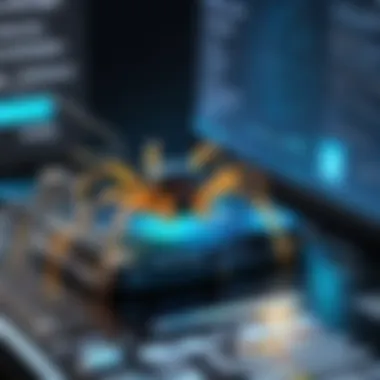

Intro
In today's fast-paced digital environment, selecting the right software can be a defining factor for the growth and efficiency of small to medium-sized businesses. Spider Gap 360 emerges as a promising solution aimed at simplifying and enhancing operational performance. This article delves into the essential components of Spider Gap 360, providing insights into its features, user experiences, and overall applicability in various business contexts. By understanding this software's strengths and unique offerings, decision-makers can make more informed choices tailored to their organizational needs.
Overview of Key Features
Essential Software Capabilities
Spider Gap 360 is defined by several core features that set it apart in the crowded marketplace of software tools. Among these are:
- 360-Degree Feedback: This feature allows employees to receive comprehensive feedback from peers, supervisors, and direct reports. It fosters a culture of transparency and continuous improvement.
- Goal Setting and Tracking: Users can set, monitor, and evaluate specific goals for teams and individuals. This functionality ensures alignment within the organization and focuses efforts on key objectives.
- Customizable Reports: Spider Gap 360 offers customizable reporting options, allowing users to generate insights tailored to their preferences and needs, facilitating data-driven decision-making.
- Action Planning Tools: These tools assist users in creating actionable plans based on feedback and performance assessments, promoting accountability and clarity on next steps.
Unique Features That Differentiate Options
What truly differentiates Spider Gap 360 from other software is its integration of user-friendly design with powerful analytics. Additional unique highlights include:
- Intuitive Interface: Designed with the end-user in mind, the interface is streamlined, making it accessible even for those with minimal technical background.
- Real-time Data Updates: Users benefit from immediate insights as data is updated, ensuring timely decisions based on the latest information.
- Community Engagement: Access to forums and discussions enhances user experience and facilitates knowledge sharing among users.
User Experience
Interface and Usability
A critical aspect of any software tool is how it interacts with its users. Spider Gap 360 receives high marks for its intuitive interface, which reduces the learning curve associated with new technology. Users often report that navigating the platform feels seamless, which is vital in maintaining engagement and productivity.
Support and Community Resources
The support system for Spider Gap 360 is robust and includes:
- Dedicated Customer Service: Users have access to a responsive customer support team, ensuring queries are addressed promptly.
- Comprehensive Documentation: The availability of user guides and FAQs empowers users to resolve common issues independently.
- Active Community Forums: Engaging with other users through forums enhances learning and support, creating a network of knowledge that users can tap into for advice and shared experiences.
"An engaged community is a significant asset, providing a platform where users can share insights and resolve challenges together."
In summary, Spider Gap 360 stands out in the software selection landscape through its thoughtful design and functionality tailored to small and medium-sized businesses. By highlighting its key features and user experiences, this article aims to assist potential users in making a well-informed decision regarding their software needs.
Preface to Spider Gap
Spider Gap 360 is a pivotal tool for businesses seeking to enhance their operational efficiency and analytics capabilities. Understanding this software's nuances offers insight into how organizations can leverage technological advancements to boost their productivity and streamline processes. This section sheds light on the essential aspects of Spider Gap 360, framing its relevance in today’s competitive landscape.
Definition of Spider Gap
Spider Gap 360 is a web-based performance management software designed to facilitate organizational assessments and strategic planning. It enables businesses to gather feedback, assess competencies, and identify gaps in performance. Unlike traditional survey tools, Spider Gap 360 employs a comprehensive 360-degree feedback system that involves multiple stakeholders, providing a more rounded perspective on individual and team performance. The name reflects its capability to assess and bridge gaps in performance through a structured approach to feedback collection.
Purpose and Utility
The primary purpose of Spider Gap 360 is to enhance decision-making processes within organizations. It achieves this by aggregating data from various sources, allowing leaders to make informed decisions based on comprehensive evaluations. The utility of this software extends beyond simple feedback collection; it serves as a catalyst for growth by delivering actionable insights that can drive organizational change.
Benefits of using Spider Gap 360 include:
- Enhanced visibility: Enables organizations to visualize performance gaps and strengths.
- Fostering communication: Encourages dialogue among team members regarding performance expectations and areas for improvement.
- Data-driven decision-making: Empowers stakeholders with the necessary information to refine strategies and processes.
- Continuous improvement: Creates a culture of ongoing feedback, which is essential for growth.
Understanding these elements positions Spider Gap 360 as a vital asset for any organization aiming to improve its frameworks for evaluation and development.
Key Features of Spider Gap
The key features of Spider Gap 360 define its utility and efficiency for businesses seeking valuable insights into their operations. Each feature contributes to a more streamlined process of performance evaluation, making it essential for companies, especially small to medium-sized ones, that aim to utilize data effectively to progress.
User-Friendly Interface
A core aspect that sets Spider Gap 360 apart is its user-friendly interface. Designed with the end-user in mind, the interface is intuitive and simplifies navigation through various tools and functionalities. Users can easily access necessary features without extensive training. This can significantly reduce the learning curve, enabling businesses to implement strategies and enhancements quickly.
Moreover, the visual appeal of the dashboard provides users the opportunity to view critical metrics at a glance. This design caters to both technical and non-technical users, making Spider Gap 360 versatile across different roles within an organization. The ability to interact with easily understandable graphs and charts streamlines decision-making, as stakeholders can quickly interpret data.
Customization Options
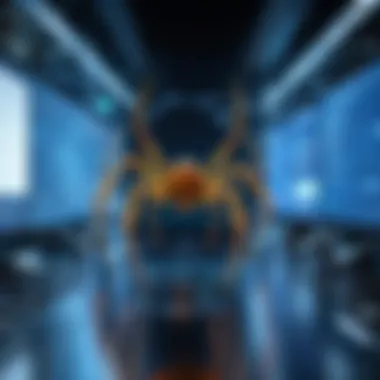

Spider Gap 360 offers robust customization options that allow businesses to tailor their experience according to specific needs. From personalized dashboards to adjustable metrics, users can modify settings to focus on the data that matters most to their operations.
This flexibility empowers organizations to align the software with their unique objectives. For instance, a marketing team may prioritize different performance indicators than a finance department. Customization extends beyond mere aesthetics; it involves configuring assessment criteria that align with organizational benchmarks.
Being able to mold the platform to fit particular workflows enhances overall functionality and demonstrates a commitment from Spider Gap 360 to meet client demands. Ultimately, this leads to more meaningful data interpretation and insights.
Data Analytics Capabilities
Data analytics is a vital feature of Spider Gap 360, as it converts raw data into actionable insights. The platform provides sophisticated tools for analyzing performance metrics, trends, and key performance indicators (KPIs). Users can leverage these insights to make data-driven decisions that enhance operational efficiency.
The built-in analytics can track progress over time, providing context to performance data. This historical perspective is invaluable for organizations aiming to understand growth patterns and identify areas requiring attention. Additionally, predictive analytics allows businesses to anticipate future challenges and opportunities, positioning them more favorably in their respective markets.
Integration with Other Systems
Another prominent feature of Spider Gap 360 is its capability to integrate seamlessly with existing systems. Businesses often use multiple tools for various functions, and having a software solution that collaborates with these tools is crucial. Spider Gap 360 supports integration with popular platforms like Salesforce and Google Analytics, making data synchronization straightforward.
This compatibility enhances the effectiveness of overall data management. By connecting disparate systems, companies can ensure that data flows without interruption. This reduces time spent on manual data entry and minimizes the risk of errors, leading to more dependable analyses and reporting.
"Incorporating Spider Gap 360 into existing workflows is a strategic move to elevate analytical capabilities within an organization."
In summary, the features of Spider Gap 360 are designed to improve usability, adaptability, and analytical efficiency. For businesses aiming to encompass these benefits, understanding these aspects remains crucial to maximizing their investment in the software.
Benefits of Implementing Spider Gap
The implementation of Spider Gap 360 offers multiple advantages that can significantly influence the operational efficiency of an organization. These benefits extend beyond just software functionalities to encompass improved processes, decision-making capabilities, and overall resource management. Recognizing these benefits is crucial for businesses that seek to optimize their operations and achieve sustainable growth.
Enhanced Decision-Making Processes
One of the standout features of Spider Gap 360 is its ability to streamline decision-making processes. This tool provides comprehensive data visualization and clear reporting metrics, allowing decision-makers to analyze information with greater ease. With the ability to see trends and patterns in data, organizations can make more informed choices that align with business objectives. For instance, managers can utilize real-time analytics to assess the impact of previous decisions, facilitating adjustments that can lead to better outcomes.
Furthermore, the structured data presentation reduces ambiguity often associated with vast datasets. Decision-makers can focus on actionable insights, leading to quicker resolutions. This efficiency is not just about speed; it is about quality. Data-driven decisions tend to be more effective than those based solely on instinct or unstructured information.
Time Efficiency Gains
Spider Gap 360 contributes significantly to time efficiency across various operational dimensions. The software automates many processes that would normally require manual input and oversight. As a result, teams can redirect their focus from routine tasks to strategic initiatives. For example, automated reporting helps reduce the hours spent consolidating data from different sources.
Moreover, integration capabilities with existing systems mean that businesses can maintain their current software ecosystems while enhancing their functionalities. Reduced manual intervention not only saves time but also minimizes the risk of errors that can occur during data entry or manipulation. Employees spend less time on mundane tasks and can allocate more resources towards innovation and improvement.
Cost-Effectiveness
Cost-effectiveness is yet another compelling benefit associated with Spider Gap 360. While initial investment prerequisites exist, the long-term savings generated by enhancing productivity and streamlining operations often outweigh the costs. Businesses can reduce operational expenditures by minimizing errors, improving process efficiency, and enhancing staff productivity.
Additionally, implementing this software can lead to better allocation of resources. By identifying how resources are currently utilized, organizations can make smarter decisions about staffing and budget allocations. This review can uncover inefficiencies and better align expenses with strategic objectives. In the long run, such assessments contribute to a healthier bottom line.
"Investing in Spider Gap 360 can lead to sustainable returns that extend well beyond the initial financial outlay."
User Experiences and Feedback
Understanding user experiences and feedback is crucial when evaluating software like Spider Gap 360. It helps potential users gauge how effective the software can be in real-world applications. Insights from users provide a window into the software's usability and overall impact on business processes. By examining this feedback, one gains a clearer picture of the practical benefits and any limitations users might encounter.
Case Studies
Examining case studies allows interested parties to draw direct correlations between Spider Gap 360's features and improved business outcomes. For instance, a mid-sized marketing firm adopted Spider Gap 360 to streamline their project management. In their case, the software facilitated better team collaboration and timely completion of projects. The firm reported a 30% increase in project delivery speed after implementing the software. Similarly, a consulting company leveraged Spider Gap 360 to conduct performance evaluations across various teams. This usage led to enhanced feedback loops and actionable insights, improving overall team effectiveness by approximately 25%.
These examples illustrate how Spider Gap 360 not only improves operational efficiency but also fosters a culture of continuous improvement through clear metrics and feedback.
Common Challenges Faced
Despite its advantages, some users report challenges while using Spider Gap 360. A common concern is the initial learning curve associated with the software. Transitioning from traditional methods to Spider Gap 360 requires users to undergo training. This need can cause temporary disruptions in workflow as team members adapt.
Moreover, integration with existing systems sometimes presents difficulties. Users have pointed out instances where syncing data across different platforms lowered productivity in the short term. However, such challenges are relatively common in most new software implementations.
Positive Outcomes
The feedback related to positive outcomes is significant. Users frequently highlight how Spider Gap 360 enhances communication within teams. The software’s ability to present analytics in an accessible format allows decision-makers to make informed choices quickly. For instance, one user mentioned:


"Spider Gap 360 transformed our feedback process. We can easily identify areas for improvement, leading to better team morale and productivity."
Another benefit noted is the software's ability to adapt to changing business needs. Users appreciate the flexibility offered by Spider Gap 360's customizable features, which allow businesses to modify the software according to their unique requirements. This adaptability proves valuable as industries evolve, ensuring that companies can maintain relevance in a competitive marketplace.
Comparison with Other Software Solutions
In the ever-evolving field of software solutions, making informed decisions is imperative. Small to medium-sized businesses often face a myriad of options when selecting appropriate tools to enhance their operations. Understanding how Spider Gap 360 stacks up against other software solutions is crucial. This section examines the distinctive aspects of Spider Gap 360 in relation to its competitors, assessing both advantages and drawbacks.
Distinct Advantages of Spider Gap
Spider Gap 360 offers several distinct advantages that make it a formidable contender in the software market. Its user-friendly design is one of the key selling points. The interface provides an intuitive experience, allowing users to navigate features with ease. This is especially beneficial for businesses with limited tech expertise.
Moreover, Spider Gap 360 excels in customization options. Companies can tailor the software to fit specific needs, enhancing relevancy and effectiveness in their workflows. Flexibility stands out in areas like reports and data visualization, enabling users to focus on metrics that matter most to them.
Another significant advantage is its data analytics capabilities. Spider Gap 360 collects and analyzes user data effectively, allowing businesses to make data-driven decisions quickly and efficiently. Businesses that rely on actionable insights will find this feature particularly valuable, especially in fast-paced environments. Additionally, the software integrates seamlessly with existing systems, reducing friction during implementation and minimizing disruptions in operations.
Limitations to Consider
However, every software solution has its limitations, and Spider Gap 360 is no exception. One notable limitation is the potential complexity during initial setup. Firms that lack technical staff may find the learning curve steep. Although the interface is user-friendly, implementation can require significant initial investment in both time and resources.
Furthermore, while Spider Gap 360 has robust data capabilities, some users report that the depth of analysis may not suffice for highly specialized industries. For businesses that require highly advanced analytics, alternative solutions might be more suitable.
It is also crucial to consider licensing structures and pricing. It may not always be the most cost-effective option when compared to other products on the market. This could impact the budget of smaller firms, particularly those just starting in their software journey.
"When deciding on software, knowing both the strong features and limitations helps in making a balanced decision."
In summary, while Spider Gap 360 presents distinct advantages in usability, customization, and analytics, its limitations in initial setup complexities and specific analytical needs warrant careful consideration. Businesses are encouraged to weigh both sides thoughtfully to determine the best fit for their operational requirements.
Best Practices for Using Spider Gap
Using Spider Gap 360 effectively requires some thought-out practices. Following best practices ensures operational efficiency and maximizes return on investment. It enhances user experience and helps in deriving valuable insights for decision-making.
Initial Setup Recommendations
Proper setup is fundamental in utilizing Spider Gap 360. The first step is to assess organizational needs. Identify key objectives and align them with the capabilities of the software. Establish a clear project scope and prioritize features that are essential for your operations.
Next, during the setup process, it is essential to engage stakeholders early on. Their input can guide the configuration to fit the specific requirements of your team. This collaborative approach also aids in smooth adoption across departments.
In addition, familiarize yourself with the software’s setup manual and training resources. Leverage the tutorials provided by Spider Gap 360 to ensure that you understand features fully. Proper documentation during the initial setup phase can greatly reduce troubleshooting time later.
Utilizing Analytical Tools Effectively
To gain the most from Spider Gap 360, understanding its analytical tools is crucial. Begin by exploring all available analytics features. These tools can provide insights into performance metrics, helping to evaluate the effectiveness of various strategies.
Make use of data visualization options to simplify complex data sets. Visuals can make it easier for team members to comprehend reports and trends. This clarity fosters data-driven discussions and supports informed decision-making within the team.
Regularly review your analytics dashboards to monitor progress. Set key performance indicators that align with business goals. This practice aids in tracking metrics that matter most to your organization.
Furthermore, dissect feedback loops created by Spider Gap 360. Understanding user interactions over time can highlight necessary adjustments or areas requiring improvement.
Following these practices provides a structured way to enhance your experience with Spider Gap 360, leading to more strategic and impactful decisions.
Pricing Structure and Plans
Understanding the pricing structure and plans of Spider Gap 360 is essential for businesses evaluating its adoption. Pricing is a critical factor that affects decision-making and overall budget allocation. Companies need to ascertain whether their investment aligns with the potential benefits and features offered by the software. In this section, we will delve into the available plans, what they encompass, and how they compare with alternatives on the market. This analysis will aid decision-makers in making informed choices based on their financial and operational needs.
Overview of Plans Available
Spider Gap 360 offers several structured plans tailored to different business sizes and requirements. Each plan provides varying levels of functionality, user access, and support services. Here is a breakdown of the primary plans:
- Basic Plan: This is often suited for small businesses beginning their journey with software solutions. It includes essential features that help in leveraging the platform for basic data analytics, along with limited user access.
- Standard Plan: Ideal for medium-sized organizations, this plan includes additional features such as enhanced data analytics and custom reports. It offers more extensive integration options with other systems.
- Premium Plan: This is the most comprehensive tier. Suitable for larger teams, it encompasses all functionalities of the Standard Plan, plus advanced customization options, unlimited user access, and priority support.
When evaluating these plans, it is important to consider how each feature aligns with business goals. Potential buyers should assess their own needs and budget constraints. This will ensure they select a package that offers the best value.
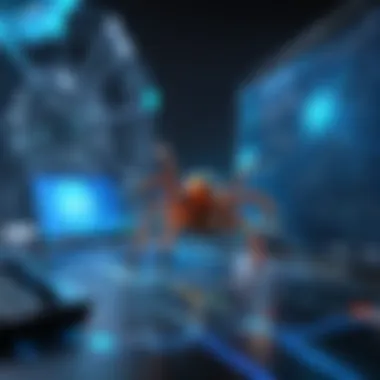

Cost Comparison with Alternatives
When looking at Spider Gap 360, it is also prudent to compare its pricing structure against other comparable software solutions. Generally, the costs associated with offerings in the market can vary significantly based on capabilities and included services.
- Competitor A provides a similar feature set, but it tends to be pricier for the basic plan, making it less attractive for startups and smaller businesses wishing to contain costs.
- Competitor B, on the other hand, may offer lower monthly fees but lacks key functionalities found in Spider Gap 360. Hence, businesses might have to invest in additional software tools, which can increase total expenditure over time.
Implementation Strategies
Effective implementation strategies are crucial for the success of any software adoption, including Spider Gap 360. By understanding how to approach implementation, businesses can streamline the transition process and ensure maximized utility from the software. This section explores various aspects of implementation strategies for Spider Gap 360, highlighting benefits and key considerations that should be evaluated before moving forward.
Phased Implementation Approach
Adopting a phased implementation approach is a recommended strategy for integrating Spider Gap 360 into business operations. This method involves breaking down the implementation process into manageable stages, rather than attempting a full-scale rollout all at once.
The benefits of this approach include:
- Reduced Risk: By introducing Spider Gap 360 in phases, organizations can identify and mitigate potential issues early in the process. This way, mistakes made in one phase do not cascade into larger problems when attempting to deploy the software on a wide scale.
- Time for Adjustment: A phased approach gives users time to adapt to new workflows. Employees can familiarize themselves with the specific features of Spider Gap 360 gradually, which minimizes disruptions to existing business processes.
- Feedback Integration: Each phase allows for collecting user feedback, which can then be used to refine subsequent implementations. Gaining insights from early adopters may highlight features or functionalities that need to be further optimized.
In practice, organizations might start with a pilot program deploying Spider Gap 360 in one department. This testing ground can illuminate unique use cases, enabling businesses to tailor the software to better serve their needs.
Training and Support
Training and support are vital components of a successful implementation for Spider Gap 360. Providing adequate resources for employees is essential to facilitate smooth use of the software and ensure its full potential is reached.
Key Considerations Include:
- Comprehensive Training Programs: Offering structured training can help users become proficient in the software's functionalities. This could include workshops, webinars, or even one-on-one coaching, addressing different learning styles.
- Ongoing Support Resources: Establishing a support system post-implementation is key. This might involve an internal help desk or access to Spider Gap 360’s customer support. Having resources available aids in troubleshooting and helps to maintain high productivity levels.
- User Community Engagement: Encouraging participation in user communities can build a supportive network. Users of Spider Gap 360 can share experiences, tips, and solutions, which can enhance overall software use and foster collaboration among peers.
By prioritizing training and support, businesses not only empower their staff, but also cultivate a culture of adaptability and continuous improvement within the organization.
"The success of any software integration lies not only in its features but also in how well users are prepared to leverage those capabilities."
Implementing Spider Gap 360 with a thoughtful strategy can lead to significant benefits in efficiency and productivity. The attention to detail in each segment of the process ultimately determines the extent to which businesses can capitalize on the strengths of this powerful software.
Future Developments and Updates
The realm of software solutions is constantly evolving. For any tool like Spider Gap 360, keeping pace with industry advancements is key for maintaining relevance and utility. Frequent updates not only enhance existing features but can also introduce critical improvements that can drive better user experience. This section examines what to expect from upcoming versions of Spider Gap 360 and the role that community feedback plays in these developments.
Expected Features in Upcoming Versions
As technology advances, user demands shift. Recognizing this, the development team behind Spider Gap 360 is committed to integrating innovative features in future releases. Some anticipated features include:
- Enhanced Collaboration Tools: Improved options for teamwork, allowing users to work concurrently on projects, and easily share feedback.
- Artificial Intelligence Analytics: Smart algorithms that can predict outcomes based on historical data, offering proactive decision-making support.
- Mobile Support Enhancements: An optimized mobile experience to allow business users to access their data on-the-go.
- Integration with More Software: Expanding the list of compatible applications, providing more options for seamless data transfer.
- User Customization: Greater ability for users to tailor the interface and features according to their specific needs.
These enhancements reflect a broader trend towards personalization and efficiency. Keeping users at the heart of the design process ensures that the tool not only meets but also anticipates their requirements.
Community Feedback Contributions
User experiences are vital for shaping the trajectory of Spider Gap 360’s upgrades. By actively listening to feedback, the developers can address pain points and incorporate suggestions that matter most to users. Engagement with the community can be in form of:
- Surveys and Polls: Regularly gathering user opinions on features and overall satisfaction helps identify areas for improvement.
- Forums and Discussion Groups: Platforms like Reddit allow users to share experiences. Insights gained here can guide feature updates.
- Beta Testing Opportunities: Involving enthusiastic users in testing new features provides practical feedback before full release.
"Community input is a fundamental component in driving our commitment to continuous improvement. The voice of our users shapes Spider Gap 360 more than any internal strategy ever could."
These mechanisms ensure that Spider Gap 360 remains a user-centric product, evolving with the needs of those who rely on it daily. Ultimately, the future developments promise to refine and elevate the software experience, making it increasingly relevant in the market.
Ending
The conclusion of this article serves to tie together the essential themes and insights regarding Spider Gap 360. It is crucial for decision-makers in small to medium-sized businesses to understand their options for software solutions. Spider Gap 360 stands out as a significant tool in the landscape due to its unique capabilities and user-centric design.
Summary of Insights
Throughout the exploration of Spider Gap 360, multiple dimensions have been scrutinized. First, the definition and purpose of this tool highlight its intended use in performance assessment and feedback collection. The user-friendly interface is another point of emphasis. This makes it accessible to professionals at various levels of technical know-how. Furthermore, the customization options allow businesses to adapt the software to specific needs, enhancing its utility.
The article has also outlined the benefits accrued from implementing Spider Gap 360, such as improved decision-making processes and time efficiency. These factors can lead to cost savings, which is critical for the financial health of any business. The feedback from users underlines real-world applications and challenges. Finally, comparisons with other software solutions reveal the distinct advantages of Spider Gap 360 while acknowledging certain limitations that may affect potential users.
Final Thoughts on Selection
In selecting Spider Gap 360, organizations should weigh their unique requirements against the capabilities of this tool. Given the positive outcomes achieved by current users, Spider Gap 360 appears to be a sound choice for those aiming to enhance performance assessments. However, it is key to consider the aspects that may not align perfectly with every business model.
Ultimately, careful evaluation and a strategic approach to implementation will facilitate the maximization of Spider Gap 360’s potential. Understanding both its strengths and limits leads to informed decisions regarding its adoption. As the market for such tools continues to evolve, staying updated on future developments will be critical.





