Top File Sharing Software for Windows Users Reviewed
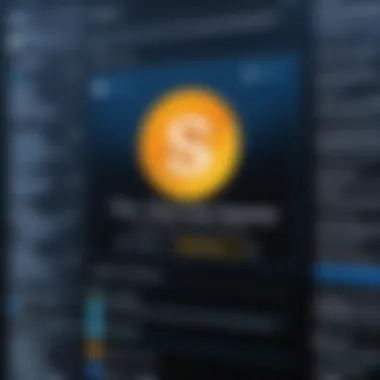

Intro
In today's fast-paced digital landscape, methodical data sharing is paramount for both individuals and businesses alike. File sharing software acts as the bridge, facilitating seamless transfer of documents, images, and other vital files. For Windows users, selecting suitable software can feel like searching for a needle in a haystack, given the plethora of options available. The complexity emerges not only from the software capabilities but also from various considerations like security, pricing, and user experience. This guide navigates these waters, helping users identify the tools that best align with their objectives.
Understanding the unique functionalities and limitations of each file sharing application can significantly impact productivity. From cloud-based services like Dropbox to peer-to-peer systems such as BitTorrent, each software comes with its unique benefits and features that cater to different needs. By the end of this exploration, readers will have a clearer understanding of the landscape of file sharing solutions available and will be equipped to make more informed decisions.
Overview of Key Features
When it comes to choosing file sharing software, it's essential to assess several significant features that can elevate your user experience.
Essential Software Capabilities
The critical capabilities that file sharing software should have include:
- Robust Security: Encryption options and compliance with privacy regulations are crucial for data integrity.
- Versatility: The ability to share various file formats, including documents, spreadsheets, and media files.
- Syncing Options: Automatic syncing across devices ensures that any shared file is easily accessible, no matter where you are.
- Collaboration Tools: Features like comment sections and version history promote teamwork, allowing multiple users to work on projects collectively.
- Integration with Other Tools: Compatibility with applications like Microsoft Office or Google Workspace can streamline work processes.
Unique Features that Differentiate Options
Each file sharing software application boasts certain features that set it apart. For instance:
- WeTransfer offers a straightforward, no-sign-up-required service that’s perfect for quick one-time file transfers.
- OneDrive integrates effortlessly with the Windows operating system, providing a familiar interface and functionality for Microsoft users.
- FileZilla focuses on FTP (File Transfer Protocol) capabilities, appealing to tech-savvy users who need more control over file management decisions.
"The right file sharing software can transform the way users interact with data, enhancing not just efficiency but also creativity in collaborative processes."
User Experience
User experience is another layer in understanding the viability of file sharing options. The interaction between software and user can significantly influence adoption.
Interface and Usability
An intuitive and user-friendly interface can't be overstated. Software that poses a steep learning curve can lead to frustrations, limiting its potential. For example:
- Google Drive is known for its simplistic layout, enabling even the least technically inclined users to navigate with ease.
- Mega utilizes a more striking visual aesthetic but also complicates navigation for some.
- pCloud adopts a blend, offering sophisticated options without overwhelming its users.
Support and Community Resources
Support systems in place can greatly affect user experience. Ensure that the software offers adequate help resources:
- Comprehensive FAQ sections and video tutorials are invaluable, minimizing downtime.
- Forums and communities, much like those found on Reddit, can provide additional knowledge, suggestions, and troubleshooting assistance from fellow users.
In essence, the combination of essential capabilities and unique features in file sharing software can form a solid backbone for workflows, whether for personal or business use. The key is to find that perfect balance to enhance productivity.
Overview of File Sharing Software
When considering the realm of digital communication and collaboration, file sharing software stands as a pivotal player. It's like having a digital briefcase, allowing users to transport documents and media across great distances with ease. As technology progresses, knowing how to leverage these tools becomes indispensable for businesses and individuals alike.
Definition and Importance
File sharing software refers to applications that enable users to send, receive, and access files over networks. This could be anything from a simple document sent via email to more complex systems that facilitate large data transfers in an enterprise context. The importance of these tools cannot be overstated. In today's fast-paced world, effective file sharing is essential for improving productivity, enhancing collaboration, and accelerating decision-making processes.
Consider this: a small business needs to collaborate on a proposal with remote team members. Without a robust file sharing solution, they might struggle, resulting in delays and miscommunication. Conversely, with the right software, they can share documents, gather feedback, and finalize proposals efficiently, all with a few clicks.
File sharing software thus acts as a bridge between teams, aiding in not just communication but also in maintaining productivity and organization.
Key Features to Consider
When evaluating file sharing software, understanding its key features is crucial for making an informed choice. Here are a few aspects to think about:
- User Interface: A clean, intuitive interface enhances usability, making it easier for users to navigate and find what they need.
- Transfer Speed: This is critical, particularly for larger files. Users generally prefer solutions that minimize waiting time.
- Security Features: With increasing threats to data security, encryption and other security mechanisms are essential.
- Storage Capacity: Different solutions offer varying amounts of storage space. Assessing your needs against what's provided can save headaches later on.
- Collaboration Tools: Features such as real-time editing and shared folders can streamline teamwork significantly.
- Integration Options: The ability to integrate with existing systems, such as email or project management tools, adds significant value.
Incorporating these features effectively can save time, money, and effort, ultimately allowing teams to maintain focus on their core tasks rather than get bogged down by inefficiencies.
"Choosing the right file sharing software can be the difference between seamless collaboration and a frustrating ordeal."
By considering both the definition and the key features, individuals and businesses can better understand the landscape of file sharing software and its relevance to their unique needs.
Types of File Sharing Software
Understanding the different types of file sharing software is crucial, especially for those navigating the intricate world of digital communication, be it in a corporate setting or personal use. The landscape of file sharing continuously evolves, and knowing how to categorize these tools can significantly affect efficiency and productivity. Each type serves distinct purposes, offering varying benefits and functionalities that address specific needs. Selecting the correct method for file transfer can mean the difference between seamless collaboration and frustrating delays.
A closer look at the various categories reveals distinct features and considerations that can substantiate well-informed software decisions:
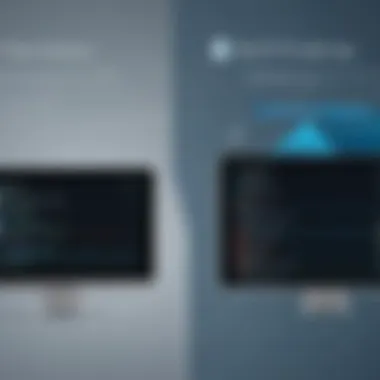

Peer-to-Peer Solutions
Peer-to-peer (P2P) solutions enable direct file sharing between users without relying on a central server. The absence of intermediaries can enhance transfer speeds and can often allow for larger file sizes. When utilizing applications like BitTorrent or uTorrent, users share a portion of their bandwidth, thus contributing to a collective network. This not only expedites files' dissemination but also reduces reliance on traditional server space.
Considerations:
- Security risks: While P2P can be faster, it also exposes files to potential threats if proper caution isn’t taken.
- Legality: Users must ensure that the files being shared comply with copyright laws.
- Setup complexity: Setting up P2P can sometimes be tricky, requiring firewall adjustments.
Cloud-Based Services
Cloud-based file sharing is perhaps the most embraced method today. Using services like Dropbox, Google Drive, or Microsoft OneDrive, users can store files online and access them from any device connected to the internet. This method not only facilitates easy sharing but also ensures files are backed up and accessible from various locations, fostering collaboration across teams or families.
Key benefits include:
- Scalability: Users can start with a small storage plan, upgrading as necessary.
- Accessibility: Files can be accessed anytime, anywhere, provided there's an internet connection.
- Collaboration tools: Many cloud services integrate additional features like document editing and real-time sharing, enhancing teamwork.
Still, it’s worth keeping in mind that:
- Dependancy on internet: Without internet access, files become temporarily unreachable.
- Subscription costs: As storage needs grow, so do potential costs.
Local Network Sharing Software
In scenarios where internet access is limited or security concerns are paramount, local network sharing software shines. Programs such as FileZilla or WinSCP allow transferring files over a private network, ensuring that data stays within an organization or home network.
The benefits of local sharing solutions are substantial:
- Faster transfer speeds: Generally quicker than cloud or P2P options, given proximity.
- Enhanced control: Users maintain high-level control over data security and access rights, blocking potential external threats.
- No internet needed: Ideal for environments with unreliable connectivity.
However, there are challenges to be wary of:
- Setup complexity: Requires initial configuration, which can be daunting for non-tech-savvy users.
- Limited access: Users must be within the network, reducing mobility.
"Choosing the right type of file sharing software ultimately comes down to understanding your specific needs, weighing speed against security, and determining the appropriate level of accessibility for your files."
By distinguishing among these types of file sharing software, users can identify which solution aligns best with their requirements. Whether it’s the direct approach of P2P, the convenience of cloud storage, or the control in local network sharing, understanding the intricacies of each method empowers informed decision-making.
Top File Sharing Software for Windows
File sharing software plays a crucial role in the digital landscape, especially for Windows users. It facilitates the movement of files between systems, enhancing collaboration in both personal and business contexts. Given the vast array of options available, selecting the right software can make a significant difference in productivity and efficiency. This section highlights some top applications, providing a closer look at their functionality, unique advantages, and markup for consideration.
Application A: Features and Benefits
Application A has robust features that cater to a broad spectrum of file sharing needs, making it a favorite among professionals. One of the standout elements is its intuitive user interface, which simplifies navigation, allowing even those less tech-savvy to complete tasks effortlessly.
- Speed: It optimizes file transfer speeds, ensuring quick sharing even with larger files.
- Cross-Platform Compatibility: Works seamlessly across various devices, including mobile and cloud integrations.
- Version Control: Offers tracking changes made to files, a crucial aspect for collaborative projects.
The security measures employed, such as end-to-end encryption, ensure that files remain protected during transit. Additionally, the ability to set permissions restricts access, further enhancing security. Through these unique offerings, Application A stands out, making it an appealing choice for individuals and teams alike.
Application B: Pros and Cons
While Application B presents compelling features, discerning users should be aware of both its strengths and weaknesses.
Pros:
- Cost-Effectiveness: Offers a solid free version, which is quite functional, with premium features accessible at a reasonable price.
- User Updates and Community Feedback: Regular updates improve reliability and user experience, driven by community suggestions.
- File Size Limitation: Accepts transferring large files, a much-needed feature in today's rapid workflow environment.
Cons:
- Initial Setup Complexity: Some users note that the installation and configuration can be a bit complex, particularly for those unfamiliar with network settings.
- Occasional Slow Upload Speeds: Although generally fast, users report variable experiences during peak times.
Balancing these pros and cons is essential for users looking to integrate Application B into their workflow. The potential trade-offs will often depend on the specific needs and contexts of use.
Application C: User Experience Evaluation
User experience for Application C has garnered attention, attracting both praise and critique. Many users laud its straightforward onboarding process, which is often viewed as a breath of fresh air compared to more cumbersome software.
- Ease of Use: Users frequently mention how simple it is to share files, where dragging and dropping is the norm.
- Customer Support: Positive feedback on the availability and responsiveness of customer support is frequently noted in reviews.
- User Community: An active user community contributes to more robust troubleshooting and peer support.
However, not all feedback is glowing. Some have raised concerns about stability, particularly in multi-user scenarios, where performance can sometimes slip under heavy load.
"All software has its quirks; however, when it comes down to daily usage, Application C’s usability shines through, making it worthwhile for any tech enthusiast."


In summary, reflecting on user experiences reveals critical insights into what makes Application C a contender among file sharing options for Windows.
Integration with Existing Systems
In today's fast-paced digital landscape, businesses rely heavily on effective file sharing solutions. The ability to integrate these systems with existing infrastructure is not just a convenience; it’s a necessity. When choosing file sharing software, compatibility with current systems ensures seamless operations, enhances productivity, and minimizes disruptions. It allows organizations to leverage their existing technology stack, which often represents significant investment in resources and training.
Benefits of Integration:
- Increased Efficiency: When file sharing software integrates smoothly with existing systems, employees can share and access files without switching between multiple platforms, resulting in better workflow.
- Cost Savings: Utilizing existing software and hardware reduces the need for major investments. Teams can maximize their current assets while integrating new capabilities.
- Reduced Learning Curve: Familiar interfaces minimize the training required for employees. This is especially important in organizations where time and productivity are paramount.
As organizations embark on their file-sharing journey, understanding and evaluating compatibility requirements becomes essential. Without this insight, teams might find themselves tangled in a maze of incompatibility, leading to frustration and delays.
Compatibility Requirements
When integrating file sharing software with existing systems, several key compatibility requirements must be taken into account:
- Operating Systems: The software should operate seamlessly across different versions of Windows, as well as any other operating systems that employees may use.
- File Formats: Ensure the software supports the file formats most frequently used in your organization. Lack of support can hinder rather than help the sharing process.
- Network Infrastructure: Compatibility with existing network architectures, like VPNs or firewalls, is crucial for maintaining secure and efficient transfers.
- Third-Party Application Support: Many organizations use specialized tools for various functions; compatibility with these applications is vital for maintaining workflow continuity.
In the ever-evolving tech environment, flexibility in compatibility will better position businesses to adapt to new advancements and changing needs.
APIs and Extensibility
Application Programming Interfaces (APIs) play a pivotal role in enhancing the integration capabilities of file sharing software. The demand for extensibility in software is growing as organizations look to build connected ecosystems that seamlessly share data across platforms. Utilizing APIs allows businesses to:
- Customize Workflows: Tailoring functionalities to suit specific business processes enables organizations to optimize their operations. This could mean automating repetitive tasks or syncing files with projects.
- Connect Diverse Systems: APIs allow different software systems to communicate effectively, uniting them under one cohesive file-sharing framework. This covers everything from CRM systems to project management tools.
- Enhance User Experience: By exposing functionalities via APIs, software developers can create more integrated user experiences where data flows smoothly without unnecessary hurdles.
"The ability to adapt and mold software to meet evolving needs stands as a pillar in future-proofing technology investments."
Adopting file sharing tools that offer robust API functionality enables businesses to stay agile, adapting their systems in response to changing demands without requiring extensive overhauls. This approach not only saves time but ensures ongoing alignment with organizational goals.
Security Considerations in File Sharing
When it comes to file sharing, security is not just a buzzword; it's a crucial element that can make or break an operation, particularly for businesses handling sensitive data. Given the rise in cyber threats, understanding security considerations is paramount. This section will look into the specifics like encryption standards, user authentication methods, and effective data backup and recovery processes. All these factors are essential for maintaining confidentiality and integrity in file sharing practices.
Encryption Standards
Encryption serves as the first line of defense against unauthorized access in file sharing. It scrambles data into unreadable formats using coding algorithms which can only be decoded by someone with the right decryption key. In a world where data breaches happen in the blink of an eye, employing high-standard encryption such as AES (Advanced Encryption Standard) not only boosts confidence but also keeps prying eyes at bay. For example, when using in-transit encryption protocols like TLS (Transport Layer Security), the shared files are shielded during the upload or download processes, making them less susceptible to eavesdropping.
The choice of encryption standard can often reflect the industry's specific requirements. For instance, financial institutions are mandated to adhere to rigorous compliance laws such as PCI DSS, which dictate stringent encryption standards. Therefore, understanding which encryption protocols a file sharing application utilizes is non-negotiable for those looking to ensure robust security.
User Authentication Methods
User authentication acts as a gatekeeper, allowing only authorized individuals access to sensitive files. It’s more than just a password; multi-factor authentication (MFA) is becoming the gold standard among businesses. MFA requires not only a password but also something the user has, like a smartphone app or a hardware token. This added layer of security makes it exponentially harder for intruders to gain access.
For example, consider an organization leveraging Microsoft OneDrive for Business. Employees must utilize MFA to access shared files, drastically reducing the risk of breaches due to stolen credentials. The integration of biometric verification, such as fingerprint reading or facial recognition, also represents a forward-thinking approach to secure authentication. Hence, before choosing a file sharing tool, consider how it handles user authentication.
Data Backup and Recovery
Data loss can be a nightmare; this is where secure backup solutions make a difference. Assessing a file sharing application's data backup and recovery strategy is essential, particularly for organizations that cannot afford to lose vital information. Regular backups ensure that, in the event of a cyberattack or accidental deletion, users can quickly restore their data rather than scrambling to recover lost work.
A solid strategy should include both cloud-based and local backups. For instance, if you’re relying on Google Drive for file sharing, it also allows for versions of your files to be saved, giving you the option to revert to previous versions if needed. This versatility can be a lifesaver in critical situations, and it emphasizes the necessity for a dependable recovery method as part of overall data management.
"In the digital age, an ounce of prevention through secure sharing practices is worth a pound of cure for data loss or breaches."
Considering all these elements while selecting file sharing software can greatly mitigate risks. Not only does it help in compliance with regulations, but it also builds trust with clients and partners. Handling sensitive data requires not just sharing but also securing every file effectively.
Determining Pricing and Cost Efficiency
When it comes to selecting file sharing software, the pricing structure and overall cost efficiency can play a pivotal role in the decision-making process. Understanding the value associated with various software options, especially for small to medium-sized businesses, is vital. With a landscape filled with diverse choices, users must navigate through a maze of features, functionalities, and yes, costs.
Grasping the financial implications of software, from upfront purchases to subscriptions, can influence your long-term strategies and budgeting. The right balance between costs and benefits can directly impact productivity and overall business outcomes. Therefore, a thorough exploration into pricing strategies and cost efficiency isn't merely advisable; it’s absolutely essential.
Free vs. Paid Solutions
One of the first choices users face is whether to opt for free or paid solutions. Both have their own sets of traps and treasures.
Free Solutions:
- Pros: Renowned for being wallet-friendly, free versions provide users with basic functionality without any strings. They often appeal to individuals and small teams who are trying to economize.
- Cons: Despite their attractive price tag, these often come with limitations. Performance issues, lack of support, and minimal features can leave users in a lurch when they need it most.
"What costs nothing is often worth no thing."
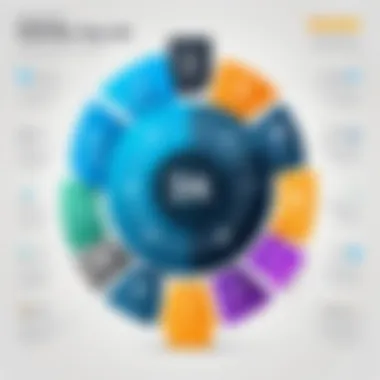

Paid Solutions:
- Pros: Typically, paid options furnish a full suite of features, stellar customer support, and reliable security measures. These elements can streamline workflow and boost efficiency.
- Cons: However, the price premium can be a deterrent, especially for startups or budget-conscious enterprises. It’s crucial to assess whether the additional features can justify the expenditure.
In the end, it is about aligning software costs with specific needs. A deep dive into what you truly require vs. what is being provided can often reveal the better path.
Licensing Models Explained
Understanding licensing models is another piece of the puzzle when assessing the cost-effectiveness of file sharing software.
Types of Licensing Models:
- Perpetual Licenses: This is where you pay a one-time fee to use the software indefinitely. It sounds appealing as it eliminates recurring costs, but keep in mind that this might not always include updates or support.
- Subscription-Based Licenses: These require ongoing payments, often monthly or yearly. While this model ensures you’re always updated with the latest features and security patches, it can become costly over time.
- Freemium Models: A hybrid where basic functionality is free but advanced features require payment. This allows users to test-drive the software before fully committing.
The choice of a licensing model can significantly affect how much you're ultimately going to spend. It’s pertinent to scrutinize the detailed terms and services, weighing both up-front costs and long-term expenses to avoid buyer's remorse.
Navigating through these financial waters requires a keen eye for detail and a focus on organizational needs. Whether leaning towards free solutions or full-fledged paid options, understanding pricing and cost efficiency will empower users to make informed decisions.
User Support and Resources
When diving into the realm of file sharing software, it’s essential to not only focus on the features and pricing but also understand the importance of user support and resources. Deciding on the right software can be a fraught endeavor; the presence of solid support can mean the difference between a seamless experience and a frustrating ordeal. Effective support structures ensure that users can navigate the complexities of file sharing technologies, troubleshooting problems swiftly when they pop up.
One of the primary aspects to consider is the availability of customer support. Software can be robust, but if issues arise and help is out of reach, productivity can quickly take a nosedive. Hence, seeking out solutions that offer comprehensive support, whether through live chat, email, or phone, can be crucial.
Availability of Customer Support
In any tech domain, especially with tools designed for file sharing, having valid customer support can heavily influence the user experience. When you encounter a snag - let’s say a transfer stalls or files get corrupted - a responsive and knowledgeable support team is vital.
- 24/7 Support: Look out for services that provide round-the-clock assistance. This is particularly important for businesses operating outside of standard hours, where delays can cascade into bigger problems.
- Multiple Channels: Opt for software that offers varied methods of support. Whether you prefer to send a quick email, jump on a live chat, or pick up the phone, the option should be available. Some programs even maintain a presence on platforms like Reddit for community support, where experienced users share tips and tricks.
- Community Forums: Sometimes, it’s not just about who answers your questions but where you can ask them. Forums or community pages provide a valuable space for users to post inquiries. They also create an environment for peer-to-peer solutions, which can be incredibly resourceful.
Documentation and User Guides
Having ready access to thorough documentation and user guides is another cornerstone of effective user support. Well-designed user interfaces can only take one so far; a robust helping hand through well-crafted documentation can open up the full features of the software.
- Comprehensive Manuals: Ideally, a software supplier should offer detailed manuals that cover all aspects of their application. From installation and setup to advanced functionalities such as file recovery and syncing options, comprehensive guides empower users to harness the software’s full potential.
- Video Tutorials: In an age where visual learning is gaining traction, video materials serve as a great supplement. Short clips demonstrating specific features or showcasing troubleshooting strategies cater to diverse learning preferences and can often make complex processes seem straightforward.
- FAQs and Troubleshooting Sections: An easily navigable FAQ section can be a real lifesaver for quick access to common questions and answers instead of waiting for a response. Having a dedicated troubleshooting part that addresses known issues adds another layer of support.
Effective support and resources not only enhance the user experience but can significantly impact productivity and efficiency when utilizing file sharing tools.
Listening to user feedback about what works and what doesn't can also push software developers to constantly improve their support resources. So, take some time to explore and ensure any file sharing software you select has the necessary support infrastructure. It’s about more than just use - it’s about experience.
Real-world Use Cases and Applications
Exploring file sharing software isn't just about picking the right program with the flashiest features. It's also about understanding how these tools fit into real-world scenarios. Whether it's for a bustling office environment or a cozy home setup, file sharing software plays a pivotal role in how we communicate, collaborate, and share information. Understanding the applicability of these tools in various contexts allows both businesses and individuals to boost their productivity as well as streamline operations. This section sheds light on several use cases to help you grasp the significance of selecting the right software for your needs.
Business Collaboration Scenarios
In today’s fast-paced corporate landscape, teams are often scattered across different locations. This makes efficient file sharing crucial for maintaining productivity. Facilitating seamless collaboration becomes imperative for project management and keeping everyone on the same page.
- Remote Work Environments: With the rise of remote work, companies rely heavily on file sharing software. Tools like Microsoft OneDrive or Dropbox enable employees to access documents from anywhere. This not only saves time but allows for a flexible working style, as team members can grab the files they need without having to be in the same room.
- Project Management: Consider a marketing team working on a new campaign. They may use file sharing software to store and share creative assets like logos, brochures, and presentations. By having a shared folder, team members can easily collaborate on edits or provide feedback in real-time without starting a dozen email threads.
- Client Interactions: Secure file sharing also plays a role in professional relationships. Businesses may need to send sensitive documents to clients. Here, ease of access must be coupled with stringent security, which file sharing tools like Box provide, ensuring that client information remains confidential and secure.
Personal File Sharing in Everyday Life
Moving beyond the corporate realm, file sharing software has a strong presence in personal use as well.
- Family Albums: Sharing family photos isn't just about sending them via email. Services such as Google Drive allow families to create shared folders where everyone can upload and view memorable moments from birthdays, holidays, and vacations. This way, rather than waiting for a physical album, they create a shared archive of memories.
- Hobbies and Projects: For hobbyists who enjoy crafting or DIY projects, file sharing software can be invaluable. Imagine a group of friends coordinating a community garden project. Using platforms such as Trello to manage schedules or Asana to share plans ensure that everyone is in the loop and can contribute ideas.
- Education and Learning: Students are increasingly leveraging file sharing tools for group projects. Rather than sending files back and forth, students can collaborate in real-time on shared documents using Google Docs. This makes group work more effective as ideas can flow freely and everyone has immediate access to the latest version.
In essence, the applications of file sharing software permeate both professional and personal spheres. Whether it’s ensuring a workflow runs smoothly in a business setting or making family communications simpler, these tools are woven into the fabric of how we share information.
By looking at these use cases, it becomes glaringly clear that the right file sharing software is not merely a tool but rather a catalyst that enhances collaboration, shares experiences, and builds productive partnerships in both work and life.
Future Trends in File Sharing Technology
As technology continues to develop at a breakneck pace, file sharing software is no exception. Understanding future trends in file sharing technology is crucial both for savvy business professionals and individual users. The landscape is evolving, with new technologies and protocols that aim to enhance efficiency, security, and collaboration. Looking ahead provides insights into how organizations and individuals can adapt to and thrive in an increasingly interconnected world.
Emerging Technologies Impacting File Sharing
A few key technologies are shaping the future of file sharing:
- Blockchain Technology: The concept of decentralized file sharing is gaining traction. Leveraging blockchain can enhance security and accountability, with each transaction being verified and tamper-proof. Users can share files without intermediaries, minimizing theft risks.
- Artificial Intelligence: AI-driven file management systems are set to revolutionize the way we handle files. Features like automatic tagging, categorization, and even content prediction can simplify sharing workflows. Machines that understand user behavior can help tailor sharing solutions uniquely to individual needs.
- 5G Connectivity: With the rollout of 5G networks, ultrafast file transfers are on the horizon. Users can expect reduced upload and download times, making sharing large files seamless. This connectivity will foster more collaboration, particularly for data-heavy industries like design and engineering.
"The application of emerging technologies has the potential to redefine how files are shared, opening doors to greater security, speed, and efficiency."
Predictions for Software Evolution
Anticipating the future evolution of file sharing software involves more than just looking at the latest tech trends. Several overarching themes are likely to characterize developments in this arena:
- Greater Emphasis on Security: As cyber threats continue to rise, file sharing solutions will increasingly integrate advanced security features. Techniques such as zero-knowledge encryption and stringent user authentication methods are expected to become standard.
- Integration with Collaborative Tools: File sharing applications will likely evolve to work seamlessly with other collaborative tools. For example, integrating with project management platforms can streamline processes, allowing teams to share documents effortlessly as part of their daily workflows.
- User-Centric Design: There will be a marked shift towards designing user-friendly interfaces, catering to all types of users. Simplifying the sharing process while providing robust features will ensure that more people can harness the power of these tools effectively.
- Adoption of Hybrid Models: The blend of local and cloud storage options will likely become more common, offering users the flexibility they crave. This hybrid approach allows organizations to leverage both the performance of local storage and the scalability of cloud options.
In summary, exploring the shifts and innovations within file sharing technology presents an opportunity for businesses and individuals alike. Embracing advancements not only helps enhance current practices but also ensures readiness for future developments. Understanding these trends equips users to make informed decisions when selecting file sharing solutions, ultimately streamlining workflows and enhancing productivity.







