Explore Free Accounting Software for Nonprofits


Intro
Nonprofit organizations play a crucial role in society, addressing various social, environmental, and cultural issues. However, these organizations often face financial constraints that can limit their operational capabilities. Proper financial management is key to their success. This comprehensive guide provides an in-depth look at available free accounting software options specifically tailored for nonprofits. Each of these tools has unique features, benefits, and limitations. By understanding these aspects, decision-makers can make informed choices that align with their financial needs.
Overview of Key Features
Understanding the key features of accounting software for nonprofits can greatly enhance their financial management efforts. Various options provide different capabilities, but some essential features are common among the most suitable tools.
Essential software capabilities
- Fund Accounting: Nonprofits often need to track multiple funding sources. Software that supports fund accounting allows organizations to segment finances according to donor requirements and restrictions.
- Budgeting Tools: Effective budgeting is critical. Good accounting software includes budgeting tools that help nonprofits forecast and manage their financial health.
- Reporting and Analytics: Detailed financial reports can assist in transparency and accountability. Quality software should offer various reporting formats, including income statements and balance sheets.
- Donor Management: Managing donor information is vital. Integration features help nonprofits track donor contributions and communications effectively.
- Compliance Tracking: Nonprofits must adhere to various regulations. Software that offers compliance tracking can ensure that all financial practices are within legal frameworks.
Unique features that differentiate options
Many software options have unique selling propositions. Some examples include:
- Integration with Other Tools: Certain accounting software can integrate with popular donor management systems, such as Salesforce or DonorPerfect. This integration simplifies financial management by consolidating data from various sources.
- Mobile Access: Some tools offer mobile applications, allowing nonprofit managers to access financial data remotely. This flexibility can be beneficial for organizations with staff on the go.
- User-defined Fields: Customizable fields enable nonprofits to tailor the software to their specific needs, capturing unique information pertinent to their operations.
User Experience
When selecting accounting software, user experience plays an important role in adoption and efficiency. Organizations must consider the interface and available support resources.
Interface and usability
A clean and intuitive interface promotes ease of use. Nonprofit staff may not have extensive accounting backgrounds, so an easy-to-navigate design can drive effective adoption of the software. Users should be able to perform essential tasks without extensive training. It's also important to assess the availability of features like tutorial videos and user guides that can enhance the learning curve.
Support and community resources
Support options are crucial, especially for organizations operating on limited resources. Free accounting software should offer:
- Online Forums: Community-driven help through platforms like Reddit can provide insights from other users facing similar challenges.
- Knowledge Base: A comprehensive knowledge base can serve as a central resource to troubleshoot issues. This point of access can reduce dependency on direct support, allowing for faster problem resolution.
"Investing time in understanding the tools at your disposal can optimize your nonprofit’s financial management strategy."
Understanding the Financial Landscape of Nonprofits
Understanding the financial landscape of nonprofits is vital for effective management and operational success. Nonprofit organizations face unique financial situations that differ from traditional for-profit entities. The core aim of nonprofits is to further a mission rather than generate profit. Consequently, financial management serves not only as a means for sustaining operations, but also as a tool for growth and impact. This section delves into the financial intricacies that nonprofits must navigate, highlighting the critical need for accounting practices that ensure transparency, compliance, and resilience.
The Importance of Accounting in Nonprofit Organizations
Accounting acts as the backbone of nonprofit organizations, serving multiple essential purposes. It impacts budgeting, fundraising, and resource allocation. Accurate accounting allows nonprofits to track donations and grants properly. This tracking can validate trust and transparency for donors, which is crucial in the nonprofit sector. The complexity of government regulations also necessitates diligent accounting practices. Nonprofits must provide an accurate portrayal of their financial status.
Moreover, mitigating financial fraud through robust accounting is another critical element. Well-structured accounting systems can uncover discrepancies quickly, protecting resources meant for charitable causes. Furthermore, reliable financial reporting is essential for compliance with various federal and state regulations. Reports such as IRS Form 990 detail a nonprofit's financial health and operations, fostering accountability to stakeholders.
Common Financial Challenges Faced by Nonprofits
Nonprofits often encounter several financial challenges that may derail their missions and operational effectiveness. Some of the most prevalent issues include:
- Funding shortfalls: Many nonprofits rely heavily on donations, which can vary dramatically year to year. This reliance creates budget instability and can lead to shortfalls in essential programs.
- High operational costs: Maintaining operations in a lean budget environment is difficult. Nonprofits often grapple with increasing service demands while trying to manage costs effectively.
- Complex regulatory requirements: Regulatory compliance demands careful recordkeeping and financial reporting which often consumes resources that could be allocated to their mission.
- Limited access to resources: Nonprofits might lack the financial resources to hire trained accounting professionals or invest in robust accounting software, leading to poorer financial oversight.
In addressing these challenges, a focus on effective financial management through tailored accounting solutions becomes paramount. Free accounting software can help alleviate some of these burdens, allowing nonprofits to manage their finances more efficiently while reducing costs.
Criteria for Selecting Accounting Software for Nonprofits
Selecting the right accounting software for nonprofit organizations is a crucial task. Given the unique needs of these entities, understanding the criteria for selection can greatly affect their financial management. Nonprofits often work within specific budget limitations while needing robust tools that can effectively handle diverse accounting tasks. Addressing these points can help decision-makers avoid pitfalls and make informed choices.
Budget Constraints and Cost-free Solutions
Many nonprofits operate with limited financial resources. As a result, finding cost-effective or completely free accounting solutions is vital. A key advantage is that free accounting software can provide essential functionalities without the burden of high costs. This helps organizations allocate their finances to their primary mission instead of software expenses.
However, while free options are attractive, they also come with considerations. Nonprofits should critically evaluate whether the free software meets their needs without hidden costs or limitations. Often, basic features are available at no charge, but premium features may require subscription fees. Understand the total cost of ownership by assessing what is truly 'free' and what might incur future expenses.
Essential Features for Nonprofit Accounting Software
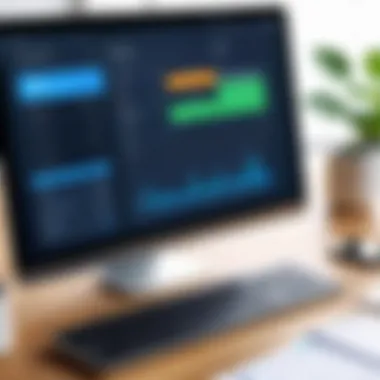

When looking for accounting software, nonprofits should prioritize specific features that cater to their unique requirements. Below are essential features to consider:
- Fund Accounting: This allows tracking of donations and grants by different funds, ensuring proper allocation.
- Budgeting Tools: Nonprofits must manage budgets effectively; therefore, tools that allow for budgeting make an impact on financial health.
- Reporting Capabilities: Customizable reporting features help nonprofits generate necessary reports for donors, stakeholders, and internal use.
- Integration with Other Tools: The ability to integrate seamlessly with other nonprofit tools, like donor management software, enhances operational efficiency.
Careful analysis of these features helps in determining the software that best aligns with organizational needs.
User-Friendliness and Training Considerations
Another important criterion is the user-friendliness of the software. Nonprofits often function with small teams, and staff members may not have extensive training in accounting. Therefore, accounting software should be intuitive and easy to navigate, minimizing the learning curve. Look for solutions that offer clear interfaces and simple navigation.
Additionally, training resources are essential. Free software might lack robust support options, impacting how effectively staff can use the tool. Organizations should seek solutions that provide adequate training materials such as online tutorials, forums, or user documentation.
"Selecting accounting software with user support can lead to smoother transitions and better adoption among team members."
In summary, recognizing the criteria for selecting accounting software is vital for nonprofits. Budget constraints necessitate cost-free solutions, while essential features ensure adaptability to unique needs. Lastly, prioritizing user-friendliness and accessible training ensures that the software will be effectively utilized by all team members.
Overview of Free Accounting Software Options
Nonprofit organizations must manage their finances efficiently, especially when operating with limited budgets. Free accounting software serves as a vital tool, providing essential features that help nonprofits maintain financial integrity. This section will cover the importance of free accounting software, as well as its benefits and considerations for effective use.
Free accounting software enables nonprofits to track expenses and revenues, generating reliable reports required for grants and funding. By using these tools, organizations can ensure transparency and accountability, which are critical elements when dealing with donors and regulatory bodies.
Preface to Free Accounting Software
Free accounting software options have become increasingly popular among nonprofit organizations in recent years. These tools provide a user-friendly alternative to traditional accounting solutions, often at no cost. Nonprofits can leverage these programs to automate various financial tasks, including invoicing, budgeting, and financial reporting.
The accessibility of free accounting software makes it an ideal choice for many nonprofits struggling to allocate substantial funds for accounting services. Moreover, most free tools offer basic features that are sufficient for small to medium-sized organizations, meeting their typical accounting needs without overwhelming complexity.
Comparison of Popular Free Software Solutions
Choosing the right accounting software can significantly impact a nonprofit's financial management. Below, we will explore three well-known free accounting solutions, including their key features and limitations. This comparison will assist nonprofits in making informed decisions about which tool best fits their needs.
Software A: Key Features and Limitations
Software A comes with a robust set of features ideal for nonprofits. Its core functionalities include tracking donations, managing budgets, and generating end-of-year financial statements. The platform is particularly known for its user-friendly interface and ease of navigation.
One key characteristic of Software A is its integration capability with various fundraising platforms. This unique feature allows for seamless data flow between systems, which can save organizations time and reduce errors during data entry. However, it does come with limitations; for example, advanced reporting features may require upgrading to paid versions.
Software B: Key Features and Limitations
Software B stands out for its comprehensive reporting tools. Nonprofits often need to provide detailed financial reports for stakeholders, and this software simplifies that process. The customizable report templates enable organizations to tailor outputs according to their preferences.
Additionally, a notable strength of Software B is its cloud-based functionality, allowing users to access financial data from anywhere. However, users should consider that, while the free version is helpful, certain integrations with additional tools may incur fees, restricting budget-conscious organizations.
Software C: Key Features and Limitations
Software C focuses on core accounting functionalities including bookkeeping, expense tracking, and donation management. The intuitive dashboard displays key metrics at a glance, making it easy for users to monitor financial health.
One beneficial aspect of Software C is its community support, with forums and resources widely available. However, a limitation to note is that customization options are somewhat limited in the free version, potentially hindering more complex reporting needs for larger organizations.
In summary, the right choice of free accounting software can enhance a nonprofit's financial management significantly. Each of these options has unique strengths and shortcomings that organizations should assess based on their specific requirements.
In-Depth Review of Selected Free Accounting Software
The evaluation of free accounting software options tailored for nonprofits is crucial. Each software solution offers a unique blend of features that can impact the efficiency of financial management within these organizations. Nonprofits need to ensure not only that these tools meet their financial tracking needs but that they align well with their operational goals. An in-depth review allows decision-makers to see beyond the surface of each software, assessing their benefits, limitations, and long-term viability.
Detailed Analysis of Software A
Pros and Cons
Software A presents distinct advantages for nonprofits, such as a user-friendly interface and essential financial reporting tools. The software allows users to customize reports based on specific metrics, which is ideal for nonprofits needing tailored financial insights. On the downside, some users have noted limitations in advanced functionalities, especially for larger organizations with more complex financial needs. This balance between simplicity and functionality makes Software A a popular choice for those seeking straightforward solutions with essential features.
User Feedback
Feedback from users generally highlights the ease of use as a key characteristic of Software A. Many find the onboarding process seamless, which is valuable for organizations with limited time and training resources. However, some users pointed out that while initial experiences are positive, ongoing support can be somewhat lacking. This inconsistency in user support impacts the overall satisfaction rate.
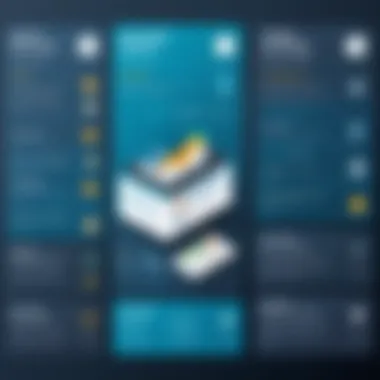

Implementation Insights
Implementation of Software A is relatively straightforward, allowing quick setup and minimal disruption to daily operations. Users appreciate the step-by-step guidance provided during the installation. However, some organizations have reported challenges in data migration from other systems. Ensuring that proper support is available during this transition is critical to maximizing the effectiveness of the software within the nonprofit's operational framework.
Detailed Analysis of Software B
Pros and Cons
Software B is noted for its robust reporting capabilities and flexibility. It allows nonprofits to integrate various modules, enabling tailored solutions to fit different departmental needs. However, its advanced features can lead to a steeper learning curve for some users. Therefore, while it is beneficial for organizations requiring comprehensive financial management tools, smaller nonprofits may find it overwhelming or unnecessary for their needs.
User Feedback
The user feedback for Software B reveals its strength in complexity, appealing to organizations with diverse financial tracks. Users commend the rich feature set but highlight the potential frustration with navigation and initial learning. This dual perspective shows the value for larger or more technically adept organizations while cautioning smaller groups to assess their readiness for such software.
Implementation Insights
Implementation of Software B may require a more significant investment in training. Many nonprofits have found that investing in proper training sessions leads to better adoption rates across teams. Some organizations reported that they had to allocate additional time for staff to become fully comfortable with the system. Thus, preparation for a more involved training process should be part of the implementation strategy.
Detailed Analysis of Software
Pros and Cons
Software C sets itself apart with its excellent compliance features. Nonprofit organizations can comfortably generate reports that align with regulatory standards. However, while it offers these strengths, it may lack some advanced accounting functionalities compared to other tools. For nonprofits primarily focused on compliance, this could be an advantageous option, but those needing comprehensive said functionalities might find it limiting.
User Feedback
Users of Software C often praise the compliance reporting features, noting that these streamline the audit process. They express satisfaction with how the software aids in meeting regulatory requirements effectively. Nevertheless, some feedback indicates a need for more user-friendly elements, suggesting that newer users might struggle a bit more than with other software.
Implementation Insights
The implementation process for Software C is generally efficient, particularly concerning compliance setup. Organizations have mentioned that the built-in templates simplify the preparation for audits or regulatory checks. However, they also warn of the need for attentive configuration during the setup phase to ensure all compliance-related features operate correctly. Not paying attention at this stage could lead to compliance issues down the line.
Integration and Compatibility Considerations
In the landscape of accounting software, the ability to integrate seamlessly with other tools is a vital feature. For nonprofits, which often utilize a myriad of applications for various functions—like fundraising, donor management, and financial reporting—compatibility becomes a major concern. Selecting accounting software that can easily connect with existing tools not only streamlines processes but also ensures data integrity and reduces errors.
The selection of software with strong integration capabilities can offer multiple benefits. Primarily, it allows for improved workflow efficiency. When systems communicate, teams spend less time on manual data entry and reconciliations. Moreover, these integrations often result in more accurate data analysis, as information flows freely between platforms.
Nonprofits should also consider the adaptability of the software in relation to emerging technologies and tools. As the sector evolves, the ability of accounting software to integrate with new, innovative solutions can be crucial for future growth.
A careful assessment of integration capabilities ensures that tools work together to provide comprehensive financial oversight.
Integration with Other Software Tools
Accounting software should not operate in isolation; rather, it needs to communicate effectively with other applications. For example, if a nonprofit utilizes tools like Mailchimp for email marketing or Salesforce for donor management, then the ability of the accounting software to integrate with these tools becomes essential.
Common integrations can include:
- CRM Systems: Customer Relationship Management systems help nonprofits manage interactions with donors. Software that connects with CRMs helps synchronize donor records and financial contributions.
- Payment Processing Solutions: Tools like PayPal, Stripe, or Square, when integrated, simplify the tracking of donations and participation fees, allowing for real-time financial records.
- Project Management Applications: Software like Trello or Asana can benefit from integration, enabling organizations to track project budgets alongside expenditures.
When selecting accounting software, nonprofits should evaluate potential integrations thoroughly. The better a system communicates with existing applications, the more effective it will be in meeting the organization’s operational needs.
Data Import and Export Capabilities
A proficient accounting software should provide robust data import and export capabilities. The ability to easily migrate data between systems helps nonprofits maintain continuity and enhances data-driven decision-making.
The features to consider include:
- Importing Data: Nonprofits often have existing datasets from previous accounting systems. The software should allow simple import processes for historical data to facilitate a seamless transition.
- Exporting Reports: Regular reporting is crucial for nonprofits to communicate finances to stakeholders. Therefore, the software must allow for easy export of data to formats like CSV, XLSX, or PDF, making it accessible for audits or stakeholder reviews.
Compliance and Reporting Needs
In the realm of nonprofit organizations, compliance and accurate reporting are critical for operational integrity and legal adherence. Nonprofits must navigate numerous regulations and standards, which can vary by region and the specific activities they undertake. Compliance essentially ensures that the organization adheres to laws and standards set forth by governing bodies. These regulations are vital, not only for securing funding but also for maintaining public trust.
Free accounting software can play a significant role in helping nonprofits stay compliant. Such software often includes features designed to simplify the tracking of donations, expenses, and reporting requirements. Furthermore, by ensuring that financial records are accurate and readily available, organizations can produce reports that meet regulatory demands effectively.


The benefits of using free accounting software for compliance include:
- Cost-effectiveness: Free software helps nonprofits manage their budget constraints.
- User-friendly interfaces: Many options provide intuitive design, which aids in streamlining compliance tasks.
- Compliance templates: Some software includes templates that help in preparing reports in formats required by regulators.
In summary, understanding compliance needs and leveraging the right tools is essential for the sustainability and ethical operation of nonprofit organizations.
Understanding Regulatory Compliance for Nonprofits
One of the main pillars of nonprofit management is regulatory compliance. This involves being aware of various laws that govern fundraising, financial reporting, and tax-exempt status. Nonprofits in the U.S., for instance, must adhere to regulations from the Internal Revenue Service as well as state laws. Failure to comply can lead to financial penalties and jeopardize the organization's nonprofit status.
Regulatory compliance includes:
- Filing annual tax returns, such as the IRS Form 990 that provides information about financial activities.
- Keeping accurate financial records that reflect income from donations, grants, and sales.
- Reporting any significant changes in funding or governance structure.
Free accounting software provides tools to track these financial activities and ensures accurate reporting. Features like automated record-keeping minimize human error and make it easier to meet deadlines set by regulatory authorities.
Generating Financial Reports with Free Software
Generating accurate financial reports is paramount for any nonprofit organization. These reports are not merely formalities; they serve multiple purposes, from aiding in decision-making to attracting potential donors and stakeholders.
Many free accounting software solutions come equipped with reporting tools that allow nonprofits to produce various financial statements, including:
- Income statements: Illustrates revenue and expenses over a specific time.
- Balance sheets: Shows the nonprofit's assets, liabilities, and equity at a given point in time.
- Cash flow statements: Provides insights into cash inflows and outflows, essential for budgeting and planning.
The ability to generate these reports efficiently allows organizations to gain insights into financial health and compliance standing. Moreover, well-organized reports assist in transparency, a key factor for maintaining donor trust. With the right software in place, nonprofits can ensure they are not only compliant but also on a path to sustainable growth.
Community and Support Resources
In the realm of nonprofit accounting, community and support resources play a vital role in enhancing the efficiency and efficacy of financial management. Nonprofits often rely on free accounting software due to budget limitations. However, the challenge arises when users encounter issues or seek guidance on the software features and functionalities. Community resources provide a source of assistance that can greatly improve the user experience and facilitate the resolution of common problems.
The benefits of engaging with these resources are manifold. They not only provide a platform for sharing practical advice and experiences among users but can also lead to collaboration on best practices in financial management. Furthermore, community forums can offer insights into updates and improvements in software, keeping organizations informed of any evolving features that could benefit their operations.
Engaging in community discussions also fosters a sense of belonging. Nonprofit professionals can connect with peers facing similar challenges, creating opportunities for networking and sharing innovative solutions to common problems. Access to this collective knowledge can empower nonprofits to leverage their software more effectively, ensuring that they can maintain compliance and transparency in their financial reporting.
Accessing User Communities for Assistance
Accessing user communities has become an increasingly effective method for seeking help regarding free accounting software. These platforms can take various forms, including forums, social media groups, and dedicated websites where users can interact.
For instance, Reddit channels specifically dedicated to nonprofit operations often feature discussions on software experiences, recommendations, and troubleshooting tips. Joining groups on Facebook that focus on nonprofit management allows users to post queries, share experiences, and receive feedback from diverse backgrounds of professionals. This engagement can yield quick responses and a wide spectrum of insights.
Another option is to explore dedicated online forums like those found on platforms such as AccountingWeb. These forums provide categorically sorted topics that allow users to find relevant discussions easily. Engaging with these communities often translates into immediate assistance and support, which is particularly beneficial for organizations working under tight deadlines.
Finding Online Tutorials and Help Guides
Finding online tutorials and help guides is crucial to maximizing the potential of free accounting software. Many platforms provide dedicated resources aimed at assisting new users in becoming proficient with the software. These resources can take the form of video tutorials, step-by-step guides, and comprehensive FAQs.
Many software developers maintain their own support pages where users can access detailed information on features and common use cases. Additionally, platforms like YouTube host a range of video content created by both professionals and experienced users that visually explain how to navigate specific software functionalities, which can be immensely helpful for visual learners.
Nonprofits should also consider checking out comprehensive help guides hosted on sites like wikihow, which often provide non-technical breakdowns of the software tools and processes. Moreover, online forums and community pages may link to free resources curated by knowledgeable users, providing even more avenues for learning.
Ensuring thorough understanding of the operating processes can not only reduce errors but also enhance the overall efficiency of accounting operations, allowing nonprofits to focus on their core missions.
End and Recommendations
In the realm of nonprofit organizations, effective financial management is not merely an administrative task; it is fundamental to mission success. This section synthesizes the essential findings from various parts of the guide, highlighting the significance of suitable accounting software. The right tools can not only streamline operations but also enhance transparency and accountability, vital attributes for nonprofits seeking to build trust and sustain donor relationships.
Summarizing Key Takeaways
Nonprofits face unique challenges that differ from for-profit entities, particularly in terms of budgeting and resource allocation. Several key points emerge from this article:
- Budget Constraints: Nonprofits often operate under strict budget limitations, making the search for cost-effective solutions pertinent. Free accounting software provides an attractive alternative to expensive proprietary solutions.
- Feature Variety: The various offerings in free accounting software cater to specific nonprofit needs. Features often include donation tracking, grant management, and report generation, which address compliance needs and enhance operational efficiency.
- User-Friendliness: Many free accounting software solutions emphasize user-friendly interfaces and ease of learning, allowing staff to adapt quickly without extensive training.
Overall, it is clear that nonprofit organizations must carefully consider their options, weighing both the features and limitations of each solution available.
Final Recommendations for Nonprofits
To optimize financial management, nonprofits should consider the following recommendations:
- Conduct a Needs Assessment: Evaluate the specific financial reporting and management needs of your organization. This includes understanding your team’s capabilities and the level of support required.
- Utilize Trials and Demos: Many platforms offer trial versions. Engage in these trials to determine which software aligns best with your operational workflow.
- Leverage Community Support: Utilize available user communities and forums often found in free software ecosystems. These resources can provide valuable insights and troubleshooting guidance.
- Stay Informed on New Features: Software solutions regularly update their offerings. Staying updated can help utilize new capabilities that enhance your operational processes.
By applying these strategies, nonprofit organizations can select the most appropriate free accounting software that not only meets their unique needs but also contributes to their overall effectiveness and sustainability.







