Exploring Free Alternatives to HubSpot for Businesses


Intro
In today’s digital landscape, businesses continually search for powerful yet cost-effective tools to streamline their marketing and sales processes. HubSpot has established itself as a go-to platform for many, but it may not be the ideal fit for all, especially those operating on limited budgets. This article explores a range of free alternatives to HubSpot, guiding small to medium-sized businesses through viable options that offer solid functionality without the financial strain.
By evaluating various software solutions, we will delve into their essential capabilities, unique features that set them apart, user experience, and ways to implement them effectively. Readers can expect an informative comparison outlining each alternative's strengths and weaknesses to help them make informed decisions.
Overview of Key Features
Understanding the core features of software alternatives is crucial for determining which option aligns best with specific business needs.
Essential Software Capabilities
Free alternatives to HubSpot typically offer functionalities around marketing, customer relationship management (CRM), and sales automation. These capabilities often include:
- Email Marketing: Tools for creating and managing email campaigns, segmenting audiences, and tracking engagement.
- CRM Functionality: Systems to manage customer interaction, track leads, and nurture client relationships efficiently.
- Analytics and Reporting: Features that allow users to analyze their marketing efforts and sales performances, providing insights for data-driven decisions.
- Social Media Management: Options for scheduling posts, tracking engagement, and analyzing performance across various social platforms.
Unique Features that Differentiate Options
Each software platform has unique features that can be attractive depending on the specific context of use. For example:
- Mailchimp is known for its robust email marketing tools,
- Zoho CRM stands out for its comprehensive CRM capabilities,
- Sendinblue provides excellent SMS marketing features along with email tools.
Having clear knowledge of what these platforms offer beyond the basics can help businesses select the most compatible software tool for their operations.
User Experience
User experience plays an important role in how effectively a software solution can be utilized. A well-designed interface contributes to productivity and ease of use.
Interface and Usability
The usability of alternative platforms can vary significantly. Key factors include:
- Intuitive Design: A clean, easy-to-navigate interface can reduce the learning curve and enhance user adoption.
- Customization Options: The ability to tailor the interface to user preferences improves efficiency and satisfaction.
- Mobile Responsiveness: Solutions that are adaptable for mobile devices can provide greater flexibility for users on the go.
Support and Community Resources
Access to support resources is another critical element when evaluating software options. Many platforms offer:
- Help Documentation: Detailed guides and articles to assist users in navigating features.
- Community Forums: A space for users to ask questions, share experiences, and find solutions shared by others.
- Customer Support: Options range from chat support to email assistance, impacting how quickly users can resolve issues.
"Choosing the right software involves not just looking at features, but also considering support and usability to ensure a smooth experience for your team."
Thorough consideration of these aspects will help businesses pinpoint alternatives that are not only functional but also improve their workflow effectively.
Overview of HubSpot
Understanding HubSpot is essential for anyone considering marketing and sales platforms. It has established a significant presence in the market, primarily due to its comprehensive features tailored for businesses. The platform combines various functions like customer relationship management (CRM), email marketing, and automation, all within a user-friendly interface.
While discussing alternatives, it is crucial to grasp how HubSpot operates. This understanding can help users identify their own needs and requirements. Moreover, considering HubSpot's growing popularity, it serves as a benchmark for evaluating other tools.
In today's competitive landscape, choosing the right platform can define a small or medium-sized business's success. As businesses look for flexible solutions that fit their budgets, understanding HubSpot becomes even more relevant.
What is HubSpot?
HubSpot is a cloud-based software platform designed to assist companies with marketing, sales, and customer service. It aims to help organizations manage their interactions with potential and existing customers effectively. By unifying various tools, HubSpot enables users to track leads, analyze marketing efforts, and automate repeatable tasks.
Key Features of HubSpot
HubSpot offers a robust array of features that cater to various business needs. Some of the key features include:
- CRM Capabilities: Provides comprehensive tools for tracking customer interactions and managing relationships.
- Email Marketing: Users can create, send, and analyze campaigns, enhancing customer engagement.
- Lead Generation: Built-in lead capture tools help businesses grow their contact lists.
- Automation: Automating repetitive tasks saves time, allowing teams to focus on strategic initiatives.
These features contribute significantly to its appeal, as they allow businesses to streamline processes and reduce manual workloads.
Common Use Cases
Businesses often leverage HubSpot for different purposes, such as:
- Inbound Marketing: Attracting visitors through high-quality content and lead nurturing.
- Sales Enablement: Helping sales teams track prospects and manage sales pipelines effectively.
- Customer Support: Centralizing support tickets and facilitating efficient customer service.
The versatility of HubSpot makes it suitable for various types of businesses, from startups to established enterprises.
Limitations of HubSpot


Understanding the limitations of HubSpot is crucial for businesses considering this platform for their marketing and sales needs. While HubSpot is widely recognized for its comprehensive features and user-friendly design, it does have several drawbacks that can impact its effectiveness, especially for small to medium-sized businesses. Recognizing these limitations helps users make informed decisions, and it sets the stage for exploring viable free alternatives that may align better with specific business requirements.
Cost Factors
One of the prominent limitations of HubSpot is its cost structure. As businesses scale, the expenses associated with using HubSpot can become significant. The free version offers limited functionality, and the paid tiers, which provide advanced tools, can be expensive.
Many small businesses may find themselves stuck between the free version and the more expensive tiers, leading to frustrations over budget constraints. Other platforms, especially free alternatives, often provide similar features without the hefty price tag. By assessing cost factors, businesses gain clarity into whether HubSpot fits their financial strategies.
Complexity for New Users
Navigating HubSpot's interface can be challenging for new users. The abundance of features can overwhelm those who are not familiar with marketing or sales software. Onboarding can be time-consuming, and initial setups may require a steep learning curve.
This complexity can detract from productivity, as users may take substantial time to grasp essential features. In turn, businesses may lose momentum in their marketing strategies. This highlights the importance of simplicity and user-friendliness in alternative platforms, making them more appealing to those seeking quick implementation and usability.
Dependence on Third-Party Integrations
HubSpot’s functionality often relies on integrations with third-party apps. While it offers a range of integrations, businesses might face challenges when trying to connect with tools they already use. This dependence can complicate workflows and result in added expenses if multiple systems are required to achieve desired outcomes.
Alternatives that provide in-built features, or fewer dependency hurdles, may present more seamless experiences for users. Evaluating alternatives on integration capabilities becomes essential in identifying solutions that assure a harmonious operational flow without the complexities associated with HubSpot.
Knowing the limitations of HubSpot enables businesses to explore alternatives that may better fit their operational needs and budget constraints.
Criteria for Choosing Alternatives
Selecting an alternative to HubSpot requires a careful assessment of several key factors. Free alternatives can vary significantly in their offerings, and understanding the criteria is essential for making an informed decision. This section outlines the most important elements to consider when exploring these alternatives.
Functionality and Features
When considering free alternatives, the first point of evaluation should be their functionality and features. It is crucial to identify what specific features your business needs. For instance, if your focus is on email marketing, you would want an alternative that offers robust email design and automation capabilities. Similarly, some businesses may prioritize advanced analytics, while others might need strong customer relationship management tools. Having a clear list of required functionalities can significantly narrow down options.
Additionally, features that enhance usability, such as customizable templates and intuitive dashboards, can streamline your operations. It's advisable to list down both essential and desirable features to gauge which alternative aligns best with your operational needs.
User Experience and Interface
User experience is a vital factor as it directly influences the effectiveness of the platform. A complex interface can lead to inefficiencies and frustration among users. Look for an alternative that prioritizes a clean, simple design. This means considering the layout, navigation, and accessibility of different functions.
A positive user experience can significantly impact productivity. For example, platforms like Mailchimp are praised for their straightforward interface, allowing users to get started quickly without extensive training. It’s also beneficial to evaluate the learning curve involved in using each platform. An easy-to-use interface can save time and improve engagement across your team.
Support and Community
Another important criterion is the availability of support and community resources. Even the best platform can pose challenges, and having strong support is crucial. Check if the alternative offers responsive customer service through various channels, such as live chat, email, or support tickets.
Furthermore, a vibrant user community can provide additional resources like forums, tutorials, and user-generated content. Being part of an engaged community allows users to share tips, solve issues collectively, and get the most out of the software. Platforms with extensive documentation and active discussion forums can offer a distinct advantage.
"A comprehensive support framework not only solves problems but enhances the overall experience for users."
By assessing functionality, user experience, and support resources, businesses can confidently choose an alternative that fits their unique requirements. This thorough approach ensures that the selected platform can effectively meet the necessary demands and foster growth.
Free Alternatives Overview
Understanding free alternatives to HubSpot is essential for businesses seeking effective software solutions without incurring significant financial burdens. Small to medium-sized enterprises often operate within tight budgets, making free tools a necessity for maintaining competitiveness. This section highlights the importance of evaluating various alternatives and selecting the right one that can meet the unique needs of each organization while still providing adequate functionality.
The primary benefits of exploring free alternatives include cost savings, flexibility in features, and potential for custom integrations. Many free tools can serve as foundational platforms that enable companies to manage marketing, sales, and customer relationships efficiently. However, it's also crucial to consider some limitations. Not all free tools offer the comprehensive features of paid platforms, which may result in a trade-off between capability and cost. Understanding these trade-offs helps businesses make informed decisions.
Criteria for Selection
When selecting a free alternative to HubSpot, businesses should consider several key criteria:
- Functionality and Features: Does the system provide the essential functionalities you need? Consider marketing automation, CRM, and analytics capabilities.
- User Experience and Interface: A user-friendly platform can significantly enhance productivity. An intuitive interface makes onboarding easier for teams.
- Integration Capabilities: Evaluate how easily the tool can integrate with existing software, from email services to e-commerce solutions.
- Support and Community: Look for platforms that offer good documentation and active user communities. Effective support can be crucial during setup and troubleshooting phases.
Top Alternatives in the Market
Several free alternatives offer robust marketing and sales features. Here are some notable options:
- Mailchimp: Initially an email marketing service, Mailchimp has evolved into a comprehensive marketing platform that includes customer relationship management, basic automation, and analytics tools. Its free tier provides limited access to core features, making it suitable for small businesses starting out.
- Zoho CRM: Zoho offers a free version of its CRM tailered for small businesses. It includes sales automation, pipeline management, and reporting tools, which are valuable for managing customer relationships without incurring costs.
- Agile CRM: Agile CRM provides a free plan that covers up to ten users. Features include contact management, deal tracking, and email marketing tools. Its simplicity and effectiveness make it appealing to start-ups and small teams.
"Choosing the right platform can lead to increased efficiency and better management of resources. Every business has different needs, and a thorough evaluation is necessary."
By considering these top alternatives, businesses can find solutions that fit their needs while saving on costs. The goal is to identify options that match operational requirements while also being easy to use and scalable as the business grows.
Detailed Comparison of Free Alternatives
A detailed comparison of free alternatives to HubSpot is essential for anyone seeking to make an informed decision regarding their marketing and sales software needs. This section will analyze specific platforms, showcasing their unique features, advantages, and drawbacks. By examining these factors closely, users can better align their choices with their business requirements and objectives. Understanding this comparison allows for a more strategic approach in maximizing resources while minimizing spending.


In the following subsections, we'll explore how Mailchimp, Zoho CRM, and Agile CRM match up against HubSpot, providing insights that can guide users in their decision-making process.
Mailchimp vs HubSpot
Mailchimp is primarily known for email marketing but has expanded its offerings to include marketing automation and customer relationship management features. Compared to HubSpot, Mailchimp provides a user-friendly interface that is often easier for new users to navigate. One significant advantage of Mailchimp is its free tier, which allows businesses to manage up to 2,000 contacts. This is beneficial for small businesses starting without a hefty budget. However, the limitations in advanced CRM features might hinder growth as companies scale.
HubSpot, on the other hand, offers comprehensive marketing and sales tools. It includes features such as lead tracking, advanced analytics, and robust integrations with third-party applications. These functionalities can be pivotal for businesses looking to implement a full marketing strategy. Nonetheless, the costs associated with scaling HubSpot may deter smaller organizations.
In summary, if simplicity and cost-efficiency are priorities, Mailchimp can be a suitable choice. For businesses that need more extensive features and are prepared to invest, HubSpot remains a strong contender.
Zoho CRM vs HubSpot
Zoho CRM is another popular alternative, offering a suite of features that cater to sales automation, lead management, and performance analysis. It boasts a free tier for up to three users, making it an attractive option for very small teams looking to manage client relationships without expense.
Zoho allows for comprehensive customization, which is a significant advantage. Users can tailor fields and workflows to suit their unique business processes. Conversely, HubSpot provides a more structured approach, ensuring ease of use for those less familiar with CRM systems.
Another difference lies in the scope of integrations. Zoho CRM supports numerous third-party applications, which may enhance its functionality significantly. Still, some users report that the learning curve for Zoho can be steep, particularly for those not as tech-savvy.
When comparing these systems, organizations must consider their specific needs. Zoho CRM is ideal for those needing customization and flexibility, while HubSpot is often favored for its user-friendly interface and extensive support resources.
Agile CRM vs HubSpot
Agile CRM positions itself as an affordable option for small businesses, with a free plan that accommodates up to 10 users. This platform offers essential features like contact management, email tracking, and basic reports. Agile CRM emphasizes simplicity, making it easy for newcomers to grasp its functions quickly.
In comparison, HubSpot is known for its richness in features that extend beyond basic CRM capabilities. It integrates sales, marketing, and customer service tools into a single platform. While Agile CRM focuses on providing a basic set of functionalities tailored for smaller teams, HubSpot offers deeper insights and more advanced features that benefit larger organizations as they expand.
Crucially, users must also account for their future growth when making these comparisons. Agile CRM may serve well initially, but as a business scales, it may require more advanced capabilities, at which point HubSpot becomes more appealing.
Choosing between these options should stem from a clear understanding of a company's current needs and growth projections. Each platform presents its advantages and disadvantages, and carefully weighing these can lead to a more successful outcome.
Implementing Free Alternatives
Implementing free alternatives to HubSpot is a crucial step for many businesses looking to optimize their marketing and sales efforts. Transitioning to other platforms has its benefits, but also demands careful planning and execution. Choosing the right platform can enhance productivity and reduce costs. Thus, understanding how to effectively set up and migrate to these alternatives can greatly impact overall efficiency.
In this section, we will discuss two primary aspects of implementing free alternatives: the setup process and data migration. Developing a solid strategy for both ensures a smoother transition and helps maximize the benefits of your new tools.
Setting Up Your Chosen Platform
Setting up your chosen platform is vital for getting off on the right foot. The setup can differ from one alternative to another, yet certain core principles remain the same. Take these steps to ensure a successful installation:
- Assess Your Needs: Before starting, identify what features are essential for your business. This will help in customizing the platform to fit your operations.
- Follow Onboarding Instructions: Many platforms offer step-by-step guides to facilitate the initial setup. It's important to follow instructions closely to avoid common pitfalls.
- Customize Settings: After installation, customize your settings. This includes defining user roles, adjusting privacy settings, and integrating necessary tools like email or social media channels.
- Test Features: Utilize the platform’s demo version if available. Testing can help in understanding its functionality and identifying any tweaks needed.
- Gather Team Feedback: Engage your team members during this stage. Their feedback can provide valuable insights into what adjustments may enhance usability.
Once these elements are addressed, you will be better positioned to leverage the platform's full potential.
Migrating Data from HubSpot
Migrating data from HubSpot requires careful consideration to ensure a smooth transition. This stage is often challenging due to the amount and complexity of data involved. Here are some steps to manage the migration efficiently:
- Data Audit: Start by conducting a complete audit of your data in HubSpot. Identify what needs to be transferred and what can be left behind. This ensures that only relevant and necessary information is migrated.
- Choose the Right Migration Tool: Some free alternatives might provide their own migration tools, while others allow third-party tools. Research to find the most straightforward option that aligns with your needs.
- Prepare Data for Migration: Clean your data before migrating. Remove duplicates, fix any inconsistencies, and ensure that your data is formatted correctly for the new platform.
- Test Migration Process: Conduct a test migration with a small dataset first. This helps identify any issues prior to a full-scale move, thus saving potential headaches later.
- Final Migration: Once testing is successful, proceed with the full data migration. Ensure that all essential information is migrated accurately.
"Proper data migration is essential; mistakes here can lead to the loss of valuable insights and customer relationships."
Overall, the processes outlined above help ensure the implementation of free alternatives is effective and resourceful for businesses. A well-executed setup and careful data migration are key to unlocking the full potential of any new platform.
Optimization Strategies
Optimization strategies play a crucial role in maximizing the value derived from free alternatives to HubSpot. Given the competitive landscape of marketing and sales software, understanding how to leverage these tools effectively can lead to substantial gains in efficiency and performance. This section highlights essential aspects of optimization, focusing on strategies that can help users fully utilize the capabilities of free tools.
An effective optimization strategy involves a clear assessment of the features available within the chosen platform. Users should take time to explore each tool’s functionalities, identifying specific features that align with their business needs. For instance, platforms like Mailchimp and Zoho CRM may offer distinct features tailored for email marketing or customer relationship management, respectively. Knowing these differences can guide users in deploying the most beneficial tools for their campaigns.
Another significant benefit of optimization is in enhancing user training and onboarding processes. Ensuring that all team members are adequately educated about how to use the chosen software increases the likelihood of adopting best practices right from the start. Incorporating training resources like webinars, tutorials, and community forums can facilitate smoother transitions, leading to decreased frustration and improved productivity among users.
When it comes to implementation, users should consider integrating the free tool with existing systems. This includes linking it with other software or platforms to consolidate data flows. By establishing these connections, businesses can streamline operations, allowing for better tracking, reporting, and data management.
Moreover, regularly evaluating and adjusting strategies is vital. Marketing practices evolve, and users must adapt their approaches to remain competitive. Keeping an eye on performance metrics and seeking feedback can help identify areas that require further optimization.
Overall, the importance of developing robust optimization strategies cannot be overstated. By focusing on functionality, user training, system integrations, and continuous assessment, users can truly maximize their experience with free alternatives. This proactive approach fosters not only better engagement but also ensures alignment with overarching business goals.
Maximizing Features of Free Tools
To maximize the features of free tools effectively, users should start by identifying the core functionalities each tool provides. It is essential to prioritize which features are most relevant to specific business operations. For instance, if the primary goal is to enhance email marketing efforts, users may wish to explore advanced segmentation and automation features available in platforms like Mailchimp.
Next, users should harness available integrations. Many free tools support integration with popular applications like Google Analytics or social media platforms. Connecting these tools allows for seamless data transfers that can grant insights into customer behaviors and marketing success, yielding significant advantages in strategy formulation.
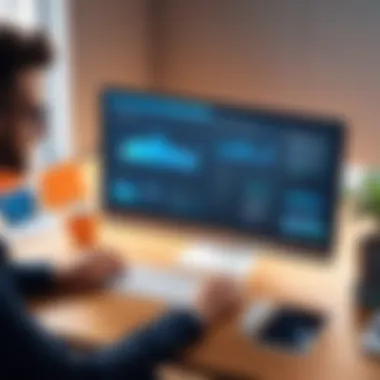

Additionally, creating templates can save time and maintain consistency across marketing materials. This approach ensures that branding remains uniform, regardless of the platform or tool being utilized. Users can design and save templates for emails, landing pages, and social media posts, streamlining their overall campaign efforts.
Finally, engaging with online communities and forums can be invaluable. Users should participate in discussions, ask questions, and share experiences. This interactivity can reveal hidden features or innovative uses of the tools in question, further enhancing the practical utility of the programs.
Best Practices for Engagement
Ensuring robust engagement is vital for the success of any marketing efforts, especially when utilizing free alternatives. Implementing best practices in this realm can greatly amplify the effectiveness of campaigns.
First, personalizing content is key. Users can leverage contact data to tailor messages, ensuring that communications are relevant and targeted. For example, using segmentation features to group audiences based on demographics or past interactions can lead to improved Open rates and clickthroughs.
Next, maintaining a consistent communication schedule helps keep audiences engaged. Regularly sending newsletters, promotions, or content updates keeps your business on the minds of your subscribers. Users should find a balance that avoids overwhelming contacts, while still providing them with substantial value.
Another important aspect is to monitor and analyze audience feedback. Most free tools offer insights into how recipients interact with content. Users should pay attention to clicks, reads, and response rates. Collecting this data can inform future strategies and content creation.
Lastly, implementing feedback loops will create a sense of community. Encouraging users to share their thoughts on campaigns promotes a dialogue, enhancing loyalty. Methods can include surveys, polls, or direct requests for feedback through email. When contacts feel valued and included, engagement often increases drastically.
Regular assessment of engagement strategies is vital. By listening to audiences and adapting content accordingly, businesses can foster stronger relationships.
Following these outlined strategies will ensure users can significantly enhance engagement levels and expand their outreach efforts. With an informed approach, free tools can truly become powerful allies in driving marketing success.
User Experiences with Free Alternatives
Understanding user experiences with free alternatives to HubSpot is crucial for potential adopters. When evaluating new software tools, insights derived from real-world usage can significantly influence decision-making. Users often share value-driven feedback that reveals both the strengths and weaknesses of these platforms, allowing businesses to anticipate challenges and leverage benefits effectively.
The importance of user experiences lies in their ability to showcase practical applications. Users can highlight features that worked well in their context or point out pitfalls that hinder their productivity. With this knowledge, businesses can make more informed choices that align with their needs and expectations.
Moreover, users might provide examples of how they have implemented these alternatives, thus enriching the collective knowledge around these tools. Case studies often serve as a database of applied knowledge where new users can learn from the experiences of others, ensuring that they approach the tool with a more refined perspective.
Additionally, understanding user feedback can aid developers in the iterative improvement of their products. Recognition of common issues allows for prompt responses and updates, fostering a better user experience overall. The broader community learning from these encounters ultimately leads to elevated standards within the industry.
"User insights are the cornerstone of successful software adoption; they guide users through various challenges and opportunities they may face with any tool."
Take note of the considerations when analyzing user experiences:
- Assessing the functionality of specific features.
- Understanding gaps in customer support and documentation.
- Evaluating integrations and performance in real-world scenarios.
Evaluating user experiences not only enhances understanding but also builds a community around shared practices and experiences, which can be invaluable for maximizing the advantages of chosen alternatives.
Case Studies
Exploring case studies offers a window into how various organizations implemented free alternatives to HubSpot. These real-life scenarios provide practical examples of both successes and setbacks, especially for small to medium-sized businesses.
- Company A utilized Mailchimp as their primary email marketing tool after migrating from HubSpot. They reported a noticeable increase in open and click rates due to better-targeted email campaigns, attributed to Mailchimp's user-friendly segmentation features.
- Company B, a nonprofit organization, adopted Zoho CRM in place of HubSpot. Their case study reveals how Zoho's robust reporting features empowered their team to analyze donor data efficiently, significantly increasing donations in their annual fundraising drive.
- Company C, a startup, switched to Agile CRM and found that the simplified user interface allowed their team to onboarding faster and respond to customer queries efficiently, thereby improving overall customer satisfaction.
These illustrations serve to highlight that while these alternatives may not have the entire suite of features HubSpot offers, they effectively meet specific needs within their respective operational models. Understanding how different companies deploy these free alternatives reveals which features may be most beneficial depending on industry demands.
User Feedback and Ratings
User feedback is a vital element in determining the effectiveness of free alternatives to HubSpot. Users across various forums and review sites, such as Reddit, provide insights that can help gauge satisfaction levels and highlight potential issues. Ratings can vary significantly, reflecting individual experiences.
Feedback can be categorized into several areas:
- Ease of Use: Many users report that platforms like Mailchimp and Zoho offer intuitive interfaces, which significantly reduces the learning curve.
- Customer Support: Users often remarks on the quality of support provided by different platforms. For example, Agile CRM has received positive comments for its responsive customer service, while others may fall short.
- Integration Capabilities: The ability to integrate seamlessly with other tools is often a hot topic in user reviews. Feedback shows that the effectiveness of a tool can largely depend on its interoperability with existing systems.
- Overall Satisfaction: On aggregate rating systems, for example, both Zoho and Mailchimp consistently score high, indicating a broad consensus on their reliability and functionality.
Listening to user feedback helps identify both strong and weak points, guiding new users in their choice of platform. A comprehensive understanding of such ratings can help set realistic expectations when adopting new software solutions.
Future Trends in Marketing Software
As businesses evolve, so too does the landscape of marketing software. Understanding future trends in this space is critical for organizations that seek competitive advantages. For small to medium-sized enterprises, which often operate on tighter budgets, keeping abreast of these trends means they can better align their strategies with emerging technologies and practices. This section discusses significant trends in marketing software, focusing on the implications for effectiveness and efficiency.
Emerging Technologies
Emerging technologies are reshaping how marketing functions operate. Innovations such as artificial intelligence, machine learning, and advanced analytics tools are no longer the stuff of futuristic concepts; they are practical solutions enhancing operational efficiency today.
- Artificial Intelligence (AI): AI enables businesses to analyze customer data on a scale previously impossible, offering insights into behavior and preferences. This leads to highly personalized marketing strategies.
- Chatbots: Chatbot technology, driven by AI, is transforming customer service. They can engage customers in real-time, answering queries and guiding them through services or products without human intervention.
- Predictive Analytics: Harnessing data to predict future trends helps businesses make informed decisions. Companies can anticipate customer needs, thus enhancing product development and marketing efforts.
These technologies provide a roadmap for firms aiming to optimize their marketing strategies, ultimately improving engagement and conversion rates.
The Shift Towards Open-Source Solutions
The last decade has seen a radical shift toward open-source solutions in the realm of marketing software. As businesses become more reliant on customizable platforms, open-source software offers flexibility that proprietary solutions often cannot match.
- Customization: Open-source platforms such as Mautic or SuiteCRM allow businesses to tailor features to their specific needs. This adaptability is critical for organizations looking to create unique user experiences.
- Cost Efficiency: Many open-source solutions come with no licensing fees, significantly reducing overall costs. This democratizes access to advanced marketing tools, beneficial for smaller companies.
- Community Support: Often, open-source software boasts strong user communities that contribute to development. This support can further enhance functionality through shared innovations and troubleshooting methods.
In summary, the movement towards open-source solutions is not simply a trend; it is a fundamental shift toward inclusivity in technology that promotes transparency and user empowerment.
"The evolution of marketing software reflects a broader transformation in business practices where adaptability and data-driven decision-making are poised to become standard."
Keeping abreast of these future trends allows companies to refine their marketing strategies. Embracing emerging technologies and open-source platforms ensures that businesses remain relevant in a rapidly changing landscape.







