Top Free Alternatives to Xero for Business Accounting


Intro
As businesses navigate the complexities of bookkeeping and financial management, the search for efficient and cost-effective solutions becomes paramount. Xero might be a popular choice among many accountants and business owners, but its price point isn't always feasible for smaller firms or startups. In today's landscape, where innovation often springs from unexpected places, there are numerous free alternatives that can provide robust features without the financial burden. This article sets the stage for a critical examination of these alternatives, guiding decision-makers through the maze of options available for their business accounting needs.
Overview of Key Features
Understanding the capabilities of accounting software is crucial for business owners. It’s not just about keeping track of income and expenses anymore; modern solutions offer a suite of features that can streamline operations and enhance productivity.
Essential software capabilities
When considering alternatives to Xero, the following functionalities emerge as vital:
- Invoicing and Billing: Most platforms provide tools to create and send invoices directly, ensuring that you get paid on time.
- Expense Tracking: It’s essential to have a clear view of where your money is going. Many alternatives offer user-friendly ways to log expenses on-the-go.
- Reports and Analytics: Good software doesn’t just track data; it helps you understand it. Look for comprehensive reporting features that provide insights into your financial health.
- Collaboration Tools: Features that enable team members to work together on financial tasks improve transparency and efficiency.
Unique features that differentiate options
While the basic functionalities are important, it's the unique features that can set one software apart from another. For instance, some free alternatives integrate seamlessly with other business tools like CRM systems, while others may offer advanced budgeting tools that allow for more nuanced financial forecasting. Here's a shortlist of distinguishing aspects:
- Multi-currency Support: Essential for businesses with international clients, enabling transactions in various currencies flexibly.
- Mobile Accessibility: The ability to manage finances on mobile devices is a game-changer for owners on the move, making it easy to log expenses or send invoices from anywhere.
- Automated Tax Calculations: This feature can save considerable time and reduce the risk of compliance errors, critical for small businesses.
“Choosing the right accounting software can make or break your business processes. Don't settle for less.”
User Experience
Navigating accounting software should not feel like cracking a safe. User experience plays a pivotal role in ensuring that you can effectively manage your accounts without pulling your hair out.
Interface and usability
The interface often dictates how user-friendly a software is. Look for clean design and logical navigation. Many alternatives offer intuitive layouts that minimize the learning curve, making them accessible even for those without extensive accounting backgrounds.
Support and community resources
When tech issues arise, having reliable support is a lifesaver. Consider software options with readily available customer support, FAQs, and an engaged user community. Free software often has vibrant forums or support threads where users help each other with common problems. Forums on platforms such as reddit.com can often provide real-world solutions from fellow users who have walked in your shoes.
Understanding the Need for Accounting Software
In today’s fast-paced business environment, the necessity for accounting software has become palpable. It’s not merely a trend but a strategic requirement that can drastically affect operational efficiency. By incorporating accounting software into their processes, businesses can not only streamline their financial tasks but can also ensure compliance, enhance accuracy, and provide insightful financial analysis. Given the complexity of modern financial landscape, neglecting this tool is akin to sailing a ship without a compass.
Benefits of Accounting Software
The advantages of utilizing accounting software are numerous and varied. Primarily, it helps in time management and reduces human error. For instance, when calculating taxes or compiling financial reports, automated software offers a precision that manual efforts often lack. Additionally, it provides real-time data and analytics, enabling companies to make informed decisions swiftly. Beyond these operational benefits, accounting software can facilitate better collaboration among teams by providing a centralized platform for financial data.
In this article, the exploration of free alternatives to Xero serves as a reminder that adopting contemporary solutions can be economically advantageous. Small to medium-sized enterprises particularly stand to benefit from understanding these options. Considering the competitive landscape, having an edge – via effective accounting practices – is vital.
The Role of Accounting Software in Modern Business
The modern business arena is characterized by its dynamic nature. Here, accounting software takes on a critical role by managing finances effortlessly. It's akin to having a trusty guide through a dense forest of fiscal responsibilities, ensuring nothing is lost along the way.
- Efficiency: With advanced features like automated invoicing, expense tracking, and payroll management, time spent on mundane tasks declines substantially. For example, a company that previously needed an entire day to file invoices can now accomplish the same in mere minutes.
- Accuracy: Businesses crave precision. The risk of errors associated with manual entries can have sweeping implications, from miscalculating tax responsibilities to failing audits. Software minimizes this risk significantly.
- Insightful Reporting: Accounting software doesn't just catalog data; it analyzes it. With accessible reports that outline profitability, cash flow, and forecasting, businesses can navigate future decisions with better foresight.
Overall, the integration of accounting software represents an investment in a company’s future, ensuring it can adapt and thrive in challenging economic landscapes.
Challenges of Traditional Accounting Methods
Despite the undeniable benefits of accounting software, traditional methods still linger in many organizations. However, these methods come with their own set of challenges that can deter progress.
- Time-Consuming: Traditional bookkeeping methods are often labor-intensive. Engaging paper ledgers or spreadsheets demands continuous manual updates which can lead to fatigue and errors.
- Limited Insights: Unlike software that provides robust analytics, manual tracking limits a business's ability to assess its financial health effectively. Often, businesses might find themselves facing unexpected issues because they lack real-time insights.
- Higher Risk of Mismanagement: With human error being a factor, the possibility of mismanagement increases. A misplaced decimal could lead to significant discrepancies in financial records.
In summary, businesses clinging to traditional accounting practices often find themselves handicapped in an era that favors digital solutions. Embracing technology not only resolves these challenges but also equips organizations to compete on a more level playing field with agile and informed strategies.
"The act of interpreting financial records isn’t just about crunching numbers but about harnessing insight that can steer a business toward success."
Understanding these challenges underscores the urgency for accountants and business owners to consider effective, modern alternatives that can alleviate such burdens.
Overview of Xero Accounting Software
In the realm of accounting software, Xero stands out like a lighthouse for small to medium-sized enterprises. Its reputation derives from a blend of user-friendly features, robust performance, and cost-effectiveness. Understanding this software's relevance is crucial as we consider alternatives. It's not just about having software; it’s about what features and benefits can align perfectly with the financial needs of a business.
Core Features and Benefits of Xero
Xero boasts a comprehensive array of features designed to cater to diverse financial management needs. Some of the standout capabilities are:
- User-Friendly Dashboard: Xero’s interface is a breeze. Users can navigate it with ease, and the dashboard offers a snapshot of their financial health at a glance.
- Invoicing and Billing: Automating repetitive tasks is a magic trick Xero does well. With features for invoicing, billing, and reminders, businesses can save a ton of time here.
- Bank Reconciliation: The software integrates seamlessly with various banks, making reconciliation smooth and straightforward.
- Mobile Accessibility: With a strong mobile app, users can manage their finances on-the-go, ensuring they stay in control no matter where they are.
The various features of Xero not only streamline accounting tasks but also make it easier to gain insights into financial performance.
Cost Structure and Pricing Plans
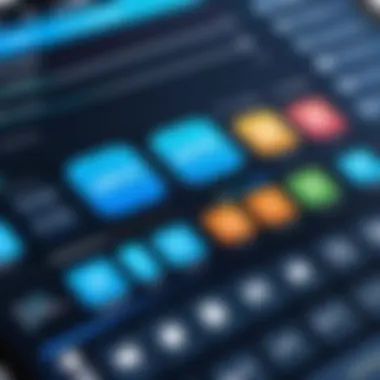

While many small business owners need to be budget-conscious, understanding Xero’s pricing can help in deciding whether it fits into their financial plans. Xero operates on a subscription basis, offering different tiers based on features necessary for different business types. The most common plans are:
- Starter Plan: Ideal for very small companies, offering basic features with a limited invoicing capacity.
- Growing Plan: Aimed at expanding businesses, this plan allows for unlimited invoices and includes more advanced features.
- Established Plan: This is designed for larger businesses with extensive accounting needs, providing comprehensive functionalities like project tracking and multi-currency accounting.
Evaluating its pricing structure reveals that it may still be a stretch for some startups, which is why exploring free alternatives becomes increasingly relevant.
User Experience and Customer Feedback
User feedback on Xero often highlights reliability and efficiency. A number of customers have praised the intuitive design and their ability to accomplish tasks without seeking help from support often. However, as with any product, there are critiques as well:
- Customer Support Limitations: While many find it satisfactory, some users have reported challenges when seeking quick support resolutions.
- Learning Curve for Complex Features: Although the basics are easy, more complex functions might require a bit of a learning curve.
"Xero has transformed my accounting process entirely, but I wish their live support was a bit more approachable when I hit roadblocks."
— Xero User
In summary, while Xero offers a solid platform for financial management, the cost and support dynamics are worth considering as one looks for alternative solutions. Understanding these elements can help business owners align their accounting software choices with their operational needs.
Criteria for Evaluating Accounting Software Alternatives
When searching for an appropriate accounting software, especially free options, it's crucial to understand how to sift through various alternatives effectively. The criteria for evaluating software not only help pinpoint the most suitable tool but also assist in aligning the software's capabilities with the unique needs of a business. Choosing the right software can streamline operations, enhance efficiency, and ultimately contribute to better financial decision-making.
As small to medium-sized businesses often function within tight budgets, a careful examination of key features, cost-effectiveness, and customer support can discern viable accounting solutions. These aspects ensure that businesses get the most bang for their buck, without compromising on essential functionalities. Let's dive into the specifics that can guide business owners in their quest for a free Xero alternative.
Key Features to Consider
User Interface and Ease of Use
Navigating through accounting software should feel intuitive and not like deciphering hieroglyphs. A user-friendly interface is paramount for those who might not possess an accounting degree. Here, the key lies in accessibility. When software is straightforward, it can eliminate confusion and save valuable time.
An appealing design that promotes ease of navigation can help users get accustomed to the software quickly. For instance, software featuring drag-and-drop functionality can vastly improve user experience. However, be cautious: a flashy interface doesn't always guarantee solid performance. It’s best to balance design with actual usability.
Integration Capabilities
In today’s digital landscape, no software exists in isolation. Thus, integration capabilities cannot be overlooked. A good accounting tool should seamlessly connect with other applications, be it project management or e-commerce platforms. The ability to integrate with tools like PayPal or Stripe can speed up the invoicing process and enhance cash flow management significantly, a win-win for any business.
While advanced integrations can be advantageous, they sometimes come with added complexity. Businesses must weigh the benefits against potential difficulties in managing these integrations.
Reporting and Analytics
Knowing where one stands financially is key for any business. Well-designed reporting and analytics features are a lifeline. They can provide real-time insights into a business's financial health and help identify trends over time. Robust reports can highlight crucial data like cash flow trends and expense distributions that can guide strategic planning.
However, users should watch for overly sophisticated reporting features that may require a steep learning curve. It's essential to find software that offers depth without drowning the user in complexity.
Assessing Cost-Effectiveness
Comparing Features vs. Price
When evaluating free alternatives, a practical approach is comparing the features offered with their respective price (or the absence thereof). Some software grants access to a basic feature set that may seem enticing but could lack critical functionalities needed as the business grows.
Therefore, carefully assessing which features are indispensable versus those that are merely nice to have can help businesses avoid overspending down the line when they need to upgrade.
Long-term Viability
Cost is important, but long-term viability is equally crucial. Free software might pose a temporary financial reprieve, but if the platform lacks essential updates or has unreliable customer service, the business could end up in a fix later. Evaluating how often the software is updated and how actively the developers engage with the user community offers insight into its potential longevity.
Good software ideally should evolve alongside users' needs, making it clear that today’s choices might not be the only ones required in the future.
Customer Support and Community Resources
While free software naturally comes with constrained support resources compared to premium options, the quality of available customer support cannot be sacrificed. Services that offer extensive tutorials, FAQs, or even community forums can provide immense value. A vibrant user community can mean the difference between using software efficiently and stumbling through issues without guidance.
In the end, understanding the criteria for evaluating accounting software alternatives allows businesses to make informed decisions, ensuring they select tools that not only fit their immediate financial needs but also foster sustainable growth.
In summary, the next step is to explore concrete free alternatives to Xero that can fulfill these criteria effectively.
Notable Free Alternatives to Xero
In the evolving landscape of small and medium-sized business management, the search for no-cost accounting solutions is increasingly critical. Understanding alternatives to popular software like Xero is not just a matter of trying to save a few bucks; it’s a quest to discover tools that might better fit unique business needs. Free alternatives can often offer surprisingly robust features that rival their paid counterparts, which might not be on the radar for many.
This section highlights several noteworthy options available in the market, each with its own set of features, benefits, and potential caveats. Let’s dive into the specifics of these free alternatives to see how they might serve various business contexts.
Wave Accounting
Key Features
Wave Accounting is particularly known for its intuitive design and comprehensive functionality that caters to various business needs. Among its standout attributes is the availability of unlimited invoicing and receipt scanning, all at no charge. The app allows users to generate and manage invoices effortlessly while tracking sales performance over time. Moreover, users appreciate the seamless integration with bank accounts, simplifying expense tracking. Given its array of features, Wave not only saves time but also enhances financial oversight, making it a popular choice among startups and freelancers.
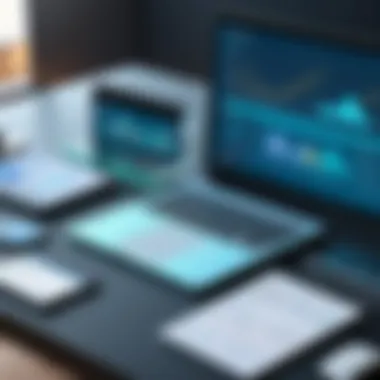

Limitations
However, it’s not all rainbows. Wave does present limitations, especially concerning customer support, which primarily comes through online resources rather than direct interaction, making it less favorable for those needing immediate assistance. Some users also report a lack of advanced features in areas like inventory management, which might turn away businesses looking for more comprehensive solutions. It’s crucial to weigh these factors to ensure Wave aligns with one's business priorities and goals.
Best Use Cases
Wave shines brightest for solopreneurs and small businesses just starting out. Its ability to handle basic accounting tasks without any subscription fees makes it appealing to those with limited budgets. For those managing freelance gigs or freelance invoicing, this software hits the sweet spot by offering enough features to manage finances smoothly while keeping things straightforward.
Zoho Books (Free Tier)
Core Functionalities
Zoho Books, particularly its free tier, delivers robust functionalities that can accommodate the needs of small teams. The core offering includes invoicing, expense tracking, and even basic project management—all integrated into a single platform. Users appreciate its user-friendly interface which aids businesses new to accounting software.
Comparative Advantage
One of the standout features of Zoho Books is its adaptability; as businesses grow, there are scalable plans available that can expand functionality without needing to switch platforms. This creates a sense of continuity and reliability in managing financial tasks without steep learning curves or ramp-up times. Its integration capabilities with other tools in the Zoho suite also grants it an edge for organizations already using those services.
Target Audience
This software primarily caters to small to medium businesses that require flexibility and ease of use. Entrepreneurs managing a diverse portfolio or growing businesses can greatly benefit from Zoho Books' balance of features versus cost, enabling smarter financial oversight as they scale their operations.
Akaunting
Feature Set
Akaunting presents a compelling choice with a highly customizable feature set focused on transparency and user control. It includes invoicing, expense tracking, and customer management—all in a simple dashboard. Moreover, its multi-currency support makes it ideal for businesses dealing with international clients, which often becomes necessary in today’s global market.
Potential Drawbacks
However, potential users should consider its learning curve. New users might find the interface somewhat less intuitive initially, leading to frustration. While the securing of an open-source solution is appealing, it requires a bit of technical prowess to maximize its potential fully.
User Insights
User experiences indicate that Akaunting’s community-driven model fosters an ecosystem of shared knowledge, yet ensuring you can navigate the initial setup can sometimes lead to a steeper challenge for smaller teams without dedicated IT support.
GnuCash
Functionality Overview
GnuCash stands out with a powerful yet traditional approach to bookkeeping. It offers a double-entry accounting system similar to what seasoned accountants might use. This software is particularly favored for its attention to detail and robust reporting features, making it particularly attractive for users comfortable with the ins and outs of accounting.
User Experience
While it serves as a capable tool for users looking for depth, the trade-off is its user experience, which can feel dated compared to more modern platforms. New users might have to invest more time to become familiar with its layout, which detracts from the swift execution found in some of the glossier alternatives.
Who Should Use It
Users with a solid grasp of accounting principles may find GnuCash meets their needs perfectly, particularly small businesses seeking detailed financial tracking. It's especially beneficial for those who are more comfortable with traditional accounting methodologies and wish to maintain full control over their data.
Invoice Ninja
Main Features
Invoice Ninja focuses on simplicity while providing a good range of features like invoicing, time tracking, and project management. It caters to freelancers and small business owners who appreciate a clear and organized workspace without the clutter often seen in more massive systems.
Limitations
On the downside, some users point out limitations in customer support options; if issues arise, solutions may not always be readily accessible. Also, Invoice Ninja's free plan may serve well for basic requirements but becomes restrictive as businesses grow and require more advanced functionality.
Use Cases
Invoice Ninja is particularly well-suited for freelancers and very small businesses needing straightforward invoicing and project management tools, especially for people who prefer an uncomplicated accounting experience without excess overhead. Its core functionality paired with its simplicity allows for easy onboarding, which is crucial for users who are new to such software.
Comparative Analysis of Alternatives
Evaluating free alternatives to Xero is more than just picking a name out of a hat. The Comparative Analysis of Alternatives serves as a crucial section in this exploration; it delineates how various software can meet unique business needs while weighing the pros and cons of each option. Making a choice that might impact business operations is no small feat, and this analysis sheds light on pivotal features, performance, and overall value.
When choosing an accounting solution, businesses often look for specific functionalities that align with their workflows. A systematic comparison helps in identifying what works best. In addition, knowing how each alternative stacks up against others in terms of capabilities, user experience, and pricing can save time and resources in the long run. This analysis not only highlights differences but also illuminates why some alternatives might be better suited for different types of businesses.
Feature-by-Feature Comparison Table
A feature-by-feature comparison can paint a clearer picture of where each software stands. Here, we'll analyze key aspects that matter most to users:
| Features | Wave Accounting | Zoho Books (Free Tier) | Akaunting | GnuCash | Invoice Ninja | | Invoicing | Yes | Yes | Yes | Yes | Yes | | Expense Tracking | Yes | Yes | Yes | Yes | Limited | | Multi-Currency Support | No | Yes | Yes | Yes | Yes | | Integration with other apps | Limited | Yes | Moderate | Limited | Limited | | User Interface | Simple | Intuitive | Basic | Basic | Intuitive | | Customer Support | Email/Chat | Email/Chat | Community | Community | Email |


This table examines essential features, from invoicing and expense tracking to the level of customer support. Businesses can assess the direct relevance of each feature based on their operational demands.
Performance Assessments of Each Alternative
Evaluating the performance of each accounting software alternative is equally important. Performance assessments can help businesses understand not only how well a tool functions but also how responsive it is under different conditions. Here’s a brief overview:
- Wave Accounting
- Zoho Books (Free Tier)
- Akaunting
- GnuCash
- Invoice Ninja
- Performance: Generally effective for simple accounting tasks. Optimal for freelancers and very small businesses with minimal complexities.
- Limitations: Can struggle with higher volumes of transactions, causing potential lag.
- Performance: Reliable and seamless performance for medium businesses; strong integration features enhance its overall functionality.
- Limitations: The free tier has restrictions, which might limit access to advanced features, necessitating an upgrade eventually.
- Performance: Straightforward and functional, suitable for tracking various business transactions effectively. Adequate performance but might not excel in major areas.
- Limitations: Lacks some user-friendly aspects present in competitors, which might slow down some users.
- Performance: Excellent for users familiar with accounting principles, robust reporting capabilities. It can handle personal finance as well as small business needs effortlessly.
- Limitations: Non-intuitive interface can deter less tech-savvy individuals, leading to a steeper learning curve.
- Performance: Good for invoicing; lightweight and easy to set up, it works well for freelancers and small agencies.
- Limitations: Limited range of features compared to comprehensive accounting software; users may find it lacks certain advanced functionalities.
Evaluating these performances helps businesses foresee how each option might perform in real-world scenarios. This insight is invaluable when making a cost-effective and wise decision that aligns with operational needs.
"Choosing the right accounting tool is an investment in your business's future. Knowing how they perform in practical terms can guide your selection toward lasting benefits."
By systematically breaking down features and assessing performance, businesses can make informed decisions on which free alternative to Xero truly serves their needs.
Implementation Considerations for Free Alternatives
When diving into free alternatives to Xero, it’s essential to understand the nuances of implementing these tools efficiently. A clear approach not only helps avoid common pitfalls but also streamlines the journey towards effective accounting.
Investing time and thought into how you set up your chosen software can make all the difference. It's like putting together a puzzle; without the right pieces in place, the picture won’t come together. Therefore, careful consideration of how to implement these tools can lead to significant operational benefits, enhancing both productivity and clarity in accounting processes.
Setting Up Your Chosen Software
Once you’ve selected an appropriate software option, setting it up is the next crucial phase. The initial installation process often involves customizing the software to fit the needs of your business. This might include configuring settings, defining user roles, and integrating with other tools you might already use.
For example, if you decide to use Wave Accounting, you might want to connect it to your bank account for easier transaction tracking. Moreover, ensure that all relevant financial data is accurately inputted to set up a solid foundation for future reporting.
Furthermore, many of these free platforms offer helpful setup guides and customer support to get you started, which can ease any initial trepidation stemming from your switch to a new system.
Common Pitfalls to Avoid During Implementation
While the excitement of adopting a new system is palpable, it’s also easy to trip up. Understanding the typical pitfalls can save you time and resources.
Data Migration Issues
One of the most significant hurdles many face is data migration issues. Transferring data from Xero or other systems to your new accounting tool can be a tricky affair. In some cases, data formatting discrepancies can lead to loss of valuable information.
Having a well-thought-out plan for data migration is essential. This involves identifying what data needs transferring and ensuring it's clean and organized beforehand. Implementing the right practices, like validating data post-migration, ensures your reporting doesn’t go haywire down the line. Plus, utilizing features offered by tools like Akaunting can assist in smoothing out this process.
"A little planning today can save you a world of headache tomorrow."
User Training Challenges
Another significant challenge often encountered is user training issues. Switching to a new accounting software means that your team will require training to get familiar with the unfamiliar interface. Different platforms have different quirks, and without adequate understanding, users might struggle to fully leverage the capabilities of the software.
Providing comprehensive training sessions, whether in person or via online resources, is vital. Tutorials, webinars, and documentation should be tailored to the platform’s unique features. Remember, investing in training equips your team to utilize the software effectively, fostering a smoother transition and enhancing overall productivity.
In summary, dedicating time to set up your chosen accounting solution effectively, understanding common pitfalls, and providing your team with necessary training will go a long way. The end goal is to ensure that your operations run seamlessly from day one, facilitating your business's budgeting and financial strategy with ease.
Final Thoughts on Free Alternatives to Xero
Exploring various free alternatives to Xero has opened a dialogue about what modern businesses truly need in accounting software. By now, it's evident that there's no one-size-fits-all solution. Each alternative comes with its unique blend of features and functionalities. As you weigh your options, consider how these tools align with your specific business goals, financial capabilities, and operational needs.
When tackling the world of accounting software, particularly with free solutions, you want to be sharp as a tack. They provide essential functionality at little or no cost but often lack the robustness of more premium offerings. However, their ability to cater to small and medium-sized enterprises makes them an attractive proposition. Understanding each platform's strengths and weaknesses helps you make a balanced decision that could save you both time and money.
Making an Informed Decision
Choosing the right accounting software goes beyond just picking a name from the list. You ought to deeply analyze the features each option offers. This includes not just the basics like invoicing and expense tracking, but also how well it integrates with other software you already use.
A few pointers to keep in mind:
- Evaluate your needs: Before jumping into a decision, take stock of your business's specific needs. Do you necessitate strong reporting features? Maybe advanced customer support? Understand your must-haves versus your nice-to-haves.
- Assess the learning curve: Some free alternatives can have a steep learning curve. Time spent on training can translate to lost productivity, so factor this into your overall decision.
- Community and Support: Look into the availability of user communities. Can you easily find answers to questions or resolve issues on platforms like Reddit or specific forums? A strong community can serve as an invaluable resource.
All these considerations wrap together to form a clearer picture of what each software can deliver for your business.
Looking Towards the Future of Accounting Software
The landscape of accounting software is continuously evolving, particularly in free solutions. With advancements in technology and changing business environments, new functionalities are surfacing all the time.
- Artificial Intelligence and Automation: It’s crucial to consider how future alternatives may employ AI to simplify processes. Expect more predictive analytics and automation features to save time on manual tasks.
- Enhanced Integration Options: As businesses increasingly rely on various tools for different functions, the ability to integrate seamlessly with other software will become imperative. Those free software solutions that keep pace with this trend are likely to gain an edge.
- User-Centric Developments: Companies will continue to prioritize user experience, looking to provide simpler interfaces and better customer support.
In summary, while free alternatives to Xero provide an excellent starting point, the future promises even more robust offerings. Keep your finger on the pulse of these developments and remain adaptable in your choices. That way, you can ensure you're always using the tools that best serve your business’s needs.







