Explore Free Picture Editing Software for Everyone


Intro
In today's digital landscape, the ability to edit and enhance images can significantly impact both personal brand and business marketing strategies. The right free picture editing software can empower individual users and small to medium-sized businesses alike, helping them create visually compelling content without the associated costs of premium software. This guide serves as a resource for understanding the various options available, along with their unique features and usability characteristics.
Choosing the right software requires consideration of specific needs, such as ease of use and desired functionalities. By exploring essential features and user experiences, you can make informed decisions that optimize image editing capabilities. With countless options on the market, this guide seeks to clarify the choices and simplify the decision-making process.
Prelude to Picture Editing Software
In an era where visual content dominates online platforms, picture editing software is not just a tool, but a necessity for effective communication. For businesses and individuals alike, the importance of picture editing cannot be overstated. Good images can enhance branding, improve engagement, and convey messages clearly. Users increasingly seek editing solutions that do not compromise quality yet remain economically viable.
The vast array of available free options makes it possible to find tools that match user needs without financial constraints. Understanding these options is vital for anyone looking to improve their image editing skills. Free picture editing software can deliver functionality comparable to paid versions, assisting users in achieving professional results.
Importance of Picture Editing
Picture editing serves various purposes. It enhances the aesthetic appeal of images, ensuring they are engaging and professional. Businesses often rely on striking visuals for marketing materials, websites, and social media posts. A well-edited photograph can draw attention, tell a story, or convey a brand's values in an instant. Inadequate or poorly edited images can detract from a message, leading to misunderstandings or negative perceptions.
Furthermore, picture editing allows for corrections in exposure, color balance, and sharpness, which can help present reality more accurately. The ability to manipulate images means users can adapt visuals to suit fluctuating market trends or personal preferences. Consequently, users should recognize picture editing as an essential investment in their marketing strategy and overall presentation.
Overview of Free Options
The digital landscape is flooded with options when it comes to free picture editing software. Not all are created equal, however. Certain programs stand out due to their unique features and usability.
- GIMP offers a robust set of tools similar to Adobe Photoshop, providing both basic and advanced editing functionalities.
- Paint.NET is known for its simple interface, making it accessible to beginners while still featuring advanced tools for professionals.
- Krita is tailored more for digital painting but also includes image editing features useful for photo editing tasks.
- Photopea provides a web-based editing experience that mimics traditional software, allowing users to work with complex files directly from their browsers.
These options illustrate just a fraction of the landscape available. Each tool is designed to cater to different user needs, making it worthwhile to explore the right fit. With the right software, users can access impressive capabilities without having to invest financially, allowing creativity and professionalism to flourish.
Key Features to Consider
When selecting free picture editing software, it’s crucial to evaluate specific features that cater to your needs. The right software can enhance your image editing experience significantly. Users should consider the software’s user interface, available tools, and file format support. Each of these elements plays a vital role in ensuring usability and effectiveness in processing images. Below, we will delve deeper into these aspects, clarifying their importance and offering guidance on how to make informed choices.
User Interface and Ease of Use
A user-friendly interface is paramount in any software. The first impression often dictates the user’s experience. If the interface is cluttered or confusing, even the most powerful tools can become unmanageable. A simple layout allows users to navigate easily, reducing the learning curve, especially for beginners.
Moreover, ease of use speaks to how quickly someone can start editing images without extensive tutorials or prior experience. Software like GIMP or Paint.NET fits this bill well. They have intuitive interfaces that guide users through their functionalities. Easy access to tools fosters creativity and productivity.
Editing Tools and Capabilities
Editing tools can make or break your editing experience. Depending on what you require, the right mix of basic editing tools and advanced features can lead to satisfactory results.
Basic Editing Tools
Basic editing tools can include cropping, resizing, and color adjustments. They are fundamental yet essential for anyone looking to improve images quickly. A common characteristic of basic editing tools is their simplicity and effectiveness.
For instance, cropping allows users to remove unwanted sections from a picture while focusin on the subject. This is especially beneficial for social media posts or web use. Basic tools are popular because they address the immediate needs of many users without overwhelming them with complexity. They often feature a straightforward approach that allows quick edits without sophisticated skill.
However, these tools may lack depth. Users needing finer detail or specific effects may find limitations. Thus, while essential, they are not sufficient for professional-grade editing.
Advanced Editing Features
Advanced editing features may include layers, masking, and advanced filters. These tools provide more control over the editing process and allow for intricate adjustments. A key characteristic of advanced editing features is their depth. They enable users to manipulate images far beyond basic adjustments, crafting sophisticated results.
For example, layers allow users to work on different elements of an image independently, promoting more complex designs. This means one does not alter the entire picture when making a minor change. However, the learning curve associated with these features can be steep. New users might feel overwhelmed and discouraged if they are not familiar with the concepts. Nevertheless, mastering advanced tools can yield impressive results, creating a more polished final product.
File Format Support
File format support is another critical element to consider. Different formats serve various needs. For example, JPEG is prevalent for photographs, while PNG is better for images requiring transparency. A diverse range of file support enables users to open, edit, and save images in formats that suit their projects.
Some free editing software may limit users to specific file types. This restriction can hinder flexibility and usability. A sound choice in software supports multiple formats, ensuring that you can work with various files without conversion hassles. Thus, considering file format support is essential to ensure compatibility with current projects.
In summary, understanding key features such as user interface, editing tools, and file format support can guide users in choosing the right free editing software. Each aspect adds to the overall experience, influencing how effectively one can achieve their editing goals.
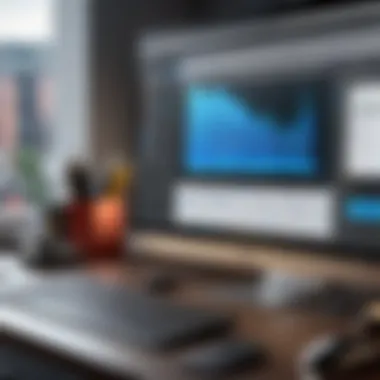

Top Free Pic Editing Software Options
In the landscape of picture editing, choosing the right software can significantly influence your workflow and final output. Free software options are essential for users who require effective tools without financial commitment. They often offer a range of features appropriate for casual users as well as professionals. Understanding the various options available enables users to identify which software aligns with their editing needs.
GIMP
Features
GIMP, or GNU Image Manipulation Program, is a powerful image editing tool favored by many users. Its features include advanced photo retouching, image composition, and image authoring. GIMP supports various plugins, expanding its capabilities significantly. A key aspect of GIMP’s features is its ability to handle multiple file formats, which is essential for users working on diverse projects. One unique feature is the customizable interface, allowing users to modify their workspace according to their preferences. This is a beneficial choice as it improves usability and efficiency.
Usability
When discussing usability, GIMP presents some challenges for beginners due to its complex interface. However, for advanced users, the steep learning curve can be considered an advantage, providing access to a comprehensive set of tools. GIMP allows for extensive customization, enabling users to tailor the software to their individual needs. Its rich community-generated tutorials can facilitate the learning process but may still be overwhelming for new users. Learning GIMP can lead to a rewarding editing experience, given its powerful tools.
Community Support
GIMP enjoys robust community support, which is vital for troubleshooting and learning. Users can find forums, documentation, and tutorials readily available online. This strong community presence contributes to the software's popularity among professional editors who seek guidance and shared knowledge. However, the extensive user base can also lead to mixed advice, necessitating discernment in regarding solutions found online.
Paint.NET
Features
Paint.NET is known for its simplicity and functionality. Key features include layers, an unlimited undo option, and a variety of special effects. Its user-friendly interface makes it ideal for those needing basic editing tools. A distinct feature is its support for plugins, allowing users to enhance its functionality according to their needs. This simplistic design and functionality create a favorable environment for users who may feel overwhelmed by more complex software.
Usability
Usability is a hallmark of Paint.NET, making it accessible for novice users. The straightforward layout enables users to navigate the software intuitively. However, it may lack some advanced features found in other editing software. This limitation is acceptable for users who do not require a wide array of intricate tools. The straightforward nature also encourages frequent use, as users can perform tasks quickly without steep learning curves.
Community Support
Paint.NET has a vibrant community that actively shares ideas and troubleshooting strategies. The forums and user-generated tutorials enrich the experience for new users. However, since the community is smaller compared to GIMP's, the breadth of user support may not be as extensive. Still, for users looking for immediate help, the available resources are often adequate to address common concerns or queries.
Krita
Features
Krita is primarily targeted at digital painters, but it also offers excellent photo editing capabilities. Key features include brush stabilizers, extensive brush engines, and a user-friendly interface. Krita’s unique functionality lies in its animation capabilities, which are not common in most free editing software. This makes Krita a favorite among users who also engage in digital art creation. Users appreciate its wide array of customization options for brushes, giving them creative control.
Usability
Krita is relatively easy to use, especially for artists familiar with drawing software. Its layout caters to those involved in digital painting, making specific tools more accessible. Despite being a versatile option for art and editing, newcomers may initially find it slightly overwhelming due to its many features. However, once users invest the time to learn its capabilities, they often find it a rewarding editing tool.
Community Support
Krita's community support is robust and includes numerous online resources such as tutorials and forums. This active user base greatly assists in helping others resolve issues and enhance their skills. The community contributes to a continual improvement of the software. Nonetheless, the amount of plugins and third-party tools for Krita is less than for some of its competitors, which may limit some functionalities.
Photopea
Features
Photopea stands out due to its browser-based interface, making it accessible anywhere with an internet connection. Key features include advanced editing tools similar to Adobe Photoshop, including layers and blending modes. Its compatibility with various file formats adds versatility for users. One unique feature is its ability to edit PSD files online, which is especially beneficial for users who work in a team engaged in graphic design. This capability makes it a popular choice among those who prefer web-based applications.
Usability
The usability of Photopea is commendable, as its interface closely resembles Adobe Photoshop. This familiarity eases the transition for users coming from Photoshop, making basic and advanced functionalities easily accessible. However, internet dependence can be a drawback if users need to edit while offline. Despite this, ancillary functionalities, such as drag and drop for file uploading, enhance usability, streamlining the editing process in a web environment.
Community Support
Photopea has a supportive community of users who often share tips and tutorials online. However, community support resources may not be as extensive as those available for more established software. This can lead users to rely primarily on official documentation for guidance. Nevertheless, the interactive features it offers can often assist users directly during editing tasks, providing immediate help.
Comparative Analysis of Free Software
In the realm of free picture editing software, a comparative analysis serves as an invaluable tool for users to make informed choices. Such an analysis allows potential users to grasp the distinct features, usability, and overall performance of various software options. This becomes crucial, especially when considering the diverse needs of individual users, freelancers, and small business owners. The ultimate goal is to simplify the decision-making process while empowering users to optimize their image editing capabilities without the burden of financial costs.
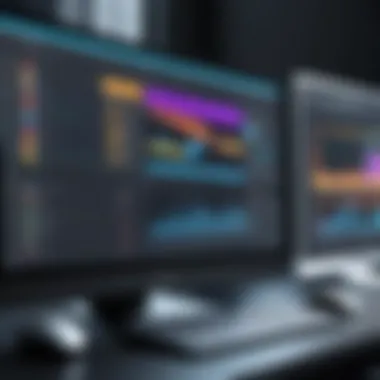

Strengths and Weaknesses
Each free editing software option brings with it a set of strengths and weaknesses. It's vital to understand these facets, as they influence which software might be the best fit for your specific needs.
Strengths:
- Cost-Effective: The most obvious advantage is that these tools come at no cost, making them accessible to everyone regardless of budget constraints.
- Variety of Features: Many free options offer robust features that compete with paid software, such as layer support, selection tools, and color adjustments.
- Community Support: Popular options have active online communities that share tips, tutorials, and troubleshooting advice.
Weaknesses:
- Learning Curve: Some software have a steep learning curve, which can overwhelm new users.
- Limited Customer Support: Free software typically lacks dedicated customer support, which may lead to frustration during technical difficulties.
- Potential Lags or Bugs: Users may encounter software crashes or performance lags more frequently compared to their premium counterparts due to lack of updates and maintenance.
User Experiences and Feedback
There is immense value in examining user experiences and feedback regarding free pic editing software. Users often share their insights through forums and reviews, providing a well-rounded view of the practical implications of using these tools.
- Success Stories: Many individuals and professionals have successfully used free tools like GIMP or Paint.NET to create stunning visual content. Frequently cited positive elements include versatility and the high-quality results achievable without financial investment.
- Common Complaints: On the other hand, complaints about frustrations with usability and unexpected crashes are also prevalent. Certain users express difficulty in mastering the software's interface, often wishing for more user-friendly alternatives.
- Forums and Discussions: Online platforms like Reddit carry extensive discussions about free software. Users share tips and modifications that enhance their experience, helping one another overcome challenges.
Choosing the Right Software for Your Needs
Choosing the right picture editing software is an essential step in optimizing your creative workflow. Not all software packages offer the same features or ease of use, and the right choice can make a significant difference in efficiency and output quality. Understanding your editing needs allows you to match them effectively with the software’s capabilities. Given the array of options available, this consideration becomes crucial for both business professionals and individual users.
Identifying Your Editing Requirements
To determine the best software for your editing needs, you should begin by identifying what specific tasks you plan to accomplish. Consider the following factors:
- Type of Editing: Do you need basic modifications, like cropping and color correction, or are you looking for advanced features, such as layering and filter application?
- Frequency of Use: How often will you be engaging in picture editing? Casual users may not require as robust software as someone who edits pictures daily.
- Skill Level: Assess your familiarity with editing tools. Beginners might prefer simple interfaces with guided tutorials, while advanced users could seek out more complex features without clutter.
- Formats and Output: Consider the types of files you work with and the preferred output formats for your projects. Ensure that the software supports the necessary formats.
This reflection brings clarity to your choice and ensures that the software aligns with your creative goals.
Trial and Testing
Once you have clarified your editing requirements, the next step is to trial and test the software options available. Most free picture editing software provides some form of trial or demo features which allow potential users to gauge the usability and functionality of the tool.
During the trial period, conduct the following tests:
- User Experience: Evaluate how intuitive the interface feels. Can you easily navigate between tools and features?
- Functionality: Try to perform key tasks that reflect your identified editing needs. Do the tools function as expected?
- Performance Issues: Take note of any lagging or crashes historically associated with certain software. Frequent issues can disrupt your workflow significantly.
Testing brings practical insights that specifications alone cannot provide, guiding you to make a more informed decision on your software choice.
"Identifying editing needs and testing software significantly reduces frustration and increases productivity in picture editing tasks."
By carefully assessing your requirements and conducting thorough trials, you enhance your chances of selecting software that complements your editing style and needs.
Best Practices for Using Free Pic Editing Software
Utilizing free picture editing software can be an effective way to enhance images without incurring costs. However, to truly benefit from these tools, users must adhere to certain best practices. These practices not only enhance users' editing skills but also optimize the overall experience. Understanding the intricacies of the software, the capabilities, and the right methods will ensure that users achieve the desired results with their images.
Optimizing Performance
When using free editing software, performance can vary based on several factors. One of the primary considerations is the computer's hardware. A system with adequate RAM and processing power will generally provide a smoother editing experience. It is advisable to close unnecessary applications when editing to allocate maximum resources to the picture editing software.
Another key aspect is to keep the software updated. Developers often release updates that address bugs, enhance functionality, and improve overall performance. Utilizing the latest version can mitigate issues that may arise from older, unsupported versions.
Furthermore, saving images in formats that are less taxing on system resources can improve performance. For example, working with smaller image sizes initially can speed up editing, allowing for a more efficient workflow. Users should also familiarize themselves with the software’s preferences and settings, as there may be options available to optimize performance for their specific needs.
Backing Up Your Projects
Backing up projects is a crucial strategy for anyone using free picture editing software. Unlike paid programs, free options may not always save progress automatically, increasing the risk of data loss. Regularly saving work in multiple formats can serve as insurance against unforeseen software crashes or system failures.
Users can implement the following practices for effective backups:
- Regularly Save Work: Make it a habit to hit save frequently as you edit.
- Use Cloud Storage: Storing projects on platforms like Google Drive or Dropbox allows for remote access and easy recovery in case of local computer issues.
- Maintain Local Copies: Keep copies on external drives to ensure data safety outside of the primary device.
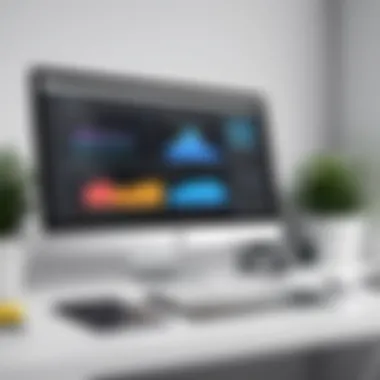

By incorporating these backup strategies, users can confidently navigate their editing tasks, ensuring they do not lose valuable work due to unexpected problems.
"The best way to predict the future is to create it." - Peter Drucker
Employing these best practices will enable users to maximize the potential of their free picture editing software. Through optimizing performance and ensuring backup of projects, editing photos can be efficient and secure.
Common Issues and Troubleshooting
Addressing common issues in picture editing software is crucial for users to maintain productivity. Understanding these problems helps users act swiftly when they encounter obstacles. Efficient troubleshooting can enhance the editing experience, leading to optimal results and saving valuable time. This section covers typical errors that may occur and methods to resolve software crashes, emphasizing the importance of resilience in the editing workflow.
Typical Errors in Editing
Errors can manifest in predictable patterns when using free picture editing software. Some common mistakes include:
- Missing File Formats: Users may find their desired formats not supported by the software. This limitation can hinder the editing process significantly.
- Layer Issues: Mismanagement of layers is prevalent. Edits may not apply correctly if layers are not properly stacked or merged. Users should ensure layers are visible and arranged as intended.
- Color Distortion: Many users experience color shifts after editing images. This issue often arises when saving files in different formats, which could alter color profiles.
- Inadequate Undo Functionality: Relying on the undo function can be problematic. If users exceed the undo limits, they may have to redo extensive work.
To prevent these errors, it's advisable to thoroughly familiarize oneself with the software before diving into complex tasks. Additionally, reviewing tutorials can provide fundamental tips that can prevent these common pitfalls, increasing overall efficiency.
How to Resolve Software Crashes
Software crashes can be frustrating, but identifying potential causes can help users react effectively. Here are methods to deal with crashes:
- Regular Software Updates: Keeping the software updated ensures that you benefit from the latest bug fixes and performance improvements. Updates often address known issues that could cause instability.
- Sufficient System Resources: Ensure your computer meets the minimum requirements for running the editing software. A lack of memory or processing power can lead to frequent crashes.
- Save Progress Frequently: To mitigate the risk of data loss, develop a habit of saving progress at regular intervals. Some programs allow auto-saving, which can be a lifesaver during unexpected failures.
- Clear Cache and Temporary Files: Over time, cache and temporary files can accumulate, affecting software performance. Regularly clearing these files can alleviate some crashing problems.
- Check for Conflicting Software: Some applications may conflict with each other. Ensure that background programs do not interfere with the editing process.
By adopting these strategies, users can significantly reduce the frequency of crashes and enhance their overall editing experience. Troubleshooting effectively grants users more control over their projects.
Future Trends in Pic Editing Software
The landscape of picture editing software continuously evolves, shaped by advancements in technology and user demands. Understanding these trends is vital for anyone seeking to enhance their editing skills and optimize their workflow. This section will delve into the future of pic editing software, emphasizing crucial elements that will not only influence individual users but also impact businesses moving forward.
Advancements in Technology
Recent years have seen significant breakthroughs in technology that affect picture editing software. Artificial intelligence (AI) plays a pivotal role in this transformation. AI-driven features, such as automatic image enhancements and intelligent cropping, allow users to achieve professional results without the steep learning curve. For instance, programs now often include tools that can detect faces in photographs and suggest optimal adjustments based on lighting conditions.
Another noteworthy trend is the integration of cloud computing. Many free pic editing software options are moving towards cloud-based models. This shift provides users with the ability to edit images from any device and collaborate in real-time with team members. Not only does this enhance flexibility, but it also simplifies storage solutions, allowing easy access to projects without the worry of local hardware limitations.
Expanding on this, mobile compatibility is becoming increasingly essential. As smartphone cameras improve, more individuals are utilizing mobile applications for editing. Future software will likely focus on creating comprehensive mobile platforms, enhancing usability and performance on handheld devices. Users will demand faster processing speeds and more efficient app designs that mirror desktop capabilities.
Emerging Tools and Features
As technology progresses, so too do the tools and features available in free pic editing software. Notable developments include augmented reality (AR) features, which enable users to visualize edits in a real-world context. For marketers and content creators, having this capability can elevate their projects significantly, as it allows for more engaging presentations.
Furthermore, as diversity in editing styles grows, there will be a rise in customizable interfaces and workflows. Users will expect the ability to configure their editing experience according to personal preferences, streamlining the process and improving efficiency.
Emerging competitors in the space, such as platforms that integrate social media sharing functionalities directly within the editing software, will also gain traction. This feature aligns with the social media landscape, where quick edits and seamless sharing are paramount. Users will appreciate the ability to transform photographs quickly and share them without excessive technical barriers.
In summary, staying informed on these trends is crucial for effectively navigating the future of free picture editing software. Whether it's leveraging AI for efficiency or adapting to mobile solutions, embracing these advancements will ultimately make the editing process more accessible and productive for all users.
"The future of pic editing software is not just about improved tools; it's about enhancing the overall user experience."
The End
The conclusion serves as a vital component of this article, tying together the various elements discussed throughout. Understanding the diverse range of free picture editing software options available is essential for users seeking to enhance their image editing capabilities without financial outlay. The analysis of features and usability presented across different software helps to clarify which tool might be best suited to specific requirements.
Recap of Options
Throughout this article, we have explored several notable free picture editing software tools, including GIMP, Paint.NET, Krita, and Photopea. These applications cater to a variety of needs, from basic adjustments to more advanced graphic design. Highlights of each option include:
- GIMP: Known for its extensive toolset and flexibility.
- Paint.NET: Offers simplicity in design with essential functionalities.
- Krita: Especially favored by artists for its robust drawing features.
- Photopea: Functions similarly to Adobe Photoshop, making it a popular choice for users familiar with that software.
Each tool has its strengths and can cater to different user preferences, making the options diverse and applicable across many scenarios.
Final Recommendations
When selecting the right software, consider your specific editing requirements and the nature of the projects you will undertake. For instance:
- If you need a powerful all-around solution, GIMP is a robust choice.
- If your focus is simple image corrections, Paint.NET may meet your needs effectively.
- If you are an illustrator or digital artist, give Krita a try for its tailored features.
- For those used to Photoshop's interface, Photopea can be an excellent stopgap.
Ensure to test the software through trial and error to find what feels most comfortable. By understanding the features and usability of each option, you can make an informed decision that aligns with your desired outcomes.







