Understanding G Suite Pricing: A Comprehensive Overview
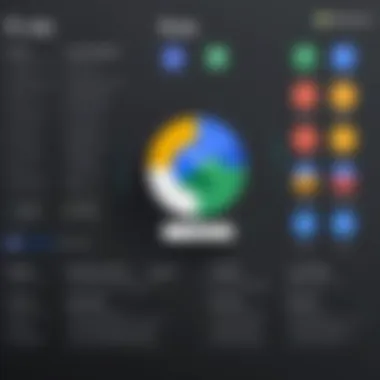
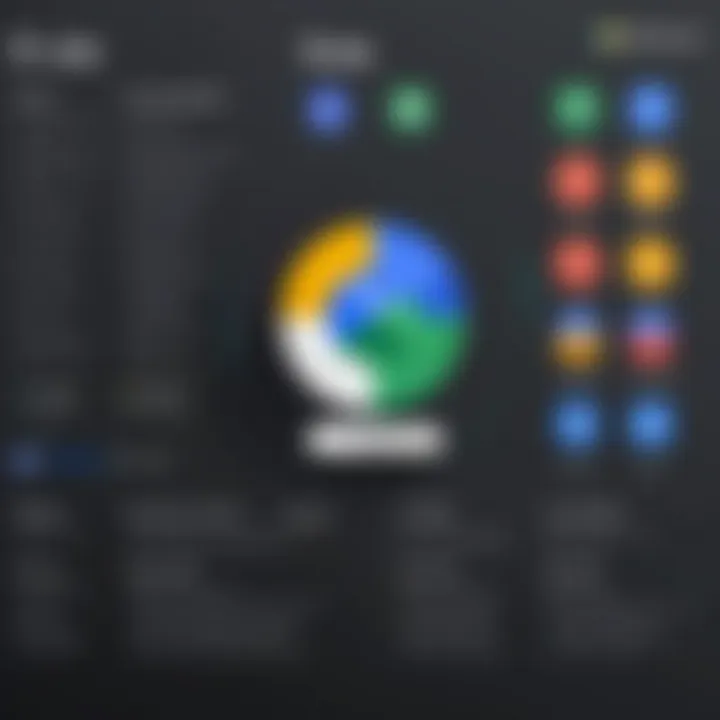
Intro
G Suite, now known as Google Workspace, has emerged as a prominent player in the suite of productivity software. Many small to medium-sized businesses, along with individual users, depend on its tools for day-to-day operations. Understanding the pricing structure of Google Workspace is not just about the cost. It involves a deeper dive into the various plans, features, and the overall value offered. This section aims to lay the groundwork for comprehending the options available and their relevance to your specific needs -- a crucial factor when making software investment decisions.
Overview of Key Features
Google Workspace provides a diverse array of tools designed for collaboration and productivity. Each plan contains essential software capabilities that cater to different user needs.
Essential software capabilities
- Email: Each account offers a professional email address. Users can manage and communicate effectively with clients and colleagues.
- Document Creation: Users can create, edit, and share documents, spreadsheets, and presentations in real-time using Google Docs, Sheets, and Slides.
- Cloud Storage: Plans include Google Drive, providing storage space for file hosting and sharing among team members.
- Video Conferencing: Integrated video calling via Google Meet allows teams to hold virtual meetings seamlessly.
Unique features that differentiate options
Google Workspace categorizes its offerings into several plans:
- Business Starter: This plan is ideal for startups, featuring all core tools with limitations on storage.
- Business Standard: It includes enhanced storage and additional collaboration features, catering to growing teams.
- Business Plus: This offers advanced security and management capabilities, targeting larger teams with higher demands for security.
- Enterprise: Aimed at large organizations, it provides maximum storage and extensive customizability.
These unique features align the workspace offerings with the specific requirements of various businesses, offering flexibility in choosing the right plan.
User Experience
Deciding on a software solution involves evaluating the user experience. Google Workspace maintains a user-friendly interface and robust support resources.
Interface and usability
The interface is intuitive, making it easy for new users to navigate the tools. Comments and suggestions can be made in documents, enhancing collaboration. Users find that learning curves are minimal, potentially leading to increased productivity right away.
Support and community resources
Google Workspace offers several support options, from detailed documentation to community forums. Resources like reddit.com are valuable for users seeking advice and troubleshooting tips shared by the community. Additionally, Google provides email and chat support for immediate assistance.
"The user-friendly design of Google Workspace encourages collaboration, reducing barriers for teams to work together effectively."
Preamble to G Suite
Understanding G Suite begins with recognizing its vital role in the modern digital workspace. G Suite, now known as Google Workspace, offers a comprehensive suite of productivity tools that enhance collaboration and streamline processes for businesses of all sizes. The importance of these tools lies in their ability to integrate various functions, including email, document creation, storage, and communication, into a single platform. This facilitates not only efficiency but also promotes a collaborative culture among teams.
Overview and Purpose
G Suite serves as a pivotal resource for businesses by providing tools that enable real-time collaborations and effective project management. Key applications include Gmail for messaging, Google Drive for file storage, Google Docs for document creation, and Google Meet for video conferencing. The purpose of G Suite is straightforward: to optimize productivity and enhance team interaction within organizations. By fostering seamless communication and access to shared resources, G Suite aids businesses in achieving their operational goals. It is especially beneficial for remote teams or organizations with operations spread across different locations.
Historical Context
G Suite was originally launched in 2006 under the name Google Apps for Your Domain. This suite allowed organizations to use Google’s applications on their own domains, thereby bringing a new dimension to productivity tools in business environments. Over the years, significant upgrades were made, leading to a transformation in both features and branding. The rebranding to G Suite occurred in 2016, coinciding with the introduction of more sophisticated tools and features designed to compete in the evolving marketplace. The historical development of G Suite reflects broader trends in how technology has changed the business landscape, making it essential for companies to adapt to these changes to stay competitive.
G Suite's evolution illustrates the ongoing need for businesses to leverage technology in achieving operational efficiencies, reflecting its significance in today's workforce.
G Suite Pricing Overview
Understanding G Suite pricing is crucial for businesses seeking effective solutions to streamline operations and enhance productivity. G Suite, now known as Google Workspace, offers various subscription plans tailored for different needs.
Choosing the right pricing structure directly impacts organizational budgeting and can determine the overall experience with the platform. Organizations must weigh features like storage limits, collaboration tools, and administrative controls. These factors influence a company's efficiency, communication, and scalability.
The G Suite pricing model is designed with flexibility in mind. It caters to startups, small businesses, and larger enterprises. Each option presents a unique combination of features, allowing users to select a plan based on their specific requirements.
Annual Subscription Models
Opting for an annual subscription is a common choice for businesses. This model typically offers a discount compared to monthly payments. By committing to a year, companies may enjoy lower costs and predictable budgeting. The savings can be significant, making it a favored approach among many users.
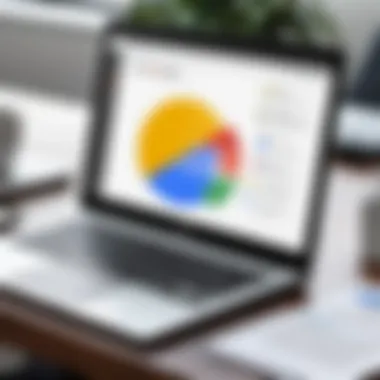
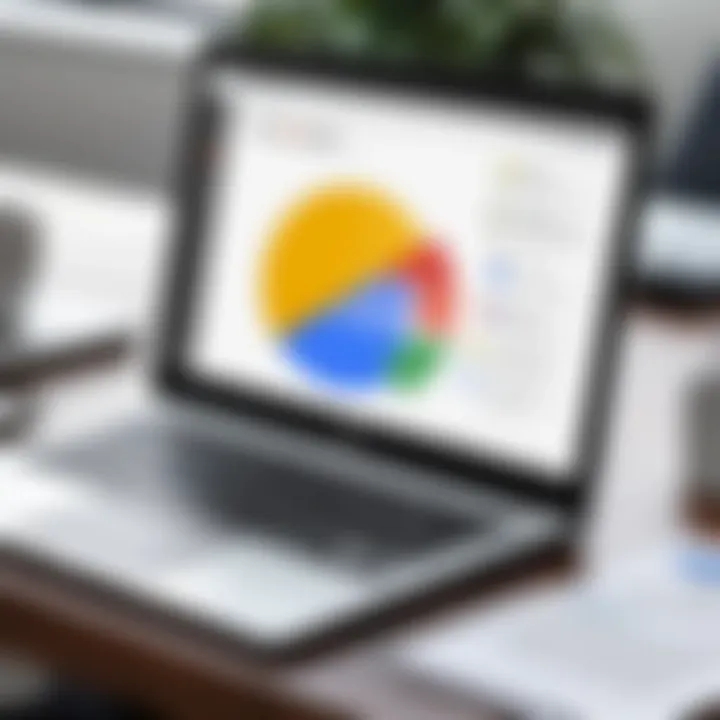
In an annual plan, businesses benefit from an uninterrupted service period, minimizing the hassle of frequent transactions. Furthermore, many companies prefer to handle budgeting in annual cycles, which aligns well with this model. Users also gain access to regular updates and new features as they are rolled out throughout the year.
Monthly vs. Annual Payments
When deciding between monthly and annual payments, organizations must consider cash flow and budgeting strategies. Monthly payments offer flexibility and may suit startups or businesses with fluctuating income. This format allows companies to assess the platform's value continually. However, the total cost over the year can be higher when compared to an annual commitment.
In contrast, annual payments can lead to savings and fewer administrative burdens, as companies only need to process a single transaction each year. Ultimately, the choice between monthly and annual payments hinges on the organization’s financial posture and future plans. Prioritizing the alignment of payment plans with cash flow needs will enhance the overall investment in G Suite.
Important Consideration: Many businesses find that transitioning to an annual payment model fosters a more committed use of the tools and features available within G Suite.
G Suite Plans and Features
G Suite plans and features represent the backbone of this service, determining how effectively businesses can leverage Google’s cloud-based productivity suite. With each plan tailored to different organizational needs, understanding these plans is crucial for making an informed decision. Each tier offers distinct functionalities, facilitating productivity, collaboration, and data security. Evaluating these features against business requirements ensures that organizations select the optimal plan for their size and operational goals.
Basic Plan Description
The Basic Plan is designed for smaller teams or individual users who need essential tools without added complexities. This plan includes core applications such as Gmail, Google Drive, Docs, Sheets, and Calendar. It provides a storage capacity of 30 GB per user, sufficient for small businesses that manage moderate volumes of data.
Furthermore, the Basic Plan enables collaborative features, allowing multiple users to work on documents concurrently. The simplicity of this plan appeals to users who value essential tools that streamline daily productivity without overwhelming layers of functionality. However, it is important to note that while basic security features are included, advanced security means are not part of this package, which may limit its appeal for organizations requiring stringent data protection.
Business Plan Insights
The Business Plan expands upon the features of the Basic Plan by offering additional tools and increased storage capabilities. It combines essential functionalities with enhanced administrative controls. Users benefit from 1 TB of cloud storage for each user and access to advanced collaboration tools such as Google Vault, which allows for data retention and e-discovery.
This plan caters particularly to growing teams that require more robust features while maintaining ease of use. The introduction of additional security features, like customized access levels and audit logs, addresses the needs of organizations that handle sensitive information. These capabilities ensure that businesses can implement necessary protocols when managing user access and data security.
Enterprise Plan Specifications
The Enterprise Plan caters to large organizations with advanced needs and demands. It includes all the features available in the Basic and Business Plans, along with increased storage capacity, reaching unlimited storage for eligible accounts. This plan also integrates advanced security measures such as data loss prevention, security key enforcement, and enhanced administrative tools.
Enterprise users benefit from additional applications like the Google App Engine, allowing organizations to build and host their own applications. The Enterprise Plan also provides tailored compliance features that facilitate adherence to varying regulations, crucial for organizations in heavily regulated industries.
In summary, choosing the right G Suite plan hinges on an organization’s size, the complexity of operations, and the level of data security required. Understanding these specifications allows for better alignment with organizational goals, ultimately guiding effective software investment decisions.
Factors Affecting G Suite Pricing
Understanding the factors that influence G Suite pricing is crucial for businesses contemplating this service. The overall cost structure is shaped by several elements, each intertwined with the specific needs and expectations of an organization. As decisions about software investments become more data-driven, an in-depth grasp of these factors can aid in making prudent financial choices.
User Quantity Implications
The number of users significantly influences the total cost of G Suite. Each plan has a pricing tier that is based on user count, leading to a scale of expenses. For instance, opting for a larger number of licenses can push the average cost per user down through tiered pricing, provided your organization approaches it strategically. Many times, the right plan can lead to increased savings without compromising functionalities.
Additionally, fluctuating user numbers demand flexibility. A business that sees continuous growth must account for adding users seamlessly, which may entail reviewing pricing terms with G Suite. Regular assessment of current user count versus the plan can highlight areas where additional savings might be achieved.
Add-on Services and Tools
G Suite comes with an array of essential tools, yet businesses opt for added services to enhance their functionality. Services like enhanced security features, custom compliance solutions, or expanded data storage can significantly elevate the base costs associated with standard plans. Each additional tool frequently incurs a separate charge, and understanding these costs is vital to budgeting.
It is wise to evaluate which add-ons genuinely contribute value to your work tasks. For instance, if collaboration tools or advanced administrative controls are essential but seldom used, it might be better to explore alternatives or negotiate tailored packages that encapsulate necessary features without excess.
Contract Length Considerations
Contract lengths factor significantly in pricing as well. G Suite offers commitments for both monthly and annual subscriptions. Selecting an annual plan may inspire cost savings over month-to-month plans, essentially lowering the per-user price. Yet, this option requires a careful reflection on organizational stability and future needs.
It’s also insightful to recognize that some businesses may experience shifts in their environments. Thus, evaluating potential future changes in user demands or add-on requirements is strategic. Planning for such dynamics ensures the chosen contract length aligns with not just immediate needs but also long-term growth goals.
"Understanding the relationship between user count, additional services, and contract commitments can lead to optimal financial outcomes."
Overall, evaluating these three key factors—user quantity, add-on services, and contract lengths—will empower organizations to assess G Suite pricing accurately, ensuring they invest in a plan that is aligned with their operational needs and budgeting parameters.
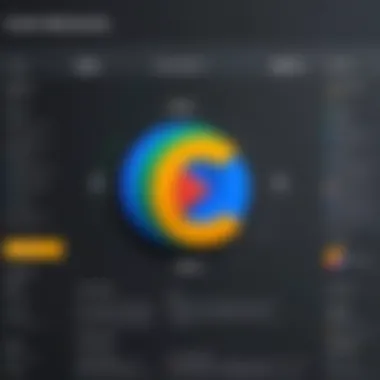
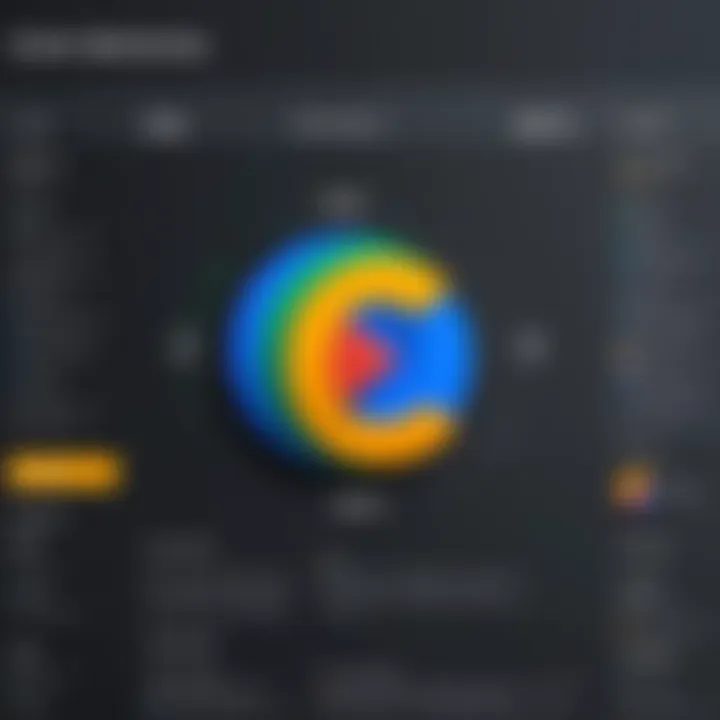
Cost Analysis of G Suite Plans
Understanding the cost structure of G Suite plans is crucial for any business or individual that wants to use this suite of tools efficiently. The analysis of G Suite pricing helps users evaluate the economic impact of their investment against the features and benefits they receive. It allows for informed choices tailored to specific requirements and operational needs. Furthermore, knowing the details of costs can uncover potential savings, identify unnecessary expenses, and ensure that resources are allocated wisely.
In exploring G Suite pricing, consider specific elements such as comparative pricing, available features, tiered offerings, and long-term value. Each of these factors plays a pivotal role in shaping a company's decision-making strategy when adopting cloud tools.
Comparative Pricing Breakdown
When assessing G Suite plans, a comparative pricing breakdown is essential. Each plan has its distinct price point and set of features—ranging from the Basic to the Enterprise. Comparing these allows organizations to gauge which plan delivers the most value based on its functionality and the specific needs of users.
Key elements to consider include:
- Basic Plan: Primarily suited for smaller businesses, this plan starts at a lower cost, which can be appealing. However, the limitations in storage and features must be weighed against this reduced price.
- Business Plan: This option offers enhanced features such as more storage and advanced administrative controls, justifying a higher price. The value here hinges on use cases that require these functionalities.
- Enterprise Plan: With an even higher price, the Enterprise Plan includes features designed for larger organizations, such as advanced security protocols. Understanding whether these features are necessary can determine if the cost is justified.
"Cost analysis is not just about numbers; it's about understanding value."
In addition to comparing feature sets, examine other factors like the payment frequency, user numbers, and add-ons that might influence overall spending.
Value Proposition Assessment
A value proposition assessment further complements the cost analysis. This assessment looks at the benefits provided by each G Suite plan relative to its cost. It seeks to establish whether the price paid leads to efficiencies, productivity increases, or cost savings over time.
Consider the following aspects to gauge value effectively:
- Enhanced Collaboration: Many businesses emphasize the importance of collaboration tools. G Suite excels in this area, which should weigh into the value calculation.
- Support Services: The inclusion of customer support and training can add substantial value to chosen plans, thus influencing the overall effectiveness of the tools.
- Integration with Other Tools: G Suite seamlessly integrates with numerous third-party applications. Understanding how these integrations can streamline processes may significantly affect overall productivity and cost savings.
Best Practices for Choosing a G Suite Plan
Choosing the right G Suite plan is critical for many businesses, especially small to medium-sized operations that seek efficiency without overspending. It is essential to understand the available options and align them with business objectives. This section outlines best practices that can guide decision-makers through the selection process. Evaluating various attributes and perspectives is necessary for achieving optimal outcomes.
Assessing Business Needs
To make a sound decision regarding G Suite plans, a comprehensive understanding of business needs is essential. This involves more than just evaluating the number of users or basic features. Consider crucial factors such as:
- Team Collaboration: Determine the level of interaction your team requires. Will they need advanced tools for communication and document sharing?
- Data Storage Requirements: Assess how much storage will be necessary for files, emails, and other documents. Different G Suite plans offer varying storage capabilities.
- Access to Specialized Tools: Identify if certain teams need access to specific tools, such as advanced security features or cloud capabilities that are only available in higher-tier plans.
- Budget Constraints: Understand your budget limitations. Balancing available resources with desired features is a key consideration.
By meticulously analyzing these elements, organizations can pinpoint which G Suite plan will best serve their objectives.
Scalability Considerations
Scalability is another significant aspect to consider when choosing a G Suite plan. Businesses often evolve, which can lead to changes in user numbers and feature usage. Here are some critical points regarding scalability:
- Growth Potential: Consider your organization's growth trajectory. Plans that allow for easy upgrades without transitioning to an entirely new suite can save time and effort in the future.
- User Management: Evaluate how user accounts are managed. An intuitive management interface will facilitate adding or removing users seamlessly, reinvesting time into productive activities.
- Feature Adaptability: As businesses expand, they may need additional features. Opt for plans that allow you to add features as needed without a full overhaul of your current setup.
- Cost Implications: Understand how scaling up will affect your bottom line. Assess whether the incremental costs align with the value derived from increased functionalities.
Choosing the right G Suite plan can lead to smoother transitions when scaling up, providing both flexibility and cost-effectiveness.
Implementation and Transition Planning
Effective implementation and transition planning are critical in navigating the complexities of adopting G Suite. Businesses often underestimate the importance of a structured approach, leading to disruptions and wasted resources. A well-thought-out plan not only eases the transition for users but also maximizes the benefits that G Suite offers.
Among the key elements to consider is the careful assessment of current infrastructure. This includes understanding what systems are already in place and how they integrate with potential G Suite services. By recognizing existing workflows, organizations can develop a migration strategy that minimizes downtime and enhances overall efficiency.
The benefits of robust implementation planning can be extensive. Proper preparation facilitates seamless data migration, training of users, and optimization of features that will directly impact productivity. Moreover, planning for contingencies, like data loss or user resistance, ensures that the transition to G Suite is as smooth as possible. This forward-thinking reduces anxiety and fosters a positive outlook on software adoption.
In summary, a detailed implementation and transition plan provides both direction and flexibility, enabling organizations to tailor their G Suite experience to their specific needs.
Step-by-Step Migration Guide
Migrating to G Suite involves several stages, and following a systematic approach can streamline the process. Here is a step-by-step guide:


- Preparation: Assess your existing digital tools and workflows. Identify what data needs to be migrated and what G Suite tools will replace current applications.
- Data Backup: Prioritize backing up all essential data. This protects valuable information in case of unexpected issues during the migration process.
- Domain Verification: Verify ownership of your domain in the Google Admin Console. This step ensures that emails and other services will function correctly with G Suite.
- User Account Setup: Create user accounts for team members in the Admin Console. Ensure that each user has appropriate permissions based on their role.
- Email Migration: Choose the method for migrating emails from your old service. Google provides various tools, depending on your previous email service. Utilize these tools for a more effective migration.
- Training: Initiate training sessions for users. Ensure that everyone is familiar with G Suite tools they will be using.
- Feedback and Support: After migration, monitor user feedback and be prepared to provide ongoing support. Address any unforeseen issues promptly to maintain productivity.
This guide should provide clarity on the necessary actions to successfully transition to G Suite.
Training and Support Resources
Training is a vital component of successful G Suite implementation. Google offers a range of training materials and support resources designed to facilitate the onboarding process.
- Google Workspace Learning Center provides tutorials, tips, and best practices for using G Suite applications. This is a valuable resource for users looking to enhance their skills.
- Webinars and Workshops are frequently offered by Google and third-party providers. Attending these sessions can help teams get answers to specific questions and learn advanced functionalities.
- Community Forums, such as those found on Reddit or tech discussion platforms, allow users to share experiences and solutions. Engaging in these discussions can yield practical insights and foster a supportive environment.
- On-Site Training can also be arranged, depending on the size and needs of the organization. An expert can assist with tailored training sessions that directly relate to the business's context.
By leveraging these training and support resources, organizations can significantly enhance user adoption and maximize the value gained from G Suite.
Alternatives to G Suite
Understanding the alternatives to G Suite is crucial for businesses and individuals evaluating their productivity software options. The diversity of tools available can be overwhelming. However, making informed decisions may require examining other solutions to find the best fit for your unique requirements. Analyzing competitors allows users to weigh features, usability, and pricing, ensuring that any investment made aligns with organizational goals.
G Suite is certainly feature-rich and popular, yet its pricing model may not suit everyone. Alternatives can offer similar functionalities with distinct advantages or competitive price points. When exploring alternatives, it is essential to consider aspects like:
- Integration capabilities: How well does the software integrate with existing systems?
- User experience: Is the tool intuitive and easy to navigate?
- Scalability: Can the product grow alongside your business?
- Support and training: What resources are available for onboarding and assistance?
These factors can ultimately impact productivity and user satisfaction. Therefore, an in-depth evaluation of what is available in the market can illuminate options that might better serve particular organizational needs.
Competitor Analysis
In the landscape of productivity tools, several competitors to G Suite come forward. Microsoft 365, Zoho WorkDrive, and Apple iWork are notable mentions. Each has its unique strengths and weaknesses. Here’s a succinct analysis of these alternatives:
- Microsoft 365:
- Zoho WorkDrive:
- Apple iWork:
- Strengths: Robust feature set; integrates seamlessly with existing Microsoft products; traditional office applications.
- Weaknesses: May be more complex for new users; licensing can be less transparent.
- Strengths: Comprehensive suite for collaboration; competitive pricing; strong in customer relationship management.
- Weaknesses: Far fewer integrations with third-party applications.
- Strengths: User-friendly interface; strong for creative projects; excellent collaboration tools for Apple users.
- Weaknesses: Limited functionality outside the Apple ecosystem.
Users should identify what functionalities are critical for their workflow, given that each tool has unique features and user experiences.
By examining these competitors, organizations can determine which model aligns best with their operations.
When to Consider Alternatives
The decision to switch to alternatives from G Suite should not be taken lightly. Factors that could prompt a reevaluation of your current tools include:
- Cost Constraints: If G Suite pricing does not align with your budget constraints, alternatives with lower costs might be necessary.
- Specific Features: Identifying a lack of desired features in G Suite that are present in competitor products is an important consideration.
- User Experience: When feedback from employees or stakeholders highlights usability concerns, it may be prudent to explore other solutions.
- Changing Business Needs: As a company evolves, so too do its software requirements. What worked previously may not continue to be effective.
Choosing the right productivity tools is integral to business efficiency. Alternatives to G Suite can provide necessary features at a better cost, or improved user satisfaction, making it a valuable area of exploration.
Culmination
The conclusion serves as a critical element in this article as it embodies the synthesis of all key insights regarding G Suite pricing. A well-crafted conclusion allows readers to reflect upon the information presented throughout the article. It encapsulates essential takeaways and reinforces the significance of each element discussed, empowering businesses and individuals to make informed decisions.
Summary of Key Points
In this section, it is essential to summarize crucial elements of the article:
- G Suite offers different pricing plans tailored for various business needs.
- Understanding annual subscription models aids in better financial planning.
- Factors such as user quantity and add-on services impact overall pricing.
- Evaluating value propositions of different plans helps in making a decision that aligns with business objectives.
- Alternatives to G Suite exist, and understanding these can help in decision-making processes.
Each point contributes to the overall understanding of how G Suite pcicing works. By distilling this information, readers gain clarity.
Final Recommendations
In closing, a few recommendations stand out for readers:
- Assess Your Needs: Start by determining the size of your business and essential features you require from G Suite.
- Consider Contract Length: Be mindful of whether an annual or monthly payment model is better for your cash flow.
- Explore Competitor Options: Look into similar tools like Microsoft 365 or Zoho Workspace to find what may suit your needs best.
- Evaluate Scalability: Ensure that your chosen plan can agility adjust to future growth.
Following these recommendations can help navigate the complexities of G Suite pricing. Making a well-informed choice can ultimately lead to more efficient operations and better resource management.







