Maximize Mobile App Development with Gantt Charts
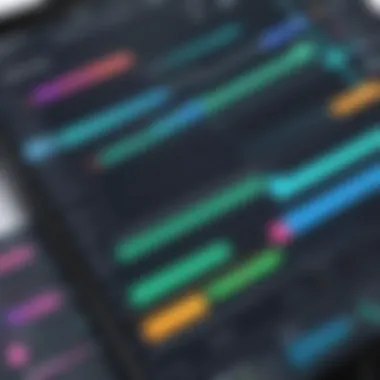

Intro
Gantt charts are essential tools in the realm of project management, particularly within mobile app development. Their visual nature allows teams to delineate tasks and timelines clearly, making complex projects more manageable. This article dissects the significance of Gantt charts in mobile app development, focusing on how their integration can streamline processes, enhance productivity, and ultimately lead to successful project outcomes.
Overview of Key Features
The utility of Gantt charts is enriched by various features that serve to enhance project oversight.
Essential Software Capabilities
When selecting software for Gantt charts, several key capabilities should be taken into account. These include:
- Task Management: Users can break down the app development process into distinct tasks, each with specific timelines and statuses.
- Visualization of Dependencies: It is important to understand how tasks influence one another. Gantt charts allow visual linking of tasks, clarifying which tasks rely on the completion of others.
- Resource Allocation: Effective Gantt chart software enables teams to assign resources to tasks, ensuring that efforts are appropriately distributed across the project.
- Progress Tracking: Being able to monitor the advancement of tasks at a glance is crucial. This feature often includes color coding to signal the status of each task.
Unique Features That Differentiate Options
Different Gantt chart tools offer unique functionalities that can significantly impact user experience. For instance, some software solutions provide:
- Collaboration Tools: Features allowing team members to comment on tasks or share documents directly within the platform enhance communication.
- Mobile Accessibility: Some options cater to remote teams by offering mobile applications, allowing users to update progress or review tasks on-the-go.
- Integration with Other Software: Compatibility with tools like Trello, Asana, or Slack can streamline workflows by consolidating various aspects of project management into one platform.
User Experience
The overall experience with Gantt chart software can drastically affect how teams implement the tool in their development processes.
Interface and Usability
A user-friendly interface is central to adopting Gantt charts effectively. Clear layouts, drag-and-drop functionalities, and intuitive navigation should be present in top-tier software. Users should be able to create and modify tasks without extensive training, allowing teams to focus more on their projects rather than on learning new systems.
Support and Community Resources
Robust customer support and community resources can significantly enhance user experience. The availability of tutorials, discussion forums, and responsive support teams assists users in overcoming challenges quickly. Furthermore, communities provide platforms for sharing best practices, which can lead to improved project outcomes.
"Investing in quality project management tools like Gantt charts can redefine team dynamics and elevate productivity."
Intro to Gantt Charts
In the context of mobile app development, Gantt charts play a critical role in enhancing project management efficiency. They provide a visual outline of the project timeline, tasks, and their interdependencies. By organizing all components of the project, Gantt charts assist stakeholders in understanding what needs to be done, when it should be done, and who is responsible. This clear representation is vital for maintaining focus on objectives and ensuring that resources are allocated effectively.
Moreover, Gantt charts promote a shared understanding among team members and stakeholders. They facilitate effective communication, as everyone can see progress at a glance. Without this tool, project timelines can become ambiguous, leading to confusion, mismanagement, and ultimately project delays. Therefore, mastering Gantt charts can prove invaluable for anyone involved in mobile application development.
Definition and Purpose
A Gantt chart is a project management tool that displays tasks along a timeline. It illustrates how long a task will take and how tasks overlap. This helps in tracking progress and managing dependencies between tasks. For instance, if one task cannot begin until another is completed, a Gantt chart visually establishes that relationship. The primary objective of a Gantt chart is to improve project scheduling, ensure more effective resource management, and enhance collaboration among team members.
Historical Context
Gantt charts were developed in the early 20th century by Henry Gantt, an American engineer and management consultant. Initially, they were used in manufacturing and construction, focusing on improving productivity and efficiency in those sectors. Over time, these charts became widely adopted in various industries, including software development. The shift to Gantt charts in mobile app development reflects a growing need for structured project management. They help track the fast-paced and often complex nature of app projects. Today, Gantt charts are integrated into numerous project management software tools, making them accessible for all project managers.
"Gantt charts are not just a tool; they are a framework for success in project management."
Their evolution aligns with broader trends in technology, emphasizing the importance of visual aids in managing projects. As teams become more distributed and remote, the clarity provided by Gantt charts becomes even more crucial.
Importance of Gantt Charts in Mobile App Development
Gantt charts hold a significant position in mobile app development. Their utility stems from several key benefits, making them an essential tool for any project manager in this field. By introducing a visual representation of complex timelines, Gantt charts aid teams in navigating through the various phases that are often involved in app development. This structured approach becomes particularly important when managing projects that involve multiple stakeholders, tasks, and tight schedules.
Enhanced Project Visibility
One of the standout features of Gantt charts is their ability to enhance project visibility. Each task within the Gantt chart is represented visually, allowing for a clear understanding of the project’s progression. This visibility is crucial in identifying not only what tasks are currently underway but also what is pending. Stakeholders can quickly ascertain the overall health of the project at any point in time.
- Visual indicators in Gantt charts help track dependencies among various tasks. For instance, if the testing phase cannot begin until development is complete, this relationship is clearly delineated.
- The ability to monitor current progress against planned timelines allows teams to identify delays early. This presents an opportunity to make adjustments as needed.
In essence, enhanced visibility through Gantt charts leads to improved accountability among team members. Each member can see their own responsibilities and deadlines alongside the other project elements. This clarity reduces confusion and helps maintain focus on tasks at hand.
Improved Deadline Management
Another crucial aspect of Gantt charts is their contribution to improved deadline management. As mobile app development projects often operate under strict timelines, Gantt charts help ensure that tasks are completed on schedule. By plotting tasks against a timeline, project managers can set realistic deadlines for each component of the project.
- Gantt charts allow for the identification of potential bottlenecks before they become significant issues. Proactive management of tasks can minimize delays and keep the project flowing smoothly.
- Using these charts, teams can prioritize tasks based on deadlines and project dependencies. This ensures that critical tasks receive appropriate attention, particularly as timelines tighten.


In summary, effective deadline management is achieved through the strategic planning and foresight that Gantt charts provide. By enabling teams to visualize their workflow, they can make informed decisions to stay on track. This is vital in a fast-paced domain like mobile app development, where timelines can often shift unexpectedly.
According to studies, teams that utilize Gantt charts tend to experience significant gains in productivity and deadlines met compared to those who do not.
Phases of Mobile App Development
Understanding the phases of mobile app development is crucial for project success. Each phase plays a distinct role in shaping the final product and ensuring that all elements work in harmony. Gantt Charts serve as effective tools during these phases, helping teams visualize timelines, tasks, and dependencies that can influence a project's trajectory. This clear representation allows for better planning and execution.
Planning
Planning is where the foundation for the entire mobile app development process is built. It involves defining the objectives, scope, and strategy of the app. In this phase, teams assess market needs and client requirements.
- Key activities: Conducting market research, defining the target audience, and outlining app features.
- Benefits: A well-structured plan prevents scope creep and miscommunication. It establishes a shared vision among stakeholders.
A Gantt Chart in this phase helps track all tasks and ensures that everyone is on the same page about the project’s direction and timelines.
Design
The design phase turns concepts into tangible ideas. It involves creating wireframes and prototypes to illustrate how the app will look and function. Clear communication in this phase is essential.
- Tasks include: Creating user interface designs, defining user experience flows, and developing style guides.
- Considerations: Ensuring design aligns with user needs and expectations is vital. Continuous feedback from users can enhance designs.
Gantt Charts can effectively coordinate efforts, allowing teams to visualize deadlines and dependencies, ensuring nothing is overlooked.
Development
In the development phase, actual coding takes place. Developers bring designs to life, integrating functions such as backend services, front-end code, and databases.
- Activities involve: Writing code, integrating APIs, and setting up databases.
- Challenges: It is easy to lose track of progress without a structured approach.
Using a Gantt Chart here can improve management of tasks and resource allocation. This phase is often iterative, so adaptability is crucial.
Testing
Testing is essential for ensuring the app is functional and free of bugs. It often occurs in various stages to maintain quality and usability.
- Necessary tests: Functional testing, usability testing, and performance testing.
- Importance: Identifying issues early can minimize costs and time delays later.
Incorporating Gantt Charts during testing helps visualize testing timelines, organize different types of tests, and track their progress.
Deployment
Deployment marks the point where the app is made available to users. This can involve initial releases on platforms like Google Play or the Apple App Store.
- Key tasks: Final checks, preparing marketing materials, and submitting apps to stores.
- Considerations: Ensure all compliance and quality measures are satisfied before launch.
Gantt Charts can help manage the various components of deployment, ensuring a smooth launch process and minimizing surprises.
Maintenance
Maintenance is an ongoing phase that comes after deployment. It ensures the app remains functional and up-to-date with user requirements and technological advancements.
- Ongoing activities: Bug fixes, feature updates, and performance monitoring.
- Benefits: Regular updates keep user engagement high and address any emerging problems.
Using Gantt Charts for maintenance helps track ongoing tasks and prioritize updates. This approach keeps the app relevant and functional, aligning with user expectations.
Integrating Gantt Charts in Each Phase
Integrating Gantt charts into each phase of mobile app development is crucial for effective project management. This method helps teams visualize the timeline and dependencies of various tasks. Each phase has its own complexities that necessitate careful oversight. By using Gantt charts, project managers can ensure that all elements flow smoothly, reducing risks and improving timelines. Here, we will detail how to effectively use Gantt charts in critical phases: planning, design, development, testing, deployment, and maintenance.
Using Gantt Charts for Planning
During the planning phase, Gantt charts serve as a foundational tool. They help delineate project scope and establish timelines. A clear visual outline at this stage allows teams to allocate resources efficiently. It enables the identification of critical tasks that must be completed on time.
For instance, a Gantt chart can lay out key deliverables, from research to the preliminary design. This makes it easier to set realistic deadlines and expectations.
While planning, it's essential to keep stakeholders informed. Sharing the Gantt chart fosters collaboration and aligns various departments with project objectives.
Design Phase Coordination
Once the planning concludes, the design phase takes precedence. Here, a Gantt chart plays an equally important role. It allows for tracking design iterations and ensuring that the design meets specified requirements.
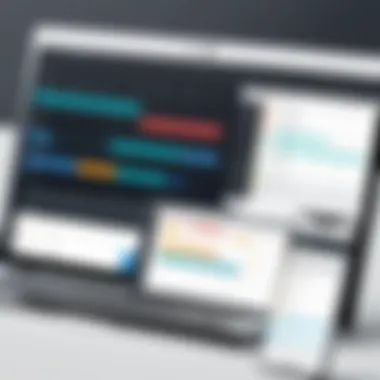

Gantt charts can show overlapping tasks, such as UI/UX design and prototype development. This visibility is vital for timely approvals and adjustments. Effective coordination minimizes the risk of revisions late in the project.
Managing Development Tasks
In the development stage, Gantt charts act as task management tools. They clarify what developers need to accomplish and when. Dependencies among tasks become apparent, helping teams prioritize effectively.
Using a Gantt chart, project managers can track progress against established timelines. If a task falls behind, quick adjustments can be made, whether by reallocating resources or revising deadlines.
Testing Phase Visibility
The testing phase is critical to ensuring the mobile app functions as intended. Gantt charts provide visibility into testing schedules and milestones. They help maintain a clear timeline for user acceptance tests and bug fixes.
By summarizing all testing tasks in a Gantt chart, it becomes easier to allocate priorities and resources for fixing issues. It also assists in communicating the testing timeline with stakeholders.
Deployment Scheduling
Deployment is the culmination of the development effort. A Gantt chart helps manage deployment tasks. This includes configuring servers, rolling out the app, and preparing marketing plans.
Scheduling tasks helps ensure all aspects of deployment occur smoothly. Critical milestones can be monitored, aiding in risk mitigation as launch day approaches.
Ongoing Maintenance Tracking
Post-deployment, ongoing maintenance is vital to the app's longevity. Gantt charts provide a framework for tracking maintenance tasks effectively. Developers can maintain visibility into future updates, user feedback, and bug fixes.
By utilizing this tool throughout the maintenance phase, teams can ensure a structured approach to enhancements and ensure users continue to receive a high-quality experience.
Tools for Creating Gantt Charts
The selection of the right tools for creating Gantt Charts is integral to streamlining the mobile app development process. These tools simplify the visualization of tasks, timelines, and dependencies, allowing teams to manage their workflows better. Selecting appropriate software can enhance collaboration, improve efficiency, and increase accountability among team members.
Choosing a Gantt Chart software is more than just picking a tool; it’s about finding a solution that aligns with the unique needs of your mobile app project. Factors like ease of use, integration capabilities, and pricing play vital roles. Some tools offer templates designed explicitly for app development, which can accelerate the planning and management phases.
Software Options
There are multiple software options available that cater to varying degrees of complexity and team size. Some renowned Gantt Chart tools include:
- Microsoft Project: A robust tool ideal for larger teams or complex projects. It offers a comprehensive set of features for scheduling, resource allocation, and budget tracking. However, its complexity might be overwhelming for smaller teams.
- Asana: A versatile project management tool that allows users to create visual project plans easily. Its user-friendly interface makes it suitable for teams of all sizes, combining Gantt features with task management functionalities.
- Trello: While Trello is primarily a kanban-style tool, it offers a Gantt Chart view through integrations. This makes it a good fit for teams who prefer visual task management alongside timelines.
- Monday.com: Provides customizable templates, including Gantt Charts. Its flexibility and ease of use appeal to both tech-savvy and non-technical users.
- Smartsheet: This tool brings spreadsheets and Gantt Charts together, allowing users to use familiar spreadsheet functionalities while providing project visualization capabilities. Its collaborative features are beneficial for teams focused on communication.
Collaboration Features
Collaboration is crucial in the mobile app development lifecycle. Tools with strong collaboration features ensure that all team members stay connected and informed about project developments. Effective tools for creating Gantt Charts should have features such as:
- Real-Time Updates: Ensures that all team members have access to the latest project information, reducing confusion and miscommunication.
- Task Assignment: Allows team leads to allocate responsibilities, ensuring that every member knows what task they need to complete within specific timeframes.
- Commenting Systems: Facilitates open communication within the platform, allowing team members to discuss tasks and resolve issues without reverting to emails or external communication tools.
- File Sharing: This enables users to share necessary documents, designs, or code snippets directly through the tool, keeping everything centralized.
"The right tools can transform chaos into clarity, especially in complex mobile app development projects."
Selecting the most suitable tool with effective collaboration features can significantly impact the overall success of the project. It enhances the team's ability to coordinate and focus on delivering a quality mobile application efficiently.
Best Practices for Implementing Gantt Charts
Gantt charts are powerful tools in project management, especially in mobile app development. To maximize their effectiveness, certain best practices should be followed. By adhering to these practices, a development team can maintain clarity, improve cooperation, and enhance the overall quality of the project. Doing so can directly influence the success of the app development process.
Regular Updates
Keeping Gantt charts updated is essential. As the app development progresses, tasks may shift due to unforeseen circumstances. New tasks might be added or existing tasks reprioritized. Regular updates ensure that all team members are aware of the current status of the project. This practice minimizes confusion and miscommunication.
One method for achieving regular updates is through scheduled review meetings. These meetings can provide an opportunity to discuss progress and make necessary adjustments to the Gantt chart. Documentation of changes can also be useful for future projects. All alterations give accountability to the team.
Stakeholder Involvement
Engaging stakeholders in the use of Gantt charts increases transparency and promotes trust. Sharing the Gantt chart with stakeholders allows them to see planned timelines and how their feedback is integrated. When everyone is informed, stakeholders can provide valuable insights that enhance project outcomes.
Involvement from stakeholders also helps in managing expectations. By understanding the project’s timelines and tasks, stakeholders are less likely to assume delays or shifts in priorities without context. It cultivates a collaborative environment where input from various departments can be synthesized for better decision-making.
Realistic Timeframes
Establishing realistic timeframes is crucial. Unrealistic expectations can lead to frustration and burnout among team members. Too often, teams may overlook the time needed for unforeseen challenges, leading to discontent. When setting timelines, it’s important to consider the complexities of app development.
When detailing tasks in the Gantt chart, conducting an assessment of all components can prove beneficial. Consider factors like team capacity and previous project timelines to create a more accurate representation of time needed. Adding some buffer time can help prepare the team for unexpected issues without derailing the entire project. Additionally, ensuring that timelines are adaptable can further contribute to a smoother workflow.


"Implementing Gantt charts effectively requires continuous effort and adaptability to create an environment of success."
Strategies such as these will help ensure that Gantt charts serve their intended purpose in mobile app development. Following these practices can result in a structured and effective approach to project management.
Challenges in Using Gantt Charts
While Gantt charts serve as an effective project management tool in mobile app development, they are not without limitations. Understanding the challenges associated with their use can help teams better navigate potential pitfalls. Recognizing these issues is essential as it allows project managers to strategize appropriately, ensuring a smoother application of Gantt charts throughout the development process.
Overcomplication Risks
One significant challenge that teams face when utilizing Gantt charts is the risk of overcomplication. As more tasks, subtasks, and dependencies are added to a project, the Gantt chart can become cluttered, leading to confusion. A complex Gantt chart with too many elements may overwhelm team members and stakeholders.
When Gantt charts become an unwieldy mass of lines and blocks, important details can be obscured. Critical paths may be hard to identify, and the visual clarity that Gantt charts promise may diminish. This complexity can hinder workflow and significantly slow down decision-making.
To mitigate these risks, it is advisable to keep Gantt charts simple and focused on key deliverables. Regularly reviewing and updating the chart can also reduce unnecessary complications and enhance clarity.
Flexibility Issues
Another challenge with Gantt charts is their inherent rigidity. Change is inevitable in mobile app development; new requirements may arise, or tasks may take longer than anticipated. Gantt charts, while useful for depicting planned timelines, can struggle to accommodate these changes smoothly.
This limited flexibility can create frustration among team members. When project timelines shift, it may require extensive revisions to the Gantt chart, which can result in delays. Moreover, rigid adherence to a Gantt chart may prevent teams from adapting quickly to unforeseen issues.
To address flexibility issues, it is vital for teams to adopt a mindset of agility. Periodic adjustment of the Gantt chart, along with collaborative discussions on progress and changes, can enhance responsiveness. Utilizing digital tools that allow for easy updates can also increase the adaptability of Gantt charts, ensuring they remain relevant throughout the project lifecycle.
Overall, recognizing these challenges equip teams with the foresight necessary to implement Gantt charts effectively, turning potential negatives into opportunities for improved project management.
Case Studies
Case studies provide real-world examples that illustrate the effective application of Gantt Charts within the mobile app development process. They serve as crucial evidence of the advantages and practicality of project management tools in various scenarios. Through analysis of specific implementations, stakeholders can gain insights into best practices, challenges faced, and successful strategies employed.
Understanding these case studies allows business owners and technology decision-makers to visualize the impact of Gantt Charts in real scenarios. They can see how these tools helped teams stay organized, adhere to timelines, and effectively manage resources.
Successful Implementations
One notable instance of Gantt Chart usage occurred during the development of the popular photo editing app, Adobe Photoshop Express. The project team adopted Gantt Charts during their planning phase to outline all tasks and milestones.
The explicit representation of tasks helped team members understand their individual responsibilities, and it provided a clear timeline for the entire project. The team was able to manage overlapping tasks effectively, ensuring that critical deadlines were met without unnecessary stress. The clarity offered by the Gantt Chart helped in prioritizing features based on development capacity, which contributed to a successful launch.
Some key benefits realized from the implementation include:
- Enhanced teamwork: With a structured view, communication improved significantly among team members.
- On-time delivery: The project stayed on track, meeting deadlines without sacrificing quality.
- Resource optimization: Team leads could allocate developers based on availability and expertise, ensuring efficient use of time.
Lessons Learned
From the analysis of various case studies regarding Gantt Charts in mobile app development, several lessons can be distilled. First, it's crucial to keep Gantt Charts updated regularly. An outdated chart can lead to confusion and mismanagement of tasks, which can stall progress.
Another important lesson is the need for flexibility. While Gantt Charts aid in planning, a project may not always follow the initial timeline due to unexpected challenges. Teams must be prepared to adapt their schedules and tasks while still using the chart as a guiding framework.
Additionally, stakeholder involvement is key. When stakeholders contribute actively to the Gantt Chart process, the likelihood of meeting project goals increases. Their input helps in setting realistic expectations and ensuring that everyone is aligned on objectives.
Ultimately, successful implementation of Gantt Charts hinges on collaboration, adaptability, and communication. The integration of these elements ensures that the full potential of Gantt Charts can be realized.
Culmination
In summation, the conclusion of this article underscores the significance of Gantt Charts in the context of mobile app development. It encapsulates the multifaceted benefits that such charts provide throughout the development lifecycle. By elucidating timelines, tasks, and dependencies in a structured manner, Gantt Charts serve not only as a planning tool but also as a communication medium among team members and stakeholders.
One of the essential elements emphasized is project clarity. A well-designed Gantt Chart can significantly enhance the visibility of the entire project. It allows for the identification of critical paths and dependencies, enabling project managers to allocate resources effectively and ensure timely deliveries. The visual nature of Gantt Charts simplifies complex project phases, making it easier for all involved parties to grasp their roles and timelines.
Moreover, adopting Gantt Charts leads to better deadline management. As deadlines loom, the ability to view adjustments in real time provides a proactive approach to potential delays or bottlenecks. This adaptability is crucial in a field where changes are both frequent and inevitable.
Consideration must also be given to the integration challenges posed by Gantt Charts. While they offer a wealth of advantages, user training and ongoing maintenance are vital to maximize their utility. Addressing these points is fundamental to fostering a productive environment as one navigates through the complexities of app development.
"Effective project management demands clarity, which Gantt Charts readily provide. Their role is pivotal in aligning teams with the project's vision and timelines."
Summary of Insights
The exploration of Gantt Charts in mobile app development reveals a clear trend towards utilizing structured project management techniques. Effective visualization of tasks streamlines the process, leading to potential increases in productivity and communication. Key insights drawn from the discussions include:
- Enhanced Communication: A clear visual representation enables transparent discussions among team members.
- Resource Allocation: Understanding task dependencies aids in more efficient use of resources.
- Flexibility and Adaptation: Quick adjustments to the project timeline ensure that teams can respond to unforeseen challenges without derailing progress.
Future Directions
Looking forward, advancements in project management software will continue to refine the utility of Gantt Charts. Integration with agile methodologies and AI-driven analytics can revolutionize how teams approach mobile app development. Expect to see:
- Smart Features: Automation within Gantt Charts could streamline updates and revisions, minimizing manual inputs.
- Real-Time Collaboration Tools: Enhanced collaboration features will allow distributed teams to coordinate more effectively.
- Data-Driven Decisions: Analytics driven from Gantt Chart data will support better decision-making processes and improve overall project outcomes.
In this ever-evolving technological landscape, embracing innovative project management tools like Gantt Charts will be crucial for efficiency and success in mobile app development.







