Comparative Analysis of Google Drive vs Box
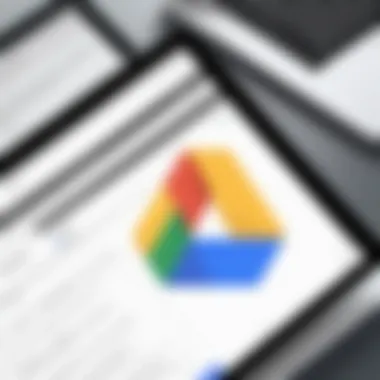

Intro
In the modern business landscape, cloud storage solutions play a pivotal role in how organizations manage their data. Google Drive and Box emerge as prominent players in this domain, each offering unique advantages tailored for varied user needs. This analysis not only highlights the essential features of both platforms but also discusses their potential impacts on productivity and collaboration in a business environment.
The choice between Google Drive and Box can significantly affect workflow efficiencies, data management protocols, and overall user satisfaction. As such, understanding the nuances of each platform is critical for small to medium-sized business owners and decision-makers in technology.
In this article, we will examine key aspects including:
- Essential software capabilities
- Unique features that differentiate the options
- User interface and usability
- Support and community resources
By delving into these areas, we aim to equip you with the knowledge necessary to make informed decisions regarding cloud storage solutions that best align with your organizational requirements.
Preamble to Cloud Storage Services
Cloud storage services have become a cornerstone of modern technology, especially in the realms of business and personal data management. The importance of this topic derives from the growing reliance on digital solutions to store, access, and share information. Organizations today face increasing pressures to adapt to a more mobile landscape where data accessibility is crucial. This is where cloud storage services like Google Drive and Box come into play.
Understanding cloud storage is necessary for any tech-savvy individual or business professional. When evaluating these tools, one must consider factors such as data security, user experience, and collaboration capabilities. With the right knowledge, businesses can select a cloud storage solution that not only fits their operational needs but also aligns with their security and budgetary requirements.
Defining Cloud Storage
Cloud storage refers to the system of storing data on remote servers accessed via the internet. Unlike traditional local storage solutions, cloud storage allows users to store large amounts of data without the limitations of physical hardware. Data is stored in a cloud environment, ensuring it can be retrieved from anywhere at any time, as long as internet access is available. This framework promotes a more flexible approach to data management.
The architecture of cloud storage typically involves three key components: the cloud service provider, the storage interface, and the user’s devices. Together, these elements create a seamless experience for storing and accessing information. Users need not worry about the complexities of hardware maintenance, and instead, they can focus on leveraging their data. The model enables scalability, making it easy for businesses to expand their storage capacity as needed.
Importance of Cloud Storage in Modern Business
Cloud storage solutions play a pivotal role in contemporary business practices. They offer several advantages that have transformed how organizations operate.
- Accessibility: Employees can access files from various devices, facilitating remote work and collaboration.
- Cost Efficiency: It reduces the need for physical infrastructure and related maintenance costs. Businesses pay only for what they use.
- Scalability: As businesses grow, their data storage needs evolve. Cloud services enable quick adjustments to storage capacity.
- Data Security: Most reputable cloud providers implement robust security measures, including encryption and multi-factor authentication, which can enhance data security.
- Collaboration: Enhanced tools for real-time editing and sharing empower teams to work together effectively, regardless of geographical constraints.
In summary, the significance of cloud storage transcends mere data management; it shapes operational strategies, influences workforce dynamics, and ultimately supports the growth of businesses in a digital economy. Understanding these elements sets the stage for an informed comparison between leading cloud storage solutions, like Google Drive and Box.
Overview of Google Drive
Understanding Google Drive is crucial for anyone looking into cloud storage solutions, especially small to medium-sized business owners and decision-makers in technology. Google Drive not only facilitates file storage but also promotes collaboration and integration with a plethora of tools that are part of the Google ecosystem. This overview will illustrate what makes Google Drive a standout choice for organizations.
Key Features of Google Drive
Google Drive features include:
- Generous Storage Options: By providing up to 15 GB of free storage, users can easily store documents, images, and other data without immediate financial commitment.
- File Sharing Capabilities: Users can share files and folders with specific individuals or even open them up for public access. This enhances teamwork and project collaboration.
- File Version History: This feature allows users to track changes over time and revert to earlier versions of files, providing layers of security and accountability.
- Mobile Accessibility: Applications available for Android and iOS devices allow users to access their files from anywhere.
These elements contribute significantly to productivity and enable teams to work efficiently on shared projects.
User Interface and Experience
The user interface of Google Drive is organized and intuitive. It presents a clean layout, with easy navigation for users of different tech-savviness levels. Users can drag-and-drop files easily and access the search bar to quickly find needed documents. The flexibility of customization, like color-coding folders, enhances user experience. Its responsive design adapts seamlessly across devices, ensuring accessibility on various platforms.
Integration with Other Google Services
The integration with other Google services is another key aspect of Google Drive. Users benefit from:
- Google Docs, Sheets, and Slides: Allows for real-time editing without having to leave Google Drive.
- Google Meet: Seamless scheduling and video conferencing features help maintain fluid communication.
- Gmail Integration: Sharing files directly through Gmail simplifies communication.
Collectively, these features create an ecosystem that encourages productivity and streamlines workflows.
Google Drive creates an interconnected workspace where collaboration thrives.


Overview of Box
The significance of Box in this comparative analysis cannot be understated. As organizations increasingly rely on cloud services for data management and collaboration, it is essential to evaluate the specific offerings of leading providers like Box. This section delves into the features, user experience, and integration capabilities of Box, aiming to clarify how it positions itself in relation to Google Drive.
Key Features of Box
Box is designed with a primary focus on security and collaboration. Here are its notable features:
- Secure File Sharing: Box enables users to share files securely with internal and external stakeholders. It provides granular permissions, allowing admins to control access levels.
- Advanced File Versioning: Users can keep track of changes to documents, which facilitates better collaboration. This version control is crucial for projects requiring inputs from various team members.
- Rich Media Handling: Box supports a myriad of file types. This is particularly beneficial for teams working with diverse media formats in their workflows.
- Automated Workflow Capabilities: Box offers integrations with apps like Salesforce and Okta, making it easier for businesses to automate processes and manage documents in a streamlined manner.
These innovative features position Box as a strong contender in the cloud storage arena, emphasizing compliance and collaboration over simple file storage.
User Interface and Experience
The user interface of Box is geared towards providing a professional feel while maintaining ease of use. Some aspects of the user experience include:
- Intuitive Navigation: The layout is clean and straightforward, making it easy for users to locate files and tools.
- Customizable Workspaces: Users can create personalized workspaces, allowing teams to tailor their environment according to specific project needs.
- Mobile Accessibility: The Box mobile application delivers functionality similar to the web version, enabling users to collaborate on the go. This commitment to accessibility enhances overall productivity.
Despite some critics pointing out the learning curve for new users, the overall feedback highlights that Box's interface supports efficiency in getting work done.
Integration with Enterprise Software
One of the most significant strengths of Box is its integration with various enterprise-level tools. This enhances its functionality in business environments:
- Supported Integrations: Box integrates seamlessly with tools such as Microsoft Office 365, Google Workspace, and Slack. These integrations foster an ecosystem where teams can work without interruptions.
- APIs for Custom Development: For technical teams, Box provides APIs that allow for custom applications tailored to specific business needs. This capability can lead to greater innovation and customization within enterprises.
- Enterprise Security Integration: Box’s ability to integrate with security applications ensures that businesses keep their data safe while enjoying collaborative features. This focus on security positions Box as a leader in enterprise solutions.
Integrating Box with existing enterprise systems not only enhances functionalities but also reinforces security protocols, making it a favorite in sectors that prioritize compliance.
In summary, Box stands out as a robust cloud storage solution, particularly for businesses needing secure collaboration and integration with existing workflows. Its features, user experience, and integration capabilities make it a strong competitor alongside Google Drive, addressing unique needs in the corporate landscape.
Security Features Comparison
The security of data stored in cloud platforms is a critical consideration for businesses of all sizes. In today’s digital landscape, where data breaches are increasingly prevalent, understanding the security features offered by cloud storage services like Google Drive and Box is essential. This section will evaluate these security features, focusing on their practical implications, benefits, and the considerations relevant for decision-makers.
Data Encryption Methods
Data encryption is often the first line of defense against unauthorized access. Google Drive employs both at-rest and in-transit encryption. This means that files are encrypted while being uploaded and while stored on Google’s servers. Specifically, Google utilizes AES (Advanced Encryption Standard) with a 256-bit key for at-rest data, ensuring a high level of protection. Additionally, TLS (Transport Layer Security) is used to encrypt data during transfer, safeguarding it from interception.
Box, on the other hand, also utilizes strong encryption practices. It provides at-rest encryption with AES-256, much like Google Drive. However, Box distinguishes itself by offering customer-controlled encryption options. This means organizations can manage their own encryption keys, providing an additional layer of control over their sensitive information. The flexibility in encryption options can be particularly compelling for businesses that handle highly confidential data.
Both platforms implement robust encryption, but Box’s customer-controlled option may appeal more to enterprises needing stricter data governance. Organizations must weigh the security benefits against their operational needs when choosing between these services.
User Authentication Processes
User authentication processes play a significant role in ensuring that only authorized personnel can access sensitive data. Google Drive offers two-factor authentication (2FA), which adds an additional security layer beyond the username and password combination. With 2FA, users must verify their identity using a secondary device, such as a smartphone, which can significantly reduce the risk of unauthorized access.
Box takes a similar stance but expands its authentication features. It allows for customizable security settings that can include single sign-on (SSO) capabilities and multi-factor authentication (MFA). This flexibility is extremely useful for businesses that have specific compliance requirements or security policies that need to be met. Moreover, Box provides enterprise-level security with advanced user management features, enabling businesses to manage user permissions efficiently.
In summary, while both Google Drive and Box provide effective user authentication methods, Box’s advanced user management features may be more suitable for organizations with complex security needs. Organizations must consider their specific requirements for access control when choosing a platform.
"Choosing the right cloud storage service involves understanding the nuances of security features, particularly encryption methods and user authentication practices."
In the end, the differences between Google Drive and Box in terms of security could heavily influence which service is chosen. The evaluation of these features should be done carefully, balancing between ease of use and strict security measures.
Collaboration Capabilities
Collaboration capabilities are vital in any cloud storage service, particularly for businesses that rely on teamwork and communication. The ability to share files and work together in real time enhances productivity and makes remote work more manageable. Both Google Drive and Box provide a range of collaboration tools and features that enable users to connect effectively, promoting efficiency in tasks. It is essential to consider not just the availability of these tools but also their usability and integration with other software. This section compares the collaboration features of Google Drive and Box to highlight their strengths and limitations.
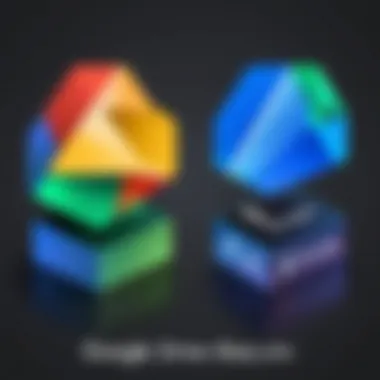

Real-Time Collaboration Features in Google Drive
Google Drive offers impressive real-time collaboration tools. Users can create and edit documents, spreadsheets, and presentations simultaneously with others. Changes are reflected instantly, allowing for seamless teamwork. Comments can be added directly within documents, facilitating discussions without the need for separate communication channels. Furthermore, integration with Google Meet enhances virtual meetings, aligning discussions with project work.
Key Features Include:
- Simultaneous Editing: Multiple users can edit the same document at once, reducing delays and improving engagement.
- Commenting System: Team members can leave specific comments and feedback on certain parts of a document, ensuring clear communication.
- Version History: Google Drive keeps track of all changes made, offering users the option to revert to previous versions if needed.
This robust suite of tools allows teams to work in harmony, making Google Drive particularly appealing for organizations that emphasize collaborative efforts in their workflows.
Collaboration Tools Available in Box
Box also provides a suite of collaboration tools, although its focus leans more towards enterprise solutions. It allows for file sharing and document collaboration, particularly within larger teams and organizations. Box’s interface supports user comments and tasks, which can simplify teamwork and project management. Additionally, the integration with third-party applications expands the functionality of Box, catering to organizations that utilize diverse software solutions.
Key Features Include:
- Task Management: Users can create tasks associated with specific files, ensuring accountability and tracking progress.
- Secure Sharing: Box excels in allowing teams to share files securely, maintaining data security while promoting collaboration.
- Third-party Integrations: Box supports various integrations with software like Microsoft Office, giving users flexibility.
While Box is not as real-time focused as Google Drive, its tools are well-suited for companies that prioritize document security and integration with existing enterprise software.
"Collaboration tools are more than just features; they create an environment where innovation thrives."
Pricing Structures
In the world of cloud storage services, pricing is a critical factor influencing user choice. Small to medium-sized business owners and technology decision-makers often face budget constraints, making it essential to understand the cost structures of various platforms. This section will delve into the pricing plans of Google Drive and Box, evaluating their offerings so that readers can make informed financial decisions related to their storage needs.
Google Drive Pricing Plans
Google Drive presents a variety of pricing options to accommodate different user needs. The free tier provides 15 GB of storage shared across Google services. For those who require more space, Google offers a subscription model through Google One, which includes several paid tiers:
- 100 GB Storage: Monthly subscription cost is typically set at $1.99. This is ideal for individuals with considerable workloads.
- 200 GB Storage: Monthly cost is generally around $2.99. This plan suits small teams or users needing additional space.
- 2 TB Storage: Priced to be about $9.99 per month, this tier serves larger teams or businesses with extensive data storage requirements.
Users may also find annual payment options beneficial for cost management. Google Drive also allows upgrades and downgrades based on changing needs, providing flexibility.
Box Pricing Plans
Box has structured its pricing to cater specifically to businesses and enterprise users. It does not provide a free tier. Instead, the plans focus on collaboration and enhanced security features:
- Starter Plan: Usually costs $5 per user monthly, offering 100 GB of storage for teams of 1 to 10 members.
- Business Plan: Generally priced around $15 per user monthly. This option comes with unlimited storage and is designed for larger teams needing extensive collaborative tools.
- Business Plus Plan: Priced around $25 per user monthly, it includes all features of the Business plan but with added security and compliance options.
Box also offers custom enterprise solutions. This flexibility helps organizations scale their needs based on team size and collaboration requirements.
Cost Comparison Analysis
When considering the cost of Google Drive versus Box, several important elements should be noted:
- User Necessity: Google Drive's lower starting price may attract budget-conscious individuals, while Box's higher pricing reflects more advanced enterprise features.
- Scalability: Box's plans are more suited for businesses that anticipate growth. Google Drive allows users to upscale or downsize easily as needed.
- Additional Features: Higher-tier plans of Box include features such as advanced security, which can be essential for businesses dealing with sensitive data.
"Choosing the right pricing plan is pivotal, not only for immediate costs but also for long-term scalability and security needs."
User Feedback and Satisfaction Ratings
User feedback and satisfaction ratings provide vital insights into how well cloud storage services meet the needs of their users. In this article, we aim to highlight why it is essential to assess these metrics when comparing Google Drive and Box. Understanding user experiences enables organizations to make better decisions tailored to their specific requirements.
Satisfaction ratings reflect the overall user sentiment and can indicate both strengths and weaknesses in a service. Positive user feedback can signal reliability and functionality, while negative reviews may expose limitations or issues that potential users should consider. Furthermore, feedback often reveals patterns in user behavior and preferences, which are crucial for businesses deciding on a storage solution. By evaluating these metrics, companies can find a more suitable cloud service that aligns with their operational needs and expectations.
In addition, user feedback can also highlight aspects such as ease of use, customer support quality, integration capabilities, and pricing effectiveness. Each of these elements can play an important role in the daily functioning of an organization and affect overall productivity. Thus, examining user reviews must be a crucial part of the decision-making process for business professionals and IT leaders.
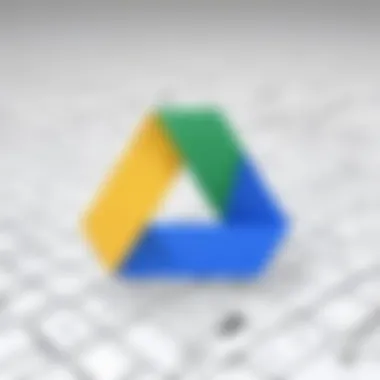

User Reviews of Google Drive
When examining user reviews of Google Drive, many individuals express satisfaction with its ease of use and integration with other Google services. Users appreciate the intuitive user interface that allows access to files without extensive training. For businesses already using tools like Gmail or Google Docs, the seamless connectivity enhances productivity and streamlines workflows.
However, some users have noted drawbacks related to the limitations in storage capacity in the free versions. As organizations grow, they may outgrow the initial storage offerings. Reviews often mention concerns about version controls and potential syncing issues, particularly in collaborative environments.
User Reviews of Box
Box has also garnered its fair share of feedback from users. Many reviews commend its robust security features, making it a favored choice among enterprises with stringent compliance requirements. Users like the fine-grained access controls that allow specific permissions for different users. These security measures help mitigate risks in data sharing among team members.
On the other hand, there are criticisms regarding the user interface, which some find less intuitive compared to Google Drive. New users may face a steeper learning curve when adjusting to the Box ecosystem. Also, the pricing model can be a point of contention, as some users feel that it could be more flexible.
In summary, user feedback and satisfaction ratings play a critical role in assessing the viability of Google Drive and Box. By understanding the strengths and challenges reported by current users, organizations can make informed decisions that best meet their needs.
Use Cases and Suitability
Understanding the use cases and suitability of Google Drive and Box is vital for organizations aiming to maximize their cloud storage investments. Each platform has unique strengths that cater to different business needs. Selecting the right tool involves analyzing how these applications fit into specific workflows, team structures, and security requirements.
A well-chosen cloud storage solution can enhance productivity, streamline communication, and improve data management across an organization. In this section, we will look closely at scenarios where Google Drive and Box excel. This comparison will help decision-makers to identify the ideal platform, depending on their operational focus and strategic goals.
Ideal Scenarios for Google Drive
Google Drive is particularly advantageous for teams that heavily rely on collaboration and real-time editing. Its seamless integration with other Google services like Google Docs, Sheets, and Slides fosters a collaborative environment where multiple users can work simultaneously on documents.
Some ideal scenarios for using Google Drive include:
- Educational Institutions: Many schools and universities use Google Drive for its collaborative features, making it easy for educators and students to share resources and assignments.
- Small to Medium-Sized Businesses (SMBs): Companies with limited IT infrastructure value Google Drive due to its user-friendly interface and low maintenance costs.
- Content Creation Teams: Teams involved in content production or project management often benefit from Google Drive's organizational capabilities. The ability to comment in real-time helps to streamline the feedback process.
The emphasis on collaboration and ease of use makes Google Drive a fitting choice for teams emphasizing flexibility and integration with existing workflows.
Ideal Scenarios for Box
Box shines in environments where security and compliance are paramount. It is often favored by organizations in regulated industries such as healthcare, finance, and legal services. Box provides robust security features and extensive customization options, catering to the specific needs of enterprise-level clients.
Some ideal scenarios for utilizing Box include:
- Healthcare Organizations: These institutions often require stringent data protection measures, and Box offers HIPAA-compliant storage solutions that safeguard sensitive patient information.
- Enterprise-Level Organizations: Large corporations with complex data governance needs can utilize Box for its customizable workflows and integrations with enterprise software like Salesforce and Microsoft Office.
- Legal Firms: Box facilitates secure document sharing and collaboration, making it a prime choice for law firms that prioritize confidentiality and regulatory compliance.
Thus, Box emerges as a suitable option for businesses that prioritize data security and collaboration within a highly regulated environment.
In Summary: Choosing between Google Drive and Box hinges on specific use cases. Google Drive suits dynamic, collaborative teams, while Box addresses the security needs of larger, regulated organizations.
Final Assessment and Recommendations
The final assessment and recommendations section is a crucial component of the comparative analysis, as it synthesizes the findings and insights gained throughout the article on Google Drive and Box. This section serves multiple purposes. First, it allows for a clear comparison of both platforms based on the various criteria that matter most to users. Business owners and decision-makers can make informed choices regarding cloud storage and collaboration solutions. It is essential to distill the strengths and weaknesses of each service, considering both user experience and functionality.
Moreover, this assessment encourages readers to reflect on their specific needs and scenarios. Identifying what each platform excels at helps users align their choice with their organizational goals. Thus, the final assessment provides a roadmap for selection that is both strategic and practical.
Strengths of Google Drive
Google Drive stands out in several areas that appeal particularly to small and medium-sized businesses. One noteworthy strength is its seamless integration with other Google services. This integration fosters an ecosystem where users can leverage tools like Google Docs, Sheets, and Slides alongside their file storage without interruption. This functionality enhances productivity, making it convenient for teams that already operate within the Google environment.
Another significant advantage of Google Drive is its ease of use. The user interface is intuitive, which lowers the learning curve for new users. Cloud storage features like file sharing and permission settings make it straightforward to collaborate on projects. Furthermore, Google Drive offers generous free storage options and affordable pricing plans, adding to its attractiveness for smaller enterprises.
"Google Drive's intuitive interface and integration with Google Apps make it an excellent choice for collaborative projects."
Strengths of Box
Box also presents compelling strengths that cater to a different segment of the market, particularly those focused on security and enterprise-level solutions. One of Box's defining features is its robust security protocols, which are tailored to meet compliance standards such as HIPAA and GDPR. This emphasis on security makes Box particularly suitable for industries like healthcare and finance, where data protection is paramount.
Another notable strength is the depth of integrations Box offers with various enterprise software. Many businesses rely on platforms like Microsoft Office 365, Salesforce, and Asana, and Box facilitates smooth workflows across these services. This superior compatibility can streamline operations, creating a more cohesive user experience.
In addition, Box provides options tailored for larger teams, such as advanced administration controls and analytics, enhancing the capability for monitoring and managing user activities. Therefore, businesses with a strong focus on securing sensitive data while maintaining collaborative workflows may find Box to be the most fitting solution.





