Mastering Google Survey Generators for Data Insights


Intro
Google Survey Generators have transformed how businesses collect data. Generating insights from customers or employees is now streamlined and efficient. With a variety of options available, users can craft surveys that suit their specific needs. This guide offers a detailed look into the functionalities and unique aspects these generators provide.
Overview of Key Features
Understanding the capabilities of Google Survey Generators is crucial for effective data collection. The following components define their usefulness:
- Essential software capabilities:Google Forms, for example, provides simple survey creation tools that enable users to build questionnaires with various question types. It supports multiple choice, checkboxes, linear scales, and even open-ended questions. This versatility allows for tailored survey experiences to fit different research needs.
- Unique features that differentiate options:Each Google Survey Generator offers distinct features. For instance, SurveyMonkey has advanced analytics tools that allow users to explore data trends. On the other hand, Typeform emphasizes user engagement with its visually appealing forms.
Understanding these nuances will help businesses select the right tool for their objectives.
User Experience
User experience can greatly impact survey success. A well-designed interface can enhance user participation and completion rates.
- Interface and usability:Google Forms showcases a clean interface, making it accessible even to non-technical users. The drag-and-drop functionality facilitates the organization of questions easily. In contrast, SurveyGizmo has a steeper learning curve with more complex options, which may deter less experienced users.
- Support and community resources:Access to support can significantly influence your experience. Google Forms benefits from extensive documentation and community forums on platforms like Reddit, where users share tips and troubleshooting advice. This type of support builds confidence in utilizing the tool effectively.
Conversely, some platforms may charge for customer support, which is a consideration for smaller organizations.
"The power of surveys lies not just in gathering data, but in the insights that follow. Choosing the right generator is essential for maximizing this potential."
In summary, Google Survey Generators provide an efficient way to gather valuable data. By understanding their key features and user experience, businesses can make informed decisions in crafting their surveys.
Intro to Google Survey Generators
In the ever-evolving landscape of digital communication and data collection, Google Survey Generators stand out as vital tools that facilitate efficient information gathering. Understanding these generators is crucial for anyone looking to harness the power of data for decision-making. This section introduces the concept of Google Survey Generators, highlighting their transformative effects in various sectors.
Overview of Survey Generators
Survey generators, particularly those offered by Google, are platforms that enable users to create and distribute surveys seamlessly. Google Forms, Google Surveys, and the Google Quiz Feature are notable tools that demonstrate the range of functionalities available.
These tools cater to diverse audiences, including businesses and educational institutions. The user-friendly designs allow even those with minimal technical expertise to craft surveys that meet their specific needs. This accessibility contributes to their widespread adoption.
Moreover, Google Survey Generators integrate well with other Google applications, enhancing their utility and appeal. Users can export data directly to Google Sheets for further analysis, fostering a smoother workflow for data-driven decision making.
Importance of Surveys in Data Collection
Surveys serve as a cornerstone in the realm of data collection, offering insights that can guide strategic planning across various fields. They provide businesses with insights into customer preferences, user behavior, and market trends. By employing well-structured surveys, organizations can analyze feedback efficiently and tailor their offers to suit their audience.
Additionally, surveys can enrich academic research by gathering qualitative and quantitative data crucial for thesis or research projects. They allow researchers to engage with subjects in an interactive manner, bolstering data integrity and relevance.
"Surveys not only yield valuable data but also foster engagement, creating a bridge between institutions and their audiences."
The value of surveys extends beyond mere data collection. When designed thoughtfully, they can evoke deeper insights that illuminate underlying issues or opportunities.
Types of Google Survey Generators
Understanding the types of Google survey generators is crucial for anyone looking to gather data effectively. Each type serves a unique purpose and is tailored for different audiences. These tools not only facilitate the creation of surveys but also streamline data collection and interpretation. Thus, knowing the distinctions helps users select the most suitable tool for their needs, ensuring more accurate data collection and analysis.
Google Forms
Google Forms stands out as one of the most widely used survey tools. It enables users to create and distribute surveys quickly and efficiently. One of the biggest benefits of Google Forms is its user-friendly interface, which is intuitive even for tech novices. Users can choose from various question types, such as multiple choice, checkboxes, or short text responses. This flexibility allows for diverse data gathering that can fit various contexts.
Google Forms integrates well with other Google services. For example, you can directly embed forms into Google Sites, and it automatically syncs responses into Google Sheets for streamlined analysis.
The customization options in Google Forms allow users to tailor the design according to their branding needs. However, although it offers basic themes and color palettes, some advanced users may find the customization options somewhat limiting. Nonetheless, Google Forms continues to be an essential tool for educators, businesses, and researchers looking for an efficient way to gather feedback and data.
Google Surveys
Google Surveys serves a different audience compared to Google Forms. It targets businesses needing to collect insights from a larger sample size. With Google Surveys, users can deploy surveys to a vast network of respondents. This feature is particularly beneficial for companies seeking to gauge public opinion or market trends.
One of the key features of Google Surveys is its ease of use. The platform provides an effortless way to create surveys and offers real-time data collection. Users can also track survey performance and response rates. Due to its structure, businesses are often presented with aggregated insights, allowing them to make data-driven decisions quickly.
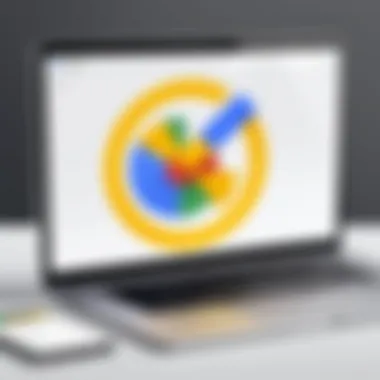

However, Google Surveys may have costs associated typically not present with Google Forms, so businesses need to weigh the benefits against potential expenses. This option is ideal for those wishing to reach a broader audience without worrying about distribution logistics.
Google Quiz Feature
The Google Quiz feature is a specialized function within Google Forms that focuses on educational assessments. This tool is particularly advantageous for educators wanting to create quizzes and tests efficiently. The automatic grading system saves valuable time, allowing teachers to focus on instructional methods rather than manually assessing student performance.
The customization options within the Quiz feature allow educators to set correct answers, provide point values for questions, and configure personalized feedback for students. These functionalities make it easy to create a structured learning assessment, moving away from conventional paper-based testing.
Moreover, teachers can utilize the data analysis tools integrated within Google Forms to monitor student progress over time. This data can effectively inform instructional strategies and help in addressing areas needing improvement. However, it is important to note that this feature is geared towards academic settings, and may not fit all data collection needs.
Key Features of Google Survey Generators
Google Survey Generators offer a cohesive set of features that empower users to create effective surveys tailored to their specific needs. Understanding these key features is essential for maximizing the potential of these tools. Survey generators help in gathering accurate data, which is crucial for informed decision-making.
User Interface and Accessibility
The user interface of Google Survey Generators is designed with both aesthetics and usability in mind. A clean layout allows users to navigate through the options effortlessly. Accessibility is also prioritized, ensuring that individuals with varying degrees of technical proficiency can utilize the tools effectively. Google Forms, for instance, allows users to create surveys using a simple drag-and-drop method. This ease of use minimizes the learning curve unlike other more complex platforms.
The simplicity of the interface encourages greater participation and engagement from respondents, leading to richer data collection.
Moreover, since Google tools are cloud-based, users can access their surveys from virtually any device with internet access. This flexibility supports collaboration, enabling teams to work together in real-time, regardless of location.
Customization Options
Customization remains a critical component in creating captivating surveys. Google Survey Generators provide various options to tailor the design and format of surveys. Users can choose from multiple themes, color schemes, and fonts, allowing for branding consistency.
- Question Types: Different types of questions can be utilized, such as multiple-choice, checkbox, or sliders, depending on the data requirement.
- Sectioning: The ability to segment surveys into different sections helps organize questions thematically, which can enhance the respondent experience.
- Branching: The conditional questioning feature is also noteworthy. It allows users to direct respondents to different questions based on their previous answers, creating a more personalized interaction.
However, it is important to note that while these customization features are beneficial, they may not satisfy advanced users seeking extensive modifications.
Data Analysis Tools
Once the data collection is complete, analyzing the results efficiently becomes the next step. Google Survey Generators incorporate useful data analysis tools that simplify this process.
- Real-time Responses: Users can monitor responses in real time. This immediate feedback can guide decision-making ahead of final analyses.
- Google Sheets Integration: Data can be easily exported to Google Sheets. This tool provides advanced functionalities for data manipulation, enhancing analysis capabilities. Users can create graphs, pivot tables, and perform various calculations to analyze their collected data.
- Visualizations: Some survey generators provide automatic visualization options for data presentation, making it easy to view trends and findings at a glance.
The significance of effective data analysis tools cannot be overstated. They transform raw numbers into actionable insights, enabling businesses to adapt strategies based on validated feedback.
Advantages of Using Google Survey Generators
Google Survey Generators offer significant benefits that elevate the experience of creating and conducting surveys. These advantages are important because they directly impact the quality of data collection and the efficiency of the survey process. Organizations can make informed decisions based on accurate insights and reduce expenses associated with survey management. Below, we explore the main benefits of utilizing these tools in a practical context.
Cost Efficiency
One of the clearest advantages of Google Survey Generators is cost efficiency. Many organizations operate under tight budgets, making free tools very appealing. Google Forms and Google Surveys do not typically involve any upfront usage fees, making them accessible for small businesses and startups seeking effective data collection methods without incurring significant costs. This accessibility encourages frequent use, allowing companies to gather feedback regularly without financial strain.
Additionally, the templates available within Google Forms simplify the survey creation process, eliminating the need for hiring external contractors. This self-service approach saves money that would otherwise be spent on survey design and implementation. Moreover, the option to share surveys through various platforms significantly reduces printing and distribution costs.
Integration with Other Google Services
Another noteworthy aspect is the seamless integration with other Google services. Google Workspace products like Google Sheets, Google Drive, and Google Docs can be effortlessly linked to survey management. Once responses are collected through Google Forms, users can automatically send the data to Google Sheets for efficient analysis. This integration enables users to visualize data trends and generate reports without the need for external tools.
Furthermore, easy sharing through Google Drive enhances collaboration. Teams can work together on survey designs and analyze results effectively. Utilizing a single ecosystem streamlines processes and ensures that all tools are compatible, saving time and reducing troubleshooting efforts.
Ease of Use
The ease of use of Google Survey Generators cannot be understated. These tools are designed with a simple interface that allows users of all skill levels to navigate without difficulty. The learning curve is minimal, allowing even those with limited technical knowledge to create and distribute surveys quickly.
Users can drag and drop question types easily and customize surveys with minimal effort. This intuitive design promotes higher engagement rates, as participants find the surveys straightforward to complete. When surveys are uncomplicated, they yield higher response rates, resulting in more reliable data.
In summary, Google Survey Generators present significant advantages, particularly in areas of cost efficiency, integration with existing platforms, and overall user-friendliness. These elements contribute to better decision-making in organizations, fostering an environment where data-driven strategies can thrive.
Challenges and Limitations
Understanding the challenges and limitations of Google Survey Generators is crucial for any user aiming to maximize their effectiveness in data collection. While these tools are generally user-friendly and accessible, they are not without their pitfalls. Users need to weigh both the benefits and the drawbacks when considering them for their specific purposes. This section addresses the major concerns and challenges, providing a balanced view for informed decision-making.


Data Privacy Concerns
Data privacy is a significant issue for many users of Google Survey Generators. Users often collect sensitive information, which raises the question of how well this data is protected. Google has measures in place to safeguard data, but concerns remain regarding data handling and storage. It's essential to understand how Google manages user data and the implications of data breaches. Users should also familiarize themselves with privacy regulations, such as GDPR, to ensure compliance when conducting surveys that involve personal information.
"Understanding where and how your data is stored is crucial for maintaining privacy in data collection."
Limited Customization for Advanced Users
While Google Survey Generators offer a straightforward interface, they may not meet the needs of advanced users looking for intricate customization. Some users want to design surveys that reflect their branding or require specific features not currently available. The limitations in design flexibility can hinder creativity and personalization, which are vital for creating impactful surveys. Therefore, advanced users may find themselves frustrated with the restrictions, seeking alternatives that provide greater customization options.
Connectivity Issues
Connectivity is another challenge faced by users of Google Survey Generators. Reliance on an internet connection means that users could experience disruptions during survey creation or data collection. Such interruptions can lead to incomplete surveys or the loss of important data. In areas with unreliable internet access, creating surveys online can be particularly vexing. This issue emphasizes the need for planning and potentially considering offline alternatives or backup systems to ensure smooth operations.
Effective Survey Design Principles
Effective survey design principles are vital to acquiring reliable and actionable data. This section discusses the critical elements that contribute to quality survey creation. Employing these principles ensures that survey results are valid and useful for decision-making.
Crafting Clear Questions
Crafting clear questions is foundational in survey design. Ambiguity can lead to confusion, which distorts the results. When respondents do not understand a question, the data collected may not reflect their true opinions or experiences. To enhance clarity:
- Use straightforward language.
- Avoid jargon and technical terms that may confuse the audience.
- Keep questions focused on a single idea to avoid ambiguity.
For example, instead of asking, "How satisfied are you with the service quality and support?" separate it into two questions. A clearer approach could be:
- How satisfied are you with the service quality?
- How satisfied are you with the customer support?
Using Logical Flow
Another essential principle is logical flow. A well-structured survey guides respondents seamlessly from start to finish. Begin with general questions, progressing to more specific ones, which helps in maintaining respondent engagement.
- Group related questions to keep themes coherent.
- Place demographic questions at the end to avoid early disengagement.
- Use transitional statements to create a smooth transition between topics.
This logical flow can significantly enhance the completion rate. People are more likely to finish a survey that feels organized and straightforward.
Incorporating Response Types
Incorporating a variety of response types is crucial in obtaining comprehensive data. Different questions serve different purposes and can elicit a deeper understanding of respondents' thoughts.
- Multiple Choice Questions are useful for quantitative analysis, enabling easier comparison of options.
- Open-Ended Questions allow for richer responses, giving insight into opinions or suggestions.
- Rating Scales quantify levels of satisfaction or agreement.
Using diverse response types balances data richness with ease of analysis. Select response types based on the kind of information needed from respondents.
Analyzing Survey Results
Analyzing survey results is a crucial part of the survey process. It transforms raw data into meaningful insights that can drive decision-making. This phase allows businesses and individuals to understand patterns, trends, and the overall sentiment of the respondents. Without proper analysis, the data collected might as well be useless.
Interpreting Data
Interpreting data involves breaking down survey responses into quantifiable insights. It requires identifying significant trends and understanding what they indicate about the target audience. Respondents may provide qualitative feedback that reveals deeper sentiments and opinions. The first step is to categorize responses. One can use various methods such as thematic analysis for open-ended answers or statistical techniques for numerical data.
It's also important to consider demographics. Understanding who the respondents are adds another layer of analysis. For example, if a survey captures the satisfaction level of customers, looking at data segmented by age or location clarifies where improvements are needed.
Analyzing means asking the right questions:
- What does this data tell us about user behavior?
- Are there common patterns among different demographic groups?
Utilizing Google Sheets for Analysis
Google Sheets is a powerful tool for analyzing survey data. Its user-friendly interface allows anyone familiar with spreadsheets to perform complex operations. After exporting survey results from Google Forms, users can begin organizing the data. Formulas and functions within Google Sheets can help summarize large data sets efficiently.
- Use pivot tables to aggregate results. This allows for quick visualization of data across various parameters.
- Chart options can transform raw numbers into visual forms, making trends easier to see.
- Conditional formatting highlights key areas, such as outliers or significant feedback, which need attention.
Additionally, Google Sheets allows for collaboration. Teams can work together on the analysis in real-time, enhancing the quality of insights produced.
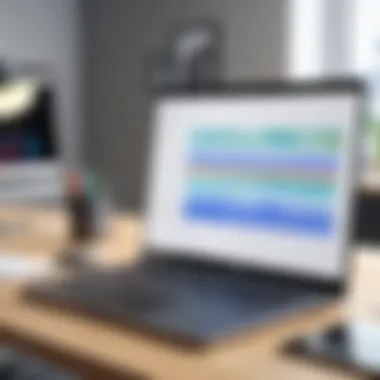

Using Google Sheets creates a seamless blend between data collection and analysis, bridging any potential gaps between the two processes.
Drawing Insights from Responses
The goal of analyzing survey results is not just to present numbers but to extract actionable insights. When observing trends or recurring feedback, the next step is to formulate strategies based on these insights. For instance, if many respondents express dissatisfaction, that signals a need for improvement in that particular area.
Drawing insights involves critical thinking. Some questions to consider:
- What actions can be taken based on the survey results?
- Are there any swift changes that could address the feedback?
- How do the findings align with overall business objectives?
Moreover, consider presenting findings to stakeholders. Prepare a summary or report that pinpoints significant outcomes, supported with visuals and direct quotes from respondents. This ensures that every level of the organization understands how the survey outcomes influence strategy and processes.
Analyzing survey results effectively sets the foundation for informed decisions. With robust methods and analytical tools like Google Sheets, interpreting and utilizing this data becomes a systematic process.
Case Studies: Successful Google Surveys
Case studies are vital for understanding the practical applications of Google survey generators in real-world settings. They illustrate how various sectors utilize these tools to gather data efficiently and derive meaningful insights. Through examination of specific scenarios, readers can appreciate the versatility and effectiveness of Google Survey products. Companies and organizations often rely on data to make informed decisions. Such cases showcase the potential of these tools in enhancing engagement and obtaining relevant feedback. They also provide a roadmap for best practices, enabling users to replicate success.
Business Application Scenarios
Businesses frequently turn to surveys for diverse purposes such as customer satisfaction, product feedback, and market research. For instance, a retail company implemented Google Forms to gauge customer satisfaction regarding a newly launched product. By designing a concise and targeted survey, the company reached thousands of customers within days. The ease of access via smartphones and computers improved response rates significantly.
The analysis of these surveys revealed critical insights. Management identified specific areas that required adjustments in the product features. Furthermore, responding to customer feedback promptly enhanced brand loyalty. It is evident that surveys can thus serve as a strategic tool, fostering a direct line of communication between businesses and consumers.
Additionally, companies can utilize Google Surveys for market research. A specific tech firm used this tool to engage potential clients before launching a new application. They crafted questions that illuminated consumer preferences and pain points. Consequently, the company was able to refine their product offerings, aligning with market demand. This proactive approach provided a competitive advantage in an oversaturated market.
Educational Insights
In the educational sector, Google surveys have opened new avenues for gathering feedback. Schools and universities increasingly deploy Google Forms to assess student satisfaction, curriculum effectiveness, and teaching styles. For example, a university used surveys to collect data from students regarding their experience in online courses. The insights gained provided faculty with guidance on enhancing course delivery and student engagement.
Feedback regarding technology use also became pivotal. Students shared which tools helped facilitate their learning. The institution used this analysis to integrate more effective resources into their programs.
Moreover, educational institutions can solicit input from parents through surveys. A school district implemented Google Surveys to understand parental perspectives on remote learning. The collected data helped administrators tailor communication strategies and support mechanisms to the needs of families, promoting a stronger educational community.
Future Trends in Survey Technology
The landscape of survey technology is constantly evolving. Understanding the future trends in this area is essential for businesses and professionals to stay relevant. As technology progresses, so too do the methods and tools we use for data collection. This section explores two pivotal aspects of future trends: emerging technologies and the integration of artificial intelligence and machine learning.
Emerging Technologies in Data Collection
Emerging technologies are set to reshape how data is collected and analyzed. The rise of mobile devices, for instance, has revolutionized the way surveys can be administered. Mobile-friendly surveys enable respondents to provide feedback at their convenience. This increase in participation leads to higher response rates and more accurate data. According to recent trends, survey platforms are also beginning to implement location-based services. By utilizing GPS data, businesses can gather information relevant to specific geographic locations, enhancing the context of their findings.
Another significant trend is the use of live feedback tools. This is crucial in environments where real-time data is needed. For example, businesses can use on-the-spot surveys during events or product launches. This not only enhances immediacy but also allows companies to adapt quickly based on user reactions. Influencing how surveys are built, data collection tools are becoming more intuitive. They now often utilize gamification techniques to engage users, making the survey experience more enjoyable and productive.
AI and Machine Learning Integration
The integration of artificial intelligence (AI) and machine learning into survey tools is a game changer. These technologies offer significant advantages, particularly in analyzing large data sets. AI can identify patterns and trends beyond human capability, leading to deeper insights. For example, machine learning algorithms can predict responses based on historical data, tailoring the survey experience for each individual based on their profile. This level of personalization enhances user experience and increases the accuracy of the results.
Moreover, AI can automate repetitive tasks associated with surveys. This includes data entry and analysis, freeing up valuable time for professionals. Natural language processing tools also allow for better interpretation of open-ended responses. Businesses can extract sentiment and key themes from qualitative data without manual effort. The potential for error is reduced, and the speed of analysis is significantly increased.
By embracing these advanced technologies, organizations can elevate their survey methodologies, yielding richer data and fostering informed decision-making.
As we navigate the future trends in survey technology, it remains essential that organizations continually adapt. Leveraging emerging technologies and AI will play a crucial role in enhancing data collection strategies and improving overall results.
Epilogue: Navigating the Survey Landscape
In the realm of data collection, understanding how to effectively harness Google Survey Generators is crucial. These tools not only facilitate the gathering of information but also help in making sense of that information through thoughtful analysis. As businesses and individuals increasingly rely on data to inform decisions, the role of these survey generators becomes more significant. This section emphasizes that capability.
Effective navigation of survey tools includes recognizing their various functionalities and how they align with specific needs. Each Google Survey Generator offers distinct advantages suited for different scenarios. For instance, Google Forms is frequently used for simple, customizable surveys, while Google Surveys is preferred for market research due to its reach and analytical capabilities. Understanding these nuances can enhance the decision-making process, allowing users to choose the right tool for the task.
Benefits of using Google Survey Generators include:
- Cost-effectiveness - Most tools are free or have minimal costs, making them accessible to various users.
- Integration - As Google services work seamlessly together, users can easily analyze data through Google Sheets or present findings via Google Slides.
- User-Friendly - The intuitive interfaces allow for quick learning and ease of use, even for those with limited technical skills.
While embracing these advantages, one must also consider the limitations these platforms may present. Factors such as data privacy and customization restrictions can affect how effectively a survey serves its intended function. Evaluating these elements leads to better survey design and improved data collection outcomes.
"The capacity to gather and analyze data effectively is a cornerstone of modern decision-making. Google Survey Generators enhance this capacity."
As we move into an ever-evolving digital landscape, staying abreast of future trends in survey technology is vital. Technologies like artificial intelligence and machine learning are poised to revolutionize how surveys are conducted and analyzed. Engaging with these advancements will ensure that survey practices do not lag behind technological progress.
Ultimately, successful navigation of the survey landscape demands a balanced understanding of both possibilities and constraints. The insights garnered through well-designed surveys can dramatically shape business strategies and educational initiatives. By equipping one’s self with knowledge about Google Survey Generators, users can turn data collection into a powerful tool for growth and insight.







