Exploring Google Voice Phone Plans for Effective Communication

Intro
In today’s fast-paced world, effective communication is not just a luxury but a necessity. Businesses, regardless of size, and those who manage their own affairs are always searching for reliable, cost-effective solutions. Google Voice emerges as a frontrunner in this area, catering to a wide-ranging audience with its diverse phone plans. In this exploration, we delve into the features, benefits, and cost structures of Google Voice Phone Plans, ensuring you are well-equipped to harness this tool for your communication needs.
Overview of Key Features
Understanding the core functionalities of Google Voice is crucial before diving into its various plans. Its essential software capabilities are designed to streamline the communication process, making it easier to manage calls, messages, and even your voicemail.
Essential software capabilities
- Calls and Messaging
Google Voice enables users to make and receive calls, and send texts seamlessly, all from one platform. It supports several devices, including smartphones and computers, providing flexibility. - Voicemail Transcription
One standout feature is the voicemail transcription, which converts voicemail messages into text, allowing busy professionals to read messages at a glance. This function is particularly useful for those on the go, ensuring that no important message slips through the cracks. - Call Forwarding
This feature allows users to route calls to different devices or numbers, ensuring that you never miss a call—whether in the office or out in the field.
Unique features that differentiate options
- International Calling
Google Voice excels in providing affordable international calling options, making it an excellent choice for businesses with global clientele. This can be particularly beneficial for small businesses looking to expand their reach without incurring hefty phone bills. - Customizable Phone Numbers
The ability to choose your own phone number is another attractive feature. Whether it’s a local number or a business line, this customization adds a personal touch and aids in marketing. - Integration with Google Workspace
For businesses already leveraging Google Workspace, the integration is a game changer. It streams thoughts and communications into one cohesive suite, enhancing overall productivity.
User Experience
When looking to adopt any new communication tool, user experience can often make or break the decision.
Interface and usability
The user interface of Google Voice is straightforward, making it accessible even for the less tech-savvy. With an intuitive layout, all functionalities are within easy reach. Setting up your account can be done in a matter of minutes, and the learning curve is gentle.
On mobile, the app's responsiveness ensures a smooth experience—whether you're calling, texting, or checking voice messages.
Support and community resources
Google does not skimp on support. For troubleshooting or inquiries, users have access to a wealth of online resources, including FAQs and community forums. Websites like reddit.com offer discussions where users share their experiences and solutions, fostering a sense of community around the product.
Moreover, businesses can rely on Google’s customer service for more intricate issues, ensuring that user satisfaction remains a top priority.
"Navigating Google Voice is akin to having a personal assistant manage your communications. Simple, clean, and efficient."
Epilogue
In a nutshell, Google Voice Phone Plans provide a comprehensive suite of features designed to meet the needs of individuals and businesses alike. With its diverse capabilities and user-friendly interface, it sets itself apart in the crowded communication tool marketplace. As you move forward, weighing the pros and cons will ensure you select the plan that best fits your communication strategy.
Understanding Google Voice
Understanding Google Voice is a foundational step for anyone looking to dive deeper into the world of modern communication solutions. The way we interact with others has undergoen a substantial shift in the past couple of decades. Traditional phone lines are increasingly being outpaced by innovative technologies that prioritize flexibility and efficiency. Google Voice represents one such evolution, making it crucial for both individuals and businesses to grasp its core functionalities and advantages. By understanding Google Voice, users can optimize their communication strategies, tailor them to their specific needs, and ultimately improve both personal and professional interactions.
Conceptual Overview
Google Voice serves as a virtual telephony service that seamlessly integrates with existing infrastructure. At its core, it provides users with features such as call forwarding, voicemail management, and text messaging – all managed under a single interface. In essence, it's like having a personal assistant that knows where you are and how to reach you, regardless of the device in hand.
Here’s how it generally takes shape:
- Unified Communication Tool: Google Voice allows users to maintain a single number that can reach them on multiple devices. It can ring your home phone, mobile, or even your computer, depending on your preferences.
- Voicemail Transcription: Imagine receiving a text version of your voicemail! Google Voice can convert voice messages into text, making it easier to sift through call logs without physically listening to every message.
- Multiple Features in One Place: Scheduling calls, blocking unwanted numbers, and managing texts all happen in an intuitive interface, making user experience smooth and hassle-free.
To sum it up, understanding these basic concepts about Google Voice can help users not only appreciate its value but also leverage its features effectively in daily use.
Evolution of Google Voice Services
Google Voice's journey started as GrandCentral in 2006. It allowed users to manage multiple phone numbers through a single interface. When Google acquired GrandCentral in 2007, it began its transformation into the service we now know, adding advanced functionalities over the years.
Some key milestones in its evolution include:
- Integration with Google Apps: Early on, Google Voice started integrating with other applications, enhancing its utility for users within the Google ecosystem, such as Gmail and Google Calendar.
- VoIP Technology Integration: The incorporation of Voice over IP (VoIP) technology has given users the ability to make and receive calls over the internet. This change has not only improved call quality but also made international communications cheaper.
- Business Solutions: The launch of Google Voice for G Suite has opened doors for businesses, providing tailored solutions that include admin controls, user management, and more.
As we look at its evolution, we see a platform that adapts and reinvents itself to stay aligned with user needs and technical advancements. Recognizing this trajectory aids in understanding its current capabilities and potential future developments.
Advantages of Using Google Voice
Google Voice presents a number of advantages that can significantly enhance communication for both individuals and businesses. This section explores these benefits in depth, highlighting key aspects such as cost efficiency, versatile communication, and a user-friendly interface. Each of these advantages plays a crucial role in the overall effectiveness of Google Voice as a communication tool.
Cost Efficiency
Cost is a decisive factor for many when exploring phone plans. Google Voice shines in this regard, offering a cost-effective solution without skimping on features. Users often appreciate that, compared to traditional phone plans, Google Voice provides substantial savings.
- Monthly Plans: Google Voice typically has lower monthly subscription fees than standard providers. This means more flexibility in budgeting without losing essential functionalities.
- International Rates: If you find yourself needing to make international calls, the rates with Google Voice are often significantly lower, which can add up to considerable savings over time.
- Long-Term Savings: Choosing a cloud-based service like Google Voice can eliminate the need for costly equipment and maintenance. You won’t have to fret about upgrading hardware over the years; all you need is your smartphone or computer.
In summary, the financial benefits stack up quickly, making Google Voice a strong contender when assessing potential phone solutions.
Versatile Communication Options
Another noteworthy aspect of Google Voice is its versatile communication options. In an age where work can be remote and constant, having a multi-faceted tool is invaluable.
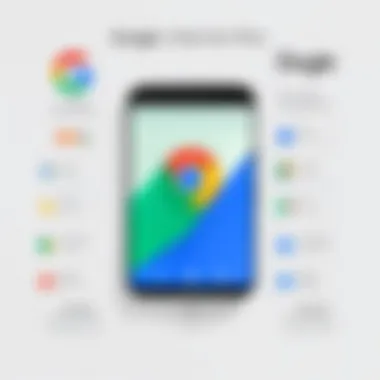

- Unified Communication: Users can manage calls, texts, and voicemails from one unified platform, which mitigates the hassle of juggling multiple apps or services.
- Voicemail Transcription: This feature transforms voicemails into readable text form, simplifying how you catch up on messages, especially if you’re in a meeting or away from your phone.
- Call Blocking and Screening: Google Voice allows you to block unwanted calls and screen those from unfamiliar numbers. This layer of control offers users peace of mind, helping prioritize who gets through to them.
With its ability to adapt to various communication needs, Google Voice stands out as a reliable companion for personal and professional communication.
User-Friendly Interface
Having a service that’s easy to navigate makes all the difference, especially for those who may not be tech-savvy. Google Voice boasts a user-friendly interface that makes the experience seamless for anyone.
- Intuitive Design: The layout is clean, and users don't need a manual to start utilizing the features. It’s pretty clear where to go for different functions.
- Integration with Google Services: Since Google Voice works well with other Google services, users can easily transition between email, calendar, and voice communications, streamlining their workflow.
- Accessible on Multiple Devices: Whether you’re using it on a desktop, tablet, or mobile phone, the experience stays consistent. This level of accessibility ensures you’re always connected.
In essence, Google Voice stands as a practical option for many, simplifying communication without requiring a steep learning curve.
"The true value of a communication tool lies not just in its features, but in how effortlessly users can integrate it into their daily lives."
By examining these advantages closely, it becomes evident that Google Voice is designed with both functionality and user experience in mind. Its cost efficiency, versatile options, and user-friendly nature foster a compelling case for those considering upgrading their communication tools.
Features of Google Voice Phone Plans
Understanding the features offered by Google Voice Phone Plans is crucial for both personal and business communication needs. These features not only enhance usability but also provide cost-effective solutions that cater to various communication strategies. The integration of capabilities such as call forwarding, voicemail management, and text messaging support positions Google Voice as a competitive option in the crowded landscape of telecommunications. Below, we delve deeper into some of the most significant features that set Google Voice apart.
Call Forwarding and Management
Call forwarding is a game changer for many users. With Google Voice, you can manage your calls from virtually any device. Whether you’re at your desk or on the go, calls can be routed to multiple phones, keeping you connected regardless of your location. This feature allows for a seamless transition between devices, which is invaluable in a fast-paced work environment.
Additionally, you can screen calls, sending unwanted or unknown numbers straight to voicemail. This not only enhances productivity but can also reduce distractions during important work hours. Setting up call forwarding is quick and easy, often just requiring a few taps on the app.
Moreover, Google Voice enables users to control when and how they receive calls, meaning you can customize settings based on your availability. This ensures that you'll never miss an important call again.
Voicemail Capabilities
Voicemail traditionally has been a thorn in the side of many working professionals, but Google Voice elevates this experience. The service provides transcribed voicemails sent directly to your email or app, allowing for efficient review without having to listen to lengthy recordings. Imagine getting a text instead of having to dial in and listen to your voicemail; it saves ample time.
Alongside transcriptions, users can easily customize their voicemail greetings for different callers or purposes, fostering better communication. This personalization ensures that your message is tailored, whether it’s a casual greeting for friends or a professional tone for clients. The voicemail management feature encourages a more organized approach to handling messages, ultimately enhancing user satisfaction.
Text Messaging and Multimedia Support
Texting is an integral part of modern communication, and Google Voice doesn’t skimp on this front. The platform supports SMS as well as MMS, allowing you to send images and videos alongside traditional text messages. This multimodal approach can be very beneficial in a business context where visual communication often complements verbal messages.
For businesses, the ability to send bulk texts offers a powerful way to disseminate information quickly. Whether it's an update on company policies or reminders for meetings, having these functions can streamline internal communications significantly.
Furthermore, users can engage in group messaging on Google Voice. No longer do you have to juggle multiple threads across different platforms; everything is centralized in one place. This helps in keeping conversations coherent and organized.
"With easy text and multimedia messaging, Google Voice ensures you're never out of touch, even when you're tight on time."
Google Voice Phone Plan Options
When individuals or businesses consider using Google Voice, the variety of phone plan options becomes an essential focal point. Tailored to meet diverse communication needs, these options provide flexibility that can benefit small enterprises as well as personal users. Understanding these choices allows users to fine-tune their strategies for connectivity, making it crucial in this comprehensive discussion.
Basic Plan Overview
The Basic Plan is the gateway for users stepping into the world of Google Voice. Designed for casual users who primarily need basic calling and messaging capabilities, it offers features without overwhelming complexity.
- Core Features: Users enjoy unlimited calls and texts within the U.S. This is appealing for individuals wanting to keep in touch without incurring hefty fees.
- Cost-Effective: With a minimal monthly fee, it serves as a pocket-friendly alternative against conventional telecommunication services.
- Device Compatibility: The plan operates seamlessly on various devices, be it smartphones, tablets, or web browsers, ensuring that users can connect anytime, anywhere.
The Basic Plan acts as an excellent foundation for those wanting to dip their toes in the Google Voice experience, providing essential communications without breaking the bank.
Business Plan Features
For businesses looking to elevate their communication game, the Business Plan is a game-changer. Tailored to facilitate professional interactions, this plan equips teams with several key features.
- Enhanced Call Management: Businesses can benefit from features like call screening, voicemail transcription, and the ability to assign multiple numbers to one account, which aids in maintaining flexibility and professionalism.
- Integration with Google Workspace: This plan plays nice with Google’s suite of productivity tools, allowing teams to streamline their workflows and enhance collaboration.
- Scalability: As the business grows, so can the plan—add more lines or features as needed, making it easy to adapt to changing demands.
Implementing the Business Plan can streamline communication processes, ultimately leading to improved customer interactions and operational efficiency.
Custom Plan Solutions
Not every user fits neatly into predefined boxes. For those requiring a personalized approach, Google Voice offers Custom Plan Solutions. This flexibility is invaluable for unique needs, ensuring satisfaction across varying scenarios.
- Tailored Features: Users can mix and match features from both the Basic and Business plans according to their specific requirements. Whether someone needs additional voicemail options or extra lines, the customizability is a strong suit.
- Consultation Services: Google often provides consulting options to help users choose the best features for their circumstances, ensuring their specific needs are met.
- Budget Friendly: It allows users to control costs while still benefiting from powerful options tailored to their communication strategy.
Custom Plan Solutions guarantee that users aren't confined to standard offerings; they can create something that best suits their personal or business needs, maximizing both utility and satisfaction.
"Choosing the right plan is imperative. Not only does it affect how you communicate, but it can impact your overall business efficiency and budget management."
With these varied options at hand, selecting the right Google Voice plan becomes a more informed decision, catering to an array of user demands and preferences.
Pricing Structure of Google Voice


Understanding the pricing structure of Google Voice is crucial for any potential user. It's not just about slapping down a monthly fee; it’s about gauging how well the plan fits with your needs, both as an individual and a business. The costs associated can significantly affect your communication budget, impacting both efficiency and productivity. Users should carefully weigh the benefits of different plans against their specific usage patterns. This section will break down the nuances of the monthly subscription costs, international calling rates, and any hidden fees that might catch you off guard.
Monthly Subscription Costs
When you first glance at Google Voice's monthly subscription costs, you might think, "Ah, that's straightforward." But digging deeper reveals a layer of options. Google offers various plans tailored to different needs. The two main categories are the personal and business plans.
For individuals, there's typically a free option that allows basic functionalities such as calls and texts, albeit with some limitations, like a lack of advanced features. If you opt for the Paid plan, you can expect prices usually hovering around $20 per month. This plan brings in additional features like call screening and voicemail transcription. It's a basic package that might just tick the boxes for everyday users needing something beyond the bare minimum but not fully committed to extensive communication services.
For businesses, the pricing escalates slightly depending on the scale of requirements—anywhere from $10 monthly per user for the basic needs up to $30 per user for comprehensive features. Benefits here include conference calling, advanced reporting, and integration with tools like Google Workspace. For businesses aiming to scale, these costs often pay for themselves by improving communication flow and eliminating redundancies.
International Calling Rates
International calling can sometimes feel like a black hole for your budget if you’re not careful. Google Voice tries to simplify this with straightforward international rates that are often cheaper than traditional carriers. Unlike traditional phone companies that can charge an arm and a leg for international calls, Google Voice offers competitive rates based on destination.
For instance, calling Canada from the U.S. can be as low as one cent per minute, making it a viable option for businesses that maintain connections across borders. Nonetheless, these rates vary significantly by country, so it's vital to check the specific rates applicable to your frequently dialed destinations.
You can find a complete list of rates directly on Google Voice's website or through their support resources. It might also be wise to integrate this in your budget planning, especially if your communication strategy often crosses oceans.
Hidden Fees and Additional Charges
Hidden fees can really put a damper on any plan. It's like planning a picnic only to find out the ants at the food! Google Voice aims for transparency, but users should remain vigilant.
While there are no contracts binding you into the plan, some additional charges could sneak in. For example, if you're calling internationally, keep an eye on the rates you select, as certain calls may carry extra fees based on time of day or the duration. Also, certain features like Google Voice for G Suite may come with associated costs that don't appear until you're deep into implementing.
Another consideration is regarding number porting. If you wish to transfer your existing number to Google Voice, you could be looking at a one-time fee that may vary based on your current provider.
Thus, what you see is not always what you get. It’s always a good practice to read the fine print and maybe even check forums like Reddit where users often share their experiences with different plans and any unexpected costs they've run into.
"A penny saved is a penny earned." - Benjamin Franklin
So, being aware of what lies beneath the surface can save a lot when it comes to selecting a Google Voice plan.
Comparison with Other Communication Services
In a landscape where communication options seem as abundant as the stars, discerning the best tool becomes crucial, especially for businesses looking to maximize their productivity. This section delves into comparisons between Google Voice and its popular peers, such as Skype and Zoom. Such comparisons help shed light on the unique offerings and nuances of Google Voice, enabling users to make choices that align with their operational needs.
Google Voice vs. Skype
When you look at Google Voice and Skype, both services have carved out their niches, but they cater to slightly different user bases.
- Purpose and Use Cases: Google Voice primarily targets individuals and small businesses by offering phone numbers for SMS, voice calls, and voicemail management. Meanwhile, Skype shines brightly in the realm of video conferencing and international calls, making it a popular choice among corporations and teams looking to hold meetings across distances.
- Call Features: Google Voice’s call management features include call screening, customizable voicemail, and the ability to record calls, which can be especially useful for business context. In contrast, Skype emphasizes video calling, offering features such as screen sharing. Both platforms allow users to initiate calls, but the versatility of features may appeal differently depending on the user's needs.
- User Interface: The interfaces of both services reflect their functions. Google Voice presents a tidy, streamlined experience for managing communications, while Skype’s interface is packed with options for video chats and messaging. Users might find Google Voice easier for everyday phone management, while Skype suits users seeking visual connections and collaborative tools.
- International Calling Rates: On pricing, Google Voice tends to provide competitive international call rates, particularly useful for those making regular calls to overseas clients or relatives. Skype also offers discounted rates for international calls, but they often encourage users to switch to a subscription service for more extensive call capabilities.
In a nutshell, choosing between these two services would largely depend on whether your priority lies in comprehensive call management or immersive video communication.
Google Voice vs. Zoom
Now, let’s shift the spotlight a bit to Zoom. Zoom, primarily recognized for its video conferencing capabilities, has boomed in popularity as remote work has surged. What about its comparison with Google Voice?
- Core Functionality: Fundamentally different, Google Voice focuses on voice calls and text messaging, while Zoom is all about video communications. If a business needs a dependable communication channel that includes traditional telephony, Google Voice is likely a better fit. However, if video meetings are your primary mode of communication, Zoom stands tall.
- Integration and Features: Google Voice integrates seamlessly with Google Workspace, adding convenience for those already in the Google ecosystem. Conversely, Zoom supports a multitude of integrations which make it highly adaptable for larger organizations with varied needs tailored to webinars, large meetings, and event streaming. For teams that rely on collaborative spaces, Zoom might tick more boxes.
- Collaboration Tools: Zoom boasts an array of collaboration tools like breakout rooms and real-time chat during meetings. Google Voice, while offering solid call management features, doesn’t provide the same level of interactive engagement tools. Users focusing on in-depth discussions may find more value in Zoom, especially in dynamic team settings.
- Cost: In the realm of pricing, Google Voice tends to be cheaper, particularly for small businesses. Zoom might require higher investment upfront, especially for features and additional participants.
Having laid out these comparisons, it’s clear that each service has its distinct offerings. Businesses and individuals must weigh the pros and cons according to their unique communication needs and environments.
User Experience and Feedback
Understanding User Experience and Feedback is crucial for anyone considering Google Voice Phone Plans. These insights can determine not just satisfaction levels but also highlight the operational effectiveness of the service. A well-rounded grasp of user encounters with Google Voice can empower potential users to make educated choices when integrating it into their communication toolkit.
User Satisfaction Rates
Tracking user satisfaction can paint a clear picture of how effective Google Voice is in practice. Surveys and user testimonials frequently reveal that many find the flexibility and functionality of Google Voice to be top-notch. In fact, a considerable percentage reports feeling satisfied or very satisfied with the service. This contentment often stems from the feature-rich environment that makes everyday communication seamless.
Some key indicators of user satisfaction include:
- Usability: Many find Google Voice's interface intuitive, navigating through options and settings easily.
- Performance: The call quality and reliability score high marks, points that matter in business contexts.
- Feature Set: Users appreciate the breadth of options from voicemail to call forwarding.
However, satisfaction isn't uniform. Some users express concerns about the initial setup process and learning curve, particularly for those not tech-savvy. If one isn’t familiar with the Google ecosystem, getting the most out of Google Voice might take some doing.
Common Issues Reported
No service is without its bumps, and Google Voice is no exception. Users land on a range of common issues, and knowing about them can make navigation smoother.
For instance, a few frequently reported hiccups include:
- Dropped Calls: Some users have mentioned experiencing occasionally dropped calls, particularly when relying on internet connections.
- Voicemail Notifications: There are instances where users don’t receive notifications for new voicemails, leading to missed communications.
- Forwarding Complications: A subset of users finds forwarding calls to multiple numbers tricky, occasionally needing extra steps to get it right.
Addressing these concerns doesn't just involve feedback, but also proactive troubleshooting or reaching out to Google’s support.
As outlined, diving into user experience and feedback offers invaluable insight. For tech-savvy individuals and business professionals, understanding these elements can significantly influence how they perceive and utilize Google Voice in the long run.
"User experience is everything; it shapes your communication strategy in ways you might not fully realize at first."
Knowing both the highs and potential lows of user feedback complements a holistic understanding of the service, enriching the decision-making process.
Integration with Existing Tools
In the ever-evolving landscape of communication technologies, the ability to integrate tools seamlessly isn't just a luxury; it's often a necessity. Google Voice stands out as a versatile platform that promises not only to support communication but also to harmonize with the suite of other business applications that organizations rely on daily. Understanding the nuances of this integration is crucial for businesses aiming to streamline operations and enhance productivity.
Compatibility with Business Applications


A high-functioning tool like Google Voice can enhance an organization's efficiency, especially when it's compatible with commonly used business applications. For example, popular tools such as Slack and Trello can interact effectively with Google Voice, allowing teams to communicate without jumping from one application to another. This integration simplifies workflows, making it easier for employees to focus on their tasks rather than toggling between apps.
In real-world scenarios, if a sales team uses a CRM like Salesforce, integrating Google Voice can significantly improve their outreach strategies. Calls can be logged automatically within the CRM, and call records can be referenced during client interactions. This saves time and improves accuracy, eliminating the need for manual entries that often lead to errors or omissions. Additionally, teams can take advantage of shared numbers and call forwarding features to ensure that no potential lead slips through the cracks.
Benefits of Acceptance in the Business Software Ecosystem
- Reduction in Time Wastage: Employees spend less time switching between applications.
- Enhanced Team Collaboration: Communication is more fluid, as updates and notifications can cascade through connected tools.
- Increased Productivity: Built-in functionalities lessen the burden of manual tasks, allowing employees to prioritize high-impact activities.
Using Google Voice with CRM Systems
When considering the integration of Google Voice with Customer Relationship Management (CRM) systems, the potential advantages become evident. The integration typically enables users to track interactions in real-time, offering valuable insights about engagement and responsiveness to leads and clients alike.
For instance, the smooth integration with a CRM enables a sales representative to initiate calls from within the CRM interface. Also, voice data—like call duration, date, and other relevant statistics—flows directly into the CRM, generating comprehensive activity reports that can be discussed in team meetings or strategy sessions.
One specific example is the adoption of Google Voice within HubSpot, a popular CRM platform. Users can place calls, log them automatically, and even send follow-up messages in a more cohesive manner.
"Integrating Google Voice with a CRM isn't just about communication; it's about creating a repository of customer interaction that enhances future engagement.”
By leveraging these integrations, businesses can tailor their communication strategies based on data-driven insights. This kind of strategic use of technology fosters not only a professional image but also a more responsive and engaged business environment. Ultimately, when communication tools like Google Voice nestle snugly into the current business ecosystem, both users and clients stand to benefit significantly.
Security and Privacy Considerations
In our digital age, where communication has become a double-edged sword, safeguarding security and privacy is integral not just for individual users but especially for businesses that rely on services like Google Voice. It's not just about making calls or sending texts; it's about ensuring that every communication remains confidential and less susceptible to breaches. With Google Voice, the platform's approach towards security and privacy policies can determine how safely users interact online.
When considering any communication tool, understanding how your data is stored, transmitted, and protected is paramount. Google Voice, by virtue of being a cloud-based service, has to navigate a complex landscape of security protocols and privacy measures. Let’s dive into two critical components of this landscape: Data Privacy Policies and Security Features Overview.
Data Privacy Policies
Google Voice aligns with Google’s comprehensive privacy framework, which is aimed at protecting its users' data while being transparent about how it’s used. Google’s data privacy policies are pivotal because they govern everything from the data collection practices to encryption standards.
- Data Collection: Google Voice collects data related to user actions and communications. This can include metadata from calls and texts, and it's essential for users to know that this data is used to improve user experience and service functionality.
- User Control: You have power over what data Google collects. The settings in your Google account allow you to manage privacy, giving you options to disable certain data collection features.
- Transparency: Google outlines its privacy policies in understandable terms. Users can access comprehensive details on how their data might be used or shared. It’s always good practice to read through these policies and adjust your settings accordingly.
- Compliance: Google adheres to relevant regulations like GDPR (General Data Protection Regulation), ensuring that users in various regions are equally protected.
This level of transparency helps build trust but also urges users to take an active role in managing their privacy settings to suit their individual comfort levels.
Security Features Overview
Moving on to security features, Google Voice incorporates several layers of protection to secure communications, making it a strong contender in the realm of communication tools. Here are some noteworthy security aspects:
- End-to-End Encryption: While Google Voice does utilize encryption for data in transit, understanding the implications is vital. It ensures that your conversations remain private, though the limitations on end-to-end encryption compared to other services are a consideration.
- Two-Factor Authentication (2FA): Users can further fortify their accounts with two-factor authentication. This adds an extra layer of safety by requiring a second form of identification apart from the password, making unauthorized access far more difficult.
- Secure Logins: Google Voice maintains high standards for secure logins, promoting the use of strong, unique passwords. In cases of potential account compromises, Google can alert users to unusual activity, allowing them to take quick action.
- Regular Security Updates: Google routinely updates their security protocols to safeguard against the latest threats. Keeping systems up-to-date is essential for maintaining security integrity.
"Google Voice, in its essence, is about connecting people. However, that connection demands robust privacy measures, making users feel secure in their communications."
In summary, understanding the landscape of security and privacy when using Google Voice helps both individuals and businesses navigate the digital communication space with confidence. It’s about knowing what tools are at your disposal and how they can protect your conversations while also maintaining your privacy in a world that is increasingly interconnected.
Future Developments and Innovations
In the fast-evolving landscape of communication tools, Google Voice remains a key player, thanks to its adaptability and innovation. Understanding future developments and innovations in this context is crucial. It not only reflects how Google plans to improve user experience but also sets a benchmark for competitors. Future enhancements can greatly influence the effectiveness of communication in businesses and individual users alike, making it an area that demands attention.
Planned Features Enhancements
Google has a history of rolling out features that address user needs and industry trends. One key area of anticipated enhancement is integration with other Google services. For instance, there's discussion around deeper synergies with Google Workspace, which could streamline project management and collaboration. Imagine being able to click a button in Google Docs to instantly place a call to a collaborator without switching applications. Such seamless integration can save time and reduce friction in workplace communications.
In addition to integration improvements, there is a growing demand for enhanced voicemail personalization. Users might see features like voice-to-text transcription that are more accurate and context-aware, helping to filter priority messages. Voice assistants could be enhanced as well, allowing for more sophisticated commands like "Send a message to my team about the meeting change" — making it easier for users to manage their tasks hands-free.
Adapting to Emerging Technologies
The tech world doesn’t stand still. A major shift on the horizon is the rise of artificial intelligence. Google Voice could leverage AI not just for better speech recognition but also for context-aware responses. For example, when someone asks for a meeting, AI could suggest times based on previous interactions or calendar availability. This could transform how scheduling occurs, making it more efficient and responsive to user workflows.
Another significant trend is the increased reliance on 5G networks. With faster connectivity, the potential for high-quality voice calls and video conferencing will fundamentally change user expectations. Google Voice’s ability to provide crystal-clear communication with interactive features like live captions during calls could enhance user experience dramatically.
Embracing the Internet of Things (IoT) is also on the agenda. One can envision scenarios where Google Voice integrates with smart home devices. Using commands like, "Call mom from the living room" could be seamlessly executed through a smart device without the need for manual input. As more smart devices enter our homes, there’s a clear demand for unified communication across platforms.
"The future of communication is not just about staying connected but about enhancing the way we interact in our daily lives."
To sum up, keeping an eye on the future developments of Google Voice is imperative for business professionals and IT specialists. As technology continues to evolve, so does the potential for new communication solutions that will redefine connectivity and collaboration. Businesses that adapt early to these advancements are more likely to thrive in a competitive landscape.
The End
The conclusion of this article serves as a crucial juncture, tying together the numerous threads of information explored throughout the sections on Google Voice phone plans. It is the moment to reflect on how this service can be instrumental in reshaping communication for both individual users and businesses. As we dissected various aspects, the richness of Google Voice’s features and pricing structures became evident. The overall message is clear: Google Voice is not just a platform for making calls; it’s a versatile communication tool tailored to meet diverse needs.
Summarizing Key Insights
Throughout this guide, several key insights have emerged:
- Cost-Effectiveness: Google Voice stands out because it offers flexible pricing plans that cater to both budget-conscious individuals and more extensive business operations. This ensures that users can efficiently manage their communication budgets without sacrificing quality.
- Versatile Functionality: The features for call management, voicemail capabilities, and multimedia support illustrate that Google Voice can accommodate varying communication styles and requirements. Its adaptability is a significant benefit, allowing users to communicate seamlessly in a digital age.
- Integration and Compatibility: We also highlighted the ease of integrating Google Voice with existing tools and applications, which can enhance workflow, especially for businesses that rely on customer relationship management systems. This maximizes productivity and streamlines communication.
In short, Google Voice offers an amalgamation of affordability, versatility, and integration, making it a compelling choice in today’s communication landscape.
Recommendations for Potential Users
In light of the insights presented, here are some tailored recommendations for potential users considering Google Voice:
- Evaluate Your Needs: Before committing to any plan, take a hard look at your specific communication needs. Are you an individual user seeking a simple yet effective solution, or a business in need of a comprehensive system? This self-assessment is crucial.
- Explore Features and Plans: Investigate all available plans and their features closely. They vary significantly, and rare details may tip the balance. Don’t just focus on price; consider how features align with your requirements. A detailed comparison can help you make an informed choice.
- Stay Updated on Innovations: Google continually enhances its services. Keep an eye on updates and new features that could benefit you. Adaptation to new technology can provide a competitive edge, especially in business.
- Consider Feedback and Reviews: Take a moment to read user feedback and review forums on platforms like Reddit or Facebook. This can offer practical insights about the real-world performance of Google Voice and its customer service.
- Test the waters: If possible, give the free version of Google Voice a try. This hands-on experience will provide valuable familiarity, helping you gauge whether it meets your expectations.
In summary, choosing Google Voice can significantly reshape how you manage communications, provided you approach the decision with clarity and foresight. The service promises a blend of efficiency and modern functionality that can cater to a wide variety of needs.







