Understanding Google Workspace vs G Suite: Key Differences


Intro
In recent years, Google has undergone a significant transformation in how its productivity tools are presented and organized. The shift from G Suite to Google Workspace reflects a broader strategy to enhance collaboration and improve user experience. This transition not only signifies changes in branding but also introduces new features aimed at meeting the evolving needs of users. Understanding these two platforms is crucial for small to medium-sized business owners and technology decision-makers. This article examines their differences, focusing on features, pricing, and target audiences.
Overview of Key Features
The varying functionalities between Google Workspace and G Suite set the foundation for their appeal to distinct user bases.
Essential Software Capabilities
Both platforms share core applications known to many. These include Google Docs, Google Sheets, and Google Drive. However, Google Workspace adopts a more integrated approach. Users experience seamless connections between applications with features like smart compose and improved real-time collaboration integrated across multiple tools. This integration aims to foster a more efficient workflow, especially for teams that rely heavily on collaboration.
Unique Features that Differentiate Options
While G Suite offered a solid suite of productivity tools, Google Workspace elevates the user experience with several unique features. Some of these include:
- Smart chips in Google Docs, allowing users to enrich documents with relevant information.
- Google Meet enhancements, like live captions and noise cancellation.
- Project management tools, such as Google Chat integrations and Spaces for customized group activities.
These additional features might appeal to certain businesses that prioritize innovation in their operational processes.
User Experience
User experience plays a critical role in determining which platform is the best fit for an organization.
Interface and Usability
Google Workspace boasts a modern interface designed for simplicity and efficiency. The layout is user-friendly, making it accessible even for those not particularly tech-savvy. G Suite, while effective, may feel dated compared to the vivid and streamlined experience of its successor. Users may find the interactive features of Google Workspace elevate their productivity, reducing time spent on tasks that require navigation.
Support and Community Resources
When considering software solutions, support is a vital consideration. Google provides numerous resources for both platforms. Google Workspace users benefit from enhanced support options, including the Google Cloud platform. This helps businesses not only address technical issues but also optimize their use of the tools. On the other hand, G Suite users may find limited resources as Google shifts focus to its newer offering.
"With Google Workspace, collaboration has become not just a feature but an integral part of the workflow."
For a deeper dive into the topic, interested readers can explore additional resources on Google's official site, along with discussions on platforms like Reddit and Wikipedia to gain further insights into this evolving landscape.
Prolusion
In today's fast-paced digital landscape, having the right tools for productivity is essential for any organization. The significance of this topic lies in the difference between Google Workspace and G Suite. As both platforms serve as comprehensive solutions for productivity and collaboration, understanding their nuances is crucial for informed decision-making.
Google Workspace represents the latest evolution in Google's productivity offerings. It integrates various applications and services that enhance workflow efficiency. G Suite, on the other hand, is the predecessor to Google Workspace, paving the way for many of the features and functionalities we see today.
Choosing the right suite can greatly impact operational efficiency, collaboration, and ultimately, the success of a business. Users need to account for their specific needs and requirements when considering either option. It is important to examine how each platform caters to different types of users— from small businesses to educational institutions. By evaluating their respective strengths, users can determine which suite aligns with their goals and operations.
Furthermore, aspects like pricing, integrations, and user support should not be overlooked. This article seeks to uncover the key elements that differentiate these two platforms so that organizations can make better-informed decisions.
"Investing in the right tools is investing in your future productivity."
Understanding not just the features but the broader implications of these productivity suites will empower users to harness their full potential.
Defining Google Workspace
Defining Google Workspace is critical in understanding its role and significance in the landscape of digital productivity tools. Google Workspace, the rebranded iteration of G Suite, signifies more than just a name change. It represents Google's evolution in offering a cohesive suite of tools aimed at enhancing collaboration and productivity among users.
The platform integrates various tools that are essential for today’s businesses and organizations. These tools include Gmail, Google Drive, Google Docs, Sheets, Slides, and Google Meet. Each tool serves a distinct purpose while interlinking seamlessly, allowing users to navigate and collaborate with ease. The importance of defining Google Workspace lies in recognizing how these tools can cater to the diverse needs of different organizations.
Key Features of Google Workspace
Google Workspace comes with a suite of features designed to meet the demands of modern workflow. Key features include:
- Collaboration Tools: Real-time collaboration on documents, spreadsheets, and presentations allow teams to work simultaneously, reducing delays and miscommunication.
- Cloud Storage: Google Drive provides ample storage capabilities ensuring that files are accessible anytime, anywhere, facilitating remote work.
- Integration with Other Google Services: This feature allows for a seamless user experience across platforms, enhancing productivity.
- Security Features: Advanced security measures are standard, helping businesses protect sensitive information while adhering to data compliance regulations.
- Custom Domains: Organizations can personalize their Gmail accounts with custom domains, which enhances professionalism when communicating with clients and partners.
Each of these features underscores the utility of Google Workspace as a comprehensive solution for both small businesses and large enterprises.
Integrations and Compatibility
Compatibility and integration play a vital role in the effectiveness of Google Workspace. The platform is designed to work well with various third-party applications, enhancing its functionality. For example, Google Workspace users can integrate tools like Slack, Trello, and Asana for project management and communication, thus expanding their digital toolbox without sacrificing productivity.
Moreover, Google Workspace supports numerous file formats, ensuring seamless transitions when sharing documents with users who may not be on the platform. This compatibility fosters a collaborative work environment, promoting teamwork across different tools and systems.
"Google Workspace's integrations reduce friction in workflows, allowing teams to adapt tools to their unique needs."
By recognizing the importance of defining Google Workspace, it becomes clear why businesses are increasingly turning to this suite for their operational requirements. The combination of key features and the ability to integrate with other tools positions Google Workspace as a robust solution in the toolkit of modern organizations.
Understanding G Suite
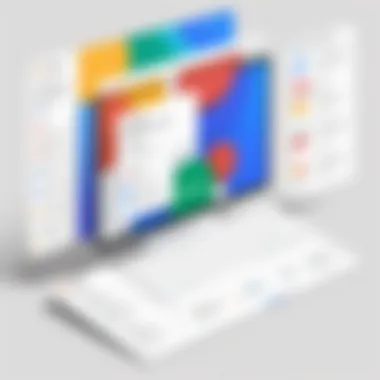

G Suite has had a significant role in the evolution of cloud-based productivity solutions. It offers tools that are not only fundamental for communication but also for collaboration among teams. Understanding G Suite is crucial because it enables organizations to streamline their processes and make effective use of resources. It is important for businesses, educational institutions, and nonprofits alike to recognize the diverse functionalities that G Suite offers. This knowledge helps identify the advantages specific to their operational needs.
Key Features of G Suite
G Suite is packed with features that enhance productivity and communication. These include:
- Gmail: A reliable email service that offers ample storage and powerful search functionality, enabling users to manage correspondence effectively.
- Google Drive: A cloud storage solution that provides seamless access to files from any device. Drive supports collaborative editing and real-time updates, promoting teamwork.
- Google Docs, Sheets, and Slides: These are essential tools for document, spreadsheet, and presentation creation. They facilitate collaboration, as multiple users can edit and comment in real time, making workflow more efficient.
- Google Meet: A video conferencing tool that integrates with other Google applications, allowing users to hold virtual meetings and discussions easily.
- Calendar: A shared calendar system that helps users to manage schedules and set reminders, reducing missed appointments.
These features together create a cohesive ecosystem that addresses various organizational needs. Businesses can share information quickly and collaborate without being limited by physical location.
Historical Context and Transition
G Suite, originally launched as Google Apps for Your Domain in 2006, evolved substantially over time. The rebranding to G Suite in 2016 marked a shift toward a more integrated service model that combines productivity tools under a single banner. This evolution was driven by the growing demand for cloud-based solutions and the desire for enhanced integration.
The transition from G Suite to Google Workspace in 2020 further indicates the adaptability of Google's offerings. Users now benefit from even deeper integration with enhanced features catering to a modern workplace that emphasizes collaboration. This adaptability ensures that G Suite’s legacy continues within the broader context of Google Workspace, allowing enterprises to remain competitive in a rapidly changing digital landscape.
"The timeline of G Suite illustrates its commitment to addressing changing user needs and technological advancements, paving the way for innovative productivity solutions."
Maintaining an understanding of G Suite’s history provides insights into the current platform and its continuous advancements. For organizations considering their use, acknowledging this context can inform decisions on adopting or transitioning to Google Workspace.
Comparative Analysis: Google Workspace vs G Suite
A comparative analysis of Google Workspace and G Suite is essential for understanding how these productivity suites meet the needs of various users. Recognizing key differences and similarities can significantly aid businesses and individuals in making informed technology choices. In today’s fast-paced environment, selecting the right tools can enhance productivity, streamline operations, and optimize workflows. It's not just about what these suites offer individually; rather, it's about how they function together and how they align with specific user needs.
Functionality and Usability
The functionality and usability of Google Workspace and G Suite set the stage for their effectiveness in everyday tasks. Google Workspace is designed with a more integrated approach, offering seamless access to tools like Google Drive, Docs, Sheets, and Meet. The enhancements in Workspace have created a more cohesive experience, where switching between applications feels intuitive. Thus, users can manage projects more efficiently and collaborate in real time.
Conversely, G Suite, while still functional, lacks some of the more dynamic integrations seen in Workspace. Users may find certain tasks to be more fragmented, as they often need to navigate between different platform components. Features like Google Hangouts were less integrated than the video conferencing services offered now in Google Workspace. This distinction matters, especially for teams operating in a remote or hybrid setup.
"Usability often determines a platform's success. A seamless experience can directly translate into higher productivity."
Moreover, Workspace provides regular updates, ensuring that users have access to functional improvements and new features. For example, smart compose in Google Docs minimizes repetitive typing by suggesting text completions dynamically, fostering a more productive environment. G Suite users might miss out on such innovations as they are locked into a somewhat rigid structure relative to Workspace offerings.
User Experience and Interface Design
User experience (UX) and interface design play pivotal roles in technology adoption across organizations. Google Workspace features a fresh and modern interface that emphasizes simplicity and accessibility. The design elements are aimed at fostering collaboration, with shared drives and easier document sharing as fundamental components. This user-friendly design is a critical factor for teams looking to enhance their collaborative efforts while minimizing learning curves.
In contrast, G Suite presents a more traditional interface, which can feel outdated to some users. The visual presentation and layout lack the modern touch found in Workspace. While the core functionalities remain intact, the aesthetic experience does not incentivize exploration of the platform fully. Additionally, Workspace’s responsive design caters well to various devices, including desktops, tablets, and smartphones, ensuring a consistent experience.
Ultimately, businesses will notice these differences in daily operation. A user-friendly interface can increase adoption rates and ease the training process.
In summary, the comparative analysis of Google Workspace vs G Suite highlights essential factors that affect user effectiveness and satisfaction. By understanding these nuances, organizations can better select the software that aligns with their operational strategies.
Target Audience and Use Cases
Understanding the target audience and specific use cases of Google Workspace and G Suite is essential for determining which platform aligns best with organizational requirements. This section highlights how each suite caters to different needs, enabling decision-makers to select the most suitable option for their business or educational environment.
Small to Medium-Sized Businesses
Small to medium-sized businesses (SMBs) frequently require flexible, cost-effective solutions for collaboration and productivity. Google Workspace stands out as an appealing choice for these organizations. With its cloud-based infrastructure, SMBs gain access to essential tools like Google Docs, Sheets, and Drive, facilitating seamless collaboration among team members, regardless of location. Features such as Google Meet enable video conferencing that supports remote work, an increasingly common trend in today's workplace.
One significant factor in favor of Google Workspace for SMBs is scalability. Its pricing structure accommodates various budgets, allowing businesses to choose among different plans that suit their size and expected growth. Moreover, Google Workspace offers essential integrations with customer relationship management systems, project management tools, and other applications critical for streamlined operations.
Considerations for SMBs when choosing between Google Workspace and G Suite include:
- Cost Efficiency: Evaluate subscription fees against features provided.
- Collaborative Features: Analyze tools that promote teamwork and efficiency.
- Scalability Options: Assess how easily the chosen platform can accommodate growth.
Overall, Google Workspace provides the necessary resources for SMBs to enhance productivity and collaboration effectively, aligning with their operational needs.
Educational Institutions and Nonprofits
Educational institutions and nonprofit organizations also benefit from both Google Workspace and G Suite. Schools and universities often place a high emphasis on accessibility and collaboration among students and educators. Google Workspace offers an educational version tailored specifically for institutions, providing tools that promote interactive learning environments. Classes can utilize Google Classroom to manage coursework and engage with students effectively.
Nonprofits similarly find value in the collaborative capabilities of Google Workspace. Cost-conscious organizations can leverage discounts or free tiers specifically for nonprofits, thus maximizing their resources. Tools such as Google Forms can be very useful for collecting donations or feedback, enabling nonprofits to function more efficiently.
Key considerations for educational institutions and nonprofits include:
- Cost Accessibility: Take advantage of pricing discounts available for schools and nonprofits.
- Ease of Use: Ensure that tools are straightforward for users of varying technical skills.
- Collaboration Tools: Identify features designed to facilitate teamwork, either for students or for staff.
In summary, both Google Workspace and G Suite present tailored solutions for educational institutions and nonprofits, emphasizing affordability and collaboration. Choosing the right platform can facilitate significant advancements in communication and operations in these sectors.
Pricing Structures and Plans
When discussing any productivity suite, the pricing structures and plans play a vital role in establishing the value proposition for various users. Understanding the cost implications can guide organizations in making informed choices that align with budget, functionality, and overall operational goals. Google Workspace and G Suite both offer tiered pricing, and analyzing these can help users identify the most suitable option for their specific needs.


Cost Analysis of Google Workspace
Google Workspace offers multiple pricing tiers, including Business Starter, Business Standard, Business Plus, and Enterprise plans. Each of these categories comes with distinct features and capabilities.
- Business Starter is aimed at small businesses and includes basic email, video, and collaboration tools. The cost is relatively low but limits storage and features compared to the higher tiers.
- Business Standard adds more cloud storage and advanced video conferencing capabilities, making it better suited for growing teams.
- Business Plus enhances security features such as advanced endpoint management, appealing to larger organizations needing increased control over their data.
- Enterprise is the top-tier option providing a comprehensive suite of tools, including advanced security and compliance features. This plan is specifically designed for larger enterprises or organizations with complex needs.
The pricing structure reflects the growing requirements of a business as it scales. Users generally find that the flexibility of these plans allows them to adapt their subscriptions based on evolving demands.
G Suite Pricing Strategy Overview
G Suite, now rebranded as Google Workspace, had a slightly different pricing approach historically. At its core, G Suite used a straightforward model with Basic, Business, and Enterprise plans.
- The Basic plan offered essential features suitable for startups, often appealing to freelancers or very small teams.
- The Business plan included additional tools for collaboration and management and was priced affordably to attract small to medium-sized enterprises.
- Enterprise, similar to its counter in Google Workspace, focused on large-scale business functionalities, including advanced security protocols and compliance.
Overall, G Suite's pricing strategy emphasized accessibility, allowing users to select plans that fitted their immediate and future needs. Users frequently appreciated the scalability from Basic to Enterprise as businesses grow.
"Pricing is not just about costs; it's about aligning features with business objectives. Understanding the cost analysis helps organizations maximize their investment."
In summary, evaluating the pricing structures of Google Workspace and G Suite is imperative for anyone interested in adopting a productivity suite. This analysis provides insights into the value offered at each level while enabling users to make informed decisions on resource allocation and feature selection.
Security Specifications
Security is a fundamental concern for any organization using digital productivity suites. In the context of Google Workspace and G Suite, understanding security specifications not only helps protect sensitive information but also ensures compliance with various regulations. Organizations should be aware of the specific security elements offered by these platforms as they navigate their software selection process.
Data Protection Measures
Google Workspace and G Suite provide several robust data protection measures. One central component is data encryption. Both platforms encrypt data in transit and at rest. This means that data is secured while it moves through the internet and when it is stored on Google’s servers. Encryption is crucial in preventing unauthorized access, allowing users to work confidently with their information.
Another important measure is multi-factor authentication (MFA). MFA adds an additional layer of security by requiring users to provide two or more verification factors to gain access. This feature has become essential as cyber threats evolve, and simple password protection is no longer sufficient.
Furthermore, organizations can utilize Google Vault. This is an archiving tool that aids in data retention, eDiscovery, and compliance. Vault can help businesses ensure that they keep records of critical data, making it easier to manage information and respond to legal requests.
In addition, Google Workspace offers automatic data loss prevention (DLP) settings, which help safeguard sensitive information from sharing or accidental exposure. Administrators can set rules to automatically protect data, reducing the risk of breaches caused by human error.
Compliance and Regulations
Compliance with industry standards and regulations is another critical aspect of security specifications. Google Workspace and G Suite are designed to support various compliance requirements. For example, they offer features that align with key regulations such as the General Data Protection Regulation (GDPR) and the Health Insurance Portability and Accountability Act (HIPAA).
Organizations in specific sectors, such as healthcare or finance, must follow strict data handling and privacy laws. Google provides resources and documentation to help these organizations understand how to utilize their services while staying compliant. This includes information on managing user data, privacy controls, and audit logs that record account activities.
Key compliance features include:
- Regular third-party audits and certifications.
- Adherence to ISO/IEC 27001 standards.
- Ability to conduct risk assessments.
Considering compliance can not only protect businesses from potential fines but also enhance their reputation. Clients and partners often prefer organizations that prioritize data security and regulatory compliance.
The depth of Google's commitment to security and compliance reassures organizations that their data is safe and handled in accordance with the law.
In summary, security specifications such as data protection measures and compliance frameworks are integral for businesses considering Google Workspace or G Suite. Understanding these aspects is essential for making informed decisions about which platform aligns with their operational and regulatory needs.
Support and Resources
Support and resources are crucial components of any software as a service platform, including Google Workspace and G Suite. Dedicated customer support can significantly influence the overall user experience. For businesses, having reliable support ensures that technical issues are addressed swiftly, minimizing downtime and disruption. Furthermore, adequate resources such as guides and documentation empower users, helping them navigate through features effectively and make the most of the tools at their disposal.
Customer Support Options in Google Workspace
Google Workspace provides multiple support options for its users. One primary channel is their comprehensive help center, which offers a range of articles and tutorials on various topics. This resource is particularly beneficial for self-service, enabling users to resolve issues independently. Additionally, there are community forums where users can interact with one another to share solutions and ideas.
For businesses requiring immediate assistance, Google Workspace offers a direct support option through a dedicated support line. This is available for users on paid plans and is manned by knowledgeable professionals. Support representatives can help with technical queries, billing concerns, and service issues.
Key Features of Google Workspace Support:
- 24/7 Phone Support: Available for business and enterprise tiers.
- Live Chat: An instant way to get assistance on urgent matters.
- Email Support: Useful for less urgent inquiries.
G Suite Support Mechanisms
Although G Suite has transitioned to Google Workspace, its support structure set a foundation still relevant to current users. G Suite users relied heavily on the help resources provided by Google, similar to those available with Google Workspace. The G Suite help page was rich with tutorials and troubleshooting steps to aid users in their daily tasks.
Similar to Google Workspace, G Suite offered community forums and email support for all users. The system was designed to help businesses and organizations get the support they needed, whether addressing small bugs or larger operational issues.
Support Highlights for G Suite Users:
- User Communities: Forums provided a platform for collaborative problem-solving.
- Extensive Documentation: A library of resources for self-guided support.
The shift from G Suite to Google Workspace indicates a larger commitment by Google to enhance user support and resources, making it easier for users to adapt to the evolving landscape of productivity tools.


Integration with Third-party Applications
Integration with third-party applications is vital for enhancing the functionality and overall performance of Google Workspace and G Suite. Organizations increasingly rely on diverse tools to fulfill various needs. Therefore, seamless integration can significantly enhance productivity and drive efficiency. Both Google Workspace and G Suite support various applications, allowing businesses to customize their workspace according to their operational requirements.
Office and Productivity Tools Integration
Integrating office and productivity tools with Google Workspace and G Suite provides users with various benefits. Advanced functionalities are achieved by linking familiar applications such as Microsoft Office, Adobe Sign, or Salesforce directly to these platforms. This allows users to work within the ecosystem they are used to, reducing transition time and enhancing user experience. Users can edit documents, send contracts, or manage customer relationships without leaving their primary workflow environment.
Noteworthy benefits include:
- Enhanced collaboration: Multiple users can work on the same document, synchronized in real-time, leading to improved teamwork.
- Streamlined processes: Automation of repetitive tasks, such as data entries and notifications, saves time and reduces errors.
- Customization: Businesses can tailor their Google platforms by adding the specific tools they need, ensuring they have the right resources.
Choosing the right integrations often requires considering cost, compatibility, and user rating of the applications. This diligence ensures that the chosen tools complement existing workflows and yield maximum productivity gains.
Collaboration Tools and Enhancements
Effective collaboration is essential for any organization aiming to succeed in a fast-paced environment. Third-party collaboration tools such as Slack, Trello, and Asana can enhance the capabilities of Google Workspace and G Suite by adding new functionalities that support project management and communication. Integrating these tools can facilitate better task tracking, update sharing, and team communication.
Such integrations allow users to receive notifications in real-time, ensuring they are always up to date with project status. On top of that, various plugins and extensions can facilitate video conferencing, file sharing, and joint editing within a single platform.
The importance of these integrations lies in the following aspects:
- Cross-platform functionality: Team members can collaborate on projects across different platforms without difficulties.
- Improved communication: Quick updates and notifications through integrated tools ensure that everyone is on the same page, significantly reducing communication gaps.
- Greater accessibility: Users can access and manage different tool functionalities from their Google Workspace or G Suite account, making workflows smoother.
Incorporating third-party applications allows users to create a more versatile and robust environment, tailored to their team's specific needs, enhancing productivity in tangible ways.
User Transition: G Suite to Google Workspace
The transition from G Suite to Google Workspace is a significant development for users of Google’s productivity tools. This change reflects both an evolution of features and a shift in the branding strategy by Google. Understanding this transition is essential for users to adapt effectively to the new platform. The user transition involves several key elements that enhance usability, and accessibility while also presenting unique challenges.
One of the primary benefits of migrating to Google Workspace is the upgraded features that facilitate better collaboration and communication. Google Workspace combines the best elements of G Suite with additional tools designed to foster teamwork and productivity. This integration means users can expect a more streamlined experience when working with colleagues, friends, or clients across various projects.
Considerations regarding this transition include the potential impact on workflow and productivity during the migration period. Businesses must prepare for possible disruptions as they navigate the update. Furthermore, it is crucial for organizations to inform their teams about the changes and provide adequate training to ensure a smooth transition.
Migration Guidelines
Proper guidelines are necessary to ensure a successful migration from G Suite to Google Workspace. This process can be broken down into several steps:
- Assessment of Current Environment: Evaluate the existing setup in G Suite. Understand how data is managed, which applications are utilized, and what user roles exist.
- Pre-Migration Planning: Develop a plan that outlines the migration process. Define timelines, resource needs, and any potential issues that may occur during the move.
- Backup Data: Before starting the migration, ensure that all critical data is securely backed up. Having recent backups is essential to mitigate any risks during the transition.
- Use Migration Tools: Google provides migration tools designed to assist users in the transition to Workspace. These tools can help move data such as emails, files, and calendar events seamlessly.
- Testing and Validation: After migration, it is vital to test and validate the data to ensure everything has transferred correctly and that users can access their accounts as expected.
- Training Sessions: Finally, conduct training sessions for employees. Familiarizing users with Google Workspace's new features will empower them to use the platform effectively.
User Experience During Transition
The user experience during the transition from G Suite to Google Workspace can vary significantly depending on individual preparedness and organizational support. Overall, many users will find the new interface to be more user-friendly and conducive to modern work environments. However, adjustments in workflows and application usage may be required.
During this transition period, users should focus on:
- Navigating New Features: Familiarize yourself with the additional features and tools offered in Google Workspace, such as integrated chat and enhanced meeting capabilities.
- Changing User Roles: Understanding any new role-based access changes can facilitate smoother collaboration.
- Feedback Mechanisms: Encourage feedback from users about their experiences, which can help identify areas needing improvement.
For many, the transition will be largely positive, provided the proper steps are taken, and support is available throughout the process. It's important to view this transition as an opportunity to enhance productivity and connectivity across teams rather than a disruptive inconvenience.
Future of Google’s Productivity Suites
As the landscape of workplace productivity continues to evolve, so does the significance of Google’s productivity suites. Understanding the future of Google Workspace and G Suite is essential for companies looking to stay ahead in a competitive environment. With the rapid advancement of technology, organizations must adapt to new tools and solutions that can support their operational needs. Both Google Workspace and G Suite aim to enhance collaboration and increase efficiency, but the direction these platforms take in the coming years will greatly impact their users.
Anticipated Developments
The anticipated developments within Google’s productivity suites focus on several core areas:
- Enhanced AI Integration: Google is investing heavily in artificial intelligence. We expect features that automate repetitive tasks, suggest content, and improve decision-making processes. For example, smart compose and smart reply in Gmail have already shown how AI can streamline communication.
- Increased Customization Options: Businesses want solutions that fit their unique workflows. Google may offer more customizable features that allow organizations to tailor the interface and functionality. This could lead to better user satisfaction and productivity.
- Improved Collaboration Tools: Given the transition to remote work culture, enhancements in real-time collaboration capabilities are crucial. Features that allow multiple users to edit and comment simultaneously will likely continue to improve, ensuring a seamless experience.
- Stronger Security Measures: As cyber threats evolve, stronger security protocols and compliance features will be critical. Google is expected to prioritize data protection, offering advanced tools to safeguard sensitive information.
"Organizations that leverage the full capabilities of productivity suites will find themselves at a competitive advantage in their industry."
Market Trends and Adaptation
The future of Google’s productivity suites is also influenced by broader market trends. Companies are increasingly focused on:
- Cloud-Based Solutions: The shift to the cloud is irreversible. As businesses migrate to cloud environments for flexibility and accessibility, Google Workspace’s architecture supports this trend naturally.
- Sustainability Initiatives: Organizations are becoming more environmentally conscious. Google’s commitment to sustainability may influence how its productivity suites evolve, focusing on energy-efficient operations and reducing digital waste.
- Remote Work Adaptation: The COVID-19 pandemic has reshaped work norms. Google’s platforms will likely continue to evolve to support remote teams with features that facilitate connection and communication.
- Integration with Emerging Technologies: Technologies like virtual reality and augmented reality are on the rise. Future updates to Google’s suites could include integration with these tech trends, catering to the modern workspace.
As organizations analyze the future landscape, keeping a close eye on these developments and trends will be crucial for making informed decisions regarding the tools that best fit their growth strategy.
The End
In this article, we have explored the comprehensive differences and similarities between Google Workspace and G Suite. Understanding the choice between these two productivity suites is crucial for organizations assessing their operational needs. Both platforms offer various features designed to enhance productivity, streamline communication, and facilitate collaboration among teams.
The key takeaways highlight several important elements:
- Feature Variability: Google Workspace has evolved to include more integrated tools that respond to the current demands of remote work and collaboration. The continuous updates have allowed it to stay relevant, unlike the earlier G Suite model, which focused more on basic functionalities.
- Pricing Considerations: The pricing structures for both options serve different target audiences. Google Workspace has introduced flexible plans that cater to growing businesses, whereas G Suite’s pricing was more rigid.
- Security Measures: Security remains a significant focus in both suites, but Google Workspace offers enhanced features that ensure better data protection and compliance with regulations.
- User Migration: Transitioning from G Suite to Google Workspace is designed to be straightforward, but organizations must plan the migration process carefully to maintain productivity.
- Future Readiness: Google Workspace is positioned to adapt to emerging market trends and user needs, which may not have been emphasized in the earlier G Suite offering. This adaptability is an essential consideration for businesses looking to invest in long-term productivity solutions.
"The adaptation of business tools to changing environments highlights the importance of flexibility and user-centric design in today's productivity solutions."
Evaluating these elements offers a clearer vision of which suite will best serve an organization’s unique context. Moving forward, ongoing assessment of both platforms will be important to ensure alignment with evolving business objectives.







