In-Depth Guide to Free PDF Editors Without Trials


Intro
In today's digital age, managing documents efficiently is crucial for both individuals and businesses. As the demand for PDF editing rises, many turn toward free solutions that do not rely on trial periods, allowing users to explore tools without the pressure of a ticking clock. This article takes a deep dive into the realm of free PDF editors, offering a thorough examination of various tools and their capabilities. Whether you're in a bustling office trying to manage client contracts or a student needing to annotate materials, finding the right PDF editor can save time and enhance productivity.
Overview of Key Features
Essential Software Capabilities
When evaluating PDF editors, several essential software capabilities come to light. These features typically include the ability to:
- Edit text and images directly within the PDF.
- Annotate documents with highlights, notes, and shapes.
- Merge multiple PDFs into a single file.
- Convert PDFs to and from various formats (like Word or Excel).
- Fill out forms and add electronic signatures.
Each of these capabilities plays a significant role in crafting a smooth editing experience. The freedom to manipulate content without any strings attached can often make or break a user's choice.
Unique Features That Differentiate Options
Not all PDF editors are created equal. Some stand out by offering unique features, enhancing user experience further:
- Sejda PDF Editor: It stands out with its user-friendly interface, allowing edits right in the browser without a download. It supports a variety of functionalities that appeal to casual users looking for straightforward editing options.
- PDFescape: This tool offers a notable free plan that includes form filling and form creation, both significant advantages for professionals dealing with paperwork.
- PDF-XChange Editor: This software wins over many users with its extensive OCR technology, which turns scanned documents into editable text. This capability can be a boon for those needing to digitize old documents quickly.
Highlighting these features can help guide users toward the software that best suits their unique needs and workflow.
User Experience
Interface and Usability
When selecting a PDF editor, interface design is paramount. A clean, intuitive layout allows users to focus on their work rather than the software. Many free PDF editors often aim for simplicity, attempting to strip away unnecessary clutter:
- SmallPDF prides itself on being straightforward to navigate, suitable for both novices and tech-savvy individuals.
- Conversely, tools like Adobe Acrobat Reader DC, while powerful, may overwhelm first-time users thanks to their vast array of features.
In essence, user experience can significantly affect productivity levels. A more digestible application often leads to enhanced satisfaction.
Support and Community Resources
In the digital landscape, having support resources is vital. The availability of community resources can make a substantial difference when users encounter challenges:
- Platforms like Reddit host forums where users share tips and solutions that address common issues faced while editing PDFs.
- Many editors provide dedicated support via FAQs, chatbots, or even customer service, promoting users' confidence in their product.
The presence of a supportive community can bridge the gap when technical issues arise, providing reassurance that help is never far away.
"Navigating the world of free PDF editors can feel like searching for a needle in a haystack. But understanding features, usability, and community support transforms the task from daunting to doable."
In summary, selecting a free PDF editor without a trial requires careful consideration of various factors. It's about finding a tool that aligns with one's specific requirements, merging essential capabilities with a user-friendly interface and supportive resources. As we proceed, we'll delve into a detailed comparison of notable PDF editors in this domain.
Foreword to PDF Editing
Today's world finds a growing reliance on digital documents, and the PDF format stands as a cornerstone in this realm. Editing PDFs is not just about modifying text; it's about preserving the integrity of the information while allowing for alterations that suit diverse needs. Understanding how to navigate the intricacies of PDF editing becomes vital for professionals across various fields. The sheer importance of being able to modify, annotate, and manage PDF documents effectively cannot be overstated. Without the ability to edit these files, professionals may find themselves hindered, unable to communicate ideas or share information appropriately.
In this article, we’ll delve into why PDF editing matters, especially with an eye on free tools available for all. While many people associate the concept of editing with costly software packages, the effectiveness of free PDF editors often gets overlooked. And yet, the benefits they provide can be quite advantageous for small businesses, freelancers, or anyone looking to streamline their document management processes without spending a fortune.
Understanding PDF Format
The PDF format, short for Portable Document Format, serves as a universal file type with a unique set of characteristics. Created by Adobe, PDFs were designed to encapsulate text, fonts, graphics, and other information into one reliable file, making them an ideal choice for sharing documents across platforms. This format is renowned for its consistency; no matter the device, operating system, or software used, a PDF will look the same.
An essential aspect of understanding PDFs is their fixity. Once generated, the contents are essentially locked in place, ensuring that the recipients see the document exactly as intended. This is vital for legal documents, contracts, and other formal communication where precise representation is paramount. However, this very quality might beg the question: how does one alter a PDF once created? This is where PDF editing tools come into play.
Importance of PDF Editing
PDF editing isn’t merely an optional feature; it represents a fundamental capability that professionals should harness. When it comes to documents—the lifeblood of any organization—being able to change, correct, or annotate becomes crucial to communicating effectively.
- Enhanced Collaboration: Often, team members need to provide feedback or suggest changes on project files. PDF editing allows this collaboration to unfold smoothly without altering the original document's format.
- Improved Accessibility: Everyone on a team or in a business may not have the exact same software. By using PDF editors that are free and readily available, files can be modified and improved for accessibility across different platforms without complicated conversions.
- Cost-Effective Solutions: Not everyone can afford premium editing software, especially in small startups or among freelancers. Free PDF editors create opportunities for individuals to manage documents independently, cutting costs significantly.
"PDF editing transforms the way we interact with documents, ensuring that information presentation is not just a static process but a dynamic exchange."

In essence, the ability to edit PDFs opens the door to improved efficiency, better communication, and streamlined workflows that are undeniably necessary in today’s fast-paced environments. The advantages significantly outweigh any perceived drawbacks, thereby illustrating why knowledge of PDF editing is imperative for anyone engaged in information management.
Defining Free PDF Editors
In today's digital age, managing documents efficiently has become paramount. To this end, defining free PDF editors is crucial, not only to establish clarity around what these tools offer but also to highlight their unique advantages in the realm of document handling. Understanding the characteristics of these editors helps individuals and businesses make informed decisions when selecting a tool that caters to their specific needs.
Characteristics of Free Tools
Free PDF editors are designed to empower users without the constraints of financial investment. These tools often come bundled with a variety of essential features that make editing documents a breeze. However, they might fall short in certain advanced capabilities. Some of the hallmark characteristics of free PDF editors include:
- Accessibility: Users can download or access these editors directly from the internet without needing to pay a cent.
- Basic Functionality: Most free editors allow users to perform fundamental tasks like merging, splitting, and annotating PDF files.
- User-Friendly Interface: Typically, these tools boast a straightforward design aimed at enhancing user experience, even for those who might not be tech-savvy.
It's important to recognize, though, that while they are free, there are limits. Many free PDF editors may impose restrictions on the number or size of files you can edit or save, making it important to choose wisely based on your requirements.
Distinction from Trial-Based Software
When discussing free PDF editors, one must draw a clear line between them and trial-based software. Trial versions often come packed with a full suite of features that disappear once the trial period ends. In contrast, free editors offer a select range of capabilities that persist over time, providing ongoing access without hidden fees.
A few key differences include:
- No Time Limit: Free editors allow indefinite usage unlike trial software that typically has conditions attached.
- Limited Advanced Features: Many trial versions showcase premium features as bait to entice users into subscriptions, whereas free tools focus on core functionalities with limited enhancements.
- User Trust: With trial software, users often feel pressured to decide quickly. Freely available editors cultivate a trust that develops over time, as users can evaluate their utility without financial commitments.
"Choosing the right PDF editing tool hinges on one's understanding of these distinctions, ensuring that you leverage the features that best suit your needs."
In summary, defining free PDF editors is more than just understanding their availability; it’s about recognizing their inherent value and how they differ from their trial-based counterparts. Whether for personal or business use, knowing these details aids in navigating the complex landscape of PDF editing with a clearer perspective.
Key Features of Free PDF Editors
Understanding the key features of free PDF editors is vital for anyone navigating the landscape of digital documents. These features shape user experience, defining how effectively one can manage, edit, and share PDF files. A powerful PDF editor can be the backbone of any business operation or personal project, unleashing the full potential of documents without heavy costs attached. Knowing what to look for can save time and effort, directly impacting productivity and workflow.
Basic Editing Capabilities
Basic editing is the cornerstone of any PDF editor. At a minimum, users should expect to modify text and images, which allows for quick updates on essential documents. Here are some fundamental editing capabilities one should explore:
- Text Editing: This allows users to add, remove, or modify text within a PDF file. Efficient PDF editors enable you to adjust font size and style, making your documents as consistent as possible.
- Image Insertion and Removal: The ability to insert or remove images gives users more control over document aesthetics. Effective editors even allow resizing or cropping images directly within the software.
- Annotation Tools: Features like highlighting, underlining, or commenting are invaluable for collaboration. Annotations help guide discussions and ensure that critical points don't get missed during reviews.
Being able to perform these basic functions is essential, especially if you’re managing contracts or project documentation. When time is of the essence, such tools ensure you can make necessary changes without a steep learning curve.
Advanced Functionalities
Beyond the basics, advanced functionalities come into play when you're handling more complex PDF tasks. These features can truly set one free PDF editor apart from another. Here’s what to keep an eye on:
- Form Creation and Management: This feature allows for the creation of fillable forms, both for data collection and surveys. Such capabilities are crucial for businesses that rely on gathering information without the hassle of physical paperwork.
- OCR (Optical Character Recognition): OCR technology transforms scanned documents into editable PDFs. This means you can take that old printed document, scan it, and turn it into an editable format, saving hours of re-typing.
- Merge and Split: The ability to merge multiple PDFs into a single document or split one into multiple files can be lifesaving during the document preparation process. This is particularly useful for consolidating reports or presentations into one file.
"Utilizing advanced functionalities can streamline vast workflows, ultimately leading to significant time savings and efficiency."
Integrated features like these indicate a robust capability within a PDF editor, making it a worthwhile tool for professionals. Thus, when considering a free PDF editor, assessing its features comprehensively will guide you to the right choice, ensuring you don’t settle for something that caps your operational potential.
Popular Free PDF Editors Reviewed
In the ever-evolving landscape of document management, free PDF editors have gained significant traction. This segment holds particular relevance in this article because it not only highlights various options available without any trial limitations but also examines their unique offerings. By understanding the strengths and weaknesses of these tools, users can make informed choices tailored to their individual or organizational needs. This review aims to cut through the noise, offering insightful details about popular free editors that stand out in the crowd, each catering to different types of users.
Editor One: Overview and Features
One of the most prominent names in the free PDF editing space is PDFescape. This web-based tool packs a punch with its user-friendly interface and versatile capabilities. With PDFescape, users can perform essential tasks like merging documents, inserting text, and annotating with comments. The web-based nature of this editor means there’s no need for complicated installations; just hop onto their website, and you’re good to go.
However, while PDFescape supports up to 10 MB files and 100 pages in the free version, users may encounter limitations regarding advanced features, such as form filling and security options. Still, its straightforward design and efficiency in handling basic tasks make it an excellent starting point for those unfamiliar with PDF editing.
Editor Two: Overview and Features
Shifting gears, Sejda PDF Editor offers a more robust set of features that appeal to a tech-savvy audience. It seamlessly marries functionality with ease-of-use, allowing users to edit text directly in the PDF, add links, and even manipulate images within documents. With its drag-and-drop interface, users can upload files quickly and start editing within seconds.
What makes Sejda particularly interesting is its commitment to user privacy. Any files uploaded are deleted within a short time frame, ensuring sensitive information remains secure. This editor permits up to 200 pages and a whopping 50 MB file size in the free version, although users do need to be mindful of session limits, which can restrict ongoing edits.


Editor Three: Overview and Features
Smallpdf rounds out our trio of featured editors with its modern, clean design and straightforward functionality. Built for both novice and seasoned users, Smallpdf allows for quick tasks like converting files, compressing PDFs, and merging documents. Its accessible interface means many people won’t need a manual to navigate the options effectively.
Despite its many strengths, the free version offers limited daily processing. Users might find themselves restricted if they frequently work with large documents or need to make multiple changes throughout the day. The tool emphasizes collaboration, letting users share documents easily, which can be beneficial for teams working remotely.
"Finding the right PDF editor is like hunting for a needle in a haystack—sometimes, you just need to sift through the options carefully!"
Selecting a PDF editor that fits specific needs is not just about functionality but also about understanding user preferences and workflows. Knowing the capabilities of these popular free PDF editors can significantly improve your efficiency and productivity.
Evaluating User Experience
In the realm of free PDF editors, evaluating user experience is essential. A smooth user experience can drastically influence how productive users feel while working with the software. Differences in interface design, navigational ease, and overall functionality can make or break the workflow of countless individuals and small businesses. Here are some specific elements that should be considered:
- Intuitive Layout: Users appreciate a layout that feels natural. A clean design that minimizes clutter enhances focus and streamlines task completion.
- Response Time: Speed matters. An editor that lags can frustrate users and hinder efficiency, making real-time editing a challenge.
- Accessibility: Accessibility features, such as keyboard shortcuts and customizable menus, can significantly improve the overall experience for various users, including those with disabilities.
- Learning Curve: A steep learning curve can deter potential users. Software that delivers a more user-friendly experience often leads to greater satisfaction and retention.
Understanding these factors can help users not only select a PDF editor but also unleash its potential fully, maximizing their productivity and enabling smoother document management.
User Interface and Usability
The user interface is the first thing anyone encounters. A thoughtful user interface can enhance usability, allowing users to perform tasks faster. Users should be able to navigate the editor with ease, finding essential tools without diving deep into menus or settings. Here are key aspects of a good user interface:
- Organized Toolbar: Placing frequently used tools within easy reach can save time and frustration.
- Clear Visual Indicators: Icons and labels that convey their functions clearly can uplift the user experience.
- Responsive Design: For users on various devices, a responsive interface that adapts seamlessly is crucial.
Usability encompasses more than just how the interface looks; it delves into how effectively users can complete their tasks. Programs that boast drag-and-drop features or one-click actions are often favored since they reduce the complexity of editing tasks.
Feedback from Actual Users
User feedback shines a light on how software performs in the real world. It is one thing to read about features and capabilities; it is entirely different to see how individuals experience these products day-to-day.
Many users post their experiences on platforms like Reddit, detailing their journey with different free PDF editors. Feedback can range from enthusiastic praise for a user-friendly interface to criticisms of crashing or bugs. Common themes in this feedback often include:
- Reliability: Users desire an editor that consistently performs its tasks without unexpected errors.
- Updates and Support: Users appreciate developers that maintain regular updates for their software. Responsive customer support can also significantly affect user satisfaction.
"A program that works well today might not tomorrow, but the ones that listen to their users tend to thrive." - Anonymous User
By considering feedback from actual users, prospective users can build a clearer picture of which software truly delivers on its promises. Drawing insights from others’ experiences can make a significant difference in the selection process, steering users toward editors that are both reliable and enjoyable to use.
Common Limitations of Free PDF Editors
When diving into the realm of free PDF editors, it’s crucial to twist the lens on their limitations. Understanding the downsides is just as important as recognizing their potential. This part of the article will illuminate key challenges that users may face, helping individuals and businesses make wise decisions when opting for these free tools.
Restricted Features
A prominent limitation of many free PDF editors lies in the restricted features they offer. These tools often present a stripped-down version of their more premium counterparts, which can significantly hinder functionality. For instance, while one might find basic editing capabilities – like altering text and images – features such as advanced form filling, digital signatures, or document merging may be locked behind a paywall.
Consider this scenario: a small business may require functionalities like batch processing of documents, which many free versions do not support. This oversight can result in wasted time and effort, as users may have to edit documents one by one rather than in bulk.
In addition to basic editing, features such as annotation and commenting are often limited in quantity or capability, which can be frustrating if collaboration is needed. It’s like trying to make a cake without the icing; you can still have the core structure but miss out on the finish that makes it delightful. Here are a few common restrictions users might encounter:
- Limited file format support: Not all free editors can handle various document types efficiently.
- Watermarks: Some tools may embed a watermark on edited documents, diminishing professionalism.
- Low-resolution output: Free editors might compromise on quality, particularly for converted files.
Potential Security Risks
Security is another formidable concern when utilizing free PDF editors. As users navigate through editing documents, they often unknowingly expose sensitive information. Many free tools require the upload of files to their servers, which can lead to data vulnerability. Imagine uploading a financial statement or a contract. If the tool mishandles data protection, you could be opening the door to identity theft or unauthorized access to confidential information.
Let’s break down some security risks you may not be aware of:
- Data Breaches: Free services may not have the robust security protocols that paid options offer, making documents susceptible to hackers.
- Malware Risk: Some free PDFs editors can be bundled with malware, jeopardizing your device and data.
- Lack of Encryption: Files shared over unsecured connections can be intercepted by third parties.
A user might think they are saving money by using a free tool, but it could end up costing a lot more if sensitive information is compromised. In a world where data breaches dominate headlines, it is paramount to scrutinize the tools before entrusting them with important documents.
Investing in a reputable PDF editor can often save time, provide peace of mind, and ensure that your documents remain secure.
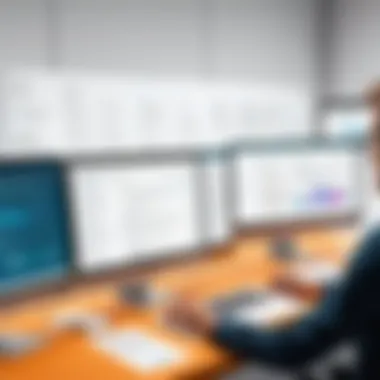

In summary, while free PDF editors present an appealing option for users aiming to cut costs, the restrictions and security risks associated with them should not be overlooked. Balancing these limitations against the benefits is essential in the quest for effective PDF management.
Criteria for Choosing a PDF Editor
Selecting the right PDF editor is crucial, whether you're a small business owner or an individual user. Understanding the criteria for choosing the right tool helps you navigate through the myriad of options available. The decisions made in this phase can save time and effort down the line, ensuring you have the capabilities you need when tackling various PDF tasks. Here, we touch on two critical aspects: assessing your needs and comparing functionalities.
Assessing Your Needs
Before diving into the sea of free PDF editors, it’s essential to take a moment and reflect on what you truly need. Different users have different goals, and what might work like a charm for one might not even scratch the surface for another. Here are some key questions to ponder:
- What types of documents do you typically work with?
Are they text-heavy, or do they include graphs or images? Knowing your common document formats can help narrow down your options. - What editing functionalities do you require?
Do you need to do simple edits like merging or splitting documents, or are advanced features like form filling or annotation necessary? This assessment can streamline the selection process. - How frequently will you use the editor?
If it’s a daily necessity, comfort with the interface becomes essential. A tool might be powerful, but if it feels clunky, it can become a hassle rather than a handy resource.
Addressing these queries helps to identify your primary requirements. Then, it becomes a matter of matching those needs against the available editors and determining which one is the best fit.
Comparing Functionalities
Once you've assessed your needs, the next step is to perform a side-by-side comparison of the functionalities offered by different PDF editors. The best free tools each come with their own set of capabilities, and understanding these can greatly aid in making an informed choice. Here are a few functionalities to keep an eye on:
- Basic Editing Tools:
Ensure that at the very least, the editor allows you to manipulate text, images, and page elements. Basic functionalities like rotating, deleting, or adding text are the foundation of any good PDF editor. - Collaboration Features:
If you’re working in a team or need to share documents often, check if the editor supports collaboration functionalities. Some tools offer live commenting, real-time editing, and sharing options, which can greatly enhance teamwork. - Export Options:
Look into how the editor handles file exports. Some may allow exports in various formats like Word or Excel, which can save you from additional conversion steps later. - User Interface and Experience:
A well-designed interface can make all the difference in daily usability. Tools that prioritize user experience often allow you to achieve tasks faster without digging through endless menus.
In summary, effectively assessing your needs and comparing functionalities can greatly enhance your chances of finding a free PDF editor that truly meets your requirements. In a landscape filled with options, having a clear strategy can be the difference between a seamless experience and one fraught with challenges. As you journey through the various editors available, keeping these criteria in mind will lead to a more confident decision-making process.
Integrating PDF Editors into Your Workflow
Integrating PDF editors into your daily workflows can serve as a game changer, particularly in environments where documentation and contract management are frequent. The right tool can streamline processes, cutting down on wasted time spent navigating convoluted software. For individuals and teams alike, recognizing the best fit can be the difference between productivity and inefficiency. A harmonious integration isn't merely about installing software; it's about enhancing your workflow in a way that complements existing practices.
Compatibility with Existing Software
When selecting a PDF editor, compatibility with your current software ecosystem is paramount. Often, users are wrapped up in the features of a prospective tool and fail to consider how it will mesh with what they already use. A PDF editor that fails to integrate smoothly into existing systems—be it document management platforms, email clients, or cloud storage solutions—can create friction rather than alleviate it.
Before settling on free alternatives, it is wise to check a few compatibility points:
- File Formats: Ensure the PDF editor supports file formats you frequently work with, such as Microsoft Word or Google Docs.
- APIs: Many modern tools offer APIs that can enhance connectivity with other software. Knowledge about the API support of your PDF editor can save you headaches in the long run.
- Cloud Connectivity: Cloud-based solutions often come with built-in integrations that can simplify collaboration among team members.
- Operating Systems: A PDF editor that plays nice only with one operating system like Windows may limit your options if your team uses multiple systems.
Training and Support Considerations
The robustness of a PDF editor is just one piece of the puzzle. Even with the best software, if your team finds it challenging to use, the benefits can easily fall flat. Training and support are two critical aspects that require your attention when integrating new editing software. The learning curve can vary significantly between tools, and you should not underestimate the impact of a good onboarding process.
- User Manuals: Look for editors that come with comprehensive user guides or tutorials. A well-documented tool presents a smoother transition for the team.
- Customer Support: When challenges arise, how well can the provider assist you? Having access to reliable customer support can save your team from frustration. Free tools sometimes skimp on this, so do your homework.
- Community Forums: Active user communities, like those found on platforms such as Reddit, can be invaluable. Engaging with fellow users can provide tips and best practices to enhance your usage.
As you contemplate the integration process, consider how well the PDF editor aligns with not just your current needs, but also your future objectives. Taking the time to ensure compatibility and support will pay off when you see your team sailing smoothly through the often tricky waters of document management.
Closure: Making Informed Decisions
The journey through the realm of free PDF editors without trial periods leads us to a pivotal point: making informed decisions. In a world where digital documentation is omnipresent, the choice of an editor can significantly impact workflows, productivity, and even team dynamics. This concluding section encapsulates the essential aspects that readers should consider while selecting a suitable PDF tool.
When considering a PDF editor, it's crucial to grasp not just the obvious features like editing and converting but also to think about how well a tool integrates into your existing workflow. Are you relying on a particular operating system? Does the software offer the necessary compatibility? If you run into an issue, how easy is it to obtain support? These considerations form the backbone of an effective selection process.
Furthermore, users must also reflect on their unique needs. For instance, a small business aiming to create polished documents might prioritize a tool with robust editing features and collaboration capabilities, while an individual user might simply need a straightforward editor to annotate PDFs. Being clear about your requirements is half the battle won.
In weaving through this article, readers would have gathered ample information to avoid the pitfalls commonly associated with free tools, particularly focusing on the potential limitations and security concerns. With various options reviewed and characterized based on user feedback, advantages, and restrictions, decision-making becomes not merely an exercise in selecting software but is framed within the broader context of enhancing operational efficiency and safeguarding information.
Ultimately, it’s about choosing tools that not just meet your needs but also align with your expectations, comfort, and usability. Armed with insights gained from this article, you are in a stronger position to navigate the options available. Remember, the goal is to empower yourself with the right tool that addresses your requirements without burdening you with future limitations.
Summarizing Key Insights
In summary, the hunt for a capable, free PDF editor should prioritize several key insights:
- Feature Set: Ensure that the software provides essential functionalities like editing, converting, and annotating. Not all free editors are created equal; some excel in specific areas while lacking in others.
- User Experience: Take note of the software’s user interface. A cluttered or unintuitive design can hinder productivity. Read real user feedback to gauge what you can expect.
- Security: With free tools, there may be questions surrounding data protection. Always verify how your documents are handled and stored.
- Integration: Look for compatibility with your current systems, including operating systems, cloud services, and other software tools, to ensure smooth operations.
"The right tool at the right moment can be the difference between brilliance and banality."
Reflecting on these insights allows for a more educated decision pertaining to the appropriate PDF editor suited to your specific circumstances.
Future Trends in PDF Editing
As we gaze into the horizon of PDF editing, some exciting trends are poised to reshape the landscape.
- AI Integration: Artificial Intelligence is stepping in to enhance document editing experiences. Future editors may leverage AI to automatically suggest edits or help streamline workflows, tailoring solutions to individual user needs.
- Collaboration Tools: As remote work continues to proliferate, many PDF editors are likely to focus on improving collaboration features, making it easier to share and annotate documents in real-time with teams across different locations.
- Cloud-Based Solutions: The shift to cloud storage is undeniable. Free PDF editors that incorporate cloud-based sharing and editing capabilities will likely gain traction, making accessibility and storage infinitely more convenient.
- Enhanced Security Features: As security threats loom larger, there will be an increasing necessity for tools to provide robust encryption and protection mechanisms, even in free versions.
Keeping an eye on these trends ensures that as technology progresses, you remain ahead of the curve, equipped with tools that not only satisfy current needs but also evolve alongside your requirements. In the ever-evolving world of digital documentation, adopting a forward-thinking approach will keep your PDF editing solutions relevant and effective.







