A Comprehensive Guide to Basic App Builders


Intro
The advent of technology has opened doors to various tools that simplify complex processes. Among these tools, app builders stand out for their ability to democratize app development. This article aims to provide a thorough understanding of basic app builders, some of which cater specifically to small and medium-sized businesses. The focus will be on the essential features, user experience, and the challenges one might encounter while using these platforms.
Overview of Key Features
Essential Software Capabilities
Basic app builders come with a range of essential features that make them suitable for users lacking extensive technical expertise. These capabilities generally include:
- Drag-and-drop functionality: This allows users to easily assemble app elements without writing code.
- Template library: Most platforms provide pre-built templates that simplify the design process.
- Integration options: Builders often offer seamless integration with popular third-party services, such as payment gateways and social media platforms.
- Publishing tools: These features enable users to easily deploy apps across different platforms like iOS and Android.
Unique Features That Differentiate Options
Different app builders offer unique features that can significantly influence the choice for a business. Some notable differentiators include:
- Customization levels: Some platforms allow deeper customization, offering more freedom for branding and functionality.
- Analytics tools: Certain builders include built-in analytics to track user engagement and app performance.
- Multi-device support: While many builders focus on mobile apps, others offer both web and mobile options, increasing flexibility for users.
- Collaboration features: These tools enable teams to work together in real-time, speeding up the development process.
User Experience
Interface and Usability
User experience is a critical aspect when evaluating app builders. Platforms that prioritize intuitive interfaces tend to attract more users. A well-designed interface should make navigation straightforward and offer accessible tools. Customer reviews often highlight how ease of use affects productivity. A smoother learning curve allows even non-technical users to get started quickly, which is vital for small businesses.
Support and Community Resources
After choosing an app builder, proper support becomes paramount. Many platforms provide extensive documentation, tutorials, and customer service options. Additionally, community forums can serve as valuable resources for problem-solving and sharing best practices. The availability and responsiveness of support channels can greatly impact the overall user satisfaction and success in app deployment.
"A well-supported app builder can be the difference between a successful launch and prolonged frustration."
Finale
As the market for app builders evolves, understanding their functionalities and the user experience they offer is essential. Making an informed choice can enhance the development process, benefiting small to medium-sized businesses that wish to level the playing field in a competitive digital landscape.
Understanding Basic App Builders
Basic app builders have become crucial tools in today's digital landscape. They enable users, even those without deep programming skills, to create functional applications. Understanding these platforms is important for businesses and technology professionals looking to innovate quickly and efficiently.
The significance of grasping how basic app builders work lies in their efficiency and accessibility. These tools can drastically reduce the time it takes to turn an idea into a working app. Also, they can save costs associated with hiring specialized developers. In a world where speed and affordability are key, knowing how to leverage these builders can offer a competitive edge.
Moreover, there are various options available that cater to different needs. From simple solutions for small projects to more complex platforms suitable for larger businesses, these tools offer flexibility. This understanding plays a role in optimizing the app development journey.
To further explore the fundamentals of basic app builders, we need to look at their definition and purpose.
Definition and Purpose
Basic app builders are platforms designed to simplify the app development process. They usually feature a user-friendly interface that allows users to design, develop, and deploy applications without extensive coding knowledge. The primary purpose of these builders is to empower a wider audience to create applications. By democratizing app development, these tools are fostering creativity and innovation among non-technical users.
Additionally, many basic app builders offer a variety of templates and pre-built components. This accelerates the process of app creation. Users can focus on functionality and design rather than getting bogged down in technical details. Depending on the platform, there are options to publish the app directly to app stores, making it accessible to potential users quickly.
Key User Demographics
Understanding who uses basic app builders is essential for evaluating their impact. The user demographics tend to vary widely, reflecting diverse needs and backgrounds.
- Small Business Owners: Many owners turn to app builders as a cost-effective way to develop a mobile app to enhance customer engagement. They may not have large budgets for full development teams, making these platforms attractive.
- Entrepreneurs and Startups: Individuals looking to launch new ventures frequently utilize app builders to test their concepts quickly. The iterative nature allows for rapid prototyping and feedback.
- Educational Institutions: Schools and universities are adopting these tools in their curricula. They offer students hands-on experience with app development without the steep learning curve of traditional coding.
- Non-profit Organizations: Many non-profits leverage app builders to create applications that address specific community needs, ensuring their resources are maximized.
"App builders empower users from different backgrounds to participate in tech innovation, regardless of coding experience."
Features of Basic App Builders
The features of basic app builders play a significant role in determining their usability and effectiveness for various users. These platforms cater particularly to small and medium-sized businesses and non-developers who seek to create their applications with limited technical skills. Understanding these features can ensure that users select the right tool to meet their specific needs.
Drag-and-Drop Interface
A defining characteristic of many basic app builders is the drag-and-drop interface. This feature simplifies the app development process, allowing users to select components and arrange them visually within the app environment. It eliminates the need to write code, which can be a barrier for those without programming knowledge. The interface typically displays a library of elements, such as buttons, icons, and text boxes, which users can easily drag onto the workspace.
This intuitive approach not only speeds up the design process but also enhances user engagement. The simplicity of moving elements around can make the creation of an app more enjoyable and less daunting. Consequently, it allows for rapid prototyping and experimenting with design layouts. However, while convenient, the limitations of visual design may restrict users who wish for more intricate customizations or complex functionalities.
Pre-Built Templates
Another key feature of basic app builders is the availability of pre-built templates. These templates serve as starting points for app creation, covering a wide array of industries and purposes. Using templates can substantially reduce the time taken to develop an app, as users can modify existing structures rather than build from scratch.
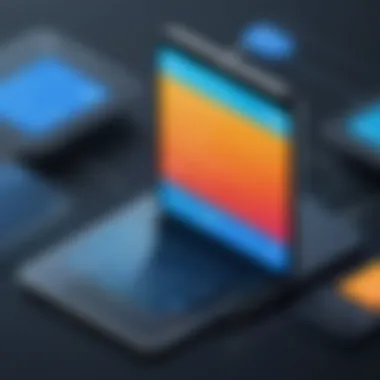

Templates often come with a pre-designed layout and predefined functionality, which allows for a consistent user experience. They also ensure that certain design principles are followed, which can be particularly beneficial for novice developers. However, users should be cautious, as reliance on templates might sometimes result in generic applications that do not stand out in a crowded market. Customizing these templates is essential to add a unique touch.
Customization Options
Customizability is crucial for app builders. The ability to tailor an application to fit specific brand requirements or functions enhances its usability and appeal. Basic app builders typically offer a range of customization options, including color schemes, fonts, and layout adjustments. Some platforms may even allow custom scripting capabilities for users with a bit of technical knowledge.
This flexibility enables businesses to create applications that reflect their branding accurately and meet their audience's expectations. However, it is essential to strike a balance between personalization and scalability. Over-customization can lead to apps that are difficult to maintain and update, especially if the original creator is unavailable.
Integration Capabilities
Integration capabilities with third-party services are also a vital feature in basic app builders. Modern applications often rely on various tools and services for marketing, payment processing, and user engagement. Thus, builders must offer seamless integration with APIs and other software like Google Analytics, Stripe, or social media platforms.
By providing these integrations, app builders can enhance the functionality of the applications being developed. For example, connecting an app with payment processors can streamline e-commerce functionality. This allows businesses to enhance their service offerings without developing these features from scratch. Nevertheless, users must review these integrations carefully, as compatibility issues can arise and hinder the app's performance.
"Choosing the right app builder involves assessing these critical features against your project needs."
In summary, the features of basic app builders—drag-and-drop interfaces, pre-built templates, customization options, and integration capabilities—are pivotal in shaping the app development experience. Each of these elements comes with advantages and considerations that users should evaluate comprehensively before making a choice.
Popular Platforms for Basic App Building
In today’s rapidly evolving digital landscape, the emergence of basic app builders has transformed the way businesses approach application development. The importance of understanding different platforms used for app creation cannot be overstated. These platforms provide a user-friendly environment, enabling individuals and companies to create apps without needing extensive coding knowledge. This accessibility makes them attractive options for tech-savvy individuals, business professionals, and IT professionals who aim to bring their ideas to fruition efficiently.
Overview of Leading App Builders
When discussing popular platforms for basic app building, several prominent names frequently come to mind. Appy Pie, Adalo, and Thunkable are notable for their diverse features and capabilities. Each platform offers unique strengths:
- Appy Pie: Known for its simplicity, Appy Pie provides a straightforward drag-and-drop interface. It allows users to build applications for various purposes, from business to entertainment, all without writing a single line of code.
- Adalo: This platform emphasizes design flexibility. Users can customize their apps with a focus on creating user experiences. Adalo also supports building complex apps, making it suitable for businesses needing scalability.
- Thunkable: Thunkable stands out due to its cross-platform capabilities. Users can create apps that run on both iOS and Android devices, broadening the potential audience for their applications.
These platforms not only simplify app development but also foster innovation by empowering users to experiment with their ideas more freely.
Comparative Analysis of Platforms
The comparative analysis of different app builders places significant emphasis on selected criteria. Each platform has its advantages and considerations, depending on user needs. Aspects like ease of use, pricing, feature sets, and support options play a critical role:
- Ease of Use: Platforms like Appy Pie rank high due to their intuitive interfaces. This feature caters primarily to beginners or individuals lacking technical skills.
- Pricing Models: Many builders operate on subscription-based pricing. While some, like Adalo, offer free tiers, deeper functionality typically requires a paid plan. Users must balance their budgets with the features they require.
- Features Offered: Some platforms provide comprehensive integrations like Zapier, enhancing functionality. Users might need advanced features, such as custom APIs, which lead them to opt for more developer-focused builders.
Understanding these elements allows potential users to make informed decisions tailored to their project requirements.
User Experiences and Feedback
User experiences provide valuable insights into the practicality and performance of each app builder. Many reviews on platforms such as Reddit and Facebook highlight personal success stories and challenges faced during app creation:
- Positive Feedback: Users often praise platforms like Appy Pie for their ease of onboarding. Personal accounts frequently reflect how quickly anyone can launch an app and start generating traction.
- Challenges Noted: Certain users express frustration with limitations in customization or feature availability in basic plans. Detailed comparisons show that while some platforms shine in rapid deployment, they may lack advanced options critical for long-term growth.
- Support and Community: Engaging with the community around these platforms often aids users in overcoming hurdles. User forums and external resources can provide solutions that official support networks might not readily offer.
"Choosing the right platform is essential. Users should assess their specific needs and what each platform offers before committing to one," a frequent remark discovered in forums
Advantages of Using Basic App Builders
Basic app builders have become popular tools for individuals and organizations that want to create applications without engaging deeply in coding. Their advantages range from financial benefits to technical opportunities. Understanding these advantages is crucial for small to medium-sized businesses, as well as tech decision-makers, when determining how to approach app development.
Cost-Effectiveness
One of the primary attractions of basic app builders is their cost-effectiveness. Traditional app development often involves substantial expenses, including hiring developers and paying for software licenses. In contrast, basic app builders offer a more budget-friendly alternative.
- Reduced Development Costs: By enabling users to build apps independently, these builders significantly decrease the need for external development resources.
- Lower Time Investment: The intuitive interfaces often lead to quicker project turnarounds, allowing businesses to allocate funds more effectively elsewhere.
- Scalable Plans: Many app builders provide tiered pricing models. This means businesses can start with a basic plan and upgrade as their needs grow, avoiding large upfront costs.
Overall, the economic advantages help businesses keep projects within budget, giving them flexibility in other areas of operation.
Time Efficiency
In a rapidly evolving technological landscape, time efficiency is a critical advantage. Basic app builders streamline the development process through features designed for speed and simplicity.
- Rapid Prototyping: Users can quickly create functional prototypes to visualize concepts. This leads to faster iterations in feedback and design processes.
- Drag-and-Drop Features: With straightforward interfaces, users can easily assemble apps without extensive training. This drastically shortens the development cycle.
- Immediate Updates: Changes can be implemented in real-time, allowing businesses to respond swiftly to user feedback or market demands.
Time savings accrue not only during the creation process but also post-launch, as users can manage changes themselves without waiting for technical staff.
Accessibility for Non-Developers
Perhaps one of the most significant advantages of basic app builders is their accessibility to users without programming backgrounds. This inclusivity fosters innovation from diverse sources.
- User-Friendly Interfaces: Basic app builders simplify app creation, allowing individuals without coding skills to participate in development. This democratizes the app-building process.
- Educational Resources: Many platforms provide tutorials and community support, aiding non-developers in learning and applying new skills while creating their apps.
- Encouraging Creativity: When technical barriers are minimized, users often explore ideas without self-imposed limitations based on their programming knowledge.
The availability of these tools empowers more people to contribute to app development, promoting a culture of innovation across various sectors.
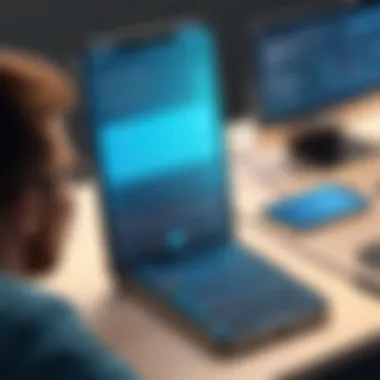

"The future of app development lies in accessibility, making creativity a tool available to all."
Challenges and Limitations
Understanding the challenges and limitations of basic app builders is crucial for users who wish to utilize these platforms effectively. While they offer many features designed to simplify the app development process, potential users should be aware of certain drawbacks. Highlighting these challenges allows individuals and businesses to set realistic expectations, assess whether such tools align with their specific needs, and avoid pitfalls that could hinder the app's success.
Lack of Advanced Features
One significant limitation of basic app builders is the lack of advanced features that are often available through traditional coding methods. Basic app builders may not support functionalities such as complex algorithms, real-time data processing, and sophisticated user authentication systems.
Most developers who seek to create feature-rich applications may find themselves constrained by these limitations. They may have to forgo implementing customized user experiences or advanced backend capabilities. It is essential for users to evaluate whether their project requires these advanced features before committing to a platform. This could influence the time to launch and overall application quality.
Dependency on Platform Constraints
When using basic app builders, users often face a dependency on the platform's built-in functionalities and constraints. These constraints may encompass available integrations, customization options, and even overall performance.
An example of this is a platform that does not allow for third-party plugin integration. Businesses may find that their potential for expanding app functionality is limited to what the platform offers. This can result in hostile environments when trying to adapt to evolving market demands. Therefore, understanding the limitations imposed by the selected platform can significantly influence a business's long-term app strategy.
Security Concerns
Security is another critical aspect that often concerns users of basic app builders. Most platforms may not offer the same level of security features available through custom development. Common vulnerabilities, such as data breaches and insecure transfers, may not always be adequately addressed.
Without strong security measures in place, businesses can expose themselves and their users to risks that may lead to reputational damage or legal issues. It is integral for users to assess the security measures provided by a platform and consider whether these measures are sufficient to protect sensitive data. For more insights on app privacy and security strategies, resources such as Wikipedia and Britannica can provide expanded knowledge.
"Assessing these challenges is not just an exercise; it is a crucial step for fostering sustainable app development practices."
In summary, awareness of these challenges and limitations can clarify what basic app builders can realistically achieve. This assessment can guide users in making informed decisions tailored to their goals.
Choosing the Right Basic App Builder
When delving into the realm of app creation, selecting the right builder is one of the most decisive factors for success. Basic app builders vary widely in functionalities, features, and user experiences. It is imperative for users to understand their specific needs before diving into the myriad of options available. Making an informed choice can streamline the development process and ultimately lead to a more effective app. Here, we will explore the core elements vital to choosing an appropriate basic app builder.
Assessing Your Needs
Before that, it’s crucial to assess your particular needs regarding the app you wish to build. Consider the following questions:
- What is the primary purpose of your app?
Different apps serve various functions. For instance, an e-commerce app necessitates distinct features compared to a personal productivity tool. - Who is your target audience?
Understanding the demographic can significantly affect design and functionality. Are you targeting tech-savvy users or those with minimal app usage experience? - What platforms do you plan to support?
Decide if you want to build for iOS, Android, or both. Some builders specialize in cross-platform capabilities, while others might focus on one specific operating system.
By clearly defining your needs, you narrow down platforms that can fulfill those needs effectively.
Evaluating Available Features
Once your needs are clarified, it’s time to evaluate the features of available app builders. Various builders offer different functionalities:
- Customization Options
This allows you to personalize the app's look and functionality. Some builders offer advanced customization, enabling unique branding. - Integration Capabilities
Consider how well the builder integrates with other tools and platforms you use. This is crucial for e-commerce functionality, data analytics, or marketing tools. - User Experience
The user interface of the builder should be intuitive. A steep learning curve can hinder development efficiency.
Use trial versions of various platforms when possible. This can provide insight into how user-friendly and effective they are for your specific needs.
Budget Considerations
Budget plays a critical role in the decision-making process. Basic app builders come with varying pricing structures, so it is essential to consider:
- Cost of the Platform
Some builders charge monthly fees, while others may require a one-time payment. Ensure to analyze long-term costs versus immediate outlays. - Hidden Costs
Additional fees for premium features, integrations, or customer support can add up quickly. Be aware of what costs may emerge after the initial investment. - Return on Investment
Think about potential revenue generated by the app versus the costs involved in its production. A more expensive builder may offer better long-term results.
Determining your budget requires a holistic view of both the immediate needs and long-term goals for the app.
Choosing the right basic app builder is not just about software; it’s about aligning with your strategic objectives. Analyze your requirements, explore available features, and factor in budget considerations before making a decision.
Implementation Strategies
Implementation strategies are essential for the successful development of applications using basic app builders. This section emphasizes the importance of planning, testing, and deployment of your application. It articulates how these strategies lead to a streamlined process and a superior final product. Ensuring effective implementation can significantly enhance user satisfaction and operational efficiency.
Planning Your App Structure
The structure of an app lays the foundation for a smooth user experience. Start by identifying the core purpose of the app. Is it for e-commerce, information sharing, or entertainment? Organizing content into logical categories is key. A clear outline helps determine the flow of the application. This step ensures that features and functions align with user expectations.
- Define Key Features: Consider what functionalities are necessary for your audience. They should be intuitive and serve a direct purpose.
- User Journey Mapping: Understand how users will navigate through the app. Create a visual representation to foresee obstacles they might encounter.
- Wireframing: Use simple sketches or digital tools to represent the user interface layout. This allows for adjustments before development begins.
Testing and Quality Assurance
Quality assurance (QA) should never be an afterthought. Testing an app before launch is crucial for identifying bugs and ensuring that it performs as expected. A comprehensive QA process includes various aspects:
- Functional Testing: Verify that each feature operates according to specification. This can save you from major headaches post-launch.
- User Acceptance Testing (UAT): Gather a group of users to test the app in real-life scenarios. Their feedback can offer valuable insights.
- Performance Testing: Check the app’s speed and responsiveness to ensure it can handle expected loads. A slow app can drive users away.


"Proper testing can save significant time and resources in the long run, minimizing potential setbacks after launch."
Deployment Considerations
Careful considerations for deployment are paramount. It’s not just about pushing the app live but ensuring it reaches the intended users effectively:
- Platform Requirements: Different app stores have specific guidelines. Make sure your app complies with these regulations to avoid rejection.
- Promotion Strategy: Plan how you will market the app once it is live. Social media, email campaigns, and influencer partnerships can widen your reach.
- Post-Launch Support: Be ready to provide users with assistance. This could mean addressing bugs or iterating on features based on user feedback.
In summary, solid implementation strategies are vital for app success. By focusing on structure, thorough testing, and effective deployment practices, developers can significantly improve the chances of creating a successful application that meets user needs and business goals.
Future Trends in App Building
The domain of app development is evolving at a rapid pace, shaped by technological advancements and shifting user demands. Understanding these future trends is crucial for businesses and developers alike. The significance lies in adapting to change and ensuring that applications remain relevant, effective, and aligned with user expectations. Each trend not only signals the direction of the industry but also presents unique opportunities and challenges that need to be addressed.
Emergence of AI in App Development
Artificial intelligence is increasingly integrating into app development processes. This trend reshapes not just how apps are built but also how they function. AI enhances user experiences through personalized content and automated customer support. Tools like chatbots can improve customer interactions without the need for constant human input.
Moreover, AI-driven analytics allows developers to gather and interpret user data more effectively. Organizations can leverage insights to fine-tune app functionality and design. This level of personalization can lead to improved user engagement and retention, which are critical for success in a crowded market.
No-Code and Low-Code Movements
The rise of no-code and low-code platforms is democratizing app creation. These solutions allow individuals with minimal technical knowledge to design and develop applications. Users can visually assemble apps using drag-and-drop interfaces, which significantly reduces the time required for development.
This trend empowers small businesses and entrepreneurs who may lack access to extensive coding resources. They can circumvent traditional barriers to entry, quickly launching their products to market. However, it is essential to acknowledge some limitations, such as reduced customization capabilities. Not every unique idea can be translated into a basic app structure. But the overall impact on accessibility in tech remains profound.
Shifts in User Expectations
User expectations for mobile apps are continuously evolving. Today's user demands faster performance, seamless integration, and a high degree of customization. Users expect applications to be not only functional but also visually appealing and intuitive.
Moreover, users are increasingly concerned about data privacy and security. Apps must build trust through transparent data handling practices. Developers need to prioritize incorporating robust security features to meet these expectations.
Best Practices for Using Basic App Builders
Using app builders has become common for businesses looking to create applications without extensive coding knowledge. However, to maximize the potential of these tools, implementing certain best practices is crucial. These practices ensure not only that the application meets user needs, but also that it remains up to date and relevant in an evolving digital landscape. Proper management will yield better results for both users and developers.
Regular Updates and Maintenance
Regular updates and maintenance are vital for any successful app. Apps built with basic app builders often require periodic adjustments to stay functional and secure. Updates might include bug fixes, the addition of new features, or performance enhancements. Furthermore, maintaining the app will prevent it from becoming obsolete as new technologies and user preferences develop. Users expect reliable and efficient applications, and regular attention to them helps fulfill this requirement.
- Schedule Updates: Determine a routine for checking the app’s performance and implementing updates. This can be monthly or quarterly based on the app's complexity.
- Monitor Feedback: Keep track of users' feedback and complaints. This information is essential for identifying issues that require immediate attention.
- Test Functionality: Each update should include thorough testing to ensure that existing features still function properly and that new features are seamlessly integrated.
Gathering User Feedback
User feedback is invaluable for improving any application. With app builders, where customization is often limited, understanding user needs becomes even more paramount. Feedback helps developers refine features and make more informed decisions about future updates or changes.
- In-App Surveys: Utilize short surveys within the app to ask users about their experiences. This creates an opportunity for immediate feedback.
- User Analytics: Implement analytics tools to monitor how users interact with the app. This can highlight areas where users struggle or features they enjoy.
- Community Engagement: Consider creating a discussion forum or integrating feedback tools from platforms like Reddit to encourage ongoing dialogue between users and developers.
Engaging with users makes your app better aligned with their needs and preferences.
Staying Informed on Trends
The digital landscape is constantly changing. As technology evolves, so do user expectations and industry standards. Staying informed on trends will help developers leverage new opportunities and enhance their app's functionality. Knowledge of current developments allows app builders to incorporate features that users now expect.
- Follow Industry News: Regularly read blogs, articles, or magazines focused on app development and related technologies. Websites like Wikipedia and Britannica provide valuable insights.
- Network with Peers: Join relevant forums or groups on platforms such as Facebook, where professionals exchange ideas and share knowledge about effective app building practices.
- Attend Workshops and Webinars: Engage in learning opportunities that cover trends and emerging technologies in the field. This can help stay ahead in understanding the competitive landscape.
Finale and Key Takeaways
In an age where mobile applications play a crucial role in business operations and customer engagement, understanding basic app builders becomes essential for anyone looking to enter the mobile app space. This article highlighted vital aspects of app development using these tools, illuminating both their advantages and their challenges.
Importance of Understanding Basic App Builders
Basic app builders serve as a bridge between technical and non-technical users, enabling them to create functional applications with relative ease. The accessibility of these platforms invites creativity and innovation from a broad user base, including entrepreneurs, small business owners, and even tech enthusiasts.
The incorporation of drag-and-drop interfaces and pre-built templates greatly reduces development time. This efficiency allows users to focus on content and functionality rather than getting bogged down by complex coding languages. The ease of customization and integration with various APIs enhances the personal touch that many businesses seek in their app solutions.
Key Considerations for Users
When selecting a basic app builder, consider the following factors:
- User Needs: Clearly identify the purpose of the app and who it is for.
- Feature Evaluation: Assess the features available on different platforms to find the best match for individual requirements.
- Budget: Budget constraints will always play a crucial role in decision-making for any business or individual.
"In making the right choice of app builder, users should look for a balance between cost, functionality, and ease of use."
Final Thoughts
The concluding insights reveal that while basic app builders come with limitations compared to custom development, their benefits make them a valuable option for many. The landscape of app development is ever-evolving, with trends like AI integration and no-code solutions on the rise. Knowledge of these tools positions businesses to adapt to changing technological demands and user expectations. As the digital world continues to grow, arming oneself with the insights provided in this article will ensure that users can navigate app development with confidence.
In summary, basic app builders democratize the app creation process, allowing for widespread participation and innovation. They represent an important concerted effort in addressing the diverse needs of users, from personal projects to commercial enterprises.





