Comprehensive Guide to Document Editing Applications


Intro
In today's digital environment, the ability to efficiently edit documents is invaluable. Professionals, students, and organizations alike require effective tools to convey their thoughts clearly and succinctly. Document editing applications have grown in popularity, offering varied capabilities tailored to meet diverse user needs. This article focuses on dissecting these applications, aiming to provide insights that will aid in selecting the most suitable software for individuals and organizations.
Overview of Key Features
When evaluating document editing applications, it is essential to consider their core functionalities and unique offerings. The myriad of applications available includes options for real-time collaboration, cloud storage, and advanced formatting features. Below are some critical aspects to explore:
Essential Software Capabilities
- Collaboration Tools: Many applications now allow multiple users to edit and comment in real-time. This feature is particularly useful for team projects or peer reviews.
- Cross-Platform Compatibility: Users benefit from applications that work across devices. Accessing files from tablets, smartphones, or desktops enhances flexibility.
- Integration with Other Tools: Good document editing software often integrates with project management or cloud storage services. This linkage can streamline workflows and improve overall efficiency.
Unique Features that Differentiate Options
- Advanced Formatting Options: Some applications, like Microsoft Word, provide extensive formatting tools, which are essential for users who require a high level of customization.
- AI-Assisted Editing: Tools like Grammarly offer real-time suggestions for grammar and style, enhancing the writing process. This technology uses AI to help refine communication more effectively.
- Version Control: Applications such as Google Docs automatically save changes, allowing users to revert to prior versions easily. This capability is crucial for maintaining document integrity during collaborative processes.
User Experience
A positive user experience is fundamental when choosing a document editing application. The interface, usability, and available support can greatly impact how effectively a person can perform tasks.
Interface and Usability
The interface design significantly influences user satisfaction. An intuitive design can reduce learning curves, allowing users to become productive quickly. Look for:
- Clean Layout: An organized design helps navigate various tools without confusion.
- Customizable Preferences: Users may prefer to adjust settings that suit their workflow, such as theme colors or toolbars.
Support and Community Resources
Accessible support channels enhance the overall user experience. Reliable apps usually offer:
- Comprehensive Help Centers: Rich resources with articles and tutorials are crucial for troubleshooting.
- Active User Communities: Online platforms such as Reddit have vibrant discussions about various applications. Engaging with other users can yield valuable tips and experiences.
Document editing applications are essential for enhancing clarity and coherence in professional and personal writing.
Intro to Document Editing Apps
Document editing apps have become integral tools for both personal and professional contexts. Their importance lies in enhancing productivity, facilitating collaboration, and providing flexible solutions for creating and refining documents. The rise of remote work and the need for seamless collaboration across distances has amplified the demand for accessible document editing applications.
In this article, we will delve deeply into the nuances of these applications, exploring their features, user experiences, and the personal and organizational benefits that come with adopting the right tool. Understanding document editing apps is crucial for anyone looking to maximize efficiency in producing written content.
Definition and Importance
A document editing app is software designed for creating, modifying, and formatting text documents. These apps enable users to draft reports, proposals, and other written materials with ease. The importance extends beyond simple typing; they often include a variety of tools for formatting, inserting images, or collaborating with others.
The significance of these apps lies in their ability to streamline workflows. Users can create polished documents within minutes. Moreover, by supporting cloud functionalities, these applications allow access from various devices, ensuring that work can continue from any location. This flexibility is vital in today’s fast-paced work environments.
Target Users
The target users of document editing apps encompass a diverse group. Business professionals find these tools essential for report generation, data presentations, and internal documentation. Writers and content creators utilize them for drafting and revising their works, benefitting from features that support collaboration and version control.
Students also form a substantial user base, relying on these applications for essays, assignments, and group projects. Education systems increasingly integrate technology into their curricula. This trend indicates a growing importance of document editing apps in learning environments.
Ultimately, the audience for these applications is widespread, ranging from freelancers and small business owners to large enterprises. Each user group seeks out specific features to enhance their writing process, underscoring the need for a comprehensive understanding of available applications.
Types of Document Editing Apps
Understanding the types of document editing apps is essential for maximizing productivity and choosing suitable tools. This section delves into the different categories available, focusing on their unique features, advantages, and considerations for various users. By breaking down these types, we can help individuals and organizations make informed decisions that align with their editing needs and workflow preferences.
Web-Based Applications
Web-based applications are primarily accessed through a web browser. They do not require installation on local machines, which allows for greater flexibility and accessibility. Here are some significant points about web-based applications:
- Accessibility: Users can access documents from any device connected to the internet. This is crucial for teams who work remotely or on-the-go, enabling collaboration across different locations.
- Automatic Updates: Because they exist on the cloud, updates are consistent and automatic. Users always interact with the latest version without worrying about manual installations.
- Collaboration Features: Real-time editing and commenting features enhance teamwork. Multiple users can work on the same document simultaneously.
Web-based applications can significantly improve workflow, but they also require a reliable internet connection, which can be a limitation in certain situations.
Desktop Software
Desktop software refers to applications that are installed on local machines. Users have full control and ownership over their documents, which can result in faster performance and enhanced security. Consider these details:
- Performance: Desktop applications often perform better for heavy tasks. They do not depend on internet speeds, making them reliable during large-scale document editing.
- Feature Richness: Many desktop applications offer features that are more robust than web-based counterparts, including advanced formatting, macro functionalities, and integration with other local software.
- Security: Storing documents locally can be more secure, especially for sensitive data that organizations do not wish to expose to the cloud.


However, the downside of desktop software includes limited accessibility and the need for occasional updates, which can lead to interruptions in workflow.
Mobile Applications
Mobile applications are specially designed for smartphones and tablets. They cater to users who require document editing on-the-go. Here are important aspects to consider:
- Convenience: Mobile apps allow users to edit documents anytime and anywhere. This flexibility makes them ideal for quick edits or notes, particularly during travel.
- User Interface: These applications are usually optimized for touch input, offering straightforward interfaces that enhance usability on smaller screens.
- Synchronization Options: Many mobile apps sync with their web or desktop counterparts, enabling a seamless transition from mobile to desktop editing.
While mobile applications provide convenience, they tend to have limited features compared to their desktop and web-based versions, resulting in some compromises in editing capabilities.
In summary, each type of document editing app offers distinct benefits and some limitations. By understanding these differences, users can choose the most appropriate tool that fits their editing needs and enhances their overall productivity.
Key Features of Document Editing Apps
In today's fast-paced work environment, choosing a document editing app is a critical decision for individuals and organizations. The right app can enhance productivity, streamline collaboration, and ease document management. This section outlines the key features that document editing apps should possess, examining how these features affect user experience and workflow efficiency.
Collaboration Tools
Collaboration tools are a fundamental feature of modern document editing apps. They allow multiple users to work on the same document simultaneously. This is essential for teams, especially in remote work scenarios. Features like version control, commenting, and real-time editing ensure that everyone can contribute effectively, reducing the chances of miscommunication. Google Docs is a prominent example that excels in this area, offering seamless editing and robust sharing options. When selecting an app, consider how well it supports teamwork and adjusts to various workflows.
Formatting Options
Formatting options play a crucial role in document creation. Users need tools that enable them to format text, images, and layouts easily. A versatile formatting menu allows for adjustments such as font changes, bullet points, and headers. More advanced tools may offer templates and styles, which can help maintain consistency across documents. Microsoft Word Online is noteworthy for its comprehensive formatting features, providing users with the ability to craft professional-looking documents with relative ease. The availability of such options can significantly improve the quality of the final product.
Cloud Storage Integration
Cloud storage integration is becoming increasingly important in document editing apps. It allows users to save their work online, ensuring accessibility from different devices. Services such as Dropbox and Google Drive enhance functionality by offering automatic syncing, which prevents data loss. This feature also facilitates easier sharing among team members. When evaluating different applications, check for their compatibility with major cloud storage providers. A seamless experience is often a deciding factor in choosing the right app for your needs.
Security and Privacy
In an era where data breaches are common, security and privacy features cannot be overlooked. Document editing apps must prioritize user data protection. Encryption, secure authentication, and activity tracking are vital elements that help safeguard sensitive information. For instance, Adobe Acrobat Pro DC implements robust security measures that appeal to professionals handling confidential documents. As you assess various applications, consider their history regarding data security breaches and the measures they have in place to protect user privacy.
"Investing in a document editing app with strong security features is not just a choice; it's a necessity for protecting valuable information."
Popular Document Editing Apps Reviewed
The section on popular document editing apps holds significant importance in this article. It provides essential insights into widely used applications that can fulfill various user needs. Evaluating these apps contributes to an understanding of their functionalities, connecting them with user requirements. This comparison aids individuals and organizations as they navigate their choices in an ever-evolving digital landscape. Each app discussed provides unique advantages and functionalities that users might find beneficial based on their circumstances.
Google Docs
Overview
Google Docs is a cloud-based application offering real-time editing and collaboration features. This characteristic makes it a favorite among teams needing to work together, regardless of location. Its integration with Google Drive allows convenient storage and sharing of documents. The ability to comment, suggest edits, and track revisions improves collaborative efforts significantly. Overall, Google Docs serves well as a user-friendly cloud document editor.
Features
The features of Google Docs are tailored to enhance productivity. Document sharing is seamless, enabling multiple users to edit the same file simultaneously. Version history keeps track of changes, allowing users to revert to previous versions easily. Additionally, Google Docs supports numerous file formats, making it flexible for various uses. However, its reliance on internet connectivity can be seen as a limitation for offline work.
Drawbacks
Despite its impressive functionalities, Google Docs has limitations. The interface may not be as robust compared to traditional word processors like Microsoft Word. Some advanced formatting options are also less comprehensive, which can frustrate users accustomed to more powerful desktop applications. Dependence on a stable internet connection can hinder performance in low-connectivity areas.
Microsoft Word Online
Overview
Microsoft Word Online is a cloud-based version of the well-established desktop software. It offers a familiar interface, making it easier for longtime users to transition. Microsoft Word Online allows collaboration similar to Google Docs, though with its own distinct features. The integration with OneDrive enhances storage solutions for users. Overall, it maintains the powerful editing capabilities that Microsoft is known for.
Features
Key features of Microsoft Word Online include a variety of templates and advanced formatting options. Users can access built-in styles, add images, and utilize extensive text editing tools. The sharing capabilities allow seamless collaboration, while the familiar layout helps minimize the learning curve. However, it functions best when connected to the internet; offline features may be limited.
Drawbacks
Microsoft Word Online has its drawbacks. The web version may not incorporate all the advanced features present in the desktop version. Users may find that some specific functionalities are not available. Performance can vary depending on the browser and internet connection, leading to increased frustration if resources are limited.
Adobe Acrobat Pro
Overview
Adobe Acrobat Pro DC is primarily known for PDF handling and editing. Its robust features support comprehensive document management, making it a preferred choice for professionals. Users can create, edit, and annotate PDF files, allowing for a wide range of document manipulations. It is especially valuable in industries needing precision and document fidelity.
Features
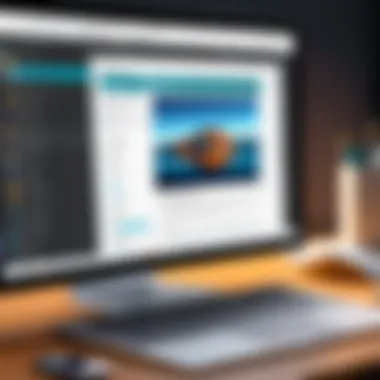

Adobe Acrobat Pro DC provides advanced tools for PDF conversion, editing, and protection. Users can easily combine multiple file types into a single PDF, ensuring consistency. The collaboration tools facilitate feedback and comments, streamlining communication in professional settings. However, the complexity of features can overwhelm casual users or those unfamiliar with PDF technology.
Drawbacks
While powerful, Adobe Acrobat Pro DC is not without drawbacks. It requires a subscription, which may deter some users. Its overwhelming array of tools may create confusion amongst users who want simple document edits. Despite its strengths, a steep learning curve often exists, especially for less experienced users.
Notion
Overview
Notion serves as a versatile workspace combining note-taking, project management, and document editing. Its flexibility appeals to users who require a multi-functional tool. The ability to create databases and organize information has made Notion increasingly popular in both personal and professional contexts.
Features
Notion features customizable templates, allowing users to tailor their workspaces. It encourages collaboration with shared pages and real-time editing. Additionally, status tracking helps teams manage tasks effectively. However, the app may present a learning curve for users unfamiliar with its organizational structure.
Drawbacks
Notion’s complexity can be a drawback. Users may struggle with its interface initially. The offline capabilities are also limited; a stable internet connection is essential for optimal performance. Hence, Notion may not be suitable for users seeking a straightforward document editor.
Comparison of Top Document Editing Apps
Comparing document editing apps is crucial for individuals and organizations seeking to enhance their productivity and streamline their workflow. With various options available, each providing distinct features, understanding what sets them apart becomes a central task. This section delves into essential elements that define these applications, focusing on feature comparison, cost analysis, and user experience. By evaluating these aspects, users can identify the app that best aligns with their specific needs.
Feature Comparison
When assessing document editing apps, the features they offer are often the most significant differentiators. Applications may include functionalities such as real-time collaboration, commenting, version history, and formatting tools. Each feature contributes to how effectively users can create, edit, and share documents.
Key features to consider include:
- Real-Time Collaboration: This allows multiple users to work on a document simultaneously, which enhances productivity, especially in team settings.
- Version Control: Users can track changes made to documents over time. This is crucial for maintaining the integrity of the content.
- Formatting Options: Different apps provide various tools for customizing the visual appeal of documents. The ease of formatting can greatly affect the user's experience.
To make an informed decision, it is important to evaluate how these features meet the specific demands of your daily tasks.
Cost Analysis
The cost associated with document editing apps varies widely, ranging from free versions to premium subscriptions. Understanding the cost structure helps users make choices that fit their budget while obtaining necessary features. Free apps may offer basic functionalities suitable for casual users, while paid versions often provide advanced tools tailored for businesses.
Considerations include:
- Subscription Models: Many applications operate on a subscription basis, which can be monthly or annually. It is important to assess whether the features provided justify the expense.
- One-time Purchases: Some desktop software options may require a one-time purchase. This can be more economical in the long run, especially for users who prefer not to engage in ongoing payments.
- Free Trials: Many applications offer trial periods. Taking advantage of this can help users evaluate the app's effectiveness before making financial commitments.
User Experience
User experience is a vital aspect when comparing document editing apps. This encompasses the interface, usability, and overall satisfaction during interaction with the software. A well-designed app simplifies document creation and editing tasks, making them intuitive for users.
Factors influencing user experience include:
- Interface Design: A clean and organized layout aids users in finding tools quickly, reducing frustration.
- Ease of Use: How intuitive the app is can heavily impact productivity. Users should evaluate if they can navigate features without extensive training.
- Support and Resources: Effective customer support and the availability of tutorials enhance experience. Users should have access to help when encountering issues.
"Choosing the right document editing app can lead to greater efficiency in work processes and improved collaboration."
Combining these aspects of features, costs, and user experience provides a rounded perspective for making selections in the document editing landscape. Evaluating these metrics collectively affords users a better understanding of how different applications can meet their diverse needs in various environments.
Considerations for Choosing a Document Editing App
Choosing the right document editing app is essential for maximizing productivity and ensuring an efficient workflow. Each user has unique requirements. The choice of app can significantly affect how one handles documents, collaborates with others, and integrates with existing tools. This section outlines key factors to consider in making an informed decision.
Assessment of Needs
When evaluating document editing apps, start with a thorough assessment of your specific needs. Identify the primary tasks you will be performing. Consider whether you will mainly create text documents, collaborate in real-time, or require advanced formatting options. Ask yourself these questions:
- What types of documents will you create or edit?
- How often will you collaborate with others?
- What features are critical for your work, such as commenting or version history?
The clearer you are about your needs, the better you can match them with the right app. This analysis not only helps in selecting the right tool but also streamlines your document management process.
User Interface Preferences
User interface plays a significant role in your overall experience with document editing apps. An intuitive and user-friendly design can significantly reduce the learning curve. Consider the following elements:
- Accessibility of core features
- Customization options to suit your workflow
- Overall aesthetic and usability
A clean interface helps in maintaining focus on task without distractions. Look for apps that offer both simplicity and functionality. A positive user experience is vital, as it can enhance efficiency and encourage consistency in your document work.


Scalability for Future Use
As your projects grow, so do your needs. When choosing a document editing app, consider its scalability. Evaluate whether the app can accommodate future demands:
- Can it handle larger files or increased user collaboration?
- Are there premium features available as your requirements evolve?
- Does it integrate well with other tools and platforms you may adopt later?
Choosing an app that adapts to your growth can save time and resources in the long run. By planning for scalability, you ensure that your tools align with your future objectives.
Implementation Tips for Document Editing Apps
Adopting document editing applications is more than just downloading software or signing up for a service. The implementation process is critical to ensure they serve user needs effectively. Poor implementation can lead to underutilization and frustration. Therefore, understanding key implementation tips can facilitate a smooth transition, maximize efficiency, and promote user engagement. These tips focus on three main areas: training and onboarding, customization options, and ongoing support and maintenance.
Training and Onboarding
Effective training and onboarding significantly impact user adoption rates. Users need to feel comfortable and confident with new tools to leverage their full potential. A structured training program should be designed to cover all essential features of the document editing app. This could be in the form of workshops, webinars, or self-paced online courses. For instance, if an organization chooses Google Docs for collaboration, training may include practical exercises on sharing documents and using comments.
Onboarding should also highlight useful resources. This can consist of video tutorials or user manuals. Regular feedback sessions during the onboarding period may adapt training methods to better meet user needs. Building a positive initial experience ensures that users start integrating the application into their daily workflows efficiently.
Customization Options
Customization is an often underestimated facet of implementing document editing applications. Different users have varied needs and preferences, hence the importance of tailoring the apps to fit specific requirements. Most document editing applications, such as Notion or Microsoft Word Online, allow users to modify templates, layouts, or toolbars. Customization options help streamline the user interface, making it more intuitive.
Beyond basic preferences, it’s vital to consider how workflows can be supported through customization. For example, if certain teams frequently use specific styles or formats, the application can be configured to have those readily accessible. This enhances productivity as users spend less time searching for tools or settings they frequently use.
Ongoing Support and Maintenance
Ongoing support and maintenance are essential components that ensure the longevity and efficiency of document editing applications. Organizations need to develop a protocol for handling user issues or technical difficulties. This can include setting up a dedicated helpdesk, providing access to community forums, or utilizing resources from the app's official support site, such as Adobe Acrobat Pro DC's help desk.
Regularly updating the software is also key. Many document editing apps frequently release new features or security updates. Keeping the application current minimizes vulnerabilities and maximizes performance. Moreover, organizations should encourage continual learning by offering refresher courses or updates when new functionalities are introduced.
In summary, implementing document editing apps requires a strategic approach. Training, customization, and ongoing support are not optional; they are essential for optimizing user experience and ultimately achieving successful adoption.
"Successful implementation of document editing applications hinges on comprehensive training, thoughtful customization, and diligent support."
By prioritizing these areas, organizations can unlock the full potential of their document editing tools, enhancing both individual and collaborative productivity.
Future Trends in Document Editing Apps
In today's rapidly evolving digital landscape, understanding the future trends in document editing apps is essential for both users and developers. The continuous integration of advanced technologies shapes how documents are created, edited, and shared. As needs grow more diverse and complex, staying informed about potential trends can greatly influence productivity and efficiency. Businesses and individuals who adapt to these emerging tools can enhance their workflow and gain a competitive advantage. In this section, we will explore three pivotal trends that are set to redefine the document editing landscape: artificial intelligence integration, enhanced collaboration features, and a focus on user experience innovations.
Artificial Intelligence Integration
Artificial intelligence (AI) is transforming diverse sectors, and document editing is no exception. The integration of AI enhances app capabilities significantly. AI can streamline tasks such as grammar checking, style suggestions, and predictive text input. For instance, tools like Microsoft Word employ AI to offer writing suggestions and detect errors in real time. This saves time and improves the quality of the final output.
Moreover, AI can assist in automating repetitive tasks. Users can customize certain commands so that AI performs them efficiently. Features like smart templates or automated formatting based on context elevate the user experience to a new level. As developers increasingly incorporate machine learning, the potential for tailored document editing becomes vast. Users will benefit from an experience that adapts to their individual preferences and habits.
Enhanced Collaboration Features
In a world where remote work and global teams are the norm, document editing apps must prioritize collaboration tools. Enhanced collaboration features lead to improved communication and productivity among team members. Apps like Google Docs allow multiple users to edit a document simultaneously, providing real-time updates and comments. This immediacy fosters a more dynamic working environment and encourages brainstorming among colleagues.
Further innovations include version control systems, which ensure that users have access to previous iterations of a document. This minimizes confusion and allows users to track changes more efficiently. Additionally, integration with communication platforms enhances collaborative efforts. For example, linking Slack to document editing apps means users can discuss changes without leaving the editing space. As these features develop, the capacity for seamless collaboration will become increasingly vital.
Focus on User Experience Innovations
User experience (UX) is a critical aspect in the design of document editing apps. The push for user-centric design is intensifying, with developers recognizing that a positive UX can greatly influence software adoption. Users prefer intuitive interfaces that minimize the learning curve. Familiarity and accessibility of features decrease frustration and enhance satisfaction.
Further innovations in UX include responsive design that adapts to various devices. As mobile and tablet use increases, document editing apps with adaptable layouts will cater to a broader audience. Additionally, customization options empower users to tailor their experience according to their needs. By prioritizing user experience, developers can ensure that their applications remain relevant and effective in meeting user demands.
"The future of document editing is not just about features; it’s about enriching the user experience in all aspects."
Culmination
The conclusion of this article serves as a significant component that encapsulates the breadth of knowledge discussed. It emphasizes crucial insights gleaned from the examination of various document editing applications. The analysis covered in prior sections is not merely academic; it provides practical implications for tech-savvy individuals, business professionals, and IT professionals alike.
Summarizing Key Insights
Throughout the exploration of document editing apps, several key insights emerge:
- Diverse Options: A wide variety of applications cater to different user requirements, from simple note-taking to complex document management. The diversity of available tools accommodates users with varying levels of expertise and specific needs.
- Collaboration is Key: The emphasis on collaborative features signifies a shift in how documents are created and edited. Most modern applications prioritize teamwork, ensuring that multiple users can work concurrently on documents, thus enhancing productivity.
- Integration and Accessibility: Cloud storage integration continues to be a pivotal aspect. Users can easily access their documents from any location or device, streamlining workflow.
- Security Awareness: Heightened focus on security features is essential in document editing apps today. Users must ensure that their data remains secure, necessitating careful consideration of privacy policies and security measures adopted by these applications.
These insights highlight the substantial evolution within the document editing landscape, demonstrating the relevance of thorough analysis when selecting an application.
Final Recommendations
Based on the thorough analysis presented, several recommendations can be made:
- Identify Needs Firstly: Before choosing a document editing app, users should conduct a self-assessment to understand their specific needs. This includes evaluating whether collaboration, accessibility, or advanced formatting is most crucial.
- Evaluate User Experience: A user-friendly interface often leads to enhanced productivity. Individuals should prioritize apps that feature intuitive design and easy navigation.
- Consider Future Scalability: As the needs of individuals or organizations may evolve over time, selecting applications that allow for growth and integration of new features can be beneficial.
- Monitor Security Updates: Regularly check for updates and enhancements in security protocols to safeguard sensitive information in documents.
These recommendations provide a clear path forward for informed decision-making regarding document editing apps. Making empowered choices will facilitate smoother work processes and potentially greater productivity in the future.





