A Comprehensive Guide to Free Vector Graphics Software


Intro
In today's fast-paced digital environment, vector graphics play a crucial role in effective design. Free vector graphics software offers an accessible entry point for both novice and experienced designers alike. This guide will explore essential features, user experience factors, and practical tips to help users navigate through various options that can enhance their creative projects. Understanding what these free tools can provide will empower small to medium-sized business owners and individual users in their search for the right design software.
Overview of Key Features
Essential Software Capabilities
Free vector graphics software encompasses a diverse range of capabilities essential for creating stunning designs. These features typically include:
- Scalability: Vector graphics can be resized without losing quality, which is fundamental for various applications, from web design to print media.
- Drawing Tools: A suite of drawing tools enables users to create and manipulate shapes, paths, and lines, facilitating smooth workflows.
- Text Editing: The ability to manage text easily within designs is crucial for branding and marketing materials.
- Layer Management: Layers assist in organizing different elements of a design, allowing for more complex projects without confusion.
- Export Options: Supporting multiple file formats ensures compatibility with different platforms and design needs.
Unique Features that Differentiate Options
Not all free vector graphics software is created equal. Users will find unique features that set different software apart:
- Collaboration Tools: Some platforms offer built-in collaboration features, making it easy for teams to work together on projects.
- Integration with Other Software: Certain tools provide seamless integration with popular design software, facilitating an efficient workflow.
- Customization and Automation: Advanced features allow users to tailor their experience and automate repetitive tasks, maximizing productivity.
User Experience
Interface and Usability
The interface of free vector graphics software greatly impacts user experience. An intuitive design helps users understand tools and options quickly. Software that provides customizable workspaces allows users to arrange their interface to suit their workflows better. A smooth user interface is particularly important for individuals just beginning with vector graphic design.
Support and Community Resources
User support and community engagement are vital aspects of selecting the right software. Platforms with active user communities can provide valuable resources such as tutorials, forums, and troubleshooting tips. Here are some support avenues to consider:
- Online Forums: Websites like reddit.com have dedicated communities for various software, allowing users to share experiences and solutions.
- Documentation and Tutorials: Comprehensive guides help users learn the software effectively. Check resources like en.wikipedia.org or britannica.com for more information.
- User Feedback: Platforms with user reviews and ratings offer insights into the software's strengths and weaknesses, aiding informed decision-making.
"The right software can transform the design process. Understanding features and user experience is key to maximizing its potential."
As free vector graphics software continues to evolve, users must stay informed about new updates and features that can enhance their design practices. Capturing an understanding of capabilities, usability, and community support prepares users to make sound decisions tailored to their unique requirements.
Understanding Vector Graphics
Understanding vector graphics is crucial for anyone involved in design or digital art. This knowledge sets the foundation for exploring the various software options available, particularly free vector graphics software. It is essential to differentiate between vector and raster graphics, as each type serves distinct purposes and comes with its own set of advantages and limitations. Through this understanding, users can make informed choices about which tools best complement their design ambitions.
Definition of Vector Graphics
Vector graphics are images created using paths defined by mathematical equations. These paths represent shapes composed of points, lines, curves, and angles. Unlike raster graphics, which rely on a grid of pixels, vector graphics maintain quality regardless of their size. This scalability makes them ideal for logos, illustrations, and typography, where clarity and precision are paramount.
Key Characteristics of Vector Graphics:
- Scalability: Vector images can be enlarged or reduced without losing quality. This feature is integral for designs that require flexibility across various formats.
- Resolution Independence: Since they are not made of pixels, vector graphics do not suffer from pixelation when scaled.
- Editability: Individual elements in vector graphics can be manipulated easily. Users can change colors, shapes, and sizes without affecting adjacent elements.
Differences Between Vector and Raster Graphics
Understanding the differences between vector and raster graphics is also vital for selecting software. Raster graphics are made of pixels and are resolution-dependent. When manipulated or resized, they often lose quality, leading to blurry images. This distinction matters in various applications, such as web design versus print media.
Key Differences:
- Data Structure:
- Quality at Scale:
- File Size:
- Vector Graphics: Constructed from paths using mathematical calculations.
- Raster Graphics: Comprised of individual pixels, forming a complete image.
- Vector Graphics: Retain high quality at any size.
- Raster Graphics: Lose clarity when scaled beyond their original resolution.
- Vector Graphics: Generally smaller in file size due to their mathematical nature.
- Raster Graphics: Larger files due to pixel data, especially at high resolutions.
"For designers, the choice between vector and raster formats can define the success of a project. Understanding these differences can streamline the design process and enhance project outcomes."
By grasping these foundational concepts concerning vector graphics, users will be poised to leverage free vector graphics software to its fullest potential, adapting tools to fit their specific creative demands.
The Importance of Free Vector Graphics Software
Understanding the role of free vector graphics software is crucial for designers and business professionals. With the digital landscape continuously evolving, having access to cost-effective design tools becomes more than just a convenience; it is a necessity. There are several key elements that underscore the importance of this software.


First, free vector graphics software democratizes design. It makes essential tools available to everyone, regardless of their financial resources. Designers, whether beginners or experienced, can access professional-grade features without the hefty price tag. This accessibility can significantly influence a user's creative process and productivity.
Moreover, these tools provide an excellent opportunity for continuous learning. Users can explore functionalities and develop skills without the pressure of financial obligations. Additionally, many free software options support plugins and extensions that further enhance their capabilities.
Accessibility for Beginners and Professionals
Accessibility in design software is imperative. Free vector graphics software serves as an entry point for many aspiring designers. Beginners often face challenges when learning design principles, and having access to robust software without upfront costs lowers barriers to entry.
Professionals also benefit from free software. They can experiment with new ideas and techniques without investing in additional licenses. Since the learning curve can be steep, free vector graphics software offers a risk-free environment to hone skills.
"Accessibility in design leads to innovation and creativity."
Users can familiarize themselves with essential tools, like shape creation, path editing, and layering, without financial stress. This not only adds value to individual designers but fosters collaboration and creative exchanges in various professional contexts.
Cost Efficiency for Startups
Cost is a significant factor for startups. Initiating a venture often involves tight budgets. Free vector graphics software can significantly diminish software expenses. Starting businesses do not need to allocate substantial funds for design tools, allowing them to direct resources towards growth and development.
Utilizing these free resources can also provide a competitive edge. Startups can create professional-quality graphics, marketing materials, and branding without incurring additional costs. This aspect of resource management is vital for sustainability in the early stages of development.
With the right approach, businesses can build a brand identity that resonates with their target audience. Leveraging free vector graphics software aids in maintaining a polished and professional presence while keeping expenses low. The balance of quality and cost can often distinguish a startup in today’s market.
Features to Look For in Free Vector Graphics Software
When selecting free vector graphics software, the choice hinges on several critical features that determine usability and efficiency. These elements not only enhance user experience but also influence the effectiveness of design projects. Therefore, understanding what to look for is essential for both novice designers and seasoned professionals.
User Interface and Usability
The user interface is the first point of interaction between the user and the software. A clean and intuitive layout significantly simplifies the learning process. Users should feel at ease navigating menus and functions without confusion. For instance, tools like Inkscape are appreciated for their straightforward UI, which allows even beginners to dive into design without exhaustive tutorials.
Moreover, usability encompasses the overall speed and responsiveness of the program. Software that runs efficiently instead of being sluggish minimizes frustration and optimizes productivity. This efficiency often relates to how well software can mimic real-world tools, such as pens and brushes. Those who prefer a natural design process should consider programs with tactile interfaces that respond fluidly to user input.
Editing Capabilities
Editing capabilities are another pillar of effective vector graphics software. Users must assess whether the software allows for fundamental tasks like scaling, rotating, and layering objects seamlessly. More advanced features, such as path editing and node manipulation, should also be readily available to cater to complex design needs.
Tools like Vectr offer a solid balance of basic and advanced editing capabilities, encouraging users to explore their creativity fully. In essence, robust editing functions can drastically enhance the final output, allowing for precision and refinement in design work.
File Compatibility
A critical aspect for any vector graphics software is file compatibility. Users often work with various file formats, necessitating software that can import and export multiple types, such as SVG, EPS, and PDF. Compatibility with widely-used formats ensures flexibility and ease when collaborating with others or transitioning projects between different platforms.
For example, Boxy SVG excels in this area by supporting numerous file formats and enabling easy integration with web technologies. This capacity promotes smoother workflows and reduces chances of format discrepancies that might hinder a project.
Community and Support Resources
Lastly, a strong support network can significantly ease the transition into using any software. Active forums, user communities, and documentation are invaluable for troubleshooting and seeking advice. Software with a vibrant community fosters growth and aids users in mastering the tool.
Gravit Designer is one such software with an enthusiastic user base that shares resources and tutorials, which can be immensely beneficial for both new and returning users. Access to community resources not only enhances learning but also ensures users can overcome hurdles effectively.
"A strong community improves user experience and fosters innovation in design."
Top Free Vector Graphics Software Options
In the realm of graphic design, selecting the right software can significantly influence your workflow and output. Free vector graphics software options serve as essential tools for both novices and experienced designers. These programs enable users to create seamless, scalable images without the burden of hefty financial investments associated with premium software.
When evaluating vector graphics tools, it is important to consider factors like user-friendliness, available features, and community support. Each option offers distinct capabilities that cater to various design needs. Therefore, understanding their strengths and weaknesses will lead to informed decisions when choosing a suitable program.
Inkscape
Inkscape is a powerful and versatile vector graphics editor. It is widely acknowledged in the design community for its robust capabilities and extensive features. As an open-source software, it provides a platform for creative individuals to craft sophisticated designs for free.
Key features of Inkscape include:
- SVG (Scalable Vector Graphics) Support: Inkscape primarily uses SVG format, facilitating interoperability with other platforms.
- Advanced Tools: Users can access tools for node editing, path manipulation, and more.
- Cross-Platform Compatibility: Works on various operating systems, making it accessible to a broader audience.
This software stands out in its ability to handle complex tasks, making it a preferred choice for professional designers developing intricate graphics.
Vectr
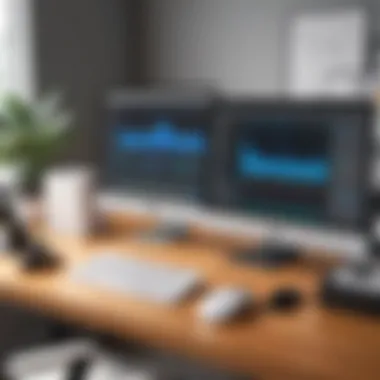

Vectr presents a user-friendly online vector graphics editor. It has gained attention for its simplicity and effectiveness, making it particularly appealing for beginners. The software's cloud-based nature allows multi-device accessibility, enabling user flexibility in creating and editing graphics on the go.
Notable features of Vectr include:
- Real-Time Collaboration: Users can work on projects simultaneously, improving teamwork and communication.
- Tutorials for New Users: Built-in tutorials guide beginners through the basics of design, easing the learning curve.
- Integration with Other Tools: Compatible with various services, enhancing functionality without disrupting workflow.
While Vectr may lack some advanced features found in other tools, its simplicity compensates for this, making it a strong candidate for those new to vector design.
Boxy SVG
Boxy SVG positions itself as a more specialized tool for SVG design. It features a modern interface and caters primarily to web designers looking for scalable graphics meant for online use.
Highlights of Boxy SVG include:
- Browser-Based Application: Operable directly from web browsers, providing ease of access.
- Easy Export Options: Users can export their designs in various formats, facilitating integration into web projects.
- Intuitive Interface: Simplifies the design process with drag-and-drop functionality.
The focus on web-specific design features makes Boxy SVG a good choice for developers needing quick SVG manipulation for websites.
Gravit Designer
Gravit Designer offers a balance between functionality and accessibility. This software targets both beginners and seasoned designers looking for a cloud-based alternative. It combines professional-grade features with an easy learning curve, making it versatile across different user skill levels.
Key aspects of Gravit Designer:
- Cloud Compatibility: Save projects in the cloud, allowing for easy access from anywhere.
- Vector Editing Tools: Includes all essential tools for creating and editing vector graphics.
- Cross-Platform Support: Runs on various operating systems, ensuring a wider reach.
This software is favored for its balanced approach, providing enough features for advanced work while remaining accessible to new users.
SVG-Edit
SVG-Edit is a browser-based software that emphasizes ease of use. It is a lightweight option for basic vector graphic tasks. Although more limited in functionality compared to other entries on this list, it excels in delivering a straightforward user experience.
Noteworthy features include:
- Open-Source Platform: Allows customization and contributions from the community.
- Direct SVG Creation and Editing: Users can create and modify images directly in the browser, streamlining the design process.
- Integration Capabilities: Works well with modern web browsers without the need for extra installations.
SVG-Edit is ideal for those who need quick edits or simple graphics without delving into complex software solutions.
Comparing Free Vector Graphics Software
In the growing landscape of design tools, the ability to compare free vector graphics software is increasingly crucial. Ensuring that the right software aligns with user expectations and project demands can make a significant difference in efficiency and creativity. As users often have specific needs, understanding the nuances of different applications can help in the selection process. Here, we will address two pivotal aspects: functionality versus feature set, and performance across platforms.
Functionality vs. Feature Set
When evaluating vector graphics software, functionality refers to the core tasks that the software can perform, while the feature set encompasses additional capabilities that enhance overall utility. Both are essential, yet they serve different purposes.
- Basic Functionality: Key functionalities like drawing shapes, manipulating paths, and working with text are foundational for any user. Software like Inkscape and Vectr offers these essentials, making them suitable for beginners.
- Feature Set: Higher-level features such as advanced editing options, collaborative tools, and export capabilities expand usability. Boxy SVG, for instance, integrates directly with web technologies, appealing to users focusing on web design.
- Considerations: Users should assess their specific needs. A graphic designer focused on branding may prioritize a broad feature set, while a casual user may only require basic functionality. Thus, understanding the balance between these two aspects is vital for making informed choices.
Performance Across Platforms
Another critical factor in this comparison is how software behaves on different platforms. Performance can significantly affect user experience and project outcomes. Key points to consider include:
- Operating System Compatibility: Ensure that the chosen software runs smoothly on your operating system. Vectr, for example, offers a web version, which is beneficial for cross-platform access.
- Speed and Responsiveness: Speed can vary significantly among applications. Users should look for software that remains responsive, even with complex designs. Inkscape often receives praise for its effective handling of intricate illustrations.
- Resource Usage: Some applications may demand more system resources than others. For instance, Gravit Designer is known for being lightweight, making it ideal for users with lower-spec machines.
Adopting the right software not only facilitates a smoother workflow but also enhances creativity and productivity.
Implementation Best Practices
Implementation best practices are essential for leveraging free vector graphics software effectively. These practices ensure that users can maximize the potential of their tools while minimizing common pitfalls. By adhering to proper strategies, individuals can foster creativity and productivity in their design work. Understanding these best practices is vital for both new users exploring this technology and experienced professionals looking to refine their processes.
The right implementation strategies can lead to a smoother design workflow. First, it can reduce frustration, as users will have clarity about how to set up and navigate the tools before them. Secondly, this thoughtful approach allows for better project management. This can help in meeting deadlines with consistent quality. Lastly, following best practices enables users to tap into available resources, unlocking more value from the software.
Setting Up Your Software Environment
Setting up your software environment properly is crucial for the effective use of free vector graphics software. Begin by ensuring that your system meets the recommended specifications for the software you choose. This might include adequate RAM, graphical processing capabilities, and disk space. After confirming that your hardware is compatible, the next step is to download the software from a trusted source to avoid issues related to security or functionality.
Once installed, familiarize yourself with the user interface to streamline your workflow. Most programs offer tutorials or help sections; taking advantage of these resources can ensure a more intuitive experience. Setting up shortcuts and customizing your workspace is another strategy to improve efficiency. Utilize online forums such as Reddit for insights and tips; this can also expose you to common user experiences related to specific software.
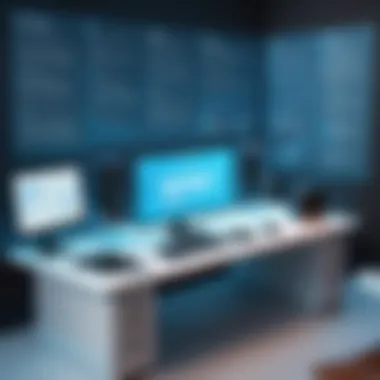

Common Workflow Strategies
Common workflow strategies are integral in optimizing the use of vector graphics software. To begin with, cultivating a consistent file organization system can help avoid confusion with project files. Name your files descriptively and segment them into folders based on projects or client needs. This simple approach saves time and effort when locating past work.
Another beneficial strategy is to use layers effectively. Layers allow for greater control over design elements and facilitate easier editing. By keeping separate elements on different layers, you can manipulate parts of your design without impacting others.
Regularly saving your work is critical; consider setting an auto-save feature. This minimizes the risk of losing progress due to unexpected software crashes. Additionally, creating a routine for feedback sessions can streamline collaboration with peers or clients. Share drafts at strategic stages to gather insights while still having opportunities to refine the project before completion.
By implementing these best practices, users can establish a solid foundation for their design journeys. Effectively setting up the software environment and developing robust workflow strategies offer invaluable advantages that can lead to higher quality work and greater satisfaction in the usage of free vector graphics software.
Troubleshooting Common Issues
Troubleshooting common issues is a critical aspect of using free vector graphics software effectively. Even the most reliable software can experience glitches or unexpected behavior. Understanding how to identify and address these issues can save time and ensure a smoother workflow. This section will explore two significant areas: installation problems and performance issues. Both areas are vital for maintaining usability and efficiency in graphic design projects.
Installation Problems
Installation problems can arise for several reasons. Understanding the root of these issues is the first step in solving them. Here are some common installation problems:
- Incompatibility with Operating Systems: Not all software will work smoothly across different platforms. For example, an application may be designed primarily for Windows and may face issues when installed on macOS or Linux. Checking compatibility before downloading can prevent future frustration.
- Insufficient System Requirements: Each software has a set of minimum system requirements. If your computer does not meet these requirements, the installation process may fail. Always review the specifications listed on the software's website.
- Network Issues: Sometimes, slow or disrupted internet connections can prevent software from downloading correctly. A stable connection is crucial during the installation.
To address these installation problems, consider the following steps:
- Verify system requirements and ensure your OS is compatible.
- Restart the installation to see if the problem resolves.
- Check your internet connection before downloading.
In many cases, consulting the software's community forums can yield helpful advice from other users who faced similar problems. This can provide quick solutions or workarounds.
Performance Issues
Performance issues can significantly affect the usability of vector graphics software. Users may encounter slow response times, crashes, or rendering errors. Here are some performance-related issues:
- Lag during Operations: This might occur when working with large files or complex drawings. The software may struggle to handle the amount of data being processed.
- Freezing or Crashing: This can happen due to several factors, such as insufficient RAM or conflicts with other running applications. Users should consider closing unnecessary programs to allocate more resources to the vector graphics software.
- Rendering Errors: Sometimes, shapes or elements may not display as intended, causing frustration. This could be linked to graphic card issues or outdated software versions.
To improve performance, here are some strategies:
- Regularly update your software to the latest version to ensure you have bug fixes and optimizations.
- Optimize your workflow by simplifying designs when possible.
- Consider upgrading hardware components like RAM or graphic cards if persistent issues occur.
"Regular maintenance of software and hardware greatly reduces the likelihood of performance issues."
In summary, recognizing and addressing common issues such as installation and performance problems can enhance the user experience. By being proactive and employing practical solutions, users can utilize free vector graphics software more effectively, ultimately making their design processes smoother and more productive.
Future of Free Vector Graphics Software
The trajectory of free vector graphics software is shaped by rapid technological advancements and evolving user needs. Understanding this future is crucial for both designers and developers. As design practices change, so too must the tools we use. The focus of this discussion centers on emerging trends and cloud-based solutions. Both aspects are increasingly relevant, providing insights into how this software unfolds in the coming years.
Emerging Trends in Design Software
The design software landscape is continuously transforming, driven by user feedback and technological capabilities. Here are several emerging trends relevant for free vector graphics software:
- AI Integration: The incorporation of artificial intelligence into design tools is enhancing usability. AI can automate repetitive tasks, analyze user patterns, and even offer design suggestions. These features are becoming common, making tools more intuitive.
- Collaborative Features: Tools are shifting towards more collaborative functionalities. As remote work becomes standard, software that allows multiple users to work on the same project in real time is seeing growth. This enhances team productivity and streamlines the design workflow.
- Increased Customization: Users now expect software to adapt to their individual styles or industry requirements. Customization options like adjustable user interfaces and specific design template modifications are becoming essential.
- Mobile Design: As mobile usage rises, vector graphics software is increasingly available on mobile platforms. This allows designers to work on projects anywhere and anytime, increasing flexibility in the creative process.
- Open Source Community Growth: There's a noticeable growth in the open-source community. Developers are contributing to free vector graphic software, improving it continually while also providing users with access to innovative features without any cost.
"The future of design software will be defined by accessibility, flexibility, and collaborative capabilities."
Impact of Cloud-Based Solutions
Cloud-based solutions are revolutionizing how vector graphics software is utilized. These platforms offer several advantages that are shaping their popularity among users. Here are some crucial impacts to consider:
- Accessibility: Cloud platforms can be accessed from any device with internet connectivity. This breaks the tether to high-end hardware, allowing users to work across different devices without concerns for software installation.
- Real-Time Collaboration: Similar to the emerging trends, the advantage of real-time collaboration is significant. Teams can work simultaneously on graphic designs, enabling diverse expertise to contribute instantly rather than back-and-forth exchanges.
- Flexible Licensing: Many cloud solutions offer flexible subscription models. Users can opt to pay for only what they use, which is particularly beneficial for startups and freelancers.
- Automatic Updates: With cloud software, users benefit from automatic updates. This means users always have the latest features and security enhancements without manual installation processes.
- Data Backup and Storage: Cloud solutions often include robust data protection measures. Automatic backups alleviate concerns about data loss, helping users focus more on creativity rather than administrative tasks.
Ending: Choosing the Right Free Vector Graphics Software
Selecting the appropriate free vector graphics software requires careful consideration of various factors. A well-informed choice can enhance workflow efficiency and creative output. Individuals and organizations must assess their specific needs against the capabilities of different tools. This section discusses the importance of making an educated decision regarding vector graphics software, focusing on personal and professional requirements.
Assessing Personal and Professional Needs
Understanding your requirements plays a vital role in selecting a suitable vector graphics software. Every user has unique objectives, whether for personal projects or professional demands. When evaluating options, consider the following elements:
- Type of Projects: Identify the kind of graphics you intend to create—logos, illustrations, or marketing materials. Each software comes with features tailored to specific tasks.
- Level of Expertise: Beginners may opt for tools with intuitive interfaces like Vectr, while experienced designers might prefer advanced capabilities in Inkscape.
- Collaboration Needs: Determine if collaboration with team members is necessary. Some software options, like Gravit Designer, offer cloud capabilities for shared access.
- Resource Availability: Assess your available resources including time and budget. Some tools may have support and community resources that can assist in learning and troubleshooting issues.
Making Informed Decisions
After evaluating personal and professional needs, making informed decisions becomes crucial. It entails understanding how well a software matches those requirements. Here are some recommendations:
- Trial Versions and User Reviews: Many platforms offer trial versions. Testing features firsthand can provide insights into usability. User reviews offer additional perspectives on performance.
- Feature Comparisons: Consider comparing features of different software tools side by side. Pay attention to editing capabilities, export options, and file compatibility. This comparison can highlight strengths and weaknesses.
- Community Engagement: Active communities can greatly enhance your experience. Platforms like reddit.com can be valuable for discussions and recommendations.
"Choosing the right tool is not just about functionality; it is about enhancing your creative potential and streamlining your workflow."





