Comprehensive Guide to Software for Live Video Streaming
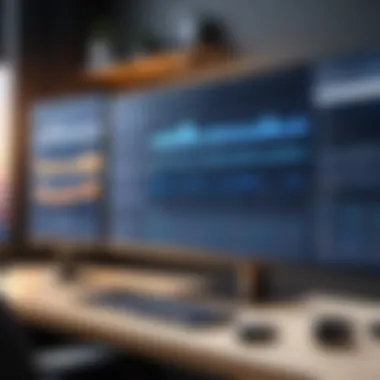

Intro
In recent years, live video streaming has surged in popularity, becoming a crucial tool for businesses and creators alike. As the demand for engaging content increases, understanding the software options available is essential. This guide focuses on various streaming software, examining their functionalities, differentiating features, and the critical aspects to consider when selecting the right tool for specific needs.
Live video streaming encompasses a wide range of applications, from corporate presentations to personal vlogs. The right software can significantly affect the quality of the broadcast and the engagement levels of the audience. Therefore, it is important for businesses, content creators, and IT professionals to familiarize themselves with the available solutions.
Overview of Key Features
Essential Software Capabilities
The software options for live video streaming encompass a variety of essential capabilities. Key functionalities to look for include:
- Video Quality Control: The ability to stream in high-definition or even 4K levels. This ensures that the visual output is crisp and engaging.
- Integration with Platforms: Support for streaming directly to platforms like Facebook, YouTube, or Twitch is crucial. This allows creators to easily reach their audience.
- Multi-Stream Capability: Some software can stream to multiple platforms simultaneously, broadening audience reach.
- Overlays and Graphics: The ability to add text, logos, and other graphics enhances the visual appeal of the stream.
- Recording Features: Some software allows users to record their streams for later use, providing additional value.
Unique Features that Differentiate Options
Different software solutions offer unique features that may appeal to specific users. For instance:
- OBS Studio is open-source and customizable, allowing tech-savvy users to tailor it to their needs.
- Wirecast offers advanced production capabilities including instant replay and live scoreboards, ideal for sporting events.
- vMix enables 4K streaming and has a wide array of integrated tools for high-end production.
- Streamlabs OBS focuses on ease of use, making it a favorite for gamers and novice streamers.
User Experience
Interface and Usability
The interface can significantly impact the user experience. Streamers need software that is intuitive and easy to navigate. A clean layout helps in reducing the time needed for setup. Some software solutions prioritize usability with drag-and-drop features, while others may come with a steeper learning curve. Assessing how easily one can manage scenes, switch sources, and customize settings is crucial for an efficient streaming process.
Support and Community Resources
Support channels are equally important. A strong support system can help users troubleshoot issues effectively. Software with active forums, tutorial videos, and user guides provide valuable resources for both beginners and experts. Engaging with community channels, like those on Reddit or dedicated Facebook groups, can also enhance the learning experience and foster collaboration among users.
"Choosing the right software extends beyond just functionalities; consider the support and community that comes with it."
Understanding Live Video Streaming Software
In an era where digital communication forms the backbone of engagement, understanding live video streaming software becomes essential. This software is not merely a tool but a bridge connecting creators with their audience. Whether for business conferences, educational webinars, or live events, the software facilitates real-time interaction, enhancing the experience for both the streamer and the viewers.
Definition and Purpose
Live video streaming software allows users to broadcast video content in real-time over the internet. This technology encompasses a wide range of functionalities. At its core, it enables the capture, compression, and distribution of video signals to audiences across various devices. Users can engage with their viewers through live feeds. Additionally, the software often supports features such as screen sharing, audience chat, and integration with social media platforms.
The purpose extends beyond simple broadcasting; it seeks to create an immersive experience, fulfilling needs in diverse sectors, from gaming to corporate training.
Importance in Today's Digital Landscape
Live video streaming has surged in significance as people increasingly consume content online. According to various reports, video content is projected to drive a large percentage of web traffic in the near future. The ability to engage audiences dynamically is vital for brands and individuals alike.
Furthermore, live streams foster real-time interaction, encouraging viewer participation and creating a sense of community. This interactive nature can enhance brand loyalty and strengthen connections with the audience.
"In today’s world, offering live content can set brands apart and create unique value propositions."
The role of the software is paramount in ensuring a seamless, high-quality streaming experience. As businesses seek to leverage these capabilities, evaluating suitable software becomes a critical decision that can impact overall outreach and engagement negatively or positively. Hence, understanding live video streaming solutions provides a competitive edge in an increasingly digital arena.
Key Features of Live Video Software
In the landscape of live video streaming, software choice significantly influences the end product's success. Key features play a vital role in determining the usability, quality, and overall effectiveness of the streaming experience. Focusing on specific elements of the software can help users make informed decisions. This section will unravel critical characteristics that one should consider when selecting live video streaming solutions.
User Interface and Ease of Use
A user-friendly interface is essential for anyone engaging in live video streaming. The ease of use impacts how quickly one can adapt to the platform. This is particularly relevant for users new to streaming or less tech-savvy individuals. A clear layout enables seamless navigation, reducing the learning curve significantly.
Users should prioritize software that offers intuitive controls and well-organized settings. This facilitates better management of live streams, especially during high-pressure moments. Moreover, tooltips and user guides can enhance understanding while using the platform.
Streaming Quality and Resolution Options
Streaming quality is fundamentally crucial. It defines how viewers perceive the broadcast. Software should support different resolutions, including 720p, 1080p, and even 4K. Higher resolution options enhance viewer experiences, particularly on large screens.
Moreover, considering bitrate options is also significant. A higher bitrate generally results in better quality, but it demands more bandwidth. It’s essential for users to balance quality and loading speeds, especially if their audience varies in internet capabilities.
Multi-Platform Streaming Capabilities
Multi-platform capabilities are becoming increasingly crucial. Users want the ability to stream across various platforms, such as Twitch, YouTube, and Facebook simultaneously. This feature broadens audience reach and increases potential engagement.
Moreover, software that seamlessly manages multiple streams allows for easier monitoring. Utilizing a single dashboard simplifies the operation. This functionality saves time and energy, helping creators to focus more on content rather than logistics.
Integration with Social Media Platforms
Integration with social media platforms is another essential aspect. The ability to share streams directly to Facebook, Twitter, or Instagram increases visibility. Live video streaming is often about real-time interaction. Connecting with social networks opens avenues for instant audience feedback and engagement. It builds community around the stream and encourages sharing, which can lead to organic growth.
Utilizing various integrations can also enhance production value. For instance, importing graphics or overlays from platforms directly can improve presentation and branding.


Live Chat and Audience Engagement Tools
Engagement levels during a live stream can greatly influence its success. Having live chat functionality is vital. This allows viewers to communicate directly with the streamer and each other. Responding to comments in real time fosters a sense of community.
Furthermore, involvement tools like polls or Q&A segments can enhance viewer participation. Easily accessible engagement features encourage interaction, leading to a more enjoyable viewer experience. Effective engagement can result in higher retention rates and a loyal audience base.
Overall, understanding these key features can inform users when they select software for live video streaming.
"Choosing the right software is not merely about features; it's about enhancing the entire viewer experience."
These considerations ultimately contribute to a more professional and compelling live streaming experience.
Types of Live Video Streaming Software
Understanding the variety of live video streaming software is essential for anyone looking to maximize their streaming capabilities. Different categories serve distinct needs, making it important to align your choice with your specific requirements. Each type provides unique functionalities and benefits, catering to diverse use cases ranging from simple broadcasting to complex multi-platform streaming.
Professional Broadcasting Software
Professional broadcasting software often represents the upper echelon of live streaming solutions. This software is typically used by large organizations, media companies, and professional content creators. It includes tools such as OBS Studio and Wirecast, which enable high-quality production with advanced features like scene transitions, multi-camera inputs, and real-time video effects.
Benefits:
- High Production Value: Allows for sophisticated video production techniques, resulting in more polished and engaging streams.
- Customizability: Users can tailor every aspect of their broadcast to fit brand standards or personal preferences.
- Integration with External Hardware: Often supports additional hardware like capture cards and mixers, facilitating a professional setup.
Web-Based Streaming Tools
Web-based streaming tools offer accessible and user-friendly platforms for streaming without the need to download software. Options like StreamYard and Restream allow users to engage with audiences quickly. They typically run in a web browser, which makes them a convenient choice for many content creators.
Considerations:
- Ease of Use: Simplifies the streaming process, especially for beginners or those without technical backgrounds.
- Collaboration Features: Many of these tools enable multi-user access, making it easier for teams to collaborate on streams.
- Limited Customization: There are often fewer options for customization compared to professional software, which may be a drawback for advanced users.
Mobile Streaming Applications
Mobile streaming applications cater to on-the-go content creators who need flexibility. Applications like Streamlabs and Prism Live allow users to stream directly from their smartphones or tablets. This is particularly beneficial for live events, vlogging, or reaching audiences during travel.
Advantages:
- Portability: Enables streaming anytime and anywhere using a mobile device.
- User-Friendly Interfaces: Designed for quick setup and straightforward operation, making them accessible for a broad audience.
Limitations:
- Quality Constraints: While improving, mobile streaming may lack the quality found in desktop software due to hardware limitations.
Specialized Niche Software
Specialized niche software suits particular fields, such as gaming or educational content. For example, software like XSplit Gamecaster caters specifically to gamers by offering built-in features that enhance the gameplay streaming experience.
Key Points:
- Customization for Specific Industries: Tailors features to meet the needs of unique audiences, such as educators or gamers.
- Focused Tools: Offers specialized tools that are beneficial for its target users, enhancing the overall experience and functionality.
- Community Support: Often comes with communities that share tips and tricks relevant to specific niches, fostering growth and collaboration.
Understanding the different types of live video streaming software is crucial to make an informed decision that aligns with your goals and audience requirements.
Evaluating Software Solutions
Evaluating software solutions is a crucial part of the decision-making process when it comes to live video streaming. The right choice can enhance the quality of broadcasts, facilitate audience engagement, and ultimately contribute to the success of your streaming endeavors. A comprehensive evaluation ensures that the selected software aligns with your specific goals and technical capabilities. This section will delve into the vital components of assessing your options, detailing criteria that matter most.
Assessing Your Specific Needs
Every streaming scenario is unique, which makes it essential to thoroughly assess your distinct needs. Consider what type of content you are streaming. Are you focused on corporate webinars, gaming streams, or educational lectures? Each use case may require different features and functionalities.
Key factors to consider:
- Target Audience: Understanding your audience can shape your content and the tools you need. Their preferences will dictate whether you need interactive features like live polls or chatting facilities.
- Production Quality: Assess your quality requirements. Higher resolutions and professional-grade tools may be necessary to meet viewer expectations.
- User Skill Levels: Evaluate the technical proficiency of your team. Selecting overly complex software can hinder productivity rather than help it.
A methodical assessment of these needs helps narrow down software options effectively, ensuring that your choice will resonate with both the creators and the viewers.
Cost-Benefit Analysis
Conducting a cost-benefit analysis is necessary to determine if a specific software solution is worth the investment. This analysis involves looking beyond the initial cost and understanding the long-term value provided by the software.
Aspects to evaluate in your analysis:
- Initial and Recurring Costs: Examine both the purchase price and any ongoing fees, such as subscriptions or licensing.
- Features vs. Costs: Ensure that the benefits and features justify the costs. For example, more expensive solutions might offer advanced analytics or higher streaming quality.
- Return on Investment (ROI): Consider how the software impacts your revenue or viewership growth. A solution that boosts engagement could lead to increased advertising revenue.
This analytical approach allows for a more informed decision-making process, enhancing value for the investment made.


Scalability and Future-Proofing Considerations
The rapid evolution of technology requires a futuristic approach when selecting streaming software. Scalability ensures that as your needs change, the software can adapt to accommodate growth.
Things to keep in mind:
- User Capacity: Determine how many concurrent viewers the software can support. This is particularly important for events that anticipate a high turnout.
- Feature Expansion: Consider if the software provider offers new features that can be integrated without a complete overhaul of your systems.
- Integration with Emerging Technologies: Look for solutions that align with new tech trends, such as AI enhancements or cloud-based capabilities.
"The key to a successful live streaming experience often lies in choosing software that not only meets current needs but also has room for growth and innovation."
Selecting adaptable software is not just a tactical choice; it is a strategic one. Good software lays the groundwork for ongoing success as trends and audience needs evolve.
Top Software Recommendations for Live Video
Selecting the right software for live video streaming plays a crucial role in the overall success of any streaming endeavor. This decision is influenced by factors such as audience size, type of content, and unique functionalities needed. A well-chosen solution not only enhances quality but also streamlines the broadcasting process, boosting engagement and viewer satisfaction.
In this section, we will delve into prominent software choices available for live video streaming. By identifying key players in this field, users can better determine what fits their specific streaming requirements. From user-friendly applications suited for beginners to advanced professional suites that cater to more experienced users, the landscape is diverse.
Overview of Leading Software Solutions
The live video streaming software market is populated with various solutions, each offering unique capabilities. Here are several leading options:
- OBS Studio: This free and open-source software allows for high-quality video recording and live streaming. It’s favored for its flexibility and comprehensive features. Customizable layout and scene management are significant advantages, making it suitable for both beginners and professionals.
- XSplit: Primarily designed for gamers, XSplit is known for its user-friendly interface and robust streaming features. It supports various services, allowing users to easily share content across platforms.
- vMix: A professional-grade software, vMix offers advanced live production features. This software is ideal for high-end broadcasting, supporting numerous input sources and offering multi-camera setups.
- Wirecast: Catering to both beginners and broadcasters, Wirecast combines advertising and live streaming solutions. It streamlines the process of integrating graphics, videos, and other live elements.
- Streamlabs: Based on OBS, Streamlabs provides a more straightforward experience for streamers, especially gamers. Its additional tools for notifications and dashboard enhancements attract those focusing on audience engagement.
These options exemplify the variety of tools available, ranging from free solutions to comprehensive paid platforms, showcasing the breadth of needs they cater to.
Comparison of Features and Pricing
When considering live streaming software, it’s essential to evaluate features alongside pricing. Here’s a summarized comparison:
| Software | Key Features | Pricing | | OBS Studio | Scene composition, customizable settings | Free | | XSplit | Easy user interface, versatile sharing | Free and paid versions available | | vMix | Multi-camera support, NDI support | Paid: starts at $60 | | Wirecast | Live graphic overlays, social media integration | Paid: starts at $695 | | Streamlabs | Integrated chat and alerts, mobile app | Free with premium add-ons |
Choosing the right software also depends on budget constraints and intended use cases. Lower-cost or free options can meet basic needs, while higher-priced solutions typically offer advanced functionalities that benefit professional streamers.
Ultimately, knowing the leading software solutions and their respective feature sets helps bridge the gap between theoretical understanding and practical implementations, ensuring informed choices can enhance the overall streaming experience.
Implementation and Setup
Implementation and setup are critical stages in the process of live video streaming. Selecting the right software is meaningless without the correct configuration and effective preparation. This section elaborates on key elements that pertain to the setup and implementation of your live streaming software. Efficient implementation enhances the streaming experience and ensures that all audience interactions are managed well.
Installation Processes
The installation process relies significantly on the type of software selected. For instance, professional broadcasting software like OBS Studio needs to be downloaded and installed on compatible operating systems such as Windows, macOS, or Linux. Meanwhile, web-based tools like StreamYard allow for simpler access through browsers, eliminating the installation complexity completely.
Similarly, when considering mobile applications, users can directly download these from app stores, simplifying initial access. It is crucial to verify system requirements before starting installation. This includes CPU and RAM specifications aligned with the software to avoid performance issues later on.
- Choose the right software that aligns with your streaming requirements.
- Download from a trusted source to avoid security risks.
- Follow the installation instructions carefully, ensuring all system permissions are granted.
- Complete any necessary updates after installation for optimal performance.
Configuration Best Practices
Configuration best practices are essential for maximizing the capabilities of your live video streaming software. The aim is not just to set up the software, but to optimize it for your specific needs. After installation, configuring the software involves adjusting several parameters which ensure seamless performance.
- Set the streaming resolution and bitrate according to your internet speed and target audience capability. For example, 1080p at 6 Mbps works for many users.
- Configure audio settings to avoid echoes and ensure clear sound. Use a good microphone for better audio quality.
- Link your social media accounts, if the platform permits, to facilitate wider reach.
In terms of user interface setup, organizing your dashboard can lead to more efficient streaming. Bookmark frequently used features becomes helpful during live sessions.
Testing Your Setup
Testing your setup is a cornerstone of successfully launching any live video stream. This ensures that all elements are functioning as intended. It is advisable to run a test stream prior to your actual event.
Before going live, consider the following:
- Conduct a private stream to check video quality. Ensure the video and audio are synchronized, as delays can frustrate viewers.
- Review engagement tools like live chat features. Make sure they function and that moderators are present.
- Monitor network conditions during your test, as fluctuations can signal future issues.
"A well-prepared setup can mitigate many common problems faced during live streaming."
Proper implementation and setup have far-reaching implications for the quality of your live streams. Investing time in these initial phases will pay off by leading to more engaging and professional broadcasts.
Troubleshooting Common Issues
In the realm of live video streaming, encountering challenges is an inevitable part of the process. Troubleshooting common issues is crucial not only for enhancing viewer experience but also for maintaining a professional appearance during live broadcasts. Addressing problems swiftly can prevent potential loss of audience engagement and trust.
Network and Connectivity Problems
Network and connectivity issues are among the most common hurdles faced by streamers. A stable internet connection is the backbone of live streaming. Without it, streams may drop, buffer excessively, or struggle to maintain quality.


For effective troubleshooting, consider the following steps:
- Test your speed: Use tools like Speedtest to check if your upload speed meets the requirements of your streaming resolution.
- Use a wired connection: Whenever possible, connect your streaming equipment directly to the modem with an Ethernet cable. Wireless connections are prone to interference and can lead to unstable performance.
- Monitor network congestion: If multiple users share the same Internet connection, it can affect bandwidth. Schedule streaming during off-peak hours or set Quality of Service (QoS) rules on your router to prioritize streaming traffic.
These actions can help mitigate potential interruptions and enhance the stability of your live broadcasts.
Audio and Video Sync Issues
Issues with audio and video synchronization can detract from the overall quality of a live stream. Viewers may find it particularly frustrating if the audio lags behind the video or vice versa. Such issues can arise from various factors, including hardware limitations and software settings.
To address audio and video sync problems:
- Check your encoding settings: Ensure that your bitrates are properly set and that your encoder is configured for optimal performance.
- Test equipment: Use reliable and compatible hardware, such as microphones and cameras, and ensure they are fully functional.
- Use software tools: Many software solutions offer built-in features to adjust sync settings. Tools like OBS Studio allow you to add delays to audio or video streams.
By proactively addressing these aspects, you can significantly enhance the viewer experience.
Software Bugs and Glitches
No software is immune to bugs, and streaming applications are no exception. Software bugs can manifest in various ways, including crashes, unresponsive features, and incorrect display settings. Such issues can disrupt broadcasting and frustrate both the streamer and the audience.
When encountering software bugs, consider these steps:
- Keep your software updated: Regular updates often include bug fixes and performance enhancements. Ensure that you are running the latest version of your streaming software.
- Use community support: Many streaming platforms have active forums where users share their experiences and solutions. Websites like Reddit can be valuable resources for troubleshooting specific issues.
- Test before going live: Conduct dry runs to identify potential bugs or glitched features. This practice allows you to iron out any problems before engaging with your audience.
Addressing software bugs promptly can greatly increase the stability of your streaming endeavors.
Evaluating Success Metrics for Live Streaming
Measuring success in live video streaming is crucial for both businesses and content creators. Evaluating success metrics helps one understand the effectiveness of their streaming efforts and guides adjustments for future broadcasts. Deciding on which metrics to track can inform decisions related to content, audience engagement, and overall strategy.
Viewership Statistics
Viewership statistics serve as the bedrock of analyzing any live video stream's success. Key metrics include total views, unique viewers, and average watch time.
- Total Views: This number reflects the overall interest in the stream and helps identify peak performance times.
- Unique Viewers: Understanding how many distinct individuals watched the stream can clarify audience reach.
- Average Watch Time: This metric indicates how long viewers remain engaged with the content. Lower averages may suggest content need improvement.
These statistics are useful for comparisons across different streams and can help determine viewer preferences over time. Integrating these metrics into streaming reports is vital for ongoing adjustments in strategy.
Engagement Levels
Engagement levels are another pillar of success in live streaming. High engagement indicates that the audience is not just watching but interacting as well. Key indicators include chat participation, reactions, and shares.
- Chat Participation: Monitoring the number of messages can help gauge real-time engagement and audience interest.
- Reactions: This includes likes, emojis, or other forms of real-time feedback, which help understand the program's emotional impact.
- Shares: Observing how often viewers share the stream on social media can indicate how much they value the content.
An engaging stream will often see higher viewer retention rates and foster a sense of community among audiences.
Feedback Collection Strategies
Collecting feedback is essential for evaluating live streaming success. This can involve methods such as post-stream surveys or retrospective discussions.
- Post-Stream Surveys: Creating short surveys can gather general opinions from viewers about what worked and what did not.
- Chat Analytics: Reviewing chat transcripts can uncover trends in audience sentiment.
- Social Media Monitoring: Observing comments and shares on social platforms can provide additional insights into audience perception.
Utilizing these feedback strategies allows for informed decisions on future content, enhancing the overall viewer experience.
"In a rapidly changing digital landscape, continuously evaluating success metrics is not just beneficial, but necessary for sustained success."
Tracking these metrics regularly ensures that both the hardware and content evolve with audience preferences. This approach ultimately increases the value of live video streams over time.
Future Trends in Live Video Streaming Software
The landscape of live video streaming is evolving at a rapid pace, driven by technology advancements and changing viewer behaviors. Understanding these future trends is essential for businesses and creators aiming to stay ahead in the competitive market. As new technologies emerge and user preferences shift, companies must remain adaptable, ensuring they harness the right tools to optimize their live streaming experience.
Emerging Technologies and Innovations
Several emerging technologies offer exciting possibilities for live video streaming. One major trend is the growth of 5G technology.
- Increased Bandwidth: 5G networks promise significantly higher data rates, allowing for smoother and higher-quality streaming.
- Low Latency: With reduced latency, the interaction between streamers and their audience becomes nearly instantaneous, enhancing live engagement.
Additionally, virtual reality (VR) and augmented reality (AR) are reshaping how people experience live content. These technologies enable immersive environments where audiences can engage on a deeper level. Another area of interest is the integration of blockchain, which can provide secure transactions and copyright management for content creators.
Furthermore, cloud-based solutions are gaining traction, allowing for more flexible and scalable broadcasting solutions. They facilitate remote collaborations among teams, making it easier to produce high-quality content, no matter where team members are located.
The Impact of AI and Machine Learning
Artificial Intelligence (AI) and Machine Learning (ML) are key drivers of innovation in live video streaming. These technologies enable significant enhancements in various aspects of the streaming process.
- Content Recommendations: AI can analyze viewer behavior to provide personalized content suggestions, helping to retain audiences.
- Automation of Tasks: From optimizing stream quality to automating video editing, AI reduces the manual workload for creators, allowing them to focus on creativity rather than technical issues.
- Enhanced Analytics: AI-driven tools provide deeper insights into viewership stats, offering suggestions for improvement and content strategy adjustments.
"The integration of AI not only improves efficiency but also enhances the overall viewer experience, making streams more engaging and responsive."
The potential of AI and ML in live video streaming is extensive. As these technologies mature, their applications will continue to evolve, providing tools that allow for smarter decision-making in content creation and audience interaction.
In summary, future trends in live video streaming, driven by emerging technologies and the integration of AI, present exciting possibilities. Businesses and creators must stay informed and adapt to these changes to remain relevant in a dynamic digital landscape.







