A Complete Guide to TurboTax Options Available
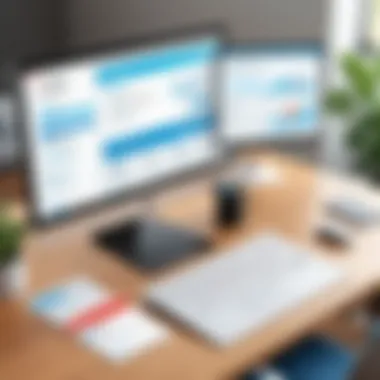

Intro
Navigating the world of tax preparation can often feel like wandering down a maze. As tax season approaches, many individuals and businesses find themselves facing an important decision: which version of TurboTax is the best fit for their unique needs? With a myriad of options available, it can become overwhelming.
TurboTax stands as one of the most widely used tax preparation software options in the United States. It boasts a variety of versions tailored to cater to diverse user requirements, from straightforward personal tax filings to complex business tax situations. This exploration aims to shed light on these TurboTax options and help users make informed decisions that align with their specific financial situations. Let's embark on this journey, exploring the ins and outs of TurboTax to better understand how it fits into the tax preparation landscape.
Overview of Key Features
Essential software capabilities
When we talk about TurboTax, it’s essential to highlight its robust capabilities that distinguish it from other tax products. TurboTax offers features that streamline tax prep:
- Deduction Finder: This tool helps you uncover eligible deductions, ensuring you don’t leave money on the table. It asks guided questions to maximize your potential returns.
- MaxRefund Guarantee: TurboTax promises a maximum refund or they may cover the difference should you miss any deductions and credits. That’s a safety net many users appreciate.
- Audit Support: Familiarity with tax regulations can help alleviate some stress. TurboTax offers audit support, guiding users on how to handle potential IRS inquiries.
Unique features that differentiate options
What really sets TurboTax apart are the unique features each version offers:
- TurboTax Free Edition: Ideal for simple tax returns. It includes the essential features without charge, such as federal e-filing and a straightforward interface.
- TurboTax Deluxe: This version is designed for those who want to maximize deductions. It includes additional tools like the Deduction Finder mentioned earlier and the ability to import prior-year data.
- TurboTax Premier: For individuals with investments or rental property, Premier provides tailored solutions such as investment property reporting.
- TurboTax Self-Employed: This version caters specifically to freelancers and small business owners. It sheds light on business expenses and comes with industry-specific deductions.
If you are amid financial ups and downs, evaluating your situation against these features might just be the ticket to a smoother tax filing experience.
User Experience
Interface and usability
TurboTax prides itself on user-friendliness. The interface is designed with clarity in mind, guiding users through the preparation steps whether they are seasoned pros or first-time filers. The dashboard neatly organizes the progress made, while the navigation bar makes it easy to jump from one section to another. Users have often remarked that the program speaks in layman’s terms, a blessing considering the jargon-heavy nature of tax legislation.
Support and community resources
When taxes get dicey, it’s comforting to have help at your fingertips. TurboTax users benefit from multiple support channels:
- Live Help: For those who want an expert to walk them through, TurboTax offers live support where you can chat with tax professionals.
- TurboTax Community: A lively forum with users sharing experiences, questions, and answers. It’s a great place to find real-world insights.
- Resource center: This contains a plethora of articles, tips, and video tutorials that can be immensely helpful to a user feeling lost in the tax labyrinth.
"Having access to community support while dealing with taxes can sometimes make all the difference. It’s a resource many overlook."
Ultimately, choosing the right TurboTax version comes down to an individual’s or business's specific needs. Understanding the landscape of offerings can empower users to make strategic choices for their tax preparation journey.
TurboTax Overview
When it comes to filing taxes, the landscape can feel a bit like navigating a labyrinth. That’s where TurboTax comes into play, acting as both guide and tool. Whether you’re a first-time filer or a seasoned tax professional, having a solid grasp on TurboTax sets the stage for a smoother and more efficient filing experience. This section aims to shed light on the essential role TurboTax plays in countless financial lives, discussing its unique features, benefits, and considerations.
Understanding TurboTax
TurboTax is a tax preparation software known for its user-friendly interface. It offers a range of options tailored to meet various tax needs—ranging from basic individual tax filings to more complex business tax situations. The beauty of TurboTax is in its ability to simplify what can often be a daunting task. Unlike traditional paper forms, which can leave users scratching their heads in confusion, TurboTax streamlines the process with easy-to-follow prompts and clear instructions.
One of the main perks is its adaptability to different tax situations. If you’re a freelancer, the software easily accommodates self-employment income, deductions for business-related expenses, and even guidance specific to your industry. This flexibility is crucial in a world where tax laws can shift as swiftly as the wind, ensuring that users can stay updated and compliant without losing their minds.
Why Choose TurboTax?
Opting for TurboTax can be a game-changer for numerous reasons, each designed with users’ needs in mind. To begin, its acclaim resonates with various categories of filers:
- User Experience: The intuitive design keeps the user journey in mind. You won't need a PhD to interpret complex tax codes. The software guides you step by step, reducing the cognitive load.
- Robust Features: TurboTax offers an impressive array of features, including options for maximizing deductions and credits. This could mean more money in your pocket come tax refund time.
- Expert Support: Many users value the ability to consult with tax professionals directly through the platform. If you hit a bump in the road—whether a complex question about deductions or confusion about any recent tax changes—you can get assistance without juggling multiple resources.
- Security: TurboTax employs advanced security measures, safeguarding your sensitive information. Especially in an era where data breaches seem to be an everyday occurrence, knowing your data is protected adds a layer of peace of mind.
In essence, choosing TurboTax boils down to a blend of convenience, efficiency, and comprehensive support. Whether you're filing taxes for yourself or managing a business, TurboTax presents itself as a worthy ally in your financial journey.
TurboTax Versions Explained
Understanding the various TurboTax versions is crucial for anyone delving into the often complex realm of tax preparation. The right choice can mean the difference between a breezy filing experience and a headache-inducing ordeal. Each version caters to specific needs, whether you're an individual filer or managing a business's tax obligations. Thoroughly exploring these options equips readers with the insight necessary to select the version that aligns best with their financial situation.
Choosing the appropriate TurboTax version not only enhances accuracy but also ensures you’re maximizing eligible deductions and credits. The process might seem overwhelming at first, especially with offerings like TurboTax Free Edition and TurboTax Business. However, by breaking down the features and benefits of each version, we can streamline the decision-making process, making it less about guesswork and more about informed choices.
TurboTax Free Edition
The TurboTax Free Edition is designed for simple tax returns. It primarily targets filers who have straightforward financial situations, typically relying on standard deductions without the complications of itemized deductions. Ideal for young professionals, students, or anyone who has basic income without extensive additional forms, the Free Edition is the gateway for many into the world of digital tax preparation.
Key Features:
- Basic Tax Filing: It supports W-2 income, earned income tax credit, and child tax credit.
- Standard Deductions: Applies the standard deduction without a hassle, making it suitable for individuals with no complex tax situations.
- E-filing: Users can file their federal and state returns electronically, facilitating a quicker refund process.
However, it’s essential to note that this version may not support more intricate tax situations, such as investments or business income. Understanding this limitation is fundamental to avoid running into complications later.
TurboTax Deluxe
For filers who wish to maximize their deductions, TurboTax Deluxe steps in with a broader offering. This version caters mainly to individuals who might have additional sources of income or own property. It shines a light on those valuable extra deductions that can be easily overlooked.
Benefits include:


- Additional Deductions: Access to various itemized deductions such as medical expenses and charitable donations.
- Expert Guidance: In-built assistance during the tax filing process helps users navigate potential deductions uniquely relevant to their circumstances.
- Importing Data: Facilitate the import of financial data from other platforms to streamline the filing experience.
TurboTax Deluxe becomes a game changer for those who are moving past simplicity but still want a user-friendly interface with ample support.
TurboTax Premier
When investment income enters the picture, TurboTax Premier rolls out the red carpet. This version is tailored for those who are serious investors or real estate owners. Handling specifics of investment income reporting can be daunting without proper tools, but that's where Premier excels.
Highlights of TurboTax Premier:
- Investment Income Reporting: Supports stocks, bonds, and mutual funds while offering guidance for capital gains and losses.
- Real Estate Support: Simplifies the process for reporting rental income and associated deductions.
- Advanced Deductions: Helps users navigate more tailored deductions available to investors.
With TurboTax Premier, filers can step confidently into their investment reporting knowing they have robust support at their fingertips.
TurboTax Self-Employed
Freelancers, gig economy workers, and small business owners will find TurboTax Self-Employed immensely beneficial. This version tailors itself to the unique challenges presented by self-employment and business expenses.
Its features include:
- Business Expenses Management: Organizes deductions related to business expenses, ensuring nothing slips through the cracks.
- Self-Employment Tax Calculation: Provides accurate calculations for self-employment taxes, a critical aspect for each business owner.
- Industry-Specific Guidance: Tailored tips that address unique circumstances prevalent in various industries, enabling more personalized support.
Navigating taxes as a self-employed individual can feel like treading water, but with TurboTax Self-Employed, it becomes a much clearer path.
TurboTax Business
For corporations and partnerships, TurboTax Business is a necessity. It offers tools that streamline the process of corporate tax filings and assists in employee tax management. This version is created with the understanding of complex tax obligations that businesses face every year.
Advantages include:
- Corporate Tax Filings: Comprehensive support for various corporate forms, ensuring compliance with federal and state regulations.
- Employee Tax Management: Handles payroll taxes and other employment-related filings seamlessly.
- Multi-User Access: Allows several users to access the platform, which is beneficial for partnerships or corporate entities with shared responsibilities.
In sum, choosing the right TurboTax version can significantly impact tax preparation. The differences between Free Edition and Business illustrate the range of needs of various taxpayers, ensuring there's an option available for everyone.
Comparison of TurboTax Options
When considering any tax software, it’s crucial to have a clear understanding of the distinctions between the various options available. In exploring the TurboTax lineup, the comparison of each version serves as a guiding light for users who want to pinpoint the best fit for their specific needs. This segment digs into the mechanics that set TurboTax apart in its domain, highlighting significant features and pricing structures that are at the heart of making an informed decision.
Feature Comparison
User Interface
The user interface of TurboTax is one of its standout characteristics. It has a clean and intuitive layout, designed to ease navigation for users of varying expertise. This simplicity proves beneficial in reducing the overwhelming sensation that often accompanies tax preparation. The unique feature here is the "step-by-step" process, leading users through tax filing without ambiguity. Many find it to be a user-friendly platform that avoids unnecessary complexity, making it a preferred choice across a wide clientele. However, opinions differ; some experienced users may find the simplicity to be limiting when attempting to tackle more complicated tax situations.
Tax Form Coverage
Tax form coverage is another pivotal element. TurboTax offers support for a vast range of tax forms which users regularly encounter. The ability to access a broad spectrum of forms allows individuals with different tax scenarios – from freelancers to investors – to navigate their needs. The noteworthy aspect of this coverage is the inclusion of not just common forms, but also more esoteric ones that could be relevant to unique financial situations. Nevertheless, while many forms are available, they are not always pre-filled, which might necessitate additional manual entry, sometimes causing frustration.
Deductions and Credits
The deductions and credits feature is vital in maximizing a user’s tax return. TurboTax employs a comprehensive approach to help users identify potential deductions, tailored to diverse scenarios. This serves to enhance affordability by potentially reducing the total tax burden. A special highlight is the "deduction finder" tool, which guides users through potential tax breaks that might typically fly under their radar. However, users must still validate the eligibility for each credit or deduction, as missteps can lead to complications down the line.
Pricing Structure
One-time Fees
Transitioning to the financial aspect, the one-time fees associated with TurboTax vary by version. These fees are generally straightforward, providing a clear picture of what a user can expect to pay upfront. The key characteristic here is transparency; users are not saddled with hidden charges. Notably, the accessibility of lower-tier options, like the Free Edition, attracts many first-time filers. However, those looking for advanced features will notice escalated fees that might deter some budget-conscious individuals, especially if they require additional tools.
Add-ons and Upgrades
The flexibility to include add-ons and upgrades is a significant feature of TurboTax's pricing. Users can pick and choose additional functionalities, empowering them to tailor their experience. For example, features such as the "live assist" option can be invaluable for those who prefer individualized support. This means users can enhance their system based on their unique requirements. However, it’s vital to be cautious; adding too many options can lead to costs piling up quickly, potentially erasing the benefits of the lower entry price.
State Filing Costs
State filing costs are another layer within the overall pricing structure that require careful consideration. TurboTax typically charges separately for state returns, which can catch some users off guard if they aren’t aware early in the process. The beneficial aspect of these costs is that they often include state-specific features that enhance the filing process. Yet, this can lead to added stress for users already budgeting for their federal return. Users should consider this additional expense while weighing the overall value of the service.
To sum up, comparing the TurboTax options is essential in determining which product best aligns with one’s financial situation and filing needs. Clarity in features, pricing structures, and the ability to customize are necessary elements to consider.
Key Features of Each Version
When it comes to tax preparation, the key features of each TurboTax version play a crucial role. Each version caters to specific tax needs and understanding these features allows users to make informed decisions based on their unique situations. By laying out the abilities of each TurboTax option, you can determine which one suits your financial landscape best, ensuring a smoother and more efficient filing experience.
Features of Free Edition
Basic Tax Filing
Basic Tax Filing in TurboTax's Free Edition is designed for simple tax situations. It's particularly appealing to those whose income is straightforward, like those with W-2 earnings. The major characteristic here is that it's entirely free, which makes it popular among those seeking basic tax help without added expenses.


The unique feature that stands out in this aspect is the ease of use. Filing your taxes from the comfort of your home, without incurring costs is a big advantage. However, its simplicity comes with some limitations, as users with more complex tax needs might find it lacking.
Standard Deductions
Similarly, Standard Deductions offer a critical pathway to reducing taxable income. This option is attractive because it helps individuals claim the basic deduction without needing itemized deductions. For many, this is straightforward—just check a box.
The key characteristic here is the automatic application of standard deductions to tax returns, which streamlines the filing process significantly. However, those who could benefit from more specific deductions may find it less advantageous compared to other options where itemizing might yield better refunds.
E-filing
E-filing provides a modern twist to the tax process by offering a quick and secure filing method. It significantly cuts down on paper usage and delivers your tax return much faster than traditional methods. The standout aspect here is the speed—your returns are submitted rapidly.
However, while e-filing is convenient, users should be attentive to potential technical glitches. Such hiccups can lead to filing delays that may not only be frustrating but also cause anxiety during tax season.
Features of Deluxe
Additional Deductions
The Deluxe version allows for Additional Deductions, which is typically a game-changer for many filers. Users can delve into various credits or deductions that are often overlooked in simpler versions. This is crucial for those looking to maximize their returns effectively.
The main aspect of this feature lies in its capacity to identify potential savings that can significantly lower taxable income. While it's beneficial, it does require a bit of homework from the user—understanding what qualifies can be a bit of a maze.
Expert Guidance
TurboTax Deluxe brings with it Expert Guidance, offering support from tax professionals. This is enormously reassuring for individuals who may be uncertain about complex tax laws or their own filing situations.
The key characteristic here is the availability of personalized assistance whenever needed. As beneficial as this advice can be, it's crucial to discern when to seek guidance. Relying too heavily on external assistance can sometimes lead to underutilizing the software’s efficiency.
Importing Data
Importing Data is an incredibly efficient feature in the Deluxe version. Users can import financial data directly from various institutions, hence avoiding the tedious manual entry.
This makes it very appealing, as it saves time and reduces the potential for errors—one of those features that stands out. However, not all financial institutions support this feature, which means users might still need to be diligent about gathering their own documents.
Features of Premier
Investment Income Reporting
Investment Income Reporting is tailored for people who have investment portfolios, providing a detailed breakdown in these cases. It's especially crucial during tax time as stocks, bonds, and other investments can complicate the filing process.
The characteristic of this feature that users appreciate is its thoroughness. It navigates through the specific forms and requirements for various investment types. However, individuals with simpler financial portfolios may find this level of detail unnecessary.
Real Estate Support
Real Estate Support is another significant feature, especially for property owners. This aid assists in reporting rental income and property sales. The standout aspect is how comprehensively it covers myriad scenarios relating to real estate transactions.
Those without real estate investments may overlook this benefit. But for those involved in rental properties or other real estate dealings, it becomes an invaluable resource.
Advanced Deductions
Advanced Deductions take the capability for claiming deductions one step further. It allows you to get specific deductions for particular situations, like medical expenses or significant donations. This feature appeals to those who want a tailored approach to their tax returns, maximizing deductibles.
The unique feature lies in the personalization—users can specify their situations more closely. However, the complexity can sometimes hinder more straightforward tax processes for individuals not accustomed to advanced tax strategies.
Features of Self-Employed
Business Expenses Management
For freelancers or contractors, Business Expenses Management is vital. This feature helps users keep tabs on various business-related expenses throughout the year. It stands out for its seamless tracking and categorization of expenses—a factor that simplifies filing for self-employed individuals.
However, the caveat is that it requires users to be somewhat disciplined in maintaining thorough documentation to maximize the feature’s effectiveness.
Self-Employment Tax Calculation
The Self-Employment Tax Calculation feature addresses the unique needs of individuals working for themselves. This is challenging territory, as self-employed individuals have different tax obligations. TurboTax simplifies these intricacies by clearly outlining expected liabilities and payments.
This feature is crucial as it keeps users informed, yet it can feel overwhelming for those not well-versed in tax intricacies.
Industry-Specific Guidance
Industry-Specific Guidance serves as a resource for various professions. This tailored help can steer users through the peculiarities of their specific line of work, which can be intricate. The main characteristic is its specialized knowledge, helping self-employed individuals navigate complex tax regulations.
However, the downside lies in how generic some advice can be, as different industries may not be adequately covered.
Features of Business
Corporate Tax Filings
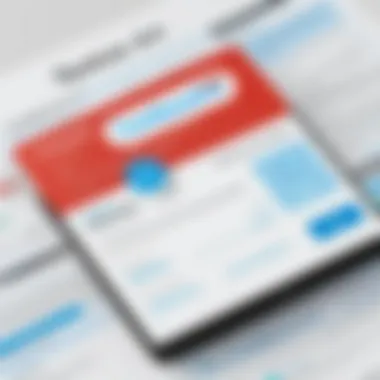

Corporate Tax Filings take aim at the needs of businesses, ensuring compliance and reduction of potential liabilities. This feature is crafted specifically for corporations, emphasizing proper declaration of various incomes and expenses, which is crucial for survival.
The notable element is the software's compliance updates, which keep businesses informed. But, the learning curve does exist—business owners may find it daunting initially.
Employee Tax Management
Employee Tax Management is invaluable for businesses handling payroll. A feature allowing companies to manage taxes for their employees efficiently can alleviate much stress. The standout aspect is the organization it brings to payroll obligations.
However, overlooking foundational knowledge about employer responsibilities could prove detrimental, making some preparation necessary.
Multi-User Access
Multi-User Access enables several users to collaborate on filings, making it crucial for teams. It allows for sharing relevant documents and information without overwhelming a single point of contact. The distinct benefit is promoting teamwork, essential in a robust business environment.
Nonetheless, it requires that all users maintain a uniform understanding of the tax platform to truly benefit from this collaborative feature.
User Experience and Support
When it comes to tax software, the experience a user has can make or break their filing process. With countless options in the market, TurboTax stands out not just for its features, but also for the user experience and support it provides. A positive user experience leads to a smoother interaction with the software, allowing users to navigate their tax needs without feeling overwhelmed. Support options play a crucial role in this equation. They offer help when obstacles arise, ensuring that customers are not left in a lurch during tax season.
Companies that prioritize user experience and support tend to build lasting relationships with their clients. By creating an approachable atmosphere for users—where help is just a click away—TurboTax fosters trust and loyalty. Let’s explore how TurboTax’s customer support options emphasize this philosophy and how feedback from users reflects their experiences.
Customer Support Options
Live Chat
Live chat serves as an immediate lifeline for TurboTax users, enabling them to connect directly with customer support representatives in real-time. Its key characteristic is the speed at which assistance is provided, crucial during peak tax periods. Many users find this option beneficial because it eliminates the wait times often associated with phone calls; the immediacy of instant messaging can turn an hour-long tax query into a problem solved in minutes.
One unique feature of live chat is the ability for representatives to share links or guides during the conversation. This can assist users in navigating the platform more efficiently. However, some users may find the experience daunting if they are not well-versed in terminology, leading to misunderstandings.
Email Support
Email support is another avenue TurboTax offers, perfect for users who prefer to outline their inquiries in detail. With this option, individuals can take their time to think through their questions before sending them off. The key characteristic of email support is the depth it allows for issue description, ensuring that the response is tailored specifically to the user's concerns.
A unique advantage of email support is the ability for users to keep a record of their correspondence, which can be beneficial for future reference. On the downside, the turnaround time can sometimes be longer than desired, especially during the busy tax season. Users may find themselves waiting for important answers just when they need them most.
Community Forums
Community forums present a different aspect of support, highlighting user-to-user interaction and shared experiences. These forums are a key feature of TurboTax, allowing users to seek help from others who may have faced similar issues. It cultivates a sense of community, as individuals can both ask questions and provide answers based on their experiences.
A unique advantage of forums is the diverse range of perspectives available, offering insights that official support might not cover. However, the drawback lies in the reliability of the answers since they come from fellow users, not trained professionals. Sometimes, you may end up with advice that is incomplete or inaccurate.
User Reviews and Feedback
Positive Experiences
Positive experiences often stand out in user reviews, showcasing what TurboTax does well. Many users praise the intuitive interface, which makes filing taxes feel less like a chore. The key characteristic of these positive reviews is the feeling of empowerment users gain when they navigate through their tax filing smoothly.
These experiences are beneficial as they highlight effective features within TurboTax, such as the guided process that helps users understand each deduction or credit they may qualify for. The unique aspect is the sense of achievement users express after successfully completing their returns with the software, enhancing user loyalty.
Common Complaints
While many users have positive things to say, consistent complaints can also provide insights into areas needing attention. Frequent themes include difficulties with more complicated tax situations or lack of immediate support for urgent inquiries. One key characteristic of these complaints is the frustration felt when encountering something beyond their understanding without immediate help.
These complaints serve as a necessary reminder that, while TurboTax excels in many areas, no product is without its flaws. Addressing these complaints can lead to improvements in the software and customer service. The unique aspect of feedback is that it often leads to updates that can enhance future user interactions.
Improvement Areas
Lastly, discussing improvement areas can be vital for a company’s growth. Users frequently suggest enhancements in specific features or better educational resources for complex tax scenarios. The key characteristic is the proactive feedback loop established by customer reviews—where each suggestion can ultimately improve user satisfaction.
Identifying these improvement areas allows TurboTax to evolve continuously. This constructive feedback highlights users' desires for a more customizable experience when handling various tax situations. The unique feature of this input is its potential to inspire meaningful changes that enhance overall user experience.
End: Choosing the Right TurboTax Option
Selecting the right TurboTax option can seem daunting, given the abundance of choices available. Understanding your unique financial situation and tax circumstances plays an essential role in making this decision. It’s not just about picking any version; rather, it’s about aligning the software with your specific needs for both efficiency and accuracy. The right choice can simplify the tax prep process, possibly saving you some money in the end.
Assessing your needs accurately therefore becomes crucial. It’s about digging deep into the details of your financial landscape. Are you a freelancer juggling multiple streams of income? Or perhaps a homeowner looking to maximize deductions? Each version of TurboTax caters to diverse scenarios, so pinpointing what fits like a glove can make all the difference.
"Choosing the right TurboTax option isn't just about tax season; it's a strategic financial decision that can ideally set you up for future success."
Assessing Your Needs
Before you even think about what version to choose, lay out your tax situation. Consider factors such as:
- Income Source: Regular wage earners, self-employed individuals, and investors all face different tax requirements and may benefit from different features.
- Deductions and Credits: Are you eligible for specific credits, such as education or life changes like marriage or home buying? Different versions provide access to varying levels of deduction assistance.
- Complexity of Your Tax Situation: If you're dealing with complex issues, like real estate investments or multiple states, it might be wise to opt for a version that offers comprehensive support.
It can be beneficial to jot down any specific needs you have. Building a checklist can assist in comparing which version might cater best to you. This level of organization can go a long way. You want to find a solution that zeroes in on maximizing your return while minimizing your efforts.
Final Recommendations
Having laid groundwork through assessing your needs, the next step is to make a streamlined selection among TurboTax’s options:
- For Simple Returns: The TurboTax Free Edition is an excellent choice for basic filing needs. Its intuitive interface allows users to file quickly without unnecessary complications.
- If You Own a Home or Have Deductions: Opt for TurboTax Deluxe. It’s particularly effective in identifying additional deductions that your circumstances may afford.
- Investment Income: On the other hand, if investments are a significant part of your finances, you’ll want to explore TurboTax Premier, designed with additional reporting tools.
- For Freelancers or Gig Workers: TurboTax Self-Employed recognizes the unique challenges of business expenses and self-employment taxes, providing more hands-on support in these areas.
- For Businesses: Finally, small business owners should consider TurboTax Business for corporate tax filings and employee management.
By matching your specific needs with the appropriate version, you enhance the tax filing process significantly. This careful selection not only ensures compliance but also improves your financial outlook for the year to come.







