Comprehensive Guide to House Architecture Software
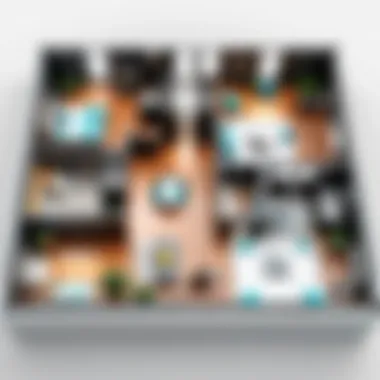

Intro
In today's increasingly digital world, the landscape of house architecture design is evolving swiftly. Professionals in architecture, interior design, and construction all rely on software tools to streamline their processes. This has led to a significant rise in the variety of architecture design software options available. Each piece of software comes with unique features tailored to meet the diverse needs of stakeholders. Therefore, selecting the right tool is not just a matter of preference but a strategic decision that can influence the success of projects.
This guide aims to dissect the world of house architecture design software comprehensively. By examining essential features, usability, pricing models, and more, we provide insights that empower architects, designers, and homeowners to make informed decisions. Let’s delve deeper into the realm of features that these software options offer.
Preamble to House Architecture Design Software
House architecture design software is a fundamental component in modern architectural practices. It serves as the backbone for architects, designers, and engineers who aim to create functional and aesthetically pleasing spaces. The importance of these tools extends beyond mere drafting; they encompass a range of features that facilitate the visualization, planning, and execution of architectural projects. As technology continues to advance, design software has evolved significantly, fostering innovation and efficiency in the industry.
The relevance of architecture design software in this article lies in its ability to empower users. When architects or designers utilize sophisticated software, it not only enhances their creativity but also streamlines the workflow. This results in reduced errors and improved project outcomes. Furthermore, it enables effective communication among stakeholders by providing a common platform for collaboration.
Several specific elements are critical when discussing the introduction of architecture design software. First, the capacity for 3D modeling stands out. It allows users to explore their designs in a virtual space, promoting better understanding and adjustments early in the process. Second, rendering capabilities, which transform models into realistic images, help clients visualize the final product.
Additionally, features like cost estimation and project management tools reinforce the significant advantages of these software solutions. By considering these functionalities, users can make informed decisions that meet their design needs.
In summary, the landscape of house architecture design software is intricate and dynamic. The insights presented in this article aim to equip users with comprehensive knowledge. This will enable them to navigate the multitude of options available. Selecting the right software can considerably impact design efficiency and effectiveness.
Understanding the Role of Design Software
In the field of house architecture, design software serves as an essential tool that reshapes how structures are conceptualized and planned. Understanding its role is crucial because it influences efficiency, creativity, and collaboration among professionals in the design and construction sectors. This section highlights the significance of design software, illustrating its necessity in modern architectural practices.
Definition and Purpose
Architecture design software is a category of computer programs that assists architects and designers in creating and modifying building designs. The purpose of this software is to enhance productivity, streamline the creative process, and ensure accuracy in the designs being produced. It allows users to visualize concepts in three dimensions, making it easier to identify potential flaws or opportunities for improvement early in the design phase.
Using architecture design software means that professionals can also engage in simulations, providing a deeper understanding of how a building will perform under various conditions. This software typically integrates functionalities like 3D modeling, rendering, and even project management, enabling users to manage every aspect of a design project from conception to execution.
Historical Context
The evolution of architecture design software reflects advancements in technology and shifts in the architectural landscape. The journey began with traditional hand-drawing techniques, which required immense skill and was highly time-consuming. The introduction of computer-aided design (CAD) in the 1960s marked a significant breakthrough, allowing architects to draft plans more efficiently. This initial step into digital design paved the way for more sophisticated programs such as AutoCAD, which expanded capabilities like scaling and numerical precision.
As technology progressed, software solutions began to include advanced features such as real-time collaboration and automated calculations for material costs. In recent years, the emergence of Building Information Modeling (BIM) has further transformed the industry, providing a comprehensive view of projects through 3D visuals and data integration. This historical perspective underscores the role of software not just as a tool but as a fundamental component that drives innovation in house architecture.
Key Features of Architecture Design Software
In today's fast-paced architectural landscape, the right software can significantly influence the design process. Understanding the key features of architecture design software is crucial for making informed choices that meet specific needs. These features can enhance creative potential and improve efficiency in project execution. Key elements include 3D modeling capabilities, rendering and visualization, collaboration tools, and cost estimation features. Each plays a vital role in modern architecture, optimizing both design and management aspects of projects.
3D Modeling Capabilities
3D modeling capabilities are essential in architecture design software. They allow architects and designers to create detailed representations of their ideas. This feature enables rapid prototyping and visualization of concepts before execution. The benefits include:
- Realistic Visualization: Users can see how different elements fit together in real space.
- Design Modification: Changes can be made quickly and easily without starting from scratch.
- Spatial Analysis: Handy for examining how light, volume, and areas interact within the design.
Programs like AutoCAD Architecture and Revit provide sophisticated modeling tools that cater to both beginners and seasoned professionals. Accurate models are not just aesthetically pleasing; they are functional and help stakeholders understand the project better.
Rendering and Visualization
Rendering and visualization tools transform 3D models into immersive images or animations. These features significantly aid in presentations and client approvals. The advantages include:
- Enhanced Communication: Helps convey ideas effectively to clients and team members.
- Detailed Previews: Users can examine textures, lighting, and colors in a virtual context.
- Marketing Tools: High-quality renders can serve as promotional material.
Software like SketchUp excels in rendering capabilities, making it easier for users to generate impressive visual content. Quality visual output can strengthen persuasive arguments during project pitches and discussions.
Collaboration Tools
Collaboration tools are increasingly important as projects often involve multi-disciplinary teams. They facilitate real-time communication and file sharing among stakeholders. These features offer various benefits such as:
- Improved Workflow: Teams can work simultaneously on design updates.
- Version Control: Ensures all members access the latest project files, reducing errors.
- Feedback Integration: Directly allows input from clients and team members.
Design platforms that incorporate robust collaboration tools offer an efficient environment conducive to creative solutions. Chief Architect, for example, emphasizes collaborative features that streamline the design process and integrate input from varying sources.
Cost Estimation Features
Cost estimation features are critical to ensuring projects remain within budget. These tools automatically calculate material quantities and associated costs based on design specifications. Their importance lies in:


- Budget Management: Users can foresee costs before construction begins.
- Value Engineering: Facilitates assessments for cost-saving alternatives without sacrificing quality.
- Financial Transparency: Helps in building trust with clients regarding expenses.
Using software like Revit, architects can leverage integrated cost estimation tools to help present realistic budgets that account for every aspect of the design. Proper use of cost estimation fosters a distinct competitive advantage in project planning and delivery.
"The implementation of advanced software features will define the efficiency and success of architectural practices in the near future."
In summary, recognizing the key features of architecture design software can empower users to leverage technology effectively in their projects. With capabilities such as 3D modeling, rendering, collaboration tools, and cost estimation, professionals can create environments that are not only innovative but also practically feasible. Understanding these elements leads to strategic choices aligned with design goals.
Popular House Architecture Design Software
In the realm of architecture, design software has become pivotal for efficient and accurate project execution. It significantly influences workflow, creativity, and collaboration. Selecting the right software is crucial for architects and designers aiming to realize their vision. This section examines popular house architecture design software options available today, highlighting essential features and benefits.
AutoCAD Architecture
AutoCAD Architecture stands as a cornerstone in architectural design. This software integrates industry-specific features to enhance the design process. With precise tools for creating floor plans, sections, and elevations, it allows for comprehensive building designs.
Key features include:
- Intelligent Tools: These support the use of advanced architectural objects. Users can easily modify walls, doors, and windows with smart tools.
- Automation Capabilities: AutoCAD Architecture automates tedious tasks, enabling designers to focus on creativity rather than repetitive aspects of drafting.
- Collaboration Features: It enables multiple users to collaborate in real-time, enhancing project efficiency.
Using AutoCAD Architecture is often regarded as an essential skill for those in the design industry, given its broad adoption among professionals. This software is a reliable choice when precision and industry standards are a priority.
SketchUp
SketchUp offers an intuitive user experience, making it accessible for both professionals and beginners. It stands out for its straightforward approach to 3D modeling.
Some notable aspects include:
- Ease of Use: Its user-friendly interface simplifies complex tasks. This makes it an excellent choice for users without extensive training in architectural software.
- Rapid Prototyping: SketchUp allows for quick iterations in design. Users can model ideas swiftly and visualize them in 3D.
- Extensive Library: The 3D Warehouse contains a vast library of pre-made models. This resource enables users to enhance designs without starting from scratch.
Overall, SketchUp serves as a versatile tool suited for varied design needs, particularly effective for conceptualizing ideas in a visually engaging manner.
Revit
Revit has transformed architectural design by focusing on Building Information Modeling (BIM). Unlike traditional drafting tools, Revit allows for a more integrated approach to building design.
Highlighted features include:
- BIM Integration: This technology allows users to visualize buildings in a holistic manner. Changes made in one view are automatically updated across other views, ensuring consistency.
- Collaborative Design: Teams can work concurrently on a project, a critical feature for larger firms or projects with multiple stakeholders.
- Detailed Documentation: Revit automates the creation of construction documents, enhancing accuracy and saving time.
For those seeking advanced capabilities in design and documentation, Revit presents itself as a leading choice in modern architectural applications.
Chief Architect
Chief Architect is designed specifically for residential design, making it a preferred choice among home designers. It blends powerful tools with a user-friendly interface.
Core advantages include:
- Automatic Framing: This tool streamlines the construction documentation process, transforming design detail into construction-ready plans efficiently.
- Interior Design Focus: It emphasizes interior design elements, providing a comprehensive suite tailored for residential projects.
- Real-Time Rendering: Users can visualize designs in real-time, which makes it easier to evaluate design decisions and make adjustments on the fly.
In summary, Chief Architect is beneficial for those focused on residential projects, combining practicality with depth in design features.
"Choosing the right architecture design software can dramatically influence the success of a project, impacting everything from creativity to client satisfaction."
Comparison of Leading Tools
In the landscape of house architecture design software, understanding the differences between leading tools can greatly affect the efficiency and outcome of a project. A proper comparison provides insights on how these tools stack up against each other, focusing on their specific elements, benefits, and considerations. This section examines multiple facets of popular software, enabling architects, designers, and homeowners to select the tool that best aligns with their needs.
Functionality Analysis
Functionality is the primary aspect to consider when comparing architecture design software. Each tool offers unique capabilities that cater to different user requirements. For instance, AutoCAD Architecture is renowned for its 2D and 3D capabilities, which allow for precise drafting and documentation. On the other hand, Revit excels in building information modeling (BIM), making it a preferred choice for collaborative projects.
Here are significant functions to evaluate:
- 2D Drafting and 3D Modeling: Assess the depth and usability of each tool’s drafting and modeling features.
- Parametric Design: Some software, such as SketchUp, allows for more intuitive design changes, while others provide rigid parameters.
- Integration with External Tools: Verify how well the software connects with other applications like project management tools or rendering software.
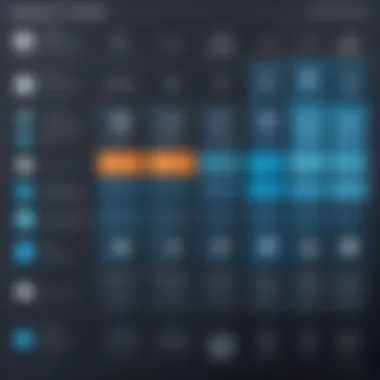

Each of these functionalities plays a critical role in the daily tasks of architecture professionals. A thorough understanding can guide users to select software that enhances productivity and workflow.
User Experience and Interface
User experience is crucial in software. A complicated interface can deter users from effectively utilizing its features. Chief Architect, for example, offers a more user-friendly interface compared to some of its more technical competitors, making it ideal for less experienced users. A clean and intuitive design enhances the overall design process.
Key aspects to assess include:
- Navigation and Layout: Is the workspace organized logically? Can users easily find tools and features?
- Learning Curve: Will new users require extensive training? Tools with simple interfaces may allow for quicker onboarding.
- Customization Options: Check if the interface can be adjusted to fit individual user preferences or project needs.
A positive user experience can significantly affect work efficiency and satisfaction, making it an important area of focus when comparing tools.
Price Comparison
Price is a decisive factor in choosing architecture design software. The cost can vary significantly between products, with some offering tiered pricing models based on features. For instance, SketchUp has a free version that provides essential tools but charge for advanced capabilities. In contrast, Revit and AutoCAD Architecture often require a considerable investment because they serve large-scale, complex projects.
Consider these pricing aspects:
- License Models: Understand whether the software relies on subscriptions or a one-time purchase.
- Total Cost of Ownership: Include hidden costs like training, support, and upgrades in your total estimation.
- Return on Investment: Evaluate how the software’s capabilities justify the price based on potential productivity gains.
Choosing the Right Software for Your Needs
Selecting the appropriate house architecture design software is crucial for the efficiency and effectiveness of any architectural project. With numerous tools available in the market today, each tailored for different aspects of design, the stakes cannot be underestimated. A well-chosen software solution can significantly enhance workflows, enable better collaboration, and optimize the design process, ultimately leading to successful project outcomes. In contrast, an ill-fitting tool might hamper productivity and create frustration among users, especially if their specific requirements are not met.
Understanding your needs and those of your team is the first step in this selection process. Architects and designers must consider the various tasks they will be performing, whether that's drafting, modeling, or client presentations, as well as how they expect their software to integrate into their existing processes.
Assessing User Requirements
To effectively assess user requirements, it is vital to first identify the main objectives of your projects. This means clearly understanding the types of designs you will be working on. Different software may excel in areas such as residential projects, commercial developments, or even landscape architecture. Key attributes to explore when assessing user needs include:
- Project Scope: Are you working on small renovations, large-scale constructions, or something in between? Different software cater to different project complexities.
- Collaboration Needs: Will you be working in teams or sharing files with clients? Some software offers advanced sharing options that enhance collaboration.
- Skill Level: Consider the software difficulty based on your team's current skills. Intuitive interfaces are more beneficial for teams without extensive training in complex tools.
Understanding user requirements is not just about functionalities; it's also about creating a seamless workflow that accommodates the unique demands of each project.
Evaluating Integration with Existing Tools
Compatibility with existing tools is a crucial factor that architects should not overlook. Many firms utilize software suites that encompass various functions, such as project management or specific rendering tools. When selecting new architecture design software, ensure that:
- File Formats: The software can support file formats of other platforms you are using. This ensures easier sharing and reduces data loss.
- Plugins and Extensions: Check if the software allows integration with plugins and extensions already in use, including those for enhanced visualization or specific engineering assessments.
- APIs and Licensing: If you have unique systems in place, look for software that provides APIs for custom integration. This flexibility can drive long-term success.
Trial Versions and Demos
Before committing to a software solution, taking advantage of trial versions and demos can prove invaluable. Most reputable architecture design software offers these options, allowing users to explore functionalities and gauge usability. Important aspects to consider during trials include:
- Functionality Testing: Test core features like 3D modeling and rendering. Make sure the software meets your expectations.
- Team Input: Allow members of your team to explore the software and provide feedback on usability and performance. Different users may have varying criteria based on their roles.
- Support Resources: Review the availability of tutorials, forums, and customer support during the trial phase. This can indicate how well-supported you would be post-purchase.
The Impact of Technology on Architecture Design
In the rapidly evolving field of architecture, the impact of technology cannot be overstated. Every day, architects and designers face new challenges and opportunities brought forth by advancing digital tools. This section delves into the integration of technology within architectural design and highlights its significance. By employing modern software tools and methodologies, these professionals can enhance their design efficiency, accuracy, and creativity.
The relevance of this topic is significant for various stakeholders in the field. Architects looking to streamline their workflow, designers aiming for innovative solutions, and even homeowners seeking intuition in their projects will find valuable insights here. Technological advancements allow for the exploration of complex design possibilities while ensuring that practicality does not fall by the wayside.
Emerging Technologies
Emerging technologies are reshaping the landscape of architecture. Concepts like Building Information Modeling (BIM), parametric design, and virtual reality are leading the way. BIM facilitates a collaborative workspace where every party involved in a project can access real-time data. This means fewer discrepancies during the construction phase and a more comprehensive understanding of the entire structure's lifecycle. Moreover, parametric design allows architects to create complex forms and patterns that traditional design techniques might not achieve.
Virtual reality (VR) also enhances the design process. Architects can immerse clients in a digital replica of the building before any physical work starts. This capability increases client engagement and can lead to more informed design decisions. Additionally, advances in artificial intelligence (AI) are starting to offer predictive analytics, aiding in design decisions based on data-driven insights.
Future Trends in Architectural Software
The future of architectural software seems promising, with trends pointing toward increased integration and automation of processes. There is a growing expectation that software will be more user-friendly. Intuitive interfaces, artificial intelligence assistance, and enhanced tutorial options will make these tools more accessible for those not deeply entrenched in technology.
Furthermore, sustainability is likely to remain at the forefront of architectural design. Software is starting to include features that allow architects to analyze the environmental effects of their designs easily. This trend emphasizes energy efficiency and eco-friendliness, aligning with global priorities.
Common Challenges in Design Software


Design software for architecture is a powerful tool that streamlines workflows and enhances creativity. However, despite its benefits, the adoption of these tools often leads to a set of common challenges that users must navigate. Understanding these challenges is crucial for architects, designers, and homeowners alike.
User Resistance to New Tools
One of the primary hurdles in integrating new design software is the resistance that users often exhibit. This resistance can stem from various factors, including comfort with existing processes and fear of the unknown. Users accustomed to traditional methods can struggle to see the advantages of adopting modern technology. They may worry that the transition to new software could disrupt their workflow or require more time than they are willing to invest.
To mitigate this resistance, it is vital to focus on effective training programs that emphasize the capabilities of the new tools. Providing clear demonstrations of the software’s benefits can help alleviate concerns. Furthermore, engaging users in the selection and trial process can encourage acceptance. When users feel included in the decision-making process, they are more likely to embrace the transition.
High Learning Curve
The learning curve associated with new architecture design software is another notable challenge. Most advanced programs have sophisticated functionalities that can be daunting to new users. Learning the ins and outs of these tools requires time and effort, which can be a barrier, especially for those who have tight project deadlines.
To address this challenge, organizations can implement structured onboarding processes that guide users step-by-step through complex features. Offering access to online resources, tutorials, and user forums can also be valuable. These resources enable users to seek help and share tips, thereby fostering a community around the software. Moreover, adopting software with intuitive interfaces can ease this burden, as user-friendly designs encourage exploration and reduce frustration.
In summary, while challenges like user resistance and a steep learning curve can hinder the effective use of architecture design software, they are not insurmountable. Recognizing these issues and proactively addressing them can lead to smoother transitions and ultimately enhance the overall efficacy of the design process.
"The key to mastering any design software lies not just in the features themselves, but in how well users can navigate these tools while feeling empowered and supported."
Best Practices for Using Architecture Design Software
Using architecture design software effectively goes beyond merely becoming familiar with its tools. One must adapt best practices to truly leverage the capabilities these systems offer. Establishing a workflow that incorporates these practices yields significant benefits, such as enhanced productivity, improved design quality, and better collaboration across teams.
Continual Learning and Skill Development
The architecture field constantly evolves, shaped by technological advancements and changing design philosophies. Software tools also receive regular updates, introducing new features and capabilities. Therefore, it is essential to engage in continual learning and skill development.
Consider enrolling in workshops, online courses, or webinars that focus on specific architecture software like AutoCAD or Revit. Additionally, utilizing resources such as online forums or design communities helps practitioners stay up-to-date.
Some key points for effective learning include:
- Utilizing Online Resources: Websites like Wikipedia and Reddit offer diverse tutorials and resources.
- Practicing Regularly: The more one uses the software, the more comfortable they will become.
- Exploring Advanced Features: Regularly diving into documentation and exploring underutilized features can significantly enhance a user's proficiency.
By investing time in ongoing education, designers can adapt to industry trends and maintain a competitive edge.
Maintaining Organized Files and Projects
Organization is crucial in architecture design, especially when managing multiple projects. A disorganized file system can lead to wasted time and increased errors. Thus, maintaining organized files and projects is a best practice that should not be overlooked.
A systematic approach to file management can include:
- Consistent Naming Conventions: Develop naming conventions that make it easy to identify and locate files.
- Regular Backups: Ensure data is backed up regularly to prevent losses.
- Version Control: Use software features that allow tracking changes to avoid confusion about project updates.
Adopting these strategies contributes to a more efficient workflow and helps in managing resources better. In architecture, where precision is paramount, this practice aids in avoiding costly mistakes that can arise from disorganization.
"An organized workflow and ongoing skill development can greatly enhance the architecture design process and help ensure project success."
In summary, embracing best practices is fundamental for maximizing the potential of architecture design software. By focusing on continual learning and organization, professionals can significantly enhance their design processes and outcomes.
The End
The conclusion serves as a pivotal wrap-up of our comprehensive exploration into house architecture design software. It synthesizes the critical insights gathered throughout the article, emphasizing the importance of choosing the right design tools that cater to various user needs and preferences.
One of the key elements discussed in this article is the wide array of features available in different software. These features, from 3D modeling capabilities to collaboration tools, provide architects and designers with the essential capacity to create detailed designs. Understanding these functionalities can significantly enhance the design process and ultimately the quality of the architectural work produced.
Furthermore, the comparative analysis of leading software options underscores the importance of evaluating user experience and pricing. With so many tools available, it becomes imperative to assess which software meets specific job requirements while also fitting within budget constraints. This consideration directly impacts productivity and project outcomes.
It is also important to acknowledge the technological shift happening in architecture. Staying updated with emerging technologies and future trends in design software is crucial for sustaining a competitive edge in the market. Knowledge of such trends allows professionals to adapt effectively and leverage new functionalities that can improve project outcomes.
In addition, best practices discussed, such as continual learning and maintaining organized files, prove beneficial in maximizing software usage. These practices help establish a framework for effective design management and streamline workflow processes.
Lastly, highlighted challenges like user resistance and high learning curves remind us of the complexities involved in transitioning to new tools. Addressing these challenges is vital for ensuring that teams remain agile and innovative in their work.
Further Reading and Resources
In exploring the realm of house architecture design software, delving deeper into the subject can greatly augment a user's understanding and ability to select the most appropriate tools. Further reading and resources offer indispensable insights that go beyond the basic features and functionalities of architectural software. They can reveal industry standards, innovative practices, and detailed explanations of complex concepts.
Importance of Further Reading
- Enhanced Knowledge: Many software have intricate features that may not be fully understood through standard documentation. Guides, tutorials, and research articles provide clarity. They often highlight practical applications and use cases that can inform better design choices.
- Staying Current: The architecture software landscape evolves rapidly. Engaging with current literature keeps users abreast of new developments, updates, and emerging technologies. By reading from reputable sources, users can also learn about tools that demonstrate promising future trends.
- Community Insights: Platforms like Reddit can serve as forums for exchange of ideas and experiences among users. Engaging in these discussions can expose users to unique issues encountered by their peers, along with practical solutions.
- Networking Opportunities: Many industry websites, publications, and forums host webinars, workshops, or local meet-ups. These events can facilitate networking opportunities with professionals and increase the resources available for collaboration.
Recommended Resources
- Books and Guides: Comprehensive texts on architectural design theory and software application are invaluable. They often discuss best practices, case studies, and offer exercises.
- Online Courses: Websites like Coursera and Udemy provide courses specifically targeting architecture software. They are ideal for structured learning and skill development.
- Webinars: Many software companies host free or low-cost webinars. These sessions provide direct interaction with software experts.
- User Forums: Websites such as Reddit and architecture-dedicated forums serve as great peer-support venues, where users can ask questions and share insights.
- Industry Journals: Papers and articles published in industry journals like the Journal of Architectural Education can offer advanced research findings and trends within architectural design software.







