Unveiling HubSpot Video Conferencing for Businesses
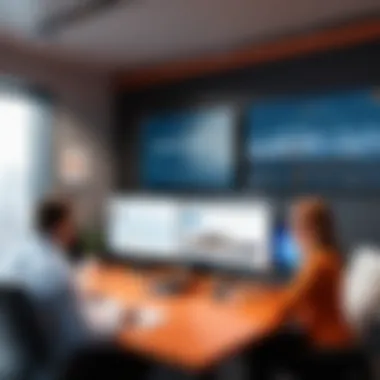

Intro
In an era where remote work and digital communication have become predominant, tools that facilitate effective video conferencing are essential. HubSpot video conferencing stands out as a significant player, particularly for small to medium-sized enterprises. It aims to provide seamless communication options within its broader suite of marketing and sales tools. The importance of understanding how this platform affects communication cannot be overstated. This exploration will detail its key features, user experience, and potential roadblocks users might face while integrating this service into their operations.
Overview of Key Features
Essential Software Capabilities
HubSpot video conferencing integrates well with existing HubSpot tools, allowing for smoother workflows. The most notable capabilities include:
- Integration with HubSpot CRM: This feature allows users to schedule, track, and analyze every video call directly from the CRM interface.
- Recording Options: Users can record calls easily for later review. This is particularly useful for training purposes or maintaining a record of crucial discussions.
- Screen Sharing: The ability to share screens simplifies presentations and information exchanges during calls.
- Easy Scheduling: Users can sync with their calendars to manage appointments efficiently. This minimizes the back-and-forth that often accompanies scheduling meetings.
Unique Features That Differentiate Options
While there are many platforms available, HubSpot's integration with its marketing and CRM systems provides a unique edge. Notably:
- Unified Platform: Users can manage marketing, sales, and service operations all in one place.
- Automation Features: Meeting reminders and follow-up emails can be automated, making communication more efficient.
- Analytics and Reporting: HubSpot offers insights into user engagement and call effectiveness, enabling users to adapt their strategies accordingly.
User Experience
Interface and Usability
The simplicity of HubSpot’s interface enhances usability. New users can navigate the platform with relative ease. Key highlights include:
- Intuitive Layout: The dashboard is organized, minimizing the learning curve for new users.
- Accessibility: Web-based access means users can connect from anywhere without needing to install additional software.
Support and Community Resources
User support is critical for any platform, and HubSpot delivers through several channels:
- Documentation: HubSpot provides extensive guides and FAQs for understanding core functionalities.
- Community Forums: Users can exchange insights and ask questions in active forums, contributing to a collaborative environment.
"Effective video conferencing can transform remote collaboration into a productive experience by addressing common communication barriers."
In summary, HubSpot video conferencing brings critical features that enhance remote communication for businesses. As these organizations navigate a digital landscape, understanding such tools becomes vital for building robust communication strategies.
Preface to HubSpot Video Conferencing
Video conferencing has become essential in today's business environment. It serves as a critical communication tool, especially as remote work becomes more commonplace. HubSpot video conferencing is one such solution that addresses the necessity for efficient virtual interactions. This technology does not merely facilitate meetings; it fosters real-time collaboration, making it easier for teams, regardless of their geographical location, to engage effectively.
Understanding the importance of HubSpot video conferencing involves recognizing the growing demand for flexible communication solutions. The evolution from traditional in-person meetings to digital interactions reflects broader trends in workplace culture. Businesses increasingly seek tools that enhance productivity and streamline operations. HubSpot's video conferencing feature is tailored to meet these needs by integrating with existing workflows and providing straightforward tools for seamless communication.
Key Attributes of HubSpot Video Conferencing:
- Enhanced Accessibility: HubSpot video conferencing empowers users to connect anytime and anywhere, thereby promoting a flexible working environment.
- Integration with HubSpot Tools: The video conferencing solution integrates smoothly with HubSpot’s customer relationship management platform, centralizing communication and project management.
- User-Friendly Interface: A simple navigation structure ensures that individuals can adopt the tool without extensive training, which is vital for organizations with diverse tech-savviness among their employees.
Understanding the Need for Video Conferencing
The current digital landscape has magnified the need for effective video conferencing solutions. Many businesses face unique challenges related to remote work. They require reliable and intuitive platforms to maintain team cohesion and facilitate engagement with clients. Increasingly, organizations must adapt to a world where in-person meetings are not always possible.
Video conferencing serves several important roles, such as:
- Building Relationships: Virtual face-to-face interactions are invaluable for forming and maintaining professional relationships.
- Efficiency: Quick meetings via video can save time compared to lengthy email threads.
- Cost Savings: Companies can reduce travel costs by leveraging video conferencing. This not only conserves resources but also promotes eco-friendliness by limiting carbon footprints.
Understanding these needs sets the stage for evaluating specific tools like HubSpot. By recognizing the necessity of video conferencing, businesses can integrate solutions that directly address their operational challenges.
Overview of HubSpot Tools
HubSpot offers a comprehensive suite of tools designed to streamline business processes. Its video conferencing feature stands out for its integration capabilities. HubSpot’s tools work harmoniously with its existing CRM system, allowing users to manage customer relations while engaging through video.
Some notable tools within HubSpot include:
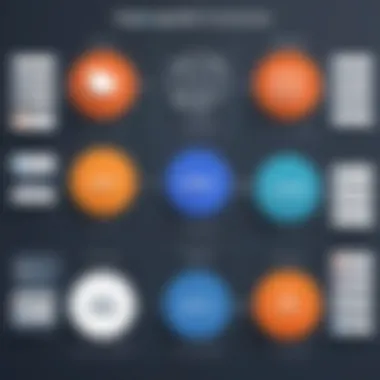

- CRM: At the core of HubSpot is its customer relationship management system. This tool helps businesses track interactions, manage leads, and maintain comprehensive customer records.
- Marketing Hub: This tool assists in creating, managing, and analyzing marketing campaigns. Integration with video conferencing allows teams to enhance engagement efforts.
- Sales Hub: This focuses on streamlining the sales process. Video conferencing plays a role in fostering better communication between sales representatives and prospects, providing a platform for personalized interactions.
The integration of video conferencing within these tools adds a layer of convenience that is vital for modern business practices. Ultimately, HubSpot aims to provide a one-stop solution that simplifies communication and elevates overall productivity.
Key Features of HubSpot Video Conferencing
In the ever-evolving world of digital communication, understanding the key features of HubSpot Video Conferencing is vital. This platform's functionality goes beyond mere video calls. It incorporates elements that cater to comprehensive business needs, ensuring effective interaction among teams. Users should pay attention to features that can improve workflow efficiency and user experience. Let's delve deeper into what makes HubSpot a preferred choice for many enterprises.
High-Definition Video Quality
High-definition video quality is foundational for any video conferencing tool, and HubSpot does not disappoint in this area. The clarity of visual communication can significantly impact the effectiveness of meetings, presentations, and collaboration. Users often express that clear visuals enhance engagement and reduce miscommunication. This becomes particularly important when discussing intricate topics or presenting detailed materials where visual accuracy is crucial. High-definition quality ensures participants do not miss out on critical visual cues that contribute to understanding.
Screen Sharing Capabilities
Screen sharing stands as a vital component in facilitating collaboration among team members. HubSpot’s screen sharing capabilities allow users to share entire screens or specific applications seamlessly. This feature is essential during presentations or when troubleshooting issues remotely. Not only does it provide visual context, but it also enables live demonstrations that can enhance learning and understanding. Users can easily annotate shared screens, making discussions more interactive and productive.
Integration with CRM Tools
One of the most advantageous features of HubSpot Video Conferencing is its integration with CRM tools. HubSpot’s own CRM system is robust, and when integrated with the video conferencing module, it allows for a streamlined operation. Users can schedule calls directly from the CRM, log meetings automatically, and follow up on conversations with ease. This integration fosters better client relationships by keeping track of communication history. Additionally, the ability to pull CRM data during calls provides valuable context and insights, enhancing the quality of discussions.
Recording and Archiving Meetings
The ability to record and archive meetings presents a significant advantage for any business leveraging video conferencing. HubSpot allows users to record their sessions, which can be indispensable for future reference. These recorded meetings can be revisited for clarification on past discussions or for training purposes. The archiving feature also promotes accountability and transparency. Users simply need to access the stored recordings, enabling follow-ups and ensuring critical information is captured and retained for future use.
Using these key features together, HubSpot Video Conferencing offers a comprehensive solution for modern communication needs in businesses.
Benefits of Using HubSpot Video Conferencing
Using HubSpot for video conferencing presents a range of advantages that resonate particularly well with businesses aiming to enhance their communication and collaboration. Understanding these benefits provides insight into how HubSpot can streamline operations and improve efficiency within a team. Here is an overview of the key elements of value in adopting this tool:
Enhanced Communication Channels
One of the foremost benefits of HubSpot video conferencing is the enhancement of communication channels. Seamless communication is critical in the modern business environment. HubSpot facilitates real-time video calls with high definition, ensuring clarity in conversations. This supports not just verbal communication but also non-verbal cues, which are often lost in traditional methods like emails.
In addition to voice and video, the platform incorporates features like chat functionality, allowing participants to share messages or links in real-time. This multi-channel approach fosters a more engaging conversation and diminishes the chances of miscommunication in a remote setting. Businesses can connect more effectively with clients, team members, and stakeholders regardless of their location.
Improved Collaboration Across Teams
Collaboration becomes markedly easier with HubSpot's video conferencing capabilities. The tool allows teams to gather, brainstorm, and problem solve collectively. Features like screen sharing enable participants to display presentations, documents, or applications, leading discussions directly on relevant materials. This facilitates a more interactive meeting environment.
Furthermore, combining video conferencing with HubSpot's Customer Relationship Management (CRM) tools harmonizes workflows. Teams can access client information during discussions, which can be instrumental for sales pitches or customer support calls. This integration reduces the need for switching between applications, maintaining focus on the task at hand and enhancing productivity across teams.
Cost Efficiency for Businesses
Cost efficiency is another crucial aspect of using HubSpot for video conferencing. Traditional meeting setups often involve travel expenses, venue hire, and other logistical challenges. By utilizing video conferencing through HubSpot, businesses can significantly cut down on these costs.
Investing in this tool can yield long-term savings. Teams can conduct frequent meetings without the financial burden associated with in-person gatherings. Additionally, HubSpot's video conferencing tool is included in their software offerings, which can already provide value through its many features. Here are some savings to consider:
- Travel Cost Reductions: Less need for travel means reduced expenses.
- Time Efficiency: Meetings can be scheduled and conducted more swiftly, saving overall time.
- Decrease in Venue Expenses: No need for renting conference room spaces.
By adopting HubSpot video conferencing, companies stand to benefit not only from enhanced communication but also from improved collaboration among teams while achieving significant cost savings.
Adopting HubSpot video conferencing encapsulates the importance of leveraging modern technology in enhancing business interactions. The features support effective communication, collaboration, and cost management—essential components for any forward-thinking enterprise.
User Experience with HubSpot Video Conferencing
User experience plays a significant role in the adoption and effectiveness of any video conferencing tool. With HubSpot Video Conferencing, ease of use and intuitive interface are essential for user satisfaction. These factors influence how smoothly meetings can be conducted, especially in a business environment where time is critical.
Ease of Use and Interface Navigation
HubSpot Video Conferencing is designed with user experience at its core. The interface is clean and straightforward, ensuring that both novice and advanced users can navigate it without confusion. This simplicity is crucial, as it minimizes the learning curve and allows teams to focus on their discussions rather than fumbling with complicated features.


Users can quickly access essential functions, such as scheduling a meeting, starting a call, or sharing their screen, all from a single dashboard. The layout is also optimized for mobile devices, providing flexibility for users on the go. Moreover, integration with other HubSpot tools enhances functionality, enabling seamless transitions between tasks. With one click, a user can switch from a video meeting to reviewing CRM data, making the experience cohesive and efficient.
User Support and Resources
Supporting users effectively is vital to maintaining a high level of satisfaction within HubSpot Video Conferencing. The platform offers various resources, which include tutorials, FAQs, and user forums. These resources help users troubleshoot issues independently, allowing for quick resolutions without necessitating external assistance.
In addition to self-service resources, HubSpot provides direct customer support. Users can reach out via email or chat, ensuring assistance is readily available when needed. This combination of resources and support channels allows users to confidently utilize the platform, knowing help is just a click away.
"User experience is not just about how an app looks. It's about how it works, and HubSpot nails this with its intuitive design and extensive support options."
Overall, the user experience that HubSpot Video Conferencing delivers is essential to its value proposition for businesses. By prioritizing ease of use and providing robust support, it positions itself favourably against its competitors.
Challenges and Limitations
In any technology, including video conferencing tools, challenges and limitations play a crucial role in determining their effectiveness. For HubSpot Video Conferencing, understanding these aspects is essential for users considering its implementation. Recognizing potential issues allows businesses to make informed decisions and plan accordingly to mitigate problems that may arise during use. Among the key challenges are technical glitches, connectivity issues, and customization constraints which can impact user experience and overall effectiveness.
Technical Glitches and Connectivity Issues
Technical glitches are a common problem in video conferencing. They can arise from various sources, such as inadequate internet bandwidth, software bugs, or hardware limitations. These issues can lead to disrupted meetings, jagged video feeds, and even complete call drops. Users of HubSpot Video Conferencing may experience frustration when faced with these problems.
Connectivity is essential for any video conferencing platform. For HubSpot users, maintaining a steady and robust internet connection is necessary to ensure smooth communication. Some users may find that their internet service is not adequate for high-definition video streaming, resulting in buffering or delays.
It's advisable for organizations to conduct tests of the network conditions before scheduling important calls. Investing in better internet infrastructure is often necessary for companies relying on video conferencing as a key tool. Here are a few considerations:
- Check if your internet provides sufficient bandwidth for video calls.
- Ensure devices are updated and compatible with technology.
- Consider using a wired connection rather than Wi-Fi for stability.
"A reliable internet connection is foundational in ensuring effective video conferencing."
Limitations in Customization Options
HubSpot Video Conferencing does offer a range of features. However, it has some limitations regarding customization options. Many users appreciate when tools can be tailored to fit their unique needs or style. In the case of HubSpot, the lack of advanced customization features can be a drawback for businesses that want a personalized experience.
Users might find that the platform provides predefined templates and settings that do not fully align with their specific requirements. This can affect branding during video calls and may hinder efforts to create an immersive and engaging virtual environment for clients or team members. Companies seeking deeper customization might consider other platforms that offer more flexibility.
Some limitations to note include:
- Inability to design unique backgrounds that reflect company branding.
- Restrictions in branding options for invitations and links sent to participants.
- Limited control over user interface elements, like modifying participant controls.
Overall, while HubSpot Video Conferencing serves a valuable purpose, the challenges and limitations must be acknowledged. Users are encouraged to weigh these factors against potential benefits when considering this platform for their communication needs.
Comparative Analysis with Other Video Conferencing Tools
The evaluation of HubSpot video conferencing in relation to other platforms provides critical insight for businesses considering their options. In a landscape where digital communication tools are pivotal, understanding the comparative strengths and weaknesses of various services aids in informed decision-making. This section dissects how HubSpot aligns with competing solutions, examining key factors including usability, integrations, performance, and cost-effectiveness. By contrasting HubSpot’s features with those of prominent tools, users can glean deeper insights into which platform best meets their organizational requirements.
HubSpot vs. Zoom
HubSpot video conferencing and Zoom present distinctive offerings, particularly in the realm of usability and audience engagement. Zoom is widely recognized for its extensive features and scalability, which cater well to large-scale meetings and webinars. Its breakout rooms, polling features, and integrations with various applications make it a robust choice for enterprises that require versatile communication tools.
Conversely, HubSpot focuses on integration within its ecosystem, offering seamless connectivity with customer relationship management (CRM) tools. This makes HubSpot particularly attractive for businesses looking to streamline their sales and marketing efforts alongside video conferencing.
- User Experience: While Zoom is powerful, ther perceived complexity might overwhelm new users. HubSpot on the other hand is generally considered more intuitive, especially for teams already familiar with their CRM interface.
- Pricing Structure: Zoom operates on a freemium model that can escalate costs quickly for larger teams needing extensive features. HubSpot’s video conferencing is often bundled with other tools, potentially offering more value for businesses seeking a full suite of services.
HubSpot vs. Microsoft Teams
In comparing HubSpot with Microsoft Teams, distinct differences emerge in functionality and user base. Microsoft Teams excels in collaboration, particularly for organizations already entrenched in the Microsoft Office ecosystem. Its features include document sharing, integrated task management, and direct access to Microsoft 365 applications, which makes it a cohesive choice for teams needing robust collaboration tools.
HubSpot video conferencing, while it also offers collaboration capacities, centers around marketing and sales integration, allowing seamless transitions from meetings to follow-up workflows. This is beneficial for customer engagement tactics that rely on a multi-channel approach.
- Integration: Microsoft Teams offers extensive integration with Office applications, making it the preferred option for businesses reliant on Microsoft software. HubSpot excels at connecting video meetings to marketing campaigns and sales initiatives, enhancing customer relationship management.
- Ease of Use: Microsoft Teams can be less intuitive for sporadic users while HubSpot’s video conferencing tool is built for ease of access across its platform, reducing learning curves especially for those already using HubSpot for other purposes.
HubSpot vs. Google Meet


Google Meet and HubSpot video conferencing serve unique needs and audiences, with each platform excelling in different aspects. Google Meet is favored for its simplicity and direct integration with Google Workspace tools, making it easy for organizations already using Google services to incorporate video conferencing into their workflows.
HubSpot, however, positions itself as a more specialized tool for marketing and sales, with features geared towards nurturing customer relationships in addition to video calls. This may give HubSpot an edge for businesses seeking to extract insights from their video interactions and integrate those insights into their broader marketing strategies.
- Feature Set: Google Meet is straightforward with a focus on video communication, whereas HubSpot offers features that aid in customer follow-up and relationship management post-meeting.
- Accessibility: Google Meet's direct integration with Gmail and Calendar ensures high accessibility, while HubSpot requires a user to be part of its ecosystem to gain the full benefit of its features.
Understanding these comparisons is crucial as businesses weigh their options. Choosing the right video conferencing tool hinges not only on features but also on alignment with organizational goals and existing tools.
By examining these leading platforms against HubSpot, users can better assess what features are essential for their specific contexts. Thus, making an informed choice enhances not just videoconferencing experiences but broader operational efficiencies.
Real-world Case Studies
Real-world case studies serve as tangible illustrations of how HubSpot Video Conferencing can be implemented in various professional contexts. These examples provide essential insights into practical applications, showcasing the advantages and challenges businesses face. Looking at real-life scenarios allows potential users to gain a deeper understanding of how the software enhances communication and collaboration in specific settings. By examining these cases, readers can derive valuable lessons regarding the utility of video conferencing tools like HubSpot.
Case Study: Small Business Implementation
In this case, a small retail business decided to adopt HubSpot Video Conferencing to streamline internal communication and enhance customer engagement. The company's management recognized the need for a more efficient way to conduct team meetings and connect with customers remotely.
They started using HubSpot for weekly team updates. The high-definition video quality allowed team members to communicate clearly, regardless of their geographical locations. Additionally, screen sharing enabled them to review sales reports and new marketing strategies in real-time. Consequently, the team found that meetings were more focused and productive.
One notable benefit was the combination of HubSpot’s video conferencing and CRM features. The integration allowed the business to track customer interactions seamlessly. Client meetings could be recorded and archived, creating a valuable repository for future reference. As a result, the small business improved its overall customer service and increased satisfaction rates.
Case Study: Remote Team Collaboration
A mid-sized software development company utilized HubSpot Video Conferencing to facilitate collaboration among its remote teams. With developers scattered across different continents, they needed a reliable communication tool that could foster real-time collaboration. The company chose HubSpot due to its user-friendly interface and robust features tailored for professional use.
The integration of HubSpot Video Conferencing into their workflow enabled daily stand-up meetings. Developers could share screens to provide updates on their progress, which enhanced transparency and accountability. The video conferencing feature reduced the need for excessive emails and back-and-forth communication, which often led to misunderstandings.
In addition, the company took advantage of HubSpot’s recording capability. This allowed teams unable to attend meetings to catch up easily. Hence, team members felt more included and informed, strengthening their connection with the project.
Overall, these case studies underline the varied applications of HubSpot Video Conferencing. They highlight its adaptability for different types of businesses, showing how features can be utilized to enhance communication and streamline workflows.
Future of Video Conferencing in Business
The future of video conferencing is critical in today’s business environment. As companies adapt to evolving work patterns, understanding the prospects of video communication tools becomes essential. This section will explore several important themes, including the rise of remote work, advancements in technology, user expectations, and the broader impact on business operations. The evolution of video conferencing is set to redefine how organizations operate and collaborate.
Emerging Trends in Video Communication
Video conferencing is experiencing several key trends that are shaping its future. Among them:
- Increased Use of AI: Artificial Intelligence is transforming the way meetings are conducted. Features such as automatic note-taking, real-time translation, and facial recognition enhance user experiences.
- Virtual Reality Integration: Virtual and augmented reality technologies are creating immersive meeting experiences. These tools can replicate in-person interactions, which may improve engagement.
- Remote Team Building: With remote work becoming a norm, companies are focusing on establishing a strong team culture. Tools integrating video conferencing for team-building activities are emerging to maintain connections.
These trends indicate a shift towards more integrated and engaging video conferencing solutions that cater to diverse business needs.
Anticipated Updates to HubSpot Features
As HubSpot continues to develop its video conferencing capabilities, several anticipated updates stand out:
- User-Friendly Interfaces: HubSpot is likely to enhance its interface to make it even more intuitive. A streamlined approach may improve user adoption and satisfaction.
- Expanded Integration Capabilities: Enhancements to connect with more third-party applications, like project management tools and social media channels, could simplify workflows.
- Enhanced Security Protocols: With increasing focus on data privacy, updates in security features will be crucial. Improvements in encryption and user permissions can help protect sensitive information.
"Businesses must prioritize security and integration in their communications strategies to succeed in a remote work environment."
Epilogue
In this article, we explored the multifaceted nature of HubSpot Video Conferencing. As businesses adapt to modern communication needs, the importance of choosing the right tools cannot be understated. HubSpot's video conferencing solutions stand out by offering features that cater specifically to small and medium-sized enterprises. The integration within the HubSpot ecosystem aids not only in enhancing collaboration but also in streamlining workflows.
Final Thoughts on HubSpot Video Conferencing
HubSpot Video Conferencing emerges as a robust option in the crowded field of communication tools. Its ability to support high-quality video calls paired with easy screen sharing capabilities makes it appealing for businesses aiming to enhance their remote communication.
Moreover, the seamless integration with Customer Relationship Management (CRM) tools helps users to keep track of interactions effortlessly. This not only improves user experience but also empowers teams to operate more effectively. The recording features provide added value, allowing teams to revisit meetings for clarity or training purposes. In summary, HubSpot demonstrates that it can meet the unique demands of modern collaboration.
Recommendations for Potential Users
For those considering HubSpot Video Conferencing, there are a few important factors to keep in mind:
- Assess Your Needs: Evaluate your team's specific requirements for video communication. Consider aspects such as the need for high-definition quality, screen sharing, and recording.
- Integration with Current Tools: Analyze how well HubSpot integrates with your existing systems. Compatibility with current tools can greatly ease the transition.
- Cost Considerations: Weigh the costs of HubSpot against potential ROI. The cost-efficiency promise of the platform should align with your business goals.
- User Feedback: Seek opinions from current users. Real-world insights can provide valuable information about usability and any potential limitations.
In summary, HubSpot Video Conferencing presents a solid choice for businesses looking to optimize their remote collaboration strategy. Is it the right fit? That ultimately depends on specific operational needs and how well its features mesh with your teams' communication strategies.







