In-Depth Review of the Notion App: Features & Usability


Intro
The Notion app stands out in the realm of productivity tools, offering a unique blend of functionality and usability that caters to a broad audience. As digital environments become increasingly complex, the need for adaptable software has grown significantly. Notion provides tools designed to enhance user organization, collaboration, and project management. This review will not only highlight its key features but also explore user experience to give a rounded view of its capabilities.
Overview of Key Features
Essential Software Capabilities
Notion combines a number of essential features to streamline workflows. Users can create notes, manage tasks, and build databases, all within a single platform. This integrated approach reduces the fragmentation often found in productivity tools. Some key capabilities include:
- Note-taking: Users can jot down thoughts in a flexible, rich text format, complete with images, checkboxes, and code blocks.
- Task Management: With built-in Kanban boards, lists, and calendars, project tracking becomes efficient and visually appealing.
- Database Creation: Notion allows users to design custom databases to organize information as needed, offering tags, filters, and sorting options for easy navigation.
Unique Features That Differentiate Options
What sets Notion apart from other productivity tools is its high level of customization. Users can tailor their workspace to fit specific needs, whether personal or professional. Notable unique features include:
- Template Gallery: A diverse array of templates is available, designed for various functions such as meeting notes, project planning, and goal tracking. This helps users hit the ground running.
- Integrations: Notion integrates seamlessly with other tools, like Google Drive and Trello, ensuring that users can work within their preferred ecosystem.
- Collaboration Tools: Real-time editing capabilities enable teamwork on projects and notes, streamlining communication among users.
User Experience
Interface and Usability
Navigating Notion is a smooth experience, thanks to its intuitive interface. The layout is straightforward, allowing users to focus on their tasks without distraction. Features such as drag-and-drop functionality and keyboard shortcuts improve efficiency. Feedback from users indicates that adaptability leads to a steeper learning curve, especially for those unfamiliar with digital notetaking. Overall, the interface maintains a clean aesthetic while offering extensive functionality.
Support and Community Resources
Notion provides a variety of support resources, from a comprehensive help center to user forums and community guides. Users can access tutorials and tips that enable them to maximize the app's potential. Additionally, platforms like Reddit facilitate user interaction where many share experiences and solutions.
"Notion’s versatility allows it to serve individuals, teams, and businesses alike, making it a compelling option in a crowded market."
This highlights the adaptability and comprehensive capability of the Notion app, reinforcing its appeal to varied users.
Through this exploration, the Notion app emerges as a powerful tool for boosting productivity, with features that cater to diverse organizational needs.
Prolusion to Notion
Understanding the Notion app is crucial for anyone looking to enhance productivity through digital tools. This introduction serves as a gateway into how Notion fits in the ecosystem of productivity applications, emphasizing its unique functionalities. The app merges various tools, allowing users to create tailored workflows that can cater to a broad range of personal and professional needs.
Being aware of Notion's capabilities and the context in which it operates can help potential users make informed decisions about integrating it into their routine. Notion is not just a note-taking application; it merges features found in task management, databases, and collaboration tools. This versatility should not be underestimated, as it provides a one-stop solution for many workflows.
Overview of the Notion App
Notion is a versatile productivity application that combines notes, tasks, databases, and collaboration tools into one platform. It aims to provide users with a flexible environment to manage their work and personal projects effectively. With an intuitive interface, Notion facilitates seamless navigation between pages and databases. Users can create systems that suit their specific work styles rather than conforming to pre-defined structures typical of other applications.
Its cloud-based nature allows for accessibility on various devices, making it easy to retrieve and edit information wherever you are. Notion's organizational hierarchy, which comprises pages, sub-pages, and databases, allows for a structured approach to information management. Users can easily drag and drop elements, adjusting their layouts on the go, which makes the application feel responsive to user needs.
Purpose and Target Audience
Notion is designed for a diverse audience, including individual users, teams, and businesses. Its utility spans across different sectors, from project management in corporate environments to personal habit tracking in individual use. The flexibility in custom templates supports varied workflows, making it ideal for both technical and non-technical users.
The app targets those looking for an all-in-one solution to organize their tasks and information. Students can benefit from its note-taking feature, while professionals can leverage project management and team collaboration aspects. On a broader scale, organizations can utilize Notion for knowledge management, ensuring all team members have access to up-to-date information in a cohesive manner. This diverse applicability makes Notion a compelling choice for anyone seeking to streamline their workflow.
Key Features of Notion
The features of Notion are central to understanding its overall utility. Designed to cater to diverse user needs, Notion stands out for its adaptability. Whether for personal organization or team collaboration, its functionalities play a significant role. Key features include not just basic note-taking but also advanced tools for project management, data handling, and integration with other applications. In examining these aspects, one can uncover how Notion simplifies complex tasks, enhancing productivity and creativity simultaneously.
Note-Taking Capabilities
Notion's note-taking capabilities are one of its most appealing aspects. Users can create rich-text notes that incorporate various media, such as images, PDFs, and web links. The intuitive editor allows easy formatting, making it simple to organize thoughts. Notes can be structured with headers, bullet points, and checklists, which aids in clarity. This flexibility is key for students, professionals, and anyone needing to capture ideas quickly.
In addition, users can create templates to standardize note-taking. Template options support different styles, from meeting notes to research logs. This consistency can save time and improve organization. Furthermore, Notion's ability to link notes to other pages or databases creates a powerful interconnected workspace. This linking is useful for projects that require various resources collated in one accessible area.
Task Management Tools
Task management is another vital feature in Notion. It offers robust functionalities for tracking tasks and projects. Users can create to-do lists, assign tasks, and set deadlines. Notion’s kanban board system enables visual project management. This system makes it easier to see progress at a glance and adjust tasks as needed.
Collaboration features enhance its task management. Team members can comment on tasks, which streamlines communication. Task assignments can have user permissions set, ensuring only relevant stakeholders can modify details. This control promotes accountability and clarity in collaborative projects. Moreover, the synchronization across devices keeps all updates current without manual input, thus improving workflow.
Database and Spreadsheet Functions
Notion also excels in database and spreadsheet functionalities. Users can create databases to track detailed information, be it project statuses, inventory management, or client information. The capacity to add custom properties, such as tags or status indicators, enhances data usability. This makes it adaptable to diverse fields, including tech, marketing, and education.
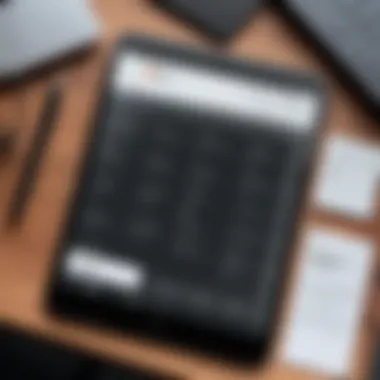

Moreover, Notion's database function includes views such as tables, lists, calendars, and galleries. This diversity allows users to manipulate their data efficiently. Users can use filters and sorts for precise data management, helping to extract actionable insights without complicated processes. Such ease of use is crucial for users who need to manage large volumes of information regularly.
Integration with Other Apps
Integration with external applications is another critical aspect of Notion. It can seamlessly sync with tools like Google Drive, Slack, and Trello, among others. Such integration means that users can work within their preferred tools without losing the value that Notion provides. For instance, files from Google Drive can be directly embedded into Notion pages, maintaining a cohesive workspace.
This feature minimizes the need for switching between applications, which can be a productivity drain. By fostering a holistic ecosystem around its users, Notion remains efficient and convenient. Improved workflows supported by integrations ensure that information flows smoothly across platforms, enhancing overall productivity.
Notion's key features represent a multifaceted approach to productivity, allowing users to customize their experience based on unique needs.
User Experience and Interface Design
User experience (UX) and interface design are crucial aspects of any software application, including Notion. A well-designed interface can make the difference between a productive session or a frustrating experience. In this section, we will analyze the various elements that contribute to Notion's user experience, focusing on its navigation, customization options, and overall performance.
Navigation and Layout
Notion offers an intuitive layout that accommodates a variety of workflows. Users can easily access different sections of their workspace through a sidebar, which serves as a central hub for navigation. The sidebar allows for quick transitions between pages, databases, and notes, ensuring that users do not waste time searching for important information.
The search function is also notable, allowing users to locate content across their entire workspace quickly. Quick commands like "/" can create reminders or pages, enhancing fluidity in operation. By organizing data visually in blocks, Notion allows users to build pages in a logical way, making for a coherent user flow.
Customization Options
Customization is a key feature that sets Notion apart from many productivity applications. Users can tailor their workspace extensively according to their preferences and needs. This includes changing the layout of pages, selecting color themes, and deciding how information is displayed.
Blocks can be rearranged, nested, or even turned into different types of content, offering flexibility that few alternatives can match. Moreover, the ability to create templates from scratch or modify existing ones makes setup quicker for those employing repeated use cases.
It's essential to note that while these customization options empower users, they can also lead to decision fatigue for some who may feel overwhelmed by the choices available. Hence, striking a balance between flexibility and simplicity is something users should consider in their setup process.
Performance and Responsiveness
Performance and responsiveness are critical for maintaining an optimal user experience. Notion generally shows good performance with quick load times for most tasks, though performance can lag when dealing with large databases or extensive pages containing numerous blocks.
The application is designed to handle real-time collaboration seamlessly, ensuring that multiple users can edit documents without noticeable delays. Nevertheless, users with slower internet connection may experience difficulty in maintaining the same efficiency.
A smooth user experience contributes significantly to overall productivity.
In summary, the user experience and interface design of Notion offer a balance between flexibility and functionality. Navigability, customization options, and performance collectively define how users interact with the app. For professionals managing workloads and teams, these aspects are not merely enhancements; they are essential components of enjoying a productive workday.
Collaboration Features
Collaboration is a cornerstone in productivity applications, so Notion's robustness in this area deserves attention. Its features facilitate seamless teamwork and can significantly enhance project workflows. The ability of teams to collaborate in real-time is essential for maintaining a dynamic working environment. Notion caters to these demands effectively, providing tools that allow users to share their ideas, documents, and plans efficiently. This section delves into two key aspects: Real-Time Collaboration and User Permissions and Roles.
Real-Time Collaboration
Real-time collaboration is a primary benefit of the Notion app. This feature allows multiple users to work on the same document simultaneously. It eliminates the delays often encountered with traditional document editing tools. Changes are visible instantly, ensuring that every team member stays updated without any confusion.
Advantages of Real-Time Collaboration in Notion:
- Efficiency: Teams can brainstorm ideas and develop strategies concurrently.
- Transparency: All contributors can view changes as they happen, which fosters open communication.
- Reduced Errors: Immediate visibility of edits helps in reducing miscommunication among team members.
The ability to comment on specific sections of a document further enhances collaborative efforts. Users can discuss particular points without needing in-person meetings or lengthy email threads. This kind of interaction keeps workflow fluid and encourages a sense of shared ownership over projects.
User Permissions and Roles
Effective collaboration in Notion goes beyond mere document sharing. The app supports a granular system of user permissions. This means that content creators can define how team members interact within their workspace.
Key Aspects of User Permissions:
- Custom Roles: Team members can have different roles, such as admin, editor, or viewer. This distinction ensures that sensitive information is managed properly.
- Access Control: Administrators can control who sees certain documents, which protects critical data without hindering collaboration efforts.
- Change Notifications: Users can opt to receive alerts about specific alterations, helping to keep everyone in the loop.
By carefully managing user permissions, Notion allows teams to maintain clear lines of responsibility. This structure not only improves efficiency but also enhances accountability within the team.
Strengths of Notion
The strengths of Notion are pivotal to understanding its appeal as a productivity application. This section aims to explore these strengths in detail, emphasizing the benefits that make Notion suitable for a wide range of users, from individuals to teams and businesses. The application’s inherent flexibility and expansive documentation play essential roles in its effectiveness.
Versatility Across Use Cases
Notion excels in its adaptability. Users can utilize the app for diverse purposes. Whether you need a space for note-taking, project management, or a personal wiki, Notion can accommodate. This versatility decreases the need for multiple apps in workflows, streamlining tasks into one platform.
For instance, an individual may use Notion for personal goals alongside business plans. Teams similarly benefit from shared project boards and collaborative documents.
Key aspects of Notion's versatility include:


- Customizable Templates: Users can create or access a variety of templates tailored for different uses, such as content planning or meeting notes.
- Integration Capabilities: Notion connects well with other tools and software, enhancing its functionality. This creates seamless workflows, especially for businesses.
- All-in-One Workspace: Users find it convenient to foster productivity in a unified environment, eliminating disjointed efforts across separate platforms.
Comprehensive Documentation and Support
An often-overlooked strength is Notion's documentation. Comprehensive guides, tutorials, and community support create a robust learning environment. Users can find answers to questions, enabling them to maximize the app’s features.
- User Community: The active user community on platforms like Reddit offers invaluable insights, sharing tips and tricks that can help users adapt Notion to their particular needs.
- Extensive Guides: From beginner-level documentation to advanced setups, Notion provides materials that cater to various user knowledge levels. This makes it easier for users to grasp complex functionalities.
- Feedback Mechanism: Users can engage with Notion's support team directly for issues. This direct interaction fosters a sense of community and improves user satisfaction.
"Notion shines because it accommodates many roles and improves with community input. Its comprehensive support enhances user confidence while using it."
The strengths of Notion highlight its rigorous design and intrinsic capabilities. Its versatility enables users to tailor the software to their specific needs while its extensive documentation ensures they will not struggle to find help if needed. These factors collectively enhance Notion's reputation as a formidable productivity tool suitable for a broad audience.
Limitations of Notion
Understanding the limitations of Notion is essential for a balanced view of this app. While it offers many compelling features, acknowledging its drawbacks helps users make informed decisions. The limitations affect performance, usability, and overall functionality. Notion may not be suitable for every user or team, especially given specific project needs.
Learning Curve Challenges
One of the most notable obstacles when adopting Notion is the learning curve. The app is packed with features, which can be overwhelming for new users. Those accustomed to more traditional tools may find the transition difficult. Initially, users can struggle with navigation and understanding how to best utilize the various components. This hesitation can lead to underutilization of the app's potential.
Notion's flexibility is a double-edged sword. While it can be configured in numerous ways, the same complexity can be intimidating. Users must dedicate time to learn the ins and outs of the platform. There are many online tutorials and resources available, but not everyone may take advantage of them. Additionally, some users may find the plethora of options paralyzing, leading to decision fatigue.
Performance Issues in Large Projects
Notion generally performs well for smaller tasks and projects. However, as the project size increases, users can experience performance issues. Large projects often involve extensive databases or numerous linked pages, which can lead to slower load times. This slowdown undermines the user experience and can hamper productivity in team settings.
Some users report that when working with large sets of data or numerous linked pages, the app does not handle queries efficiently. In high-traffic team environments, these performance lags can become frustrating. Users expect a seamless experience, and performance issues can lead to dissatisfaction.
"Performance declines in larger setups can deter teams looking for a reliable workflow solution."
In summary, while Notion is a powerful tool, potential users must navigate its limitations. The learning curve can prove challenging, and users must be mindful of performance when dealing with larger projects. Recognizing these aspects can help users better prepare for their experience with Notion.
Notion vs. Competitors
Understanding how Notion compares to its competitors is critical for users seeking the ideal productivity tool. In a crowded market, each application has unique strengths and weaknesses. This section focuses on significant competitors of Notion, including Trello, Evernote, and Asana. Evaluating their functionalities and divided purposes helps clarify Notion's place in the ecosystem of productivity tools.
Comparison with Trello
Trello excels in visual task management through its card-based interface. Users can create boards to organize tasks visually, which helps team collaboration on specific projects. Its simplicity makes it ideal for users who prefer straightforward task management without the added layers of features found in Notion. However, Notion offers more versatility.
- Customization: Notion allows for a more tailored experience. Users can blend notes, databases, and tasks all in one workspace, while Trello is mainly focused on task management.
- Integrations: Notion integrates with various applications, providing a more extensive suite of functionality. Trello also offers integrations, but they are mostly centered around task management.
Both tools serve valuable purposes, but users who need comprehensive features—like databases and advanced documentation—may find Notion better suited for their needs.
Comparison with Evernote
Evernote is renowned for its note-taking capabilities. It offers organizational features such as notebooks, tags, and robust search functionality. However, it lacks the level of flexibility that Notion provides. Evernote focuses mainly on text and images, whereas Notion allows users to mix multimedia and advanced databases.
- Collaboration: Notion enhances collaboration through shared workspaces, making it ideal for teams. Evernote lacks this depth of collaboration tools, which might be a limitation for users wanting cohesive teamwork.
- Task Management: While Evernote allows setting reminders and to-do lists, Notion’s task management features are more integrated, offering a seamless blend between note-taking and tasks.
For those seeking a dedicated note-taking tool, Evernote shines. However, users who want an all-in-one solution might prefer Notion.
Comparison with Asana
Asana is primarily a project management tool that focuses on assigning tasks, setting deadlines, and tracking team progress. It is well-regarded for its strong task and project tracking features. Nevertheless, it is more rigid in its functions compared to Notion.
- Flexibility: Notion's flexibility allows users to create their own workflows, whereas Asana's structure can be limiting for some users.
- Holistic View: Notion combines multiple facets of productivity—notes, databases, tasks—into one interface, giving users a more holistic view of their projects beyond just task assignments.
Asana is excellent for organizations looking for strict project management, but Notion accommodates a broader array of productivity styles and needs.
Each tool has its dedicated purpose. Notion's strength lies in its versatility and customization, while competitors shine in specific areas such as project management and note-taking.
Pricing Structure
Understanding the pricing structure of the Notion app is crucial for potential users. Pricing can influence decision-making and how effectively an organization or individual can utilize its features. This section clearly lays out the benefits of both the free and paid versions, helping users to determine what best fits their needs.
Free Version Features
The free version of Notion is a strong entry point for users, especially those who are testing the tool before committing financially. It offers a robust set of features that can appeal to students, freelancers, and small teams. Here are some of the key features included in the free version:
- Unlimited Pages: Users can create an infinite number of pages to document their thoughts, projects, or plans.
- Block Storage: The free version supports a comprehensive block system, allowing for text, images, databases, and more all in one place.
- Basic Sharing: Users can share pages with others, making it suitable for collaboration to a certain degree.
- Template Access: A selection of templates is available for various use cases, easing the setup process for new users.


While the free version is limited in certain advanced features, it still provides a solid foundation for basic tasks and personal organization.
Paid Plans Overview
For users who need more functionalities and want to leverage the full potential of Notion, the paid plans become necessary. Notion offers two primary paid plans: Personal Pro and Team. They provide several advantages:
- Personal Pro Plan: This plan enhances individual productivity with features like:
- Team Plan: Designed for businesses, it offers:
- Version History: Access to previous versions of pages, allowing users to revert if necessary.
- Unlimited File Uploads: Unlike the free plan, users can upload larger files without restrictions.
- Collaboration Tools: Enhanced features for team management and real-time editing.
- Advanced Permissions: Control over who can view and edit content, crucial for team dynamics.
- Integrations: More integration options with other tools and apps that a business may already be using.
The paid options reflect Notion's commitment to provide powerful tools for both individual users and teams. These plans ensure that every user can have a tailored experience, limited only by their specific needs.
User Feedback and Ratings
User feedback and ratings are essential components in evaluating the Notion app's effectiveness and overall utility. In today’s software landscape, potential users often rely on others' experiences to make informed decisions. This section dives into specific elements of user feedback, detailing the benefits and considerations that arise from the opinions of current Notion users.
It is important to note that user feedback provides a real-world perspective on Notion’s capabilities and challenges. This feedback can highlight the areas where Notion excels and where it may fall short. Understanding common pain points or praises can guide new users in their implementation of the app. Moreover, positive ratings contribute to Notion's credibility and appeal in a crowded market, influencing the choices of tech-savvy individuals and business professionals alike.
Common Praise Among Users
Numerous users have expressed satisfaction with the versatile nature of the Notion app. A few key aspects consistently receive acclaim:
- Customization: Users appreciate the ability to tailor the interface and functionality to suit personal and professional needs. The flexibility in creating templates, databases, and notes is often highlighted.
- All-in-One Workspace: The consolidation of various tools into a single platform is a recurring theme in user reviews. This integration eliminates the need for multiple applications.
- User Interface: Notion's clean and intuitive layout usually garners positive comments. Users find it visually appealing and easy to navigate, which enhances their overall experience.
- Collaboration Features: Feedback indicates that real-time collaboration capabilities stand out. Teams often note the seamless interaction and sharing of information as a significant benefit.
"Notion is the only app I need for organizing my work and personal life. The customization is unmatched."
Frequent Critiques
Despite its many strengths, Notion is not without its criticisms. Users often point out certain shortcomings:
- Learning Curve: Many have mentioned that mastering Notion can be challenging, particularly for new users. The wide array of features can be overwhelming at first, leading to frustration.
- Performance with Large Projects: Load times and responsiveness tend to suffer when handling large databases or extensive projects. Users have noted delays that hinder productivity.
- Pricing Structure: Some users feel that the cost of paid plans may not align with their needs, especially for smaller teams or individual users who may not utilize all features.
This feedback is invaluable for prospective users considering the Notion app, as it provides a comprehensive view of both its advantages and limitations.
Implementation Considerations
Implementing Notion within a team or organization necessitates a series of well-thought-out considerations. Understanding how to effectively onboard new users and integrate Notion into existing workflows is crucial for maximizing productivity and ensuring adoption. These considerations influence not only how quickly a team can become proficient with the software, but also whether they will fully leverage its capabilities.
Notion stands out for its flexibility, but this same trait can complicate initial setup. Organizations must think strategically about how to structure their workspaces and resources to avoid overwhelming team members who are either familiar or unfamiliar with the app's dynamic design.
Onboarding Process for Teams
The onboarding process for teams can make or break the effectiveness of Notion. A structured onboarding program helps in providing a uniform understanding of app functionalities. New users should be guided through essential features such as note-taking, task creation, and collaboration tools.
- Initial Training Sessions: Conduct workshops to introduce Notion’s interface and key features. This can address common queries and provide hands-on experience.
- Resource Availability: Create accessible guides and documentation. Having a centralized knowledge base for users can alleviate confusion and encourage self-learning.
- Role-Specific Training: Different roles may require different approaches to Notion. Tailoring sessions based on user roles can enhance their experience.
- Feedback Mechanisms: Set up channels for feedback during the onboarding phase. This can identify pain points early and allow for adjustments.
These strategies aim to create a seamless transition from other productivity tools to Notion, reducing resistance and enhancing user engagement.
Integration with Existing Workflows
Integrating Notion with established workflows is another key consideration. Businesses often have existing tools and processes that they rely heavily on. Therefore, Notion must complement, rather than disrupt, these workflows.
- Assess Current Tools: Evaluate what existing tools are in use. Understanding these can guide decisions about what features of Notion will be most beneficial.
- Plan for Migration: If transitioning from another tool, plan how to transfer existing projects and data into Notion. Not all formats may be directly compatible, requiring careful strategy.
- Set Up Automation: Utilize Notion's integration capabilities with apps like Google Drive, Slack, and others. This automation minimizes manual entry and ensures information is current across platforms.
- Regular Evaluations: After implementation, continuous evaluations help ensure Notion aligns well with changing needs within the team. Regular check-ins can foster adjustments and improvements.
Carefully considering these factors ensures that Notion is not only adopted but fully integrated into the workflows of both individuals and teams, ultimately leading to more efficient project management and collaboration.
Epilogue
The conclusion serves as a crucial part of this article, summing up the detailed exploration of the Notion app's functionality, usability, and broader implications. It is essential to reiterate the key insights gathered throughout the review, which allows readers to understand Notion’s role in enhancing productivity across various contexts. The summary emphasizes the app’s versatility, catering to the needs of both individual users and teams.
A few important elements must be highlighted:
- Functionality: Notion combines note-taking, task management, and database capabilities, creating a centralized workspace.
- Usability: Users have varying experiences based on their tech-savviness, with a noticeable learning curve for some. Nonetheless, its customization options help in tailoring Notion to meet specific needs.
- Integration: Notion can integrate with various applications, making it a viable option for users accustomed to different tools.
Additionally, it is beneficial to consider how Notion’s strengths, such as its collaborative features and comprehensive documentation, stand out against its limitations. Performance issues and a steep learning curve are common complaints, yet they do not overshadow the potential benefits. It is vital for users to weigh these factors, evaluating how Notion can fit into their personal or organizational workflows.
In summary, the conclusion provides a synthesis of the preceding discussion and lays the groundwork for informed decision-making regarding the adoption of Notion. As organizations and individuals look for ways to boost productivity, understanding the depth of tools like Notion becomes increasingly relevant.
Final Thoughts on Notion
As we reflect on Notion, it becomes clear that this app is not just another productivity tool, but a holistic approach to managing information and tasks. Through its unique capabilities, it enables users to create a tailored experience suited to their workflows.
Some key takeaway points include:
- Notion’s flexibility allows users to design their digital workspace according to personal preferences, thereby enhancing user engagement.
- Collaboration is streamlined, especially in team settings where real-time updates and shared spaces foster cooperation.
- The integration with other apps establishes a connection within the broader digital ecosystem, making transitions between tasks smoother.
Overall, while Notion has its challenges, its array of features presents opportunities that can lead to improved effectiveness in both personal and professional environments. It is essential for potential users to assess how Notion aligns with their workflows to maximize its utility. With a careful approach, Notion can become a pivotal tool in the quest for productivity.







