Integrating Nearpod with Google Classroom Effectively


Intro
In the evolving landscape of education, technology plays a pivotal role. Integrating tools like Nearpod with Google Classroom offers educators a streamlined way to enhance their teaching methods. This guide provides a comprehensive look into how these platforms work together. Understanding this integration is essential for educators aiming to improve student engagement and learning outcomes.
Overview of Key Features
Essential software capabilities
Nearpod is a versatile tool designed for interactive learning experiences. It allows teachers to create lessons that include quizzes, polls, and interactive video sessions. Google Classroom, on the other hand, is a management system that simplifies organizing assignments, facilitating communication, and tracking student progress. The integration of these tools means educators can easily import Nearpod activities into Google Classroom, making lesson delivery smoother.
Some key features of Nearpod include:
- Interactive slides that engage students.
- Real-time assessments and analytics.
- Integration with various multimedia resources.
Google Classroom complements this with its organizational features:
- Easy assignment distribution and grading.
- Streamlined communication with students.
- Collaboration tools to foster group work.
Unique features that differentiate options
While both platforms have their strengths, certain features set them apart. Nearpod excels in interactive elements that can capture students' attention in ways that static content cannot. In contrast, Google Classroom shines in its ability to keep educators organized. When used together, they create an engaging and orderly environment.
User Experience
Interface and usability
Both Nearpod and Google Classroom focus on user-friendly interfaces. Educators find that navigating these platforms does not require extensive technical skills. The design is intuitive. Teachers can develop lessons in Nearpod, then share them via Google Classroom within moments. This seamless navigation is crucial for maintaining focus on teaching rather than troubleshooting technology.
Support and community resources
Support is vital in any education platform. Both Nearpod and Google Classroom offer extensive resources. From tutorial videos to community forums, educators have access to various information. This is particularly useful for troubleshooting or seeking innovative ways to apply these tools in the classroom. Joining discussions on platforms like Reddit or specialized groups on Facebook can provide additional insights and creative strategies.
"The integration of Nearpod and Google Classroom transforms the learning environment, leading to increased student interaction and better educational outcomes."
In summary, the integration of Nearpod with Google Classroom equips educators with powerful tools to enhance their teaching capabilities. Understanding the unique features and intuitive design of both platforms is crucial for optimizing their use in contemporary education settings.
Prologue to Nearpod and Google Classroom
In the current educational environment, integrating technology into instruction is no longer optional. Nearpod and Google Classroom have emerged as two powerful tools in this realm, each with unique advantages that enhance both teaching and learning experiences. This section aims to provide an essential overview of these platforms, guiding educators on their combined utility.
Overview of Nearpod
Nearpod is an interactive learning platform that allows teachers to create engaging lessons. It includes a variety of features such as polls, quizzes, and multimedia presentations. Essentially, it transforms passive learning into an interactive experience. Educators can track student progress in real-time, providing immediate feedback and insights into understanding. Nearpod is especially effective for fostering collaboration among students, making lessons more memorable and engaging.
Overview of Google Classroom
Google Classroom serves as a centralized digital hub for managing classwork. It streamlines assignment distribution, grading, and communication between teachers and students. Google Classroom integrates smoothly with various Google services like Google Drive and Google Docs, thus promoting organization. Through this platform, teachers can also tailor their approach to individual student needs, facilitating a more personalized learning environment.
Purpose of Integration
The integration of Nearpod with Google Classroom amplifies the strengths of both applications. By combining them, educators can leverage Nearpod’s interactive content within the organized framework of Google Classroom. This synergy not only simplifies lesson delivery but also ensures a higher level of student engagement and academic success. The integration permits asynchronous and synchronous instruction, catering to diverse learning preferences. Ultimately, this pairing illustrates a method for maximizing educational outcomes in a digital age.
Benefits of Using Nearpod with Google Classroom
Integrating Nearpod with Google Classroom provides numerous advantages that can transform the educational experience for both teachers and students. This combination allows educators to introduce innovative teaching methods while leveraging technology that enriches the learning environment. Here are some crucial benefits of this integration:
Enhanced Student Engagement
One significant benefit of using Nearpod with Google Classroom is the enhanced student engagement it fosters. When students interact with material in a dynamic way, their interest in the subject often increases. Nearpod offers a variety of interactive tools, such as polls, quizzes, and multimedia content, that captivate students’ attention. This active participation encourages learners to take ownership of their educational journeys.
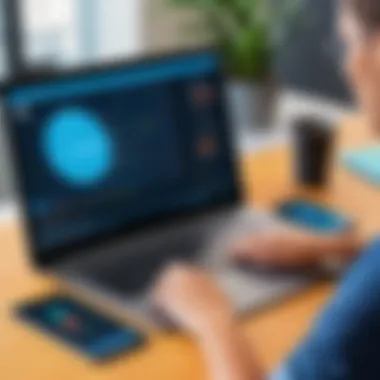

Moreover, engaging activities can help students grasp complex concepts more readily. Interactive elements make it easier for educators to assess understanding in real time, allowing for immediate adjustments to instruction. Reports show that lessons featuring interactive content lead to deeper comprehension and retention of knowledge.
Streamlined Classroom Management
Using Nearpod alongside Google Classroom can greatly streamline classroom management. The integration allows teachers to manage lessons, assignments, and student progress in one convenient platform. This centralized system minimizes chaos and time spent switching between different tools or tabs.
Teachers can share links or embed lessons directly in Google Classroom, which reduces the overhead of sending multiple communications to students. They also gain access to tools that allow them to monitor participation and engagement levels efficiently. This oversight enables educators to identify students who may need additional support, ensuring better educational outcomes for all.
Access to Interactive Content
Another key benefit is access to interactive content. Nearpod provides a rich repository of resources that educators can use to enhance their lesson plans. This includes ready-made lessons across various subjects and grade levels, which can significantly reduce planning time. By integrating with Google Classroom, teachers can seamlessly assign these content-rich lessons to their students.
Additionally, educators can incorporate their own materials and modify existing lessons. This flexibility ensures that lessons align closely with curricular goals and student needs. By enhancing the variety and quality of available instructional materials, teachers can maintain student interest and cater to diverse learning styles.
"The integration of interactive tools in teaching not only improves engagement but also supports differentiated instruction for varied learning needs."
Getting Started: Setting Up Nearpod within Google Classroom
Integrating Nearpod with Google Classroom is crucial for educators aiming to improve their teaching methods and enhance student learning experiences. This section provides a clear pathway to begin using these tools in tandem. Understanding how to set up Nearpod within Google Classroom is the first step in unlocking a variety of effective instructional strategies.
For educators, this integration allows for a seamless flow of lesson materials and assignments. It simplifies the classroom management process, creating a streamlined approach. The integration enables enhanced student engagement through interactive content, making lessons more dynamic and participatory. Overall, starting with the setup of Nearpod helps establish a foundation for effective use.
Creating a Free Account
Before utilizing Nearpod, it is essential to create a free account. This step is straightforward and quick. Simply visit the Nearpod website and select the option to sign up. Educators can choose to register using their email or connect through Google. This flexibility accommodates various preferences.
Once registered, educators have access to basic features. These features include the ability to create and customize lessons, utilize existing content, and track student progress. A free account provides a good starting point before possibly considering a paid plan for advanced functionalities.
Linking Nearpod to Google Classroom
Linking Nearpod to Google Classroom is a critical step in enhancing the educational experience. After creating an account, educators need to navigate to their Nearpod settings.
- Locate the Google Classroom option in the settings menu of Nearpod.
- Click on “Link Account.”
- Educators will be prompted to log into their Google account, granting Nearpod the necessary permissions.
This connection allows for effortless sharing of lessons and assignments directly through Google Classroom. Educators can assign Nearpod content as homework or integrate it into live lessons seamlessly. This feature not only saves time but also improves the overall organization of lesson materials.
Navigating the User Interface
Familiarizing oneself with the Nearpod user interface is essential for effective lesson delivery. The interface is designed to be user-friendly, even for those who may not be very tech-savvy. Once logged into Nearpod, educators will find an intuitive dashboard featuring various options such as creating lessons, accessing reports, and exploring the Nearpod library.
- Lesson Creation: This area allows educators to build lessons from scratch or choose from a library of pre-made content.
- Reports: Educators can access detailed insights regarding student engagement and performance.
- Library: A vast resource of interactive lessons and activities can be found here, ready to be integrated into classroom schedules.
Overall, navigating Nearpod's interface is straightforward, enabling educators to focus on crafting quality lessons rather than struggling with technical issues.
Creating Interactive Lessons with Nearpod
Creating interactive lessons with Nearpod is vital for building an engaging classroom environment. This integration allows educators to provide students with a stimulating and interactive learning experience. Engaging students actively helps them understand complex concepts better. Lessons crafted using Nearpod can adapt to various learning styles, leading to improved retention of material. Therefore, mastering the art of lesson creation is essential for any teacher looking to maximize the benefits of this tool.
Designing Lessons from Scratch
When designing lessons from scratch, teachers can tailor content specific to their curriculum. The process begins with identifying key learning objectives. A clear objective guides the design and ensures that all interactive elements align with educational goals. Educators can sketch out the lesson flow, incorporating various activities such as quizzes, polls, and open-ended questions that reinforce the lessons’ core concepts.
Additionally, focusing on ease of navigation is important. A well-structured lesson allows students to progress smoothly without disorientation. Consideration of pacing is also crucial; lessons should not overwhelm learners with too much information at once. Engaging visuals and straightforward instructions can enhance the learning experience significantly.
Utilizing Pre-made Lessons
Another effective strategy is utilizing pre-made lessons within Nearpod. These lessons often cover a range of topics and are designed by experienced educators, saving time and ensuring high-quality content. Teachers can browse through an extensive library of available lessons. Each lesson is accompanied by student feedback and learning analytics, which can be very insightful.
While using pre-made content, teachers should still ensure that these lessons align with their specific curriculum needs. Customization is often possible, allowing instructors to edit questions, add or remove slides, and adjust pacing to suit their classroom dynamics. By reviewing pre-made lessons, educators can gather inspiration and ideas for their own lesson creation.
Incorporating Multimedia Elements
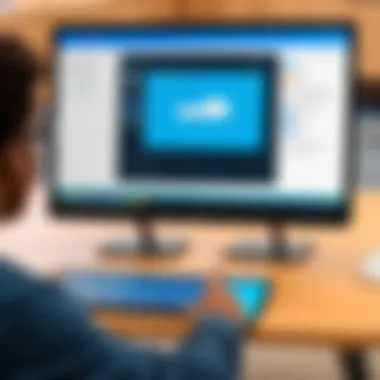

Incorporating multimedia elements into lessons elevates student engagement and enriches the overall experience. Nearpod enables the addition of videos, audio clips, and images seamlessly into presentations. Such multimedia enriches the material, making it more relatable and easier to comprehend.
For instance, embedding a video that illustrates a complex scientific process can be particularly effective. Visual learners often grasp concepts better when they are shown rather than told. Furthermore, audio clips can provide context, such as language pronunciation in foreign language lessons.
It's essential to integrate these elements thoughtfully. Overloading a lesson with multimedia may distract rather than aid the learning process. Thus, balancing the usage of text, images, and audio is key. Each addition should serve a purpose in supporting the lesson objectives.
In summary, creating interactive lessons with Nearpod can significantly increase student engagement and learning outcomes. By designing lessons from scratch, utilizing pre-made content, and incorporating multimedia, educators can create a dynamic classroom atmosphere that fosters learning.
Effective Strategies for Delivery
In the context of integrating Nearpod and Google Classroom, employing effective delivery strategies becomes pivotal. These strategies enhance not just how content is transmitted but also how it is absorbed by students. They provide a framework that allows educators to tailor their instruction to meet diverse classroom needs. Here, we discuss three key modes of delivery: Live Lesson Mode, Student-Paced Mode, and Utilizing Assessments.
Live Lesson Mode
Live Lesson Mode provides educators with a unique opportunity to engage students in real time. In this setting, teachers can lead interactive lessons, allowing students to participate actively. This mode is particularly effective for immediate feedback. Educators can gauge student understanding on the spot and adjust their teaching accordingly. For example, if a significant number of students fail a quiz question, the teacher can revisit that topic right away.
Benefits of the Live Lesson Mode include:
- Real-Time Interaction: Teachers connect with students as they work through material, enhancing the learning experience.
- Immediate Feedback: Allows instructors to tailor their approach based on student responses.
- Increased Engagement: Keeps students accountable, particularly when they know their peers are in the session.
Student-Paced Mode
Student-Paced Mode shifts the control of the lesson delivery to the students. This mode allows learners to progress through the material at their own speed. Students can control when to move to the next slide or activity, promoting a personalized learning experience. Additionally, it can help students who may need more time to grasp complex concepts.
Some considerations for this mode include:
- Self-Paced Learning: Students can review content as needed before moving forward, catering to different learning speeds.
- Flexibility: Ideal for assignments that students may need to complete outside of classroom hours.
- Increased Autonomy: Empowers students to take charge of their learning journey.
Utilizing Assessments
Incorporating assessments effectively within Nearpod’s framework fosters a data-driven approach to education. Assessments can be integrated seamlessly throughout the lesson, providing both formative and summative feedback. This area of focus is critical for understanding not just what students know, but also how they are progressing over time.
Benefits of utilizing assessments include:
- Continuous Feedback: Regular quizzes and polls can highlight areas needing further instruction.
- Data Analysis: Teachers can analyze results to inform future lesson planning, ensuring instruction aligns with learner needs.
- Engagement: Interactive assessments during lessons can maintain student interest and involvement.
Integrating varied methods of delivery alongside Nearpod's features cultivates an enriching environment tailored for modern education.
By mastering these effective strategies for delivery, educators can create a more dynamic and responsive learning environment that leverages the full potential of both Nearpod and Google Classroom. This integration not only enhances teaching effectiveness but also promotes student success.
Tracking Student Progress and Feedback
In contemporary education, monitoring student progress and providing timely feedback has become critical. With the integration of Nearpod and Google Classroom, educators have access to robust tools that facilitate this process efficiently. Tracking student progress allows teachers to evaluate the effectiveness of their instruction and the comprehension levels of their students. This data not only helps in personalizing learning experiences but also in identifying areas that require additional support or intervention.
By utilizing Nearpod’s real-time analytics and Google Classroom’s organizational capabilities, educators can create a systematic approach to assess student engagement and understanding. This synergy can significantly enhance educational outcomes by informing teaching strategies based on concrete data.
Analyzing Student Responses
Analyzing student responses is an essential part of the feedback process. With Nearpod, teachers can easily gather insights on student performance during lessons. Each interaction—be it a quiz, poll, or an open-ended question—generates valuable data.
Educators can review the analytics dashboard, which provides visual representations of student performance. This allows teachers to quickly identify trends, such as common misunderstandings or gaps in knowledge. They can also observe which activities engaged students the most. Such detailed analysis empowers educators to enhance their lesson plans and adapt to the needs of their students.
Providing Feedback
Providing constructive feedback is vital for student growth. When using Nearpod with Google Classroom, feedback can be immediate and tailored. Teachers can comment on individual student responses right after an assessment, which reinforces learning while it is still fresh.
Feedback must be clear and specific. For example, if a student struggles with a certain concept, pointing out what they did well alongside areas for improvement can motivate and guide them. By fostering an environment that encourages dialogue, educators help students develop critical thinking and self-assessment skills.
Adjusting Instruction Based on Data
Data-driven instruction is a hallmark of effective teaching. Nearpod’s analytics allow educators to make informed adjustments to their instructional methods based on student data. If a majority of the class performs poorly on a topic, it may indicate that the lesson needs revisiting or revising.


Adjustments can come in several forms, such as incorporating additional resources, offering targeted interventions, or changing the teaching strategies altogether. The goal is to ensure every student grasps the material. Thus, educators are not just delivering content but actively responding to the learning needs displayed through data.
Challenges and Considerations
The integration of Nearpod with Google Classroom offers numerous educational benefits; however, it also comes with its own set of challenges that educators must navigate carefully. Understanding these challenges is crucial for smooth implementation and effective utilization of both platforms. It helps educators prepare adequately, anticipate potential obstacles, and develop strategic solutions, ensuring a more fruitful learning environment.
Technical Issues
Technical issues often emerge as a significant hurdle in the integration process. Users might face challenges such as software compatibility problems, slow internet connections, or device limitations. For example, not all devices may support the latest version of either Nearpod or Google Classroom, which can lead to inconsistencies and frustrate both teachers and students.
It is essential for educators to familiarize themselves with troubleshooting strategies. This knowledge can help in immediate resolutions, minimizing disruptions during lessons. Frequent software updates from both platforms can also affect functionality, requiring educators to stay updated on changes. Being proactive about these technical challenges can save time and stress, helping maintain the flow of instruction.
Implementation Barriers
When integrating Nearpod with Google Classroom, implementation barriers can arise from factors such as teacher training and resource availability. Not all educators may have extensive experience with educational technology, and without proper professional development, they could struggle to utilize these tools effectively. Additionally, limited access to necessary resources, such as reliable devices or training materials, can pose challenges in execution.
To address these issues, schools should invest in comprehensive training programs for teachers. This not only ensures that educators feel confident using technology but also enhances teaching strategies. Moreover, allocating resources for ongoing support can greatly enhance the overall experience. Establishing a mentoring system within schools might provide teachers with invaluable assistance, promoting a collaborative environment for effective learning.
Time Management
Balancing the integration process with regular classroom responsibilities is often a challenge for educators. Time management becomes critical as teachers need to dedicate time for lesson planning, system setup, and training, all while continuing daily teaching duties. New technology can require an initial investment of time—time that might seem scarce during a busy academic year.
Educators can address this issue by taking small, manageable steps towards full integration. Setting aside specific periods for planning and professional development can help mitigate feelings of overwhelm. Moreover, sharing resources and teaching techniques with colleagues can also promote the efficient use of time. For instance, collaborating in small groups can lead to more streamlined lesson planning, leveraging each teacher’s strengths and insights, ultimately fostering a more effective learning experience for students.
Successful integration of technology requires a clear understanding of both challenges and benefits. It also requires commitment and adaptability.
Future of Nearpod and Google Classroom Integration
In recent years, the combination of Nearpod and Google Classroom has transformed how educators connect with their students. Understanding the future of this integration is essential as it unveils potential advancements that can significantly improve teaching and learning. This section will explore emerging trends, possible enhancements, and the long-term impacts of integrating these two platforms.
Emerging Trends in EdTech
Technology in education is rapidly evolving. One key trend is the increased use of artificial intelligence in educational tools. AI can personalize learning experiences, allowing students to progress at their own pace. Nearpod may adopt more AI-fueled features, like analytics that provide insights into student performance and engagement.
Another trend is gamification. Educators are looking for ways to make learning more engaging. Incorporating game-like elements into lessons can motivate students. This aligns well with the interactive capabilities of Nearpod. Integration with Google Classroom simplifies the management of these gamified lessons. The ease of access means more educators may explore these innovative options.
Potential Enhancements and Features
As the demand for more dynamic educational tools grows, both Nearpod and Google Classroom are likely to introduce new features. One anticipated enhancement is improved collaboration tools. This allows students to work together on projects in real-time. Such functionality could foster a sense of community among students, even in remote settings.
Moreover, integration of analytics tools can offer deeper insights into classroom dynamics. Educators would like to see features that track engagement and understanding in real-time. This allows for immediate feedback and adjustments in instructional strategies.
"The future of education technology is about creating connections that transcend traditional boundaries."
Long-term Impact on Education
The continuous integration of Nearpod and Google Classroom can reshape educational practices. With these tools, educators can create more inclusive learning environments. For instance, differentiated instruction becomes easier when resources are readily available. This means all students can access materials at their appropriate levels.
Furthermore, the flexibility to use interactive content prepares students for a technology-driven world. Skills such as critical thinking and collaboration are essential in today's workforce. By fully integrating Nearpod with Google Classroom, educators ensure that their teaching approaches align with modern educational standards. This commitment fosters not only academic achievement but also lifelong learning.
In summary, the future of Nearpod and Google Classroom integration is promising. As technology advances, so do the opportunities for creating enriching educational experiences. Educators must remain informed of trends and enhancements. By doing so, they can leverage these tools to their fullest potential, profoundly influencing student outcomes.
End
Concluding the exploration of integrating Nearpod with Google Classroom is of paramount importance in understanding the overall impact such an integration has on educational practices. This section will reinforce key elements discussed throughout the article, highlighting the benefits of merging interactive technology with a robust educational platform.
The integration allows educators to create engaging learning environments that facilitate not only knowledge retention but also dynamic feedback mechanisms. Both Nearpod and Google Classroom serve as tools that enhance the learning experience. Collectively, they provide comprehensive solutions for managing classroom activities while simultaneously boosting student participation.
Summarizing Key Takeaways
Several critical points emerge from the discussion on integration. These include:
- Interactive Learning: Nearpod offers varied interactive elements. It turns traditional lessons into engaging experiences.
- Streamlined Management: Google Classroom simplifies administrative tasks, making it easier for educators to distribute materials and monitor students' work.
- Data-Driven Instruction: The integration allows educators to track progress through assessments, informing future instructional strategies.
- Accessibility: Both platforms are designed to be user-friendly, making them accessible to educators and students alike.
Overall, the integration showcases how technology can facilitate modern teaching methods, address diverse learning needs, and enhance educational outcomes.
Final Recommendations for Educators
With the prominence of digital tools in today's classrooms, educators should consider the following recommendations to optimize their use of Nearpod and Google Classroom:
- Explore Features: Familiarize yourself with all functionalities offered by both platforms. This understanding will enable the effective design of lessons that cater to a variety of learning styles.
- Encourage Student Participation: Use the interactive capabilities of Nearpod to foster a collaborative learning environment. Engagement is key to comprehension and information retention.
- Leverage Data: Use the analytics provided by Nearpod to assess student understanding. Adjust teaching strategies as necessary based on student performance.
- Seek Professional Development: Stay updated with training sessions or webinars focusing on emerging technologies. This continuous professional growth can lead to better implementation strategies.
By applying these recommendations, educators can effectively utilize the strengths of both platforms to enhance the educational experience for their students.







