Essential IT Management Software for Small Businesses


Intro
In the fast-paced world of small business, operational proficiency hinges on effective IT management. As technologies grow and evolve, small enterprises face the challenge of optimizing their IT infrastructures. IT management software emerges as a vital tool, delivering solutions that enhance both productivity and growth. This guide delves into the core features essential for IT management, highlighting how these tools can streamline processes, facilitate collaboration, and track performance metrics. Through this exploration, business owners and IT professionals will gain valuable insights into selecting the right software that aligns with their unique operational needs.
Overview of Key Features
Essential software capabilities
IT management software for small business must incorporate several fundamental capabilities to cater to diverse needs. Primarily, software solutions should provide asset management functionalities. This allows businesses to maintain an accurate inventory of hardware and software assets. Another essential capability is network monitoring, enabling real-time analysis of network performance and security. Furthermore, effective software should facilitate help desk and ticketing systems. This feature supports customer inquiries and technical issues through streamlined communication.
Additionally, look for data backup and recovery options. This ensures the safety of business-critical information in case of failures or cyber threats. A component often overlooked is user access controls, which govern who can access sensitive data and critical functions within the IT environment.
Unique features that differentiate options
Various IT management solutions present unique features that can set them apart from each other. For instance, automation capabilities in some software can significantly reduce the manual workload by automating repetitive tasks such as software updates or user onboarding. Other solutions might offer robust reporting and analytics tools, giving businesses the ability to analyze trends and make informed decisions.
The integration capabilities with third-party applications also distinguish some products. Effective software might offer seamless integration with applications like Slack or JIRA, enhancing teamwork and project management.
"Selecting the right IT management software can drive efficiency and mitigate risk for small businesses."
User Experience
Interface and usability
User experience plays a crucial role in the effectiveness of IT management software. A user-friendly interface promotes better adoption rates among employees. Software that is intuitive in design facilitates ease of use and minimizes the learning curve required for new users. Furthermore, customization options allow businesses to tailor the interface to their specific workflows, aiding in productivity.
Support and community resources
Additionally, the availability of support resources is paramount. A comprehensive knowledge base, tutorial videos, and a responsive helpdesk can make a significant difference. Engaging with community resources, such as user forums on platforms like Reddit, enables small businesses to share insights, troubleshoot problems, and enhance their overall software experience. Building a network of support fosters a collaborative environment where users can thrive.
In summary, it is vital for small businesses to thoroughly evaluate IT management software by assessing key features and user experience. These elements serve as the backbone of operational effectiveness in an increasingly complex technological landscape.
Prelude to IT Management Software
In today’s digital landscape, small businesses face numerous challenges when it comes to managing their IT resources effectively. This section delves into the significance of IT management software and its role in streamlining operations, enhancing productivity, and supporting strategic decision-making. Without the right tools, small businesses may struggle to keep pace with larger competitors who have access more resources and advanced technology.
Definition and Purpose
IT management software encompasses a range of applications designed to assist businesses in managing their information technology assets, processes, and personnel efficiently. Its core purpose is to facilitate the organization, monitoring, and maintenance of various IT resources, which may include hardware, software applications, and network systems. By centralizing IT management, such software helps businesses to reduce downtime, optimize resource allocation, and ensure compliance with industry standards.
Importance for Small Businesses
For small businesses, effective IT management is crucial for several reasons:
- Cost Efficiency: Small businesses often operate on tight budgets. IT management software can help identify unnecessary expenses by providing insights into resource usage and performance.
- Operational Streamlining: By automating routine tasks, businesses can focus their efforts on more strategic initiatives without getting bogged down by administrative work.
- Enhanced Security: With cyber threats on the rise, IT management software can help small businesses protect sensitive data and maintain compliance with regulations.
- Scalability: As businesses grow, their IT needs become more complex. The right software allows for scalability, adapting to the evolving demands of a growing enterprise.
"IT management software acts as a foundation that supports the infrastructure of small businesses, allowing them to compete effectively in the marketplace."
Key Features of Effective IT Management Software
Effective IT management software is essential for small businesses to optimize their operations, enhance productivity, and minimize downtime. Understanding its key features provides a clear framework that guides decision-making. This section focuses on critical elements, their benefits, and considerations relevant to choosing such software.
User-Friendly Interface
The user-friendly interface is a fundamental characteristic of effective IT management software. A straightforward and intuitive design allows employees to navigate the software without extensive training. This leads to better adoption rates and reduces frustration during day-to-day tasks. For small businesses, where staff may wear multiple hats, simplicity becomes vital.
Users benefit from easy accessibility and quicker task execution. When facing technical issues, staff can resolve them more swiftly, improving overall efficiency. A user-centric design not only streamlines operations but also enhances employee satisfaction. Thus, investing in software with a user-friendly interface pays dividends in time and morale.
Automation Capabilities
Automation is a cornerstone in modern IT management software. It enables routine tasks to be executed without manual intervention. For small businesses, this aspect can dramatically reduce operational workloads. Automated tasks may include data backup, software updates, and monitoring system performance.
The primary advantage lies in freeing up IT staff to focus on strategic initiatives rather than mundane activities. Additionally, automation minimizes human error, ensuring that important tasks are completed accurately and timely. This efficiency can result in significant cost savings, making automation capabilities a priority during selection.
Scalability Options
Scalability is an important factor for small businesses aiming for growth. Effective IT management software should allow the addition of new features or users as the business expands. A scalable solution ensures that as demands increase, the software can accommodate those changes without requiring a complete replacement.
Businesses can start with basic functionalities and upgrade when necessary. This flexibility helps manage costs and aligns the software with evolving business needs. Consequently, assessing scalability options can aid in long-term planning and investment efficiency.


Reporting and Analytics
In an era driven by data, robust reporting and analytics features are indispensable. IT management software with these capabilities enables businesses to gather insights into their operations. This helps identify trends, monitor performance, and make data-driven decisions.
With access to real-time reports, small businesses can adjust strategies promptly to respond to challenges. Identifying areas that require improvement becomes easier with comprehensive analytics. Overall, effective reporting enables proactive management and fosters overall growth and competitiveness in the market.
Security Features
Security is a non-negotiable aspect of IT management software. Small businesses often face significant threats from cyber attacks, making it imperative to choose software that prioritizes security. Features such as data encryption, user authentication, and regular updates are essential.
Robust security measures protect sensitive information, ensuring compliance with regulations. Consequently, this safeguards not only the business's assets but also its reputation. Therefore, when selecting IT management software, the emphasis on security features cannot be understated. Adequate safeguards provide peace of mind that the business's data is secure from external threats.
Conclusion: Investing in IT management software equipped with these key features is not just about addressing immediate needs but also about ensuring long-term efficiency and security. Small businesses must prioritize user-friendliness, automation, scalability, robust reporting, and security to thrive in a competitive environment.
Types of IT Management Software Available
Understanding the various types of IT management software is essential for small businesses. Selecting the right software can streamline operations, improve customer service, and enhance overall efficiency. This section explores several key categories of IT management software that cater to the unique needs of smaller enterprises. By recognizing the distinct features and advantages of each type, businesses can make informed decisions that align with their operational goals.
Help Desk and Support Software
Help desk and support software is vital for any small business looking to enhance customer satisfaction and resolve issues promptly. These tools provide a centralized platform for managing customer queries, complaints, and requests. They often include ticketing systems that allow businesses to track issues from entry to resolution.
The benefits of implementing help desk software include:
- Improved response times: Organizations can respond to customer inquiries more quickly.
- Enhanced communication: Team collaboration on customer issues is transparent, reducing misunderstandings.
- Reporting capabilities: Businesses can analyze support data to identify trends and improve service quality.
A few popular help desk solutions include Zendesk and Freshdesk.
Network Management Tools
Network management tools are crucial for maintaining the integrity and performance of IT infrastructure. In a small business context, these tools help administrators monitor network health, troubleshoot problems, and optimize resources.
Features to consider in network management software include:
- Real-time monitoring: Constant oversight of network performance to promptly address issues.
- Automated alerts: Notifications when there are potential threats or outages.
- Configuration management: Tools to manage device settings and maintain network consistency.
Tools like SolarWinds and Nagios provide businesses with comprehensive network management functionalities.
Cloud-Based Solutions
Cloud-based IT management software has transformed how small businesses operate. It provides scalable resources without the need for extensive hardware investments. This flexibility is particularly important for businesses aiming for growth or those with fluctuating needs.
Key benefits include:
- Accessibility: Teams can access data and applications from anywhere with an internet connection.
- Cost-effectiveness: Users only pay for what they use, leading to reduced overhead costs.
- Automated updates: Cloud providers handle system updates, ensuring users always have access to the latest functionality.
Some prominent examples include Microsoft 365 and Google Workspace.
Asset Management Software
Asset management software is designed to track and manage physical and digital assets within an organization. For small businesses, effective asset management can lead to significant cost savings and improved resource allocation.
Considerations for this type of software encompass:
- Lifecycle tracking: Monitoring assets from acquisition through disposal.
- Inventory management: Keeping accurate records of available assets to prevent loss and inefficiencies.
- Integration capabilities: The ability to work alongside other systems for comprehensive management.
Solutions such as Asset Panda and Snipe-IT are widely used for asset management in small businesses.
Evaluating IT Management Software
Evaluating IT management software is a critical step for small businesses aiming to optimize operations and streamline their IT processes. The right software can address specific needs, improve productivity, and ultimately contribute to business growth. However, the multitude of options available can complicate the decision-making process. Therefore, a thorough evaluation allows small businesses to make informed choices, ensuring they select a solution that aligns with their unique requirements.
Identifying Business Needs
Before diving into software options, it is crucial to identify the specific needs of your business. This involves understanding current IT challenges, operational workflows, and future goals. Engage with different stakeholders, from IT staff to management, to gather insights.
First, consider the size of your business and the complexity of your IT environment. For instance, a small retail operation might prioritize inventory management solutions, while a tech firm may require robust project management tools.
Second, analyze your existing processes. Are there areas that suffer from inefficiencies or bottlenecks? Identifying these pain points will guide your selection process in finding software that resolves real problems without adding complexity.
Lastly, outline key features that are necessary for your operations. This step will serve as a foundation for comparison as you explore different IT management software options.
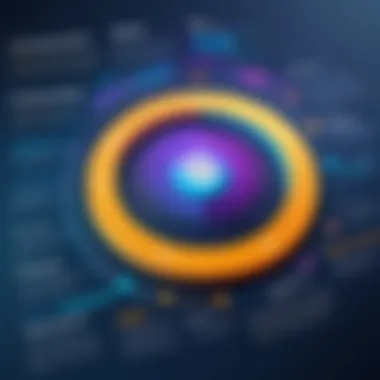

Comparison of Features and Prices
After defining your business needs, the next step is to compare the features and pricing of various software solutions. Price is often a determining factor, but it should not entirely dictate the choice. Focus on the feature set that aligns with your requirements.
When conducting comparisons, consider factors such as:
- Functionality: Evaluate each software's capabilities. Does it meet your essential requirements?
- User Experience: A user-friendly interface can ease the transition for employees and reduce training time.
- Integration capabilities: Look for solutions that can easily integrate with current systems and tools already in use.
- Vendor support: Assess the level of customer service and resources offered by the vendor. Effective support can make a significant difference during implementation and beyond.
Make an itemized list that includes software names, their relevant features, and prices. This structured approach can aid in visualizing possible options and prevent oversight of critical attributes.
Trial and Feedback Process
Once you narrow down the choices, engaging in a trial and feedback process is beneficial. Most vendors offer free or trial versions of their software. Use this opportunity to test the functionality in a real-world setting. This hands-on experience helps ascertain whether the software truly meets your business needs.
Involving a group of employees in the evaluation can prove advantageous. Gather their feedback on various aspects, such as:
- Ease of use
- Efficiency improvements
- Any unforeseen challenges faced during testing
Collecting structured feedback allows for a comprehensive assessment of the software’s effectiveness. If issues arise during the trial period, note these down for future discussions with the vendor.
"A well-planned evaluation and trial process can minimize future frustrations and ensure your selected software delivers value."
Remember, the implementation of IT management software harnesses significant resources, both time and financial. Thus, taking the evaluation seriously can mitigate risk and contribute to a smoother transition.
Implementation of IT Management Software
Implementing IT management software is a critical phase for small businesses aiming to enhance their operations. A well-structured implementation process can lead to significant improvements in efficiency, productivity, and overall business performance. Therefore, understanding this phase is essential. Effective implementation helps to align technology solutions with business goals, ultimately driving growth.
Successful implementation involves various elements. Businesses need to plan effectively, ensuring they understand their specific needs and how software can address these requirements. Additionally, considering staff training and ongoing support is vital. Employees must feel confident in using new systems for the investment to pay off. Lastly, consistent monitoring of success post-implementation allows for adjustments, ensuring that the software continues to meet evolving business needs.
Planning the Implementation Process
Planning the implementation process requires careful consideration of several factors. First, businesses should clearly define their goals for using IT management software. This involves identifying what areas will be improved and what outcomes are expected. Having clear objectives helps the implementation team operate with a focused mindset.
Next, it is crucial to assess the existing infrastructure. Understanding the current capabilities can guide the choice of software that fits best within the existing setup. Evaluating the technical requirements of the new software will also ensure compatibility and reduce disruptions during deployment.
In addition, involving stakeholders from different departments is critical. Their insights can provide a broader perspective on the software's functionality and help to secure buy-in from all users, fostering a sense of ownership. A structured timeline with set milestones will also help in monitoring progress.
Training and Support for Staff
Training staff effectively is an indispensable component of the implementation process. Proper training ensures that every employee understands how to use the software and its benefits. Sessions should cover not only the functionality but also best practices for maximizing the software's potential in daily tasks.
Support mechanisms should also be established. For instance, appointing internal champions—individuals who are proficient in the new system—can greatly enhance peer support and reduce reliance on external help. Providing resources such as manuals, FAQs, and access to online forums can further assist employees in acclimatizing to the new software environment.
Ongoing training sessions should be planned periodically. This can help in addressing any new features introduced in software updates and reinforce learning as employees continue to adapt.
Monitoring Post-Implementation Success
Monitoring post-implementation success is essential to determining whether the IT management software fulfills its intended purpose. Key performance indicators (KPIs) should be established early in the implementation process. These KPIs can include metrics related to efficiency gains, user satisfaction, and return on investment.
Regular feedback sessions can provide valuable insight into how well the software meets user needs. This feedback should guide further adjustments, whether through additional training, feature enhancements, or configuration changes.
It's also useful to set up a review process every few months, where stakeholders collectively assess the performance and impact of the software. This creates a culture of continuous improvement, allowing the organization to adapt to changing needs.
"A well-implemented IT management software is not just a tool, but a partner in growth for small businesses."
Future Trends in IT Management Software
The landscape of IT management software is undergoing rapid changes, driven significantly by technological advancements and evolving business needs. Understanding future trends is critical for small business owners who aim to leverage these innovations for competitive advantage. Not only do these trends enhance operational efficiency, but they also contribute to better decision-making processes and improved customer satisfaction.
AI and Machine Learning Integration
AI and machine learning are becoming integral components of IT management software. These technologies offer the capability to analyze vast amounts of data swiftly, allowing small businesses to gain valuable insights. For example, AI can automate repetitive tasks, enabling staff to focus on more strategic activities.
Furthermore, machine learning algorithms learn from past data, improving over time. This means that the system can predict issues before they escalate, rather than reacting when problems occur. Companies like Zendesk are implementing these technologies, providing real-time analytics that helps businesses optimize their customer support functions.
Benefits of AI and machine learning include:
- Improved efficiency in task management.
- Enhanced decision-making tools based on data trends.
- Reduction of human error through automated processes.


Increased Focus on Cybersecurity
As cyber threats continue to evolve, cybersecurity remains a top priority for small businesses. The increasing reliance on digital tools makes them attractive targets. Thus, IT management software is shifting towards incorporating robust security measures. These may include real-time monitoring, data encryption, and comprehensive incident response plans.
The emphasis on cybersecurity not only protects sensitive data but also ensures compliance with regulations. Tools like SysAid integrate security protocols directly into their software, safeguarding small businesses against potential breaches and providing peace of mind.
Considerations include:
- Regular updates for security features.
- User education regarding cybersecurity best practices.
- Regular audits of security protocols.
User-Centric Design Innovations
User experience is paramount. As IT management software evolves, there is an increased focus on user-centric design. This trend emphasizes creating interfaces that are intuitive and accessible for users. A well-designed interface reduces learning curves and increases productivity. Companies like ServiceNow are leading the way with platforms that prioritize simplified navigation and customization options.
The commitment to user-centric design also opens the door for more inclusive practices. Engaging end-users in the design process helps ensure that the software aligns with their needs. The benefits of investing in user-centric design include:
- Higher user adoption rates.
- Decreased training time.
- Increased satisfaction and productivity among users.
Investing in future trends not only protects but empowers small businesses to adapt and thrive in a digital environment.
Case Studies: Successful Implementation in Small Businesses
Case studies serve as a vital tool for understanding the practical implications of IT management software in small businesses. They provide real-world examples that illustrate how software applications can improve operational efficiency, streamline processes, and ultimately drive growth. By analyzing specific scenarios, businesses can gain insight into the challenges faced and the solutions implemented, enabling informed decision-making.
Benefits of Case Studies
- Real-World Insights: They offer tangible evidence of how software affects business operations and success.
- Practical Applications: Small businesses can see direct applications of software features that might meet their own needs.
- Learning from Experience: Case studies highlight what worked and what didn’t, allowing others to avoid potential pitfalls.
Considerations include understanding the context of each case study as results may not be universally applicable. However, the lessons learned can guide decision-makers in selecting solutions that align with their unique business strategies.
"Case studies bridge the gap between theory and practice by demonstrating the successful application of IT management solutions in the real world."
Case Study One: A Retail Perspective
In this case study, a small retail business faced challenges in inventory management. They struggled with tracking stock levels and sales data, leading to overstock and stockouts. After assessing several IT management software options, the business opted for Vend, a cloud-based POS and inventory management system.
Implementation Steps:
- Assessment: The business identified key areas for improvement in inventory tracking.
- Integration: Vend was integrated with their existing platforms.
- Training: Staff received training on how to use the software effectively.
Results Achieved:
- Increased Efficiency: The business saw a 30% reduction in stock discrepancies.
- Enhanced Customer Experience: Improved stock levels led to higher customer satisfaction.
- Data-Driven Decisions: The analytics feature allowed the owner to make informed purchasing decisions.
This case study illustrates how IT management software can transform operations in the retail sector, leading to tangible improvements in performance.
Case Study Two: Tech Start-up Experience
A tech start-up in the software development industry required robust project management and team collaboration tools. Faced with rapid growth, they were overwhelmed by communication gaps and ineffective project tracking. They adopted Asana to manage projects and facilitate better team collaboration.
Implementation Details:
- Needs Analysis: The start-up conducted a detailed analysis of team workflows.
- Onboarding: They implemented a phased onboarding process for smooth transition.
- Continuous Feedback: Regular feedback from employees was gathered to refine usage.
Outcomes Observed:
- Improved Collaboration: Team communication improved significantly, reducing meetings by 20%.
- Streamlined Project Tracking: Projects were completed 15% faster due to better task management.
- Worker Satisfaction: Employee satisfaction increased as team members felt more organized and in control.
This example highlights how IT management software can support a fast-paced start-up environment, driving efficiency and enhancing team dynamics.
Finale on IT Management Software for Small Businesses
Understanding the significance of IT management software is crucial for small businesses in today's digital landscape. As companies strive for efficiency and innovation, the right software can greatly enhance operational capabilities and overall performance. It simplifies processes, boosts productivity, and ensures that resources are effectively managed.
Recap of Key Insights
Throughout this guide, several key insights emerge about IT management software for small businesses. These include:
- Importance of Feature-Rich Software: Having software that is equipped with automation, reporting, and security features significantly reduces manual effort and the risk of vulnerabilities.
- Adaptability and Scalability: Given the ever-changing needs of small businesses, the ability to adapt and scale up is essential for long-term success.
- Focus on User Experience: A user-friendly interface is paramount. Employees should be able to navigate the system easily, which minimizes training time and maximizes productivity.
- Trial and Feedback: Engaging in trials and gathering feedback from users can guide businesses in selecting the most suited software tailored to their specific needs.
"Choosing the right IT management software can streamline operations and foster growth."
Final Recommendations
- Assess Specific Needs: Identify what features are essential for your business. Prioritize software that aligns with your operational goals.
- Budget Considerations: Evaluate the total cost of ownership including subscriptions, implementation costs, and ongoing maintenance.
- Research Options: Spend time understanding different software solutions in the market. Look for reviews and case studies from similar businesses.
- Prioritize Security: Ensure that any software adopted places a strong emphasis on cybersecurity to protect sensitive information.
- Plan for Implementation: Effective planning can ease the transition process. Keep communication open and provide support during the implementation phase.
By keeping these recommendations in mind, small businesses can position themselves better in a competitive landscape, ensuring they are not just surviving, but thriving.







