Understanding Jira Cost Per Seat: Insights and Implications


Intro
In the contemporary landscape of project management, software like Jira has emerged as a cornerstone for many businesses. Understanding the cost per seat for such platforms is crucial for organizations, particularly for small and medium-sized enterprises (SMEs). This section will unpack the intricacies associated with Jira's pricing model. It will help stakeholders make informed financial decisions concerning the adoption of this powerful tool.
Overview of Key Features
Essential software capabilities
Jira provides a range of essential capabilities that cater to various project management needs. These include issue tracking, customizable workflows, and extensive reporting tools. Users can manage their projects flexibly, adapting the software to meet evolving demands. The integration with various tools and platforms is also a key feature, allowing seamless collaboration across teams.
Unique features that differentiate options
Jira differentiates itself through several unique features. One significant aspect is the capability to tailor dashboards for teams and individual users. This allows for a personalized experience where essential metrics are readily accessible. Furthermore, automation rules streamline repetitive tasks, enhancing efficiency within workflows. Additional features like advanced roadmaps enable better forecasting and planning, offering greater visibility of project timelines.
User Experience
Interface and usability
The user interface of Jira is designed to support intuitive navigation. Despite its broad range of functions, the layout maintains clarity. New users may initially find the depth of features overwhelming, but with support resources available, most can navigate the system competently. Usability is bolstered by regular updates, ensuring that user feedback continually shapes the experience.
Support and community resources
Jira deploys an array of support and community resources to assist users. Individuals can access documentation, video tutorials, and community forums hosted on platforms like Reddit and Facebook. These resources not only help troubleshoot common issues but also provide advice on best practices in utilizing the platform. The vibrant community surrounding Jira also fosters valuable knowledge exchange among users, enhancing the overall experience.
Effective budgeting for Jira entails understanding both the cost per seat and the associated value that each tier offers.
Navigating the financial implications of adopting Jira, especially for SMEs, necessitates a thorough analysis of pricing structures and the value delivered at corresponding tiers. As we proceed, we will further explore these dimensions to offer a clearer picture of making a wise investment in project management software.
Preamble to Jira Software
In the realm of project management, understanding the tools available is crucial. Jira software serves a unique purpose within this landscape, crucial for many enterprises, especially small to medium-sized ones. It provides a framework through which teams can plan, track, and manage projects effectively.
Jira's relevance extends beyond mere functionality. It offers insights into workflows, productivity metrics, and team performance. As businesses strive for efficiency and accountability, leveraging Jira can be a significant step towards achieving these goals. Furthermore, with its various pricing tiers, understanding the cost implications specific to Jira is vital for businesses planning their budgets. Making informed decisions regarding these financial aspects can significantly affect a company's bottom line.
By exploring the intricacies of Jira, including its features and pricing structure, organizations can align their project management strategies with their financial realities. This way, they can ensure their investments yield tangible benefits, something crucial for maintaining operational viability and fostering sustainable growth.
Understanding Cost Structures
Understanding cost structures is pivotal when evaluating Jira, especially for small to medium-sized enterprises (SMEs). Cost structures enable businesses to grasp the financial commitment required for using Jira. This understanding impacts budgeting and can influence decisions around software investments.
Incorporating a clear grasp of cost structures helps organizations in assessing their needs and selecting the right Jira pricing tier. Various pricing options exist, and both the short-term and long-term financial impacts must be considered. As organizations grow, they need to account for changing team sizes and project demands. Strategic decision-making hinges on understanding these costs.
Without proper knowledge of cost structures, companies may over or under invest in software solutions. Effective resource allocation hinges on making informed choices about where to spend, ensuring contractors are aligned with company objectives.
Definition of Cost Per Seat
The term "cost per seat" refers to the pricing model where businesses pay a set fee for each user who has access to Jira. This fee can vary depending on the specific features and services included in a given tier. This pricing model supports flexible budgeting because organizations can directly relate the expense to the number of users they need.
For example, taking into account the Standard Tier of Jira, companies may find it most cost-effective by evaluating the number of users who actively engage with the software. The definition of cost per seat thus presents a clear picture of the total expenditure based on actual utilization.
Additionally, understanding the cost per seat encourages businesses to analyze user requirements and team productivity. By tailoring the number of users to actual project needs, an enterprise can optimize its investment and avoid unnecessary costs. This makes it an essential aspect of operational planning.
How Per-Seat Pricing Works in Software
Per-seat pricing operates on a fundamental principle: the more users on an application, the greater the overall costs. For instance, if a company has ten users, they multiply the cost per seat by ten to get the total cost. This straightforward calculation aids in budgeting and provides clarity regarding ongoing expenses for using Jira.
Moreover, the principle of per-seat pricing takes into consideration different tiers of service. Each tier usually includes specific features that can enhance project management capabilities. For instance:
- Free Tier: Basic functionalities suitable for small teams.
- Standard Tier: Intermediate features designed for growing teams.
- Premium Tier: Advanced options catering to large organizations.
This model provides companies with flexibility. If an organization expects growth or anticipates changes in workload, it can adjust the number of seats accordingly. This scalability assures that companies only pay for what they need, which is essential for budgeting effectively.
Pricing Tiers of Jira


Understanding the pricing tiers of Jira is crucial for organizations evaluating the software's utility. This section will clarify the distinctions between tiers, helping stakeholders decide which best suits their needs. Each tier not only affects the budget but also influences the functionality available to users. By grasping the various pricing structures, companies can align their project management requirements with their financial plans.
Free Tier Overview
The Free Tier of Jira provides an entry-level option for small teams or those testing the product. If an organization has up to ten users, this tier often suffices. It offers limited functionality but covers basic features like project tracking and task assignments. Users can gain insight into Jira's capabilities without financial commitment.
Budgeting constraints are often tight for small enterprises. Hence, the Free Tier offers a way to utilize project management tools effectively. However, users should be cautious as the limitations might prompt a need for an upgrade once the team expands or project requirements increase. The initial no-cost advantage here is significant, but it's essential to consider future scalability.
Standard Pricing Model
Jira's Standard Pricing Model caters to mid-sized teams. This tier introduces more advanced features compared to the Free Tier. With capabilities such as deeper integration options, enhanced reporting tools, and more customizable workflows, organizations find this tier beneficial for optimizing their project management processes.
A clear understanding of the standard pricing helps businesses plan their expenses accurately. The model is usually subscription-based, calculated on a per-user basis, which can lead to manageable monthly costs for growing teams. It’s worth noting that transparency in pricing does not always mean predictability in expenses; as teams scale, companies should anticipate an increase in costs.
Premium Tier and Its Features
The Premium Tier offers superior features essential for teams executing complex projects. This tier caters to larger organizations needing advanced capabilities such as advanced roadmaps, project automation, and enhanced security measures. These features facilitate better collaboration and tracking, vital for enterprise-level project management.
In discussing the Premium Tier, organizations should evaluate the trade-off between cost and functionality seriously. Although more expensive, the enhanced features can lead to substantial improvements in productivity. Metrics to consider include the potential time saved per project, the quality of output, and team alignment with project goals.
Enterprise Level Considerations
Enterprise-level pricing is tailored for large organizations with specific and extensive requirements. It usually involves bespoke pricing, meaning it can vary widely based on the needs and scale of the organization. At this level, Jira allows for greater customization, detailed reporting features, and priority support services.
Organizations considering this tier must analyze their needs thoroughly. High initial costs can be offset by the efficiencies gained through premium features. Monitoring long-term benefits against upfront investments is essential in justifying the expenditure.
Understanding Jira's pricing tiers equips organizations with insights into budget planning and resource allocation. With varying features across tiers, making an informed choice on which tier to adopt ensures that project objectives align well with financial capabilities.
"Selecting the correct Jira tier can either amplify a team's effectiveness or lead to wasted resources," - Jira Implementation Expert.
Factors Influencing Jira Costs
Understanding the factors that influence Jira costs is critical. These elements not only impact the overall financial outlay for organizations but also affect how effectively the software can be integrated into existing workflows. A thorough analysis enables businesses to anticipate expenses more accurately and make informed decisions regarding their software investments.
Team Size and Structure
The size and structure of a team play a significant role in determining Jira costs. Larger teams typically incur higher expenses due to increased seat licensing. As an organization scales, it is essential to assess not only the current team size but also future growth projections. If a business anticipates hiring more staff, it may need to account for additional seats in its budget.
Moreover, the structure of the team—whether it's cross-functional or departmentally segmented—can also influence the usage patterns and the required features of Jira. For example, a project management team might require more advanced functionalities than a support team, leading to cost variations even for the same number of users. Evaluating these aspects provides clarity on budget allocations aligned with actual needs.
Integration with Other Tools
Jira's capability to integrate with other tools is another essential factor affecting its costs. Many organizations rely on a suite of software applications to manage their operations. The need for seamless integration can lead to additional expenses. These may include integration fees or looming costs for specialized plugins that enhance Jira's functionality.
The complexity of these integrations can also play a crucial role. Simple integrations may not account for substantial costs, while intricate setups could require significant investment. Furthermore, teams must consider the training associated with new integrations, which can influence both the direct and indirect costs of using Jira. In summary, organizations must take stock of their current tools and assess how those will influence their Jira investment.
Customization and Upgrades
Customization needs can vary widely among organizations, influencing Jira costs significantly. Companies often require tailored setups that address unique workflow processes and reporting structures, which can entail additional financial commitment. Custom development or tailored features could be necessary to meet specific business requirements, adding to the overall price of the software.
Similarly, when it comes to upgrades, businesses should be aware of the costs involved in keeping their Jira instance current. Whether opting for regular updates or exploring premium features, the need for continuous investment can lead to higher overall spending. Keeping abreast of software updates can also help companies take advantage of improved functionalities, which may offset the costs with enhanced productivity.
"Understanding these factors is crucial for creating a realistic budget for Jira implementation and ongoing usage."
Evaluating Cost vs. Value
Evaluating the cost versus the value of Jira software is a critical aspect of any decision-making process for businesses, especially for small to medium-sized enterprises. This section provides essential insights into how organizations can determine whether their investment in Jira aligns with their project management goals. Distinguishing between the inherent costs and the perceived value is essential in making an informed choice.
Cost considerations will naturally include subscription fees, implementation costs, and maintenance expenses. Conversely, value encompasses productivity improvements, team collaboration, and overall project success that Jira may facilitate. Understanding the relationship between cost and value can guide businesses in resource allocation and strategic planning.
Cost-Benefit Analysis
A thorough cost-benefit analysis offers an organized approach to evaluating Jira's financial implications. This requires assessing both tangible and intangible benefits of adopting the software against the associated costs.
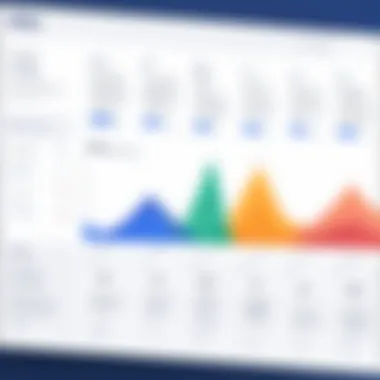

Key aspects to consider include:
- Direct Costs: Monthly or annual subscription fees for different tiers including Free, Standard, and Premium.
- Indirect Costs: Time spent training employees, integrating with current systems, and potential productivity losses during transition.
- Benefits: Increased project visibility, better communication among teams, and improved tracking of project metrics leading to higher efficiency.
To conduct an effective analysis, one should quantify these factors where possible. Assign monetary values to productivity improvements and quality of work that Jira could bring. This helps in mapping the overall benefit against the initial cost. Identifying break-even points and return on investment timelines can also aid in decision-making.
ROI Considerations
Return on investment (ROI) is a crucial metric when assessing the value Jira can provide. High ROI indicates that the benefits of using Jira outweigh the costs, making it a worthwhile investment. Measuring ROI typically involves evaluating the specific improvements in team workflow and project delivery.
Quick points to measure ROI:
- Increased Team Productivity: Improved collaboration can lead to faster resolution times and efficient task management.
- Time Savings: Minimizing time spent on administrative tasks can allow team members to focus on core activities.
- Project Success Rates: Higher probability of projects being completed on time and within budget can significantly enhance ROI.
Calculating ROI systematically can provide clear insights for evaluating cost versus value. Gathering data from current projects can serve as benchmarks for improvement metrics.
Long-term Financial Impact
Beyond immediate financial metrics, understanding the long-term financial impact of Jira adoption is essential. Organizations need to evaluate not just what Jira costs now, but what it could mean moving forward.
Considerations include:
- Scalability: As teams expand or projects evolve, will the cost per seat remain manageable?
- Future Needs: Will existing features and integrations continue to support long-term business goals?
- Market Changes: How should organizations anticipate changes in Jira pricing structures or their service levels based on evolving business needs?
In summary, evaluating the cost versus value of Jira requires methodical analysis and foresight. By understanding both immediate and long-term implications, businesses can ensure they maximize their investment in project management tools like Jira.
Identifying a balanced approach to cost and value leads to informed decisions about investing in project management solutions.
Comparative Pricing Analysis
In the realm of software procurement, comparative pricing analysis is a crucial step for businesses looking to optimize their investments. This process involves not only assessing the direct costs associated with a software solution but also understanding its benefits and potential drawbacks in comparison to other market options. A thorough analysis enables organizations to discern the best value and drive strategic decision-making throughout the lifecycle of a project.
Key elements of comparative pricing analysis for Jira include:
- Identification of Competitors: Knowing who the competitors are in the project management software space can guide users in making informed decisions. Competitors such as Asana, Trello, and Microsoft Project each offer unique features and pricing structures.
- Feature Assessment: Beyond mere pricing, the features offered by Jira and its competitors must be compared. For example, while Jira excels in offering robust issue tracking and agile project management capabilities, alternatives may focus more on user-friendly interfaces or integrations.
- Cost Functionality Relationship: Understanding how the cost per seat impacts usability is essential. It involves analyzing whether higher costs correlate to increased functionalities that can truly benefit an organization. This relationship can often dictate if the investment is justified when weighed against the outputs.
- Long-Term Financial Impact: A well-rounded analysis includes consideration of future costs, such as upgrades and potential scaling. As businesses grow or change, their needs for tools like Jira may evolve, leading to additional costs.
This comparative pricing analysis does not merely serve as a financial assessment. It strategically positions Jira within the broader context of available solutions, allowing organizations to make calculated decisions that align with their larger project management goals.
Jira vs. Competitors
When comparing Jira to other project management tools, several factors come into play. Notably, each software's architecture, usability, and feature set should be evaluated.
- Strengths of Jira: Jira's stronghold lies in its agility and flexibility, particularly for software development teams. Its ability to integrate with tools such as Bitbucket and Confluence provides a seamless environment
- Limitations and Gaps: In contrast, tools like Trello may offer more intuitive interfaces suited for light usage across cross-functional teams. However, they might lack the advanced tracking capabilities that Jira provides.
- Feedback Loops: Engaging with user communities and forums can also yield insights into satisfaction levels with both Jira and its competitors. The collective experiences shared by users can reveal strengths and weaknesses not initially apparent through standard marketing materials.
Feature Set Comparison
The feature set comparison is pivotal in determining the right software for team needs. It is critical to evaluate functionalities against official requirements.
- Key Functionalities: Jira provides comprehensive functionalities, including customizable workflows, detailed reports, and backlog management. Its deep integration of Agile methodologies can significantly enhance a team's productivity.
- Competitor Features: Other platforms may emphasize user-friendliness with drag-and-drop interfaces, like Monday.com. While this ease of use can be attractive, it may come at the expense of depth in tracking and reporting features
- Reviewing Feature Completeness: It is advisable to examine how actively a tool's features meet the evolving demands of an organization. The frequency of updates and improvements can indicate a tool's relevance in a fast-paced technology landscape.
Total Cost of Ownership
Considering the total cost of ownership (TCO) is necessary to fully grasp the financial implications of using Jira versus competitors.
- Upfront vs. Ongoing Costs: TCO encompasses not just the initial costs but also ongoing expenses related to maintenance, training, and additional integrations.
- Recurrent Costs: Additionally, factors such as user training or onboarding may increase TCO, which should not be disregarded when understanding the overall investment.
- Footprint of Costs: A deeper dive into how ongoing subscriptions and service costs manifest over time can provide insights into making an economically sound choice for the organization's needs.
"A thorough understanding of TCO can illuminate the hidden costs associated with software choices, ensuring informed strategic planning."
In summary, conducting a thorough comparative pricing analysis of Jira and its competitors is essential for SMEs aiming to make smart software investments. The informed evaluation considers costs, functionalities, and long-term needs, leading to a more comprehensive understanding of project management solutions.
Implementation and Onboarding Costs
Implementation and onboarding costs are crucial factors when determining the overall expense of using Jira in a business environment. These costs can significantly impact the total cost of ownership and influence a company's decision on whether to adopt the software. Companies often overlook these expenses but understanding them is vital for an informed investment.


Training Requirements
One of the most significant components of implementation costs is the training requirements for users. Effective training ensures that team members can utilize Jira effectively from the outset. This reduces the time required to achieve full productivity, which can translate directly into cost savings.
Organizations should consider the following elements regarding training:
- Initial Training Sessions: These sessions familiarize users with the tools and features of Jira. Without adequate training, teams may struggle to navigate the software, leading to underutilization.
- Ongoing Support: As teams evolve, so may their needs. Regular training updates or workshops keep everyone aligned with software upgrades and feature enhancements.
- Tailored Training Programs: Every team is different. Providing tailored training that suits specific roles can yield better engagement and results.
Investing in comprehensive training programs pays off as it enhances user adoption rates, decreases frustration, and improves overall efficiency. The more comfortable users become, the more they can leverage Jira's advanced features, thereby enhancing productivity in project management.
System Integration Expenses
Beyond training, another critical aspect of the implementation process involves system integration expenses. Jira is often used alongside other tools and systems in an organization. Integrating these systems effectively is essential for a seamless workflow.
Key considerations include:
- Compatibility with Existing Tools: Organizations should assess how Jira interacts with their current platforms, such as GitHub, Slack, or Confluence. Incompatibility can lead to higher integration costs.
- Customization Needs: Custom integration solutions may be necessary to ensure that data flows smoothly between platforms. This often requires software developers, which adds to the expense.
- Long-Term Maintenance: Integrations require ongoing maintenance to function effectively over time. Budgeting for long-term support is crucial to avoid unexpected costs.
The costs associated with implementing and onboarding Jira can be significant but are often essential for maximizing the software's utility. Companies must factor these elements into their overall budgeting plans to make a strategic decision that aligns with their business objectives.
"Investing in effective implementation strategies not only enhances user experience but also secures a better return on investment."
User Feedback and Experience
Understanding the user feedback and experience with Jira provides critical insights into how the software performs in real-world scenarios. This aspect is crucial because it reflects the effectiveness of Jira’s features and functionalities according to the users who rely on it daily. Feedback helps identify strengths and weaknesses of the platform, and it can inform businesses about the potential return on investment associated with using Jira.
Feedback from users can lead to informed decisions about implementation and potential adjustments required in usage. Furthermore, understanding user experiences can also assist in forecasting the overall impact of costs involved, aligning with the overall objectives of project management strategies.
Surveys and Studies
Surveys and studies are effective ways to collect data regarding user experiences with Jira. These tools allow organizations to quantify satisfaction levels and identify trends over time.
Common aspects measured in these surveys include
- Ease of Use: How intuitive is the user interface?
- Feature Satisfaction: Are the necessary features available and functioning effectively?
- Customer Support: How responsive is the support team to queries or issues?
Organizations like Atlassian regularly conduct internal surveys to gather user input. The findings from these studies often highlight areas for improvement and innovation, fostering a culture of continuous enhancement.
It is also beneficial to reference academic studies, contributing to a more extensive body of knowledge about software effectiveness. Collectively, these surveys and studies substantiate the experiences of users, making them a valuable contribution to understanding the overall cost versus value proposition.
Community Insights
Community insights offer a unique perspective, drawn from discussions among users in various forums and social media groups. Platforms such as Reddit and Facebook serve as venues where users share their day-to-day experiences, challenges, and solutions encountered while using Jira.
These insights often cover:
- Real-Life Use Cases: How different teams and companies are implementing Jira.
- Tips and Best Practices: Strategies that have led to optimal use of the platform.
- Common Issues: Problems users face, which can help new users to mitigate these from the start.
Community forums can be a goldmine for information. They provide an informal yet highly relevant backdrop against which the official documentation can be referenced, creating a more complete picture of Jira's effectiveness.
"User experiences shared in communities can significantly influence prospective users in their decisions about software investment."
Incorporating both quantitative data from surveys and qualitative input from community insights allows for a thorough understanding of Jira’s performance and its financial implications based on user experience.
Final Thoughts on Jira Costs
Understanding the cost of using Jira software on a per-seat basis is crucial for small to medium-sized enterprises. This section serves to consolidate the insights gathered throughout the article. The discussion on Jira’s pricing tiers, its inherent value, and possible return on investment are vital for making informed decisions. Companies must weigh the financial implications alongside operational capabilities when selecting software.
Per-seat pricing is not just a number. It directly relates to how resources are allocated within an organization. Factors such as usage frequency and team size play a significant role. Additionally, organizations need to consider how the software integrates with existing tools and processes.
Moreover, understanding the features that align with each tier of service is essential. A deeper appreciation of what each price point offers can help in future-proofing investments and avoiding unnecessary costs.
"Cost should not be the only criterion; value derived from the investment is paramount."
Summary of Key Findings
- Tiered Pricing Models: The article detailed how Jira provides various tiers of service, each tailored for different organizational needs. From free options to premium features, understanding what lies beneath each tier is essential for budget alignment.
- Cost-Value Relationship: The relationship between cost and the value gained is significant. A lower price may initially seem appealing but could compromise project efficiency if features do not meet the needs of the team.
- Implementation Costs: Implementing Jira is not exclusively about seat costs. Additional factors such as training, integration, and onboarding affect overall financial commitments significantly.
- Long-term Considerations: Considering long-term impacts, including potential upgrades and scaling of teams, can influence the choice of which plan to adopt. Investing early in better tiers may yield higher returns over time.
Strategic Recommendations
- Evaluate Needs Thoroughly: Before committing, conduct a detailed assessment of team requirements. Understand how many users will actively engage with Jira and what features will be essential for successful project management.
- Trial Before Commitment: Utilize free trials or lower-tier offerings initially. This will help identify specific needs without committing extensive resources before understanding system compatibility and user engagement.
- Factor in Integration Capabilities: Analyze how Jira can work with other tools already in use. Effective integration can enhance workflow, making the overall investment much more beneficial than if adopted standalone.
- Monitor Usage Metrics: Regularly review usage statistics to determine if the selected tier remains appropriate as teams evolve. This practice can help avoid unnecessary over-spending.
- Calculate Long-term ROI: Prioritize tools that not only solve current issues but also offer scalability for future growth. Assessing long-term ROI helps in aligning software costs with strategic business objectives.







