Discovering Jotform eSign: Features and Benefits


Intro
In today's fast-paced business landscape, adaptability and efficiency are not just buzzwords; they are vital components for survival. Among the myriad of digital tools available, Jotform eSign stands out as a valuable asset for small to medium-sized businesses. This platform not only simplifies the process of obtaining electronic signatures but also integrates seamlessly into existing workflows, enhancing overall productivity.
With the rise of remote work and the increasing need for streamlined operations, tools like Jotform eSign have grown immensely popular. But its importance extends beyond mere convenience; it can fundamentally change how organizations approach document management and client interactions. In the following sections, we will take a closer look at the key features of Jotform eSign, explore the user experience it offers, and delve into its practical applications across various business contexts.
As we proceed, our focus will remain on providing you, the discerning professional or tech-savvy individual, with insights that are not only informative but also applicable.
Stay tuned as we embark on this exploration, aiming to equip you with the knowledge necessary to harness the full potential of Jotform eSign.
Preface to Jotform eSign
In today’s fast-paced business world, speed and efficiency are paramount, especially when handling documents that require signatures. This is where Jotform eSign enters the scene, an eSignature solution designed to streamline the process while maintaining a high level of security. It allows businesses—be it a small startup or a large corporation—to move away from traditional paper-based methods and embrace a more modern approach.
Understanding the impact of eSignatures on workflows can greatly enhance productivity. Jotform eSign is not just about signing documents electronically; it offers a myriad of features that cater specifically to improving the administrative burdens faced by businesses. Think of it as a tool that not only expediates the signing process but also alleviates the hassle of tracking hard copies, potential losses, or delays.
Understanding eSignatures
To appreciate what Jotform eSign brings to the table, it’s essential to grasp the concept of eSignatures. An electronic signature, or eSignature, is essentially any electronic means that signifies acceptance of an agreement or a contract. It can be as simple as typing one’s name, utilizing a stylized signature on a touchscreen, or clicking an “I Agree” button.
Modern businesses leverage eSignatures for a variety of reasons:
- Speed: No more waiting for physical papers to be signed and returned.
- Convenience: Sign documents from anywhere, whether at home or on the move.
- Compliance: Many electronic signature solutions comply with legal standards, providing validity across various jurisdictions.
With the surge in remote work and digital transactions, the demand for efficient signing solutions has skyrocketed. Jotform eSign provides tools not just for signing but for managing the entire eSignature process, including reminders and tracking, all in one place.
The Evolution of Jotform
Understanding the evolution of Jotform itself provides context for its eSignature feature. Founded in 2006, Jotform started as a simple solution for creating online forms. Over the years, it has grown exponentially, adding features that address the changing landscape of online data collection and business operations.
From its early days, Jotform aimed to simplify form creation for users without a technical background. As the needs of businesses shifted towards digitalization, Jotform adapted accordingly, introducing integrations with other tools and platforms to enhance the user experience. The addition of eSign capabilities was a natural progression, aiming to bridge the gap between form submissions and the required signatures.
- User-Centric Design: Jotform has consistently focused on making its platform accessible, ensuring even non-tech savvy individuals can benefit from its features.
- Adaptability: With a continuously evolving feature set, Jotform remains relevant and meets the diverse needs of modern businesses.
Culmination
In essence, Jotform eSign is not just about putting pen to paper electronically—it represents a shift in how businesses approach signing documents. With a solid foundation in online form building and a clear understanding of the challenges businesses face, Jotform eSign positions itself as a pivotal tool in enhancing workflow efficiency. In the upcoming sections, we will explore its key features, the benefits it offers, and how it stacks up against the competition.
Key Features of Jotform eSign
Jotform eSign stands out in the digital signatures realm, primarily due to its balance of user-friendliness and feature richness. These characteristics are not just bells and whistles; they’re central to optimizing document management and streamlining workflows in diverse business environments. Understanding these features can shed light on how Jotform eSign propels organizations toward greater efficiency and improves overall interaction with clients and collaborators.
User-Friendly Interface
The interface of Jotform eSign is designed with the end-user in mind. Navigating through document signing has never been simpler, making it suitable for all users, regardless of tech savvy. For instance, users can upload documents, set signers, and send them out for signature with minimal clicks. The intuitiveness cuts down the learning curve significantly. It’s not uncommon to find people who are not tech experts managing their paperwork efficiently, all thanks to its seamless design.
Customizable Templates
Jotform eSign provides a range of customizable templates that cater to various business needs—from contracts to client forms. The ability to alter these templates allows businesses to maintain branding consistency throughout their documents. Businesses can take an existing template, tweak it with corporate logos, colors, and specific terms, making every document not just functional but also a reflection of the brand. Such bespoke options enhance professional image and increase trust among clients.
Mobile Accessibility
In today’s world, being tied to a desk is old hat. Jotform eSign acknowledges this shift, offering mobile accessibility that empowers users to manage signing anywhere, anytime. Its mobile app gives users the flexibility to send or sign documents on the go. Imagine a sales representative in the field finalizing contracts with a client right after a meeting, thanks to their smartphone. It minimizes delays in workflow and keeps business running smoothly, regardless of location.
Integration with Other Tools
Integrating with other tools is another highlight of Jotform eSign, making it a versatile choice for businesses that rely on multiple software solutions.
Third-party Application Support
Jotform eSign extends its functionality with robust third-party application support, allowing businesses to connect and optimize various systems. Whether it’s CRM, accounting software, or project management tools, the ability to integrate these elements into a cohesive ecosystem revolutionizes how businesses operate, keeping everything organized. A key characteristic of this support is its straightforward setup, which doesn’t require extensive technical know-how. However, one might argue that while the integrations are impressive, reliance on third-party systems can lead to vulnerabilities or necessitate ongoing maintenance.
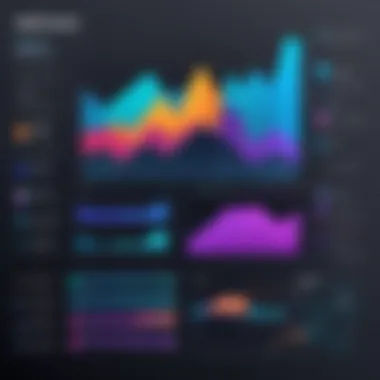

API Integration
API integration is where the magic happens for advanced users looking to tailor the software to their specific needs. With Jotform’s comprehensive API, businesses can automate the end-to-end process: from document creation to signing and tracking. This feature is beneficial for medium to large enterprises requiring more control and customization. However, the trade-off is that it may deter smaller organizations that may lack the resources or expertise for such technical bindings. This capability drives efficiency but demands a comprehensive understanding of the business�’s operational workflow.
"The right tools can significantly improve efficiency in complex processes, and Jotform eSign aims to be one of those tools."
In summary, the key features of Jotform eSign offer substantial advantages that cater to a wide array of business requirements, making it an attractive option in the eSignature landscape.
Benefits of Using Jotform eSign
The landscape of business operations is continually changing, and the importance of adopting effective tools cannot be overstated. Jotform eSign offers not just a means of signing documents electronically but also a range of benefits that can significantly impact workflow, security, client relations, and overall financial health. The advantages of integrating Jotform eSign go hand in hand with improving day-to-day operations, allowing small to medium-sized businesses to be more agile in response to challenges.
Streamlining Workflow Processes
In today's fast-paced business environment, every second counts. Jotform eSign simplifies and enhances the workflow by allowing users to create, send, and sign documents in a matter of minutes.
- Automation is key. By automating the signature process, businesses can reduce the time spent on manual tasks, such as printing, signing, and scanning.
- With a few clicks, documents can be sent directly to clients or partners, removing unnecessary back-and-forth communication. The intuitive layout ensures that anyone, regardless of tech skills, can navigate the platform effortlessly.
"Time is money, and with Jotform eSign, businesses can save both."
Implementing Jotform eSign encourages a smoother flow of information. Teams find themselves collaborating effectively, whether in-person or remotely. This seamless integration of the signing process puts everyone on the same page without the hassle of physical paperwork.
Enhancing Document Security
Data security is no longer a luxury; it's a necessity. Jotform eSign prioritizes the protection of sensitive information with its secure storage and encryption methods. There are critical elements to consider regarding document security:
- Encryption: Jotform uses powerful encryption systems to secure documents, thwarting potential breaches. The peace of mind this brings is invaluable.
- Secure Access: Only authorized users can access sensitive information. This reduces the chances of unauthorized access significantly.
- Audit Trails: Each document signed through Jotform eSign comes with a detailed audit trail. This logs every action performed on the document, providing transparency and accountability.
These components create a sturdy fortress around your documents, reassuring users that their data will not be compromised.
Improving Client Interaction
Client satisfaction is paramount, and Jotform eSign takes client interaction to the next level. The advantages of using this platform enhance communication and service delivery:
- Quick Turnaround: Clients appreciate speed. With Jotform eSign, the time it takes to sign and return documents is significantly shortened, resulting in faster transactions.
- Flexibility: Clients can sign documents from virtually anywhere, whether from a desktop computer or a mobile device. This adaptability keeps clients engaged and happy.
- Personalization Options: Jotform allows for customizable communication. Personal touches in documents foster a sense of connection and professionalism that resonates with clients.
By streamlining interaction, businesses can foster stronger relationships with their clients while enhancing brand loyalty.
Cost-Effectiveness
Adopting new technology does come with questions about costs, but Jotform eSign can offer meaningful savings in ways that may not be immediately apparent.
- Reduced Paper Usage: Fewer printed documents mean lower printing costs, less storage space needed, and a step toward a more sustainable business model.
- Labor Efficiency: With the platform saving countless hours typically lost in the signing process, labor costs can significantly decrease over time.
- Minimized Errors: The intuitive design helps prevent common errors that often lead to costly rework, ensuring that transactions are completed correctly on the first go.
In summary, businesses looking for ways to cut costs while improving services often find that Jotform eSign pays for itself, providing excellent return on investment.
Each of these benefits illustrates how Jotform eSign is not merely an eSignature service, but rather a comprehensive tool that fits well within the operational fabric of modern businesses.
User Experience with Jotform eSign
User experience plays a critical role in the overall effectiveness of any software solution, and Jotform eSign is no exception. For businesses looking to adopt this eSignature platform, understanding the user experience is essential. It encompasses how users interact with the software, how seamlessly they can navigate through its tools, and how effectively they can achieve their desired outcomes.
The user experience can heavily influence engagement levels. A well-structured user interface makes it easy for employees, clients, or anyone using the platform to complete their tasks quickly and efficiently. That’s particularly important in environments where every second counts. When users feel comfortable and confident using a solution, they are more inclined to utilize its features to their fullest potential.
Overview of the Sign-Up Process
Getting started with Jotform eSign is straightforward. The sign-up process is designed to minimize friction for new users. To kick things off, you simply navigate to Jotform’s website and click on the eSign option. From there, creating an account is a matter of entering your email and choosing a password. There’s no lengthy form to fill out or convoluted verification process that often leaves users scratching their heads.
Once you’re in, an inviting dashboard greets you, making your first experience pleasant. The quick setup wizard also provides handy prompts that guide newbies through the platform's essential features. For someone not particularly adept at technology, this efficient onboarding experience can make them feel like a digital native right off the bat.
Navigating the Dashboard
After the sign-up, users find themselves on the Jotform eSign dashboard, which is intuitively laid out. The layout carefully prioritizes usability. Key functionalities are easily accessible, whether it be sending documents, tracking their status, or reviewing completed signatures.


Main sections often include:
- A centralized view of all documents, both sent and received.
- Quick links to create new eSignature requests.
- A notifications area that alerts users to any updates on document status.
The clean aesthetics contribute to a calm experience, ensuring there’s no information overload. Features like drag-and-drop simplicity allow users to upload files with ease. In a nutshell, navigating the dashboard doesn’t feel like running a marathon; rather, it’s more akin to a pleasant stroll in the park.
Support Resources and Community
Even the most user-friendly platforms can run into hitches, and that’s where support resources become invaluable. Jotform offers various support channels to assist users. From their comprehensive help center filled with tutorials and FAQs to user forums where individuals can share experiences and solutions, the options are ample.
"The community aspect fosters a collaborative spirit where users can learn from one another, potentially discovering unique ways to leverage Jotform eSign for their specific business needs."
Moreover, support extends beyond just forums and FAQs. Live chat support is available, providing immediate assistance when required. This level of support not only enhances the user experience but also boosts confidence in using the platform.
Comparative Analysis with Other eSignature Solutions
In an increasingly competitive digital landscape, understanding how Jotform eSign stacks up against other eSignature solutions is paramount. This comparison is not just an exercise in evaluation but rather an insightful look into the specific qualities that make one platform shine while others might falter. For business professionals seeking efficiency, knowing the strengths and limitations of Jotform eSign compared to its counterparts can sharpen decision-making and shape implementation strategies.
Strengths and Weaknesses
Jotform eSign shines in several critical aspects when placed against competitors like DocuSign and Adobe Sign. One of its allures lies in its intuitive user interface. Unlike some platforms that might feel as complicated as assembling a flat-pack wardrobe, Jotform eSign offers a cleaner, more user-friendly experience. Here are some prevalent strengths:
- Ease of Use: New users can set up and send documents with minimal training, making adoption seamless.
- Customizable Options: Users can personalize templates to align with their brand, ensuring consistency across communications.
- Integration Capability: Whether it's linking to Google Drive or other essential business applications, Jotform offers robust integration options.
However, like any tool, it has its vulnerabilities. Users have noted that while it excels in specific areas, it might lack depth in advanced features available in tools like HelloSign, especially around complex workflows and automation. Some weak points include:
- Limited Offline Functionality: Unlike certain eSignature solutions, Jotform lacks a fully functional offline mode.
- High-demand features: Certain businesses may find that it doesn't cater to niche demands as thoroughly as its competitors.
"Understanding the landscape of eSignatures can help businesses make informed decisions about the tools they incorporate."
Pricing Structure
When it comes to pricing, Jotform eSign often presents itself favorably. The tiered structure offers various plans, catering well to small and medium-sized businesses looking for flexibility without compromising on features. Here’s a simple breakdown of the pricing related to Jotform eSign:
- Free Plan: Ideal for users just evaluating eSignature needs; has limited features and usage.
- Starter Plan: Offers essential features for budget-conscious businesses, increasing transaction limits and storage.
- Pro and Business Plans: For those ready to scale, these plans unlock more advanced functionalities, suitable for larger teams handling a higher volume of transactions.
Comparatively, platforms like DocuSign generally tend to feature higher base prices, especially for comprehensive packages that include real-time tracking, extensive API access, and business analytics. Thus, understanding specific needs related to budgeting and feature-set can help clarify why one might choose Jotform eSign over more pricey solutions.
Case Studies: Implementation of Jotform eSign
Examining the real-world applications of Jotform eSign through case studies provides valuable insight into its practical utility and effectiveness in various business scenarios. Case studies highlight the transformative impact that e-signature solutions can have on operational efficiency, client interactions, and documentation processes. Furthermore, they illustrate how Jotform eSign caters to diverse industries by adapting to specific needs, thus showcasing its versatility.
Small Business Adoption
In an age where agility defines success for small businesses, Jotform eSign emerges like a knight in shining armor. The adoption of this platform amongst small enterprises reveals a pattern where efficiency meets innovation. A boutique marketing agency, for instance, adopted Jotform eSign to streamline their client onboarding process. Previously, the agency relied heavily on printing and mailing contracts, resulting in delays and occasional mix-ups. With Jotform eSign, they were able to send contracts for signature instantly, allowing clients to review and sign documents on their own time, anywhere.
The flexibility afforded by electronic signatures has helped smaller businesses facilitate faster transactions, thereby enhancing their service delivery. One client noted, "The speed at which we can now close deals has fundamentally changed our operations. We can onboard clients in a fraction of the time we used to." Moreover, the integration with payment solutions further sweetens the deal by enabling direct transactions after contract signing.
Key benefits noticed by small businesses after implementing Jotform eSign include:
- Time Efficiency: Significant reduction in time spent on document management.
- Cost Reduction: Savings on paper, ink, and postal services.
- Increased Client Satisfaction: Enhanced experience for clients, leading to higher retention rates.
Corporate Use Cases
In the corporate landscape, Jotform eSign finds its place among giants, easing complex processes that demand rigorous attention to detail. For instance, a multinational corporation utilized Jotform eSign to manage internal compliance documentation as well as client contracts. This corporation was faced with the challenge of coordinating multiple stakeholders and ensuring compliance with regulatory requirements. By migrating to Jotform eSign, they streamlined their approval workflows significantly.
This shift led to an uptick in productivity. Project managers could easily track document status in real time, thus eliminating bottlenecks that often arose from waiting for physical signatures. The system’s ability to integrate into various corporate software ensured that Jotform eSign fit seamlessly within their existing processes.
Some notable impacts observed within corporate environments include:
- Enhanced Collaboration: Teams can work concurrently on documents without geographical constraints.
- Increased Compliance Assurance: Audit trails and timestamped documents simplify compliance verification.
- Data Safety: Advanced encryption and data protection measures help maintain the integrity of sensitive documents.
Implementing Jotform eSign has unleashed not just efficiency but has fundamentally altered how we perceive document handling in our corporate structure.


In summary, case studies surrounding the implementation of Jotform eSign underline its pivotal role across different sectors. Whether assisting small businesses in scaling operations or aiding large corporations in maintaining compliance and productivity, Jotform eSign provides tangible benefits that can transform how businesses approach their document processes.
Limitations of Jotform eSign
When examining any technological solution, it's not only prudent but essential to assess its limitations. A clear understanding of the shortcomings of Jotform eSign allows businesses to temper their expectations, fostering a more balanced approach to its implementation. While the platform does present a host of advantages, recognizing its constraints can save time, resources, and potential frustration. Here, I’ll delve into the technical challenges and user feedback surrounding Jotform eSign that could impact its adoption and utility in various business contexts.
Technical Challenges
The technical challenges associated with Jotform eSign can often be a sticking point for its users. One notable concern is the occasional lag in performance during peak usage times. This is not uncommon for cloud-based services, as they rely heavily on network stability and server responsiveness. Businesses that intend to use Jotform for high-volume signing might find this latency quite troublesome.
Another technical aspect to keep an eye on is the platform's integration capabilities. While Jotform does support various APIs and third-party applications, the integration process sometimes presents pitfalls. For example, users have reported discrepancies in how data syncs across different platforms. It’s not a complete deal-breaker, but if a business heavily relies on seamless integration for operational efficiency, this could pose a challenge.
Moreover, mobile accessibility stands out as another area where users have raised eyebrows. Though mobile optimization is an ongoing effort for many platforms, Jotform’s mobile interface can at times come off as slightly less intuitive compared to its desktop counterpart. Users might struggle with features that seem readily available on larger screens, thus creating a potential barrier for on-the-go transactions.
"A tool is only as good as its weakest link—understanding the technical challenges provides a roadmap for effective usage."
User Feedback and Improvement Areas
User feedback plays a critical role in shaping the future of any software solution. Jotform eSign is no different in this regard. Many current users have pointed out that while the platform is generally easy to navigate, certain features may not be as robust as one would hope. For instance, users noted that the customization options, while present, are somewhat limited in scope. There are only so many ways to design a signing workflow and for businesses looking for unique branding elements, Jotform may not fully meet the mark.
Additionally, several user reviews indicate that the customer support doesn’t always live up to expectations. While they do offer resources such as FAQs and community forums, the efficiency of resolving more complex issues appears inconsistent. This has led to frustrations from users who expect timely and effective support when encountering technical challenges.
In terms of future enhancements, the user community suggests that improving real-time collaboration features could significantly boost the functionality of Jotform eSign. Business transactions often require multiple stakeholders to review and sign off on documents quickly. Enhancing this aspect through better collaborative tools could elevate the software's appeal.
When considering the limitations of Jotform eSign, it’s crucial for businesses to weigh these factors against the potential benefits. Acknowledging both sides allows for a more informed decision on whether this e-signing solution is the right fit.
Future Trends in eSignature Technology
As we look ahead in the realm of electronic signatures, it’s clear that the landscape is undergoing significant shifts. Understanding these trends is paramount, especially for small to medium-sized business owners and technology decision-makers. The use of eSignatures isn’t just about convenience anymore; it’s about integrating advanced technologies that can enhance operational efficiency, secure transactions, and foster better communication in the digital world.
In this context, paying attention to future developments can provide businesses with a competitive edge. Let's unpack some of these trends in detail, focusing on potential innovations and the impacts of shifting regulations.
Potential Innovations
The technological advancements in eSignature solutions are unveiling a realm of possibilities that can redefine how businesses handle document management. A few noteworthy innovations include:
- Blockchain Technology: This decentralized and secure method could fundamentally enhance the integrity of eSignatures. By recording signed transactions on a blockchain, businesses might establish a comprehensive audit trail that ensures documents remain tamper-proof.
- Artificial Intelligence: Integrating AI into eSignature platforms can streamline the user experience. AI tools can facilitate smarter document preparation by predicting needed fields, optimizing workflows, and even improving user verification processes with adaptive measures.
- Augmented Reality (AR): While it may sound futuristic, AR could provide a novel way to interpret and sign documents. Imagine visual prompts on mobile devices guiding users through the signing process in real time, enhancing understanding and engagement.
- Voice Signatures: With the rising capability of voice recognition technology, it may soon become feasible to authorize documents with a secure vocal command. This would not only enhance accessibility but also facilitate quicker transactions, particularly in sectors like real estate and finance where time is of the essence.
"Looking ahead, the integration of these innovative technologies into eSignature platforms can change the way businesses operate, bridging the gap between efficiency and security."
Impact of Regulatory Changes
Every innovation comes with its own set of regulatory challenges. As eSignature technologies evolve, corresponding legislation will need to keep pace, balancing the benefits of innovation with the necessity for security and compliance. The implications of regulatory changes can be profound:
- Heightened Security Requirements: Regulatory bodies are likely to impose stricter authentication measures for eSignatures, pushing providers towards stronger security features such as biometric verification or multi-factor authentication. This can build trust among users but may require substantial investment.
- Shift Towards Global Standards: As businesses go global, the need for a consolidated regulatory framework becomes urgent. Standardization will ease cross-border transactions, making eSignatures more universally accepted and lessening complications arising from differing national laws.
- Privacy Concerns: Recent trends have highlighted the importance of data privacy. Future regulations may require clearer consent protocols, pushing eSignature providers to develop more transparent data handling practices and stronger user controls over personal information.
- Liability Issues: Changes in regulations could affect how responsibility is assigned in case of disputes concerning the authenticity of eSignatures. Clarifying legal perspectives will be critical for both providers and users to navigate potential risks effectively.
With these myriad factors shaping the future of eSignature technology, organizations must stay informed and agile. Embracing these advancements while adhering to emerging regulations can ultimately lead to enhanced efficiency, improved customer trust, and sustainable growth.
End and Recommendations
In wrapping up the exploration of Jotform eSign, it's essential to recognize the significance this platform holds in the broader landscape of digital signatures. Companies, especially small to medium-sized businesses, are constantly on the lookout for solutions that streamline their operations while maintaining robust security standards. Jotform eSign stands out because it effectively combines user-friendly features with the flexibility to adapt to various business needs.
This article has underscored several critical elements regarding Jotform eSign, including its key features that contribute to its popularity. A major takeaway is how the user-friendly interface has lowered the barrier for entry for many professionals who might not be tech-savvy. This ease of use is particularly beneficial for organizations looking to implement digital signatures without a steep learning curve. Moreover, customizable templates allow businesses to maintain brand consistency while using the platform.
When considering the benefits of adopting Jotform eSign, the potential for enhanced document security is paramount. In a world where data breaches are all too common, having a reliable solution that prioritizes security can give companies peace of mind. The range of integrations with popular tools is also a notable advantage, enabling seamless workflows across different applications.
"Effective tools not only improve efficiency but also enhance the overall user experience."
Nevertheless, it's prudent for decision-makers to weigh the limitations discussed earlier, such as technical challenges and user feedback. While Jotform eSign brings plenty to the table, its effectiveness may vary depending on specific organizational needs and the tech proficiency of users.
Summary of Key Points
- Jotform eSign offers a user-friendly interface, making it accessible to all levels of users.
- Customizable templates help in maintaining brand identity.
- The platform enhances document security, essential in today’s cybersecurity landscape.
- It boasts remarkable integration capabilities with popular third-party applications.
- Caution is needed regarding technical challenges and adapting to user feedback for optimal effectiveness.
Final Thoughts on Jotform eSign
In the grand scheme, if your business is seeking an eSignature solution that fuses ease of use with advanced functionality, Jotform eSign should be on your radar. The ongoing developments in eSignature technology signal an exciting future for platforms like Jotform. As you evaluate options, consider how this platform aligns with your operational goals and how it can propel your business forward.
Technology decision-makers ought to view Jotform eSign as not merely a tool but as a strategic asset capable of fostering efficiency and promoting a positive client experience. By leveraging its features, businesses can enhance their workflows, improve stakeholder interactions, and potentially boost their bottom line.







