Maximizing Efficiency with kvCORE and Zapier Integration
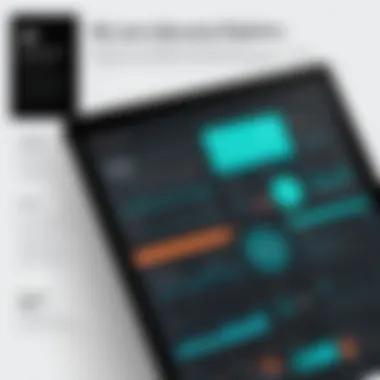

Intro
The integration of kvCORE and Zapier represents a significant step forward for small to medium-sized businesses looking to automate their workflows. In a competitive landscape, such businesses must utilize technology to their full advantage. Here, the blending of kvCORE's real estate capabilities with Zapier's automation tools creates a powerful combination. This article will explore not only how these tools work together, but also how they can optimize efficiency and productivity in daily operations.
Overview of Key Features
Essential Software Capabilities
kvCORE is a comprehensive real estate platform, offering features like lead generation, customer relationship management, and transaction handling. It allows agents and teams to manage their listings, contacts, and communications all in one place.
On the other hand, Zapier is an automation tool that connects various applications and services, making it possible to automate repetitive tasks without complex coding. By integrating kvCORE with Zapier, businesses can streamline their operations significantly.
Unique Features That Differentiate Options
The integration introduces various unique functionalities. For example:
- Lead Management Automation: Automatically transfer leads captured in kvCORE to CRM platforms or email marketing tools like Mailchimp.
- Task Automation: Trigger task assignments based on specific events in kvCORE, ensuring that no lead is neglected.
- Reporting and Analytics: Automatically send weekly performance insights to stakeholders through Google Sheets or Slack, enabling data-driven decision-making.
User Experience
Interface and Usability
Both kvCORE and Zapier have been designed with user-friendliness in mind. kvCORE provides a clean interface, allowing agents to navigate easily through different features. Zapier also offers a straightforward setup process for automations, known as "Zaps," which can be created in just a few clicks. As a result, users can adapt quickly, even if they are not tech-savvy.
Support and Community Resources
Users have access to a range of support resources for both platforms. kvCORE provides tutorials, webinars, and a help center filled with articles to assist users. Zapier includes a comprehensive library of documentation and an active community forum where users can share experiences and solutions.
"Integrating kvCORE with Zapier not only boosts efficiency but also transforms the way small businesses operate daily."
This integration also comes with its challenges. Potential obstacles may include misconfiguration of Zaps or insufficient knowledge about the capabilities of both platforms. However, with the right resources, these hurdles can be addressed.
Finale
The integration between kvCORE and Zapier offers considerable advantages for small to medium-sized businesses. By automating workflows and enhancing operational performance, organizations can focus on what truly matters. This union of technologies empowers users to better manage leads, simplify tasks, and leverage data for strategic decisions. As the landscape continues to evolve, embracing such integrations becomes increasingly critical.
Preface to kvCORE and Zapier
In today’s fast-paced business environment, technology plays a crucial role in streamlining operations. This is where the integration of kvCORE and Zapier comes into play. kvCORE serves as a powerful platform for real estate professionals, offering tools for customer relationship management and lead generation. On the other hand, Zapier acts as a bridge connecting multiple applications, enabling automation and simplifying workflows. Understanding their integration is significant for businesses aiming to increase efficiency and reduce manual tasks.
The combination of kvCORE and Zapier allows users to automate repetitive processes, saving time and minimizing errors. The integration can facilitate tasks such as automatically importing leads from various sources into kvCORE or sending notifications when specific actions occur. Thus, it promises a more coherent operational workflow and improved productivity.
As we explore this integration, we will focus on how each component contributes to operational success. We will break down how kvCORE's key features can leverage automation through Zapier, and examine real-world applications of this partnership. Understanding these elements will equip technology decision-makers and business owners with insights to effectively utilize this integration to drive their business forward.
Overview of kvCORE
kvCORE is a comprehensive software platform designed primarily for real estate agents. It encompasses various features that cater to the multifaceted needs of professionals in the real estate industry. This platform includes robust customer relationship management tools that help agents manage their interactions with clients efficiently. With its intuitive interface, kvCORE makes tracking leads and customer histories straightforward. It's not just about managing information; it’s about improving client relationships through data-driven insights.
Moreover, kvCORE enables effective lead generation through targeted strategies designed to enhance visibility and outreach. Real estate agents can utilize its marketing automation features to launch campaigns that resonate with their audience while managing leads seamlessly. These capabilities make kvCORE a preferred choice for agents who prioritize efficiency and results in their operations.
Overview of Zapier
Zapier stands out as an automation tool that connects different applications, allowing users to create workflows that automate mundane tasks without the need for coding skills. With Zapier, one can create 'Zaps' – automated workflows that connect kvCORE with hundreds of other applications. This capability is instrumental for businesses that rely on multiple tools for various aspects of their operations.
The platform supports integrations across a wide range of applications, from email marketing tools like Mailchimp to project management tools such as Trello. By facilitating these connections, Zapier reduces the need to switch between applications, allowing for a streamlined process. Users can set triggers in one application to initiate actions in another, leading to greater efficiency and saving time. Understanding the role of Zapier in this integration is pivotal for organizations looking to enhance their operational effectiveness.
The Importance of Automation in Business Processes
Automation has emerged as a critical component in the field of business processes. Organizations, of all sizes, face mounting pressures to operate efficiently and to stay relevant in a competitive marketplace. In this context, the integration of tools like kvCORE and Zapier is not only advantageous but, in many cases, essential. By automating repetitive tasks, businesses can free up valuable time and resources that can be redirected toward strategic initiatives.
One of the primary elements to consider is that manual processes often lead to inefficiencies. Human error is inherent in manual tasks, whether it’s data entry or customer follow-up emails. Such mistakes can adversely affect customer relationships and ultimately impact the bottom line. Therefore, the question arises: how do we mitigate these risks? Automation offers a pathway to increased accuracy and reliability in data handling.
Additionally, automation significantly accelerates business processes. With tools like Zapier, workflows can be streamlined to execute multiple actions simultaneously without human intervention. This leads to not only time savings but also improvements in response times, enhancing overall customer satisfaction. By simplifying complex tasks, businesses can focus more on delivering quality services and products.


Moreover, adopting automation supports scalability. As a small or medium-sized business grows, the demands on its processes shift. Automated systems can easily adapt to increasing workloads without the need to exponentially increase resources or labor hours. This aspect is particularly crucial in today's rapidly evolving business environment.
Implementing automation also encourages productivity among team members. When employees are relieved from mundane tasks, they can engage in more meaningful work that drives growth and innovation. This shift can lead to increased job satisfaction and employee retention, factors that are often overlooked but are vital for long-term success.
Key Features of kvCORE
The significance of Key Features of kvCORE cannot be understated. In the realm of real estate technology, kvCORE offers distinct elements that streamline operations, enhance productivity, and drive results. By understanding these key features, businesses can effectively leverage them to improve customer interactions, manage leads, and automate marketing endeavors. This section will delve into specific elements that contribute to the overall efficiency and effectiveness of kvCORE, exploring its benefits and considerations for businesses.
Customer Relationship Management
kvCORE includes a robust Customer Relationship Management (CRM) tool designed to help users maintain effective relationships with their clients. The CRM allows for the collection and organization of client data, enabling personalized interactions and informed decision-making. Business professionals can track communications, schedule follow-ups, and keep detailed records of customer interactions all in one place. This feature not only enhances client satisfaction but also promotes retention through timely engagement.
Advantages of kvCORE's CRM
- Centralized data management for quick access.
- Automated reminders for follow-ups to prevent missed opportunities.
- Customizable templates for emails, ensuring consistency in messaging.
"An effective CRM system is critical to understanding customer needs and improving service quality. Martin Chris, Tech Analyst."
Lead Generation and Management
Lead generation is vital for any business. kvCORE provides tools for users to attract and nurture leads efficiently. The platform allows real estate agents to create landing pages and utilize targeted marketing campaigns. These tools gather information about prospects, which can be processed and analyzed to refine marketing strategies. Through kvCORE, businesses can manage their entire lead funnel, from initial contact to closing the deal.
Important Features of Lead Generation
- Landing page builder with customizable templates.
- Lead scoring to prioritize high-quality prospects.
- Integration with Zapier ensures leads are sent to relevant applications automatically.
Marketing Automation Tools
Marketing automation within kvCORE allows for the synchronization of various marketing efforts. Users can automate repetitive tasks, such as email campaigns and social media posts. This feature saves time and ensures marketing actions are consistent and timely. Additionally, businesses can analyze campaign performance to tweak strategies in real-time based on data-driven insights.
Key Marketing Features
- Automated email sequences to nurture leads and communicate updates.
- Social media posting tools that maintain an active online presence.
- Analytics tools to measure campaign effectiveness and ROI.
Understanding these key features is essential for businesses aiming to optimize their processes and enhance their workflow using kvCORE. By implementing these elements effectively, companies can position themselves for growth and success in a competitive environment.
Exploring Zapier's Capabilities
Understanding Zapier’s capabilities is crucial in the context of integrating it with kvCORE. Zapier bridges functions between various applications, thus allowing seamless data exchange and workflow automation. This integration enables users to enhance their operational efficiency, minimize manual effort, and execute a range of processes that are critical for business success.
Integration with Various Apps
Zapier connects with thousands of apps, making it a versatile tool for businesses. This extensive library includes platforms such as Gmail, Slack, Trello, and many others. The real strength of Zapier lies in its ability to create automated workflows, known as "Zaps."
- Data Transfer: The integration allows for automatic data transfer between kvCORE and other platforms without needing manual input. This reduces errors and saves time.
- Customization: Users can select specific apps they need and tailor Zaps to suit their processes. Whether it’s updating a contact in kvCORE when a new lead arrives or triggering an email when a property is listed, the possibilities are vast.
- Scalability: As a business grows, tools must adapt. Zapier’s ability to integrate with many apps allows for scaling up operations effortlessly while maintaining productivity.
Creating Automated Workflows
Workflow automation through Zapier is a game changer. By automating repetitive tasks, businesses can focus on strategic initiatives rather than operational minutiae.
- Simple Setup: Users can create workflows with a straightforward interface. Often, this only requires defining a trigger in one app and an action in another. This ease of use empowers even those with limited technical skills to set up effective automations.
- Real-Time Updates: Automation can provide real-time updates across platforms. For example, when a lead is added to kvCORE, the relevant team members can receive immediate notifications via other integrated platforms.
- Cost Efficiency: Automating tasks reduces the need for additional personnel or resources. This can lead to significant cost savings over time, freeing budgets for other strategic investments.
"Automation is key to enhancing productivity and efficiency in today’s fast-paced business environment."
In summary, exploring Zapier's capabilities is essential for optimizing workflows and fostering collaboration among various applications. The integration with kvCORE not only improves efficiency but also enhances overall business performance.
Integrating kvCORE with Zapier
The integration between kvCORE and Zapier is a pivotal aspect of this article. Understanding this synergy enhances the grasp of how both platforms can work collaboratively to streamline business operations. The significance lies in the power of automation, which this integration embodies. This section will elaborate on key aspects, benefits, and some critical considerations associated with combining these two technologies.
With kvCORE’s robust CRM tools and Zapier's automation capabilities, businesses can maximize their efficiency. The benefits of this integration range from saving time and reducing manual errors to allowing seamless data transfer between applications. Furthermore, businesses can focus more on strategic activities rather than repetitive tasks. Nevertheless, while the integration offers substantial advantages, it requires careful consideration of system compatibility and user training.
Step-by-Step Integration Process


Integrating kvCORE with Zapier is relatively straightforward but requires attention to detail for successful implementation. The following steps outline the general process:
- Create a Zapier Account: If you do not already have an account, visit Zapier's website to sign up.
- Log into kvCORE: Access your kvCORE account and ensure you have the necessary permissions.
- Connect kvCORE to Zapier: Search for kvCORE in the Zapier integrations and authenticate your kvCORE account. You may need an API key, which you can obtain from your kvCORE settings.
- Select a Trigger: Choose a trigger event from kvCORE, such as a new lead or a contact update.
- Define the Action: After selecting a trigger, specify the action that will happen in another application.
- Test the Integration: Test your Zap to confirm that it works as intended—ensure data flows correctly between kvCORE and the selected app.
- Activate Your Zap: Once confident it is working, activate the Zap to start automating your workflows.
Following these steps can seem simple, but some users may encounter unique situations that complicate matters. Hence, attention to required credentials and permissions is vital.
Common Triggers and Actions
Understanding common triggers and actions helps in setting up effective automated workflows. Here are some prevalent examples:
- New Lead Trigger: This notifies you instantly when a new lead enters the kvCORE system. It allows immediate engagement.
- Contact Update Trigger: Any updates made to a contact in kvCORE can prompt actions in other apps for keeping records current.
- Action to Send Email through Mailchimp: This action can be crucial for engaging new leads or nurturing existing ones by sending automated emails or newsletters.
- Action to Add Contacts to Google Sheets: Automatically log leads from kvCORE into Google Sheets for easy tracking and analysis.
Integration between kvCORE and Zapier fosters efficiency while alleviating common operational burdens. With careful implementation, many businesses can leverage these tools for effective workflow automation.
Practical Applications of the Integration
Integrating kvCORE with Zapier fundamentally transforms the workflow of small to medium-sized businesses. This integration is not just a technical arrangement; it’s a strategic move that optimizes day-to-day operations, enhances productivity, and minimizes inefficiencies. Understanding the practical applications is essential for implementing this integration effectively.
Automating Lead Follow-Up
One of the most significant benefits of integrating kvCORE with Zapier lies in automating lead follow-up. In sales and marketing sectors, timely follow-ups are crucial for converting leads into clients. By setting up triggers in Zapier that respond to new leads added in kvCORE, businesses can automatically send personalized emails or text messages. This not only shrinks response time but also ensures consistency in communications.
- Improve Response Times: Automated messages can help ensure no lead is neglected.
- Personalization: Using customer data from kvCORE, messages can be tailored for better engagement.
- Tracking Results: Automated systems can be monitored for performance, revealing valuable insights about lead conversion rates.
To illustrate, a real estate agent might automatically send a welcome email to a new lead captured through their kvCORE landing page. This quick interaction lays the groundwork for a strong relationship.
Streamlining Data Entry Tasks
Data entry is often a tedious yet necessary function in business operations. The integration between kvCORE and Zapier reduces this burden significantly. By automating data flows, businesses can ensure accurate records without manual input errors. For instance, when a new contact is added in kvCORE, Zapier can automatically pull that information and input it into other connected applications, like accounting or email tools.
- Error Reduction: Automation helps eliminate the human error factor in data entry.
- Time Savings: Employees can focus on higher-value tasks instead of repetitive entry work.
- Cross-Platform Synchronization: Ensures consistency across all platforms, aiding collaboration and decision-making.
This streamlined process not only saves time but also enhances the accuracy of data entry tasks.
Enhancing Marketing Campaigns
Another vital application is the enhancement of marketing campaigns. By utilizing the integration, businesses can create more dynamic marketing strategies driven by data from kvCORE. Zapier allows for the segmentation of leads based on behaviors or demographics, enabling tailored marketing efforts.
- Targeted Outreach: Launch campaigns directed at specific lead segments automatically.
- Performance Tracking: Measure the effectiveness of campaigns in real-time, adjusting strategies as necessary.
- Integrated Tools: Combine different marketing tools efficiently to enhance campaign management.
For example, a business might set up a Zap to add new contacts to a Mailchimp list based on their activity in kvCORE. This means that their email marketing efforts are aligned with real-time lead data, optimizing engagement and results.
"Integration of kvCORE with Zapier propels businesses into a new era of operational efficiency and automated precision."
User Experiences and Testimonials
User experiences and testimonials play a crucial role in understanding the practical implications of integrating kvCORE with Zapier. By examining real-life examples, we can gain insight into the actual benefits and challenges users encounter in this integration. For many businesses, implementing such a combination can be a significant step towards improved efficiency and productivity. Analyzing user feedback helps identify specific pain points and advantages that may not be apparent from just the technical specifications alone.
Gathering experiences from various users allows us to explore how this integration operates in diverse environments. Each business may have unique needs, but shared insights can lead to valuable learning opportunities. Thus, case studies and user testimonials become essential in illustrating the value of this integration.
Case Studies
Case studies offer a practical overview of how kvCORE and Zapier have been applied within real businesses. They illustrate the context in which the integration functions, the primary objectives for using these tools together, and the measurable outcomes achieved.
- Real Estate Agency Example: One case study focuses on a mid-sized real estate agency that integrated kvCORE with Zapier to enhance lead management. By automating the lead follow-up process, they saw a 40% increase in lead conversion rates within three months. The integration facilitated immediate nurture actions based on triggers set in kvCORE, allowing them to engage with potential clients timely.
- Retail Company Case: Another case study involves a retail company that used the integration to streamline order processing. By connecting their e-commerce platform with kvCORE through Zapier, they automated data transfer between the two platforms. This reduced manual entry errors and improved order fulfillment times. The result was a noticeable increase in customer satisfaction.
These cases demonstrate the adaptability of the kvCORE and Zapier integration across various sectors, emphasizing its versatility and effectiveness.
Feedback from Users
User feedback provides an essential perspective on the integration's strengths and weaknesses. Many users praise the ease of setting up workflows between kvCORE and Zapier. They report that the platform's user-friendly interface minimizes the learning curve, making it accessible for teams with varying degrees of technical knowledge.
However, users have also noted some challenges. Common issues include occasional discrepancies in data synchronization and the need for careful monitoring during the initial integration phase. Here are some notable points derived from user feedback:


- Positive Points:
- Areas for Improvement:
- Efficient automation leads to time savings.
- The ability to customize workflows based on specific needs.
- Enhanced communication with clients due to timely responses.
- Some users report difficulty in troubleshooting certain automation failures.
- Documentation can be lacking in advanced use cases, leaving users seeking help from support.
In summary, user experiences and testimonials provide a compelling narrative about integrating kvCORE with Zapier. They highlight not only the integration's potential to drive operational efficiency but also invite consideration of the challenges it may present. These insights are valuable for businesses contemplating the integration, enabling them to make informed decisions.
Potential Challenges in Implementing the Integration
Integration of kvCORE and Zapier has significant potential to enhance business operations. However, recognizing the potential challenges is crucial for a successful implementation. Being aware of these challenges allows for more effective planning and execution. Understanding this topic contributes to maximizing the benefits while minimizing pitfalls.
Common Technical Issues
The technical landscape can be complex when integrating kvCORE with Zapier. Here are some common technical issues users may face:
- API Limitations: Both kvCORE and Zapier have API limits that can affect how data is transferred between platforms. If the number of requests exceeds these limits, it may disrupt the workflow.
- Data Formatting Challenges: Sometimes, data formats between kvCORE and connected applications do not match. This misalignment can cause issues in automating tasks, thus affecting accuracy and timeliness.
- Connectivity Problems: Internet connectivity is essential for seamless integration. Any disruptions or slow connections can lead to delays in data syncing, affecting workflow efficiency.
Users may overcome these issues by familiarizing themselves with the technical specifications of both platforms. Documentation from kvCORE and Zapier provides insights into common problems and possible solutions.
User Adoption Concerns
User adoption plays a significant role in the successful implementation of kvCORE and Zapier integration. Despite the potential benefits, there are several concerns that can arise:
- Resistance to Change: Employees may be accustomed to existing processes. The integration may meet with resistance simply because it is perceived as a disruption to their routine.
- Insufficient Training: Without proper training, users may feel overwhelmed by the new tools. This can lead to confusion, errors, and ultimately dissatisfaction with the integration.
- Contextual Misunderstandings: Users may not fully understand how to leverage the integration to enhance their specific workflows. This limitation can hinder the overall effectiveness of the system.
To alleviate these concerns, management should prioritize a robust training program. Ensuring that employees understand the benefits and functionality of the integration will foster greater acceptance and ease of use.
"Successful integration is not only about the technology. It's also about how well people adapt to it."
By addressing both technical issues and user adoption challenges, businesses can navigate the complexities of integrating kvCORE and Zapier effectively.
Solutions and Best Practices
The integration of kvCORE and Zapier presents a significant opportunity for businesses seeking to automate their workflows. By streamlining processes and enhancing operational efficiency, organizations can focus on their core activities. However, for optimal outcome, it is essential to understand various solutions and best practices related to this integration. This section will explore critical elements, advantages, and essential considerations that can lead to effective implementation.
Troubleshooting Techniques
Despite the potential of the kvCORE and Zapier integration, challenges may arise. Troubleshooting these issues promptly ensures smooth operation and minimizes disruption. Here are some techniques to consider:
- Identify the Issue Promptly: Determine if the problem lies in kvCORE, Zapier, or the connection between the two. Check for error messages or logs for initial clues.
- Revisit Configuration Settings: A common mistake is incorrect settings. Review all settings in both kvCORE and Zapier to ensure they align as expected.
- Test the Connection: Use the test function available in Zapier to confirm that kvCORE is responsive. A successful test indicates that the integration is functioning correctly.
- Review Trigger and Action Events: Ensure that the configured triggers in Zapier correlate accurately with the actions you want to execute in kvCORE. Misalignment can cause workflows to fail.
Following a systematic approach when troubleshooting can make the process more efficient and less frustrating.
Training and Support Resources
Having access to reliable training and support resources is crucial for businesses adopting the kvCORE and Zapier integration. Proper training empowers users to utilize the systems proficiently while support resources provide assistance when issues arise. Consider the following:
- Online Tutorials and Guides: Websites such as Wikipedia offer valuable information about kvCORE and Zapier functionalities. Many tech forums also provide step-by-step guides.
- Webinars and Workshops: Participating in live demonstrations can enhance understanding. Look for webinars hosted by industry professionals to gain insights.
- User Communities: Engaging in online communities on platforms like Reddit can connect you with other users. Sharing experiences and solutions can foster better problem-solving techniques.
- Customer Support: Ensure that your team knows how to contact customer support for both kvCORE and Zapier. Quick access to help can relieve potential issues right away.
Culmination
The integration of kvCORE and Zapier is a significant advancement for businesses seeking efficiency and automation. This connection serves as a bridge that enhances operational workflows, making daily tasks less cumbersome. Understanding this integration is crucial for any organization looking to maximize productivity and minimize manual efforts.
Summary of Key Points
In summary, the integration enables seamless communication between kvCORE and various applications through Zapier. Key aspects include:
- Automation of repetitive tasks: This reduces the reliance on manual input and decreases the likelihood of human error.
- Streamlined lead management: Businesses can automatically manage and track leads more efficiently, enhancing conversion rates.
- Enhanced marketing strategies: Automated triggers can lead to more targeted marketing efforts, ultimately improving engagement.
These points demonstrate how the integration not only improves efficiency but also aligns with broader business goals, such as growth and customer satisfaction.
Future Outlook on kvCORE and Zapier Integration
The future of kvCORE and Zapier integration looks promising. As tech evolves, so too will the capabilities of these tools. Emerging features may include:
- Greater customization: Users can expect more options for tailoring automated workflows to fit unique business needs.
- Increased app compatibility: The expansion of supported applications on Zapier will allow users to connect a wider range of tools and data sources.
- Enhanced analytics: Future versions may provide improved data insights, aiding decision-making in real-time.
Overall, as businesses increasingly turn to automation, the synergy between kvCORE and Zapier will likely play a pivotal role in shaping efficient operational models in various industries.







