Discovering the Features of Magisto Video Editor


Intro
In a world where video content dominates the digital landscape, finding the right tools for video editing becomes crucial. Magisto Video Editor stands out in this crowded market, offering users an array of features designed for both novice and experienced videographers. This article aims to dissect the offerings of Magisto, providing a careful examination of its functionalities, pricing structures, and the overall user experience. By the end, readers should have a clear understanding of whether Magisto aligns with their video editing needs and how it positions itself against other solutions.
Overview of Key Features
Magisto presents a suite of tools that cater to different video creation and editing demands. Below are some essential software capabilities:
- Automated Editing: Magisto stands out with its AI-driven editing capabilities. Users upload raw footage, and the software intelligently cuts it into a coherent video, saving valuable time.
- Video Templates: The platform offers a variety of templates tailored for specific occasions like marketing campaigns or personal events. These templates simplify the editing process significantly.
- Advanced Editing Tools: Users can access features such as text overlays, transitions, and soundtracks, enabling a more personalized touch to their videos.
Magisto differentiates itself through unique features including:
- Smart Storytelling: The software analyzes uploaded content to create narratives, making video creation intuitive and engaging.
- Integrated Stock Library: Users can enhance their videos with a library of stock images, music tracks, and video clips, resolving the need for additional resources.
User Experience
The overall usability of Magisto plays a crucial role in its appeal among users.
Interface and Usability
Magisto is designed with user-friendliness in mind. The interface is clean, making navigation simple. Users can easily access editing tools without feeling overwhelmed or confused. This is particularly beneficial for those unfamiliar with advanced editing software.
Support and Community Resources
As videography becomes more popular, support resources are imperative. Magisto provides helpful documentation and tutorials for users. Additionally, community forums are available for users to share experiences and solutions. This can enhance the learning curve associated with using new software.
"Magisto’s intuitive design and community support create a favorable environment for video creation, even for users without advanced skills."
Overview of Magisto Video Editor
Understanding the Overview of Magisto Video Editor is essential for grasping its significance in video editing software. This section provides clarity on what Magisto offers, the main functionalities, and why it has become a choice for so many users. With the rise of video content across platforms, having a tool that simplifies video creation is not just beneficial; it is often necessary. Users need to comprehend how Magisto streamlines the editing process, making it accessible to both novices and experienced editors.
Definition and Functionality
Magisto Video Editor is an online platform that utilizes artificial intelligence to help users create videos quickly and efficiently. It allows users to upload footage and choose a style, while the software automatically edits the video by selecting key moments, adding transitions, and incorporating music. This automation significantly reduces the time taken to produce a polished video.
The functionality includes:
- Automated Editing: This feature is crucial for users who prioritize speed over intricate edits.
- Theme Selection: Users can choose from various themes to set the tone of the video.
- Library of Music: A collection of licensed music tracks is available to enhance backing sound.
This product is ideal for those who need to produce content rapidly without the learning curve that traditional video editing software often requires.
History and Development
Magisto's history dates back to 2009 when it was founded by a team of visionary technologists. It began as a simple tool, but over the years, it has evolved significantly. The company has focused on improving user experience, integrating advanced algorithms that enhance video creation. The growth of social media has influenced its development, as more users seek quick and effective video solutions to engage their audience.
Key milestones in Magisto's history include:
- Major Updates: Regular updates ensure that users have access to the latest editing features.
- Partnerships: Collaborations with various media platforms have expanded its reach.
- User Base Expansion: Initially targeting casual users, Magisto has gained traction among businesses and content creators.
By examining Magisto's functionality and its historical context, one can appreciate its place in the competitive landscape of video editing tools.
Key Features and Tools
Understanding the key features and tools of Magisto Video Editor is vital for any potential user. These features position the application uniquely in the crowded video editing market. They contribute to both usability and the potential output quality, making it essential to grasp the specifics and benefits these tools offer.
Automated Video Editing


One of the standout aspects of Magisto is its automated video editing. This feature leverages artificial intelligence to analyze the uploaded footage and then edit it in a manner that enhances storytelling. Users do not need advanced skills to create compelling videos. Instead, they can rely on the software's machine learning capabilities to make decisions about transitions, pacing, and even music choices. The automation saves time and simplifies the process, allowing users to focus on the content rather than the mechanics of editing.
Another benefit of this automation is consistency. Whether a user is creating a one-off video or a series, the AI strives to maintain a coherent style. This can be essential for businesses wanting to establish a brand identity across multiple video pieces. Automated editing is like having a personal editor available at all times, significantly reducing the effort required to produce high-quality content.
Integration with Social Media
Magisto’s integration with social media platforms is a critical feature for today’s content creators. In an age where platforms like Facebook, Instagram, and Twitter dominate communication, having the ability to directly share finished products simplifies the workflow. Users can upload videos directly from Magisto to their social media accounts, ensuring that they can reach their audience rapidly.
Additionally, these integrations often provide tools for optimizing video output for different platforms. For example, the editor can adapt video dimensions and quality to suit Facebook posts or Instagram stories. This adaptability is significant for users who aim to maximize their reach and engagement. Social media integration also allows for quick feedback and interaction, allowing creators to gauge the effectiveness of their content in real-time.
Customization Options
While automation is a key feature, customization options in Magisto cannot be overlooked. The platform does allow for manual alterations post-editing, which is vital for users who want a personal touch. Various themes, styles, and visual effects enable users to edit each video according to their preferences. These customizations let even the most novice user maintain a degree of creative control.
Moreover, audio customization can enhance the viewer’s experience. Users can select from a library of licensed music tracks or upload their own audio. This ensures that the audio-visual components align with each creator's unique vision. Thus, despite its automatic functionalities, Magisto does not limit users who wish to put their stamp on their projects.
User Experience and Interface
User experience (UX) and interface design are critical elements in evaluating any video editing software, including Magisto. A well-designed interface can make the difference between a frustrating and an engaging experience for users. In this section, we explore how Magisto’s user experience and interface contribute to its overall functionality and appeal.
Ease of Use
Magisto prides itself on being user-friendly, which is especially important for individuals who may not have a background in video editing. The setup process is straightforward, allowing users to start creating videos with minimal hurdles. Upon first login, users encounter a clean dashboard where all the main functionalities are accessible. This simplicity helps in reducing the learning curve, making the application suitable for both amateurs and professionals.
Users can easily navigate through the features, with clear labels and intuitive icons. Each tool is laid out in a logical manner, preventing confusion. For example, uploading media is just a matter of dragging files into designated areas, which is a standard practice in modern applications. Additionally, the presence of guided tutorials assists new users in becoming familiar with editing processes quickly.
Layout and Design
The layout of Magisto favors function over form while maintaining a visually appealing interface. The design choices facilitate a focus on the video editing process, which is significant in enhancing user productivity. Main editing features are displayed prominently, minimizing the time users spend looking for the options they need.
Colors and fonts are chosen to be easy on the eyes, allowing extended usage without causing fatigue. The arrangement of panels is such that users can view their media alongside the timeline and preview windows, fostering a more coherent workflow. Elements like clickable templates for themes provide a guided approach for users looking to keep their projects fresh without starting from scratch.
Customer Support Options
Another essential aspect of user experience is customer support. Magisto offers various channels for users to seek assistance. Common issues can be resolved through a comprehensive FAQ section on their website, which addresses many fundamental concerns and troubleshooting tips.
Alternatively, users can reach out via email or through social media platforms like Facebook and Reddit for more tailored support. While the response time for support queries can vary, users generally report a satisfactory resolution process.
Furthermore, the presence of community forums allows users to share experiences and tips, contributing to a collaborative approach for troubleshooting. Overall, the availability and approachability of customer support reflect the company’s commitment to enhancing user experience.
Ultimately, a positive user experience can significantly influence how much value individuals derive from Magisto, determining its effectiveness as a video editing solution.
Pricing Structure
Understanding the Pricing Structure of Magisto Video Editor holds great significance for potential users. It aids in discerning the financial commitment required to leverage its capabilities. In a competitive market, knowing the pricing details enables businesses and individuals to make informed decisions about where to allocate their resources. The importance of pricing cannot be understated, as it directly affects the usability and accessibility for various target audiences, particularly tech-savvy individuals and business professionals who seek value for their investment.
Subscription Plans
Magisto offers several subscription plans catering to different user needs. Each plan is designed to provide various levels of access to tools and functionalities available in the editor. Here’s a brief overview of the plans:
- Premium Plan: This caters primarily to individual users looking for advanced editing features. It enables access to a plethora of templates and styles. Users can create longer videos, making it suitable for personal projects and promotions.
- Business Plan: This is tailored for small to medium-sized businesses. It includes all features of the Premium Plan, but adds capabilities like brand customization and analytics for tracking performance on social media.
- Professional Plan: Designed for larger enterprises, it offers complete access to all features. It is optimal for teams who need extensive collaboration tools and customer support.
Each of these plans is structured in a way that progressive tiers reward users with added capabilities, enhancing the overall value proposition.
Free vs. Paid Versions
Magisto provides a Free Version, allowing users to explore the editor's basic functionalities. While this is excellent for individuals testing the waters, it comes with significant limitations. Output quality, video length, and available styles are restricted. Users may find these restrictions frustrating if they aim for a more polished end product.
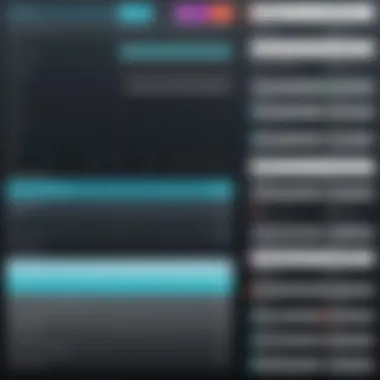

Conversely, the Paid Versions unlock the full potential of Magisto, allowing for higher quality outputs and more extensive customization options. The benefits of choosing a paid plan include:
- Higher Output Quality: Paid versions support HD video exports, enhancing the viewing experience.
- Extended Video Length: Users can create longer videos, providing flexibility in storytelling.
- Additional Features: Engaging templates and AI-driven editing functionalities become available, which are not present in the free model.
"The choice between free and paid versions is crucial for users wanting to maximize their video editing experience with Magisto."
Their pricing structure reflects a commitment to cater to diverse needs while ensuring the software remains accessible.
Comparison with Competitors
Comparing Magisto Video Editor with its competitors is crucial for potential users. This section clarifies where Magisto stands in the crowded video editing software arena. A well-informed evaluation makes it easier for users to identify which tool best fits their specific needs. It helps in understanding not only the functionalities offered but also how these options align with personal or professional objectives in video production.
Features Comparison
When assessing the features of video editing software, key elements to consider include user interface, editing capabilities, templates, and media library access. Magisto provides automated editing powered by artificial intelligence, which is a standout feature. This contrasts with competitors like Adobe Premiere Pro, which relies heavily on manual input but offers more detailed control for advanced users.
Some notable features of Magisto include:
- Automated Storytelling: Magisto excels in generating videos quickly, transforming raw footage into polished pieces by selecting the best clips.
- Extensive Template Library: Users have access to numerous templates, allowing for quick customization to suit different themes.
- AI-Powered Editing: The AI analyzes user content, suggesting edits that enhance the overall narrative.
In contrast, other tools may focus on comprehensive editing features, but they can also require more skill and time from the user. This makes Magisto ideal for those who value efficiency and ease of use.
Pricing and Value Assessment
A detailed price comparison provides insight into the value a software offers against its cost. Magisto operates on a subscription model, with multiple tiers that cater to various usage needs. The basic plan is relatively inexpensive compared to competitors like Final Cut Pro, which involves a one-time purchase price.
Magisto’s pricing tiers include:
- Basic: Affordable, with limited features but enough for casual users.
- Professional: More functionalities, aimed at those who seek to create more complex projects.
- Business: Designed for teams or enterprises, offering advanced analytics and collaboration tools.
While tools such as Filmora may have similar pricing strategies, it is essential to consider the differences in features offered at each level. For example, Filmora allows for more manual control of editing processes, whereas Magisto relies more on automation.
User Reviews and Feedback
User reviews provide valuable insights into the real-world performance of Magisto. On platforms like Reddit and Facebook, users express varying opinions on aspects like usability, efficiency, and learning curve. Many appreciate the quick video creation process, especially for social media marketing, while some desire more advanced editing tools and customizability.
Common themes in user feedback include:
- Ease of use: Many users find Magisto straightforward, making it accessible for beginners.
- Speed: Users often highlight how quickly they can generate content.
- Customization limitations: Some feedback suggests a lack of deep editing features compared to competitors.
Ideal User Profile
Understanding the ideal user profile for Magisto Video Editor is essential for potential users to determine whether this software matches their specific needs. This section delves into not only the characteristics of typical users but also the benefits they might gain from utilizing this editing tool.
Target Audience for Magisto
Magisto appeals primarily to small business owners, marketing professionals, and individual content creators. These audiences often require video editing solutions that are both efficient and user-friendly.
- Small Business Owners: They seek to create promotional videos and advertisements. Magisto offers automation to streamline the editing process, helping them save time while still producing quality content.
- Marketing Professionals: They utilize video for campaigns, understanding that engaging visuals are crucial in today’s digital landscape. Magisto’s social media integration allows seamless sharing, aligning perfectly with their strategy.
- Content Creators: This group, including vloggers and educators, often needs versatile editing options without a steep learning curve. The ease of use and innovative templates provided by Magisto fit their requirements.
Potential Use Cases
Magisto can serve a variety of scenarios where video editing is crucial. Here are some real-world applications:
- Social Media Marketing: Brands produce short, impactful videos to enhance their presence on platforms like Facebook and Instagram. Magisto helps to create professional-looking videos quickly.
- Event Promotion: From weddings to corporate events, users can compile footage into engaging highlight reels. The app’s automated features allow for fast turnaround rates.
- Educational Content: Educators may use Magisto to create instructional videos that can simplify complex topics. The user-friendly interface is beneficial in producing educational material efficiently.
- Personal Projects: Individuals looking to create memorable videos for family gatherings or trips find Magisto’s features valuable. It allows them to compile their content into cohesive narratives effortlessly.
Overall, identifying the ideal user profile for Magisto Video Editor informs potential users of its relevance and the specific solutions it can provide to enhance their video editing efforts. Understanding these aspects aids in recognizing how this software can be a valuable tool in various professional and personal contexts.
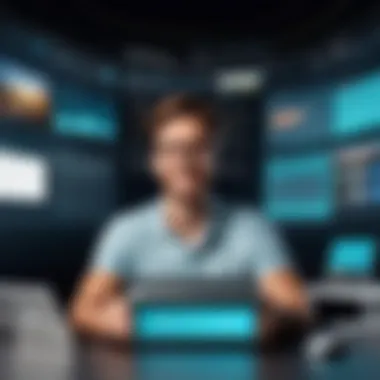

Implementation Advice
Understanding how to effectively implement Magisto Video Editor can significantly enhance the user's experience. This section is dedicated to elucidating the installation process and first steps that are paramount for both individual users and business professionals who seek to leverage video content effectively. A proper implementation ensures that users can navigate the software with ease and take full advantage of its features right from the beginning.
Installation Process
The installation process of Magisto is designed to be user-friendly. Users need to decide on the platform they wish to use: mobile or desktop. For mobile, the app is readily available on both iOS and Android operating systems. The steps are straightforward:
- Visit the app store on your device (App Store or Google Play Store).
- Search for "Magisto Video Editor".
- Download and install the app. Ensure that your device meets the minimum system requirements for optimal performance.
For desktop users, the installation involves logging into the official Magisto website. After creating an account, users can access the web-based version. This does not require installation of software on the device, making it accessible directly via any web browser.
"The ease of installation is one of the factors that makes Magisto appealing to users who may not be tech-savvy."
First Steps in Using Magisto
After installation, the first steps are crucial to familiarize oneself with Magisto. Users should begin by exploring the interface. Key actions include:
- Setting Up an Account: Create an account or log in using an existing social media account. This grants access to all features.
- Importing Media: Start by uploading video clips or images you wish to edit. Magisto allows importing from various sources, including mobile galleries and cloud storage.
- Choosing a Theme: Before editing, it’s important to select a theme that aligns with the desired outcome of the video. This choice can govern the aesthetic and pacing of the final product.
- Customization: Users should explore the customization options available. Adjustments can be made by adding music, changing styles, or inserting text overlays.
It might be beneficial to check tutorial resources. Magisto provides built-in guides and tips that can assist in optimizing the editing process.
Pros and Cons
Understanding the advantages and disadvantages of Magisto Video Editor is essential for anyone considering its use. This section outlines the specific benefits and limitations, which can help users make informed decisions about adopting this tool.
Advantages of Using Magisto
Magisto provides several key benefits that appeal to both casual and professional users. These advantages include:
- Automated Editing: One of Magisto's standout features is its ability to automate the video editing process. This saves users substantial time by eliminating tedious manual tasks, such as cutting and arranging clips.
- User-Friendly Interface: The design of the platform is straightforward, making it accessible for users of all skill levels. Even those with minimal video editing experience can quickly navigate the tool to create engaging content.
- Rich Features: Magisto is equipped with diverse features, including built-in music libraries and effects. This allows users to enhance their videos without needing external resources.
- Social Media Integration: With seamless integration options for platforms like Facebook and Instagram, sharing videos becomes efficient. This facilitates instantaneous distribution to audiences.
- Subscription Options: The range of subscription plans allows for flexibility. Users can choose a plan that suits their needs and budget, whether for individual projects or ongoing content creation.
Disadvantages and Limitations
Despite its attractive features, Magisto does have some limitations that potential users should consider:
- Limited Control Over Editing: The automated nature of the software means that users have less creative control. Advanced users may find this constraining when looking to execute specific editing techniques.
- Watermark on Free Version: Users who opt for the free version encounter a watermark on their edited videos. This can detract from the professional appearance of the content.
- Subscription Costs: While the various plans provide some flexibility, ongoing costs can accumulate over time. Users need to factor this into their budget, particularly for small businesses.
- Reliance on Internet Connection: As a cloud-based service, Magisto requires a reliable internet connection. Users with limited access may experience difficulties during usage.
- Export Quality Limitations: The export quality for free users may not meet professional standards. Users aiming for high-definition video output might find this a significant drawback.
Ultimately, assessing the pros and cons of Magisto Video Editor helps users decide whether it fits their video editing needs efficiently.
Future Developments
The future developments of Magisto Video Editor are critical for understanding its evolution in the competitive landscape of video editing tools. Staying updated with the latest advancements not only enhances the user experience but also ensures that the software meets the growing demands of its users. For business professionals and tech-savvy individuals, knowing what features lie ahead can significantly influence their decision to adopt or continue using the platform. Moreover, these updates often reflect broader trends in digital content creation and social media engagement.
Expected Features and Updates
As technology evolves, so must the tools that support it. Magisto has shown a commitment to continuous improvement, and several expected features could enhance its appeal:
- Enhanced AI Capabilities: Expect advancements in artificial intelligence that will improve automated editing. The software's ability to analyze footage and make aesthetic decisions can be more refined.
- Expanded Template Library: A growing selection of templates will allow users to create videos that better suit specific themes or events.
- Better Collaboration Tools: Many users demand features that support real-time collaboration, especially for teams. Future updates may include options for multiple users to work simultaneously on projects.
- Integration with More Platforms: As social media expands, Magisto might introduce seamless integrations with platforms beyond the current offerings. This will allow users to share their creations more easily.
- Advanced Analytics: Providing insights into video performance can help users optimize their content strategies. Future developments may bring comprehensive analytics dashboards to track engagement.
Future enhancements in Magisto Video Editor are likely to build on existing features while aligning with user needs. This forward-thinking approach not only retains current users but also attracts new ones seeking robust editing solutions.
"The ability to adapt to new trends and technologies determines the longevity of any software tool in the marketplace."
End
The conclusion serves as a pivotal element in this article. It ties together the various aspects of Magisto Video Editor while encapsulating its relevance for prospective users. The significance of this section lies in the ability to synthesize detailed findings about the software’s features, usability, and pricing.
By highlighting key advantages and disadvantages, the conclusion enables readers to draw informed decisions based on their own needs and contexts. Business professionals or individual users can assess how Magisto aligns with their video editing goals. Moreover, considerations about the ongoing developments in video editing technology can add context to the decision-making process.
Final Thoughts on Magisto Video Editor
Magisto Video Editor presents itself as a versatile tool tailored for a variety of users. The automated editing features streamline the video production process, allowing anyone to create engaging content even without advanced skills. However, the extent of customization available may not satisfy all professionals, particularly those seeking intricate design control.
"The success of a video editing tool depends not only on features but also on the user’s needs and expectations."







