Mail Order Manager Software: Comprehensive Insights
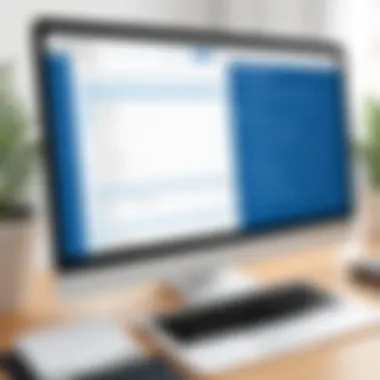

Intro
Mail order manager software plays a critical role in the sales ecosystem for many small and medium businesses. The growing demand for efficient order processing and inventory management has driven the need for specialized tools. In this guide, we will examine the various aspects of mail order manager software.
Understanding how these systems work and what features they provide is essential for businesses looking to streamline their operations. This guide will also discuss practical implementation tips, comparisons between different options, and tailored recommendations based on diverse business needs.
Whether you are new to the concept or seeking to enhance your existing setup, this guide aims to enhance your understanding and help you make informed decisions.
Intro to Mail Order Manager Software
Mail order manager software plays a pivotal role in the efficient operation of businesses that handle order processing and inventory management. For many small to medium-sized enterprises, the complexity of managing orders and customer data can be overwhelming. This is where mail order manager software enters the scene. It streamlines various processes, making it essential for modern commerce.
The main function of this software is to automate the order fulfillment process. By handling everything from order receipt to inventory adjustments, it significantly reduces manual errors and time spent on administrative tasks. Businesses can execute orders swiftly, which directly contributes to improved operational efficiency.
Moreover, these tools integrate well with e-commerce platforms, providing a seamless connection between online sales and inventory management. This means that when a customer places an order, the system automatically updates stock levels, preventing instances of overselling or stockouts.
Benefits of Mail Order Manager Software
- Increased Efficiency: Automation of order processing reduces time and effort required for manual entries.
- Data Accuracy: Automated systems minimize human error in data management.
- Real-Time Inventory Tracking: Businesses can track stock levels in real time, allowing for better decision-making.
- Improved Customer Satisfaction: Quicker order processing leads to faster shipping and happier customers.
- Customized Reporting: Access to detailed reports helps businesses analyze sales trends and inventory needs.
"With the adoption of mail order manager software, businesses can expect to optimize their workflow and enhance their overall productivity."
Choosing the right mail order manager software requires careful consideration of several factors such as business size, complexity, and specific operational needs. This article is designed to guide you through the essential aspects of selecting and implementing mail order manager software tailored to your unique business environment. By diving into the specifics, we will demystify the software landscape and enable every business owner to make informed decisions that align with their strategic goals.
Importance of Mail Order Management
Mail order management plays a crucial role in the overall success of businesses that rely on mail order systems for sales and fulfillment. It encompasses a variety of processes that can significantly impact operational efficiency and customer satisfaction. As online shopping continues to grow, having a robust mail order management system is not just beneficial but essential for any business seeking to thrive in a competitive market.
Streamlined Operations
In the ever-evolving landscape of retail, streamlined operations are critical. Mail order management software facilitates this by automating several key processes. This includes order entry, payment processing, and fulfillment. By doing so, it reduces manual errors and accelerates the order-to-delivery timeline.
For instance, a system that integrates with inventory management ensures that stock levels are accurately reflected. This minimizes the risk of stockouts or overstocking, enabling businesses to respond quickly to customer demands. Moreover, automating these processes allows staff to focus on strategic tasks rather than being bogged down by repetitive, time-consuming duties.
In addition, streamlined operations can lead to significant cost savings. Reducing the time spent on processing orders means not only increased efficiency but also lower labor costs. Businesses can allocate resources more effectively, which is vital for growth.
Enhanced Customer Experience
Customers today expect fast, reliable service. Mail order management is vital in meeting these expectations and enhancing the overall customer experience. With the right software, businesses can provide real-time tracking information. This allows customers to see their order status at any time, reducing anxiety and increasing satisfaction.
Furthermore, a well-implemented mail order management system can facilitate personalized service. By keeping accurate records of customer preferences, businesses can tailor communications and offers to individual clients. This enhances the relevancy of marketing efforts and can lead to increased customer loyalty.
On top of that, managing returns and exchanges becomes easier with proper management software. Prompt and fair handling of returns not only maintains customer trust but often turns a potentially negative experience into a positive one, encouraging repeat business.
"Efficient mail order management is not just about completing transactions. It's about creating a seamless customer journey that fosters loyalty and drives growth."
Core Features of Mail Order Manager Software
Core features of mail order manager software serve as the backbone for efficient operations in a business. Understanding these aspects can significantly influence productivity and customer satisfaction. These features are not just functionalities; they are essential pillars that enable businesses to manage their orders, inventory, and customer relationships more effectively. Let’s explore these pivotal components in detail.
Order Processing
Order processing is a critical feature that automates the journey from order placement to fulfillment. When customers place an order, the software captures all necessary data, assisting in tracking processed orders efficiently.
This feature is vital because it reduces manual entry errors and accelerates order fulfillment. In indeed, companies can expect a drastic improvement in turnaround times, which resulted in enhanced customer satisfaction. Moreover, a streamlined order-processing system allows businesses to scale operations without a proportional increase in labor costs. Integration with payment gateways is also necessary. This ensures that transactions are smooth and secure, thus minimizing any potential friction during the checkout process.
Inventory Management
Inventory management allows real-time tracking of stock levels, orders, and sales across different channels. This feature is particularly beneficial in avoiding stockouts and overstock situations. Effective inventory management leads to more accurate demand forecasting as businesses can understand trends over time.
Having an up-to-date view of inventory helps reduce excess costs. It can also improve supplier relations. Businesses can order products in response to real data, not just estimates. Furthermore, effective inventory management fosters a more organized approach to product categorization.
Proper inventory management can save up to 20% in costs associated with excess inventory.
Customer Relationship Management
Customer relationship management (CRM) capabilities integrated into mail order manager software play a significant role in maintaining customer loyalty. Understanding customer preferences and purchase history allows businesses to tailor marketing efforts and improve service delivery.
A comprehensive CRM function can automate follow-ups and reminders, creating a more personalized customer experience. Moreover, it can also enable targeted campaigns based on customer behavior, which can increase conversion rates significantly.
The connection between CRM and order management means that potential issues can be identified before they escalate, supporting proactive and informed customer service.
Reporting and Analytics
The reporting and analytics features provide key insights into various performance aspects of the business. Advanced reporting tools can generate reports on sales trends, customer behaviors, and product performance.
Data-driven decisions are paramount in today's competitive environment, and reporting tools help organizations understand what is working and what needs adjustment. This feature can also assess the effectiveness of marketing strategies. With solid analytics, businesses can determine the return on investment for different campaigns, thus guiding future efforts more effectively.
In summary, core features of mail order manager software are crucial to ensuring smooth and efficient operational processes. When implemented effectively, these functionalities contribute to increased productivity, improved customer satisfaction, and overall enhanced business performance.
Types of Mail Order Manager Software
Understanding the diverse types of mail order manager software is crucial for businesses aiming to optimize their operations. Each software type presents unique features and benefits tailored to meet the varying demands of organizations. Depending on factors such as business size, budget, and specific requirements, enterprises can choose a solution that seamlessly aligns with their operational strategy. This section covers three primary types: cloud-based solutions, on-premises software, and hybrid models.


Cloud-Based Solutions
Cloud-based mail order manager software has gained considerable attention in recent years. This type operates over the internet, allowing businesses to access their systems from anywhere with an internet connection. This eliminates the need for extensive hardware investments, as the software is hosted on remote servers maintained by the provider.
Benefits of cloud-based solutions include:
- Accessibility and Flexibility: Users can access the software from any device, be it a desktop or mobile, enhancing remote work capabilities.
- Automatic Updates: Providers usually offer regular updates, ensuring that businesses have the latest features and security measures without manual intervention.
- Scalability: As a business grows, it can easily upgrade its service plans to accommodate increased demand without significant overhauls.
There are considerations as well, particularly regarding data security and internet dependency. Businesses must evaluate the trustworthiness of providers and understand the implications of potential downtime.
Integrating Mail Order Manager Software with Existing Systems
Integrating mail order manager software with existing systems is a crucial aspect for businesses looking to enhance their operational efficiency. Without proper integration, companies may face challenges like data silos, duplicate entries, and inefficient workflows. This integration process allows a seamless flow of information between various systems, which is essential for maintaining clarity and consistency across operations.
The benefits of integration are numerous. Firstly, it enables real-time data sharing between systems, which helps in making informed decisions quickly. Secondly, integrating with accounting systems or inventory management software can reduce manual entries, minimizing errors and saving time. Moreover, syncing customer data across platforms provides a unified view, enhancing customer satisfaction and loyalty.
When considering integration, several key points come into play. Understanding the architecture of both the mail order manager software and existing platforms is essential for a successful integration. Additionally, businesses must assess potential API capabilities. This leads us to the next section about API Utilization.
API Utilization
Application Programming Interfaces (APIs) serve as bridges that allow different software systems to communicate. They are fundamental in integrating mail order manager software with existing tools and platforms. By utilizing APIs, businesses can configure their mail order systems to work with e-commerce platforms, CRM systems, and inventory management software.
The benefits of API utilization are significant.
- Flexibility: APIs offer the flexibility to customize integrations based on specific business needs.
- Automation: Automating workflows through API connections can lead to faster order processing and improved inventory management.
- Streamlining Communication: APIs can facilitate seamless communication between the mail order manager and other systems, reducing delays in order fulfillment.
Adopting a strategic approach to API utilization is vital. Businesses need to identify the specific APIs that align with their operations and whether the chosen mail order manager software supports these integrations effectively. Good documentation and support from the software provider can greatly ease this process.
Data Migration Strategies
Data migration is another critical aspect of integrating mail order manager software with existing systems. This involves transferring data from one system to another while ensuring the integrity and accuracy of that data. For many businesses, this can be a complex task, but it is necessary when implementing new software.
Here are some important considerations when developing data migration strategies:
- Data Assessment: Before migration, assessing existing data is critical. This includes identifying what data will be migrated, its format, and any potential issues that may arise.
- Mapping Data Fields: Properly mapping data fields between the old and new systems ensures that information remains correct post-migration. This step helps avoid discrepancies during the integration process.
- Testing Migration Process: Conducting a test migration can reveal potential challenges. This allows businesses to make adjustments before the actual migration, reducing risks during the transition.
- Safeguarding Data: Establishing data security protocols is essential to protect sensitive information during migration. Businesses need to ensure compliance with data protection regulations.
By following effective data migration strategies, businesses can achieve a smooth transition to new mail order manager software while minimizing disruption.
In summary, integrating mail order manager software with existing systems is not just about technology; it's about enhancing business efficiency and responsiveness in a competitive market.
Pricing Models for Mail Order Manager Software
Understanding the pricing models for mail order manager software is essential for businesses aiming to optimize their operations. Different pricing structures offer unique benefits and challenges, making it crucial for decision-makers to align their choice with business needs. A clear comprehension of these models can lead to cost-effective solutions that enhance the functionality and efficiency of order management systems.
One-Time Purchase vs. Subscription
When considering mail order manager software, organizations often face the choice between a one-time purchase and a subscription model. Each option has its distinct advantages and considerations.
One-Time Purchase
This model involves a single upfront payment for the software license, which allows organizations to own the software outright. Here are some points to consider:
- Cost-Efficiency in Long-Term: Over time, a one-time purchase can be less expensive than subscriptions if the software will be used for many years.
- Full Control: The purchased software often allows for more control over the versions and features included.
- Lower Ongoing Costs: Post-purchase, organizations typically only need to worry about the costs associated with maintenance and updates.
However, there are drawbacks:
- High Initial Investment: The upfront cost can be significant, especially for small and medium-sized businesses.
- Less Flexibility: In cases of rapid business growth or changes in needs, updating software might require additional investments.
Subscription Model
The subscription-based model typically involves a monthly or yearly fee for access to the software. This approach is becoming increasingly popular, particularly among startups and smaller enterprises. Consider the benefits:
- Predictable Expenses: Subscription models allow for better budgeting and forecast, as expenses are recurring and easier to plan for.
- Regular Updates: Subscribers often receive automatic updates and new features at no additional cost, ensuring they have the latest tools.
- Scalability: Businesses can easily adjust their subscription based on needs, adding or removing licenses as necessary.
Nonetheless, there are also challenges:
- Cumulative Costs: In the long run, subscription fees can surpass the costs of a one-time purchase, particularly if the software remains in use for a long time.
- Dependency on Provider: Users may find themselves reliant on the provider for continued access and support.
Assessing Value for Investment
When evaluating pricing models, assessing the value for investment is crucial. Different businesses may prioritize different aspects based on their operational needs.
Here are some factors to guide this assessment:
- Business Objectives: Align the software capabilities with the strategic goals of the organization. Understand what value the software will bring to operations.
- Total Cost of Ownership (TCO): Consider all costs, including installation, training, maintenance, and upgrades, not just initial purchasing or subscription fees.
- ROI Potential: Analyze how the software may impact sales, operational efficiency, and customer satisfaction to evaluate potential returns versus costs.
- Compatibility and Integration: Ensure the chosen model supports integration with existing systems, which can also impact effectiveness and long-term value.
Therefore, thoughtful examination of these pricing models in conjunction with their respective value propositions can significantly shape a business's decision-making process regarding mail order manager software. By weighing initial costs against functional benefits, organizations can make more informed choices that sustain their growth.
Key Considerations in Software Selection
Selecting the right mail order manager software is pivotal for business efficiency. It directly impacts order fulfillment, customer satisfaction, and overall operational success. Understanding these key considerations will assist managers in making an informed decision that aligns with their unique operational needs.
- Alignment with Business Goals: The software should align closely with your business model. A mismatch can create more problems than it solves.
- Scalability: As businesses grow, the software must adapt. Look for solutions that can scale with added functionalities.
- Integration Capabilities: Compatibility with existing systems such as accounting software and CRM is essential for smooth operations.
Business Size and Complexity
When selecting mail order manager software, the size and complexity of your business play a crucial role. Small businesses may prioritize ease of use and cost-effectiveness. Their needs may not be as complex as those of larger organizations.
Conversely, medium to large businesses often require more advanced features. They typically have larger inventories, a higher volume of orders, and complex customer relationships. Therefore, the software must offer robust functionalities, such as batch processing for orders and detailing inventory management. This complexity also includes the demand for customizable reporting tools.


Ultimately, understanding your business’s specific requirements and how intricate operations are will guide you toward the best fit.
User Skill Levels
The technical proficiency of the end-users is another critical consideration. If your staff lacks advanced technical skills, then choosing user-friendly software is essential. Overly complicated systems can lead to frustration and decreased productivity.
Another aspect to consider is the training required to use the software efficiently. Not all software providers offer comprehensive training resources, which can be a disadvantage. Ensure that ample training materials are available, such as video tutorials, manuals, or live support.
- Training Resources: Adequate support and training can enhance user confidence and proficiency.
- User Interface: A clean and intuitive interface reduces the learning curve for new users.
A well-designed system can minimize the learning period and boost overall productivity significantly.
User Support and Training
User support and training play a critical role in the successful adoption and utilization of mail order manager software. For businesses, particularly small and medium enterprises, implementing new software can present various challenges. Understanding how to navigate these challenges through effective support and training structures is essential for maximizing the software’s potential.
The importance of user support cannot be overstated. Accessible support can help identify and resolve issues quickly, reducing downtime. It ensures that users feel confident when using the software. This confidence can lead to better decision-making and more efficient operations. Moreover, having a responsive support system cultivates trust within the organization and with customers as stakeholders see that the business prioritizes effective service delivery.
Training is equally important, as it equips users with the knowledge and skills required to leverage the software optimally. Various training resources should be available to cater to different learning preferences. A comprehensive training program fosters a proactive approach among users, allowing them to adapt quickly to evolving business needs and technological advancements.
Accessible Support Channels
Businesses should ensure that accessible support channels are in place. These channels may vary depending on the software provider, but options typically include:
- Email Support: Many providers offer dedicated email support for users to send inquiries and receive detailed assistance. This method is often efficient for tracking issues.
- Live Chat: Some companies provide instant messaging options where users can chat with support representatives in real-time. This method often leads to quick resolutions.
- Telephone Support: Direct phone support can be especially beneficial for users who prefer speaking with a representative. It allows for more detailed discussions about complex issues.
- Online Forums: Community-driven forums can also be useful. Users often share their experiences and solutions to common problems, fostering a collaborative learning environment.
Having multiple support channels helps accommodate various user needs and preferences, as well as offering flexibility in problem-solving approaches.
Training Resources Available
To enhance the effectiveness of mail order manager software, a variety of training resources should be provided. These resources can include:
- User Manuals: Comprehensive guides detailing software functionality and step-by-step instructions on common tasks are foundational tools for users.
- Webinars: Live or recorded webinars can offer in-depth demonstrations, allowing users to ask questions and gain insights from experts in real time.
- Tutorial Videos: Short videos demonstrating specific features can help users understand operations more visually.
- Online Courses: Some providers offer structured courses that can help users earn certifications indicating their proficiency with the software.
- Hands-On Workshops: Interactive training sessions can facilitate practical learning, which often leads to better retention of information.
By providing diverse training resources, businesses can ensure that users are well-equipped to utilize the software effectively, ultimately contributing to improved business outcomes.
Future Trends in Mail Order Manager Software
Understanding future trends in mail order manager software is crucial for businesses aiming to remain competitive. This section explores emerging technologies and evolving practices that are shaping the future of mail order systems, highlighting their significant impact on operations and customer relations.
AI and Automation in Mail Order Systems
AI and automation are becoming integral to mail order manager software. These technologies streamline processes by minimizing human errors and enhancing efficiency. For instance, AI can analyze customer data to predict purchasing behavior, enabling businesses to tailor their marketing strategies accordingly. Automation, on the other hand, can handle repetitive tasks such as order processing and inventory management, allowing staff to focus on higher-value activities.
Here are some key benefits of integrating AI and automation:
- Improved Accuracy: Automated systems reduce potential mistakes linked to manual entries.
- Faster Processing Times: Automated order processing can significantly reduce the time from order placement to fulfillment.
- Enhanced Data Analysis: AI-driven analytics provide insights into trends and customer behavior that can inform decision-making.
By adopting these technologies, businesses not only improve their operational capabilities but also enhance the overall customer experience.
Evolving Customer Expectations
The landscape of customer expectations is changing rapidly. Today’s consumers demand a seamless and personalized shopping experience. This shift challenges businesses to adapt their mail order systems accordingly.
Key aspects of evolving customer expectations include:
- Personalization: Customers expect recommendations tailored to their preferences, making data analysis critical.
- Real-Time Tracking: Consumers want to track their orders in real time, necessitating effective integration between software and logistics.
- Omnichannel Experience: Customers engage through various channels, and they expect a consistent experience regardless of the platform.
To meet these expectations, businesses should invest in comprehensive mail order manager software that offers flexible integration capabilities and real-time processing features.
"Adapting to customer needs is not just about meeting expectations; it’s about anticipating them."
By focusing on these future trends, businesses can position themselves to meet shifting demands and ensure sustained growth in a competitive environment.
Case Studies: Successful Implementations
Case studies play a pivotal role in understanding the practical applications of mail order manager software. They provide real-world examples that illuminate how businesses, both small and medium-sized, have successfully implemented such systems. By analyzing these case studies, stakeholders can glean valuable insights into best practices, potential challenges, and the tangible benefits derived from adopting this software. Furthermore, these examples serve as a benchmark for companies contemplating similar solutions, reinforcing the importance of choosing the right tool for their unique operational needs.
Small Business Case Example
A local clothing retailer, Fashion Hub, decided to incorporate mail order manager software to streamline its order processing and inventory management. Prior to implementation, the business faced challenges such as order inaccuracies, delayed shipments, and a cumbersome manual inventory system. In seeking a solution, they opted for ShipStation, a popular cloud-based tool known for its user-friendly interface and robust features.
Following integration, Fashion Hub experienced significant improvements in efficiency. The software enabled automatic inventory updates and real-time tracking of orders. This was crucial for maintaining accurate stock levels and meeting customer expectations. The transition took approximately two weeks, thanks to the comprehensive training provided by the software vendor.
As a result, customer satisfaction rates surged as timely deliveries and reduced errors became the norm. Notably, a survey conducted post-implementation indicated a 40% increase in positive customer feedback. This case illustrates how even small businesses can benefit greatly from adopting effective mail order manager software, streamlining operations and enhancing the overall customer experience.
Medium Business Case Example
A mid-sized electronics distributor, TechWorld, faced escalating complexities in order management as its online sales grew significantly. To address its operational bottlenecks, the company implemented Zoho Inventory, a comprehensive mail order manager software known for its advanced analytics and integration capabilities with e-commerce platforms.
Before the software, TechWorld struggled with long order processing times and a lack of visibility into inventory levels, resulting in lost sales and dissatisfied customers. The implementation process spanned four weeks, during which TechWorld received extensive training and support from Zoho’s team. They integrated the software with their existing CRM and e-commerce systems, allowing seamless communication across platforms.
Post-implementation, TechWorld reported a 50% reduction in order processing time. Additionally, the use of analytics tools provided crucial insights into sales trends and inventory turnover, aiding strategic decision-making. Over the next year, the company witnessed a 30% growth in sales attributable to improved operational efficiency. This case highlights the transformative power of mail order manager software, enabling medium businesses to adapt and thrive in rapidly changing markets.
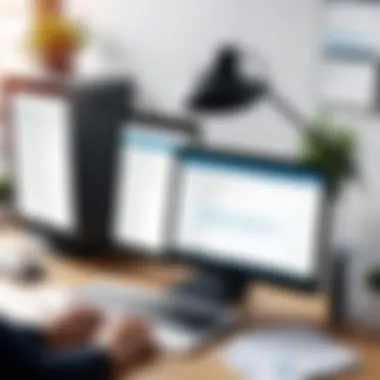

Potential Challenges and Solutions
In the realm of mail order manager software, understanding the potential challenges is crucial for businesses aiming to improve their operational efficiency. This section delves into common obstacles during implementation and the strategies that can mitigate associated risks. Addressing these hurdles not only enhances the likelihood of successful integration but also optimizes the overall effectiveness of the chosen software.
Common Implementation Obstacles
Businesses frequently encounter various implementation obstacles when introducing mail order manager software. These challenges may include:
- User Resistance: Employees may be reluctant to adapt to new systems, fearing changes to their established workflows.
- Data Migration Issues: Transferring data from legacy systems to new software can present both technical and procedural difficulties.
- Integration Complications: Ensuring compatibility between different software systems can lead to significant hurdles, particularly if existing platforms are outdated or poorly documented.
- Costs Overrun: Unexpected costs in training, support, or customizations often surface, straining budgets.
Each of these challenges can derail implementation roadmaps, and addressing them in a timely manner is of utmost importance.
Mitigating Risks
To effectively navigate challenges in implementing mail order manager software, a strategic approach is necessary. Businesses can adopt the following strategies to mitigate risks:
- Comprehensive Training Programs: Providing extensive training can ease user resistance. Empowering staff helps in overcoming educational gaps and enhances user comfort with the new system.
- Careful Planning of Data Migration: Establishing a well-defined data migration plan is essential. This involves mapping out the existing data structure and creating a step-by-step transition process to minimize errors.
- Selecting Compatible Solutions: Opting for software solutions known for seamless integration capabilities can reduce complications. Researching potential software providers for their integration track records aids in this selection.
- Budgeting for Contingencies: Preparing for unforeseen costs is advisable. Setting aside a portion of the budget for contingencies can relieve financial pressure if additional training or support is needed.
"Anticipating challenges before they arise can significantly ease the implementation process and ensure a smoother transition."
By acknowledging and mitigating these risks, businesses can enhance their chances of successful implementation and achieve their operational goals efficiently.
Evaluating Software Performance
Evaluating software performance is a critical aspect in the lifecycle of mail order manager software. This process enables businesses to measure how effectively their chosen system meets operational goals. Performance evaluation is not merely a routine task; it is a cornerstone for ensuring that the software continues to align with evolving business needs.
It involves scrutinizing various metrics and indicators that reflect the software's efficiency and user satisfaction. Assessing performance can lead to improved decision-making and optimization of processes. For organizations leveraging mail order manager software, understanding this topic helps in sustaining operational excellence.
Key Performance Indicators
Key Performance Indicators (KPIs) play a vital role in the evaluation of software performance. These metrics help organizations gauge their system's effectiveness and identify areas for improvement. Important KPIs for mail order manager software may include:
- Order Processing Time: Measures how long it takes from order receipt to fulfillment. Faster processing times can indicate higher efficiency.
- Error Rate: This tracks the number of errors in order handling. A lower error rate generally reflects better software reliability.
- Customer Satisfaction Score: Feedback from customers regarding their experience with the order management process. High scores indicate a positive user experience.
- Inventory Turnover Ratio: A reflection of how often inventory is sold and replaced over a period. A high ratio may signify effective inventory management.
These KPIs serve as a compass for CIOs and managers, guiding them in making informed improvements. Incorporating these indicators into regular assessments facilitates better alignment between the software’s capabilities and the organization’s goals.
Continuous Improvement Strategies
Continuous improvement is essential for maintaining software performance over time. As the technology landscape and customer expectations evolve, organizations must adapt their use of mail order manager software to stay competitive. Here are some effective strategies:
- Regular Training Sessions: Offering ongoing training sessions for users helps maintain high skill levels and ensures that the software's full capabilities are utilized.
- User Feedback Collection: Establishing a routine for collecting user feedback can reveal insights about pain points and potential enhancements.
- Software Updates and Patches: Staying updated with the latest software versions is crucial. Updates often contain performance improvements and security patches.
- Benchmarking Practices: Comparing performance against industry standards can identify opportunities for improvement. Benchmarking helps set realistic performance targets.
Implementing these strategies promotes a culture of continuous enhancement. This creates a dynamic environment where mail order manager software evolves in tandem with business requirements, securing a competitive edge in the marketplace.
"Regular evaluation and a focus on improvement ensure your software is an asset, not a hindrance."
Epilogue and Recommendations
The conclusion of this guide on Mail Order Manager Software encapsulates the myriad insights gleaned throughout our exploration. In the context of a rapidly evolving retail landscape, selecting appropriate software for managing mail orders is a crucial consideration. The complexity of functionality needed, as well as the desired reliability in communications with customers and suppliers, underscores the importance of well-informed decisions.
When evaluating software choices, it is beneficial to reflect upon the nuances discussed, allowing for a comprehensive understanding of how technology can streamline operations and enhance overall efficiency. Business owners must align software capabilities with their operational strategies. This alignment not only facilitates better processing of orders but also cultivates a more rewarding customer experience.
Key elements in this conclusion include recognizing that each business’s requirements are unique. Thus, recommendations tailored to specific scenarios can significantly elevate the efficiency of order management systems. Businesses of all sizes must prioritize adoption strategies that cater to both current capabilities and future scalability.
Recap of Key Insights
To summarize, the key insights derived from the exploration of mail order manager software include:
- Essential Features: Critical functionalities like order processing, inventory management, and customer relationship management are paramount. Software should support seamless integration of these features to ensure functional cohesiveness.
- User Support: An emphasis on user training and accessible support channels indicates the importance of a software provider that is committed to customer success.
- Cost Considerations: Assessing price models—whether subscription-based or one-time purchases—can influence not just immediate expenses but the long-term investment return.
- Future Trends: Staying informed about trends like AI integration and customer expectation shifts allows businesses to future-proof their operations, ensuring relevance in the marketplace.
Final Considerations for Selection
In concluding this comprehensive guide, final considerations for selecting mail order manager software revolve around a few crucial factors:
- Business Requirements: Clearly define your operational requirements. Understanding what features are most beneficial to your business can guide the decision-making process effectively.
- Scalability: Consider future growth. The chosen solution should not only meet current needs but also adapt as your business evolves.
- Integration Capabilities: Look for solutions that can seamlessly integrate with existing systems, as disruption can lead to inefficiencies.
- Trial Periods: Whenever possible, take advantage of trial periods to assess firsthand the software’s suitability for your operations.
- Feedback and Reviews: Dive into user experiences. Reviews from similar businesses can provide valuable insights into how well a solution performs in real-world settings.
By addressing these considerations and synthesizing the information shared in this guide, business professionals can make informed choices that significantly enhance operational effectiveness and customer satisfaction.
Resources and Further Reading
In the realm of mail order manager software, continuous education and updated knowledge are crucial. Resources and further reading provide users with tools to deepen their understanding and enhance their application of the software. These resources are indispensable for staying abreast of technological advancements and best practices in mail order management. They help users navigate the complexities of this sector by offering insights from expert opinions and in-depth analysis. Both books and online courses can serve as significant assets in this journey.
Books and Articles
Books and articles present foundational knowledge and detailed discussions about mail order management and its software. They cover various aspects such as successful implementation, best practices, and potential pitfalls. Reading authoritative texts can also help users understand case studies and industry benchmarks. This level of awareness can lead to improved software utilization.
A few recommended titles include:
- "Managing Mail Order Sales" by John Doe - This book offers practical advice on boosting sales through effective management strategies.
- "E-commerce Essentials" by Jane Smith - Focuses on integrating mail order solutions within a broader e-commerce framework.
In addition, articles from reputable sources can provide insights into trends and emerging technologies. Journals like the Journal of Business Research often include studies on the effectiveness of different software applications, which can inform decision-making processes.
Online Webinars and Courses
Online webinars and courses present interactive ways to learn about the intricacies of mail order manager software. These platforms often provide real-time engagement with industry experts and allow participants to ask questions, clarifying doubts immediately. For those with a busy schedule, recorded sessions can be replayed at convenience, ensuring that even those with limited time can gain valuable knowledge.
Several platforms offer relevant training, such as:
- LinkedIn Learning - Offers courses tailored to mail order management, covering essential software functionalities in detail.
- Coursera - Hosts courses from universities that delve into logistics and order management, providing an academic perspective alongside professional applications.
In summary, resources and further reading enhance one's expertise in mail order manager software. They equip users with necessary skills and updates that can significantly improve their mail order operations. Engaging with books and attending webinars or courses will foster professional growth and improve efficiency in handling mail orders.







