Master Adobe Essentials: Tools for Creative Success


Intro
In a world dominated by digital content, understanding the tools that facilitate creativity is paramount. Adobe Essentials embodies a collection of software aimed at professionals and beginners alike. Its suite is designed to enhance the creative process through a user-friendly interface and robust functionalities. This guide will explore the core features and benefits of Adobe Essentials, shedding light on how this tool can be integrated effectively into various projects.
Overview of Key Features
Adobe Essentials offers numerous tools tailored to meet a variety of creative needs. Understanding these features can significantly enhance workflow and productivity.
- Essential software capabilities
Adobe Essentials includes tools for graphic design, video editing, web development, and more. Each application within the suite has unique functionalities that cater to specific tasks. For instance, Adobe Photoshop is renowned for image manipulation, while Adobe Premiere Pro is ideal for video editing. This range allows users to choose the right tool for their requirements. - Unique features that differentiate options
Each component of Adobe Essentials brings distinct features. The integration of Adobe Stock within these applications streamlines workflows, offering quick access to stock images and templates. Additionally, the cloud service ensures that projects are easily accessible from any device. Other noteworthy elements include collaboration features that enable multiple users to work on a project in real time, thus enhancing productivity.
User Experience
The user experience of Adobe Essentials plays a crucial role in its appeal to users. A seamless interaction with the software can transform a challenging task into an efficient process.
- Interface and usability
The interface of Adobe Essentials is designed to be intuitive. Navigation is straightforward, making it accessible for users of all skill levels. Menus are clearly labeled, and tools are logically grouped, allowing users to find what they need quickly. Tutorials and guided tours within the software assist new users in acclimating to its functionalities, demonstrating Adobe's commitment to a positive user experience. - Support and community resources
Adobe offers extensive support resources. The Adobe Help Center is a comprehensive platform where users can find documentation, tutorials, and forums for discussion. The community aspect is particularly valuable. Users can connect through platforms such as Reddit to share tips, troubleshooting advice, and creative techniques. This collaborative environment contributes significantly to skill development and problem-solving.
"Mastering Adobe Essentials not only enhances individual projects but also boosts collaboration and productivity across teams."
Culmination
Exploring Adobe Essentials reveals a suite of tools specifically designed to support and facilitate the creative process. By understanding its key features and how they improve user experience, individuals can harness the full potential of these applications. Whether one is a novice or a seasoned professional, Adobe Essentials offers pathways to enhance creative capabilities efficiently. Through this guide, users can take concrete steps toward mastering these essential tools and integrating them into their creative workflow.
Prelims to Adobe Essentials
Adobe Essentials plays a critical role for anyone involved in creative fields. This suite not only provides powerful tools but also shapes the workflow of designers, marketers, and content creators. Understanding its core functions and applications can significantly enhance productivity and creativity. This article aims to cover the essential aspects of Adobe's offerings, focusing on how users can leverage the tools for their unique needs.
Overview of Adobe's Landscape
Adobe has built a diverse ecosystem of applications, each serving different aspects of design and creativity. From the image editing capabilities of Adobe Photoshop to the vector manipulation in Adobe Illustrator, these tools are tailored for specific tasks. The strength of Adobe's suite lies in the integration between these applications. For example, users can seamlessly move projects from Photoshop to InDesign for layout purposes. This interconnectedness is key in today's fast-paced creative environment, where efficiency is paramount.
Importance of Adobe in Creative Industry
Adobe's influence in the creative industry cannot be overstated. The tools provided are industry standards, utilized by professionals globally. They facilitate a wide range of activities—be it graphic design, web development, video editing, or digital marketing. Adobe's tools are robust enough to handle complex projects while remaining accessible to novices. The comprehensive training resources available on platforms like Adobe, combined with community support on forums such as Reddit, empower users to master these applications.
The company’s regular updates ensure that the tools remain relevant in a constantly evolving digital landscape. For creatives, linking their skills to Adobe tools enhances their marketability and opens up numerous career paths. As more businesses rely on digital content, proficiency in Adobe tools becomes a crucial asset.
Core Tools of Adobe Essentials
Adobe Essentials provides a multitude of software tools essential for creative work. This section focuses on the core tools that users of varying skill levels can use to achieve their goals. Each tool has unique functions, benefits, and considerations for effective use. Understanding these elements is crucial for leveraging Adobe's functionalities.
Adobe Photoshop Fundamentals
Adobe Photoshop stands out as a premier tool for image manipulation. It allows users to create and edit raster graphics. This capability is essential for photographers, graphic designers, and marketing professionals.
Image Editing Basics
The basic image editing capabilities in Adobe Photoshop include cropping, resizing, and adjusting exposure. These foundational aspects provide users with a starting point for transforming pictures into more effective visual communications. One key characteristic is its user-friendly interface, making it a popular choice among beginners. Unique feature: the layers option allows non-destructive editing, providing the flexibility to adjust or remove edits without losing the original image. However, the learning curve for more advanced techniques can be steep, which might frustrate some new users.
Layer Management
Layer management is a fundamental aspect of Photoshop. It allows users to work on individual components independently, preserving the integrity of the overall image. This feature is distinguished by its ability to stack multiple layers, enabling complex compositions. Its benefit lies in the flexibility it grants users in their creative process. By isolating adjustments, users can make precise changes without affecting the entire image. Despite its many advantages, managing a large number of layers can become cumbersome, particularly for newcomers.


Adjustment Layers
Adjustment layers offer a powerful way to apply color and tonal adjustments to images. This technique enables users to modify color properties without altering the original layer. Two standout characteristics include the ability to create subtle enhancements or dramatic changes, making it versatile for various projects. One unique aspect is the option to mask adjustments, allowing for selective changes. This method is beneficial for enhancing photos while maintaining creativity. However, beginners may find it confusing to navigate at first, which may hinder their progress in mastering Photoshop.
Adobe Illustrator Basics
Adobe Illustrator focuses on creating vector graphics. This distinctive feature allows users to scale images without losing quality, which is integral for digital and print design.
Vector Graphics Preface
Vector graphics differentiate themselves from raster images by using mathematical equations to create shapes. This aspect allows for endless scalability, making them ideal for logos and illustrations. Furthermore, Illustrator maintains crisp edges, enhancing the image's visual appeal. The versatility of creating intricate designs without worrying about pixelation is a significant advantage, particularly in professional settings. Nevertheless, the failure to grasp basic vector principles can be a barrier for some users.
Working with Paths
Working with paths is fundamental to mastering Adobe Illustrator. Paths define shapes and structures in vector graphics. The significant feature here is the Pen tool, which allows for precise creation of custom shapes. This function is key for artists aiming for detail and customization. The benefit of paths is the flexibility they offer, enabling adjustments and refinements easily. However, the precision required can create challenges for inexperienced users, as mastering distinct techniques takes practice.
Color Management
Effective color management is essential for producing visually consistent work across different devices. Illustrator's Color Guide panel aids in selecting harmonious color schemes, making it easier to maintain a balanced palette. This feature is particularly helpful for designers who need to communicate visually with a brand's identity. However, understanding color models can occasionally be perplexing for those unfamiliar with color theory, potentially hindering their ability to make informed decisions.
Adobe InDesign Essentials
Adobe InDesign is crucial for layout design and desktop publishing. It is especially powerful for crafting multi-page documents, integrating text and images seamlessly.
Page Layout Techniques
Utilizing page layout techniques in InDesign is essential for assembling coherent and attractive documents. A key feature is the grid system, allowing users to structure their designs methodically. The advantage here is the perfection of alignment and spacing, which enhances the overall aesthetic of a publication. However, for novice users, all the tools available can seem overwhelming, leading to a potential for errors in layout discipline.
Typography Basics
Typography is another significant aspect of InDesign. The software offers an extensive range of typefaces and formatting options. One key characteristic here is the ability to control leading, kerning, and tracking, all of which contribute to the readability and structure of text. Proper typography is beneficial for creating professional-looking documents. However, mismanaging these settings can easily lead to unattractive results, complicating the design process.
Exporting for Print and Digital
Exporting documents for print and digital media requires careful consideration of formats and settings. InDesign allows users to export in various formats, addressing different needs. The standout feature is the ability to manage resolution and color profiles effectively. These attributes ensure optimal results whether the end product is a physical or digital copy. While the process is intuitive, understanding the implications of different formats can be daunting, particularly for beginners in print design.
User Experience and Accessibility
User Experience (UX) and Accessibility are crucial elements in any digital tool, especially in creative software like those offered by Adobe. A well-designed user interface enhances user engagement, while accessibility ensures that all individuals, regardless of their abilities, can use the software effectively. In a landscape filled with competing tools, Adobe's focus on these aspects can significantly influence a user's productivity and creativity.
A positive user experience leads to better learning and usage efficiency. When users navigate smoothly through the interface, they can focus on their creative tasks rather than struggling to understand how to use the tool. Accessibility features are equally important. They accommodate users with different needs, allowing everyone to create, edit, and share content effortlessly.
In this article, we will explore the key principles of user interface design and the various accessibility features embedded in Adobe tools that help achieve a more inclusive user experience.
User Interface Design Principles
Good user interface design is fundamental to maximizing the effectiveness of Adobe's tools. These principles are built on a foundation of clarity, simplicity, and consistency.
- Clarity: Users should immediately understand what they can do within the interface. This is achieved through intuitive layouts and clear iconography.
- Simplicity: A cluttered interface can overwhelm users. Adobe keeps tools organized and accessible, allowing users to focus on their tasks without distraction.
- Consistency: Users expect similar behaviors across different tools. Adobe maintains a consistent design language, ensuring that once users learn to operate one tool, they can easily adapt to others.
These design principles contribute to a streamlined experience, fostering creativity and efficiency among both novice and veteran users of Adobe products.
Accessibility Features in Adobe Tools
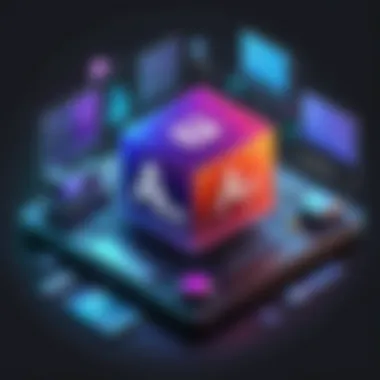

Inclusivity is important in design. Adobe integrates several features to make its tools accessible for all users. Two key aspects include keyboard shortcuts and screen reader integration.
Keyboard Shortcuts
Keyboard shortcuts are essential for enhancing productivity in Adobe tools. They allow users to perform actions quickly without relying on the mouse. This can be especially beneficial for professionals who need to optimize their workflow. Keyboard shortcuts are customizable, enabling users to tailor their workspace to their needs.
A major characteristic of these shortcuts is their broad coverage across multiple tools, providing a coherent experience. For example, common actions like copy, paste, and undo remain consistent across applications. The main advantage of keyboard shortcuts is that they can dramatically speed up repetitive tasks, making them a crucial element for any user aiming for efficiency.
However, while they offer significant benefits, there can be a learning curve for beginners who may find remembering these shortcuts challenging.
Screen Reader Integration
Screen reader integration is another vital accessibility feature in Adobe products. This technology enables visually impaired users to interact with the software through auditory feedback. Screen readers communicate what is on the screen, ensuring that users can navigate tools and create content without needing to see the display.
The key characteristic of screen reader integration is its ability to announce specific actions and elements within the software. This feature makes creative tasks more feasible for users with visual impairments, allowing them to participate in design workflows.
Advantages of screen reader integration include broader access to creative tools for users with disabilities. However, one disadvantage might be that not all features may be entirely compatible, requiring ongoing updates from Adobe to ensure comprehensive support.
"Accessibility in design opens doors for individuals with varying abilities, enhancing their engagement and creativity."
Through prioritizing user experience and accessibilty, Adobe sets an exemplary standard in the creative software industry, making it a go-to platform for diverse users.
Integration and Collaboration
The integration and collaboration functionalities within Adobe Essentials are crucial for maximizing productivity and enhancing teamwork in creative projects. In today’s digital landscape, where remote work and team collaborations are common, these features allow users to work seamlessly with colleagues, clients, and partners across different locations. Understanding how to leverage integration and collaboration tools integrates workflow efficiencies and nurtures creativity.
Cloud Services Integration
Incorporating cloud services into Adobe Essentials transforms how users manage files and projects. Adobe Creative Cloud serves as a centralized platform, enabling users to access their work from any device with an internet connection. This flexibility is essential for those who move between various work environments, such as home, office, or on the go.
Furthermore, cloud services support automatic saving and backup, reducing the risk of data loss. This characteristic is especially vital for professionals working on time-sensitive projects. With real-time collaboration capabilities, team members can edit the same file simultaneously, ensuring instant feedback and a streamlined approach to revisions. Ultimately, cloud services in Adobe Essentials promote collaboration and safeguard user data.
Collaboration Tools
Adobe Creative Cloud Collaboration
Adobe Creative Cloud Collaboration is a distinctive feature that facilitates teamwork among creatives. It allows users to share projects effortlessly, providing insight into each member’s contributions. A key characteristic of this tool is that it offers version control, which helps prevent the chaos of multiple edits by different users. Each edit can be tracked, and earlier versions can be restored if needed, protecting the integrity of the project.
Another strong point is its integration with applications like Adobe Photoshop and Illustrator. This integration allows for seamless transitions between tools, enhancing the user experience. Users can easily tag colleagues for input or feedback, fostering an inclusive team environment that values input from all members. However, it is worth noting that depending on the subscription plan, some collaboration features might be limited.
Asset Sharing Techniques
Asset sharing techniques are critical for ensuring that all team members have access to the most recent resources. This characteristic of Adobe Essentials allows for effective distribution of assets such as graphics, fonts, and templates across teams. By consolidating assets in one location, individuals can eliminate the confusion caused by outdated files and miscommunication about resource availability.
A unique feature of asset sharing techniques is the ability to create libraries within Adobe Creative Cloud. Users can organize files into collections based on projects or themes. This organization enhances accessibility, making it easy for teams to locate and use the assets they need. While this set-up is beneficial, it may require continuous management to keep libraries updated, especially as projects evolve.
Best Practices for Utilizing Adobe Essentials
Utilizing Adobe Essentials efficiently is crucial for maximizing productivity and creativity. Best practices help streamline workflows, minimize errors, and facilitate collaboration. They are particularly important as the range of tools within Adobe's suite continues to grow and evolve. A clear understanding of these practices enables both novices and seasoned users to leverage the full potential of Adobe Essentials.
Time Management Strategies


Managing time effectively is a key aspect of using Adobe Essentials. One way to do this is by setting specific goals for each project. Break larger tasks into smaller, manageable chunks. This helps maintain focus and can lead to greater overall efficiency. Allocate time blocks for each task and stick to those limits. This method reduces procrastination and keeps momentum steady.
Prioritizing tasks is another strategy. Focus on high-impact activities that significantly contribute to project outcomes. Consider using project management tools like Trello or Asana to keep track of assignments and deadlines.
Setting deadlines even for personal projects can also enhance accountability. Using timers or productivity techniques, such as the Pomodoro Technique, can further boost efficiency.
Project Workflow Optimization
Optimizing project workflows is essential for maximizing efficiency in Adobe Essentials. A well-structured workflow reduces redundancies and enhances productivity. Start by mapping out your entire process from concept to final deliverable. Identify each step and eliminate unnecessary tasks.
Utilize templates whenever possible. For instance, Adobe InDesign offers templates for various layouts that can save significant time. Using pre-existing assets and libraries in Adobe Photoshop can also speed up the design process.
Another key factor is leveraging keyboard shortcuts. Learning and using these shortcuts can drastically reduce the time spent on repetitive tasks, allowing more time for creativity and innovation.
Consider the following strategies for optimizing workflows:
- Automate repetitive tasks with actions in Photoshop or InDesign scripts.
- Use asset libraries to maintain consistency across projects.
- Regularly review and refine your workflow. Adapt new tools and techniques as they become available.
A well-structured workflow is not just about speed; it's about maintaining a high quality of work.
Challenges and Solutions in Adobe Essentials
Understanding the challenges users face when working with Adobe Essentials is crucial. This comprehensive guide aims to address common obstacles and offer effective solutions to enhance user experience. By identifying prevalent issues within Adobe's suite, practitioners can better navigate their creative processes. This section examines the significance of recognizing common problems and highlights methods to resolve them efficiently.
Common Issues Faced by Users
Working with Adobe tools can present various challenges. Below are some of the frequently reported problems users encounter:
- Software Compatibility: Often, users experience trouble with software versions and plugins, leading to crashes or unexpected behavior of applications.
- File Format Confusion: Understanding which file formats are best for specific projects is vital. Mismatched formats can create problems in document import/export.
- Performance Lag: Large files or insufficient system resources may cause slow performance, affecting workflow and productivity.
- Learning Curve: Users, particularly beginners, may find Adobe tools complex and daunting, hindering their creative expression.
Recognizing these issues is the first step toward effective troubleshooting and skill enhancement.
Troubleshooting Techniques
When encountering challenges, applying systematic troubleshooting techniques can lead to effective solutions. Here are some approaches to consider:
- Update Software Regularly: Keeping Adobe applications up to date ensures access to the latest features, performance improvements, and bug fixes. Regular updates can also help avoid compatibility issues.
- Utilize Adobe's Support Resources: Adobe provides a wealth of resources, including forums and troubleshooting guides. Engaging with community platforms such as reddit.com can offer additional insights.
- Adjust Performance Settings: Users can optimize performance by modifying preferences such as memory usage and cache settings. This can alleviate performance lags, especially when working with resource-intensive projects.
- Experiment with File Formats: Familiarizing oneself with various file formats and their specific use cases can minimize confusion. Resources like en.wikipedia.org provide clear explanations of various formats.
"Knowing how to troubleshoot effectively not only saves time but also enhances the overall creative experience."
By employing these troubleshooting techniques, users can overcome many common hurdles, thus fostering a more productive and enjoyable experience with Adobe Essentials.
The End and Future Directions
In this final section, we summarize the significance of understanding Adobe Essentials in a rapidly evolving digital landscape. As Adobe continues to adapt and release new updates, the importance of keeping abreast of these changes cannot be overstated. The ability to effectively utilize Adobe's tools can significantly enhance the creative output of professionals across various domains. Moreover, recognizing future trends will help users stay ahead in their respective fields and ensure their skills remain relevant.
The Evolution of Adobe Tools
Adobe's suite has witnessed a remarkable journey since its inception. From Photoshop's original purpose as a simple image editing tool to its current status as a comprehensive platform for professional graphic design, the evolution is significant. Key enhancements over the years include advanced features like smart filters and AI-driven functionalities that make complex tasks more manageable.
The introduction of Adobe Creative Cloud marked another pivotal moment. It redefined how users access software, providing flexibility and seamless integration across devices. This shift allowed for a collaborative environment, making project sharing and feedback easier than ever. The growing emphasis on cloud services reflects a broader trend towards remote work and digital connectivity.
Emerging Trends in Digital Design
As we look to the future, several trends are emerging in the realm of digital design. There is a notable shift towards more immersive experiences, driven by technologies such as augmented reality and virtual reality. Designers are exploring how to use Adobe tools to create content that engages users in new ways.
Moreover, sustainability in design is gaining traction. Professionals in the creative industry are increasingly considering the environmental impact of their work. Adobe's tools are adapting to support eco-friendly design practices, including materials sourcing and reduced waste.
Another trend is the integration of artificial intelligence in design workflows. Adobe’s Sensei technology is paving the way for automation that eases repetitive tasks. This allows designers to focus on creativity rather than technical execution.







