Mastering Apple Device Management: Strategies & Benefits


Intro
In an increasingly mobile world, the management of devices has become vital for both organizations and individuals. Apple Device Management encapsulates a set of strategies and tools designed to support the administration of Apple devices like iPhones, iPads, and Macs. This section introduces the key components of device management, its relevance in a business context, and the unique benefits it offers.
Overview of Key Features
Apple Device Management provides multiple features tailored to enhance the efficiency of device control.
- Essential software capabilities: Central to any effective device management strategy are the tools provided for monitoring and updating devices. Apple’s Mobile Device Management (MDM) solutions allow IT administrators to remotely configure device settings, push software updates, and enforce security policies. This capability minimizes downtime and ensures that devices are up to date with the latest software and security patches.
- Unique features that differentiate options: Various MDM solutions exist, each boasting unique functionalities. For example, Jamf Pro specializes in Apple-specific management and includes features like App Store integration for custom app distribution. In contrast, VMware Workspace ONE offers robust multi-platform support, which may not be as focused solely on Apple's ecosystem. Organizations must weigh these differences to choose a solution that best meets their needs.
User Experience
The user experience in managing Apple devices can significantly affect efficiency and adoption rates among end-users.
- Interface and usability: The interfaces of MDM solutions typically prioritize ease of use. Ideally, administrators should not be overwhelmed by complex navigation. A clean, intuitive layout bolsters productivity and encourages proper usage of the tools available. For example, Apple Configurator 2 offers a straightforward interface for initial device setup, thus simplifying the onboarding process.
- Support and community resources: Support options are crucial. Reputable providers of Apple Device Management not only offer technical documentation but also have community platforms where users can exchange knowledge and solutions. Online forums such as Reddit can serve as a valuable resource for troubleshooting issues and sharing best practices within the device management community.
Organizations that prioritize device management can improve device security, enhance productivity, and offer users a seamless experience.
Overall, understanding the myriad features and user experiences associated with Apple Device Management lays the groundwork for effectively developing and implementing management strategies within an organization.
Intro to Apple Device Management
Apple Device Management plays a crucial role in the effective administration of Apple products within organizations. This concept is particularly important for businesses aiming to optimize their technology usage while maintaining security, efficiency, and compliance. With the growing reliance on mobile devices and laptops in professional environments, it is essential to understand how to manage these devices proficiently.
By employing Apple Device Management, organizations can streamline their operational processes. This management approach enables IT departments to deploy applications, configure settings, and implement security protocols across multiple devices simultaneously. Such capabilities are vital, especially in large-scale enterprises where the complexity of managing numerous devices can become overwhelming.
A significant advantage of Apple Device Management is enhancing security measures. Organizations need to protect sensitive data from unauthorized access or potential threats. Through management tools, IT teams can enforce security policies, control device access, and ensure that devices are updated with the latest security patches. This proactive stance against security breaches is increasingly necessary in today’s digital landscape.
Furthermore, Apple Device Management offers a structured method for device enrollment and configuration. Businesses can easily onboard new devices and ensure that they are pre-configured with the necessary applications and settings. This not only minimizes downtime but also enhances the user experience, as employees can start using their devices right away without the need for extensive setup.
It is also relevant to consider the compliance aspect of Apple Device Management. Organizations must adhere to various regulations and standards, especially in sectors handling confidential information. Proper device management helps maintain compliance by providing oversight and control over device usage, ensuring that all activities align with legal and organizational policies.
The integration of Apple Device Management creates a bridge between operational efficiency and security, enabling organizations to adapt to technological advancements while safeguarding their assets.
Defining Apple Device Management
Apple Device Management is essential for organizations that utilize Apple's technology across various operational levels. This management encompasses a structured approach to navigating the complexities of multiple devices, ensuring they operate efficiently and securely.
Overview of Device Management
Device management focuses on deploying and maintaining devices effectively. This not only involves setting up hardware but also managing software applications and maintaining security. Key functions include monitoring, updating, and troubleshooting devices in real time. Proper device management streamlines daily operations and enhances productivity, offering users a reliable platform to conduct their activities. Accurate oversight enables organizations to leverage device analytics, which can inform future investments or upgrades.
The Role of (Mobile Device Management)
Mobile Device Management (MDM) plays a critical role in the broader context of Apple Device Management. It provides a framework that allows IT administrators to control and secure devices remotely. With MDM, organizations can implement policies regarding device use, enforce encryption, and enable remote wipe capabilities to protect sensitive information.
Furthermore, MDM solutions help maintain compliance with data protection regulations. By automating policy enforcement and device monitoring, MDM alleviates the manual workload on IT departments, enabling them to focus on strategic initiatives. In addition, such systems foster user accountability, as employees are aware that their devices are being managed and monitored.
In summary, defining Apple Device Management gives organizations the insights they need to harness Apple's ecosystem effectively. Understanding its components leads to improved security, enhanced productivity, and ultimately better operational outcomes.
Importance of Apple Device Management
Apple Device Management holds a crucial role for both business and educational environments. It helps organizations to effectively oversee their Apple devices, which are becoming increasingly prevalent in various sectors. The significance of this management system is evident in several areas such as security, device management efficiency, and regulatory compliance. By employing robust device management strategies, companies can significantly enhance their operational effectiveness and protect sensitive data.
Enhancing Security Protocols
The foremost benefit of Apple Device Management is its ability to bolster security protocols. In today’s digital age, where cyber threats are rampant, having a strong security framework is non-negotiable. Apple devices, while generally secure, can still fall victim to data breaches and unauthorized access if not managed properly.
By using tools like Mobile Device Management (MDM) solutions, organizations can implement measures such as remote locking and wiping of devices. This ability to remotely control devices ensures that if a device is lost or stolen, sensitive information does not fall into the wrong hands. Additionally, regular updates and patches can be centrally managed, reducing vulnerabilities across the board.
"An effective device management strategy is essential to mitigate risks and enhance overall security posture."
Streamlining Device Deployment
Another significant aspect of Apple Device Management is its impact on device deployment. Businesses often face challenges when integrating new devices into their existing infrastructure. This is where efficient management systems come into play.
With services like Apple Configurator and various MDM solutions, organizations can automate the deployment process. This automation reduces the time and effort needed to configure devices individually. As a result, IT departments can quickly roll out devices to employees, ensuring they are ready for use with minimal downtime.
This not only saves time but also enhances productivity as teams can access essential tools and applications without unnecessary delays. Furthermore, better deployment strategies enable an organization to keep track of its assets, ensuring all devices remain aligned with company policies.
Improving Compliance with Regulations
Regulatory compliance is a pressing concern for many organizations, especially in sectors that deal with personal or sensitive information. Apple Device Management plays a vital role in maintaining compliance with industry standards and governmental regulations. Failure to comply can result in severe penalties and damage to an organization's reputation.
Through device management, organizations can enforce various compliance policies across their devices. Features such as configuration profiles allow businesses to establish security settings, control app installations, and monitor device usage. These mechanisms ensure that all devices adhere to necessary regulations. Regular audits and reports can be generated and reviewed to identify compliance gaps, making it easier to address potential issues promptly.
By prioritizing compliance through Apple Device Management, organizations not only protect themselves legally but also foster trust with clients and stakeholders.
Core Features of Apple Device Management
Apple Device Management is critical for organizations that utilize Apple products. This section will examine various core features that empower IT teams to effectively handle these devices. Each feature contributes to the functionality and security of devices, ensuring a seamless experience for users while meeting organizational requirements.


Application Management
Application management plays a pivotal role in managing how software is distributed and maintained on Apple devices. Organizations need control over applications for security and efficiency. This includes the ability to install, update, and remove apps as needed.
With tools like Jamf Pro and Microsoft Intune, IT administrators can push applications remotely. Such automation saves time and minimizes errors that occur during manual installations. Furthermore, organizations can create a tailored software environment, ensuring users only have access to authorized applications.
Benefits of effective application management include:
- Minimizing security risks by controlling app sources.
- Reducing downtime due to unapproved or conflicting applications.
- Enhancing user productivity by keeping software updated.
Configuration Profiles
Configuration profiles are essential to managing settings and restrictions on Apple devices. They allow IT administrators to define specific configurations that devices must adhere to. This can include Wi-Fi settings, VPN configurations, and email accounts, as well as security policies like password requirements.
Using configuration profiles offers organizations a way to enforce compliance with internal policies while balancing usability. These profiles are simple to deploy and can be customized to meet specific needs for different user groups. This capability is particularly beneficial in environments where different teams may have diverse requirements.
Key points about configuration profiles include:
- Simplifying the setup process for users.
- Ensuring consistency across devices.
- Facilitating quick adjustments to settings without user intervention.
Remote Management Tools
Remote management tools are indispensable in the landscape of Apple Device Management. They provide the ability to manage devices from anywhere, which is essential in today's hybrid work environment. Remote management encompasses several functions: tracking device location, resolving issues, and deploying updates without physical access to the device.
Solutions like Apple Remote Desktop and Mobile Device Management (MDM) solutions enable system administrators to maintain oversight of device health. This proactive approach can lead to reduced operational downtime and enhanced user satisfaction. Users benefit as their issues can be resolved swiftly without the need for in-person visits.
Advantages of remote management tools include:
- Improved efficiency in IT operations.
- The ability to respond to issues immediately, regardless of user location.
- Reducing the cost and time associated with on-site technical support.
Effective management of Apple devices leads to increased productivity and enhanced security. The right tools streamline operations, making device management less of a burden.
Tools for Managing Apple Devices
In the world of Apple device management, the tools utilized are vital for how effectively an organization can oversee its hardware and software assets. Utilizing the correct tools ensures that users can operate securely and efficiently, contributing to the overall performance and security of the organization. Different tools are available, each providing unique features and advantages that cater to specific management needs.
Apple Configurator
Apple Configurator serves as a powerful utility designed primarily for system administrators handling multiple iOS and macOS devices. This tool allows for bulk configuration, simplifying the process of setting up devices for users. With Apple Configurator, administrators can install apps, apply settings, and even implement updates across multiple devices simultaneously. This efficiency can save time, particularly for companies that regularly onboard new devices in large quantities.
Key features include:
- Supervised Mode: Provides enhanced management capabilities, allowing more control over device settings and restrictions.
- App Management: Facilitates the installation and removal of apps in bulk, enabling smooth transitions in business environments.
Users may find that while Apple Configurator is robust, it requires a learning curve to fully utilize its extensive features. However, once familiar, administrators can significantly streamline their management tasks.
Mobile Device Management Solutions
Mobile Device Management (MDM) solutions are essential for organizations looking to manage and secure a fleet of Apple devices. These tools offer a comprehensive approach to overseeing the lifecycle of devices, from deployment to retirement. They facilitate remote management and set the foundation for data protection through various configurations, thus enhancing security across the board.
Criteria for Selection
When selecting an MDM solution, organizations must consider several criteria to ensure that they choose the most effective tool for their specific needs. The essential factors include:
- Scalability: The MDM solution should grow alongside the organization’s needs, allowing for smooth integration of new devices without significant reconfiguration.
- Compatibility: It must support the range of Apple devices in use, ensuring full functionality across all hardware.
The benefit of laying out these criteria is that they help narrow down choices. This methodical approach makes it easier to identify which products can meet that organization’s unique demands. However, selecting the right solution can be complex, as many options present both advantages and drawbacks that organizations must weigh carefully.
Examples of Solutions
There are numerous MDM solutions available in the market today, each with distinct features and capabilities. Some notable examples include:
- Jamf Pro: A popular choice particularly among institutions that rely heavily on Apple devices. It stands out due to its in-depth integration with Apple’s ecosystem, allowing seamless management.
- Microsoft Intune: This solution is part of the broader Microsoft Endpoint Manager suite and is known for its cross-platform capabilities, not limited to just Apple devices.
Each of these solutions provides unique features. For example, Jamf Pro offers a specialized focus on Apple product functionality, delivering tailored features that other MDM products may lack. On the contrary, Microsoft Intune provides broader benefits by integrating well with direct management of other operating systems. Organizations must evaluate their current needs and future goals when choosing an MDM solution to ensure they invest in a system that aligns with their strategies.
Deployment Strategies for Apple Devices
Effective deployment strategies are pivotal in ensuring that Apple devices are integrated seamlessly into an organization. A well-designed deployment plan can maximize the value derived from such devices, while minimizing disruptions and operational inefficiencies. This section will delve into two crucial strategies: deploying new devices and utilizing device enrollment programs.
Deploying New Devices
When it comes to deploying new Apple devices, organizations must consider several factors. A strategic approach can enhance workflow and reduce time spent on setup. First, it’s essential to establish a clear protocol for configuring new devices before they reach the end-user. This includes preinstalling necessary applications and ensuring that the devices are correctly enrolled in the organization's Mobile Device Management (MDM) solution.
Moreover, adopting a standardized setup process can lead to consistency across devices. Employees receiving devices that are set up uniformly may adapt to them more quickly, reducing the learning curve associated with new technology. It is also important to facilitate training sessions, focusing on the functionalities and features of the new devices.
Lists of tasks aid in tracking the deployment process:
- Inventory Assessment: Evaluate current devices and determine what new devices are needed.
- Configuration Preparation: Create templates for applications and settings.
- Device Tracking: Utilize MDM to monitor device status throughout the deployment.
Device Enrollment Programs


Device Enrollment Programs provide a structured method for configuring and deploying devices directly from the manufacturer. Through programs such as Apple's Automated Device Enrollment (ADE), organizations can automatically enroll and configure new Apple devices right out of the box.
This process is beneficial as it allows devices to be managed from the moment they are powered on. Organizations can remotely enforce policies, install apps, and configure settings without the need for physical interaction with each device.
Implementing Device Enrollment Programs offers multiple advantages:
- Scalability: Easy mass deployment of devices without manual configuration.
- Security: Enhanced security measures can be applied instantly as devices are activated.
- User Satisfaction: Reduces the time users spend on setup, allowing them to focus on their work sooner.
Security in Apple Device Management
In a world where cyber threats are omnipresent, ensuring the security of Apple devices has become a top priority for organizations. The advent of remote work has increased reliance on mobile devices, which makes robust security measures crucial. Apple Device Management plays an essential role in addressing these security needs. This section will cover key elements, benefits, and considerations related to security in Apple Device Management.
One of the most significant aspects of security management is data protection. Companies handle sensitive information daily. Unauthorized access, data breaches, or accidental data loss can lead to severe ramifications. Utilizing efficient device management systems helps safeguard this data by implementing various security tools and practices. Protecting confidential employee information, customer data, and corporate trade secrets requires proactive measures in device security.
Apple Device Management enables organizations to enforce security policies across all devices. These policies can include restrictions on application installation and settings, ensuring that only approved apps are in use, which minimizes the risk of malicious software. Furthermore, continuous monitoring and real-time alerts help identify vulnerabilities swiftly, thus reducing the potential impact of any breach.
Data Encryption Techniques
Data encryption is a crucial component in the Apple device security framework. It involves transforming data into a format that cannot be easily read without the appropriate decryption key. This process ensures that even if data is intercepted, it cannot be utilized without proper authorization.
Apple employs several encryption techniques across its devices, including:
- File encryption: This protects data stored on devices, making it inaccessible to unauthorized users.
- End-to-end encryption: This technique secures data transmitted between devices, shielding it from interception during transmission.
- Full disk encryption: This encompasses all data on the device, ensuring that everything is protected as soon as the device is turned off.
Implementing these techniques not only enhances data safety but also contributes to compliance with various regulatory requirements. Successful encryption practices are fundamental to creating trust with stakeholders and maintaining a positive company reputation.
Authentication Methods
Authentication methods serve as the first line of defense against unauthorized access to devices. Apple offers comprehensive solutions designed to verify user identity before granting access to sensitive information. Two primary authentication methods include:
- Two-factor authentication (2FA): Adds an additional layer of security by requiring not only a password but also a secondary verification method, such as a text message code.
- Biometric authentication: This uses unique physical characteristics of the user, such as fingerprints or facial recognition, making unauthorized access very difficult.
By incorporating multi-factor authentication, organizations can significantly lower their risk of data breaches. Regularly updating authentication protocols ensures that they remain effective against evolving cyber threats. Establishing a culture of security awareness among employees also helps emphasize the importance of strong authentication and device security practices, minimizing human error.
User Training and Compliance
User training and compliance play crucial roles in the effective management of Apple devices within an organization. Ensuring that employees are aware of policies and protocols related to device usage helps cultivate a culture of security and accountability. This approach mitigates risks associated with data breaches and unintentional violations of company policies.
In the era of increasing threats, organizations must focus on training programs tailored to the unique features of their Apple environments. This consideration is essential because employees often inadvertently put sensitive information at risk due to lack of awareness. Establishing clear policies provides guidance and emphasizes the importance of adherence to these rules.
Educating Employees on Policies
Educating employees about the specific policies governing device usage is fundamental. Effective training sessions can include presentations, workshops, or online courses that familiarize employees with the guidelines. This education should cover key aspects such as:
- Data protection measures
- Password management practices
- Acceptable use of devices
- Reporting security incidents
Regular updates to training materials ensure that employees are aware of any changes to company policies or emerging threats. The focus should also extend to fostering awareness about phishing attacks and other social engineering techniques that could compromise device security. By instilling a proactive mindset, companies can encourage employees to take responsibility for their actions regarding Apple devices.
Monitoring Compliance
The effectiveness of any training program hinges on an organization’s ability to monitor compliance. Implementing tools that track employee adherence to set protocols is a practical approach. Some methods for monitoring include:
- Regular audits of device usage logs to ensure adherence to security protocols.
- Automated alerts for suspicious activities that deviate from established policies.
- Surveys or assessments to gauge employee understanding of policies.
It is also important to provide feedback to employees regarding their compliance. Positive reinforcement for those who consistently adhere to policies can promote a sense of accountability. Conversely, addressing non-compliance promptly helps mitigate potential security risks.
Monitoring creates a feedback loop that can guide training improvements. By analyzing compliance data, organizations can identify trends and areas needing further attention. This continuous improvement ensures that user behavior aligns with the organization’s goals regarding Apple device management.
"Incorporating user training and compliance measures is not just about fulfilling requirements; it’s about empowering employees to act as the first line of defense against security threats."
Challenges in Apple Device Management
Apple Device Management is essential for organizations managing multiple devices. However, it presents several challenges that require thoughtful consideration. Understanding these obstacles is important for effective implementation and maintenance. Identifying and addressing these challenges ensures that device management strategies achieve their objectives and align with business needs.
Managing Diverse Device Ecosystems
Organizations today often incorporate a variety of devices into their workflows. Apple products include iPhones, iPads, and MacBooks. These devices may be used alongside products from other manufacturers. Managing this diverse ecosystem can be complex.
- Compatibility Issues: Different operating systems and software versions can lead to challenges. Ensuring that all devices function properly with the same applications requires thorough testing and ongoing monitoring.
- User Preferences: Employees might prefer certain devices or applications. Balancing these preferences with organizational standards can be tricky. Management must consider these wants without compromising security or efficiency.
- Training Needs: Different devices may have varied user interfaces and functionalities. Training employees to effectively use multiple types of devices can become resource-intensive. Organizations should invest in comprehensive training programs to address this.
Balancing User Privacy and Security
A critical challenge in Apple Device Management is finding the right balance between user privacy and security measures. Increasingly strict regulations, such as GDPR, elevate this concern.
- Data Protection: Organizations must ensure that sensitive data is protected from unauthorized access. Security measures like encryption and strong authentication methods are essential.
- Privacy Concerns: Employees often feel uneasy about surveillance and data collection. Organizations should establish clear policies regarding data handling and communicate these to employees.
- User Consent: Providing employees with the ability to opt-in or opt-out of certain monitoring features can create trust. Organizations should develop transparent consent processes, allowing users to control their information usage while fulfilling compliance requirements.
"Organizations face increasing pressure to balance effective device management with high standards of privacy and security, requiring a strategic approach that enhances user trust."
To effectively address these challenges, organizations need a clear understanding of their device management objectives. Evaluating the unique needs of the organization is crucial. With the right strategies in place, businesses can navigate the complexities of device management and secure their environments successfully.
Evaluating the Effectiveness of Device Management
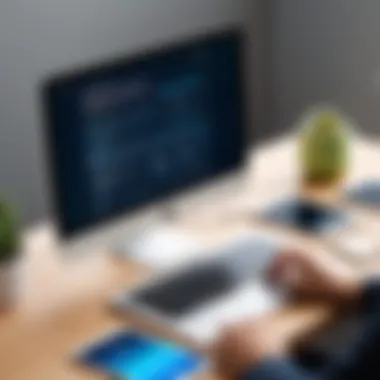

Evaluating the effectiveness of device management is crucial for any organization using Apple devices. It serves as a feedback loop to assess how well the implemented strategies align with business goals, user satisfaction, and operational efficiency. Effective device management ensures that resources are used judiciously, security protocols are upheld, and compliance with regulations is maintained. Without proper evaluation, organizations risk stagnation or deterioration of the management processes, which can lead to increased costs and vulnerabilities.
In this context, the examination of effectiveness often revolves around specific metrics and user feedback. By relying on data-driven analysis, organizations can pinpoint areas needing improvement. Thus, evaluating device management also encompasses the ability to adapt and innovate in response to changing technological landscapes and user needs.
Setting Key Performance Indicators (KPIs)
Setting clear and measurable Key Performance Indicators (KPIs) is essential in evaluating the success of device management strategies. KPIs provide a tangible benchmark against which performance can be measured. They help in quantifying the effectiveness of the device management process. Some common KPIs include:
- Device Compliance Rate: Percentage of devices complying with security policies and configurations.
- User Satisfaction: Feedback from end-users regarding their experience with device management, often gathered through surveys.
- Incident Response Time: Time taken to resolve security incidents or user issues related to device management.
- Cost per Device: Total costs divided by the number of devices managed, indicating financial efficiency.
By implementing these KPIs, organizations can track their progress and make informed decisions. Continuous monitoring helps in recognizing trends and patterns that can impact overall effectiveness. It is important not to set too many KPIs; focusing on key metrics will yield clearer insights.
Feedback Mechanisms
Feedback mechanisms play a vital role in assessing the effectiveness of device management. These mechanisms allow for the systematic gathering of information from users and stakeholders involved in the device management process. Effective feedback can identify user concerns, operational bottlenecks, and potential areas for enhancement.
Organizations can utilize various feedback channels such as:
- Surveys and Questionnaires: Regularly distributed surveys can gauge user satisfaction and identify areas for improvement.
- Focus Groups: Engaging small groups of users can offer qualitative insights into their experiences and suggestions for change.
- Regular Check-ins: Scheduled discussions with IT staff and end-users can uncover ongoing issues or needs.
Utilizing these feedback mechanisms helps in creating a responsive and evolving device management strategy. By being proactive and attentive to user input, organizations can ensure they adapt to change more effectively and uphold a high standard of device management.
Regular evaluations not only measure performance but also cultivate a culture of continuous improvement.
Future Trends in Apple Device Management
Understanding the future trends in Apple Device Management is crucial for organizations that aim to stay competitive and efficient in managing their devices. As technology evolves, the methods and tools used for device management must also innovate and adapt. These emerging trends highlight how organizations can enhance security, improve user experience, and streamline operations.
Integrating AI in Device Management
Artificial Intelligence (AI) is poised to transform Apple Device Management significantly. By allowing systems to analyze user behavior and device performance automatically, AI can provide actionable insights. This integration can facilitate predictive analytics, where potential issues can be identified and addressed before they impact productivity. AI-powered tools can also enable automated responses, reducing the time IT teams spend on routine tasks. Automation can lead to faster device provisioning and support, increasing efficiency.
Key benefits of integrating AI in device management include:
- Enhanced Security: AI can help detect abnormal activities that may indicate security breaches.
- Personalization: Users can receive tailored experiences through intelligent insights into their device usage.
- Resource Optimization: Organizations can allocate resources more efficiently by predicting trends based on data analysis.
However, it is essential to consider the data privacy implications of employing AI in device management. Organizations must ensure that user data is handled securely and in compliance with regulations.
Adapting to New Technologies
The rapid development of technologies necessitates that Apple Device Management strategies remain flexible and adaptable. As new devices and operating systems emerge, so do the challenges and opportunities associated with managing them effectively. The introduction of 5G, for instance, is expected to boost connectivity and performance, impacting how organizations manage their devices.
Key considerations for adapting to new technologies include:
- Investment in Training: IT staff must be trained to understand new technologies and tools.
- Scalability: Device management systems should be scalable to accommodate future technologies.
- User Experience: New technologies should enhance the user experience without compromising security or compliance.
Organizations that embrace these technological shifts will likely benefit from improved operational efficiency and user satisfaction. Collectively, these trends indicate a need for a proactive approach in device management, ensuring organizations are prepared for the future landscape of technology.
Case Studies of Successful Apple Device Management
Understanding real-world implementations helps solidify the insights gathered from theory and practice. The value placed on case studies in Apple Device Management cannot be understated. These examples serve not just to highlight success but illustrate the methods, challenges, and lessons learned in deploying effective strategies. By examining these case studies, organizations can better appreciate the functionalities of device management solutions and how to tailor them to their unique environments.
Corporate Implementations
In corporate settings, Apple Device Management often serves to enhance productivity while ensuring security protocols are robust. A prime example is the case of Cisco Systems, which integrated a mobile device management (MDM) solution to streamline operations. Prior to implementation, Cisco faced device fragmentation and inconsistent security measures. The deployment of an MDM led to uniformity across devices, allowing for centralized management.
Key elements in Cisco's approach included:
- Device Enrollment: New employees quickly onboarded with pre-configured devices.
- Application Distribution: Streamlining app updates and ensuring necessary software was readily available.
- Security Compliance: Regular audit checks and real-time security updates reduced vulnerabilities.
As a result, Cisco experienced a smoother workflow and a significant reduction in IT overhead. Data from various departments showcased increased user satisfaction. Further, operational costs dropped by 30%, showcasing the fiscal benefits of a well-implemented device management system.
"Centralized management not only simplified device oversight but empowered employees to focus on their tasks without distractions from tech issues." - Cisco IT Manager
Educational Institutions
The educational landscape has also seen significant gains from Apple Device Management. An excellent illustration comes from Los Angeles Unified School District (LAUSD). The district faced challenges in deploying thousands of iPads to students promptly and securely. Their strategy incorporated device management to handle fleet-level deployment and maintenance efficiently.
Important aspects of LAUSD's implementation included:
- User Training: Teachers and students received training on how to utilize devices effectively. This ensured higher adoption rates and reduced technical difficulties.
- Content Filtering: Security protocols were put in place to safeguard students from inappropriate content while using the devices.
- Remote Management: IT staff utilized remote tools to troubleshoot issues without needing to handle devices physically.
This initiative led to improved educational outcomes as students engaged actively with digital learning tools. Attendance saw a notable increase of 15% over two years, highlighting the positive impact of efficient device management.
In both cases, the success of Apple Device Management reinforces its essential role in today's corporate and educational spheres. As organizations see the efficacy that these case studies underscore, the pathway to adopting such systems becomes clearer and more attainable.
Ending and Recommendations
In the sphere of Apple Device Management, reaching an effective conclusion goes beyond merely summarizing the findings. It serves as a crucial stage in cementing the understanding of the dynamics involved in managing Apple devices within organizations. This section encapsulates the central elements discussed earlier, focusing on the methodologies and technologies that set the foundation for a successful device management strategy. The recommendations derived here are intended to empower organizations in leveraging Apple Device Management to its full potential.
Summarizing Key Takeaways
The essence of the article lies in understanding key aspects of Apple Device Management, the implications of adopting robust management strategies, and anticipating potential obstacles. Key points to consider include:
- Enhanced Security: Proper device management ensures data protection through encryption and stringent authentication techniques.
- Streamlined Deployments: Implementing strategies like Device Enrollment Programs simplifies and accelerates the onboarding process for new devices.
- User Training: Continuous education about policies and compliance is vital for maintaining a secure environment.
- Evaluating Tools: Choosing the right Mobile Device Management solutions tailored to specific organizational needs enhances overall effectiveness.
- Future Trends: Staying updated with technological advancements, including the integration of AI, is essential to keep up with evolving management needs.
Final Thoughts on Device Management Strategies
Reflecting on the information presented, the implementation of Apple Device Management strategies is pivotal for organizations looking to optimize operations and secure their data landscape. It is imperative to customize these strategies to fit the unique challenges of each environment. Organizations must also embrace adaptive approaches to cater to the changing technology landscape.







