Mastering Azure Cosmos DB Pricing Calculator

Intro
In today's digital landscape, businesses are increasingly relying on cloud solutions to manage their data needs. Azure Cosmos DB is one such solution, designed for global distribution and multi-model support, making it highly flexible and scalable. One critical aspect that organizations must grasp to utilize Azure Cosmos DB effectively is its pricing structure. This article delves into the Azure Cosmos DB pricing calculator, a tool that aids users in estimating their costs and optimizing their implementations.
Understanding the pricing calculator is not merely a technical exercise; it has significant financial implications. It helps organizations determine their expected spending based on various configurations and usage patterns. As technology decision-makers look for ways to balance performance and costs, grasping the functionalities of the pricing calculator becomes essential.
Overview of Key Features
Essential Software Capabilities
The Azure Cosmos DB pricing calculator is equipped with several capabilities. Notably, it allows users to model their anticipated costs based on different scenarios. Users can input parameters such as the number of databases, the amount of data stored, and the read and write operations expected. This is crucial for organizations to estimate their monthly expenditures accurately.
Furthermore, the pricing calculator incorporates real-time pricing information, ensuring the estimates provided reflect the latest costs associated with various features and services. This ensures that decision-makers have access to current data, aiding in more accurate financial forecasting.
Unique Features that Differentiate Options
What sets the Azure Cosmos DB pricing calculator apart from similar tools is its comprehensive approach in displaying various cost factors. It not only focuses on data storage costs but also includes expenses related to data transfer and throughput. By breaking down costs in this manner, users can make more informed decisions about scaling their services.
The calculator also allows customization of parameters, which is another significant advantage. For instance, users can easily adjust the parameters based on whether they expect spikes in traffic during specific times, providing a more nuanced understanding of potential costs. This adaptability is essential for companies looking to maintain profitability as they scale.
User Experience
Interface and Usability
User experience is a critical factor that enhances the effectiveness of the pricing calculator. It offers a straightforward interface that is easy to navigate, even for those who may not be highly technical. Clear labels and organized sections allow users to understand where to input information and view estimates.
Users can perform cost comparisons between various configurations, seeing the impact of their choices instantly. This instant feedback loop is particularly advantageous when evaluating different scenarios, such as regional data distribution and choice of consistency levels.
Support and Community Resources
Support resources play a vital role in maximizing the use of the pricing calculator. Microsoft offers various documentation and guides that elaborate on the nuances of pricing components. In addition to official documentation, community resources, such as discussions on platforms like Reddit, provide anecdotal insights and experiences from other users.
Organizations can benefit significantly from engaging with these communities. Users often share real-world scenarios that illuminate how costs can be optimized or pitfalls to avoid.
"Understanding the intricacies of the pricing calculator can prevent unexpected costs and optimize resource allocation, thereby improving overall efficiency."
By utilizing the Azure Cosmos DB pricing calculator effectively, technology decision-makers can harness the full potential of their cloud investments. This article aims to equip readers with both theoretical knowledge and practical insights, facilitating sound financial decisions moving forward.
Intro to Azure Cosmos DB
Azure Cosmos DB is a globally distributed, multi-model database service provided by Microsoft Azure. Understanding its essential components is crucial for any organization considering its deployment. This section aims to provide a foundational understanding of what Azure Cosmos DB is and its prominent features. These aspects not only inform users on how to leverage the service but also guide them in making financially informed decisions, especially regarding pricing calculations.
Overview of Azure Cosmos DB
Azure Cosmos DB offers a unique blend of scalability and performance. As a cloud-native service, it promises low latency and high availability across multiple regions. Its multi-model capabilities allow developers to use various data formats, such as document, key-value, graph, and column-family data models. This versatility supports diverse application needs, from backend services for web applications to data analytics workloads.
Organizations can also benefit from Azure Cosmos DB's automatic replication and strong consistency options, ensuring that data remains reliable regardless of geographic location. Furthermore, global distribution enables companies to reach wider audiences while complying with local data regulations. All these features make Azure Cosmos DB a strategic choice for modern applications requiring resilience and efficiency.
Key Features and Benefits
Azure Cosmos DB comes equipped with several key features that stand out in the database market:
- Global Distribution: Users can create databases that are globally distributed across any number of Azure regions.
- Multi-Model: The ability to work with multiple data models allows developers to choose the best model for their use case.
- Elastic Scalability: It effortlessly scales throughput and storage based on demand, ensuring performance is maintained during peak usage.
- Comprehensive SLAs: Microsoft provides a robust service level agreement that covers various important metrics, including availability, latency, and consistency.
- Automatic Backups: Regular automated backups ensure that data loss risks are minimized.
These benefits accumulate to provide organizations with not only the technological capabilities but also the operational flexibility essential for succeeding in an increasingly data-driven world.
Use Cases for Azure Cosmos DB
Several use cases showcase Azure Cosmos DB's effectiveness:
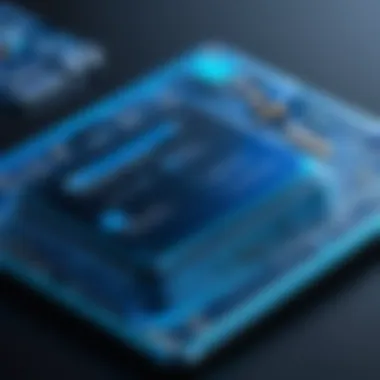

- E-commerce Platforms: Azure Cosmos DB can handle high traffic during sales events while providing consistent performance.
- Gaming Applications: Its low latency and real-time analytics capabilities make it suitable for gaming backends.
- IoT Solutions: Collecting vast amounts of data from IoT devices is seamless with automatic scaling and distributed architecture.
- Social Media Analytics: Businesses can analyze user interactions in real-time, enhancing customer experiences.
By analyzing these use cases, one can better appreciate how Azure Cosmos DB fits into various business strategies, ultimately driving growth and innovation.
Understanding Pricing Models
Understanding pricing models is crucial for managing costs effectively when using Azure Cosmos DB. The diverse set of features and functionalities provided by Azure Cosmos DB directly impact the overall expenses. Users need to comprehend how these models work to predict and control spending. This section focuses on the specific elements of Azure Cosmos DB pricing strategies as well as the factors that influence costs. Through this knowledge, businesses can avoid unexpected charges and optimize their use of the database.
Types of Pricing Strategies
Azure Cosmos DB employs multiple pricing strategies that cater to varying requirements of businesses. The main strategies are:
- Provisioned Throughput: This model allows users to set a specific number of request units per second (RU/s). It is suitable for applications with a predictable workload. Users pay based on the provisioned throughput, ensuring performance consistency.
- Serverless: This approach allows users to pay for the resources they actually consume, rather than reserving capacity. It is ideal for applications with variable or infrequent workloads, providing flexibility.
- Capacity Reservations: This model allows users to reserve throughput across multiple containers or databases. It offers cost savings for predictable usage scenarios where consistent performance is essential.
Choosing the right pricing strategy involves understanding the dynamic usage patterns of an application. Each strategy has its benefits and challenges, ultimately influencing overall costs significantly.
Factors Influencing Costs
The costs of using Azure Cosmos DB are not solely dependent on the pricing model selected. Several factors come into play, including:
- Data Storage: The amount of data stored directly affects costs. Azure Cosmos DB charges based on the total storage used, which includes a range of associated factors such as indexing and multi-region replication.
- Throughput Requirements: The needed level of throughput is crucial. Higher RU/s requirements lead to greater costs. Assessing the right throughput according to actual usage can balance performance and expenses.
- Data Transfer: Charges may incur for data transfer across regions. Understanding how data interacts across geographical boundaries helps in managing costs effectively.
- Consistency Models: Azure Cosmos DB offers different consistency levels that can influence performance and, consequently, costs. Higher consistency model requirements could lead to increased resource consumption.
Businesses should carefully analyze these factors when planning their budget and utilization strategy for Azure Cosmos DB. A thorough assessment ensures optimization and cost efficiency in cloud database services.
"Understanding the pricing model is essential for any organization using Azure Cosmos DB. It allows for effective budgeting and resource management."
Exploring the Pricing Calculator
The benefits of using the pricing calculator cannot be overstated. It provides a clear overview of costs associated with various services and usage levels. Users can adjust parameters to see how changes in throughput, storage, and data transfer impact overall costs. This level of transparency is vital for effective financial planning.
When exploring the pricing calculator, users are urged to consider multiple factors that may influence costs, such as the geographical region of data hosting, availability zones, and specific service tiers. Each of these components can lead to significant variations in pricing, and understanding their implications is crucial for accurate forecasting.
Navigating the Calculator Interface
The interface of the Azure Cosmos DB pricing calculator is designed for ease of use. Upon accessing the calculator, users will be greeted by a clean layout that facilitates navigation. Key sections are prominently displayed, allowing for quick adjustments to different input parameters.
Users can start by selecting their preferred currency and region, which is essential as pricing may vary greatly depending on these factors. Next, they will encounter sections dedicated to throughput and storage needs. Each of these sections is equipped with user-friendly sliders and input fields that enable users to model their expected workload.
Moreover, users should take advantage of the interactive graphs that illustrate cost predictions based on specified inputs. By observing how these graphs change with different inputs, users can gain insights into potential spending proportions.
Input Parameters in the Calculator
The input parameters within the Azure Cosmos DB pricing calculator are integral to obtaining accurate cost estimations. Key parameters include:
- Throughput (Request Units): This reflects the resources required to handle various read and write operations. Users should estimate their expected transaction volume to accurately gauge needs.
- Storage Needs: This parameter accounts for the amount of data that will be stored in Azure Cosmos DB. Understanding data growth trends will help in selecting appropriate storage capacity.
- Data Transfer: This aspect considers both inbound and outbound data movements. Depending on your application, this could result in considerable costs, so it's important to estimate potential data transfer volumes.
- Replication and Backup Options: Setting up geo-replication or automatic backups will incur additional charges. Users must assess their data recovery needs while factoring in associated costs.
By carefully adjusting these parameters, users can see real-time updates to potential expenses. This functionality enables organizations to simulate various scenarios and refine their strategies accordingly, thus preparing them to take actionable steps toward cost management in their use of Azure Cosmos DB.
Cost Components Breakdown
Understanding the cost components associated with Azure Cosmos DB is essential to effectively manage and optimize expenses. This section will examine the various elements that contribute to overall pricing, allowing users to make informed decisions based on their unique needs. Analyzing these components helps businesses forecast expenses, allocate budget efficiently, and fine-tune usage based on real requirements. Each part of the pricing structure plays a vital role in determining the total cost, which can have significant implications for project feasibility and sustainability.
Storage Costs
Storage costs within Azure Cosmos DB are determined by the amount of data stored and the type of storage utilized. Azure offers two primary storage options: Standard and Premium. The choice between these options can significantly influence overall expenditures. Standard storage is typically more cost-effective and suitable for most applications, while Premium storage may be necessary for high-performance requirements.
Key factors affecting storage costs include:
- Data Retention: Longer retention periods increase storage costs. Users must assess how long data must be kept to ensure compliance and operational efficiency.
- Data Size: The size of datasets directly impacts costs. Regular monitoring and optimal data management strategies can help control these expenses.
- Read/Write Operations: Frequent data transactions may necessitate additional storage provisions, leading to increased costs. Planning data usage is important to avoid unpredictability in expenses.


Throughput and Request Unit Costs
Throughput costs are calculated based on the Request Units (RUs) consumed during operations. Azure Cosmos DB enables users to provision a specific level of throughput, which determines the number of operations that can occur simultaneously. Each operation consumes RUs, directly translating to costs.
- Provisioned Throughput: Users can select a fixed number of RUs based on expected usage. Allocating too many RUs can lead to unnecessary costs, while too few can result in throttling.
- Autoscale Options: Azure also offers an autoscale feature that adjusts throughput depending on application usage patterns. This can optimize costs by allowing users only to pay for what they use during peak times. Understanding patterns of usage can guide effective selection of autoscale settings.
Data Transfer Charges
Data transfer charges are incurred when data is moved in and out of Azure Cosmos DB, as well as between different Azure regions. This aspect of pricing is often overlooked but can add substantially to overall costs.
Several points to consider include:
- Inter-Region Transfers: Moving data across different Azure locations may lead to additional charges. Assessing the need for regional distribution is crucial.
- Egress Costs: High levels of outgoing data can significantly impact costs. Organizations should analyze data transfer patterns and implement strategies to minimize egress expenses.
To optimize costs associated with data transfer, consider implementing local caching mechanisms or using data compression where feasible.
Overall, comprehending these cost components allows business leaders and IT professionals to utilize Azure Cosmos DB with financial prudence. Monitoring these elements fosters better decision-making and ensures that cloud services align with budgetary expectations.
Practical Applications of the Calculator
Understanding the practical applications of the Azure Cosmos DB pricing calculator is crucial for effective budget management. Organizations need to navigate costs wisely to maximize their investment while still achieving performance goals. The calculator allows users to input different parameters and instantly see the potential financial implications of their choices. This immediate feedback facilitates better decision-making during project planning.
The calculator serves as a vital tool in estimating and forecasting costs associated with various project scales. Whether for startups or large enterprises, its utility spans across different environments. When used correctly, it not only identifies expenses but also uncovers potential savings. Users can benefit from knowing how certain features impact overall pricing, which helps to tailor solutions to specific needs.
Estimating Costs for Small Projects
For small projects, accurate cost estimation is necessary for ensuring that budgets do not exceed available resources. The Azure Cosmos DB pricing calculator allows users to evaluate expected costs based on anticipated usage. It simplifies the process of calculating required storage space and throughput.
Small businesses often operate with tighter margins, so every dollar counts. By inputting data such as expected read and write operations, users can minimize over-commitment of resources. This results in optimized costs without sacrificing performance. Moreover, small projects might require specific configurations, so using the calculator can pinpoint which options are most cost-effective.
Some key aspects to consider when estimating costs for small projects include:
- Read and Write Operations: Understand the expected load to bill accurately.
- Storage Size: Estimate the volume of data that will be stored.
- Regional Pricing Variability: Costs may differ based on the chosen Azure region.
- Service Level Agreement (SLA): The influence of SLAs on pricing should not be overlooked.
Large Scale Implementation Scenarios
In contrast, large scale implementations of Azure Cosmos DB carry more complexity. When planning such projects, it becomes imperative to assess costs with precision. The pricing calculator serves as an essential resource for cloud architects tasked with scaling solutions to fit vast datasets and user demands.
These implementations involve numerous factors. For example, data transfer charges and storage limits become intricate as projects grow in size. With larger volumes of data being processed, both throughput requirements and related costs escalate. Through the calculator, estimations can be adjusted based on anticipated growth trajectories.
Key considerations for large scale scenarios include:
- Multiple Regions: Organizations may deploy across several geographic locations to ensure availability and reduce latency.
- Partitioning Strategy: Effective partitioning can lead to performance gains and cost efficiencies.
- Monitoring and Management: Implementing real-time monitoring solutions entails additional costs that must be factored in.
- Long-Term Cost Projection: Analyzing not just immediate costs, but future budgeting is critical in large scale projects.
Ultimately, by employing the Azure Cosmos DB pricing calculator, organizations can gain invaluable insights tailored to their specific situations, enabling more strategic financial planning.
Optimization Strategies
In the realm of Azure Cosmos DB, cost management is a pivotal consideration for both startups and large enterprises. Engaging with optimization strategies enables users to minimize expenses while maximizing the capabilities of their database. The nuances of Azure pricing can pose challenges. Therefore, understanding these strategies is essential for users who want to maintain their budget while leveraging a powerful database solution. This section explores specific tactics to reduce costs effectively while still tapping into the strengths of Azure Cosmos DB.
Reducing Storage Costs
Azure Cosmos DB's storage costs can accumulate quickly, making it vital to focus on reduction strategies. One fundamental approach is to regularly evaluate data retention policies. Organizations must assess what data is essential and what can be archived or deleted. Another practical method is to ensure that data is cleaned and optimized frequently. Redundant entries or obsolete data inflate storage needs unnecessarily.
Additionally, users can implement partitioning strategies. By partitioning data correctly, businesses can manage their storage requirements more efficiently. This approach facilitates reduced latency and optimized costs. Also, using the capacity mode can significantly influence expenses. Opting for the provisioned throughput model allows users to allocate only the needed resources without overspending.
"A proactive data management strategy can lead to significant savings on storage costs in Azure Cosmos DB."
Lastly, examining the types of storage used can also help. Consider different storage classes based on access patterns. For rarely accessed data, leveraging lower-cost tiers can result in substantial financial benefits.


Efficient Throughput Management
Throughput management is crucial for ensuring cost efficiency in Azure Cosmos DB. Understanding how to manage and adjust throughput levels can prevent unnecessary expenditure. Users should regularly monitor their Request Units (RUs) consumption. This monitoring will clarify the actual requirements of applications and whether adjustments are necessary.
Implementing auto-scaling features is a strategic move that allows Azure Cosmos DB to adjust throughput automatically according to application demand. This dynamic allocation ensures that organizations neither pay for unused capacity nor face performance degradation during peak times.
Moreover, employing bulk operations wherever feasible can enhance efficiency. By processing multiple transactions in a single operation, businesses can reduce the number of RUs consumed. Additionally, optimizing query performance is another method of efficient throughput management. This means writing optimized queries that require fewer resources, thereby lowering costs overall.
Comparative Analysis with Other Databases
In the realm of cloud databases, it is vital to comprehend how Azure Cosmos DB stacks up against its competitors. This understanding shapes business decisions, optimizing both performance and financial investment. Exploring the comparative analysis of Azure Cosmos DB with other databases unveils several critical aspects that technology professionals must consider when choosing their systems.
Competitive Pricing Structures
When assessing Azure Cosmos DB, pricing plays a significant role. The first point of comparison involves cost methodologies. Different databases employ various pricing models. For instance, Amazon DynamoDB generally follows a pay-as-you-go structure while Google Cloud Spanner charges based on instance hours and storage.
In contrast, Azure Cosmos DB mandates payment for storage and provisioned throughput. Users need to account for potential extras, such as data transfer fees, when weighing costs. Thus, organizations must frequently calculate long-term expenses based on projected usage. This diligence helps in managing expenditures effectively, preventing unforeseen financial burdens.
Some competitive offerings may present deceptive low entry costs yet impose high fees as usage scales. Therefore, it is crucial to not merely look at surface values but to analyze total cost prediction over time; this will inform better budgeting strategies.
Feature Comparisons
Beyond pricing, features represent an equally important consideration when undertaking a comparative analysis. Azure Cosmos DB boasts a global distribution method, enabling users to replicate their data in multiple regions. This is a distinctive feature that enhances latency and availability significantly. Comparing that against MongoDB or Firebase, which may not offer the same level of global synchronization, emphasizes Cosmos DB's robust capabilities for distributed applications.
Moreover, the multi-model support in Azure Cosmos DB, including document, key-value, graph, and column-family, broadens its usage scenarios tremendously. Other databases may be limited to singular models, which could constrain application diversity.
In terms of querying capabilities, Cosmos DB provides SQL-like querying, which many developers find familiar. In contrast, NoSQL options like Cassandra might impose a steeper learning curve due to their unique query languages.
Understanding both pricing and features not only guides technology decision-makers toward a suitable database solution but also informs them about potential trade-offs in their system architecture.
Real-World Case Studies
Real-world case studies provide significant insights into how businesses effectively utilize the Azure Cosmos DB pricing calculator. These examples illustrate practical applications of the calculator in diverse scenarios, enabling organizations to understand its value more comprehensively. Case studies serve numerous purposes, notably in showcasing best practices, practical challenges, and strategic implementations.
Examining actual implementations reveals how companies have tackled various challenges regarding data management, scalability, and cost optimization. When decision-makers can see clear outcomes from others' experiences, it equips them with knowledge to predict their own results. They can discern aspects such as the trade-offs in cost versus performance. Moreover, these insights can direct investments and operational strategies in ways that are not only financially sound, but also aligned with long-term objectives.
Successful Implementations
In one successful scenario, a global retail chain integrated Azure Cosmos DB to manage its customer data and inventory systems. They utilized the pricing calculator to estimate costs based on anticipated workloads. By adjusting resource usage dynamically as demand fluctuated, they maintained control over expenses while ensuring performance reliability.
The retail chain also examined usage patterns which helped them identify peak times and optimize resource allocation, resulting in savings of up to 30% annually. Notably, this case emphasizes the critical role of utilizing the pricing calculator early in the planning phase. It enabled the team to strategize based on budget constraints rather than adapting later when costs had already incurred.
"The comprehensive nature of the Azure Cosmos DB pricing calculator empowered us to approach our budgets strategically. It made a notable difference in long-term savings," said the IT manager of the retail chain.
Lessons Learned from Failures
On the other hand, there have been instances where organizations faced challenges due to inadequate understanding of the pricing structure. One notable case involved a startup that aimed to launch a data-intensive application. They underestimated throughput needs, resulting in unexpected costs soon after deployment. They had relied little on the pricing calculator, leading to a lack of foresight in estimating resource requirements.
This experience taught them the importance of rigorous scenario planning. Learning from such miscalculations, they later integrated a more comprehensive evaluation process, leveraging the pricing calculator more effectively. The startup's refinement in approach led to improved financial management and enhanced operational performance as they pivoted to a more data-driven model that prioritized budgeting.
Culmination and Future Considerations
Summarizing Key Takeaways
- Comprehensive Evaluation of Costs: The Azure Cosmos DB pricing calculator provides a detailed breakdown of costs, helping users to foresee their financial outlays and design budgets accordingly.
- Dynamic Scenario Analysis: The ability to simulate various use cases allows organizations to test different configurations and understand their implications on performance and cost.
- Optimization Techniques: Users can identify opportunities for cost reduction through strategic consideration of throughput and data storage.
In essence, the pricing calculator serves as a pivotal tool in planning and managing database expenses. It contributes significantly to the overall financial health of IT projects, ensuring that investments are both strategic and sustainable.
Looking Ahead in Database Trends
The discussion around Azure Cosmos DB and its pricing will evolve alongside the wider trends in database technologies. Key elements to consider include:
- Increased Demand for Scalability: As businesses grow, their data management needs increase. Databases like Azure Cosmos DB are designed to scale, and pricing structures will likely adapt to accommodate this.
- Focus on Multi-Model Databases: The shift towards databases that can handle various data types will probably influence pricing strategies, as organizations seek to maximize their data's utility without incurring excessive costs.
- Emergence of Cost-Effective Solutions: As more companies explore cloud solutions, competitive pricing strategies will emerge. This trend will influence what users can expect in terms of service levels and pricing structures.
With these trends in sight, stakeholders can prepare for an environment where cost efficiency and performance remain paramount. Keeping abreast of these developments will ensure organizations can make well-informed decisions as they adapt to the changing landscape of database management.







