Mastering Jobber Customer Support for Success


Intro
In the landscape of software solutions, customer support serves as a cornerstone for effective user engagement and satisfaction. Jobber, a leading software solution for service-based businesses, understands the intricacies involved in providing exceptional support. Through a carefully structured approach, Jobber aims to enhance the user experience, address common challenges, and foster a community of informed users. This guide delves into the essential components and methodologies employed by Jobber to ensure its customer support is not only efficient but also effective in meeting the diverse needs of its users.
Overview of Key Features
Essential Software Capabilities
Jobber offers a comprehensive suite of features designed to streamline operations for service professionals. These capabilities include:
- Scheduling and Dispatching: Users can easily schedule jobs and dispatch team members to various client sites.
- Invoicing and Payments: The software facilitates smooth transactions through integrated invoicing and payment processing features.
- Client Management: Jobber allows for detailed tracking of clients and their specific needs, increasing overall service quality.
- Time Tracking: Accurate time tracking tools help ensure fair billing and resource allocation.
These features are essential as they not only enhance operational efficiency but also contribute to better client relationships.
Unique Features that Differentiate Options
Jobber does not just offer basic functions; it provides unique features that set it apart from competitors:
- Customizable Templates: Users can tailor invoices and quotes to reflect their brand, improving client alignment and perception.
- Jobber App: The mobile app empowers users to manage their business on-the-go, ensuring they remain connected regardless of location.
- Reporting Tools: Advanced reporting features give insights into business performance, enabling data-driven decision-making.
These unique offerings position Jobber as a top choice for those seeking more than just a standard service management tool.
User Experience
Interface and Usability
The design and usability of Jobber's interface significantly enhance the user experience. Users report that the layout is intuitive, making it accessible even for those less tech-savvy. Functionality is straightforward, allowing for quick navigation between tasks such as scheduling, invoicing, and reporting. Additionally, the platform's responsive design ensures seamless interaction across different devices.
Support and Community Resources
Jobber recognizes the necessity of robust customer support. Their support system includes:
- Knowledge Base: A well-organized resource where users can find articles, videos, and FAQs addressing common queries.
- Live Chat Support: Quick, real-time assistance through live chat helps resolve issues without significant delay.
- Community Forums: A dedicated space for users to discuss challenges and share best practices fosters a sense of community.
These resources are vitally important in ensuring customers get the help they need when they face difficulties.
"Effective customer support can be the difference between a satisfied customer and one that looks elsewhere."
Preamble to Jobber Customer Support
Understanding Jobber’s customer support is crucial for users of the software. It acts as the backbone of the user experience, directly influencing satisfaction levels and the overall effectiveness of the tool. In this section, we will delve into essential elements that define Jobber's support framework, highlighting the benefits and considerations that are relevant for users.
Overview of Jobber
Jobber is a cloud-based software designed to assist service-based businesses in managing their operations efficiently. It incorporates features such as scheduling, invoicing, and customer management. Users can access these functionalities through a user-friendly interface, which is vital for daily operations. Jobber aims to simplify tasks which, when done manually, can cause inefficiency and wasted time.
The tool is particularly beneficial for small to medium enterprises, offering scalability as businesses grow. In addition, Jobber integrates with various platforms, increasing its versatility. However, even the most robust software can encounter issues, thus necessitating a reliable customer support system for its users.
Importance of Customer Support in Software
Customer support in software applications cannot be overstated. It serves as a critical lifeline when users face problems or have questions. In useful software like Jobber, effective support impacts retention rates. When support teams respond promptly and provide helpful solutions, user satisfaction increases.
Moreover, as businesses depend heavily on software for their operations, any downtime or issues can lead to financial losses. Thus, having a structured approach to customer support fosters trust among users.
Effective customer support in Jobber includes:
- Quick response times: Addressing issues before they disrupt operations.
- Knowledgeable representatives: Direct access to individuals who understand the intricacies of the software.
- Multichannel support options: Providing avenues like phone, email, and live chat for user convenience.
- User education: Assisting customers to become proficient with the software through tutorials and guides.
To summarize, understanding Jobber's customer support framework enables users to maximize the software’s potential, ensuring that they gain the utmost benefit from their investments.
Structure of Jobber Customer Support
Understanding the structure of Jobber Customer Support is essential for any user looking to navigate their support options effectively. A well-organized support system enables users to access help tailored to their specific needs, ensuring a smoother software experience. This section focuses on two key elements: the types of support offered and the composition of the support team. These elements are critical because they define the quality and accessibility of customer support.
Types of Support Offered
Different users have different preferences when it comes to seeking help. The structure of support includes varied methods to accommodate these preferences:
Phone Support
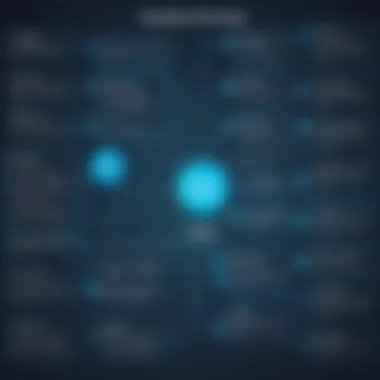

Phone support remains a widely valued option for users seeking immediate answers. It provides direct, real-time communication, allowing for immediate feedback and clarification. The key characteristic of phone support is its immediacy, making it beneficial for urgent issues. A unique feature of this option is the personal touch; users can voice concerns and receive tailored solutions quickly. However, the downside might be waiting times during peak hours, which can frustrate users seeking quick assistance.
Email Support
Email support is an effective way to handle non-urgent queries. Users can send their questions at any time and receive detailed responses without the pressure of a live conversation. A key characteristic of email support is its flexibility; users can attach screenshots or documents relevant to their issues. A unique feature is that emails can be tracked, providing users with a reference point for future communications. On the downside, response times can vary, leading to potential delays in problem resolution.
Live Chat Support
Live chat support efficiently combines the immediacy of phone calls with the convenience of online communication. It promotes real-time assistance without the need for voice calls. The key characteristic is its accessibility, as users can seek help while multitasking. A unique feature is that chat conversations can be saved for future reference. However, this method may not be suitable for highly technical inquiries that require extensive explanation or visual aids.
Help Center
The Help Center is a valuable resource for users seeking self-service solutions. It provides a range of articles and guides, helping users troubleshoot common issues on their own. A key characteristic of the Help Center is its comprehensive nature, covering various topics. Users benefit from being able to find answers at their convenience. Yet, the drawback lies in its limitations for complex issues that require personalized support.
Support Team Composition
The effectiveness of customer support also depends heavily on the team behind it. Understanding the composition of the support team can shed light on the quality of assistance users can expect.
Customer Support Representatives
Customer support representatives act as the frontline responders to user queries. Their ability to communicate effectively is key. These representatives are trained to handle a wide range of issues, making them essential for general inquiries. The unique feature of these representatives is their adaptability; they can switch between different topics and problems fluidly. However, the downside may be their limited technical capabilities compared to specialized staff.
Technical Specialists
Technical specialists focus on resolving more intricate problems that require advanced knowledge of Jobber's software. Their expertise is crucial for users facing technical challenges. The key characteristic is their depth of knowledge; they can diagnose and resolve issues that regular representatives may not be equipped to handle. A unique feature of technical specialists is their training background, which prepares them for complicated problems. On the flip side, users may face longer wait times to connect with a specialist due to their specialized nature.
Account Managers
Account managers play a significant role in overseeing the overall user experience. They are dedicated to helping users maximize their software investment. The key characteristic of account managers is their personalized service; they have a deeper understanding of their clients’ needs. A unique feature is the ongoing relationship they build with users, providing consistent support. However, access may be limited for users without dedicated account management plans.
Understanding the structure of Jobber customer support empowers users to make informed choices about how to seek help. Each support option and team member has its unique strengths and potential drawbacks, contributing to the overall customer experience.
Best Practices in Jobber Customer Support
Effective customer support is a cornerstone for any software, and Jobber is no exception. This section delineates the best practices that enhance the experience for Jobber users. By adhering to these practices, businesses can ensure that their challenges are addressed promptly and thoroughly. The main elements here focus on effective communication, timely responses, and comprehensive solutions.
Effective Communication Strategies
In the realm of customer support, communication is paramount. When users reach out, they expect clear and concise information. Effective communication strategies include the use of simple language and avoiding jargon. It is important to listen actively to the user's concerns. This helps in accurately understanding the problem, leading to efficient problem-solving.
Establishing a friendly yet professional tone contributes positively to user experience. Additionally, employing multiple channels for communication—such as phone, email, and live chat—ensures convenient access for users. Regularly updating knowledge bases and support documents helps in keeping communication consistent and aligned with current functionalities.
Timeliness of Responses
Response time significantly impacts customer satisfaction. Users are typically engaged with challenges that arise during their workflow and need quick resolutions. Aiming for rapid response times not only calms anxious users but also reflects well on Jobber’s commitment to supporting its customers.
Implementing automated systems can enhance response efficiency. For instance, automated email acknowledgments can assure users their queries are being processed. However, it is vital that these systems do not replace human interaction. Striking a balance between automation and personal touch can drastically improve response times while maintaining quality support.
Providing Comprehensive Solutions
It's not enough just to address user complaints; providing comprehensive solutions is key to building loyalty. This involves understanding the root cause of problems and offering users guidance that is thorough and actionable. When solutions are holistic, users feel more confident in the software and are less likely to encounter recurring issues.
When support teams provide tailored solutions, they enhance user engagement and build trust. Collecting feedback post-resolution can help in refining the support process. It encourages ongoing improvement, ensuring that users are not only satisfied but also more likely to advocate for Jobber.
"Comprehensive solutions prevent issues from resurfacing, enhancing overall user satisfaction."
In sum, these best practices fortify Jobber's customer support framework. Effective communication, timely responses, and comprehensive solutions create a robust support system that can greatly affect user experiences positively.
Navigating Jobber Support Resources
Navigating the support resources offered by Jobber is critical for users seeking efficient solutions to issues that may arise during their experience with the software. The support structure is designed to facilitate ease of access to information and assistance. A thorough knowledge of these resources can significantly enhance user satisfaction and operational efficiency. Employing these tools thoughtfully not only helps in resolving immediate concerns but also fosters a deeper understanding of the software features.
Utilizing the Jobber Help Center
The Jobber Help Center serves as a central hub for accessing various support materials and resources. Its importance is evident in the way it organizes essential tools for users.
Common Questionss
FAQs, or Frequently Asked Questions, provide quick answers to common inquiries regarding Jobber’s functionalities. This section contributes significantly to user education, allowing businesses to find solutions without the need for direct support contact. A key characteristic of the FAQs is their ease of use; users can quickly locate answers, saving time and effort. The FAQs section is well-organized, making it a popular choice for users looking for immediate help. Its unique feature lies in the wide range of topics covered, catering not just to basic questions but also to more complex queries. The rapid access to information is a major advantage, but sometimes FAQs may lack the context a user needs for specific issues.
Tutorials
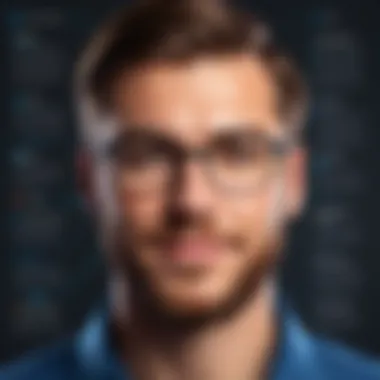

Tutorials offer step-by-step guidance on utilizing Jobber’s features effectively. Their contribution to the overall goal of mastering the software cannot be overstated. Tutorials are beneficial because they provide visual and practical learning experiences that cater to both beginners and experienced users. The interactive format of many tutorials differentiates them from text-based resources, allowing for a more engaging learning process. While the benefit is clear in enhancing user skills, one disadvantage can be that some tutorials require a time investment that busy professionals may find challenging.
Community Forums
Community forums act as a platform for users to discuss issues and share solutions. The contribution of this feature to user experience is substantial, as it fosters a sense of community among Jobber users. One key characteristic of community forums is the collaborative nature; users can ask questions and receive answers from peers who may have faced similar problems. This aspect can create a more informal and relatable way to seek help. However, while community forums are excellent for peer-to-peer support, the responses might vary in quality, leading to potential confusion if accurate information is not readily available.
Interactive Support Options
Interactive support options enhance the user experience by providing dynamic methods to learn and troubleshoot issues.
Video Tutorials
Video tutorials serve as an effective method for visual learners to grasp complex concepts. They contribute positively to understanding Jobber's various functionalities. The key characteristic of these tutorials is their ability to combine visual and auditory elements, catering to different learning styles. This multimedia approach makes them a popular choice for quick learning. The unique feature of video tutorials is the side-by-side demonstrations of software tasks, simplifying the learning process. However, the downside may be that some users prefer reading over watching, which can limit engagement for those with different preferences.
Webinars
Webinars provide an interactive platform for users to gain insights directly from experts. Their contribution to overall user education is significant, as they often cover advanced topics in depth. One key characteristic of webinars is their real-time interaction, allowing users to ask questions and receive immediate responses. This aspect makes them highly beneficial for deepening knowledge and clarifying doubts. The unique feature of webinars often lies in the expertise of the presenters, who can provide insider tips and best practices. However, a disadvantage is the need to schedule attendance, which might not suit everyone's availability.
Issue Resolution in Jobber Customer Support
Resolving issues efficiently is critical for users of Jobber. Effective issue resolution can make or break the user experience. When a business relies on software like Jobber, disruptions can lead to a loss of productivity and frustration. Thus, understanding how to navigate the support system to resolve issues is crucial. This section will explore common user issues and the process of escalating support tickets, aiding users in managing their interactions with Jobber's customer support team.
Common User Issues
Many users encounter obstacles that can hinder their ability to use Jobber effectively. Recognizing these common issues can help users prepare and respond promptly.
Login Problems
Login problems are not rare among software users. They can stem from forgotten passwords, incorrect usernames, or system glitches. A user unable to log into their account faces immediate challenges accessing essential features. This issue is particularly severe for users managing schedules and invoices. The significant characteristic of login problems is their potential to overload the customer support team.
Causes of Login Problems
- Forgotten passwords
- Typing errors in username
- Server downtime
Addressing login issues is quicker in Jobber due to its straightforward password recovery options and guidance. Their streamlined system aids in minimizing the time lost when these login errors occur.
Billing Inquiries
Billing inquiries can arise due to various reasons, such as unexpected charges or requesting clarification on invoices. This is significant as financial inaccuracies can result in serious consequences for any business. Users need clarity and confidence in their billing details.
Common Concerns with Billing
- Discrepancies on invoices
- Subscription changes
- Refund requests
Jobber provides a comprehensive framework through which users can find critical information about their billing history. However, users often must contact support for specific inquiries. Timely support for billing issues is essential since any misunderstanding can jeopardize customer trust.
App Malfunctioning
When Jobber malfunctions, it can cause users to lose valuable time and effort. Understanding how these malfunctions affect the workflow is vital. Users may face issues with app loading speeds, crashes, or errors while performing tasks. Each of these scenarios disrupts normal business operations significantly.
Key Characteristics of Malfunctioning
- Slow performance
- Error messages
- Application crashes
The advantages of promptly reporting an app malfunction include getting assistance quickly and preventing further issues. Jobber's customer support is often adept at troubleshooting common problems, which can lead to rapid resolutions.
Escalating Support Tickets
When initial queries do not lead to resolution, users might need to escalate their support tickets. Knowing when to escalate is crucial in ensuring that issues get the attention they require. Escalating support tickets alters the pathway of the inquiry, potentially leading to faster resolutions.
Users should document their interactions with support carefully. Providing detailed accounts of issues ensures that the escalation process is smooth. In essence, escalating support tickets should be viewed as a necessary strategy rather than an act of frustration.
"Effective issue resolution not only restores functionality but also builds a framework for user trust with the support team."
In summary, being aware of common user issues and mastering the escalation of tickets within Jobber’s support structure can empower users. It equips them with the tools to address concerns efficiently, ensuring that their operations experience minimal disruption.
Evaluating Jobber Customer Support Effectiveness
Evaluating the effectiveness of Jobber's customer support is essential to understand how well the company meets user needs. This section addresses specific elements that contribute to overall support satisfaction. Strong customer support can cultivate loyalty and improve user engagement, which are crucial in today's competitive landscape. By examining key metrics and feedback mechanisms, businesses can identify areas for improvement and enhance the user experience.
Metrics for Assessment
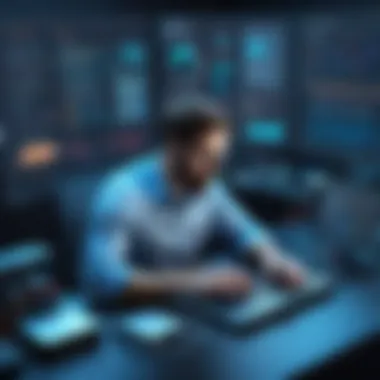

Measuring customer support effectiveness requires specific metrics. Commonly used measurements include response time, resolution time, and customer satisfaction scores.
Response Time
Response time is a critical aspect of customer support. It reflects how quickly support agents address inquiries or issues. A low response time is often viewed positively. It signifies that the company values its users and is prepared to assist them promptly.
A unique characteristic of response time is that it encompasses both automated and manual responses. Automated responses can quickly acknowledge ticket receipt, offering reassurance to users. However, the content of these responses must remain relevant and informative. A high response time can lead to increased customer frustration, potentially affecting overall satisfaction.
Resolution Time
Resolution time measures how long it takes to fully address a customer's issue after it has been reported. This metric directly impacts user satisfaction. Users prefer quick resolutions over prolonged waiting periods. A defining feature of resolution time is that it not only considers the initial response but also the follow-up needed to solve the problem.
Long resolution times can hinder user experience, leading to dissatisfaction and potential loss of trust. Conversely, efficient resolution processes can foster a feeling of reliability and competence in the support system, encouraging loyal user relationships.
Customer Satisfaction Scores
Customer satisfaction scores provide insights into how users perceive the quality of support they receive. This metric is valuable because it captures user sentiment directly, informing companies about the effectiveness of their support strategies. Significant features of customer satisfaction scores include the ability to gather user feedback through surveys and reviews.
While high scores indicate a positive user experience, low scores can highlight areas needing attention. Addressing the reasons for lower scores can result in improved service and greater user loyalty. Incorporating customer feedback into regular evaluations helps companies stay responsive to their user base.
Feedback Mechanisms
Feedback mechanisms are essential for continually improving customer support. They provide insights into user experiences and expectations. Channels for feedback can include surveys, social media engagement, and user forums. Gathering feedback systematically offers a pathway to refine and enhance support.
Utilizing feedback effectively fosters a culture of continuous improvement and user engagement. As Jobber adapts to user needs, it can maintain a competitive edge in the software industry, ensuring long-term success.
Future of Customer Support in Jobber
In a rapidly evolving technological landscape, the future of customer support in Jobber is crucial. It encapsulates the shifts that can impact user satisfaction and the overall efficiency of support operations. With increasing user expectations, businesses must adapt their support strategies. Emerging technologies and user-centric trends are changing how users interact with support systems. Understanding these elements brings clear benefits and considerations that can shape the future trajectory of Jobber custome support.
Emerging Technologies in Support
AI Integration
AI integration represents a significant leap in support capabilities. AI can automate routine tasks and provide instant responses to common inquiries. This aspect improves operational efficiency. A key characteristic of AI integration is chatbots. They can handle user queries effectively, providing 24/7 support. This is beneficial as it reduces wait times for users.
A unique feature of AI integration is its ability to learn from interactions. Over time, ai systems can enhance their responses based on user data. Advantages include increased satisfaction due to quicker response times. However, a downside is the potential lack of human touch in complex situations, which may lead to user frustration.
Predictive Analytics
Predictive analytics provides actionable insights based on user data trends. This technology aids support teams to anticipate user needs. It helps in addressing issues before they escalate. A key characteristic of predictive analytics is its capability to provide reports. These insights guide in resource allocation and prioritize support tickets effectively.
This choice is beneficial for Jobber as it enhances proactive support measures. The unique feature of predictive analytics allows businesses to optimize their support strategies based on past data. Advantages include improved response times and higher customer satisfaction rates. A disadvantage, however, could be reliance on data accuracy, which may vary.
Trends Shaping User Support Experiences
Self-Service Solutions
Self-service solutions are becoming a popular option for users. They allow customers to find answers independently. This contributes to a more efficient support system. A key characteristic is the availability of comprehensive resources like knowledge bases or FAQs. This empowers users to resolve issues quickly.
The unique feature of self-service solutions is user autonomy. This reduces the workload on support teams, leading to faster resolution rates. Advantages include cost savings and increased user satisfaction. On the contrary, if these resources are poorly designed, they may confuse users instead of helping.
Enhanced Personalization
Enhanced personalization focuses on tailoring support experiences to individual user needs. This can involve using user data to customize responses and recommendations. A key characteristic here is the adaptation of support processes according to user behavior and preferences.
This is beneficial as it creates a more engaging experience for users. The unique feature of enhanced personalization means that users feel valued and understood. Advantages include higher rates of customer retention and loyalty. The disadvantage might lie in protecting user data, which requires careful management.
The End
The conclusion of this article ties together the significant elements discussed regarding Jobber customer support. It highlights the vital role that effective customer support plays in the overall success of Jobber as a software solution for users. In the highly competitive landscape of business software, the quality and responsiveness of customer support can distinctly influence user satisfaction and retention.
The Role of Customer Support in Jobber's Success
Customer support is not merely a supplementary feature for Jobber but a cornerstone of its operational philosophy. It shapes the user experience by addressing inquiries and resolving issues efficiently, which leads to higher customer contentment. An effective support system can transform a frustrating software experience into a smooth, productive engagement.
Key Elements of Jobber Customer Support
- Responsive Communication: Quick and clear communication is crucial. Users appreciate when their queries are addressed promptly, reducing downtime.
- Informed Solutions: The ability of the support team to provide comprehensive solutions is essential. This not only resolves immediate issues but also empowers users to better utilize the software.
- Continuous Improvement: Feedback from customer interactions should be leveraged to continually refine support processes. An organization that learns from its users strengthens its offerings over time.
Benefits of Strong Customer Support
- Increased user retention
- Positive word-of-mouth referrals
- Higher customer satisfaction scores
"In the digital age, effective customer support is a competitive advantage that should not be underestimated."
Ultimately, the conclusion reaffirms that the quality of customer support directly correlates to Jobber’s overall success and operational excellence. A focus on enhancing customer support capabilities for Jobber users can lead to greater satisfaction and an increased return on investment.







