Mastering Wireframes with Miro: A Detailed Guide

Intro
Wireframing serves as a crucial stepping stone in the design process, helping teams articulate ideas and visualize structures before diving into more detailed elements. In the realm of collaborative tools, Miro stands out, offering a visual platform that takes the complexities of wireframing and simplifies them with accessible features. This guide will traverse the essential aspects of wireframing in Miro, equipping you with the knowledge to navigate this tool effectively.
By diving into the main features of Miro, users can tap into the benefits unique to this software, creating a seamless design experience. Furthermore, we will address how its user interface enhances collaboration and user engagement. As we weave through best practices and common pitfalls, you'll gain insights vital to any tech-savvy professional looking to optimize their workflow.
Let’s lay the groundwork by first exploring the Overview of Key Features in Miro.
Understanding Wireframing
In the world of design, wireframing stands as a fundamental pillar, essential for creating coherent and effective digital experiences. Understanding wireframing means grasping the underlying structure of applications and websites before diving into visual design. This concept is not merely about sketching out boxes and buttons; it represents a blueprint—a roadmap for what will become a full-fledged product.
Wireframing serves multiple purposes. It provides clarity, gives focus to design efforts, and fosters collaboration among team members. By presenting a skeletal version of an interface, stakeholders from various departments can engage in constructive dialogue without getting distracted by aesthetics. This clarity ultimately leads to a seamless design process.
Definition of Wireframing
Wireframing is the act of creating a visual guide that represents the skeletal structure of a website or application. You can think of it like the rough outline of a book: it highlights the main elements—like navigation, content hierarchy, and user interface components—without delving into any intricate details. A wireframe is often monochromatic, prioritizing layout and functionality over design elements like color schemes or typography.
This technique acts as a communication tool, allowing designers to convey ideas to clients and developers with minimal room for misinterpretation. Solutions to potential usability issues can be identified early in the project lifespan, saving time and resources further down the line.
Purpose of Wireframing in Design
The purpose of wireframing transcends mere representation; it's a strategic approach meant to lead design thinking. Here are several reasons why wireframing is crucial in the design process:
- User-Centered Focus: Wireframes shine a spotlight on the user experience. By outlining user flows, designers can make sure that intuitive navigation paths are established, addressing user needs right from the get-go.
- Fostering Team Collaboration: A wireframe serves as a common ground in teams. Designers, developers, and project managers can come together to discuss and refine their ideas, ensuring everyone's on the same page.
- Efficient Problem Detection: By simplifying the visualization of workflow, potential issues become apparent faster. Stakeholders can identify unforeseen usability hurdles at this stage instead of when a full prototype has been developed.
- Cost Effectiveness: The earlier you spot a problem, the cheaper it is to fix. Wireframing helps avert costly mistakes down the line by ensuring all critical components are well thought out ahead of time.
- Clearer Requirements: Wireframes can simplify discussions around requirements. Specifications for functionality can be clearly mapped out with users and developers alike, minimizing ambiguity.
Understanding wireframing sets the stage for effective collaboration and design success. This guide aims to delve deeper into wireframing tools like Miro, underscoring the ways in which they can elevate your design process to new heights.
Prolusion to Miro
Miro has cemented its place as a powerful collaboration tool in today's fast-paced business environment. As remote work becomes more prevalent, organizations are recognizing the importance of tools that not only enable teamwork but also enhance creativity and efficiency. The introduction of Miro into the conversation about wireframing underscores its relevance in streamlining design processes. It’s no longer just about mapping out concepts; it’s about doing so in a way that invites input, fosters discussion, and enables iterative improvements.
Overview of Miro as a Collaboration Tool
Miro stands out primarily for its ability to facilitate real-time collaboration. It serves as a digital whiteboard that teams can use to brainstorm ideas, sketch out designs, and create workflows. Imagine a space where everyone—whether they're in the same room or scattered across continents—can contribute visually. Miro makes that possible. Users can drag and drop elements, creating an interactive space that feels less like a rigid software tool and more like an organic collaboration experience.
The beauty of Miro lies in its versatility. Teams can utilize it for various applications, from project management to agile workflows. Whether you're using it for planning a new feature or conducting a design sprint, the flexibility offered by Miro transforms abstract ideas into tangible formats. The intuitive design fosters accessibility, meaning that even those who may not be design experts can engage in the wireframing process.
Collaboration breeds creativity, and Miro excels in that arena. The platform allows for instant feedback, meaning changes can be discussed and implemented on the fly. This feature is particularly valuable during async work, which remains a staple in many organizations today. The result is a more inclusive design process that can capture a wide array of perspectives— an aspect vital for creating products that resonate with end users.
Key Features of Miro
Miro boasts a plethora of features that enhance its functionality as a collaboration tool:
- Infinite Canvas: This allows users the freedom to expand their ideas without the constraints of a traditional workspace.
- Pre-built Templates: With numerous templates available, users can hit the ground running without starting from scratch. These templates cover a range of purposes—from agile boards to user journey maps, they help streamline the workflow.
- Integration Capabilities: Miro integrates seamlessly with popular tools like Slack, Google Drive, and Trello, making it easy to embed wireframes and other design elements into existing workflows. This is particularly important for tech-savvy individuals who rely heavily on a suite of tools to get their work done.
- Collaboration Features: The ability to leave comments, add sticky notes, or assign tasks directly within the board enhances team interaction.
- Presentation Mode: This feature allows users to present their wireframes in a polished format. It’s perfect for stakeholder meetings or client presentations, ensuring that ideas are communicated effectively.


"Miro can transform static ideas into dynamic discussions, bringing everyone into the fold."
As we delve deeper into wireframing in Miro, understanding its features and collaborative advantages will enable us to maximize the design process. The platform's design empowers teams to embrace innovation through streamlined communication. With Miro, presenting ideas and gathering feedback is as simple as a few clicks, transforming the design workflow from cumbersome to collaborative.
Benefits of Wireframing in Miro
Wireframing is not just tossing ideas on a virtual board; it's a powerful approach that lays the groundwork for successful design projects. Using Miro for this task turns those wireframes into collaborative masterpieces, enabling teams, even when they're spread across different locations, to converge on ideas in real-time. The benefits of wireframing in Miro tap into enhanced teamwork, improved focus on design concepts, and truly make the design process iterative, engaging, and meaningful.
Enhanced Collaboration among Team Members
When working on wireframes, collaboration becomes the backbone of the design process. Miro takes this to a new level. Gone are the days where someone stands at the front of a room, scribbling on a whiteboard while everyone stares blankly. Instead, every team member can jump right in, adding their thoughts and ideas directly onto the canvas.
- Real-time Editing: Miro allows multiple users to simultaneously create and modify wireframes. This prevents bottlenecks and embraces the idea of spontaneous creativity. If one person sketches a concept, others can build off of it immediately—no waiting, no hassle.
- Interactive Tools: With Miro’s robust toolkit, designers can include sticky notes for brainstorming, arrows to suggest user flows, and even comments for clarity. This fusion of visual elements transforms abstract concepts into tangible designs that everyone can visualize.
- Visual Storytelling: Wireframes tell a story. Miro’s collaborative features help ensure that every stakeholder—be it a developer, designer, or product manager—helps shape that narrative actively. When voices are heard, and diverse perspectives are integrated, the end product is not only functional but often surprising and innovative.
Improved Clarity and Focus in Design Thinking
To zero in on the essence of a design project, clarity is crucial. Clarity doesn't merely mean pretty visuals; it’s about understanding what the project aims to achieve. Miro aids in that clarity by defining the scope right from the get-go.
- Clean Visual Layouts: Miro allows developers to lay out their ideas in a clean, easily digestible format. Labels, borders, and colors can be adjusted so that the flow of information is not only effective but visually appealing at the same time.
- Clarifying User Journeys: By using wireframes, teams can represent user journeys and identify potential roadblocks before building the actual product. Miro provides space to track different paths that users might take, ensuring that every click, scroll, and interaction is thought through carefully.
- Focus on User-Centric Design: When the discussion revolves around the wireframe, it often centers on user needs and interactions. That focus, when filtered through Miro’s powerful capabilities, nurtures a culture of user-centric designs that resonate well with actual users. This can be the difference between a usable product and one that ultimately misses the mark.
"Using Miro for wireframing isn’t just about creating sketches; it’s about creating a shared vision that helps teams innovate swiftly and effectively."
Whether teams are coping with remote work norms or gathering around a table, wireframing in Miro aligns objectives, lowers confusion, and converges creative minds toward a singular goal. This makes it indispensable in a tech-savvy world where clarity and collaboration reign supreme.
Creating Wireframes in Miro
Creating wireframes in Miro is essential for anyone aiming to design effective user interfaces or websites. The process streamlines communication among team members and ensures that design concepts are aligned with user needs. Utilizing Miro's flexible interface and collaborative features allows for an interactive wireframing experience, which can lead to faster iterations and more innovative solutions. As businesses increasingly rely on visual collaboration tools, understanding how to leverage Miro for wireframing can significantly enhance design workflows and project outcomes.
Step-by-Step Guide to Initiating a Wireframe
To get started with wireframing in Miro, follow these straightforward steps:
- Sign Up or Log In: If you're new to Miro, create an account on the Miro website. For seasoned users, simply log into your account.
- Create a New Board: Once logged in, select the option to create a new board. This board will serve as your canvas where all design ideas will come to life.
- Choose the Right Size: Depending on your project requirements, adjust the board size. Miro allows you to customize the dimensions to fit your wireframe needs.
- Select the Wireframe Template: Miro offers a variety of templates tailored for wireframing. Choose one that resonates with your project goals. Templates facilitate the process and save valuable time.
- Start Designing: Now it’s time to sketch out your wireframes. Use Miro’s drawing tools to layout your ideas. Incorporate elements such as boxes for images, text areas, and buttons. Keep things simple at this stage; the focus is on the layout.
- Collaborate with Your Team: Invite team members to join your board. You can communicate instantly, receive feedback, and even edit simultaneously. This real-time collaboration is one of Miro’s strongest assets.
This organized approach ensures you have a solid foundation for wireframing that aligns with your project’s goals.
Utilizing Miro Templates for Efficiency
Miro templates are a game-changer when it comes to wireframing. They not only reduce the time it takes to initiate a project but also provide a structured layout that can guide your design. Some of the key benefits include:
- Saves Time: With pre-built templates, you won’t waste time starting from scratch. Simply select a template, and you're ready to roll.
- Standardization: Using templates ensures that everyone on the team follows a similar structure, making it easier to maintain consistency across different wireframes.
- Variety of Options: Miro’s library is filled with various templates catering to different needs — from mobile apps to web pages. You can easily find one that fits your specific project.
- Adaptability: If the template doesn’t fully meet your expectations, you can modify it as needed, blending your unique ideas with functional layouts.
By utilizing these templates, you can foster a more efficient and cohesive design process.
Incorporating UI Elements and Components
Once your wireframe is underway, the next step is to incorporate key UI elements that will bring your design closer to a usable interface. Here are some points to consider:
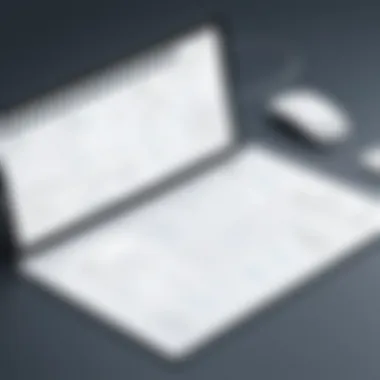

- Navigation Bar: A well-defined navigation bar is crucial. Decide its placement early on, as it will guide users through your design.
- Forms and Buttons: Think about how users will interact with your interface. Design input fields and action buttons that are easy to find and use. Color and text formatting can signal important features.
- Visual Hierarchy: Use size and placement to create a visual hierarchy. Larger elements can signify importance, while smaller ones can be secondary.
- Feedback Mechanisms: Include space for feedback messages (like success or error messages) to convey information to users. This can facilitate smoother interaction.
Miro gives you the flexibility to drag and drop these UI components right into your design. This intuitive action enhances your ability to visualize the user experience effectively.
By taking advantage of Miro’s capabilities, you’re not just building a framework; you’re crafting an engaging user experience.
Best Practices for Wireframing
Wireframing is not just a basic sketch; it’s the backbone of effective design processes. By establishing best practices at this stage, one can avoid the kind of pitfalls that often hinder the workflow later on. Clear objectives and consistent design elements ensure that everyone is on the same page, which is key for achieving a smooth collaborative effort. In this section, we will dissect two essential elements that serve as guiding stars in the wireframing journey.
Defining Clear Objectives
A wireframe is only as strong as the objectives that underpin it. Before a single box or line is thrown onto your Miro board, it’s vital to nail down what you want to achieve. What problems are you solving? Who are the end users? By answering these questions, you lay the groundwork for a focused framework.
Clearly articulated objectives provide direction and purpose to your wireframing efforts. Here are some tips for establishing your goals:
- Specify User Needs: Understand your audience. What are their expectations? Surveys and user interviews often uncover insights that can refine your objectives.
- Align with Business Goals: Make sure your wireframing fits the larger picture. If your company seeks to enhance customer engagement, your wireframe should prioritize interactions that drive this outcome.
- Prioritize Features: Not everything can make the cut. Decide what’s absolutely necessary and focus on those aspects. This prevents the dreaded feature creep, which can muddle design clarity.
"A good objective sets the flow for everything that follows. - Design Mentor"
By taking the time to define clear objectives, you're positioning yourself for a design that meets both user needs and business targets, saving time and effort down the line.
Maintaining Consistency in Design Elements
Unfamiliar navigation or inconsistent aesthetics can confuse users faster than you can say "wireframe." When creating wireframes, consistency plays a key role in user experience. All elements, be it buttons, fonts, or colors, should resonate with the overall design language of your brand.
To maintain this consistency, consider the following:
- Style Guides: Draft a style guide that details fonts, colors, and button styles. Keeping everything in one document saves headaches later on.
- Component Libraries: Utilizing pre-made elements ensures uniformity and minimizes the time spent on design. Miro allows you to pull from established templates to keep things consistent.
- Feedback Loop: Make it a habit to review elements with your team. Bringing in another set of eyes can catch inconsistencies before they become a problem.
Creating a seamless and familiar experience for users can enhance intuitiveness and usability, making their journey through your design not just functional but also enjoyable.
By adhering to these best practices, you’re not just drawing into Miro; you’re thoughtfully crafting a pathway for collaborative success. With defined objectives and consistent design elements, wireframing becomes more than just a stage in the design process; it evolves into a strategic necessity.
Common Pitfalls to Avoid
When venturing into the intricate world of wireframing, it’s crucial to steer clear of certain missteps that can derail your design process. Understanding these common pitfalls can save you time and resources in the long run. This section delves into two significant pitfalls: overcomplicating wireframes and neglecting user feedback. Acknowledging these aspects can greatly enhance your wireframing experience in Miro, helping you foster a more efficient and collaborative environment.
Overcomplicating Wireframes
One of the cardinal mistakes designers make is overcomplicating wireframes. Often, there’s a tendency to pile on too many elements, annotations, or even colors, which can muddle the initial intent of a wireframe. Wireframes are meant to be simplified representations of your design ideas, serving as a foundational visual guide that will evolve during later stages of the design process.
By adding unnecessary details too early, you risk distracting stakeholders and team members from the core objectives of the project. A cluttered wireframe can lead to confusion, making it harder for teams to grasp the primary functions and layout of a design. Therefore, it’s essential to focus on the fundamental aspects of your design, such as:
- Layout Hierarchy: Make sure to highlight the flow of user interaction effectively.
- Key Components: Present only the most vital elements that need discussion at this stage.
- Clarity Over Complexity: Aim for clear representations that invite input rather than overwhelm.
"Simplicity is the ultimate sophistication." – Leonardo da Vinci


In this light, utilize Miro’s various tools to maintain simplicity. Fewer distractions will not only streamline your wireframe but will also encourage more productive discussions within your team.
Neglecting User Feedback
Another significant pitfall lies in the tendency to neglect user feedback. While it may seem efficient to move forward based on your expert intuition, ignoring the end-users' opinions can lead to serious misalignments with their needs and expectations. Wireframes offer an excellent opportunity to gather input early in the design process before diving into high-fidelity designs or developments.
In a collaborative platform like Miro, you can integrate user feedback seamlessly. Tools such as sticky notes and comment features allow team members, stakeholders, or even end-users to share their thoughts directly on the wireframe. Pay attention to feedback about:
- Functionality: Are users able to navigate intuitively through the wireframe?
- Content Placement: Is the information organized in a way that makes sense to them?
- Visual Aesthetics: While wireframes shouldn't be overly designed, users often have preferences for layout and visual cues that can influence their experience.
Integrating feedback not only enhances the final design but also fosters an inclusive culture, making users feel valued in the design process. So, don't treat wireframing as a one-way street; involve user input to refine and improve your designs significantly.
By paying heed to these common pitfalls, you will be better positioned to create wireframes that are not only effective but also resonate deeply with end-users.
Integrating Wireframes into Design Processes
Wireframing is not just an isolated step in the design journey; it serves as an essential bridge within the broader design process. Integration of wireframes can dramatically influence both creativity and efficiency in project execution. This section will focus on specific benefits, considerations, and the overall significance of incorporating wireframes into your design workflow.
Wireframes as a Communication Tool
One of the most significant advantages of using wireframes is their capacity to act as a powerful communication tool. In a room full of tech-savvy individuals and brilliant business minds, making sure everyone is on the same page can sometimes feel like herding cats. Wireframes provide a visual foundation that can effectively eliminate ambiguity and improve overall collaboration.
- Visual Clarity: Unlike lengthy documents that can intimidate or confuse, wireframes visually summarize key design elements, leading to better comprehension of the intended user interface.
- Fostering Collaboration: By presenting a simplified view of the design, wireframes allow stakeholders to engage in more robust discussions, thereby fostering collaborative efforts. This engagement encourages feedback and varied perspectives that can greatly enhance the design.
- Reduces Misunderstandings: Because they put a clear focus on the layout and functionality, wireframes can help you avoid misinterpretations down the line. It helps redirect conversations from abstract ideas back to actionable components.
"A good wireframe is worth a thousand words; it provides the clarity that discussions often lack."
Iterative Design and Refinement
The concept of iteration is often touted as a best practice in design, but in the context of wireframing, it takes on a life of its own. Integrating wireframes into an iterative design process gives designers and stakeholders the flexibility to adjust and refine their ideas in real-time. It creates a feedback loop that is beneficial for the end product.
- Prototyping: Wireframes serve as a basis for prototypes, cutting down on time spent in the design phase while allowing rapid user testing. This leads to quicker identification of usability issues.
- Ongoing Improvement: As project requirements evolve, wireframes can be easily modified to reflect new ideas or changes in strategy. This nimbleness is key in today’s fast-paced business environment.
- Risk Reduction: By exposing design concepts early, wireframes reduce the risk of costly mistakes. Feedback received during the wireframing stage can be integrated before they snowball into bigger problems during development.
The integration of wireframes into various stages of the design process is not just a good practice; it’s a fundamental aspect of creating effective, user-centered designs. By using wireframes as tools for communication and establishing an iterative framework for development, teams can enhance their collaboration, streamline workflows, and ultimately deliver a refined product that meets user needs effectively.
The End
Wrapping up this exploration of wireframing in Miro, it’s evident that effective wireframes are the backbone of successful design processes. The art of wireframing encompasses not just visuals but also a vital communication tool in collaborative settings where clarity is paramount. Miro offers a dynamic, visual canvas that enhances this process, making it simpler for teams to visualize and iterate on their ideas quickly.
Recap of Key Insights
Reflecting on the discussions throughout this guide, several key insights emerge:
- Collaboration: Miro's real-time collaborative features allow team members to contribute simultaneously, fostering ideation and creativity.
- Efficiency: Utilizing templates simplifies the wireframing process, allowing creators to focus on content rather than layout.
- User-Centric Approach: Emphasizing the need for feedback ensures the designs resonate with the target audience.
With these points in mind, it’s clear that wireframing is not just a preliminary step in design, but a crucial practice that warrants careful attention and planning.
Future Directions in Wireframing and Collaboration
Looking ahead, the future of wireframing and collaboration seems bright, particularly as tools like Miro continue to evolve. Integration of artificial intelligence into the design process could tailor user experiences and streamline feedback loops. Furthermore, as remote work becomes more entrenched in various industries, the need for effective digital collaboration platforms will only grow.
Incorporating advanced features such as automated wireframe suggestions based on previous projects or facilitating better version control options could enhance user experience significantly. Moreover, as teams become more diverse and global, fostering inclusivity in design tools by supporting multiple languages can broaden collaboration opportunities.
In essence, the horizon is promising for individuals and teams looking to leverage Miro for wireframing. The emphasis will be on adaptability, speed, and user-centered design, which are crucial in today's fast-paced digital landscape.







