Mastering Mind Mapping with Microsoft 365 Tools


Intro
Mind mapping within Microsoft 365 presents an innovative approach for business professionals to organize and visualize ideas effectively. As businesses strive to enhance collaboration and refine project planning, mind mapping tools become essential. They not only facilitate brainstorming sessions but also serve as a visual guide for team discussions and decision-making processes.
In this guide, we will explore how these mind mapping capabilities can be harnessed within the Microsoft 365 environment. We will examine a range of features available, the user experience related to these tools, and the benefits they bring to small and medium-sized businesses. Through practical use cases, we will delve into how technology decision-makers can utilize mind mapping to foster productivity and innovation in their organizations.
Mind mapping aids in transforming abstract ideas into structured, comprehensible formats. As we navigate through this article, expect to gain insights on how integrating mind mapping into Microsoft 365 can result in enhanced organizational capabilities and improved project outcomes. Whether you are a tech-savvy individual or an IT professional, understanding these features can optimize workflows and support effective decision-making.
Overview of Key Features
Using mind mapping in Microsoft 365 offers a host of features that cater specifically to the needs of businesses. Here, we will assess essential software capabilities and highlight unique features that make Microsoft 365 a compelling choice for mind mapping.
Essential Software Capabilities
Microsoft 365 includes various applications that support mind mapping, such as Microsoft OneNote and Microsoft Teams. These tools provide a seamless interface for capturing ideas and collaborating with team members. Key capabilities are:
- Real-time collaboration: Multiple users can contribute to mind maps simultaneously, facilitating dynamic brainstorming sessions.
- Integration with other Microsoft tools: Mind maps can easily incorporate content from Word, Excel, and PowerPoint, enhancing the depth of information shared.
- Accessibility and sharing: With cloud-based storage, mind maps can be accessed from various devices and shared easily, ensuring that team members stay aligned.
Unique Features that Differentiate Options
While there are many mind mapping tools available, Microsoft 365 stands out due to:
- Versatile templates: Users can select from a variety of pre-designed templates which can be customized to meet their specific project requirements.
- Integration with Microsoft Planner and To Do: Users can convert mind map topics into tasks, allowing for better project management and tracking.
- Powerful search functionality: Quickly locate specific ideas or discussions within mind maps without having to sift through lengthy documents.
"The ability to visualize ideas in a structured way enhances creativity and clarity in planning."
User Experience
A positive user experience is crucial for effective mind mapping. In this section, we will discuss the interface and usability of the tools within Microsoft 365, as well as the support and community resources available for users.
Interface and Usability
Microsoft 365 applications are designed with user-friendliness in mind. The interface allows users to easily drag-and-drop elements to create and modify mind maps. Moreover, the tools are responsive, ensuring that users can focus on the content rather than navigating complex functionalities. This simplicity encourages users to explore and create without intimidation.
Support and Community Resources
Users of Microsoft 365 benefit from a wealth of support options, including:
- Official documentation: Comprehensive guides and tutorials tailored for various skill levels.
- Community forums: Platforms like Reddit and Microsoft’s own community pages where users can share experiences and solutions.
- Training resources: Webinars and courses that help users maximize the potential of the mind mapping tools.
This structured approach ensures that users not only understand how to harness mind mapping effectively but also feel supported throughout their learning journey.
Mind mapping in Microsoft 365 is an invaluable tool that can drive organizational success. With its innovative features, user-friendly design, and robust support framework, businesses have much to gain from integrating mind mapping into their day-to-day operations.
Understanding Mind Mapping
Mind mapping serves as a strategic methodology for organizing thoughts and visualizing information in a structured manner. It indicates how we can optimize our cognitive processing and retention of complex data by leveraging a visually appealing and intuitive format. Understanding mind mapping is essential, especially in the context of Microsoft 365, as it enhances productivity and clarity in both personal and professional settings.
Definition and Purpose
Mind mapping can be defined as a visual note-taking tool that represents ideas and concepts in a diagrammatic form. This method allows individuals to consolidate information around a central theme, generating subtopics and branches that elaborate on the idea. The primary purpose of mind mapping is to aid in the exploration of ideas, whether for brainstorming sessions, project planning, or studying. Using mind maps encourages a non-linear approach to information, which can often lead to deeper understanding and better retention of concepts.
Furthermore, in the context of Microsoft 365, this technique allows users to transform abstract thoughts into visual diagrams, making it easier to manage and execute tasks. Tools such as Microsoft OneNote and Microsoft Visio, among others, enhance the mind mapping experience and integrate seamlessly with other applications within the suite.
Historical Context
The concept of mind mapping is not new. It has roots tracing back to the 20th century, primarily attributed to the works of Tony Buzan, a British psychology author. Buzan popularized mind mapping in the 1970s as a method for effective learning and brainstorming. He emphasized the benefits of organizing information visually, which contrasts significantly with traditional linear note-taking methods. Over the decades, mind mapping has evolved from hand-drawn diagrams to digital formats, fueled by advances in technology and an increasing demand for more effective organizational tools.
In 2004, the Adaptive Thinking and Learning program at Oxford University validated the use of mind maps in educational settings, further enhancing their credibility. As a result, numerous innovations and technological tools have integrated mind mapping, reinforcing its relevance across various sectors today.
Cognitive Benefits of Mind Mapping
Mind mapping offers numerous cognitive benefits that align well with the principles of effective organization and productivity. Key advantages include:
- Enhanced Memory Retention: Mind maps utilize a multi-sensory approach, combining visuals and words, which aids in better memory retention.
- Improved Comprehension: Through visual organization, complex information becomes simpler to understand, promoting clearer thought processes.
- Creativity Stimulation: The free-form nature of mind mapping fosters creative thinking by allowing users to explore multiple avenues without restrictions.
- Task Management: Mind maps can serve as action plans, helping to break down tasks into manageable components that are easy to prioritize and execute.
According to research published on Wikipedia, mind mapping is highly effective for both individual and group settings, enabling collaborative brainstorming that leads to innovative ideas.
By understanding these cognitive benefits, users can effectively utilize mind mapping in their workflows. In Microsoft 365, this approach becomes even more powerful as it allows for real-time collaboration, easy sharing, and integration with other applications. Thus, understanding mind mapping is not just about the method itself, but also about recognizing its implications for enhancing productivity and efficiency within the modern workplace.
Microsoft Overview


Understanding the capabilities of Microsoft 365 is fundamental when exploring the integration of mind mapping tools. As a comprehensive suite, Microsoft 365 offers a range of applications that support organizational efficiency and collaboration. This section highlights the core components of Microsoft 365 that specifically enhance the use of mind mapping techniques.
Core Applications
Microsoft 365 includes several applications that are fundamental to productivity and organization. Tools such as Microsoft Word, OneNote, PowerPoint, and Visio each serve unique functions that can be leveraged for mind mapping.
- Microsoft Word allows users to document ideas in a structured format, while the OneNote application provides a more flexible space for notes and brainstorming.
- PowerPoint can be used to visualize concepts in a presentation format, making it easier for teams to share their ideas succinctly.
- Visio is specialized for creating detailed diagrams, making it an excellent choice for complex mind mapping tasks.
These core applications not only boost individual productivity but also enhance collaboration among teams. With seamless integration, users can transition between these tools, harnessing the strengths of each to create effective mind maps that clearly represent complex ideas.
Cloud Integration
One of the significant advantages of Microsoft 365 is its cloud integration, which facilitates access to mind mapping tools from any location with an internet connection. This flexibility is crucial for remote teams or organizations operating in a hybrid work environment.
The cloud-based approach allows for real-time updates and synchronization across devices. Users can start a mind map on a desktop and continue it on a tablet or smartphone without losing progress. Additionally, incorporating OneDrive ensures that all documents, including those for mind mapping, are securely stored and easy to share.
"Cloud integration fundamentally transforms how teams collaborate, enabling instant access to vital resources regardless of physical location."
Collaboration Features
Collaboration is at the heart of Microsoft 365. Features such as shared workspaces and real-time editing enrich the mind mapping experience. Working together on mind maps enhances ideation and brainstorming sessions, allowing team members to contribute simultaneously.
- Comments and Annotations: Users can leave feedback or suggestions directly on the mind map, fostering a dynamic discussion around ideas.
- Version History: Teams can easily track changes, ensuring that no insights are lost and that team members can revert to previous versions if necessary.
- Integrations with Teams: Microsoft Teams enhances real-time collaboration, enabling team discussions while simultaneously working on mind maps in other applications.
Utilizing these features promotes a collaborative culture, essential for generating creative solutions and driving projects forward. Effectively, Microsoft 365 equips users with the tools needed to turn ideas into action through structured mind mapping.
Mind Mapping Tools in Microsoft
Mind mapping is a powerful technique for organizing thoughts and ideas. When combined with Microsoft 365, it offers various tools that can enhance the user’s experience. These tools facilitate seamless collaboration and visualization of complex information.
The integration of mind mapping into Microsoft 365 addresses several needs of today's professionals. It enhances productivity, encourages creativity, and allows for better project management. Users can easily share their mind maps with colleagues, enabling a collaborative environment where ideas flow freely.
Moreover, the tools available support different styles of mind mapping. This flexibility means that users can choose the method that best fits their needs. Understanding how to utilize these tools effectively can help businesses streamline operations.
Microsoft Visio
Microsoft Visio is a powerful diagramming tool that excels in creating visual representations of information. It provides templates and shapes that are ideal for building detailed mind maps. Users can utilize its extensive library to depict processes, relationships, and hierarchies.
Visio allows for customization, so users can tailor their mind maps to fit specific requirements. With its intuitive interface, users can drag and drop elements, making the building process straightforward. The final product can be easily shared with teams.
In addition, the collaboration features in Visio support real-time editing. This functionality can lead to productive discussions as team members can contribute simultaneously. Overall, Microsoft Visio is a strong option for any user looking to create effective mind maps with depth.
Microsoft OneNote
Microsoft OneNote serves as a versatile note-taking application with robust mind mapping capabilities. It allows users to organize thoughts in a non-linear fashion, which is essential for effective mind mapping. Users can create sections and pages for different topics, linking related information in a clear way.
The freedom to draw or type notes directly onto the canvas contributes to making OneNote a user-friendly environment. One can easily insert images, audio, and files to enrich the mind mapping experience. This added multimedia support enhances understanding and retention of information.
Moreover, OneNote's integration with other Microsoft 365 tools enables easy sharing and collaboration. Team members can work on the same document, making it easy to unify their insights. OneNote is an excellent tool for users who prefer a more casual approach to mind mapping.
Microsoft Word
Utilizing Microsoft Word for mind mapping may seem unconventional, but it can be quite effective. The application allows for the creation of formal documents that can also serve as structured mind maps. Users can create bullet points and hierarchies that represent their thoughts clearly.
Word's features include table, clip art, and SmartArt, which can be employed to visualize mind maps. This flexibility allows for straightforward formatting and organization of ideas.
Additionally, tracking changes and comments features facilitate collaboration among team members. Users can review and edit each other's contributions easily, ensuring a cohesive output. Microsoft's Word is a good choice for users looking for a less graphical and more formal approach to mind mapping while still maintaining clarity.
Microsoft PowerPoint
Microsoft PowerPoint is widely known for presentations, but it also has capabilities for mind mapping. Users can create slides that represent different branches of their ideas, ensuring a visually appealing format. This structure is enormously beneficial for presenting concepts to teams or stakeholders.
Moreover, the SmartArt feature enables users to transform text into diagrams with just a few clicks. This can expedite the process of creating intuitive mind maps. Presentations created can be easily shared and modified, enhancing collaborative efforts.
PowerPoint’s capacity for incorporating multimedia enhances the engagement factor. With the ability to add animations and transitions, users can create dynamic mind maps that capture attention. Thus, PowerPoint serves as a strategic tool for making mind mapping presentations effective and memorable.
Integrating Mind Mapping with Microsoft
Integrating mind mapping within Microsoft 365 is crucial for enhancing organizational capacities and boosting project management. The amalgamation of these two tools enables users to visualize their ideas effectively, which is fundamental in both individual and collaborative settings. Specifically, integrating mind mapping techniques allows for streamlined information flow and better decision-making processes.
An effective integration harnesses the versatility of Microsoft 365 applications, such as OneNote and Visio, to create comprehensive mind maps. This synergy not only simplifies complex data but also encourages participatory engagement in brainstorming sessions. By realizing the benefits of a structured approach to thinking, businesses can foster a culture of creativity and efficiency.
Creating a Mind Map
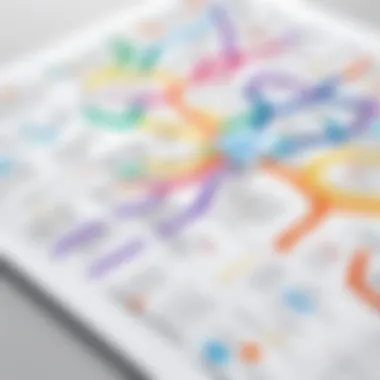

Creating a mind map within Microsoft 365 is a straightforward process. Start by selecting the appropriate application for your needs. For instance, OneNote offers a flexible canvas where users can draw branches and nodes to represent ideas and subcategories.
- Identify the Central Idea: Begin with a clear and concise central theme to anchor your mind mapping. This could be a project, goal, or challenge.
- Branch Out: From the core idea, develop branches that represent the main concepts or components related to the central theme. Each branch can signify a different facet or sub-topic.
- Use Visual Cues: Incorporate colors, images, or symbols to enrich the visual appeal. These elements help in retaining information and making connections clearer.
- Review and Revise: Once your mind map is sketched out, step back and assess it. Ensure that it logically flows and captures all necessary aspects of the idea.
Utilizing these steps can lead to the generation of insightful maps that are easy to understand and act upon.
Utilizing Templates
Microsoft 365 provides a variety of templates designed for mind mapping, which significantly reduces the time spent on design and formatting. Here is how to utilize them effectively:
- Access Built-in Templates: Applications like Visio and PowerPoint come with predefined mind map templates, allowing you to start with a structured layout.
- Customization Options: Tailor the selected template by altering the diagram structure, changing colors, and adding or removing elements. This customization ensures relevant information is prominently displayed.
- Consistency Across Applications: Using templates across different Microsoft apps can enhance consistency in visual presentations. This is particularly important for branding in collaborative projects.
The availability of templates is a major advantage, which streamlines the initial creation process, thus allowing users to focus more on content rather than structure.
Collaboration through Mind Mapping
Collaboration is a cornerstone of productive brainstorming and planning. Mind mapping within Microsoft 365 facilitates real-time collaboration among team members. This feature is paramount for remote teams or departments spread across different locations.
Key points to consider include:
- Real-Time Editing: Users can simultaneously work on the same mind map, sharing insights and updates instantaneously. This function encourages iterative improvement.
- Commenting Features: Team members can leave comments directly on nodes and branches, facilitating discussion around specific ideas.
- Version Control: Microsoft 365 maintains versions of your mind map, allowing users to track changes and revert to earlier drafts if necessary.
Bringing individuals together through mind mapping strengthens team dynamics and incentivizes collective input, which often leads to innovative solutions that might not surface in isolated efforts.
"Mind mapping within teams can catalyze creativity and yield more comprehensive outcomes than traditional brainstorming alone."
Practical Applications of Mind Mapping in Business
Mind mapping is a versatile tool that can significantly impact various facets of business operations. Within the Microsoft 365 ecosystem, this method not only aids in organization but also enhances creativity and collaboration. Engaging with mind mapping allows teams to visualize complex ideas and communicate them clearly. Companies that leverage mind mapping can see better alignment of goals and processes.
Project Management
In project management, mind mapping serves as an effective strategy to outline tasks, deadlines, and responsible parties. By visualizing the project structure, team members can quickly see how individual tasks fit into the larger picture. This clarity helps in not only assigning tasks but also tracking progress over time.
Some key advantages of utilizing mind maps in project management include:
- Clarity of Goals: All team members can understand the project's objectives at a glance.
- Improved Workflows: Interdependencies among tasks can be identified and visualized.
- Enhanced Adaptability: As changes occur, updating a mind map is far simpler than other project management methods.
Mind mapping tools within Microsoft 365, such as Microsoft Visio or OneNote, can be particularly beneficial for creating these visual project roadmaps.
Strategic Planning
Strategic planning is another area where mind mapping shines. It allows businesses to explore various strategic options visually. Using this approach, teams can brainstorm and evaluate potential strategies in a structured manner. This process often results in richer discussions and more innovative solutions.
Benefits of mind mapping in strategic planning include:
- Visual Engagement: Teams are often more engaged when discussing ideas visually, leading to richer conversations.
- Comprehensive Overviews: Mind maps provide a snapshot of multiple strategies and their potential outcomes.
- Effective Decision Making: By laying out pros and cons clearly, teams can arrive at informed decisions faster.
In Microsoft 365, integration capabilities enable data from other applications to inform strategic mind maps. For instance, insights from Microsoft Excel can be included seamlessly.
Brainstorming Sessions
Brainstorming is an essential process for fostering creativity and innovation in any organization. Mind mapping can elevate this process by creating a visual representation of ideas as they flow. This aids in capturing thoughts instantly without losing track of the conversation.
Some practical considerations include:
- Encouragement of Free Thought: Participants often feel freer to share ideas when they see them laid out visually.
- Collaboration: Mind maps can be shared in real time during brainstorming sessions via Microsoft Teams or OneNote, facilitating immediate feedback and collaboration.
- Idea Structuring: Post-session, the mind map can serve as a foundation for developing projects or initiatives based on the most promising ideas.
Using Microsoft 365 tools allows for easy sharing, editing, and refining of the brainstorming outcomes.
Mind mapping can transform how businesses think, collaborate, and execute strategies, making it a fundamental aspect of effective project management, strategic planning, and brainstorming.
Case Studies
Case studies serve as essential components of understanding the practical applications of mind mapping within Microsoft 365. They illuminate how theoretical concepts translate into real-world outcomes. By examining success stories and lessons learned, we gain valuable insights into the effectiveness of mind mapping tools in diverse organizational contexts.
The inclusion of real-life examples provides clarity on how businesses can harness these tools to improve their processes. Specifically, they highlight both triumphs and challenges faced by users, contributing to a holistic understanding of the subject. This exploration aids in dispelling myths surrounding mind mapping and Microsoft 365, showcasing tangible results and innovations.
Success Stories
Success stories encapsulate instances where organizations have effectively implemented mind mapping within Microsoft 365, resulting in measurable benefits. A notable example involves a medium-sized marketing firm that adopted Microsoft OneNote for brainstorming sessions. By utilizing visual layouts, team members were able to organize their ideas more coherently. This led to a significant reduction in meeting times, allowing for more efficient project turnarounds.


Another instance comes from an educational institution that integrated Microsoft Visio for project management in curriculum development. The use of mind maps helped clarify complex topics and timelines, aiding communication among various stakeholders. This resulted in smoother execution of projects and improved engagement in collaborative efforts.
The data from these successful endeavors provides compelling evidence of mind mapping’s transformative potential. They not only inspire others to follow suit but also help refine the strategies employed through empirical data.
Lessons Learned
While success stories offer a glimpse into the positive impacts of mind mapping, it is equally crucial to explore the lessons learned. One key takeaway from various case studies is the importance of training and user adaptation. In several instances, companies that failed to invest in proper training saw underutilization of the tools. Users often felt overwhelmed, leading to frustration and decreased interest in employing mind mapping effectively.
Moreover, a common theme emerges regarding the necessity of clear objectives. Organizations that had ambiguous goals encountered challenges in measuring success. The clarity of intent not only guides the mind-mapping process but also enhances team collaboration by aligning everyone's efforts.
Ultimately, these lessons highlight that successful implementation requires more than just adopting technology; it demands thoughtful integration into existing workflows and a commitment to ongoing support and evaluation.
"The potential of mind mapping in Microsoft 365 is not just in the tools, but in the strategies devised to utilize them effectively."
Understanding these lessons is fundamental for future users aiming to optimize their mind mapping efforts within the Microsoft ecosystem.
Challenges of Mind Mapping in Microsoft
Mind mapping can be a powerful tool for organizing thoughts and projects within the Microsoft 365 ecosystem. However, like any method, there are inherent challenges that users must navigate. Understanding these challenges is crucial for optimizing the use of mind mapping tools and ensuring their successful integration into workflows. This section discusses the key challenges that may arise, namely technical limitations and user adoption issues.
Technical Limitations
Despite the capabilities of Microsoft 365, users may experience various technical challenges while implementing mind mapping strategies. These limitations can impact both functionality and user experience. Some of the notable obstacles include:
- Limited Customization Options
Users might find that the customization options available in applications such as Microsoft Visio or OneNote are not as extensive as desired. Customized layouts, colors, and styles can be essential for visually representing complex ideas. - Performance Issues
Large mind maps can sometimes lead to performance issues, including lag or crashing of the software. This can be particularly problematic during collaborative sessions where multiple users are accessing and editing the mind map simultaneously. - Format Compatibility
Compatibility between different Microsoft applications can pose challenges when transferring mind maps from one program to another. For instance, a mind map created in OneNote might not retain its formatting when opened in PowerPoint, causing confusion and potential loss of information.
Successfully overcoming these technical limitations involves identifying workarounds and utilizing tools effectively to optimize productivity.
User Adoption Issues
Another significant challenge in employing mind mapping within Microsoft 365 is user adoption. While some teams may embrace this visual planning method, others may be resistant due to several factors:
- Learning Curve
Microsoft 365 offers a range of tools, each with its own features. Teams may struggle with the variety of interfaces and functionalities, leading to a lack of confidence in using mind mapping tools effectively. - Skepticism of Effectiveness
Some users may question the value of mind mapping, viewing it as an unnecessary exercise rather than a practical tool for planning and organization. This skepticism can hinder engagement and full utilization of mind mapping benefits. - Organizational Culture
In workplaces where traditional methods dominate, introducing mind mapping may cause friction. If the culture emphasizes linear thinking and structured processes, team members could resist adopting newer methods that promote creativity and holistic thinking.
Addressing user adoption issues requires strategies to educate teams about the advantages of mind mapping, as well as providing ongoing support during the transition process.
Organizations that recognize the potential obstacles in mind mapping initiatives position themselves to overcome these challenges and harness the full power of Microsoft 365.
These challenges are not insurmountable, but they do require a strategic approach to ensure that mind mapping tools are not only implemented but also embraced by users.
Future of Mind Mapping in Microsoft Ecosystem
The future of mind mapping within the Microsoft ecosystem is significant. As organizations increasingly rely on visual tools for enhanced productivity, mind mapping offers a structured method to organize complex thoughts. Microsoft 365 includes applications that streamline thought processes, enabling individuals and teams to harness their intelligence effectively. As we look forward, it is essential to examine the emerging technologies and evolution of user experience that will shape this landscape.
Emerging Technologies
Emerging technologies are pivotal in transforming the way we think about mind mapping. Tools like artificial intelligence and machine learning are gradually being integrated into Microsoft applications, enhancing their functionality for mind mapping. For instance, AI can analyze user input, suggesting connections and providing insights that users may not have initially considered. This capability not only saves time but also fosters creativity by revealing new pathways for exploration and idea generation.
Additionally, advancements in cloud technology allow for real-time collaboration. Users in different locations can contribute to a mind map simultaneously, breaking geographical barriers. Tools such as Microsoft Teams integrate seamlessly with mind mapping applications, improving collaborative efforts significantly. The ability to see changes in real-time adds a dynamic aspect to teamwork, leading to quicker iterations and refinements in projects.
Evolution of User Experience
The evolution of user experience in mind mapping is centered on accessibility and simplicity. The user interface for tools like Microsoft OneNote and Visio has been continuously refined, aiming for a balance between powerful features and straightforward navigation. As tech-savvy individuals, business professionals, and IT experts navigate these tools, their feedback shapes future updates.
Moreover, the use of mobile devices is increasing. Mobile-friendly applications allow users to create and edit mind maps on-the-go. This flexibility encourages more frequent utilization of mind mapping techniques in various contexts, from meetings to brainstorming sessions to project planning.
In summary, the future of mind mapping in the Microsoft ecosystem is on an upward trajectory. By embracing emerging technologies and focusing on user experience, Microsoft is positioning itself as a leader in facilitating visual thinking. This approach not only benefits individual users but also enhances collaboration among teams, ultimately impacting overall productivity and creativity in the workplace.
"The adoption of visual tools like mind mapping is becoming essential in the modern workplace, paving the way for greater innovative practices."
As organizations continue to evolve, so too will the functionalities of mind mapping within Microsoft 365, making it vital for users to stay ahead of these advancements.
Epilogue
The conclusion serves a critical role in reinforcing the insights discussed throughout the article. This section synthesizes key themes of harnessing mind mapping within the Microsoft 365 ecosystem. The integration of effective mind mapping tools with Microsoft 365 applications can significantly improve organizational skills and project planning capabilities.
Key Takeaways
- Enhanced Visualization: Mind mapping facilitates better idea visualization. Users can map complex projects or thoughts into more understandable formats.
- Streamlined Workflows: With tools such as Microsoft Visio and OneNote, teams can collaborate efficiently, ensuring projects stay on track.
- Collaboration Improvement: Features within Microsoft 365 allow for real-time collaboration, making it easier for teams to work together seamlessly.
- Practical Applications: From project management to brainstorming, mind mapping provides a versatile approach to organizing tasks and ideas across various business functions.
- User-Friendly Interface: Most tools in Microsoft 365 are designed for accessibility, promoting user adoption even among those who may not be tech-savvy.
Overall, understanding these key takeaways empowers users to make informed choices regarding software selection and implementation within their organizations.
Final Thoughts
Mind mapping, when effectively integrated with Microsoft 365, provides clear advantages in enhancing productivity and improving organizational skills. Users are encouraged to explore these tools to leverage their full potential in everyday business practices.
"The ability to visualize complex data and ideas allows for smarter, more strategic decision-making."
In summary, it is essential to stay adaptable and open to the evolving landscape of technology, as it offers great potential for enhancing mind mapping practices.







