Evaluating the Monthly Cost of Adobe Photoshop


Intro
Understanding the financial implications of software is crucial for any business or individual, particularly in today's technology-driven world. With the wide array of tools available, selecting the right one goes beyond just knowing the price tag. Adobe Photoshop has long established itself as a leader in graphic design and photo editing. However, potential users must evaluate its monthly cost within the context of their specific needs and budget. This article seeks to provide an in-depth analysis of the various subscription options available for Adobe Photoshop, examining the features and benefits associated with each plan.
Additionally, we will explore relevant discounts, factors influencing prices, and how Adobe Photoshop's costs compare with alternatives on the market. By gaining a comprehensive understanding of these aspects, business owners and IT professionals can make better-informed decisions regarding their software investments.
Overview of Key Features
Adobe Photoshop is renowned for its robust capabilities in image editing and design. Its array of features appeals not only to professional designers but also to enthusiasts and casual users.
Essential Software Capabilities
The core functionality of Adobe Photoshop includes:
- Advanced photo editing tools
- Layering and masking for precise control
- A vast library of filters and effects
- Support for various file formats
- Integrated tools for digital painting and illustration
Unique Features that Differentiate Options
Photoshop’s subscription models provide varied features, catering to different user needs. For instance, the Photographers Plan offers specific benefits for photographers, such as Lightroom integration. Conversely, the All Apps plan provides access to the full suite of Adobe software, enhancing versatility for design professionals.
"Adobe Photoshop offers a range of subscription options that can cater to unique user requirements, allowing for tailored solutions based on specific needs and preferences."
User Experience
A software's effectiveness is determined not only by its capabilities but also by user experience. Adobe Photoshop is designed with user-friendliness in mind, yet it retains a professional-level complexity that invites deeper exploration.
Interface and Usability
The interface is clean and logical, helping users navigate its numerous features with relative ease. New users may experience a learning curve, but countless tutorials and resources are available to ease the transition.
Support and Community Resources
Adobe maintains a robust support system, with numerous resources including user forums, online manuals, and customer service to assist users. The community around Photoshop is active on platforms like Reddit and Facebook, where users can share tips, techniques, and troubleshooting advice.
As we move forward, we will further delve into the specific pricing structures, analyze alternatives, and assess the overall value proposition of Adobe Photoshop.
Understanding Adobe Photoshop
Understanding Adobe Photoshop is crucial for anyone analyzing its monthly cost. The software is not just a tool for editing images; it has evolved into a sophisticated platform for various applications like graphic design, digital painting, and photo manipulation. This deep dive into Adobe Photoshop includes its functionalities that justify its pricing. Businesses, creatives and IT professionals must recognize how its features enhance productivity and output quality, thus validating any financial investment.
Overview of Adobe Photoshop
Adobe Photoshop was initially developed in 1987 by Thomas and John Knoll and has since become an industry benchmark in image editing and graphic design. Photoshop’s capacity to handle complex editing tasks makes it an indispensable asset for professionals across many fields. It supports various formats, allowing for seamless integration with other software and hardware. Users who are well-versed in its features can navigate its interface with ease, maximizing efficiency.
Key Features of Photoshop
Photoshop offers a wide range of features that make it stand out among its competitors. Some notable features include:
- Layers: This fundamental concept allows users to separate various elements of an image, enabling non-destructive editing.
- Filters: Photoshop provides a plethora of filters that can add effects, texture, and other artistic touches to images.
- Adjustment Tools: Precision editing is possible with tools that allow manipulation of color, tone, and sharpness.
- Brushes and Textures: Users can create or import custom brushes and textures for unique artistic expression.
- 3D Capabilities: For users involved in product design or architectural visualization, 3D toolset allows them to create and manipulate three-dimensional objects.
These features collectively enhance the creative potential of users while also streamlining workflows. Understanding them is essential to appreciate the pricing structure of Adobe Photoshop, as higher functionality often correlates to increased monthly costs.
Subscription Models
The subscription models offered by Adobe for Photoshop play a crucial role in understanding the monthly cost implications for users. These models provide various choices that cater to diverse user needs, ranging from casual users to professional design teams. The main advantage of subscription-based software is its lower upfront cost compared to traditional licensing models. Users can access the latest features and updates without needing to invest in new software versions every few years. With Adobe Photoshop, users can choose from several key subscription options, each uniquely tailored to different user requirements and budgets.
Creative Cloud Subscription
The Creative Cloud Subscription is the flagship offering from Adobe, encapsulating a comprehensive suite of creative applications alongside Photoshop. This model allows the user to access not only Photoshop but also tools like Illustrator, InDesign, and Premiere Pro, providing a versatile workspace for creative projects. One significant benefit of this plan is the centralized storage in Adobe's cloud environment, allowing for easy access to projects from anywhere.

Pricing for the Creative Cloud plan typically starts at a competitive monthly rate. This cost reflects the value of accessing a broad range of applications and ongoing updates. Users also benefit from Adobe's continuous improvements and enhancements. However, it is essential to assess if all included tools will be actively used; otherwise, it may lead to unnecessary expenditures.
Photography Plan
For photographers, the Photography Plan offers a tailored solution at a lower price point. This plan includes Photoshop and Lightroom, making it an attractive choice for those focusing primarily on image editing and management. The Photography Plan is designed specifically for creatives who require advanced editing features but do not need the full Creative Cloud suite.
Monthly costs for the Photography Plan are generally more affordable, making it a practical option for hobbyists and professionals alike. Users can leverage powerful tools for both editing and organizing their work without the added weight of applications they might never use. Considering the pricing aspects in relation to specific creative workflows is crucial for anyone contemplating this option.
Single App Plan
The Single App Plan is another flexible option for users needing only Adobe Photoshop. This plan allows users to subscribe solely to Photoshop, stripping away the extraneous tools found in broader plans. It caters to individuals or businesses focusing on photo editing services, graphic design tasks, or other specific needs without unnecessary expenditures.
Cost benefits for the Single App Plan are apparent for those with a more focused requirement. Users can avoid paying for additional applications and invest their savings into other resources or tools that better fit their needs. As with previous plans, understanding the usage patterns helps determine whether this ongoing subscription will be justified in the long run.
In summary, evaluating the distinct subscription models helps users identify the best fit for their requirements. Each option presents unique pricing, features, and benefits, which should align with the user's specific goals and budget. Understanding these models is pivotal in making an informed decision about investing in Adobe Photoshop.
Monthly Pricing Breakdown
Understanding the monthly pricing breakdown of Adobe Photoshop is crucial for businesses and professionals alike. This section scrutinizes the various established price points and promotional activities that can influence user investment. By evaluating this component systematically, users can identify options that best align with their fiscal strategies.
The importance of dissecting the Monthly Pricing Breakdown lies in its ability to aid decision-makers in financial planning. Knowing standard costs, promotional offers, and potential discounts creates a foundation for assessing software value over time. Furthermore, it can clarify the recurring nature of these expenses and how they impact the overall budget.
Standard Pricing
Adobe Photoshop's standard pricing offers clarity to potential subscribers. The Creative Cloud All Apps plan usually costs around $52.99 a month. For those who only require Photoshop, the Single App Plan offers a more economical choice priced at about $20.99 monthly. These figures provide a clear framework for evaluation in relation to user demands and budget constraints.
Subscriptions come with comprehensive features that ensure users get value for their investment. One must consider that while the listed prices may seem high initially, the potential return on investment through increased productivity and creativity should not be overlooked.
Promotional Offers
From time to time, Adobe runs promotional offers that can significantly lower the cost of subscription plans. For instance, students and educators often qualify for discount rates, reducing costs to as little as $19.99 a month. Seasonal promotions, such as holiday sales or special events, may also lead to notable price reductions, albeit temporarily.
Leveraging these offers can lead to substantial savings. However, it is essential for potential subscribers to remain vigilant about the expiration dates on these promotions and to fully understand the terms linked to them.
Annual Commitment Discounts
For those willing to commit, annual commitment discounts provide another avenue for cost savings. Subscribers can often save up to 16% or more when opting for an annual payment plan over month-to-month payments. This means that instead of paying the standard monthly rate of $20.99, committing for a year may only average around $16.58 per month.
Such arrangements may benefit users who foresee long-term usage of the software. However, users must consider the upfront payment required for annual subscriptions and assess their budget accordingly.
"Understanding the pricing model is more than numbers; it is a strategic consideration for long-term use."
To summarize, the Monthly Pricing Breakdown is an essential framework for evaluating Photoshop's financial impact. Understanding standard pricing, promotional offers, and annual commitment discounts allows users to navigate the complex landscape of software subscriptions more effectively.
Factors Influencing Pricing
Understanding the factors influencing the pricing of Adobe Photoshop is crucial for individuals and organizations assessing their software investment. The complexity of Adobe's pricing structure stems from several elements, such as user demographics, geographic location, and market dynamics. Recognizing how these factors interplay can guide potential buyers in making informed decisions while budgeting for this powerful creative tool.
User Type Considerations
The user type significantly shapes the cost options available. Adobe categorizes its customers into various segments, including individuals, students, educators, businesses, and enterprises. Each segment may have unique pricing models tailored to their specific needs. Individual users often pay standard prices for subscriptions. However, students and educators benefit from notable discounts, encouraging education in graphic design and media arts.
Additionally, businesses can explore team subscriptions that often include extra features not available in individual plans. These features may range from collaborative tools to administrative controls, which can justify higher costs. Depending on the user type, the needs dictate not only the choice of subscription model but also the overall financial commitment.
Geographic Pricing Variations
Pricing for Adobe Photoshop can differ vastly across regions. This geographic pricing strategy considers several factors, including local market conditions and purchasing power. For example, users in the United States may see different rates compared to those in Europe or Asia.
Not only do currency variations come into play, but local competition also affects pricing. In regions with a robust ecosystem of graphic design software, Adobe might lower prices to remain competitive. Additionally, value-added taxes and tariffs impact final pricing, leading to variations that potential users must consider.
Market Trends and Updates
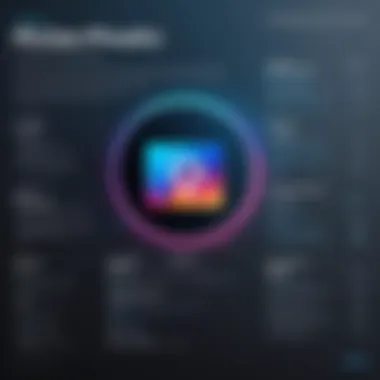

The creative software industry is constantly evolving, and market trends can sharply influence Adobe's pricing strategy. Trends such as the increasing popularity of subscription services over one-time purchases have led Adobe to focus heavily on subscription models. This change aligns with consumer preferences for lower initial costs and the flexibility of monthly payments.
Furthermore, advancements in technology and shifts in user needs can affect software pricing. If customers start favoring new features or integrations with other tools, Adobe may adjust prices accordingly. Staying informed about these market updates is essential. Users should consider when they buy and what trends are emerging to ensure they are committing to a pricing structure that aligns with their expectations.
"The initial price of software can be misleading; the long-term cost often involves more variables than one might realize."
In summary, these factors—user type considerations, geographic pricing variations, and market trends—shape how Adobe Photoshop is priced. Understanding these elements aids users in making strategic decisions regarding their investment, ensuring that they get the most value from this industry-leading software.
Comparative Analysis
A comparative analysis is essential in evaluating the monthly cost of Adobe Photoshop because it offers insights into alternative software solutions available in the market. By understanding the options and their implications, businesses can make informed decisions about their software investments. This section will delve into the alternatives to Adobe Photoshop, compare costs, and analyze features, which will benefit users looking for a balance between quality and affordability.
Alternatives to Adobe Photoshop
There are several alternatives to Adobe Photoshop that cater to different user needs and budgets. Some noteworthy applications include GIMP, Affinity Photo, Corel PaintShop Pro, and Canva. Each alternative has its own strengths:
- GIMP: This is a free, open-source software that offers extensive features similar to Photoshop. It allows for advanced image editing but may have a steeper learning curve compared to Adobe's user-friendly interface.
- Affinity Photo: This is a one-time purchase software that provides a robust set of editing tools. Its cost is significantly lower than Photoshop's monthly subscription. Users appreciate its speed and responsiveness.
- Corel PaintShop Pro: This software offers excellent photo editing capabilities for a one-time fee. Its focus on easy-to-use features makes it a viable choice for casual users and professionals alike.
- Canva: While primarily a graphic design tool, it offers basic photo editing options. Its subscription model is more straightforward and can be cost-effective for users focused on design rather than intensive photo editing.
Each of these alternatives provides different levels of functionality and price points, allowing users to weigh their specific needs against costs and capabilities.
Cost Comparison
When evaluating alternatives, it is critical to compare the costing structure of these software options with that of Adobe Photoshop. Adobe's Creative Cloud subscription starts at around $20.99 per month for the single app plan, which provides access to Photoshop only. In contrast, the estimated costs of the alternatives are as follows:
- GIMP: Free
- Affinity Photo: A one-time payment of approximately $54.99
- Corel PaintShop Pro: Roughly $79.99 for a one-time purchase
- Canva: Free version available, with the pro version costing around $12.99 per month.
By examining these figures, businesses can see that while Photoshop may offer unparalleled features for professional users, alternatives like GIMP or Affinity Photo present significant cost savings, making them worthy of consideration for individuals or companies with budget constraints.
Feature Comparison
Comparing features among these options helps users evaluate overall value. Adobe Photoshop is known for its powerful editing features, including advanced layering, extensive brush tools, and a highly efficient workflow system. Users often point to its vast library of plugins and actions that enhance its functionality.
In contrast, alternatives provide varying features:
- GIMP offers robust customization options. However, it lacks some of the polished user interface of Adobe.
- Affinity Photo includes advanced features like editing in real-time and non-destructive editing, which appeals to many professionals.
- Corel PaintShop Pro emphasizes templates and quick fixes, making it suitable for beginners.
- Canva focuses on design templates and ease of use rather than advanced photo editing tools.
By laying out these comparisons, users can analyze which software aligns best with their specific needs while considering both cost and functionality.
Bottom Line: Analyzing these alternatives thoroughly informs a user’s choice. Balancing features against costs is pivotal in determining the best fit.
Long-Term Cost Implications
Understanding the long-term cost implications of Adobe Photoshop is crucial for any business or individual investing in creative software. This section highlights the ongoing financial responsibilities that come with a subscription model. Choosing Adobe Photoshop involves more than just an initial expense. It requires careful consideration of how the software will fit within your budget over time.
When assessing long-term costs, several elements need attention. Maintenance fees can accumulate, particularly if you opt for upgrades or essential support. Adobe frequently updates its software, and users may want to stay current to utilize new features. Budgeting for these upgrades and potential additional costs can help make informed financial decisions.
Key Benefits of Evaluating Long-Term Costs:
- Insight into potential cumulative costs over years
- Better financial planning and resource allocation
- Enhanced understanding of software value over time
Consider not only the direct costs involved—like monthly fees—but also indirect costs related to training and workflow changes. Investing time and possibly money into learning how to use the software effectively represents another layer to consider.
Ultimately, understanding these long-term considerations can prevent unexpected expenses and support maintaining a useful creative toolkit without jeopardizing financial stability.
Total Cost of Ownership
Evaluating the total cost of ownership (TCO) is vital for understanding the complete financial picture when using Adobe Photoshop. The TCO includes not only the subscription fees but also indirect costs like hardware requirements, training, and productivity losses during the learning phase.
With Adobe Photoshop being a powerful tool, it often necessitates high-performance hardware to run smoothly. This can mean additional investments in new computers or upgrades to existing systems. Furthermore, software training can require time and resources, particularly for teams transitioning into this software.
Key aspects of TCO include:


- Subscription Fees: Regular payments associated with the service
- Training Costs: Time and resources spent on skill development
- Hardware Expenses: Upgrading or buying new machines for optimal software performance
It is advisable to calculate these costs over a typical duration of use, which can clarify whether Adobe Photoshop remains a financially sound investment long-term.
Budgeting for Creative Software
Proper budgeting for creative software like Adobe Photoshop is essential in maximizing its benefits without causing financial strain. This process involves understanding both the inherent costs of the software as well as ancillary expenses that may arise.
To effectively budget, consider these key steps:
- Initial Costs: Account for the standard subscription fee for the chosen plan
- Training Budget: Allocate funds for any necessary training or courses
- Upgrade Path: Be mindful of how often you may need to update equipment or the software itself.
Moreover, it is useful to analyze spending trends and adjust future budgets accordingly. This method allows for a proactive approach, ensuring resources are available when needed.
Managing expenses effectively can provide the means to maximize creativity while minimizing financial risks. A thoughtful budgeting strategy can help maintain a sustainable approach to using Adobe Photoshop, allowing for creative growth without significant financial burden.
User Feedback and Satisfaction
Understanding user feedback and satisfaction is essential when evaluating the monthly cost of Adobe Photoshop. This section aims to shed light on how customer opinions shape perceptions of value, usability, and performance of the software. Insights gathered from users can inform potential buyers, businesses, and decision-makers about the software’s efficacy in real-world scenarios.
Feedback from users often highlights strengths and weaknesses that might not be apparent during a typical review. It provides a more comprehensive understanding of the product's value. Positive feedback may emphasize features that enhance creativity, like advanced editing tools and integration with other Adobe products. On the other hand, critiques can reveal frustrations related to pricing, subscription models, or user interface complexities. By considering user satisfaction, individuals can make informed choices that align with their specific needs.
Furthermore, user feedback can influence the future development of Adobe Photoshop. Companies often respond to customer suggestions, leading to software updates and new features that better meet user expectations. Thus, surveying customer opinions can lead to improved overall experiences and satisfaction.
Survey Insights
Surveys serve as a valuable resource for collecting user opinions about Adobe Photoshop. They reflect a diverse range of experiences, preferences, and needs among the user base. According to surveys, many users appreciate the wide array of tools Adobe Photoshop offers. The software is noted for its versatility in graphic design, photo editing, and digital art creation, making it a preferred choice for professionals.
However, price is often a key concern. Some users find subscription models to be a barrier, especially for freelancers or small businesses. This sentiment is echoed in survey results, which show a significant number of users expressing dissatisfaction with the ongoing costs compared to one-time payment options offered by alternatives in the market. Furthermore, reports indicate that the learning curve can be steep, which affects overall satisfaction, especially for new users.
"User feedback is invaluable in assessing the practicality of Adobe Photoshop as it often reveals insights that official promotions cannot highlight."
The data gathered from surveys can guide potential users in weighing the pros and cons before making a commitment. It helps them ascertain whether the software aligns with their expectations and intended use.
Case Studies of Use
Analyzing specific case studies provides deeper insight into how Adobe Photoshop performs across various industries and user scenarios. For instance, a freelance graphic designer may utilize Photoshop for creating promotional materials. Feedback from such users typically emphasizes the software's extensive features for image manipulation and layout design.
In contrast, professionals working in photography might emphasize the photo editing capabilities of Adobe Photoshop. They often illustrate real-world applications that showcase the software’s color grading, retouching, and layering features. This diversity in use cases highlights the software’s flexibility but also uncovers the need for comprehensive learning resources to fully leverage its capabilities.
Users may report on situations where Photoshop’s cloud-based functionalities have positively impacted their workflow. The ability to access files from different devices and collaborate on projects is frequently noted as a significant advantage. However, challenges such as integrating Adobe Photoshop with other software or hardware can lead to mixed reviews.
Collectively, case studies illustrate varied user experiences, helping potential Adobe Photoshop users understand how the application may meet their unique needs. These insights are crucial in the decision-making process, especially when considering cost versus usability and impact on workflow.
Future of Adobe Photoshop Pricing
As Adobe Photoshop remains a leading player in the creative software industry, the future pricing strategies of this application are of considerable interest. Understanding how Adobe plans to navigate the evolving market can assist users in making informed decisions. This includes consideration of upcoming trends, subscription adjustments, and overall user experience enhancements.
A significant aspect of Adobe Photoshop's pricing future revolves around market projections. As the demand for digital content continues to rise, so does the competition among software providers. This competition may compel Adobe to offer more flexible pricing models. Users might see variations in cost based on regional pricing strategies, particularly as Adobe aims to maintain its global presence while accommodating local purchasing power.
"Adaptation to market trends is essential for sustaining relevance in the software industry."
Continuously, technological advancements will also play an essential role in shaping future pricing. Adobe often employs innovative features in its software, which can justify higher costs. As new technologies emerge, such as artificial intelligence integration in creative tools, the cost structure may shift. AI features, for instance, can enhance user capabilities significantly, potentially increasing the worth of the subscription.
In summary, both market projections and technological advancements are fundamental considerations for evaluating the future of Adobe Photoshop pricing. By staying informed on these trends, users will be better equipped to navigate the intricacies of Adobe’s pricing structures.
Ending
In wrapping up this comprehensive analysis, it is essential to reflect on the various dimensions of pricing for Adobe Photoshop. The monthly cost is not merely a number; it encapsulates a wider spectrum of factors that influence a user’s overall experience with the software. Given the multifaceted nature of Adobe's subscription models and the market environment, the evaluation of pricing must go beyond surface-level assessments.
Final Thoughts on Pricing
Adobe Photoshop’s pricing structure exemplifies the intersection of value and accessibility in creative software. Businesses and professionals must consider a few key points when evaluating costs:
- Subscription Flexibility: Users can choose from different plans based on their needs. For instance, the Creative Cloud offers multiple apps, while single-app subscriptions are suitable for focused users.
- Potential for Savings: Discounts for annual commitments can significantly lower the overall monthly cost. Understanding these nuances can aid in making informed decisions.
- User Experience Impact: The financial aspect of Photoshop is important but so is the quality of the software. Features offered can justify the investment, especially for creative professionals who rely on advanced tools.
- Long-Term Value: Evaluating the total cost of ownership also means factoring in how the software improves efficiency and enhances productivity over time.
- Market Concerns: Pricing strategies by Adobe are affected by competitive dynamics and technological advancements in software. Users should stay informed on potential changes in pricing or features that could arise due to these factors.
Ultimately, the decision to invest in Adobe Photoshop extends beyond its monthly cost. It is about understanding how Photoshop fits within the broader context of a user's creative framework and how it contributes to achieving professional objectives. Adopting a nuanced perspective on pricing and value aids in making sound choices that align with both budget and creative aspirations.







