A Complete Guide to Using the Thinkific Website
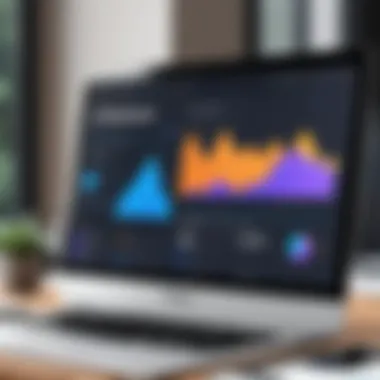

Intro
In the rapidly expanding realm of online education, selecting the right platform is crucial for success. Thinkific stands out with its user-friendly interface and robust features designed for both educators and entrepreneurs. This guide provides a thorough overview of the Thinkific website, its functionalities, and how it can enhance the course creation process.
Understanding the landscape of online education is essential. As a content creator, whether you are a teacher aiming to provide formal coursework or an entrepreneur looking to share expertise, Thinkific offers tools that cater specifically to you. The platform supports various course formats, facilitating flexibility and creativity in course design.
Through detailed exploration, we will examine the essential features of Thinkific, how it improves user experience, and the benefits that users gain from employing the platform.
Overview of Thinkific
In the realm of online education, understanding the tools available is crucial. Thinkific stands as a prominent platform for those engaged in course creation, offering a suite of features designed to empower educators and entrepreneurs alike. This overview serves to lay the foundation for what readers can expect from Thinkific, emphasizing its role in transforming how knowledge is shared and consumed in a digital landscape.
Intro to Thinkific
Thinkific is an online course platform that provides individuals and organizations with the ability to create, market, and sell their own courses. Launched in 2012, Thinkific has grown to offer comprehensive solutions for anyone looking to educate others through digital mediums. It stands out for its user-friendly interface, allowing even those with minimal technical skills to build compelling courses.
The platform provides tools for creating multimedia lessons, which can include text, video, quizzes, and more. This versatility not only enhances the learning experience but also accommodates different teaching styles. With Thinkific, users can also manage drip content, set up discussions, and provide certificates of completion. Such features allow course creators to maintain engagement and motivation among their students.
Target Audience of Thinkific
Identifying the right audience for a platform is essential. Thinkific targets several groups, notably educators, entrepreneurs, and corporate trainers.
- Educators: Teachers and experts in various fields utilize Thinkific to share their knowledge. They can transition traditional teaching methods into engaging online courses that reach a wider audience.
- Entrepreneurs: Business professionals who want to monetize their expertise through courses find Thinkific beneficial. The platform provides the necessary tools to create and sell courses seamlessly.
- Corporate Trainers: Organizations looking to train employees can leverage Thinkific’s features to design training programs that ensure employees gain the skills they need.
By catering to these diverse audiences, Thinkific enhances its usability and functionality, ensuring that individuals from various backgrounds can create impactful educational content.
"Thinkific not only provides a platform for course creation but also fosters a community of learners and educators."
Key Features of Thinkific
Identifying and understanding the key features of Thinkific is essential for making the most out of this platform. Thinkific provides various functionalities that cater to the needs of course creators, ranging from user-friendly tools to advanced marketing options. These features not only streamline the course creation process but also enhance user engagement and experience.
Course Creation Tools
The first important feature of Thinkific is its robust course creation tools. These tools allow users to design and develop courses effectively. An intuitive drag-and-drop interface simplifies adding video lectures, quizzes, and assignments. Importantly, these tools facilitate the creation of diverse content. Users can upload files in multiple formats, thereby accommodating varying learning styles.
With the course creation tools, instructors can organize their content into structured modules. This organization leads to a coherent learning journey for students. For instance, instructors can build a course around specific themes and deliver lectures sequentially. This structure aids in maintaining clarity and focus throughout the learning process.
Customizable Templates
Another significant feature is the availability of customizable templates. Thinkific provides users with a range of themes that can be tailored to fit their branding. This feature is crucial for establishing a unique presence in the online education market. Customizable options include colors, fonts, and layouts, allowing personalization without the need for extensive coding knowledge.
Utilizing these templates, course creators can ensure that their materials resonate or align with their audience. A consistent design enhances credibility and professionalism. Furthermore, the user can easily preview changes before going live, ensuring a polished final product.
Integrated Payment Systems
Thinkific’s integrated payment systems are pivotal for monetizing courses effectively. The platform supports various payment gateways, including PayPal and Stripe. This flexibility helps users cater to an international audience, accommodating different payment preferences.
Furthermore, Thinkific eases the membership management process. Users can establish recurring payment plans, offering subscription-based courses. This can be particularly lucrative, as it provides a steady revenue stream. Overall, integrated payment systems simplify the e-commerce aspect of course creation, freeing instructors to focus on course quality.
"By utilizing Thinkific’s integrated tools, educators can focus on content creation rather than administrative tasks."
This collection of features positions Thinkific as a competitive platform in the online course market. Understanding and leveraging these tools can lead to better user engagement, course quality, and potential revenue.
User Experience on the Thinkific Platform
User experience plays a crucial role in how effectively users can navigate and utilize the Thinkific platform. A seamless experience ensures that course creators can focus on what matters most: delivering quality content and engaging with learners. An intuitive user experience reduces frustration, enhances productivity, and fosters a more successful educational environment.
Navigating the Dashboard
The dashboard is the central hub of Thinkific. It is where users manage all aspects of their online courses, from creation to marketing. The layout is designed for clarity and ease of use, allowing users to find tools and features quickly. Within the dashboard, users can access various sections including course management, student engagement, analytics, and marketing tools.
To get started, users typically log in and are greeted by a clean, organized interface. Key features are readily accessible, which aids in time management. The dashboard provides notifications about student activity, sales performance, and upcoming tasks. This alerts the user to any requirements or follow-ups.
- Course Creation: From the dashboard, users can initiate new course development. The process is guided and straightforward, simplifying intricate tasks like uploading content or designing course layouts.
- Student Management: Task management becomes easier. Users can engage with students, track progress, and monitor participation levels in a consolidated view.
- Sales and Marketing: Key metrics and sales data are visually displayed, making analysis seamless.
The practical design promotes efficiency, allowing users to focus on creating content and engaging with their audience.
Understanding User Interfaces
The user interface (UI) of Thinkific is tailored to enhance user interactions. A thoughtfully designed interface helps users navigate the platform effortlessly. The design is minimalistic yet effective. It supports both novice and expert users in finding their way through various functionalities.
In Thinkific, UI elements are logically categorized and clearly labeled. Drop-down menus, buttons, and icons are intuitive, reducing the learning curve. Users can switch between different sections with ease.
Key aspects include:
- Consistency: Design elements maintain uniformity across the platform, aiding overall navigation and understanding.
- Responsive Design: The UI adapts well on different devices, which is essential for course creators who may work on tablets or smartphones.
- Accessible Help: Tooltips and help sections are available throughout the interface, providing additional support without overwhelming the user.
Understanding the UI effectively enables users to leverage Thinkific's capabilities fully. A positive experience is integral to maintaining engagement and enhancing learning outcomes.


Pricing Structure of Thinkific
Understanding the Pricing Structure of Thinkific is essential for users who want to optimize their investments in online course creation. As the platform offers a variety of plans, prospects must recognize how these options can align with their individual goals and business models. This section will dissect the offerings, clearly outlining what potential users can expect at each tier and the inherent value associated with the price.
Free vs Paid Plans
Thinkific presents a tiered pricing system that includes both free and paid plans. The free plan serves as a launching pad for new users who want to explore the platform without financial commitment. It allows educators to create three courses, including customizable landing pages, integration with payment systems, and access to basic marketing features. This accessibility enables entrepreneurs and educators to test the platform's capabilities before scaling up.
On the other hand, paid plans introduce expansive features that can significantly enhance the user experience. For instance, the Basic plan permits unlimited courses, advanced integrations, and email marketing functionalities, which are pivotal for growing an online business. The Pro plan takes it further by including comprehensive analytics and personalized training sessions.
Key Differences:
- Free Plan:
- Paid Plans:
- Limited to three courses.
- Basic landing pages.
- No access to advanced marketing tools.
- Unlimited courses with diverse features.
- Advanced customization options and integrations.
- Detailed analytics for performance tracking.
Cost-Benefit Analysis
Conducting a cost-benefit analysis of Thinkific's pricing structure is crucial for potential users. The first thing to consider is the initial investment versus the long-term benefits. While free plans offer an accessible start, committing to a paid option often yields a more professional and effective outcome.
Investing in a paid plan allows users to fully leverage Thinkific’s vast resources, such as:
- Enhanced Course Management: Ease of creating and managing an extensive course catalog.
- In-depth Analytics: Understanding user behavior and course performance.
- Marketing Integration: Utilizing advanced marketing tools enhances visibility and sales potential.
Ultimately, weighing the immediate costs against the potential ROI in terms of course sales and student engagement will determine the right approach to using Thinkific.
"Choosing the right pricing plan is a strategic move that can either enhance or hinder your course success journey."
Understanding this pricing structure is integral for effectively utilizing the Thinkific platform and achieving online educational objectives.
Marketing and Sales Features
Marketing and sales features are critical components of the Thinkific platform. For users aiming to monetize their online courses, effective marketing tools can either make or break their educational business. Thinkific provides several key capabilities that enable users to attract and convert potential students into committed learners. These features not only help with course enrollment but also support long-term financial viability by optimizing customer acquisition strategies.
These marketing tools help users to effectively present their products, understand their audience, and utilize data-driven decisions to enhance their marketing efforts. By investing time in mastering these features, course creators can significantly improve their outreach and sales performance.
Sales Page Customization
One of the standout capabilities within Thinkific's marketing toolkit is the Sales Page Customization feature. A sales page acts as the primary sales conduit for any course. Thinkific allows users to tailor these pages to resonate with their target audience. This customization includes modifying layouts, selecting color schemes, and incorporating specific branding elements.
The user-friendly interface enables even non-technical users to create compelling sales pages. Moreover, educational marketers can add elements such as videos, testimonials, and call-to-action buttons to increase conversion rates. Thinkific supports unlimited page revisions, which allows for ongoing improvement based on user feedback and performance metrics.
Highlights of sales page customization include:
- Mobile Responsiveness: Sales pages built on Thinkific are optimized for various devices, ensuring accessibility for all potential users.
- SEO Optimization: Users can modify meta descriptions and title tags which enhance the discoverability of their courses on search engines.
- Analytics Tracking: Integrating analytics tools helps users to monitor sales performance and understand visitor behavior on their sales pages.
Affiliate Marketing Tools
Another valuable marketing feature in Thinkific is its Affiliate Marketing Tools. This set of functionalities allows course creators to engage individuals to promote their courses through affiliate partnerships. By offering commissions to affiliates, course owners can incentivize others to market their courses, thereby widening their reach.
The affiliate marketing tools provided by Thinkific include:
- Custom Affiliate Links: Affiliates receive unique links to track sales generated through their promotions, simplifying revenue sharing.
- Commission Management: Users can set varying commission rates for different affiliate partners, thus accommodating different marketing strategies.
- Performance Analytics: The platform tools offer insights into which affiliates are performing best, allowing course creators to adjust their strategies accordingly.
Affiliate marketing not only drives traffic but also leverages the networks of individuals who may have established credibility in specific niches. For example, a fitness instructor could promote a course on nutrition through their social media channels, effectively targeting an audience they have already built trust with.
"Understanding how to utilize Thinkific's marketing and sales features can dramatically boost your course's market presence and revenue potential."
In summary, the marketing and sales features within Thinkific provide the necessary tools to succeed in a competitive online education market. By customizing sales pages and leveraging affiliate marketing, course creators can enhance their visibility and maximize enrollment effectively.
Analytics and Reporting
Analytics and reporting play a crucial role in enhancing the overall functionality of the Thinkific platform. They provide users with actionable insights into student engagement, course performance, and revenue generation. This feature is essential for educators and entrepreneurs who seek to improve their offerings continuously. Having the capability to analyze various aspects of online courses can lead to better decision-making and strategies aimed at maximizing the success of the courses offered.
Student Progress Tracking
One of the standout features of Thinkific is its ability to track student progress systematically. This means that course creators can monitor how students interact with their materials. It includes tracking completion rates, participation in quizzes, and engagement levels with the content.
Benefits of student progress tracking include:
- Identifying Struggling Students: By observing where students might be disengaging or failing, educators can intervene earlier, offering additional resources or support.
- Optimizing Course Content: Data on student progress can highlight which parts of a course are most engaging or which require enhancements. Adjusting content based on this data can lead to improved user experience.
- Building Accountability: By providing students with visible milestones within their learning journey, they may feel more motivated to complete the course. This transparency in tracking can foster a sense of responsibility.
In Thinkific, these metrics can often be accessed through the dashboard, displaying graphs and reports that illustrate trends over time. For instance, if a particular lesson continuously sees low completion rates, this could indicate that the material is either too challenging or not engaging enough.
Course Revenue Insights
Understanding course revenue is vital for any instructor using Thinkific. Revenue insights help course creators assess the financial viability of their courses. This analysis provides an overview of earnings, identifying which courses generate the most income.
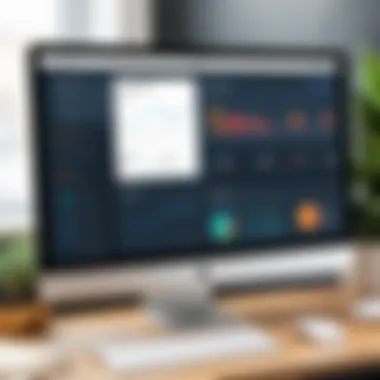

Key considerations include:
- Sales Reports: Thinkific offers detailed sales reports that can be broken down by course, time frame, and promotional campaigns. These reports enable users to evaluate the effectiveness of marketing efforts.
- Tracking Payment Plans: Some creators offer payment plans for high-ticket courses. Analytics in Thinkific assist in tracking the performance of these options, providing clarity on revenue streams.
- Understanding User Trends: By analyzing which courses sell best, educators can tailor future offerings to meet demand, maximizing both relevance and revenue potential.
"Data-driven decisions are not just a trend but a necessity in today’s digital landscape. Thinkific makes it easy to access these insights."
Effective use of analytics and reporting in Thinkific ultimately supports a feedback loop aiding course improvement and financial growth.
Integrations and API Capabilities
Integrations and API capabilities are essential aspects of the Thinkific platform. They provide users the ability to enhance their course offerings and streamline their operational workflows. Understanding these elements can significantly impact educators and entrepreneurs who are keen to optimize their online courses.
Third-Party Integrations
Thinkific supports various third-party integrations that can extend the platform's functionality. This capability allows users to connect Thinkific with tools and applications they already use. For example, integrations with email marketing services like Mailchimp or payment gateways such as Stripe can help in managing communication and transactions more efficiently.
Benefits of utilizing third-party integrations include:
- Enhanced User Experience: By integrating with tools like Zoom, users can run live classes seamlessly.
- Automation: Automating marketing processes through platforms like Zapier leads to less manual oversight and frees up time for course creators.
- Data Management: Connecting Thinkific to CRM tools such as HubSpot allows better tracking of student interactions and engagement.
When considering integrations, users should evaluate the necessity and compatibility of these tools. Not all integrations work smoothly with Thinkific, so examining user reviews and documentation is advisable.
Utilizing API for Custom Solutions
The Thinkific API offers another layer of flexibility for those with technical expertise. This feature allows developers to create custom solutions tailored to specific business needs. The API enables manipulation of course data, user information, and transactional records among others.
Custom solutions can result in:
- Personalized User Interfaces: Tailoring the learning experience for users can enhance engagement and satisfaction.
- Real-time Data Processing: Automating the data synchronization process can improve accuracy in reporting and analysis.
- Unique Features: Developers can implement specific functionalities that may not be included in the standard Thinkific feature set, thus catering to niche markets.
Implementing API solutions does require some programming knowledge. It is crucial for businesses to weigh the costs of custom development against the potential efficiency gains. For more detailed documentation on Thinkific's API capabilities, visit Thinkific Developer Portal.
Integrations and APIs are not just about connecting tools; they are about enabling growth through automation and customization.
In summary, the integrations and API capabilities of Thinkific significantly enhance the platform's value proposition. An understanding of these features empowers users to make strategic decisions that align with their objectives.
Customer Support Options
Customer support options are crucial for any online platform, and Thinkific is no exception. A robust support system enhances user experience, assists in troubleshooting, and can significantly impact the decision-making process for potential users. Understanding the customer support mechanisms in place is important for both educators and entrepreneurs who rely on Thinkific for creating and managing their online courses.
By offering varied modes of support, Thinkific ensures that users can access help exactly when they need it. This section will delve into the specific elements of Thinkific’s customer support, highlighting the benefits and considerations of each option available.
Knowledge Base Access
Thinkific's Knowledge Base serves as a cornerstone for self-guided learning. It contains comprehensive articles, guides, and tutorials that address common questions and challenges faced by users. The knowledge base is well-structured, making it easy to navigate and find information.
Some key attributes include:
- Search Functionality: Users can quickly search for specific topics, which saves time.
- Step-by-Step Guides: Many articles provide detailed steps, ideal for visual learners.
- Regular Updates: The content is consistently revised to reflect new features or updates, ensuring users stay informed.
Accessing the Knowledge Base empowers users to resolve issues independently, which can be advantageous. However, it may not cover all specific queries, hence having other support options is essential.
"A well-maintained Knowledge Base can often reduce the number of direct support queries, streamlining service efficiency."
Direct Support Channels
For users who require immediate assistance or have complex queries, Thinkific provides direct support channels. These channels include live chat and email support. Ensuring prompt responses and customized solutions are pivotal components of effective customer support.
- Live Chat: This feature allows users to connect with support representatives in real time, which is beneficial for urgent issues. Users appreciate this option as it tends to be quicker than email correspondence.
- Email Support: While this might take longer for a response, it is suitable for non-urgent inquiries or detailed questions that require comprehensive answers. Users can outline their issues in detail, which helps support teams provide tailored assistance.
Utilizing these direct support channels can enhance user confidence in using the platform. It's always a wise choice to have both self-service and direct service options available, catering to different user preferences.
Pros and Cons of Using Thinkific
Exploring the pros and cons of using Thinkific is essential for users who want to make an informed decision about engaging with the platform. Understanding both advantages and limitations can aid in aligning user needs with the functionalities provided by Thinkific. This section digs deep into specific elements that pertain to how Thinkific serves its intended audience while also considering potential drawbacks. Such comprehensive insight is crucial for educators and entrepreneurs managing online courses.
Advantages for Users
Thinkific has several advantages that make it appealing for those seeking to create and manage online courses. One notable benefit is its user-friendly interface. The platform offers intuitive drag-and-drop features, allowing users to build courses with ease. Here are some advantages:
- Versatile Course Creation: Thinkific supports various formats such as videos, PDFs, quizzes, and more. This versatility enables course creators to provide diverse educational experiences.
- Comprehensive Support: Users can access extensive tutorials, a knowledge base, and direct support options. It actively assists in course creation and troubleshooting.
- Robust Marketing Tools: Thinkific includes marketing features like affiliate marketing, sales page customization, and email marketing integrations, enabling users to effectively promote their courses.
- Integrated Payment Solutions: It simplifies transactions with built-in payment processing systems, allowing course creators to set up various pricing options without external dependencies.
These benefits collectively enhance user experience and increase the chances of achieving success in online education initiatives.
Limitations to Consider
While Thinkific presents several advantages, users should also be aware of its limitations. Understanding these aspects is vital for developing realistic expectations about what the platform can offer. Here are some considerations:
- Costs for Advanced Features: Although Thinkific offers a free plan, many advanced features and customization options require a paid subscription. This could be a barrier for individuals or small businesses on a tight budget.
- Limited Customization: Some users find the customization options somewhat restrictive. While templates are available, they may not meet the needs of those looking for fully personalized designs.
- Learning Curve for Advanced Tools: For individuals new to online course creation, leveraging advanced features might require a learning period. This can lead to initial frustration as users familiarize themselves with the platform’s functionalities.
- Dependency on Internet Connection: As a cloud-based platform, a stable internet connection is critical. Users in regions with unreliable internet access may face challenges when trying to access or manage their courses.


Recognizing these limitations is key to effectively using Thinkific. By weighing the pros and cons, users can make informed decisions aligned with their objectives.
Case Studies and User Testimonials
Case studies and user testimonials serve as essential components in understanding the real-world applicability of Thinkific. They provide tangible evidence of how the platform impacts its users, both positively and negatively. By examining individual experiences, prospective users can gauge the effectiveness of Thinkific's offerings. Whether you are an educator or an entrepreneur, insights from real users can shape your decision-making process regarding the platform.
Through curated case studies, potential users can find examples that resonate with their goals. These narratives showcase a range of applications of Thinkific, illustrating how different audiences can utilize its features to enhance learning or streamline business operations.
Moreover, testimonials offer a glimpse into the user experience, highlighting aspects like customer support, ease of use, and overall satisfaction. They present an informal yet vital perspective that formal marketing materials may not capture. However, it is important to critically evaluate these testimonials, looking for detailed accounts that help differentiate anecdotal evidence from broader trends.
"Real-world experiences give depth to understanding how tools like Thinkific can be adapted for diverse needs. They are much more than mere endorsements."
Success Stories
Success stories tell of transformative journeys fueled by Thinkific's robust features. For instance, educators have leveraged the platform to create engaging online courses that extend beyond traditional classroom settings. A notable example involves a language teacher who switched to Thinkific from a convoluted LMS setup. By using Thinkific's user-friendly interface, she was able to build interactive language lessons complete with multimedia resources, thus enhancing student engagement. The boost in enrollment and course completion rates highlighted the platform's effectiveness in ensuring a positive learning experience.
Entrepreneurs also share their victories through Thinkific. A digital marketing consultant turned to Thinkific to offer specialized training courses. The integrated payment system simplified her business model, allowing for hassle-free transactions and customer management. Her courses gained traction through well-designed landing pages and targeted marketing tools available within Thinkific. After just a few months, she reported a significant increase in both revenue and clientele.
Challenges Faced by Users
However, not all experiences are without challenges. Some users encounter issues that merit consideration. Technical glitches have been reported, particularly when integrating third-party tools. Users sometimes find this process overly complex, which can lead to frustration. Additionally, while Thinkific provides templates, the customization options can feel restrictive for those seeking highly tailored solutions. These constraints may hinder specific branding or course flow efforts that some educational entrepreneurs envision.
Moreover, while the platform is robust, the learning curve can be steep for those unfamiliar with online course creation. A few users have noted that initial setup takes time and effort, leading to delays in getting courses live. Although resources like the knowledge base and direct support are available, reliance on them can add to the learning time.
In summary, examining case studies and user testimonials provides a well-rounded view of Thinkific. They highlight the platform's strengths while acknowledging its drawbacks. A critical evaluation of these insights can significantly aid decision-making for potential users.
Security and Compliance
The significance of security and compliance cannot be overstated in the realm of online education. Thinkific's platform operates in a digital environment where user data is consistently at risk. Thus, understanding how Thinkific addresses these concerns is vital for all users. Security measures not only protect valuable data but also foster a sense of trust and reliability among users. Compliance with industry regulations is also crucial, as it ensures adherence to legal standards, safeguarding not just the platform's users but also its business integrity.
Implementing strong security protocols reduces the risk of data breaches and cyberattacks. Likewise, compliance with regulations helps in establishing a framework that respects user privacy and promotes ethical practice in online education.
Data Protection Strategies
Data protection strategies in Thinkific are multi-faceted, emphasizing methods to secure sensitive information. These strategies are designed to protect both the instructors and learners utilizing the platform. Some key components of these strategies include:
- Encryption: Thinkific uses encryption to protect data sent and received on their platform. This technology ensures that any information exchanged during transactions remains secure.
- Regular Backups: To mitigate losses from unexpected failures, Thinkific conducts regular backups of user data. This means that even in case of a problem, valuable information remains retained.
- User Authentication: Robust authentication methods such as two-factor authentication are implemented. This additional layer of security prevents unauthorized access significantly.
- Secure Payment Processing: When it comes to financial transactions, Thinkific integrates with well-known payment processors which comply with security standards like PCI-DSS. This guarantees that confidential information related to payments is handled safely.
"A comprehensive approach to data protection not only safeguards user information but also enhances the overall credibility of the platform."
Compliance with Regulations
Compliance with regulations is a fundamental aspect of Thinkific's operations. By adhering to various legal requirements, the platform ensures that it provides a safe and responsible environment for online course creation. Here are some essential points of consideration:
- GDPR Compliance: Thinkific is committed to adhering to the General Data Protection Regulation, which governs how organizations handle personal data. This compliance safeguards user privacy rights in regards to data collection and usage.
- COPPA Compliance: The Children's Online Privacy Protection Act is crucial for platforms that might attract younger audiences. Thinkific has measures in place to ensure that it meets the standards outlined in COPPA, protecting minor users.
- Industry Best Practices: Apart from specific regulations, Thinkific aligns its policies with industry best practices. This demonstrates a proactive approach to security and compliance, fostering a better learning environment.
- Transparency Reports: Regular transparency reports on security incidents, data handling practices, and regulatory compliance status enable users to assess the trustworthiness of the platform. This openness encourages accountability and strengthens user confidence.
In summary, focusing on security and compliance is essential not only to protect user data but also to create a trustworthy online education space. Thinkific's dedication to these elements underscores its commitment to providing a secure and legally compliant platform for course creators and students alike.
Future Trends in Online Course Platforms
In today's rapidly evolving educational landscape, understanding future trends in online course platforms is essential for educators, entrepreneurs, and tech-savvy individuals. This insight fosters strategic decisions to remain competitive and deliver quality education. Technologies and user preferences are changing how courses are designed, delivered, and consumed.
Emerging Technologies
The proliferation of emerging technologies is reshaping online education. Key innovations include artificial intelligence, virtual reality, and augmented reality. The integration of artificial intelligence enables personalized learning experiences. Platforms can analyze user data to tailor content specific to individual needs, thus enhancing engagement and retention. For instance, systems use adaptive learning algorithms to recommend materials based on a learner’s previous performance.
Virtual reality (VR) and augmented reality (AR) offer immersive learning experiences. This format allows learners to engage with content in interactive ways. For example, medical students can practice procedures in a VR setting without any real-life consequences. Such advancements not only increase engagement but also improve knowledge retention through experiential learning.
Shifts in User Preferences
The demands of learners are evolving, leading to noticeable shifts in user preferences. Firstly, learners increasingly favor on-demand and self-paced courses. Many learners now seek flexibility to control their own learning schedules. This trend necessitates platforms to adapt, offering modular content that learners can navigate at their pace.
Moreover, microlearning is gaining traction. This form of learning delivers content in small, focused segments. It is particularly appealing in a fast-paced world where attention spans are shorter. By providing bite-sized lessons, course creators can effectively meet user needs without overwhelming them.
Another notable shift is a growing preference for community-driven education. Learners now value interaction and collaboration. Features such as forums, group discussions, and peer reviews enhance this collaborative learning experience. Platforms that incorporate social learning elements enable users to share insights and engage collectively, which enriches the educational journey.
"The future of online education hinges on embracing technology while keeping learner preferences at the forefront of design."
Ending
The conclusion of this article is a vital component as it synthesizes the myriad insights discussed throughout the guide. It serves to reinforce the understanding of Thinkific’s capabilities, essential features, and how it stands as an effective platform for online course creation and management. By summarizing key takeaways, the conclusion helps to clarify Thinkific's role in the educational landscape, especially for users who may be both educators and entrepreneurs seeking to leverage online learning.
Ultimately, the conclusion offers readers a reflective space to contemplate their learning journey. It highlights the platform’s user-friendly design, comprehensive customer support, and robust analytics features, which collectively empower creators to enhance their teaching methodologies. As online education continues to evolve, understanding the strategic advantages of the Thinkific platform remains crucial for all potential users.
Summary of Key Insights
- Thinkific’s Suite of Features: The platform provides a diverse set of tools, including customizable templates, analytics, and integrated payment systems, tailored for various users.
- User Engagement and Experience: Effective navigation of the dashboard and user interfaces is facilitated, making it accessible for individuals with varying levels of technology experience.
- Market and Pricing Structure: Understanding the cost-benefit ratio of free vs paid plans aids users in making informed decisions based on their instructional needs.
- Security and Compliance: Rigorous data protection strategies ensure that users' and learners’ information are safeguarded against breaches, adhering to relevant regulations.
These insights culminate in a cohesive understanding of how users can leverage Thinkific to create impactful online learning experiences.
Final Recommendations
As users approach the decision to utilize Thinkific, the following recommendations should be considered:
- Assess Your Needs: Identify whether the features offered match the specific needs of your course content and delivery style.
- Explore the Free Plan: Take advantage of the free plan to understand the platform’s interface and capabilities without an initial financial commitment.
- Utilize Support Resources: Leverage the knowledge base and support channels to maximize the platform’s functionalities and troubleshoot any issues that may arise.
- Stay Updated on Trends: Keep an eye on future trends in online education technology to continually adapt and enhance your course offerings.
By carefully analyzing these aspects, users can ensure that their experience with Thinkific aligns with their educational goals. The platform presents a strong foundation for anyone wishing to embark on or advance their online teaching endeavors.







