Integrating New Relic and Jira for Agile Development
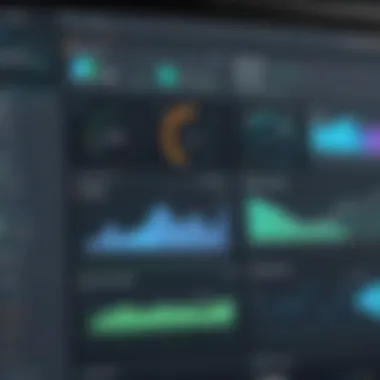

Intro
The integration of New Relic with Jira stands as a promising evolution in software development practices. New Relic, which specializes in observability and application performance monitoring, offers an in-depth look into application behavior. Jira, on the other hand, serves as a hub for project management, facilitating task tracking, agile methodologies, and team collaboration. Together, they provide a robust framework to enhance software development by improving visibility into performance metrics and facilitating a smooth workflow.
This article explores the detailed interplay between these two tools, offering insights into their key features and shared benefits, and how they can elevate the efficiency of development teams. As businesses increasingly stress the importance of agility in software engineering, understanding the synergy between New Relic and Jira is crucial for tech-savvy individuals, business professionals, and IT experts.
Overview of Key Features
Essential Software Capabilities
New Relic excels in its ability to monitor and analyze application performance. Key capabilities include:
- Real-Time Monitoring: Provides instant insights into application behavior.
- Performance Analytics: Offers detailed breakdowns of service performance, helping to identify bottlenecks.
- Error Tracking: Quickly pinpoints and tracks errors, allowing for faster resolution.
- User Interaction Monitoring: Shines a spotlight on how users interact with applications, offering actionable data for improvements.
Jira complements these features significantly by tracking project progress and managing team workflows. Key capabilities include:
- Task Management: Allows for easy assignment and prioritization of tasks.
- Agile Boards: Facilitates Scrum or Kanban methodologies seamlessly.
- Reporting Tools: Supplies insights into project status through dashboards and reports.
Unique Features that Differentiate Options
New Relic's distinct observations and analytics capabilities set it apart from traditional monitoring solutions. These include:
- Distributed Tracing: Enables developers to follow requests across microservices and identify latency sources.
- Integration Capabilities: Supports integration with numerous tools beyond Jira, enhancing flexibility.
In contrast, Jira's unique selling points reside in its customizable workflows and robust plugins, like Jira Automation, which can automate processes based on defined rules. This adaptability allows teams to tailor their project management experience according to specific needs.
User Experience
Interface and Usability
New Relic has invested heavily in ensuring that its user experience remains intuitive. The dashboard displays pertinent metrics in a digestible format, which helps users to quickly understand application health at a glance. Jira offers similarly user-friendly interfaces, with drag-and-drop functionalities for managing tasks and extensive customization options that cater to varying user preferences.
Support and Community Resources
New Relic boasts extensive documentation along with a responsive support channel for user inquiries. Their community forums also provide a platform for users to share experiences and solutions, enriching the overall support ecosystem. Jira benefits from Atlassian’s strong support community, where users can find guides, troubleshooting tips, and user-contributed content at platforms like Reddit or Atlassian Community forums.
"Integrating tools like New Relic and Jira not only enhances operational efficiency but also drives meaningful collaboration among teams."
Understanding New Relic
New Relic has emerged as a pivotal tool in the domain of application performance monitoring and observability. It enables teams to gain insights into their software's performance, benefiting both developers and stakeholders. Understanding New Relic is essential in this context, as it acts as a bridge between monitoring and development, providing critical data that can shape decision-making.
Key Features of New Relic
New Relic offers a variety of features that serve to enhance performance tracking and incident management. Here are some prominent attributes:
- Real-time Analytics: New Relic provides real-time data, allowing teams to assess application performance on-the-fly.
- Infrastructure Monitoring: Monitoring servers and cloud instances is simplified with New Relic's infrastructure management tools.
- Synthetic Monitoring: Users can simulate user transactions and monitor response times, ensuring an optimal experience for real users.
- Error Tracking: Developers can track errors and exceptions in their applications, contributing to faster debugging and resolution.
- APM (Application Performance Monitoring): This is the core component, enabling deep dives into transaction traces and database query performance.
These features not only provide visibility but also set the groundwork for proactive optimization.
Use Cases for Application Performance Monitoring
Utilizing New Relic can yield significant benefits in various scenarios:
- E-commerce Platforms: For online retailers, ensuring that application speed is consistent during peak shopping times is vital. New Relic assists in identifying bottlenecks in real time.
- Mobile Applications: Monitoring mobile apps for performance issues can improve user experience. New Relic's tools help track crashes and slow responses.
- Microservices Architecture: As microservices gain popularity, the need for visibility across services becomes crucial. New Relic provides an overview of each service's performance.
Each of these use cases highlights the critical role New Relic plays in managing and improving software performance.
The Role of New Relic in DevOps
In the realm of DevOps, the collaboration between development and operations is paramount. New Relic plays a vital role in this integration:
- Feedback Loop: It facilitates a continuous feedback loop, giving developers immediate insights into how their code performs in production.
- Rapid Issue Identification: Teams can quickly pinpoint issues, reducing downtime and improving deployment cycles.
- Data-Driven Decisions: Sales and marketing teams can leverage performance data to make informed decisions regarding resource allocation and product features.
New Relic thus supports DevOps practices by streamlining workflows and ensuring that real-time data informs strategies.
"By utilizing New Relic, organizations can transform their approach to software development, making performance an integral part of the development cycle."


In summary, understanding New Relic includes recognizing its features, its practical applications in various industries, and its role in fostering a collaborative DevOps environment. As we proceed, the integration of New Relic with Jira will further enhance these benefits.
An Overview of Jira
Jira stands as a cornerstone in the meticulous realm of project management, especially within software development sectors. Its prominence lies in its ability to facilitate agile workflows, enhancing team collaboration and process oversight. Understanding the distinct components that make up Jira is crucial for organizations aiming to boost productivity and streamline their operations. The integration of New Relic with Jira amplifies these benefits by providing dual insights into performance monitoring and task management.
Core Features of Jira
Jira is recognized for several key features that fundamentally transform how teams operate. It includes issue tracking, customizable workflows, real-time collaboration, and extensive reporting capabilities. The issue tracking system allows teams to document bugs, feature requests, and tasks systematically.
Custom workflows can be tailored to align with specific project needs, which is a significant advantage. This adaptability enables teams to manage diverse projects efficiently. Moreover, through its real-time capabilities, team members can communicate instantly, sharing updates and resolving issues swiftly. The reporting features allow managers to assess project progress, resource allocation, and team performance.
This arsenal of features not only enhances individual productivity but also aligns teams towards common objectives.
Jira for Project Management
In the domain of project management, Jira serves as an indispensable tool that facilitates efficient planning and execution. Its ability to provide a structured environment helps teams in project estimation, mapping out timelines, and tracking deliverables.
Moreover, Jira's integration with various applications provides a unified platform for project updates. This aspect reduces the need for switching between different tools.
Additionally, its support for both Scrum and Kanban methodologies allows teams to choose a workflow that fits their operational style. The result is a more organized approach to project management, minimizing delays and maximizing output.
Jira and Agile Methodologies
Jira is inherently designed to support agile methodologies, which are pivotal in modern software development. Agile promotes a holistic approach to development, focusing on iterative progress and adaptability.
By using Jira, teams can set up boards that align with Scrum or Kanban, enabling quick adjustments based on feedback or changing project requirements. The planning features, such as sprint planning and backlog prioritization, streamline the agile process, ensuring that the most critical tasks receive attention first.
Jira's capacity to visualize workflows through boards aids in understanding team progress at a glance, further enhancing alignment with agile practices. Together, these features make Jira an optimal solution for implementing agile methodology effectively, driving continuous improvement in team performance and project outcomes.
Benefits of Integrating New Relic and Jira
Integrating New Relic with Jira presents a multitude of advantages that enhance the software development process. This integration allows for real-time monitoring, streamlined communication, and more effective management of software development initiatives. The vital elements that stand out in this integration include enhanced visibility into development processes, improved collaboration among teams, and streamlined workflow management. Each benefit highlights how organizations can optimize their productivity and overall project execution.
Enhanced Visibility into Development Processes
One of the most significant advantages of integrating New Relic and Jira is the enhanced visibility it offers into development processes. New Relic provides real-time application performance metrics, while Jira handles project tracking and task management. When these tools are integrated, development teams can monitor their applications' performance and relate that data directly to their ongoing tasks in Jira.
This connection allows teams to quickly identify performance issues that may arise during development. For instance, if an application experiences slow response times, developers can link that incident straight to the relevant task or sprint in Jira. This connection ensures that teams are not only aware of the issues but also have the context to address them effectively.
"Real-time visibility into both performance metrics and project tasks creates a feedback loop that is invaluable for development efficiency."
Additionally, enhanced visibility aids in maintaining accountability across teams. Team members can track performance standards against their deliverables, making it easier to pinpoint responsibility and drive improvements.
Improving Collaboration Among Teams
The integration of New Relic and Jira also fosters improved collaboration among teams. In software development, collaboration is a necessity, as multiple teams often work concurrently to create and maintain software products. When New Relic detects an issue, such as a declining service level, it can automatically create a Jira issue or comment, ensuring the right team is notified promptly. This instantaneous communication reduces delays and helps prevent potential problems from escalating.
Furthermore, enhanced collaboration driven by this integration supports an agile development approach. Teams can better align their objectives with the overarching goals of the project, ensuring that everyone is on the same page. By discussing application performance metrics in the context of project management, teams can optimize their efforts and achieve desired outcomes more effectively.
Streamlined Workflow Management
Integrating New Relic with Jira streamlines workflow management, aligning development activities and monitoring tasks efficiently. By automating the flow of performance data into Jira, organizations can reduce the manual effort required to track performance issues. Teams can focus on addressing issues instead of spending time on administrative tasks.
In this regard, custom workflows can be developed based on performance triggers. For instance, if New Relic detects a critical error, it can initiate a pre-defined workflow in Jira, prompting an immediate response from the corresponding team members.
This automated approach ensures that workflows are responsive and tailored to current project demands, increasing overall productivity. Companies can establish predefined workflows to manage responses to performance data, thus seamlessly integrating monitoring and project management.
This integration is not just a technical enhancement but an evolution of how teams manage and execute software project delivery. It allows for more intentional planning of resources, direct addressing of issues, and, ultimately, superior product outcomes.
Technical Aspects of Integration
The integration of New Relic and Jira represents a critical juncture in enhancing software development and monitoring workflows. Understanding the technical aspects is essential for administrators and developers who wish to leverage these tools effectively. This section covers the fundamental elements necessary for a successful integration, the key benefits these elements provide, and important considerations for teams looking to enhance their operational efficiency.
Setting Up the Integration Between New Relic and Jira
To set up the integration, users begin by establishing accounts on both New Relic and Jira. Once accounts are active, the integration process typically involves the following steps:


- Access the New Relic Dashboard: Navigate to the Integrations menu within New Relic.
- Choose Jira as the Integration Target: Initiate the integration process by selecting Jira from the list of available integrations.
- Authenticate Your Accounts: Input necessary Jira credentials to allow New Relic access.
- Configure Relevant Settings: Specify the parameters such as alert conditions and project associations to fine-tune how New Relic interacts with Jira tickets.
- Test the Integration: After configuration, conducting tests ensures that data flows correctly between both platforms.
This methodical setup promotes a seamless connection that ensures data integrity. Properly setting up this integration simplifies problem resolution and enhances productivity.
APIs and Webhooks in Integration
APIs and webhooks are integral to facilitating communication between New Relic and Jira. APIs allow for real-time data transfer and automation of tasks, while webhooks initiate actions directly based on certain triggers or events.
- Use of APIs: The New Relic API can retrieve application performance data and send it actively to Jira, creating issues based on performance anomalies. This can lead to proactive issue management.
- Role of Webhooks: Webhooks assist in notifying relevant stakeholders automatically. For example, when an incident is detected in New Relic, a webhook can generate a new ticket in Jira, reducing response time.
To effectively utilize APIs and webhooks, teams should familiarize themselves with the documentation available at New Relic API Documentation. Leveraging these technologies enables real-time reactions to incidents, leading to swift resolution, and improved system reliability.
Customizing Integration to Fit Team Needs
Customization is vital for ensuring that the integration serves the specific requirements of a development team. While the standard integration provides functionality, tailoring it can bring significant benefits. Consider the following aspects when customizing:
- Identify Key Metrics: Teams should determine which metrics from New Relic are most relevant to their work in Jira. Metrics can include application response times, error rates, or user satisfaction scores.
- Integrate with Other Tools: Often, additional tools may be part of the development ecosystem. Integrating New Relic and Jira with these tools can streamline processes further.
- Automation of Repetitive Tasks: Custom scripts can automate ticket creation in Jira based on performance thresholds met in New Relic.
The customization of integration not only enhances the user experience but also aligns the tools with team workflows. Thise unleashes the potential for improved collaboration and efficiency. As software development practices evolve, so should the tools and their integrations.
"Customization should be at the heart of integration efforts. This approach delivers measurable improvements in workflows."
By investing time into understanding and implementing these technical aspects, teams can ensure that the integration delivers maximum value, thus transforming their software development and monitoring capabilities.
Challenges in Integration
Integrating New Relic with Jira is not without its challenges. Understanding these obstacles is key to ensuring successful implementation. The integration posits several unique difficulties, such as aligning the functionalities of both platforms, ensuring smooth data flow, and addressing user concerns. Recognizing these issues allows teams to proactively address them, promoting a more efficient software development process.
Common Issues and Troubleshooting
As teams implement the integration, several common issues may arise. One prevalent problem is the synchronization of data between New Relic and Jira. A mismatch in data types or lag in processing time can lead to inconsistencies. This may cause confusion during decision-making processes.
To troubleshoot these issues, teams should:
- Verify all configuration settings are properly aligned between the two systems.
- Conduct regular tests to ensure data is flowing correctly.
- Utilize logs to track data transfer failures, aiming for a quick resolution.
Creating a troubleshooting guide tailored for specific issues can enhance user experience and efficiency.
Managing Data Overload
Another significant challenge is effectively managing data overload. Both New Relic and Jira collect a vast quantity of information. When integrated, the volume can become overwhelming. Teams may find it challenging to sift through large datasets to find relevant insights.
To combat data overload, consider these strategies:
- Establish clear filtering criteria within New Relic to streamline data relevant to Jira tasks.
- Implement dashboards that display only essential metrics, reducing information noise.
- Train team members to focus on key performance indicators that drive project success, rather than getting bogged down by excess data.
This structured approach can minimize the risk of confusion and enhance focus on project objectives.
Ensuring Data Security and Compliance
Data security is a critical consideration in software integration. Both New Relic and Jira handle sensitive information, and integrating these platforms may raise concerns about data privacy and regulations. Ensuring compliance with standards like GDPR is vital for maintaining trust and legal integrity.
To safeguard data security during integration:
- Assess integration methods to ensure that data transfers are encrypted and secure.
- Regularly review access permissions to restrict sensitive data from unauthorized users.
- Implement compliance checks and audits to verify adherence to legal frameworks.
By emphasizing data security, organizations protect themselves from potential threats while fostering a reliable environment for collaboration.
Ensuring robust security practices during integration is not just a necessity; it is a strategic advantage that can significantly impact user trust and operational efficiency.
Case Studies of Successful Integration
Understanding how New Relic and Jira work together in real-world scenarios is essential for grasping their benefits. Case studies provide concrete examples of how teams utilize this integration to address specific challenges. The aim here is to present clear narratives that reflect both the successes and the lessons learned from integrating these tools.
Example One: Enhanced User Experience
A notable case study involves a mid-sized e-commerce company that struggled with its user experience due to inconsistencies in application performance. After integrating New Relic with Jira, they established a more cohesive workflow between their development and operations team. The synergy allowed for real-time performance monitoring, which directly informed their task and issue tracking in Jira.


By leveraging insights from New Relic, engineers could prioritize bugs affecting user experience directly. This led to a measurable decrease in user-reported issues within a quarter. Making data-driven decisions based on application performance metrics helped the team deploy updates faster, enhancing overall user satisfaction. This synergy between monitoring and project management underscores the enhancements achieved through integration.
Example Two: Accelerated Development Cycles
In another instance, a software company aimed to boost its development speed. Prior to the integration, there was a disconnect between development teams and the performance insights needed for effective operation. By using New Relic’s monitoring capabilities linked with Jira’s task management features, they streamlined their development cycles significantly.
For instance, the integration allowed for automatic creation of Jira tickets whenever an error was detected in New Relic. This automation drastically reduced the time developers spent on identifying and logging issues. As a result, they managed to cut down their development cycle by an estimated 30%, allowing quicker releases and more frequent updates. This example showcases how integrating performance data can lead to more agile workflows.
Example Three: Improved Incident Management
A telecom service provider illustrates the impact of the integration on incident management. Before implementing New Relic with Jira, teams faced delays in problem resolution due to a lack of clear insight into system incidents. Once integrated, New Relic provided immediate alerts tied to specific Jira tickets related to incident reports.
The real-time data enabled the incident response team to address issues much faster, often before users were even aware of them. Additionally, they could leverage historical data from New Relic to analyze the frequency and causes of incidents, leading to strategic changes in their approach. Over the span of six months, incident resolution times improved by 40%, signifying a profound operational enhancement through effective integration.
These case studies not only highlight the benefits of integrating New Relic and Jira but also serve as a reference for teams considering similar implementations. The examples reflect critical advantages that come from improved visibility, accelerated workflow, and enhanced incident management.
Best Practices for Using New Relic with Jira
Effective integration of New Relic and Jira comes with its own set of best practices. These practices not only enhance performance but also maximize the value derived from these tools. Understanding and implementing these best practices will lead to clearer communication, better monitoring, and streamlined workflows among teams involved in software development. Each practice serves a specific purpose, contributing to an overall more efficient integration experience.
Defining Clear Objectives for Integration
Defining clear objectives is the initial step in effectively integrating New Relic with Jira. This involves understanding what you want to achieve with the integration. Are you aiming for improved error tracking, faster incident resolution, or perhaps better performance monitoring?
Establishing specific goals allows teams to align their efforts and set measurable criteria for success. Ensure that everyone involved understands the objectives. This will create a cohesive strategy, which is essential for a successful integration. Regularly revisit these objectives as project needs change, and adapt accordingly. This agility keeps the integration relevant and effective.
Regularly Reviewing Integration Effectiveness
Once the objectives are set, it is crucial to regularly review the effectiveness of the integration. This practice involves not just monitoring performance metrics, but also evaluating how well the integration meets the established goals. Set a schedule for reviewing these metrics, and include key team members in the discussions.
Some useful performance indicators include:
- Incident resolution time
- Number of alerts created via New Relic and their outcomes in Jira
- Feedback from team members on the integration process
By engaging in consistent reviews, teams can identify areas for improvement. Adjustments may be necessary to adapt to changing project requirements, ensuring the integration remains beneficial.
Training Teams on Tools and Processes
Training is a vital aspect that often gets overlooked. For teams to fully leverage the integration between New Relic and Jira, they must understand both tools and how their functionalities work in tandem. Conducting training sessions can demystify the tools and encourage team members to engage with them confidently.
Consider incorporating the following into training:
- Hands-on workshops that allow team members to practice using New Relic and Jira together.
- Documentation that outlines key processes and best practices specific to the integration.
- Regular Q&A sessions, enabling team members to address challenges they encounter.
Ultimately, well-trained teams will be more competent in utilizing the integration’s features, which increases overall productivity and enhances the development workflow.
"The effectiveness of integration tools lies not just in software but in how well the users understand and utilize them."
Future Trends in Software Integration
Integrating tools like New Relic and Jira can profoundly impact software development. Keeping up with future trends in software integration is crucial for businesses to maintain an edge in the competitive landscape. The integration landscape is evolving rapidly due to advancements in technology and changing market needs.
Among these trends, the rise of artificial intelligence is particularly significant. AI tools can enhance integration capabilities, automating data flow and improving decision-making processes. By analyzing data patterns, AI can also predict issues before they arise, allowing teams to act proactively. This not only saves time but also increases system stability. Thus, AI plays a vital role in transforming how software tools communicate and collaborate.
Another important trend is the increasing emphasis on cross-platform compatibility. With businesses using a diverse range of software solutions, the demand for integrations that work seamlessly across different platforms grows. Teams need tools that can communicate effectively regardless of the underlying technology. This inclusiveness fosters productivity across departments, reducing silos and enhancing cooperative efforts.
Finally, evolving user expectations demand attention. Users now expect integrations that are not just functional but also convenient and efficient. The complexity of managing multiple tools has encouraged developers to prioritize user-friendly designs. Streamlined interfaces and intuitive interactions can improve the user experience, making teams more efficient in their day-to-day tasks.
Culmination
The integration of New Relic and Jira marks a significant advance in the realm of software development and monitoring. This section emphasizes the crucial elements that illustrate the effectiveness of this integration, highlighting both its benefits and considerations.
Summarizing Key Insights
In summary, the connection between New Relic and Jira brings enhanced visibility into software performance metrics. Development teams can track application health while managing tasks seamlessly. The integration promotes collaboration across departments, as both development and operations teams can share insights more effectively. Furthermore, it enables teams to respond quickly to performance issues, reducing downtime and maintaining productivity. Key insights to take away include:
- Visibility: Teams gain real-time insights into application performance and user experiences.
- Enhanced Collaboration: The integration fosters better communication between teams.
- Efficiency in Workflow: Streamlined processes improve overall productivity and project timelines.
Looking Ahead: The Future of New Relic and Jira Integration
As we look forward, the integration of New Relic and Jira is poised for further development, particularly in the context of evolving technology landscapes. The expectation is for increasingly sophisticated tools that leverage artificial intelligence to predict and analyze trends, leading to more informed decision-making. Other aspects to consider include:
- AI-Driven Insights: Future enhancements could leverage machine learning algorithms, offering predictive analytics.
- Cross-Platform Compatibility: Demand for software tools that work seamlessly across different platforms will likely increase.
- User-Centric Development: An emphasis on the needs and expectations of end-users will drive integration focus.
In essence, the future of the integration between New Relic and Jira looks promising. As technology continues to evolve, it is essential for businesses to adapt and innovate, ensuring that they remain competitive in a fast-paced environment.







