Comprehensive Guide to OCR PDF Solutions for Windows 10


Intro
In today's digital landscape, the management of information plays a critical role in both personal and professional settings. Optical Character Recognition (OCR) technology offers a powerful solution for extracting text from PDF files, making it invaluable for businesses and individuals alike. This guide delves into OCR PDF solutions specifically designed for Windows 10, outlining their essential functionalities and practical applications.
OCR streamlines digital workflows by converting scanned documents into editable and searchable files. This process not only enhances productivity but also improves accessibility to crucial information. Small to medium-sized enterprises, as well as tech-savvy individuals, benefit greatly from understanding the various OCR options available. Knowing the right software can significantly impact how effectively one can utilize their digital documents.
The following sections will explore key features of OCR solutions, user experience considerations, and recommended software options. By the end of this guide, readers will possess the knowledge required to make informed decisions regarding OCR technologies to optimize their document management processes.
Understanding OCR Technology
Optical Character Recognition (OCR) technology is a cornerstone for digital document management. It transforms printed or handwritten text into machine-readable data. This capability is essential for businesses that handle vast amounts of documents. Understanding OCR is critical for companies seeking efficiency in operations and accuracy in data management.
Definition of Optical Character Recognition
Optical Character Recognition refers to the technological process that converts different types of documents, such as scanned paper documents, PDFs, or images taken by a digital camera, into editable and searchable data formats. Through OCR, organizations can convert static information into dynamic data. This allows for rapid data retrieval and manipulation.
The significance of OCR is further highlighted in various sectors, including finance, healthcare, and legal, where accurate data entry is necessary. Businesses utilize OCR to reduce manual entry, thus saving time and resources while increasing productivity.
How OCR Works
OCR technology employs a combination of hardware and software to process documents. Here’s a breakdown of its process:
- Image Acquisition: The first step involves capturing an image of the document through a scanner or camera. Quality is crucial here; poor scans result in inaccurate OCR outcomes.
- Pre-processing: Images then undergo pre-processing, which involves cleaning the image to remove noise. This step can include converting the image to grayscale, adjusting brightness and contrast, and deskewing. Before recognition, the quality of the input image must be as high as possible.
- Character Recognition: At this stage, the core OCR algorithm analyzes the shapes of characters in the image. This could involve pattern recognition or feature extraction methods. Different OCR engines vary in complexity and capability, affecting recognition accuracy.
- Post-processing: Once recognition is complete, post-processing takes over. This includes correcting common misrecognized words and formatting the output. Advanced OCR systems incorporate contextual understanding, allowing for improved accuracy based on surrounding text.
- Output Generation: Finally, the recognized text is output into a format like Word, Excel, or searchable PDF. The format chosen depends on user needs and existing workflows.
The effectiveness of OCR depends largely on the technology and algorithms used. Additionally, the process can be enhanced with machine learning, improving accuracy over time as the system learns from previous outputs. Through understanding these fundamental aspects of OCR, businesses can select the right solutions that fit their needs.
The Importance of OCR in Document Management
Optical Character Recognition (OCR) technology plays a crucial role in modern document management. It transforms scanned documents and images into editable and searchable text. This capability enhances efficiency and accuracy in handling documents, making it an essential aspect for businesses and individuals alike.
The use of OCR streamlines the flow of information. When documents are digitized, the text becomes easier to manipulate. Users can search for specific content without scrolling through pages manually. This efficiency leads to faster decision-making and improves overall productivity.
Additionally, implementing OCR can substantially decrease reliance on paper documents. As organizations move towards a more digital workspace, the ability to convert physical documents into electronic formats is invaluable. Not only does this reduce physical storage needs, but it also promotes a more sustainable approach to document management.
Streamlining Workflows
One significant advantage of using OCR in document management is the simplification of workflows. By digitizing text, OCR allows for the automation of various tasks such as data entry and verification. This reduction in manual tasks minimizes bottlenecks often seen in traditional document handling processes.
For instance, businesses utilizing OCR can automate invoice processing. Rather than having employees manually enter invoice details into accounting systems, OCR software can extract necessary information quickly and accurately. This efficiency not only saves time but also reallocates human resources to more strategic roles, enhancing overall performance.
Furthermore, software solutions that integrate OCR can often be linked directly to other business applications. For example, many OCR programs can export data directly into platforms like Microsoft Excel or databases, facilitating instant data manipulation and reporting.
Reducing Manual Entry Errors
Manual entry of data is error-prone and costly. OCR technology reduces these errors significantly. OCR systems can accurately recognize and convert text from images or scanned documents with high precision. This accuracy leads to fewer mistakes in data capture, which is vital for maintaining integrity in any documentation process.
Moreover, improved accuracy in data handling supports regulatory compliance. Many industries have strict rules regarding documentation management. By relying on OCR to ensure that documents are precise and consistent, organizations can mitigate risks associated with non-compliance.
Benefits of Using OCR for PDF Documents
Understanding the benefits of OCR technology is crucial when dealing with PDF documents. Optical Character Recognition enhances the management of documents in various significant ways. Detecting and extracting text accurately from scanned documents transforms how businesses and individuals utilize paper materials. This section will delve into two primary advantages: increased searchability and better accessibility.
Enhanced Searchability
One of the core benefits of OCR is enhanced searchability. Traditional scanned documents are basically just images. This means that text within them cannot be searched or indexed by applications. When OCR processes a PDF file, it converts the images of text into actual text data. This process involves analyzing the shapes of the letters and words in the document. As a result, users can perform keyword searches within the document, making it easier to find specific information without having to read through pages manually.


With OCR technology, you can conduct searches quickly across a large volume of documents. This is particularly useful in legal, academic, and corporate environments where vast amounts of information need to be accessed regularly. For instance, a law firm can search through thousands of case files for relevant keywords in seconds, saving valuable time and resources.
Additionally, many OCR solutions come with advanced capabilities like indexing. This feature allows users to create metadata for documents, further enabling quick retrieval. Such functionality is essential for businesses that rely on efficient document management systems.
Improved Accessibility
The other main advantage of OCR is the improvement in accessibility. Individuals with visual impairments often rely on screen readers to interact with digital content. Scanned PDF documents without OCR technology pose a challenge for these tools because they only interpret images, not the text within them.
When OCR converts a scanned PDF into an accessible format, it enables screen readers to recognize and vocalize the text. This ensures that everyone, irrespective of their abilities, can access the content in the documents. For instance, educational institutions can provide students with accessible textbooks, making materials available to all learners.
Moreover, OCR can facilitate translation processes. Text extracted from documents can be translated into different languages, allowing for broader accessibility across diverse linguistic groups. This is invaluable for businesses and organizations that operate in global markets.
"OCR not only boosts efficiency but also fosters inclusivity in accessing important information."
In summary, enhanced searchability and improved accessibility are significant benefits of using OCR for PDF documents. These advantages fundamentally transform how businesses and individuals handle and utilize documents, leading to increased productivity and inclusiveness.
Top OCR Software Options for Windows
Optical Character Recognition (OCR) software plays a critical role in transforming printed text into editable and searchable digital formats. This section discusses the top OCR software options available for Windows 10, emphasizing their distinct functionalities, practical benefits, and key considerations. Selecting the right OCR software can significantly enhance productivity, especially for professionals and businesses heavily reliant on document management. The effectiveness of OCR technology primarily hinges on the software chosen, thus making this knowledge essential.
Overview of Leading OCR Solutions
Several OCR software options cater to the diverse needs of users on Windows 10. Here are some of the leading solutions:
- Adobe Acrobat Pro DC: Renowned for its comprehensive tools, Adobe Acrobat Pro DC offers robust OCR capabilities perfect for transforming scanned documents into searchable PDFs. Users benefit from its intuitive interface and varied editing options.
- ABBYY FineReader: This software is celebrated for its high accuracy in text recognition and user-friendly design. FineReader supports multiple languages, allowing it to be useful for international operations.
- Readiris: Readiris is a versatile solution that not only converts PDFs and images into editable files but also enables users to annotate and manage documents efficiently.
- Microsoft OneNote: Included in Microsoft Office, OneNote features built-in OCR technology that can extract text from images, making it a practical option for users already utilizing Microsoft products.
- Tesseract: An open-source OCR engine, Tesseract is ideal for tech-savvy users seeking a flexible solution through coding. Its capabilities can be enhanced using different libraries and configurations.
Features Comparison
When choosing OCR software, users should consider several features crucial to performance and usability. Here is a comparison of some significant aspects:
- Accuracy: The precision of text recognition is vital. For example, ABBYY FineReader is often highlighted for its exceptional accuracy, whereas Tesseract may require further configuration to achieve similar results.
- User Interface: A straightforward, intuitive user interface makes a software tool more accessible. Adobe Acrobat Pro DC stands out for its clean design, while Tesseract lacks a graphical interface, which can be a barrier for some users.
- Integration: Seamless integration with other tools and platforms is essential for efficiency. Adobe Acrobat can integrate well with various Adobe products, whereas Microsoft OneNote's OCR fits nicely within the Microsoft ecosystem.
- Price Point: Cost varies widely across different software options. Adobe Acrobat Pro DC and ABBYY FineReader are premium choices, while Tesseract is free, appealing to budget-conscious users.
Important: The best OCR solution ultimately aligns with individual needs, workflow requirements, and budget constraints. Evaluating features based on personal or organizational priorities will lead to a more effective choice.
Opting for the right OCR software can yield significant benefits in optimizing document workflows and enhancing productivity. Thoroughly assessing leading solutions not only simplifies the selection process but also guides users in making informed decisions.
Criteria for Choosing OCR Software
Choosing the right OCR software goes beyond mere functionality. It’s essential for maximizing efficiency and maintaining the integrity of document workflows. In a realm where numerous solutions exist, understanding specific criteria helps distinguish superior offerings from those that are lackluster. Here are several key considerations to evaluate when selecting OCR technology for PDF documents on Windows 10.
Accuracy and Performance
Accuracy is arguably the cornerstone of any OCR solution. A software's ability to accurately recognize and convert text from scanned documents can significantly determine its effectiveness. High-quality OCR software generally employs sophisticated algorithms that harness machine learning techniques to improve recognition rates.
When selecting an OCR product, pay close attention to user reviews and benchmarks related to accuracy. A product that delivers consistent results across various document types, including handwritten text, is invaluable. Effective performance also encompasses processing speed. Users do not want to wait excessively as large documents are converted. Opt for software that can handle batches efficiently, ensuring workflow remains uninterrupted.
User Experience
User experience is another vital element in the selection process. The interface should be intuitive and designed with the user in mind. A complex layout can hinder productivity and lead to errors. Look for software that offers clear navigation, customizable settings, and help guides or tutorials to assist users.
User feedback often highlights how the learning curve influences the implementation and efficiency. Solutions featuring trial versions allow users to assess usability before making financial commitments. Positive experiences often correlate with robust customer support resources, which can be a deciding factor if issues arise during usage.
Integration Capabilities
In a multi-software environment, the capacity of OCR software to integrate seamlessly with existing applications is crucial. High-performing OCR tools should not function as isolated systems but rather complement other software solutions. Assess integration capabilities with popular productivity applications such as Microsoft Office Suite and cloud storage systems like Dropbox or Google Drive. The more versatile the integration, the easier it will be to incorporate OCR into daily workflows without extensive adjustments.
Moreover, consider the possibility of utilizing APIs for custom integrations, particularly for enterprises that demand tailored solutions. Flexibility in how the OCR solution fits within your existing workflow can drastically enhance productivity.


Cost Analysis
Finally, a detailed cost analysis is imperative. This involves not just the purchase price of the software, but also ongoing expenses related to maintenance, upgrades, and additional features. Some software operates on a subscription model, which may initially appear lower in cost but can accumulate over time. Others may be a one-time purchase with extensive functionalities built-in.
Evaluate what fits best within your budget and aligns with the expected return on investment. It is also beneficial to compare the pricing structure of similar solutions to ensure you are making an informed decision. A thorough analysis helps balance functionality and cost without compromising the quality of OCR outputs.
Understanding these criteria is vital to selecting the most suitable OCR solution. Each factor contributes significantly to enhancing productivity and ensuring accuracy in document management.
Implementing OCR for PDF Workflows
Implementing OCR for PDF workflows is crucial in today's data-driven environment. As businesses digitize more of their operations, utilizing Optical Character Recognition can greatly enhance productivity. It allows users to convert scanned documents into editable and searchable text. This not only saves time but also increases accessibility to information. With effective implementation, organizations can streamline their operations, making the entire document management process significantly smoother.
Installation Process on Windows
Installing OCR software on Windows 10 typically involves a straightforward set of steps. First, users should choose a reliable OCR application that fits their needs. Solutions such as Adobe Acrobat Pro DC and ABBYY FineReader are popular choices. Once downloaded, the installation generally follows the standard procedure: double-click the downloaded file and follow the on-screen instructions. It's essential to check for any specific system requirements before installation. After installation, a license key may be required, which should be entered if prompted.
When properly installed, users can start scanning documents or importing PDFs.
"Choosing the correct OCR software can have a significant impact on the quality of the output and the efficiency of the workflow."
Setting Up for Optimal Use
To set up OCR for optimal use, it is important to configure settings tailored to specific workflows. First, assess the types of documents you will process. Different documents, like legal files or images, may require distinct OCR settings. Users should select the appropriate language settings to improve recognition accuracy, particularly if documents include multiple languages or specialized terminology.
Next, consider adjusting the resolution and format of scanned images. A higher resolution scan often results in better OCR output, especially for text-heavy documents. Additionally, when saving output files, choose formats that align with your needs, such as PDF, Word, or plain text.
Lastly, it is advisable to perform a few test runs. This will help familiarize users with the software and allow adjustments to be made based on initial results. This method ensures that the OCR process is efficient and meets quality standards, ultimately benefiting the entire document management workflow.
Common Use Cases for OCR Technology
Optical Character Recognition (OCR) transforms the way we interact with printed texts and images. Understanding its practical implementations is crucial for users and businesses alike. Common use cases highlight the versatility of OCR, illustrating how it streamlines processes and increases efficiency in various sectors. Exploring these use cases allows businesses to identify opportunities that can enhance operational workflows.
Legal Document Processing
Legal firms often deal with extensive volumes of paperwork. Handling contracts, affidavits, and other legal documents necessitates accuracy and speed. OCR technology plays a key role in the legal industry by enabling the digitization of printed materials into editable formats.
Using OCR for legal documents yields several benefits:
- Time Efficiency: Lawyers and paralegals can quickly search for specific terms or clauses within large documents. Without OCR, this would require painstaking manual review.
- Improved Accuracy: Automated text recognition minimizes the risk of manual entry errors, which can have significant consequences.
- Easy Archiving: OCR makes it easier to store documents digitally, facilitating better organization and retrieval.
Moreover, OCR systems can integrate with case management software, ensuring that legal professionals have immediate access to necessary information. They can focus more on analysis and strategy, rather than being bogged down by administrative tasks.
Data Extraction for Research
In the research field, the task of collecting data from various sources can be cumbersome. Many researchers need to sift through numerous documents, extracting pertinent information efficiently. OCR technology assists in this process by converting printed text into machine-readable forms.
The application of OCR in research offers several advantages:
- Data Collection: Researchers can quickly digitize physical articles, journals, and books, allowing more comprehensive data analysis.
- Text Mining Capabilities: With the documents in digital format, researchers can employ text mining techniques to discover patterns and insights hidden within the data.
- Time Savings: Instead of manually typing out text, OCR allows for faster collection, which is critical in time-sensitive research projects.
Researchers utilize OCR tools to pull information from historical texts or analyze contemporary research articles to contribute to their studies. This streamlining not only frees up time but also enhances the overall quality of research outputs.
Challenges in OCR Integration
Optical Character Recognition, or OCR, is a powerful tool for extracting text from images and scanned documents. However, integrating OCR technology comes with its own set of challenges that can impact the effectiveness of the solution. Understanding these challenges is critical for businesses and professionals looking to leverage OCR efficiently. Two primary concerns often arise: the quality of scans and language as well as font variability. Addressing these issues is essential for maximising the potential of OCR solutions.
Quality of Scans
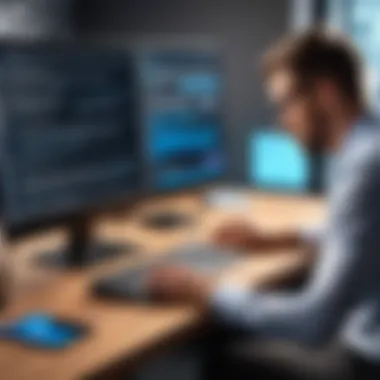

The quality of scans plays a significant role in the effectiveness of OCR software. If a document is scanned poorly, the OCR software will face difficulties recognizing text. Blurriness, poor contrast, and skewed angles can all lead to a high number of errors in the extracted text.
To ensure accurate OCR results, users should keep the following considerations in mind:
- Resolution: Scanning at a higher resolution, typically at least 300 DPI, enhances text clarity, allowing OCR software to read the characters more accurately.
- Contrast: Clear distinctions between text and background are vital. Using black and white scans or ensuring appropriate brightness can help.
- Document Condition: Torn or stained documents can also impede OCR performance. Keeping documents clean and in good condition is important.
Investing time in ensuring quality scans will ultimately lead to better OCR outcomes, thus reducing time spent on error correction.
Language and Font Variability
Another major challenge in OCR integration is the variability in languages and fonts. Different languages feature unique characters, accents, and symbols, which may not always be recognised by standard OCR software. Additionally, specialized fonts or handwriting can pose significant recognition hurdles.
Key factors to consider include:
- Language Support: Users should verify that the OCR software supports the languages they require, especially for less common languages. Not all OCR tools are equipped to handle multiple languages effectively.
- Font Recognition: Standard fonts may be more easily recognized, while decorative or handwritten fonts can confuse OCR engines. It’s useful to choose software that allows for font training or adjustment to improve recognition.
- Custom Dictionaries: Some OCR programs allow users to add custom dictionaries. This feature can drastically improve recognition rates for industry-specific jargon or uncommon terms.
"Optimizing input quality and choosing the right software are key to effective OCR integration."
Addressing these two facets will empower users to get the most out of their OCR technology, paving the way for smoother document management and enhanced productivity.
Future Trends in OCR Technology
Understanding the future trends in Optical Character Recognition (OCR) technology is crucial for businesses and individuals adapting to an increasingly digital workspace. As financial, legal, and academic sectors rely on vast amounts of documents, effective management of this data becomes paramount. Advancements in OCR technology offer several benefits including increased accuracy, efficiency, and improved accessibility of information. In this section, we will discuss how machine learning and AI enhance these capabilities, alongside the growing preference for cloud-based OCR solutions.
Machine Learning and AI Enhancements
Machine learning and artificial intelligence are at the forefront of OCR advancements. The traditional OCR software often struggles with varied fonts, handwriting, or poor-quality scans. However, integrating machine learning algorithms allows software to improve over time. Systems learn from misinterpretations, building a robust model for future scans. This not only heightens accuracy but also reduces user intervention.
Some key highlights of machine learning in OCR include:
- Adaptive Learning: Software can adjust its parameters automatically based on input data, leading to better recognition of characters.
- Contextual Understanding: By understanding the context of words and phrases, AI can deliver more accurate results. This is particularly useful for documents in technical or legal fields, where specific terms are common.
- Multi-language Support: Machine learning models can be trained on multiple languages, improving accessibility for a broader user base.
- Reduction of Errors: Analyzing large datasets allows the software to learn common patterns and reduce error rates.
Overall, the deployment of machine learning techniques in OCR makes the technology more resilient, dependable, and applicable to diverse industries.
Cloud-based OCR Solutions
Cloud technology is transforming many industries, and OCR is no exception. Cloud-based OCR solutions allow users to process and store documents online, leading to several advantages. This trend has become increasingly relevant in the current era of remote work and digital transformations.
Key benefits of cloud-based OCR include:
- Scalability: Businesses can scale their OCR capabilities according to demand without significant investment in hardware.
- Collaboration: Multiple users can access the same document from various locations, facilitating teamwork and improving efficiency.
- Cost-effectiveness: Organizations can reduce IT costs associated with maintaining local servers and software. Subscription-based models are often more budget-friendly.
- Real-time Updates: Utilizing cloud solutions means automatic updates. Users get access to the latest features without manual intervention.
- Integration with Other Tools: Many cloud OCR solutions integrate seamlessly with other cloud services, enhancing workflow and data management strategies.
"Cloud-based OCR systems represent the future of document management, merging powerful technology with flexibility."
Through leveraging cloud-based solutions, businesses can reap the benefits of speed, flexibility, and cost-effectiveness while maintaining access to advanced OCR functionalities. As these trends evolve, embracing them will be essential for staying competitive in today's data-driven world.
Culmination and Final Recommendations
As we conclude this comprehensive examination of OCR PDF solutions for Windows 10, it is critical to underscore the significance of making informed decisions regarding OCR technology. The ability to convert scanned documents into editable text can significantly transform workflows in numerous sectors. The right OCR software not only enhances productivity but also reduces the likelihood of errors, streamlining processes that have traditionally relied on manual data entry. Therefore, companies and individuals must evaluate how OCR can address their specific needs.
Criteria Recap
Before selecting an OCR solution, consider these key criteria:
- Accuracy and Performance: The effectiveness of OCR lies in its ability to produce precise results. Review software tools that demonstrate high accuracy in recognizing various fonts and layouts.
- User Experience: A user-friendly interface is essential. Software should allow for easy navigation and fast processing.
- Integration Capabilities: Check whether the OCR tool can seamlessly integrate with existing applications like Microsoft Office or document management systems. This feature ensures a smoother workflow and enhances overall productivity.
- Cost Analysis: Finally, assess your budget. Compare pricing models among different solutions. Establish whether a subscription-based model or a one-time purchase fits your business approach better.
Future Considerations
Looking ahead, the future of OCR technology is promising yet complex. With advancements like machine learning, OCR accuracy is expected to improve significantly. Additionally, cloud-based solutions are gaining traction. These services offer scalability and flexibility that traditional software cannot match. When evaluating these developments, think about the following:
- Adaptability: Stay updated on how machine learning is influencing OCR applications. Software that learns from user interactions can improve over time.
- Security: Cloud solutions have their own vulnerabilities. Ensure that the OCR platform you select adheres to strict security protocols to protect sensitive data.
- Regulatory Compliance: As data protection regulations evolve, ensure your OCR solution can accommodate necessary compliance measures.
In summary, selecting the right OCR PDF solution for Windows 10 involves thoughtful analysis of performance, user experience, integration, and cost. Legal and regulatory awareness, especially in industries that handle sensitive information, is also essential. By considering these factors, organizations can leverage OCR technology effectively to enhance their document management practices.





