Optimal Android App Architecture: Patterns & Practices


Intro
In the fast-evolving landscape of mobile app development, choosing the right architecture for Android applications is imperative. A well-defined architecture can influence almost every aspect of the development process, from efficiency to maintainability. This article illuminates various architectural patterns and their applicability in the realm of Android development. It elucidates the inherent benefits of these frameworks, including how they can bolster user experience, optimize performance, and accommodate scalability. Developers are often confronted with choices that can impact the trajectory of their projects. Therefore, having a thorough understanding of the best practices and emerging trends can empower developers and decision-makers alike.
Overview of Key Features
Understanding the key features of Android app architectures is crucial. Certain patterns emphasize different aspects of application development, such as modularity, separation of concerns, and testability. Here are some essential software capabilities and unique features that distinguish notable architectures:
- Model-View-ViewModel (MVVM): Facilitates a clean separation between UI and business logic, enhancing testability. It promotes data binding which minimizes UI code in activities and fragments.
- Model-View-Presenter (MVP): Offers a clear division of responsibilities between the view and the logic, promoting a more straightforward test strategy and streamlining changes in UI.
- Clean Architecture: Encourages the division of code into layers, enhancing maintainability and allowing for dependencies to be inverted. This architecture is highly adaptable and promotes separation of concerns, ensuring that changes in the user interface or business logic do not impact other layers.
Each architecture brings specific advantages. Depending on the project requirements, some patterns may be more suitable than others. It is essential to assess the needs carefully when selecting an architecture.
User Experience
User experience (UX) is a critical factor in software architecture selection. An effective architecture can significantly affect the interface and usability of an app. For instance, applications built using the MVVM architecture tend to have smoother interfaces due to seamless data binding features. The use of observable data allows immediate UI updates, providing a responsive feel to users.
Support and Community Resources
A robust support framework can play a pivotal role in the successful implementation of architecture. Communities often provide guides, forums, and templates that aid developers in navigating challenges. Resources from platforms such as Reddit and articles on Wikipedia can provide valuable insights and recommendations. Access to these resources can significantly shorten the learning curve and simplify adoption.
"The landscape of Android development is constantly evolving, making knowledge of architectural patterns a necessity for developers."
Prelims to Android App Architecture
Understanding Android app architecture is vital for any developer aiming to create efficient, maintainable, and robust applications. The architecture defines the overall structure of an app, guiding how its different components interact. Significant emphasis should be placed on adopting the correct architecture from the beginning. First impressions on performance and usability often stem from architectural decisions.
When we consider Android app architecture, it involves various patterns and frameworks tailored for different project requirements. This leads to improved code organization, easing long-term maintenance. Additionally, clear architecture enhances team productivity, enabling multiple developers to synergize effectively on complex projects.
The choice of architecture impacts not just the coding phase but also future enhancements and scalability. Moreover, it shapes the user experience and dictates performance metrics, which are crucial in today’s competitive app market. As such, it is essential to comprehend the available architecture options and their suitability for your specific needs.
"The right architectural pattern can significantly enhance the quality of your application and speed up the development process."
Whether one is developing a simple application or a large-scale enterprise solution, comprehending the various architecture styles is indispensable. Analyzing the landscape of Android app architecture enables informed decisions during development and ultimately leads to successful product delivery.
This introduction sets the stage for a deeper dive into defining app architecture and importance of architecture in software development. The subsequent sections will elaborate on these areas.
Common Architecture Patterns
Understanding common architecture patterns is crucial for Android app development. Each pattern provides a unique way to manage complexity in software projects. They help developers build modular, testable, and maintainable applications. By choosing the right pattern, teams can ensure that their apps respond effectively to changing requirements and scalability demands. This section delves into several prominent architecture patterns used in Android development, highlighting their characteristics and practical benefits.
(Model-View-Controller)
MVC separates an application into three interconnected components: Model, View, and Controller. The Model represents the data and business logic, the View displays the information, and the Controller communicates between the Model and the View. This segregation enhances clarity in the codebase, making it easier to debug and manage. It also allows developers to work in parallel on different parts of the application without conflicts. However, in Android, this pattern can lead to complexities, especially with UI updates, which may require more careful handling of data changes.
MVP (Model-View-Presenter)
In the MVP architecture, the Presenter acts as the middleman between the Model and the View. The Model holds the data, while the View handles the UI. The Presenter retrieves data from the Model and formats it for display. This structure allows for improved testability of the presentation logic. Changes to the UI can happen independently of the data layer. However, the Presenter can become overly complex if it handles too many responsibilities. Maintaining this balance is key to leveraging the MVP pattern successfully.
(Model-View-ViewModel)
MVVM shifts the focus by introducing a ViewModel that holds the presentation logic. The View binds directly to the ViewModel, which updates the View automatically when the data changes. This setup leverages data binding features in Android, reducing boilerplate code. MVVM simplifies UI testing as the View is decoupled from the business logic. Despite its benefits, MVVM may create challenges in handling complex user interactions. Balancing responsibilities between the View and ViewModel is essential for efficient implementation.
Clean Architecture
Clean Architecture advocates for a separation of concerns by organizing code into layers. Each layer has specific responsibilities, which reduces dependencies and improves testability and scalability. The Entity layer handles business rules, the Use Cases layer executes specific tasks, and the Interface Adapters layer manages the presentation. This structure allows for flexible maintainance, meaning changes in one layer do not ripple through the system. Despite its benefits, adopting Clean Architecture can increase initial development time and complexity. It requires a deep understanding of architectural principles and careful planning.
Comparative Analysis of Architecture Patterns
A comparative analysis of architecture patterns is crucial in understanding how different frameworks function in Android app development. This analysis helps developers make informed decisions tailored to their project needs. A well-planned architectural approach can lead to significant benefits in development speed, maintainability, and overall software performance.

When evaluating architecture patterns, several factors come into play. These include efficiency in development, maintainability, extensibility, and performance impacts. Each of these elements contributes to the success of an application, affecting not just the development process but also user experience and application longevity.
Efficiency in Development
Efficiency in development signifies how quickly and effectively developers can bring their applications to market. Each architecture pattern offers various methods, tools, and strategies that can streamline the development process. For instance, the MVVM pattern allows for clear separation of concerns. This separation helps developers work on UI and business logic independently, thereby reducing interference and bugs.
Utilizing frameworks like Android Jetpack can significantly enhance this efficiency. Features such as LiveData and ViewModel facilitate better state management, making it easier for developers to focus on creating features rather than struggling with data handling.
Moreover, adopting a modular approach in application architecture can lead to parallel workstreams. Different teams can handle modules separately, speeding up the overall timeline without sacrificing quality.
Maintainability and Extensibility
Maintainability refers to how easily an application can be updated or modified. A well-structured architecture increases maintainability. The Clean Architecture pattern is particularly known for its high maintainability, thanks to its clear layering of responsibilities. This allows developers to make changes or debug specific areas without affecting others.
Extensibility is another important factor. As user needs change, an application must evolve. Patterns such as MVP facilitate a flexible design, where new features can be added with minimal disruption to existing functionality. This adaptability can save substantial time and resources in the long term.
Regular updates to libraries and frameworks also support maintainability and extensibility. Developers should stay up-to-date with Android Jetpack's improvements to benefit from enhanced maintenance capabilities.
Impact on Performance
Performance is often the most critical aspect of app architecture. Certain patterns inherently provide better performance than others. For example, the MVC pattern can lead to performance bottlenecks when the model and view tightly couple. Conversely, the MVVM pattern provides better responsiveness and smoother user experiences through reactive programming
The selection of libraries also influences performance. Retrofit, for instance, optimizes network operations through efficient API calls and supports asynchronous processing, ensuring that the application remains responsive.
Ultimately, a comparative analysis offers developers a framework to evaluate choices critically. Each pattern has its pros and cons, and understanding these can lead to more effective architecture decisions.
"The right architecture can significantly simplify the developmental workflow and enhance both user satisfaction and developer experience."
By fostering a thorough understanding of architecture patterns and their implications, developers can better position their applications for success in a competitive landscape.
Selecting the Right Architecture for Your Project
Choosing the right architecture for an Android project is a crucial decision that affects various aspects of the development process. This decision influences how efficiently the app can be developed, how maintainable it is after deployment, and how it can be scaled in the future. Each project will have different needs, and understanding these needs is essential for making a sound architectural choice.
Project Size Considerations
When assessing the size of your project, it is important to recognize that smaller projects might benefit from simpler architectures such as MVC or MVP. These patterns allow for quick development and straightforward implementation. However, as the project scales in complexity and features, adopting a more robust architecture like MVVM or Clean Architecture can provide better maintainability and separation of concerns. A scalable architecture also helps in managing large codebases, reducing the risk of bugs and increasing productivity.
"The right architecture can be the difference between a smooth development process and a chaotic one."
Determining the project size requires evaluating both current functionalities and future needs. Start by conducting a thorough analysis of features that may be added in future versions. This foresight can help in selecting an architecture that can evolve alongside the project.
Team Expertise and Experience
The skills and experience of the development team are significant factors when selecting an architecture. A well-versed team in a particular architectural pattern can lead to faster and more efficient development cycles. If a team is skilled in MVVM, they should leverage this knowledge to minimize ramp-up time and enhance collaboration.
When team members have diverse backgrounds, it may influence the choice of architecture. For instance, if the team is more comfortable with components from Android Jetpack, it could make sense to align architectural choices with these components to improve overall synergy and productivity. Continuous learning and training may also help them grasp more complex architectures over time.
Future Scalability Potential
Anticipating future needs is vital when selecting the architecture. Scalability is not just about adding features; it's also about maintaining performance and user experience as the app grows. To ensure that the architecture can accommodate new functionalities, evaluate the planned timeline and the expected growth trajectory of the application.
Consider implementing a modular architecture that allows independent development of various components. This approach can make it easier to adapt and integrate new features without extensive refactoring. Furthermore, leveraging services such as cloud computing or microservices can enhance scalability and flexibility for large-scale applications.
In summary, selecting the right architecture must involve careful consideration of project size, team capabilities, and future needs. A well-considered architecture leads to greater efficiency, maintainability, and user satisfaction, ultimately shaping the success of the Android application.
Frameworks and Libraries Supporting Android Architecture
The significance of frameworks and libraries in Android app architecture cannot be overstated. These tools provide a systematic approach to app development, enabling developers to streamline processes and improve productivity. When choosing the right architecture for an Android application, the selection of suitable frameworks and libraries plays a vital role in ensuring maintainability, efficiency, and scalability.
Android Jetpack Components
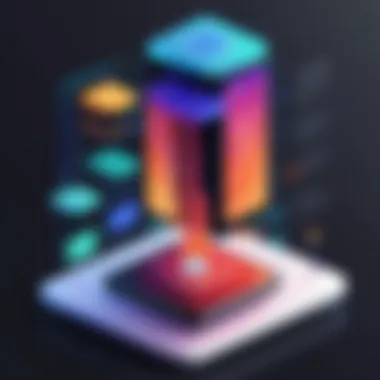

Android Jetpack is a suite of libraries designed to support modern Android development by following best practices. It simplifies many common tasks in app development, allowing developers to concentrate on building robust applications rather than worrying about low-level details. The components are modular, which means you can pick and choose what suits your needs.
Some of the key Jetpack components include:
- LiveData: This offers observable data holders that respect the activity lifecycle, ensuring that your app is capable of updating the UI with the most current data available without a memory leak.
- ViewModel: By storing UI-related data in a lifecycle-conscious way, ViewModels help data survive configuration changes, like screen rotations.
- Room: This is an abstraction layer over SQLite that simplifies database access while ensuring compile-time checks of SQL queries. This component also provides an easy way to manage database migrations.
These components not only facilitate smoother development cycles but also enhance the app's overall user experience.
Dagger for Dependency Injection
Dagger is an impressive framework tailored to facilitate dependency injection in Android applications. This approach helps manage the dependencies between classes, making your code cleaner and more testable.
The benefits of using Dagger include:
- Decoupling of Components: By managing dependencies, developers can modularize code into separate components. This separation allows for easier refactoring and unit testing.
- Reduce Boilerplate Code: Dagger generates much of the required code automatically, leading to cleaner, more readable application code.
- Compile-time Validation: Dagger validates your dependencies at compile time instead of runtime, this catches errors early.
Incorporating Dagger helps maintain a clear structure in the codebase, thereby improving maintainability.
Retrofit for Network Operations
Network operations are fundamental in modern mobile applications, and Retrofit is one of the leading libraries to handle these tasks efficiently. Developed by Square, Retrofit simplifies API calls, making it easy to retrieve and send data over the internet.
Retrofit comes with several advantages, such as:
- Strong JSON Parsing: It integrates seamlessly with Gson or Moshi for processing JSON responses, which are common in APIs.
- Asynchronous Requests: Retrofit allows for simple asynchronous network requests, keeping the UI responsive during data transactions.
- Request Customization: Delivering flexible and customizable request configurations enhances the capability of app functions.
The use of Retrofit helps in creating a robust and efficient layer for API communication, improving user experience.
"Choosing the right frameworks and libraries is critical for the long-term success and maintainability of any Android application."
Together, these frameworks and libraries not only enhance development speed but also lead to better software quality. Selecting the appropriate tools in your architecture can significantly influence your app's outcome.
Case Studies of Successful Android Architectures
Analyzing case studies of successful Android architectures is key for understanding practical implementations of architectural patterns. These studies provide insights into how various architectural choices influence app performance, scalability, and maintainability. Real-world examples illustrate the advantages and potential pitfalls of different approaches, offering valuable lessons for developers and teams.
Analysis of a Leading Mobile App
One prominent example of successful Android architecture is the mobile application developed by WhatsApp. WhatsApp employs a hybrid architecture that combines elements from both the MVVM and Clean Architecture patterns. This allows the application to maintain a clear separation between the UI and business logic, promoting better manageability over time.
- User Experience: The intuitive interface is supported by a robust underlying architecture.
- Scalability: Its architecture accommodates a significant user base without a drop in performance.
- Efficiency: The choice of asynchronous programming enhances responsiveness, crucial for a messaging app.
In a different context, Spotify demonstrates the importance of modular architecture. By using microservices, they allow multiple teams to work on different application components simultaneously. This approach enables quicker updates and feature releases, keeping the app competitive.
Lessons Learned from Implementation
Implementing successful architectures, as evidenced by leading mobile applications, yields several important lessons:
- Importance of Modularity: By breaking down applications into smaller components, teams can focus on individual pieces without affecting overall functionality. This simplifies updates and maintenance.
- Adaptability to Change: Successful architectures allow for flexibility. As business needs evolve, having a solid architectural foundation enables easier adjustments.
- Testing and Validation: Implementing unit tests and automated testing in the early stages of development ensures that individual components serve their purpose without bugs. This practice greatly enhances reliability.
"The choice of architecture not only impacts performance but also influences the team’s ability to manage and evolve the app."
- Collaboration Across Teams: Using a well-defined architecture framework encourages collaboration. Teams can work on different modules while maintaining overall cohesion, minimizing conflicts and overlaps.
The analysis of these case studies provides clearer insights into what works and what doesn’t in real-world applications. It assists developers in selecting the right architecture based on proven results, enhancing both the development process and eventual user satisfaction.
Best Practices for Implementing Android Architecture
When developing Android applications, implementing best practices in architecture is essential for ensuring a strong foundation that leads to effective and successful outcomes. These practices guide developers in maintaining structured code, improving the reliability and readability of applications. By following these principles, teams can enhance collaboration, streamline workflows, and achieve notable efficiency in development processes.
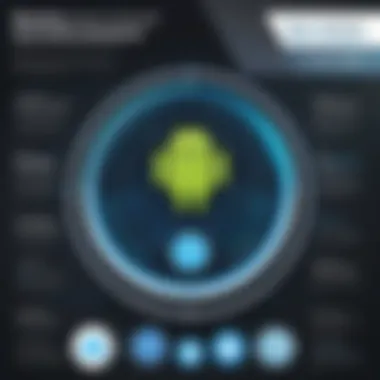

Code Modularity
Code modularity is a fundamental practice that encourages breaking down applications into smaller, manageable components. Each module should encapsulate specific functionality, allowing developers to work on different pieces of the codebase independently. This separation of concerns leads to several advantages:
- Enhanced Maintainability: Modularity makes it easier to locate and fix bugs. When every section is stand-alone, troubleshooting becomes more straightforward.
- Facilitated Scalability: As an app evolves, new features can be added without significantly impacting existing code. Developers can integrate additional modules seamlessly.
- Improved Collaboration: Team members can work concurrently on different modules, reducing conflicts and waiting times that often occur in tightly-coupled codebases.
Unit Testing and Quality Assurance
Unit testing plays a critical role in software development by ensuring that each component of the application functions correctly. Implementing a robust unit testing framework invites a culture of quality assurance, where testing becomes an integral part of the development process rather than an afterthought. Benefits of rigorous unit testing include:
- Early Bug Detection: Identifying issues at the unit level allows for quicker fixes. Waiting until later stages can lead to increased costs and time losses.
- Confidence in Code Changes: When every component is thoroughly tested, developers can make changes or optimize code with assurance that existing functionality remains intact.
- Simplified Refactoring: A strong suite of unit tests simplifies the refactoring process. Changes in the code can be validated against existing tests to confirm that performance is unaffected.
Incorporating unit testing leads to more reliable Android applications overall, boosting quality across the board.
Documentation and Guidelines
Clear documentation is pivotal in any software project. It serves both new and existing team members as a reference point, ensuring everyone understands the architectural philosophy and implementation details. Good documentation should cover:
- Architectural Decisions: Outline reasons behind selecting a specific architecture and any trade-offs involved.
- Code Standards: Specify coding conventions to maintain consistency and improve clarity. Having clear guidelines reduces confusion among team members.
- API and Module Documentation: Each module and its functionalities should be documented. This transparency aids in understanding how to use and integrate the components without unintentionally introducing bugs.
Establishing a solid foundation in documentation not only serves immediate project needs but also ensures that future developers can grasp the rationale and work on the codebase more effectively.
In summary, best practices for implementing Android architecture include a focus on code modularity, rigorous unit testing, and comprehensive documentation. Following these guidelines can significantly elevate the quality and maintainability of applications.
Future Trends in Android App Architecture
Understanding future trends in Android app architecture is crucial for developers aiming to keep pace with ongoing technological advancements. The evolving nature of mobile technology heavily impacts how applications are designed, built, and maintained. Adapting to these trends can significantly enhance development efficiencies, user experiences, and overall application performance.
Rise of Microservices
The concept of microservices has gained traction as a dominant architecture trend. In contrast to monolithic architecture, where an application is built as a single unit, microservices break down applications into smaller, independent services. Each microservice focuses on a specific business capability, promoting modularity.
This approach offers several advantages:
- Scalability: Developers can deploy services independently, allowing for easier scaling of specific features without affecting the entire application.
- Flexibility in Technology Stack: Different microservices can utilize varied technology stacks according to their needs, enabling teams to choose the best tools for specific tasks.
- Enhanced Fault Isolation: If one microservice fails, it does not compromise the entire application, increasing the overall reliability.
However, implementing microservices requires robust orchestration and management tools to handle the complexity of multiple services working in harmony. Ensuring they communicate effectively and addressing potential network latency become critical considerations.
"Microservices architecture allows teams to develop, test, and deploy services more autonomously, fostering a culture of DevOps and continuous integration."
Integration of AI and Machine Learning
As artificial intelligence and machine learning technologies mature, integrating them into Android applications becomes increasingly feasible. The potential of AI and ML can transform user experiences and operations in various ways, such as personalization, prediction, and automation.
Some key benefits include:
- Personalized User Experiences: Applications can leverage machine learning algorithms to analyze user behavior and preferences, delivering tailored content and recommendations.
- Automated Decision-Making: Integrating AI enables applications to process large volumes of data and make decisions in real-time, providing users with instant feedback and insights.
- Enhanced Security: AI algorithms can improve security by detecting patterns associated with fraud or unauthorized access, proactively alerting users.
Integrating these sophisticated technologies often necessitates collaboration with data scientists and may require extensive data preparation. Developers must also consider the ethical implications and data privacy standards while building applications that rely on AI and ML capabilities.
Ending
In this article, we examined the intricacies surrounding Android app architecture. Choosing the right architecture is not just an exercise in academic preference; it directly impacts the efficiency of development, the maintainability of the application, and the overall user experience. As technology continuously evolves, understanding architectural principles becomes paramount for developers.
The ability to select an appropriate architecture helps teams navigate challenges in app development. Different patterns like MVC, MVP, MVVM, and Clean Architecture offer specific advantages depending on the project's requirements. Balancing the complexity of the architecture against the project's scope and the team's expertise is critical.
The choice of architecture can determine the success of an app in meeting both current goals and future needs.
Recap of Key Points
- Architectural Choices: We discussed various architectural patterns used in Android development. Each pattern has strengths that cater to particular project needs.
- Efficiency and Maintainability: The right architecture enhances development speed and ensures long-term maintainability.
- Future Considerations: Scalability and adaptation to emerging trends such as microservices and AI integration are vital.
- Frameworks and Libraries: Tools like Android Jetpack components, Dagger for dependency injection, and Retrofit facilitate these architectures.
Final Thoughts on Architecture Selection
Selecting an architecture is an essential decision in the development lifecycle of any Android application. Teams should weigh the advantages of different patterns against specific criteria such as project size, team expertise, and future scalability.
Ultimately, the aim is to create applications that not only function effectively but also provide a good user experience. Investing time in selecting the right architecture will pay dividends in efficiency and adaptability as the project progresses. The architectural foundation laid today will support the evolving needs of the application tomorrow.





