Ultimate Guide to Top Organizer Apps for Mac Users


Intro
In the fast-paced world of technology, staying organized is crucial for both personal and professional productivity. Organizer apps for Mac provide a much-needed solution to manage tasks, schedules, and resources effectively. As users face diverse demands, these applications offer tools designed to aid in maximizing efficiency and optimizing workflows. This guide explores various organizer apps that Mac users might find beneficial, providing insights into their key features, user experience, and recommendations tailored to different needs.
Overview of Key Features
When considering an organizer app, understanding its core functionalities is essential. Different software programs come packed with a range of features that can significantly impact their effectiveness in enhancing productivity.
Essential software capabilities
Some fundamental capabilities that software should offer include:
- Task Management: The ability to create, assign, and track tasks is vital. Effective task management can simplify prioritization and ensure deadlines are met.
- Calendar Integration: Syncing with existing calendars allows for a consolidated view of commitments. This functionality helps users to plan effectively and avoid conflicts.
- Note-taking: The inclusion of a note-taking feature can enhance the app’s utility. Users can jot down thoughts, ideas, or details related to tasks and projects.
- Collaboration Tools: For businesses and teams, the ability to collaborate in real-time is crucial. Sharing tasks and updates can lead to better teamwork and faster execution of projects.
Unique features that differentiate options
Beyond basic functionalities, specific unique features can set an app apart:
- Customizable Workflows: Some apps allow users to design their workflows according to specific requirements. This can lead to enhanced efficiency tailored to the user’s needs.
- Cross-Platform Support: An app that operates seamlessly across devices can be advantageous for those who frequently switch between their Mac, iPhone, or iPad.
- Advanced Analytics: Certain organizer apps offer detailed analytics on productivity trends. This feature can provide insights into time management and areas needing improvement.
User Experience
The user experience often defines how effectively a tool can be integrated into daily routines. A well-designed interface can make the difference between an app being a valuable asset or a source of frustration.
Interface and usability
- Intuitive Design: Apps should offer a straightforward navigation experience. A clean layout with clearly labeled sections helps users find what they need quickly.
- Customization Options: The ability to personalize the app’s interface can enhance user satisfaction. Tools from color schemes to layout adjustments allow users to make the application their own.
Support and community resources
Continuing support is vital for user confidence in any software. Access to resources such as tutorials, forums, and customer support can mitigate frustrations when using the app. Here are a few aspects to consider:
- Documentation and Tutorials: Comprehensive guides can help users get started and utilize features fully.
- Community Forums: Engaging with other users through forums can provide valuable tips and tricks.
"The right organizer app not only helps in keeping schedules but also creates a structured environment conducive to achieving objectives."
Understanding Organizer Apps
In the realm of productivity tools, organizer apps hold a significant place. These applications are specifically crafted to assist users in managing tasks, projects, and daily activities effectively. They serve as digital assistants, reducing the cognitive load associated with juggling multiple commitments. Understanding how organizer apps function and their intended purpose can greatly enhance an individual or a team's efficiency.
Definition of Organizer Apps
Organizer apps are software solutions that enable users to plan, track, and organize various aspects of their lives or work. These applications vary in functionality. Some focus on task management, while others may include calendar features, note-taking capabilities, and collaboration tools. Popular examples include Notion and Todoist. Each of these apps presents unique features tailored to meet the diverse needs of users.
Purpose and Importance
The primary purpose of organizer apps is to streamline workflows and boost productivity. They allow users to prioritize tasks and set deadlines, which can lead to more organized work and personal lives. By centralizing information in one platform, users avoid the chaos of scattered notes or forgotten deadlines. This can lead to improved time management and enhanced focus on important tasks.
Moreover, as work environments continue to evolve, the importance of effective organization becomes more pronounced. Particularly for remote workers and teams, having a reliable organizer app can facilitate communication and collaboration. It ensures that all members are aligned on project goals.
"The right organizer app can be the difference between a productive day and a disorganized mess."
Ultimately, understanding organizer apps and their features allows users to choose the ones that best meet their needs, leading to greater effectiveness throughout both professional and personal spheres.
Key Features to Consider
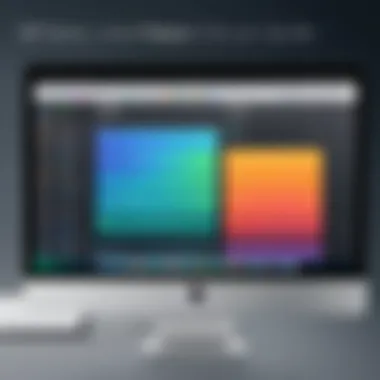

Understanding the features of organizer apps is vital for users seeking the right tool for their needs. The landscape of organizer applications is diverse, with numerous choices available. Each app claims to have unique benefits; yet, not all options align with individual workflows or business requirements. Therefore, identifying key features becomes essential in making informed decisions.
User Interface and User Experience
A well-designed user interface (UI) is crucial for any organizer app. It determines how easily users can navigate through the tool. If the interface is cluttered or confusing, it can hinder productivity rather than enhance it. Users often prefer minimalistic designs that allow for quick access to essential features. This aspect directly influences the user experience (UX). The overall UX should promote efficiency, as users will likely reject tools that feel cumbersome or unintuitive.
In a world where complexity should be avoided, a clean interface allows for smoother workflows. Users appreciate customization options, enabling them to tailor layouts to their liking. Key functionalities should be prominent, promoting swift task management without needing to search through menus. Ensuring that the app runs efficiently across different operating conditions, including stable internet connectivity, is also an important consideration.
Integration with Other Tools
Today’s workflows are rarely confined to a single application. Therefore, an organizer app must integrate seamlessly with other tools. Compatibility with applications such as Google Calendar, Slack, and Dropbox can be significant advantages. These integrations enhance productivity by allowing users to synchronize tasks and communicate efficiently without switching between platforms.
Moreover, robust APIs can facilitate connections with a range of third-party applications. Users should verify whether the app supports popular software they currently use. This ensures that the transition to a new tool does not disrupt established workflows. High interoperability can lead to greater efficiency in various tasks, whether they involve project management or note-taking.
Cross-Device Compatibility
In today’s mobile world, cross-device compatibility is non-negotiable. Users often shift between devices—switching from laptops to tablets or smartphones. As such, the ability to access the same information across platforms is critical. Organizer apps should offer responsive designs that adjust according to the device being used.
Cloud syncing capabilities are essential to ensure data remains consistent across devices. Users must find their tasks and notes updated in real time, regardless of when or where they are accessing them. This flexibility fosters a productive environment, especially for business professionals who often work on the go.
In summary, when evaluating organizer apps for Mac, carefully consider the user interface, integration capabilities, and cross-device support. These features significantly contribute to the overall functionality and satisfaction with the tool. Choosing wisely will better align the application with personal and professional goals, ultimately enhancing productivity.
Popular Organizer Apps for Mac
The popularity of organizer apps for Mac users stems from an increasing need for productivity and task management in both personal and professional settings. These apps provide a digital framework that helps users streamline their workflows, prioritize tasks, and manage their time effectively. With the right organizer app, users can gain control over their hectic schedules and improve their overall productivity. Moreover, they typically offer features that allow integration with other software and services, making them versatile tools for various organizational needs.
Notion
Notion serves as a highly adaptable workspace for Mac users. It combines notes, tasks, databases, and calendars into a single environment. This makes it an effective choice for individuals looking to manage multiple aspects of their lives or workflows. Users can create customized dashboards that reflect their unique organizational styles. The collaborative features are beneficial for teams needing to work together on projects, allowing real-time updates and sharing. Users appreciate how Notion can function as a central hub for projects, notes, and tasks.
Todoist
Todoist is renowned for its simplicity and effectiveness as a task manager. It allows for quick entry of tasks with natural language processing, making it easy to set deadlines and priorities. The interface is clean, which contributes to an excellent user experience. Todoist also includes features like recurring tasks and labels, enabling users to categorize their obligations. This app is particularly useful for those who want straightforward functionality without unnecessary complexity. Additionally, its integration with other platforms enhances its usability, making it a preferred choice for many.
Microsoft OneNote
Microsoft OneNote is more than just a note-taking app; it offers a comprehensive system for organizing thoughts and ideas. This application allows for the embedding of various media types, including images and audio, within notes. OneNote’s organizational structure is based on notebooks, sections, and pages, which can aid users in keeping their information sorted logically. It syncs seamlessly across devices, ensuring access to notes wherever users may be. Its integration with other Microsoft Office tools makes it a practical option for professionals already using the Microsoft ecosystem.
Apple Notes
Apple Notes offers native functionality that is often overlooked but provides solid features for Mac users. It enables users to create rich text notes, including checklists and sketches. The simplicity of the interface is appealing, and integration with iCloud provides easy syncing across Apple devices. This app is particularly beneficial for casual users who need a straightforward and reliable way to jot down ideas or reminders quickly. Its accessibility and ease of use contribute to its widespread adoption among Mac users.
Trello
Trello stands out with its visual task management approach. Using boards, lists, and cards, users can organize projects easily and track progress through a drag-and-drop interface. This method is particularly effective for teams needing to collaborate on projects, as it allows for clear visibility of each task’s status. Trello also supports numerous integrations with other applications, enhancing its functionality. For those who thrive in a more structured yet visual environment, Trello can serve as a powerful organizational tool.
Comparing Organizer Apps
The realm of organizer apps for Mac offers numerous choices, each tailored to specific needs. Comparing these applications is essential in recognizing their unique strengths and weaknesses. This analysis not only empowers users to make informed decisions but also facilitates the selection of software that aligns with personal or professional goals. Critical elements to consider include features, pricing structures, and user feedback.
Feature Comparison
When comparing organizer apps, the feature set directly influences user experience. Different apps come equipped with functionality that can cater to various tasks. For instance, Notion may excel in project management and note-taking, leveraging a versatility that appeals to teams and individuals alike. Other apps, like Todoist, may focus on task management with a sleek, intuitive design that enhances productivity.
Essential features to consider include:
- Task Management: How tasks are created, organized, and tracked.
- Collaboration Tools: Options for sharing and working with others.
- Integrations: Compatibility with third-party tools enhances functionality.
- Customization: Personalization for individual workflows.


When evaluating these features, users should consider their specific needs. A business team may prioritize collaboration tools, while an individual may look for a robust task manager.
Pricing Structures
Understanding the pricing models of organizer apps is crucial. Options may range from free versions with basic functionality, to premium subscriptions offering a broader array of features. For example, Microsoft OneNote is a free service, yet it provides extensive features suitable for many users. In contrast, other options like Trello and Notion offer tiered pricing models, enabling varying degrees of functionality and collaboration.
Factors influencing the choice of pricing structures include:
- Monthly vs. Annual Charges: Cost-effectiveness may vary based on usage.
- Free Trials: Many apps provide trials to test before purchasing.
- Feature Restrictions: Understanding what features remain locked in free versions is essential.
By thoroughly evaluating these pricing structures, users can select an organizer app aligned to their financial expectations without sacrificing necessary features.
User Reviews and Feedback
The value of user reviews cannot be overstated in the process of comparing organizer apps. Reviews often reveal real-world experiences with software. Platforms like Reddit and social media gather a wide array of insights from active users. Positive feedback can indicate reliable performance, whereas consistent critical reviews may highlight shortcomings to watch for.
Important considerations while examining feedback:
- Performance Stability: Users frequently discuss lag or crashes.
- Customer Support: Ease of resolving issues can influence user satisfaction.
- Usability: Intuitive interfaces tend to receive favorable comments.
This first-hand information is invaluable. Reading through user reviews fosters a deeper understanding of what to expect from each app and helps prioritize options that resonate with personal or organizational requirements.
Implementation and Onboarding
The process of implementation and onboarding for organizer apps is crucial for users to maximize their productivity levels. It encompasses not just the initial setup of the application but also the user’s adaptation to its functionalities. A thoughtful onboarding process can significantly enhance user experience and ensure that individuals or teams fully utilize the app's features.
A well-structured onboarding experience can minimize the learning curve associated with new software. When users face complex interfaces or lack clarity in features, frustration ensues, often leading to decreased usage. Therefore, a seamless setup and comprehensive orientation are essential for full adoption.
Key Considerations
- Identify User Needs: Understanding what features are necessary for your workflow is foundational. Users must assess their requirements before selecting an app.
- Choosing the Right App: Not all organizer apps offer the same functionalities. Matching software capabilities with user needs is vital for effective implementation.
- Training Resources: Providing access to tutorials or support can enhance the onboarding experience, enabling users to learn at their own pace.
Setting Up Your Organizer App
Establishing your organizer app begins with installation, which may involve downloading from the Mac App Store or the developer's site. After installation, the setup process typically involves inputting your account information and customizing settings.
Steps for Setup:
- Create an account: Register with your email or other methods as required by the app.
- Customize settings: Tailor the app’s interface to fit your preferences. This might involve changing themes, setting notifications, or configuring integrations.
- Add necessary data: Start inputting tasks, notes, or schedules, depending on the app's core functionality.
It is advisable to take advantage of any available templates or pre-built categories, as these can simplify the process. Engaging with the app through practical examples also assists in configuring it optimally.
Tips for Effective Use
To ensure that you gain the most out of your organizer app, consider the following tips. Effective usage hinges on both organization and regular engagement with the app.
- Regular Updates: Keep your app updated to access new features and security improvements. This ensures that you are using the most efficient version.
- Consistent Review: Schedule routine check-ins to assess your tasks and calendars. Regular reviews help in prioritizing outstanding items or adjusting deadlines.
- Leverage Integrations: Many organizer apps allow integration with other tools, such as Google Calendar or project management software. Using these connections can streamline workflow processes significantly.
- Set Clear Goals: Define what you aim to achieve with the app. This clarity will direct your usage and help with staying focused.
Case Studies
Case studies serve as powerful tools to illustrate the practical applications and effectiveness of organizer apps, especially for Mac users. They provide real-world context, helping readers to see how different software solutions can address specific productivity challenges faced by various types of users. In this section, we will dive into two primary categories: small businesses and individual users. This will highlight not only the functional advantages of these apps but also the nuanced ways they can support diverse workflows and organizational needs.
Small Business Use Cases
Small businesses often operate with limited resources, making efficiency paramount. Organizer apps can play a crucial role in streamlining operations. For instance, a small marketing agency may use Trello to manage client projects. By creating boards for each campaign, assigning tasks, and tracking progress, team members can collaborate effectively without letting communication slip through the cracks.


The importance of integration cannot be overstated. Many small businesses utilize tools like Notion to consolidate tasks, project management, and team notes all in one platform. This centralization reduces the time spent switching between apps and leads to better visibility across projects. Additionally, apps like Todoist can help small business owners maintain a clear overview of tasks, deadlines, and priorities.
Benefits:
- Improved collaboration and communication among team members.
- Centralized information leads to reduced confusion.
- Enhanced time management through prioritization features.
Individual User Experiences
On the individual level, organizer apps can drastically improve personal productivity. Consider the case of a freelance graphic designer using Microsoft OneNote to gather inspiration, manage client communications, and track project timelines. OneNote's organizational features allow users to create notebooks that can be tagged and searched easily, ensuring that important information is always at hand.
Similarly, a student might leverage Apple Notes to organize study materials across various subjects. By utilizing the app's capabilities, such as checklists and document scanning, the student can maintain focus and simplicity in their academic life. Moreover, feedback from users emphasizes adaptability – most applications have customizable settings that cater to personal workflows.
Key Considerations:
- Individual preferences dictate the choice of application.
- Easy access to information can greatly reduce study and work-related stress.
- Feedback loops and continued use lead to a better understanding of personal productivity patterns.
"The right organizing tool can be a game-changer, turning chaos into clarity in both business and personal domains."
In essence, whether for a small business or an individual, case studies reveal how organizer apps can lead to significant improvements in productivity. Understanding these use cases allows prospective users to evaluate which application best suits their needs, thereby facilitating a more informed decision-making process.
Future of Organizer Apps
The future of organizer apps holds significant importance for users looking to enhance their productivity. As the demands of both personal and professional tasks continue to evolve, these applications must adapt in meaningful ways. This section delves into the key trends and innovations on the horizon, providing insight into how these developments can reshape user experiences.
Trends in Productivity Software
The landscape of productivity software is continually shifting, influenced by various factors such as user feedback, technological progress, and changing work environments.
- Increased Focus on Remote Collaboration: As remote work becomes more prevalent, organizer apps are integrating features that enhance real-time collaboration. Tools are now providing shared spaces for teams to organize, prioritize tasks, and track progress collectively.
- Artificial Intelligence Integration: Many organizer apps are beginning to incorporate AI functionalities. Intelligent scheduling, automated reminders, and smart task allocation are becoming common features, aimed at minimizing user efforts and maximizing efficiency.
- Customization and Personalization: There is a notable trend towards greater customization. Users increasingly want apps that adjust to their specific workflows. Flexible layouts, personalized dashboards, and tailored notifications are becoming essential for engaging users effectively.
- Focus on Mental Well-being: The aspect of mental well-being through productivity is garnering attention. Apps are now including features that encourage breaks, mindfulness practices, or insights into work patterns to prevent burnout.
Innovations on the Horizon
Looking ahead, various innovations promise to elevate the capabilities of organizer apps:
- Enhanced Data Security: With privacy concerns on the rise, future apps are expected to invest more in data protection. End-to-end encryption and advanced security protocols will be standard offerings, safeguarding users' information.
- Voice Command Features: The integration of voice commands is anticipated to become more mainstream. This functionality can enable hands-free task management, allowing for easier navigation and accessibility, especially for users multitasking.
- Seamless Integrations with IoT Devices: As smart home devices grow in popularity, organizer apps are focusing on seamless compatibility. Connection with IoT devices will enable users to manage various aspects of their lives from a single platform, increasing coherence and reducing friction.
- Augmented Reality (AR) and Virtual Reality (VR) Elements: These technologies may also find a place in the future of organizer apps. From visualizing data to immersive collaboration experiences, AR and VR could redefine how users interact with their tasks and projects.
The future is not just about adding features; it's about enhancing user experiences and providing tools that genuinely fit into the workflows of diverse individuals.
As these trends and innovations unfold, the landscape of organizer apps for Mac will likely reflect the evolving needs of users. Staying informed on these advancements is crucial for individuals and businesses seeking optimal organizational tools.
Ending and Recommendations
The exploration of organizer apps for Mac culminates in an understanding of their significance in enhancing productivity. This concluding section emphasizes the importance of selecting the right application tailored to individual needs. As the digital workspace evolves, the reliance on software that optimizes workflow becomes paramount. The choice of organizer apps is not merely about features; it’s also about how well they complement a user's lifestyle or business operations.
Choosing an organizer app can impact time management and task execution. The right app streamlines processes. It minimizes distractions and helps individuals and teams maintain focus on what matters most. Furthermore, concluding thoughts on selection highlight that personal preferences, user interface, and functionality must align with a user’s daily requirements. By taking these elements into consideration, users can make more informed decisions about the tools they choose.
"The effectiveness of any organizing system ultimately hinges on its ability to integrate seamlessly into user habits and routines."
Final Thoughts on Selection
In the end, selecting an organizer app should be a personal journey. Users must evaluate their daily tasks, interaction style, and preferences. A tool that enhances productivity for one may not serve the same purpose for another. Fundamental aspects to ponder include:
- Ease of Use: A complex interface can deter usage. Simplicity often leads to better engagement.
- Customization Options: Different users appreciate different features. The ability to adapt an app can significantly enhance its effectiveness.
- Support and Updates: Regular updates indicate active development, which can safeguard against bugs and keep the app relevant with the latest trends.
While making a selection, users should also take trial versions into account. This can provide a practical understanding of the app's usability in real life.
Recommended Apps Based on User Needs
Considering the diverse user requirements, a selection of recommended apps is provided below:
- For Note-Taking and Research: Notion is an excellent choice for those who crave organization in their notes and projects. Its versatility allows for a range of layouts and formats, catering to various documentation styles.
- For Task Management and Deadline Tracking: Todoist offers robust task management features. It supports integration with calendars and provides reminders that can help structure daily tasks effortlessly.
- For Comprehensive Note Organization: Microsoft OneNote stands out for its extensive formatting options and ability to integrate with other Microsoft products. It suits users already entrenched in the Microsoft ecosystem.
- For Apple Users: Apple Notes remains a favorite working seamlessly across devices. It offers simplicity and efficiency, especially for those who do not want to deal with extensive functionalities.
- For Visual Project Management: Trello is ideal for individuals and teams that prefer a visual to-do list. Its card system allows for clear project tracking.
By choosing the right applications based on specific needs, users can enhance their workflow efficiency and productivity. Individuals and teams can better ensure their organizational tasks become more manageable without unnecessary complexity.







