Maximizing Productivity with Padlet Mind Maps


Intro
In today's fast-paced world, where information overload is a common struggle, the ability to visualize and organize thoughts effectively is more critical than ever. Padlet mind maps serve as a powerful tool for piecing together complex ideas, breaking down large amounts of data into digestible formats, and facilitating collaboration among teams. Navigating through the labyrinth of information can feel daunting. However, with Padlet’s user-friendly platform, you can turn chaos into clarity. This comprehensive guide will take you through everything you need to know about utilizing Padlet mind maps.
Overview of Key Features
Essential software capabilities
Padlet’s versatility shines through in its key features, tailor-made for anyone aiming to streamline the visualization process. One of its standout capabilities is the ease with which users can create interactive mind maps. Unlike traditional mapping tools that often rely on static visuals, Padlet boasts dynamic functionalities, allowing for integration with various media types, such as images, videos, and links to external resources. This makes it incredibly adaptable, whether you're brainstorming for a project, planning a lesson, or even sketching out personal goals.
Unique features that differentiate options
Apart from base features, Padlet includes unique advantages that set it apart from other mind-mapping options:
- Collaboration in real-time: Multiple users can contribute simultaneously. You can see changes instantly, making it especially useful for team projects.
- Customizable backgrounds: Users can select from various visual themes, enhancing the aesthetic appeal of your mind maps.
- Privacy settings: The option to restrict access to your map ensures sensitive information remains protected, a crucial feature for business applications.
This blend of creativity and functionality reveals why Padlet stands out in the crowded market of visualization tools.
User Experience
Interface and usability
When you first step into Padlet’s platform, the clean interface feels welcoming, making it easy for users of all levels to navigate. The layout is sensible and does not overwhelm, focusing the user’s attention on the task at hand. Even those who are not particularly tech-savvy will find themselves getting a hang of using Padlet in no time. The tool also provides templates that can jumpstart your mind-mapping journey, catering to different needs, such as project planning, educational outlines, or personal brainstorming sessions.
Support and community resources
Every now and then, questions or challenges pop up. Padlet has a robust support structure that helps bridge these gaps. From a comprehensive knowledge base loaded with tutorials to community forums on platforms like Reddit, users can find answers and tips readily available. These resources amplify the overall experience, ensuring that users don’t feel lost at sea.
"The right tool can make all the difference in turning a challenging project into a straightforward task. Padlet provides that tool."
As we delve deeper into Padlet's functionalities and applications, we can uncover the profound effect it has on enhancing productivity and collaboration across various sectors.
Intro to Padlet Mind Maps
In the modern era, where information overload is the order of the day, the ability to organize and visualize data effectively is nothing short of essential. Padlet mind maps serve a crucial role in this landscape, transforming how individuals and teams chart their thoughts, make connections, and foster collaboration. As we delve into the nitty-gritty of Padlet mind maps, we'll explore numerous aspects including their features, usability, and real-world applications. This section aims to lay the groundwork for the subsequent discussions, ensuring you understand why these tools are instrumental in boosting productivity.
Understanding the Concept of Mind Mapping
At its core, mind mapping is a technique designed to enable the brainstorming process visually. Imagine a spider's web; at the center lies the main idea, from which branches representing sub-ideas extend outwards. This method doesn't just simplify information; it enhances our ability to recall and connect varied concepts.
Through mind mapping, thoughts are articulated in a manner that mirrors how our brains naturally function—full of links and associations. Whether you’re sketching ideas for a project or outlining a complex business strategy, mind mapping can make your thought process much clearer. But what sets Padlet apart from other mind mapping tools?
Overview of Padlet as a Platform
Padlet is not just another digital notice board but a versatile platform offering users a rich canvas to express their ideas. It provides real-time collaboration, which is paramount in today’s fast-paced work environment. Users can add text, images, links, and even files, and all contributions are visible to others on the platform almost instantly. This interactive nature enhances the experience, making it very engaging for educational and professional environments alike.
Moreover, Padlet's user-friendly interface caters to a broad audience—from tech-savvy individuals to less familiar users. The beauty of Padlet is that it doesn't demand a steep learning curve; it invites you to dive right in. Customization options allow for personal flair, making each mind map unique.
In a world where effective organization is often the backbone of success, tools like Padlet mind maps are not simply add-ons; they are integral to personal and collective growth. By laying down the framework for how Padlet works, we can now appreciate the features it offers, which will be highlighted in the next section.
Features of Padlet Mind Maps
Padlet mind maps stand out as powerful tools designed for organizing ideas visually. What makes them so compelling? It lies in their diverse features that cater to the needs of various users, from students to seasoned professionals. In this section, we’ll unpack the most significant features: the user interface and accessibility, customization options, and integration with other tools.
User Interface and Accessibility
The user interface of Padlet is notable for its simplicity and intuitive design. When you first log in, everything is laid out clearly, which makes navigation a breeze even for those who might not be the most tech-savvy. Users can create a mind map with just a few clicks, and the drag-and-drop functionality ensures that rearranging nodes feels naturally seamless. Accessibility is a significant feature as well. To put it bluntly, you can get to your mind map from almost any device – whether it be a computer, tablet, or smartphone. This functionality brings flexibility, allowing users to brainstorm ideas on the go or collaborate with others in real-time, creating a more dynamic workspace.
"Padlet resources can be accessed any time and place, making it a go-to choice for people on the move."
Moreover, the platform is designed with inclusivity in mind. It incorporates features to assist users who may have different needs, ensuring everyone can benefit from its tools.
Customization Options
Customization is another cornerstone of what makes Padlet mind maps so effective. When first creating a mind map, users can choose from various templates that set the framework of their visual organization. This isn’t just about picking a nice background; it’s about creating a working canvas that resonates with your personal taste or professional branding.
The options go far beyond aesthetic appeal. Users can adjust colors, shapes, and even the connections between nodes. With the right clicks, you can highlight crucial points or categorize ideas effectively. For instance, you might want to differentiate between brainstorming, tasks, or deadlines using specific colors or symbols.
- Typography: Different font styles can emphasize key ideas and make them stand out.
- Images and Multimedia: Users can incorporate images, links, or even videos directly into the mind map, enriching the narrative linked to each idea.
These personalization options not only make Padlet visually appealing, but they also enhance the clarity of ideas presented. Whether you're a visual learner or prefer a more text-heavy approach, Padlet makes it happen.
Integration with Other Tools
In our increasingly interconnected digital world, the ability to integrate various tools is paramount. Here, Padlet shines through its compatibility with multiple platforms. Those who already use tools like Google Drive, Microsoft Teams, or even social media platforms like Facebook can easily incorporate relevant documents or media into their mind maps.
- Seamless Synchronization: It allows for real-time updates across different platforms, ensuring that you're always looking at the freshest lineup of ideas.
- Sharing Options: Collaboration can happen across teams without needing all members to have a separate Padlet account. Just share the link, and others are in.
The integration of storage solutions allows users to pull necessary documents right into their mind maps, streamlining the workflow dramatically. As a result, you end up spending less time switching between apps and more time fleshing out your concepts.
A thoughtful mix of user-friendly design, extensive customization, and robust integration options truly positions Padlet mind maps as valuable assets for anyone looking to enhance their visualization of ideas. The efficacy of these features cannot be underestimated when it comes to boosting productivity and fostering collaboration.


Benefits of Using Padlet Mind Maps
In the ever-evolving landscape of digital collaboration and information organization, Padlet mind maps emerge as a pivotal tool. They offer a unique way to visualize thoughts, ideas, and concepts while simultaneously fostering collaboration. This section explores the distinct advantages that make Padlet mind maps an essential resource for tech-savvy individuals, business professionals, and IT personnel.
Enhancing Information Organization
One of the most significant benefits of Padlet mind maps is their ability to enhance information organization. Imagine having the capacity to visually arrange complex topics in a way that makes them easily digestible. With Padlet, users can create a dynamic overview of their ideas by branching out thoughts from a central concept. This structure allows for multiple layers of information, making it straightforward to distinguish between different categories or themes.
Using Padlet's intuitive interface, you can effortlessly drag and drop your ideas, re-arranging nodes as necessary. This flexibility is crucial in a fast-paced environment where processes can change overnight. For instance, students can organize their study materials by subject, while project managers can lay out project phases and tasks clearly.
- Visual Connections: Establishing relationships between ideas becomes more straightforward with visual aids.
- Clarity and Focus: This format encourages clarity. Instead of wading through block text, users can quickly hone in on what truly matters.
"Mind maps transform a complex mess of ideas into a beautifully ordered structure that anyone can understand."
Facilitating Collaborative Efforts
Collaboration often hits a snag when all stakeholders cannot see the same picture. Padlet mind maps tackle this problem head-on by providing a shared visual space where team members can create content together. This real-time collaboration promotes a sense of inclusion and boosts creativity as diverse perspectives interweave.
As team members contribute their insights, the mind map evolves organically. This collective effort also diminishes the friction typically seen in hierarchical communication. No longer do ideas get bottled up; rather, everyone plays a part in shaping the map. For example, in a brainstorming session, team members can add sticky notes to represent their thoughts directly on the map, allowing for a richer, more collaborative output.
- Synchronous Editing: Users can see changes live, which fosters an interactive environment.
- Diverse Perspectives: Contributions from different individuals lead to innovative solutions that might not have surfaced in more traditional formats.
Improving Memory Retention and Understanding
Another compelling aspect of Padlet mind maps is their ability to improve memory retention and understanding. Research shows that visual aids can significantly enhance learning. By turning abstract data into a visual format, Padlet mind maps help cement information in memory.
When individuals engage with content visually, the brain can categorize and recall information more effectively. This is particularly beneficial in educational settings where students can visualize relationships between concepts. For instance, a mind map on Shakespearean themes could neatly categorize various plays and highlight parallels, leading to deeper comprehension.
- Multi-sensory Learning: The combination of visuals, text, and sometimes audio ensures varied modes of understanding.
- Contextual Learning: Mapping out relationships adds context, making it easier to recall information during exams or practical applications.
By providing a platform that enhances organization, collaboration, and retention, Padlet mind maps stand out as more than just productivity tools. They create a fertile ground where ideas flourish and learning empowers individuals. As more professionals recognize these benefits, the demand for using such tools will undoubtedly grow.
Practical Applications of Padlet Mind Maps
Padlet mind maps have gained significant traction in various types of environments, primarily due to their versatility and ease of use. Their practical applications stretch far and wide, making them useful for students, professionals, and hobbyists alike. Understanding these applications can shine a light on how this tool enhances productivity, fosters creativity, and improves collaboration.
Educational Settings
In the world of education, Padlet mind maps are transformative. Teachers can utilize them to design interactive lessons that promote student engagement. Each topic can be broken down into sections, allowing students to visualize connections between concepts. Consider a history class discussing World War II; a teacher can create a mind map that outlines events, significant figures, and geographical impacts. Students can contribute by adding nodes to represent various perspectives, turning the lesson into a collaborative experience.
Moreover, this approach caters to different learning styles. Visual learners benefit from the structured layout, whereas auditory learners can listen to discussions around each branch. Such adaptability not only supports diverse educational needs but also enhances comprehension.
Teachers can also employ Padlet mind maps as a formative assessment tool. By asking students to create their own mind maps for a topic, educators can gauge understanding and identify areas needing further exploration. This method of assessment is more engaging than traditional tests, fostering a more dynamic learning environment.
Business and Project Management
In the business realm, Padlet mind maps serve as powerful instruments for project management and planning. These maps provide a central space where teams can align tasks, set deadlines, and designate responsibilities. When launching a new product, for instance, a team can create a mind map that lays out every phase, from market research to advertising strategies.
A significant advantage is real-time collaboration. Team members can contribute instantaneously, ensuring everyone is on the same page. This characteristic can streamline communication and reduce the chances of misalignment. Furthermore, project managers can attach documentation, links, or multimedia elements to specific nodes, making information readily accessible for all involved.
In agile environments, the flexibility of Padlet mind maps allows for easy adjustments. If priorities shift, team members can swiftly change their designated tasks without the hassle of email chains or lengthy meetings. This minimizes disruption and keeps the project on the right path.
Personal Development
On a more individual level, Padlet mind maps can serve as a fantastic tool for personal development. Whether pursuing a new skill, planning a trip, or setting wellness goals, these mind maps help organize thoughts and ideas effectively.
Take, for example, someone trying to learn a new language. They can create a mind map that categorizes vocabulary, grammar rules, and practice methods. By visually mapping out their learning journey, they get a clearer sense of progress and can identify specific areas for improvement.
Additionally, the simplicity of sharing this mind map with others fosters accountability. Friends or family members can review the progress, offer encouragement, or even participate in the learning journey. This community aspect can amplify motivation and lead to better outcomes.
Ultimately, practical applications of Padlet mind maps encompass education, business, and personal growth. Each sphere benefits from enhanced organization, improved collaboration, and dynamic interaction, underscoring the versatility and efficacy of this tool in various contexts.
Exploring the potential of Padlet mind maps opens doors to manifold possibilities for structured thinking and enriched communication.
Step-by-Step Guide to Creating a Padlet Mind Map
Creating a Padlet mind map is more than just putting ideas on a digital canvas. It's about structuring thoughts in a manner that enhances clarity and organization. The following steps highlight the significance of each phase in the process, ensuring users maximize Padlet's capabilities for effective visual mapping.
Account Setup and Navigation
Before diving into the intricacies of building a mind map, the first step is to get set up on Padlet. Creating an account on this platform is straightforward. Once registered, navigating the dashboard becomes second nature.
- Create an Account: Users can sign up via email or social media accounts. The process is swift, taking less than five minutes.
- Dashboard Overview: The main dashboard serves as the control center. It showcases existing Padlets and presents options to create new ones.


A well-organized dashboard allows users to jump back into discussions or projects without a hitch.
Constructing the Mind Map
Choosing a Template
When crafting the mind map, the template selection plays a pivotal role. Padlet offers a variety of templates catering to different brainstorming styles.
- Benefits: Choosing a template simplifies the initial setup. A well-designed template can lend a hand in arranging ideas logically from the get-go.
- Unique Feature: Each template is customizable, enabling users to tweak styles that fit their narrative.
While the flexibility is beneficial, users must ensure that the chosen template aligns with their vision. It can become limiting if one wants to convey a non-standard structure.
Adding Nodes and Connections
As ideas expand and branch out, adding nodes and connections become fundamental to the organization of the map.
- Benefits of Connections: Nodes represent thoughts, while connections demonstrate relationships between concepts. The more connections applied, the clearer the map becomes.
- Unique Feature: Users can easily drag and connect nodes, making adjustments simple and intuitive.
However, overcrowding nodes can clutter the map, so it’s vital to maintain a balance. Choose which ideas are key and ensure that their interconnections add value to the overall comprehension.
Using Multimedia Elements
Integrating media into the mind map can be a game-changer. Using multimedia elements—such as images, videos, or links—provides context, emotion, and depth to abstract ideas.
- Benefits of Multimedia: Visuals significantly enhance retention and understanding of complex subjects. A well-placed video or image can convey ideas in ways words sometimes cannot.
- Unique Feature: Users can drag and drop multimedia directly into the mind map. This instant integration speeds up content addition.
However, caution is needed here; if used excessively, media can detract from the core message of the mind map. Achieving harmony in text-to-media ratios can keep focus and clarity intact.
Sharing and Collaborating
The essence of Padlet lies in its collaborative nature, enabling users to share their mind maps seamlessly.
- Sharing Options: Users can opt for public links or invitation-only access, making it easy to control who sees or edits the mind map.
- Real-time Collaborating: Multiple users can work on the map simultaneously. This real-time collaboration fosters a sense of teamwork and instant feedback, which is invaluable in educational or professional settings.
In summary, these steps are the building blocks of creating a compelling Padlet mind map. By embracing each phase—from account setup to sharing—the user sets the stage for effective ideas sorting and group collaboration.
Common Challenges and Solutions
Understanding the challenges when using Padlet mind maps is vital not only for improving user experience but also for maximizing the utility of the tool. Every platform has its quirks, and Padlet is not immune to obstacles that can hinder creativity and productivity. Identifying these challenges will allow users to develop effective strategies—turning these bumps in the road into stepping stones.
Technical Issues
Even the best tech tools can experience glitches. Users often encounter technical issues while working on Padlet mind maps. These can range from simple bugs that result in nodes disappearing to larger problems with network connectivity or lag during simultaneous edits.
A common technical stumble is the browser compatibility problem. Some users find that Padlet performs differently across various browsers. For example, using Chrome may render a more seamless experience compared to Firefox. It’s wise to keep your software updated and test different browsers to find the most stable one for your work.
Tip: If you're having trouble, clearing your browser's cache can sometimes resolve those pesky issues.
Design Limitations
Padlet offers several templates, but not all users find them to be satisfactory. The design limitations can affect how well ideas are presented. Some users crave more flexibility; they want to tweak layouts and designs, but Padlet's templates sometimes limit creativity. The uniformity may not suit every project, particularly in settings that call for unique visual representations.
Additionally, the lack of advanced formatting options can frustrate those accustomed to traditional design software. There is potential for this tool to expand with more customization features. For now, being creative within the given parameters is crucial.
Consider this: Users could mix and match templates or even create simple graphics outside of Padlet to import back into their mind maps.
User Resistance
Change seldom comes easy, and that’s true for Padlet as well. User resistance is something that can significantly slow down the adoption of Padlet mind maps in organizations. Traditionalists might prefer pen and paper, thinking that old school methods are somehow more trustworthy. This reluctance often boils down to comfort level and familiarity.
To address this, it’s important to introduce Padlet in stages. Training sessions can facilitate smoother transitions by highlighting its benefits, showing real-life applications, and addressing concerns. When users see the tangible advantages—like increased collaboration and streamlined communication—they are likelier to embrace the change.
"Tools are meant to improve processes; understanding their challenges can increase their positive impact."
In summary, tackling these challenges head-on is crucial for a successful experience with Padlet mind maps. By resolving technical issues, leveraging design strategies, and promoting user acceptance, you will not only enhance performance but can transform how teams and individuals think and share ideas.
Comparative Analysis with Other Mind Mapping Tools
Understanding how Padlet stacks up against various mind mapping solutions is crucial for those looking to choose the best tool for their needs. Mind mapping tools vary greatly in functionality, ease of use, collaboration capabilities, and audience suitability. By comparing Padlet with both traditional software and online platforms, users can get a clearer picture of where it stands in the crowded field of mind mapping solutions. This not only enables informed decision-making but also highlights the unique advantages and potential gaps of Padlet in practical applications.
Padlet vs. Traditional Software
When one thinks of traditional mind mapping software, familiar names like Microsoft Visio or MindManager often pop up. These tools have been around for quite some time and offer rich features, focusing heavily on individual use cases and extensive customization options. However, they come with some caveats.
- Cost: Many traditional options can pinch the budget; oftentimes, they require hefty license fees. Padlet, on the other hand, provides a freemium model, allowing users to create mind maps without spending a cent, although some functionalities may be limited.
- Learning Curve: Users of conventional software frequently face a steep learning curve. Features are packed into the software, which can overwhelm newcomers. In contrast, Padlet features a smoother setup process which often results in quicker deployment without extensive training sessions.
- Collaboration: While several traditional tools offer sharing options, they tend to emphasize single-user capabilities. Padlet excels in real-time collaboration; multiple users can work on a mind map simultaneously, enhancing teamwork and dialogue. This fosters a dynamic environment worth considering, especially in educational or business scenarios.
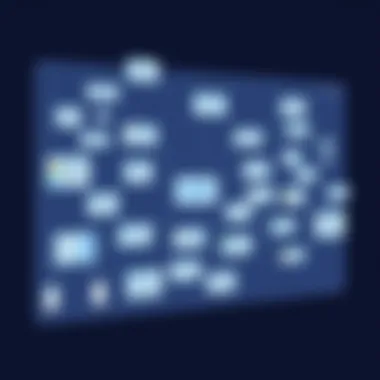

In a nutshell, while traditional mind mapping software can offer comprehensive features for detailed projects, they may lag behind Padlet when it comes to accessibility and collaboration.
Padlet vs. Online Platforms
Online platforms like Miro, Coggle, and Lucidchart have gained popularity for their engaging interfaces and real-time collaboration features, bringing both flexibility and fun to mind mapping. Here’s how Padlet compares:
- Simplicity and Ease of Use: Padlet shines in its clean layout. The intuitive design allows even those not tech-savvy to create effective mind maps quickly. Some competitors can have bloated designs that might confuse new users.
- Integration: Padlet offers integrations that allow it to sync with other tools like Google Drive and Dropbox effortlessly. While other platforms attempt similar integrations, how smoothly they operate can vary widely.
- Visual Appeal: Aesthetically, Padlet provides a visually engaging experience, often making mind maps feel less like an arduous task and more enjoyable. This creative freedom can foster more thoughtful contributions. Some online platforms, however, may present challenges regarding detailed artistic elements.
In summary, while Padlet holds its own against online platforms with ease of use and visually pleasing designs, other tools may offer a wider spectrum of specialized features at the cost of accessibility.
"Understanding the strengths and limitations of each tool will empower users to select a platform that aligns with their specific workflow and collaborative needs."
The choice between Padlet and other mind mapping tools boils down to individual requirements. Whether you prioritize collaboration, simplicity, or a robust feature set, this analysis lays out critical points to consider in your decision-making process.
User Feedback and Case Studies
User feedback and case studies are invaluable in understanding the practical implications and real-world applications of Padlet mind maps. They serve as windows into how diverse individuals and organizations harness this tool for various objectives. By analyzing success stories and setbacks, we gain insights that can shape future uses and improvements of Padlet mind maps. Feedback indicates user satisfaction levels and points out areas needing enhancement. Case studies offer concrete examples that reveal the potential of Padlet when applied correctly, showcasing its effectiveness in various contexts.
Success Stories
Success stories share powerful narratives of individuals or teams who have utilized Padlet mind maps to achieve remarkable results. For instance, a group of educators from a local high school embraced Padlet to foster collaborative learning among students. They created interactive mind maps for different subjects, allowing students to contribute ideas and resources in real-time. The result? Kids got engaged in their learning like never before—seeing their contributions visibly reflected on the board made them feel valued and heard.
Another noteworthy example comes from a marketing department in a mid-sized company. They utilized Padlet to brainstorm ideas for a product launch. By creating a visual mind map that illustrated consumer feedback alongside campaign strategies, team members were quickly able to identify areas of improvement. This synergy led to a more refined marketing approach and ultimately contributed to a successful launch, increasing sales by 30% within three months.
"Using Padlet transformed our workflow. It brought clarity to our discussions and made everyone feel part of the process."
— Marketing Team Lead
Lessons Learned from Failures
While success stories can be inspiring, understanding failures is equally important. They act as a cautionary tale, highlighting what doesn't work and what can lead to misunderstandings or missed opportunities. A group of university students attempted to use Padlet for their group project but faced difficulties due to conflicting opinions on how to organize the mind map. Each member had different expectations, leading to a chaotic and disorganized final product. This experience highlighted the need for clear communication and consensus before diving into the collaboration.
Additionally, a remote team of developers faced technical limitations when trying to integrate Padlet with their existing software tools. Their initial enthusiasm turned to frustration as they navigated the disconnect between their preferred project management tools and Padlet, causing delays in completing tasks. This scenario underscores the importance of assessing compatibility and readiness before committing to a tool like Padlet in a specific workflow.
Future Trends in Mind Mapping and Collaboration Tools
The landscape of mind mapping and collaboration tools, including Padlet, is evolving at a rapid pace. Understanding these future trends is crucial for users looking to stay ahead of the curve. Embracing advancements in this arena can significantly enhance productivity, creativity, and overall efficiency. Let’s delve into what lies ahead in this vibrant field.
Emerging Technologies
As technology continues to advance, so do the tools we use for mind mapping and collaboration. One prominent trend is the integration of artificial intelligence. AI can provide users with smart suggestions, adaptive learning tools, and even automated content generation, making the mind mapping process much more intuitive.
For instance, consider a feature where AI analyzes the information already in a Padlet mind map and suggests new connections or relevant data points. This not only helps in enriching the mind map but also aids users in exploring ideas they might not have considered otherwise.
Additionally, virtual reality (VR) and augmented reality (AR) stand to revolutionize how we visualize our thoughts. Imagine stepping into a 3D mind map where nodes and connections float around you, enabling a more immersive experience. Such advancements could foster deeper understanding and engagement, especially in educational or collaborative settings.
Moreover, the growing emphasis on cloud computing ensures that these mind mapping tools are accessible from anywhere. No longer will geographical limitations restrict collaboration; instead, teams could brainstorm together in real-time, bringing diverse perspectives from various locations.
Predicted Changes in User Demand
As we look toward the future, user demand for more interactive and flexible collaboration tools is on the rise. Remote work and global teams are pushing the requirement for features that facilitate seamless collaboration. Users are increasingly looking for mind mapping tools that not only allow for the visualization of ideas but also support extensive collaboration in real-time.
There’s also a shift towards customizability. Users want tools that adapt to their unique working styles rather than a one-size-fits-all approach. This could mean offering various templates, themes, or even functions that let users design mind maps that resonate with their ideas.
The demand for integration with other productivity tools is also expected to grow. Users appreciate when mind mapping tools sync smoothly with project management software or communication platforms. This streamlined connectivity can enhance workflow efficiency, saving time and reducing frustration.
"Keeping pace with technological changes will be a key driver in adopting advanced mind mapping tools effectively."
Whether harnessing AI for creativity or forming virtual collaborations across continents, the future of mind mapping promises to transform how we approach idea generation and organizational tasks.
Epilogue
Wrapping up our exploration into the world of Padlet mind maps provides much-needed clarity on both their functionality and impact across various domains. The significance of the conclusion isn't in merely recapping the content, but in underscoring how these tools can reshape the landscape of information organization and collaborative efforts. In today’s fast-paced environment, the necessity for efficient ways to manage ideas cannot be overstated. Moreover, integrating a platform like Padlet allows for a seamless merging of creativity with structure.
Connection and clarity are at the core of the Padlet experience. As we discussed, Padlet not only enhances information organization but also concretely supports collaborative projects—whether in classrooms, offices, or personal development scenarios. The user-friendly interface encourages engagement, paving the way for meaningful interactions. For the tech-savvy individual or business professional, being adept in such tools can certainly provide a competitive edge.
Summarizing Key Takeaways
- Visual Clarity: Mind maps created with Padlet simplify complex information, making it digestible. This is crucial for retaining essential data without becoming overwhelmed by the minutiae.
- Collaboration Potential: The ability to work alongside others in real-time can expedite processes, mitigate misunderstandings, and encourage diverse contributions. Whether in a professional meeting or a classroom setting, the power of collective brainstorming shines.
- Customization and Flexibility: Padlet's offerings allow you to tailor your mind maps to suit your specific needs. This flexibility means that whatever your objectives may be, you can adapt the tools to match your vision.
- Cross-Platform Integration: The ease of integrating with other digital tools enhances the applicability of Padlet mind maps in various scenarios, be it project management or academic tutoring.
These takeaways highlight neither fleeting trends nor superficial features; they represent substantive shifts in how we can process and share information effectively.
Final Thoughts on Padlet Mind Maps
In a world where information overload is commonplace, finding efficient pathways to clarity is paramount. Padlet mind maps serve as an antidote to chaos, guiding users through intricate webs of information with ease. As we look ahead, the adaptability of such tools suggests they’ll continue growing in relevance and effectiveness.
Adopting Padlet can mean more than just learning a new application; it's about embracing a paradigm shift in productivity and collaboration. Individuals, businesses, and educators who grasp the potential of these mind maps are not simply enhancing their workflow, they’re strategically positioning themselves for success in a digital age characterized by collaboration and rapid engagement.
In essence, harnessing the power of Padlet mind maps is not merely an option; it’s an intelligent choice for anyone aiming to thrive in complex, interconnected environments.
It’s clear that this tool can serve as a cornerstone for both personal and professional development and its role in shaping future collaborative endeavors is promising.







