Exploring the Passportal Chrome Extension: Overview


Intro
In the existing landscape of web applications, efficient management of user credentials and online security is vital. Enter the Passportal Chrome extension, a practical tool aimed at simplifying password management while enhancing productivity for its users. This extension offers a focused solution for individuals and businesses seeking to optimize their workflow and safeguard sensitive information.
This guide elaborates on the essential features, user experience, and implications of integrating Passportal into daily operations. By examining how this tool delivers on its promise of enhanced productivity and security, we aim to provide both casual users and IT professionals with the insights necessary to make informed choices regarding their online management needs.
Overview of Key Features
The Passportal Chrome extension stands out due to its robust features tailored for modern software requirements. Understanding these features is crucial for determining how they align with user needs.
Essential Software Capabilities
- Password Management: The primary function of Passportal is its ability to store and auto-fill passwords securely. This eliminates the hassle of remembering numerous passwords, validating its necessity for daily use.
- Multi-Factor Authentication Support: Enhancing security, the extension supports multi-factor authentication, adding an additional layer of protection for user accounts.
- Cross-Platform Integration: The integration capabilities with various web applications streamline user experiences, making transitions between tasks seamless and efficient.
Unique Features that Differentiate Options
- User-Friendly Interface: The design is intuitive, focusing on ease of use while ensuring that security configurations are straightforward.
- Robust Security Protocols: Unlike other password managers, Passportal employs advanced encryption standards, reinforcing the safety of sensitive data in storage.
- Customizable Security Settings: Users can tailor security features according to specific needs, enhancing the flexibility of its application in diverse settings.
"The complexity of managing passwords is a reality for many users. Passportal simplifies this issue with its straightforward approach to security and efficiency."
User Experience
Navigating any software tool should be a smooth experience, and the Passportal Chrome extension is designed with user interaction at its core.
Interface and Usability
The extension offers a clean, minimalist interface that prioritizes functionality. Users can quickly access and manage their passwords without unnecessary distractions. Setting up the extension is intuitive, guiding users through the necessary steps to personalize their settings effectively. Feedback indicates high satisfaction levels regarding the functionality and responsiveness of the extension, making it an asset for both novice and experienced users.
Support and Community Resources
In terms of user support, Passportal provides comprehensive resources including detailed documentation and FAQs to address common concerns. For those seeking community assistance or user experiences, platforms like Reddit offer discussion forums where users can share insights and helpful tips related to the extension. This aspect of community engagement bolsters the overall utility and ease of use of the Passportal tool.
Prolusion to the Passportal Chrome Extension
The Passportal Chrome Extension serves as a pivotal tool for many professionals navigating the complex landscape of web applications. It offers a unique blend of features designed to enhance user experience and boost productivity. By combining functionality with security, it has earned a reputation as a vital addition to any tech-savvy toolbox.
When discussing the importance of the Passportal Chrome Extension, several key elements come to light. First, user experience is notably improved, streamlining the often cumbersome process of accessing various online resources. As applications evolve, the necessity for efficient, reliable access becomes imperative for both individuals and teams.
Overview of Chrome Extensions
Chrome extensions are lightweight software applications that enhance the functionality of the Google Chrome browser. They can be easily installed from the Chrome Web Store, allowing users to customize their browsing experience to suit individual needs. Extensions can vary significantly in their components and capabilities, addressing specific tasks ranging from productivity to security enhancements.
Some key advantages of Chrome extensions include:
- Customizability: Users can choose extensions that fit their workflow and requirements.
- Functionality: Many extensions integrate seamlessly across various applications, making them indispensable tools for modern users.
- Accessibility: Users can access features directly from their browser interface without needing to switch applications.
Overall, the versatility of Chrome extensions like Passportal reflects their growing role in everyday digital interaction.
What is Passportal?
Passportal is a credential management system designed to streamline the handling of passwords and sensitive information. It effectively centralizes data access, allowing users to manage their credentials securely. With a primary focus on security and ease of use, Passportal offers a structured solution to the challenges posed by password management.
This extension is especially relevant in today's digital landscape, where data breaches and security threats are prevalent. Passportal not only helps users safeguard their credentials but also simplifies the access process across multiple platforms. Its intuitive interface enables users to quickly retrieve and use their stored information, significantly reducing the time spent managing login details.
Key Features of Passportal
The key features of the Passportal Chrome extension are a defining aspect of its utility and suitability for various users, particularly those in business environments. These innovative elements are designed with attention to enhancing user interaction, ensuring security, and allowing for a tailored experience. Understanding these features is critical for users looking to leverage the tool effectively in their daily operations. This section highlights significant characteristics of Passportal and elucidates their implications for productivity and security in a professional context.
User Authentication Simplified
User authentication stands at the forefront of security in any digital environment. Passportal simplifies this process considerably. Instead of requiring users to juggle multiple passwords, Passportal allows for single sign-on (SSO), minimizing the risk associated with password management. Users can log in seamlessly across multiple applications without needing to input credentials repetitively.
This simplifies not just the login process but enhances security. When users have fewer passwords to remember, they are less likely to resort to common, easily cracked passwords. Furthermore, Passportal can integrate with various authentication providers, such as Google Authenticator, to add an additional layer of security. In environments where sensitive information is handled, such as finance or healthcare, robust user authentication can dramatically decrease the chances of data breaches.


Seamless Integration with Applications
In today’s fast-paced digital landscape, integration capabilities of a tool can significantly influence its effectiveness. Passportal excels in this area, supporting integration with both popular applications and less common software. This adaptability allows businesses to incorporate the extension without disrupting existing workflows.
Moreover, the ease of integration means that users can access their passwords and secure information with minimal friction. This aspect is crucial for enhancing productivity, as employees do not spend time navigating between different applications to find the information they need. Additionally, integrations can extend beyond merely storing passwords to also include autofilling credentials directly in web forms, enhancing efficiency during tasks.
Customizable User Experience
A customizable user experience can significantly drive user satisfaction and encourage frequent engagement with a tool. Passportal allows users to tailor their dashboards according to their needs. This feature facilitates easier navigation and quick access to frequently used applications or documents, which can save valuable time.
Besides interface customizations, users can also adjust security settings according to their risk tolerance and organizational policies. For instance, some businesses may opt for stricter protocols, while smaller teams might prefer more relaxed settings. Having the option to customize these aspects empowers users and aligns with varying user needs. Additionally, the user-friendly interface provides straightforward access to such options, ensuring that even less tech-savvy individuals can modify their experience as needed.
Closure
In summary, the key features of Passportal provide significant advantages for users looking to enhance their operational efficiency. By simplifying user authentication, ensuring seamless application integration, and allowing for a customizable user experience, it effectively addresses common pain points associated with digital security and productivity. As organizations consider tools for their teams, understanding these features is essential in making informed decisions that align with their needs.
Understanding Security Features
In the digital landscape, security features are vital for any application that manages sensitive information. The Passportal Chrome Extension is no exception. By understanding its security capabilities, users can better protect their data and enhance their overall experience. This section discusses key aspects, outlining the significance of data privacy, encryption standards, and permission management.
Data Privacy and Protection
The ability to safeguard personal information is crucial in today’s world. Passportal emphasizes data privacy through strict protocols that secure user data from unauthorized access. Users can trust that their information remains confidential. This aspect is increasingly important, especially for businesses that handle sensitive customer data. The extension takes steps to comply with legal requirements concerning data protection, like the General Data Protection Regulation (GDPR). Users must be aware of settings that allow them to adjust their privacy preferences.
Moreover, providing detailed privacy policies enhances user trust. Transparency in how data is collected and used is necessary for maintaining credibility.
Encryption Standards Used
Encryption acts as a frontline defense mechanism in modern software solutions. For Passportal, robust encryption standards ensure that any data transmitted through the extension remains secure. The tool employs Advanced Encryption Standard (AES)-256 encryption, which is recognized as one of the strongest encryption methods available. This means that even if someone attempts to intercept the data, deciphering it is notably difficult.
It's essential for users to understand that encryption is not just about securing data but also about ensuring authenticity. Verifying the identity of users helps reduce the risk of fraud. Thus, knowing that the Passportal Chrome Extension uses top-tier encryption can provide users with an added layer of security.
Managing Permissions and Access
Managing permissions is a vital part of maintaining security in any application. For Passportal, users can control access levels based on their needs. This feature allows organizations to designate who has access to specific information and functionalities. For instance, administrators can limit access for certain team members while allowing full access for others. This flexibility is crucial for businesses that operate in a collaborative environment.
Users should routinely review permission settings to ensure compliance with internal policies and industry regulations. By managing permissions wisely, organizations can protect sensitive data while enabling team members to work effectively.
"In the age of data breaches and cyber threats, understanding how to manage access and data securely is not just beneficial but essential for any organization."
Installation and Setup Process
The installation and setup process for the Passportal Chrome Extension is pivotal. A seamless installation ensures users can take full advantage of the extension's features right from the beginning. If this process is overlooked or hurried, users may encounter issues that could lead to a suboptimal experience.
When implementing the Passportal Chrome Extension in a business environment, proper installation aligns with productivity and operational efficiency. Consequently, ensuring that initial setup is executed correctly is crucial for maximizing the benefits of this tool. Moreover, understanding the installation and configuration steps helps users contextualize the extension within their daily workflows and enhances the overall utility of the tool.
Step-by-Step Installation Guide
- Open the Chrome Web Store: Launch Google Chrome and navigate to the Chrome Web Store. You can do this by simply searching for 'Chrome Web Store' in your preferred search engine.
- Search for Passportal: In the search bar of the Chrome Web Store, type in "Passportal." This should lead you to the extension's page.
- Select the Extension: Once the search results appear, click on the Passportal Chrome Extension to view its details including descriptions and user ratings.
- Add to Chrome: Click the blue Add to Chrome button. A prompt will appear confirming that you want to add the extension. Review the permissions it requires.
- Confirm Installation: If you are satisfied with the permissions, click Add Extension. The download will commence. Upon completion, the Passportal icon should appear in your browser's toolbar.
- Initial Launch: Click on the new Passportal icon in your toolbar. You may need to log into your Passportal account or create a new one if you are a first-time user.
Configuring Initial Settings
Configuring initial settings ensures optimal functionality. Here are some key aspects to consider:
- Account Sync: Upon logging in, check if the extension is properly syncing with your existing Passportal account. This is essential for a unified experience across devices.
- Notification Preferences: Adjust notification settings based on your needs. Choose what kind of alerts you would like to receive, ensuring that you are not overwhelmed by unnecessary notifications.
- Security Settings: Review security measures and permissions. Confirm that the extension aligns with your business’s security protocols.
- Integration Options: If applicable, configure applications that you want Passportal to integrate with. This step can greatly enhance your productivity and streamline workflows.
Taking the time to install and configure the Passportal Chrome Extension effectively can make a significant difference. Users are encouraged to follow the above steps carefully to ensure all functionalities are accessible and properly utilized.
User Interface and Navigation
User interface (UI) and navigation are key aspects of user experience when using the Passportal Chrome extension. An effective UI presents information clearly and intuitively, allowing for seamless interaction. Navigation within the extension must facilitate easy access to features, ensuring that users can complete tasks efficiently. This section highlights the design principles that underpin Passportal’s interface as well as the guided navigation features that enhance usability.
Design Principles of Passportal
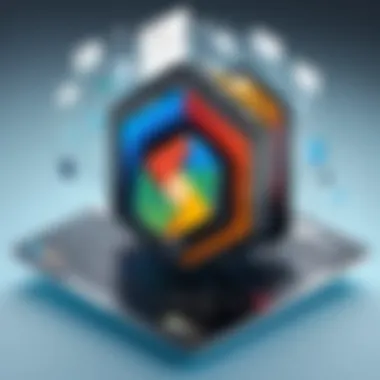

The design principles behind the Passportal Chrome extension center on usability, accessibility, and aesthetic functionality. First, the layout is straightforward. Key functions are easy to find, minimizing the time spent searching for tools. A clear visual hierarchy helps direct attention to important actions. For instance, frequently used features are prominently displayed, reducing cognitive load on users.
Another important aspect is consistency. The extension maintains uniformity in colors, fonts, and button styles. This promotes familiarity and helps users predict how different components will respond, creating a comfortable interaction experience.
Passportal also focuses on accessibility. Elements are designed to meet web accessibility standards, allowing users with varying abilities to navigate the interface with ease. Text contrast, font size, and intuitive iconography ensure a wide range of users can work efficiently, regardless of their proficiency level.
Incorporating feedback mechanisms is also crucial. Users can easily report issues or suggest improvements, fostering an evolving product that aligns with user needs. This user-centered approach shapes the overall experience.
Guided Navigation Features
Guided navigation features in the Passportal Chrome extension play a vital role in enhancing the user journey. Through thoughtful design, these features help users understand how to navigate the system without feeling overwhelmed.
One of the standout features is the onboarding process, which introduces new users to the extension. This process includes interactive tutorials and step-by-step guides. By demonstrating how to use essential features, it not only cuts down on the learning curve but also empowers users to make the most of the tool from the start.
Moreover, contextual help options are embedded within the extension. When users hover over certain tools, brief explanations appear, providing immediate insights without needing to consult external documentation. This layer of assistance assists in decision-making and encourages exploration.
The search functionality also plays a critical role. Users can quickly locate specific features or settings, making the process less tedious. Additionally, the ability to organize bookmarks and frequently visited sites further personalizes the navigation experience.
"Well-designed user interfaces lead to higher productivity and user satisfaction."
In summary, the user interface and navigation of the Passportal Chrome extension prioritize user engagement through consistent design and helpful navigation features. Focusing on usability and accessibility, Passportal aims to create an efficient tool that adapts to the needs of its users.
Use Cases in Business Environments
The integration of the Passportal Chrome extension within business environments is a pivotal aspect of its value proposition. Companies leverage this tool to enhance their operational efficiencies and streamline user experiences. The utility of Passportal transcends basic password management; it offers organizations a systematic approach to organize and safeguard sensitive information. In today’s competitive business landscape, where information theft is rampant, the necessity for robust security measures cannot be overstated. Effective use of such tools can directly correlate with an organization’s ability to foster trust with clients and partners.
Application in Small to Medium Businesses
Small to medium businesses (SMBs) are often under-resourced when it comes to IT management and security protocols. The Passportal Chrome extension presents a solution tailored for these organizations. By simplifying the management of passwords and sensitive data, SMBs can allocate more time and resources to their core business operations. The extension features a user-friendly interface, making it accessible for employees regardless of their technical skills.
- Cost-Effective Management: SMBs can significantly reduce overhead costs associated with cybersecurity breaches by implementing Passportal.
- User Training and Adoption: The intuitive design lowers the barrier to adoption among team members, ensuring that everyone understands how to use the tool effectively.
- Centralized Control: Passportal allows administrators to maintain control over password access, which is crucial for maintaining data integrity.
This practical application can help SMBs not just survive, but thrive, by ensuring that their digital assets are secured without overwhelming their resources.
Enhancing Productivity for Teams
In collaborative environments, Team productivity hinges on both efficient tools and straightforward access to necessary resources. The Passportal Chrome extension can significantly improve team dynamics by facilitating seamless collaboration. Here’s how it enhances productivity:
- Single Sign-On (SSO) Functionality: With SSO, team members can access multiple applications without having to repeatedly enter authentication credentials, thus saving time.
- Streamlined Workflow: By simplifying login processes for various tools, employees can focus more on their tasks rather than troubleshooting access issues.
- Shared Access Management: Teams can easily share access to applications and accounts without compromising security protocols, thus fostering collaboration without risk.
The efficiency gained through using Passportal can lead to a notable increase in overall team output. When teams can navigate their tools freely, focusing on project goals becomes the priority.
In summary, the use cases of the Passportal Chrome extension reflect its capability to improve and secure business operations, especially for SMBs. By addressing common challenges and enhancing existing workflows, it serves as a critical asset in the modern business toolkit.
Comparative Analysis with Other Extensions
A comparative analysis of the Passportal Chrome extension against other similar tools is important in order to understand its place in the crowded landscape of productivity-enhancing applications. This section will detail the strengths and weaknesses of Passportal in relation to its competitors, helping users make informed decisions based on their specific needs. Evaluating this extension alongside others allows professionals to highlight unique functionalities and to understand market standards in user experience and security features.
Evaluating Key Competitors
In the realm of password management and account security, several key competitors are significant to consider. Two of the notable ones are LastPass and Dashlane, both of which provide similar functionalities with their unique advantages and disadvantages.
- LastPass: This extension is renowned for its strong free tier, which allows users to manage passwords, generate strong passwords, and fill them in automatically across browsers without any cost. However, its free version comes with limitations on multi-device support.
- Dashlane: Known for its user-friendly interface, Dashlane also offers a comprehensive security dashboard and dark web monitoring. Yet, its pricing can be steep for premium features compared to Passportal, which provides several similar functionalities at a more accessible price point.
- 1Password: This extension emphasizes strong encryption and family sharing features. However, it lacks a free version which may deter some users from trying before committing.
As we analyze these competitive options, it becomes clear that each of these tools has its own strengths but may falter in certain areas where Passportal excels.
Identifying Unique Selling Points
Passportal stands out in various ways that make it an appealing choice for both individuals and businesses. Its unique selling points resonate particularly well with IT professionals and business teams who are looking for efficient solutions to manage credentials securely.
- Integration with Existing Software: Passportal offers seamless integration with many business applications. This compatibility reduces disruptions in workflow and enhances productivity, which users find essential in fast-paced environments.
- Customizable User Settings: This extension allows individual users and organizations more control over user permissions and customization, ensuring that each user or team can tailor the experience to fit their working style.
- Compact Design and User-Friendly Navigation: While many competitors may focus on complex features, Passportal prioritizes a clean interface which facilitates quick access to extensive functionalities without overwhelming the user.
- Robust Security Protocols: Passportal places a strong emphasis on data security and encryption, utilizing industry standards to protect user information. This focus on security can be a significant differentiator in a landscape rife with data breaches.
User Feedback and Case Studies
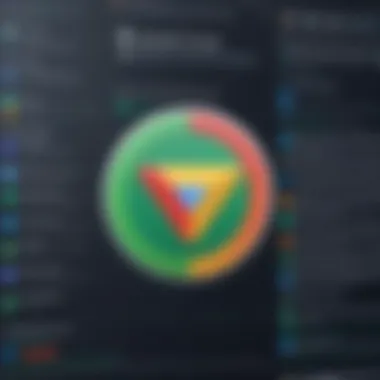

User feedback is a critical component in understanding any software, including the Passportal Chrome extension. When it comes to technology tools, user experiences provide insight into functionality, efficacy, and overall user sentiment. Analyzing this feedback helps identify areas for improvement and informs potential users regarding what they can expect.
Moreover, case studies illustrate the extension's practical application in real-world scenarios. Evaluating user feedback alongside specific cases offers comprehensive understanding of Passportal's impact within different contexts. This analysis not only highlights successes but also reveals challenges users may face when implementing the extension.
Through feedback and case studies, potential users can assess if Passportal meets their specific needs. Such insights enable informed software selection processes that could optimize productivity and enhance security protocols within various environments.
Analyzing User Experiences
Users of the Passportal Chrome extension often report a range of experiences that collectively paint a picture of its usability. Common themes found in user feedback include its ease of use, integration capabilities, and effectiveness in streamlining password management.
Users appreciate the intuitive interface, which reduces the time required to adapt to the extension. Many also highlight its seamless integration with various applications, noting that it significantly minimizes the friction traditionally associated with password management.
However, not all feedback is entirely positive. Some users have pointed to initial setup complexities or minor glitches during usage, emphasizing the need for better documentation and support. Paying attention to such experiences allows for potential improvements, thus enhancing the user journey over time.
Real-World Implementation Scenarios
Several case studies showcase how organizations utilize the Passportal Chrome extension to streamline their operations. For instance, a mid-sized tech company found that implementing Passportal led to a drastic reduction in time spent dealing with forgotten passwords. By creating a centralized password management system, employees could focus on their core tasks instead, thus improving overall productivity.
Another example comes from a small business that faced challenges with data security. After adopting Passportal, they could manage access permissions more efficiently. This move not only strengthened their data privacy but also boosted employee confidence regarding information security within the organization.
These real-world scenarios underscore the extension's value. They provide useful lessons not just for those considering Passportal, but also for developers seeking avenues for enhancement.
"User feedback and careful analysis can transform a good product into a remarkable one."
Evaluating user experiences and real-world implementations ensures a thorough understanding of the Passportal Chrome extension and its potential impact. Such analysis informs future improvements and aids prospective users in making educated decisions.
Best Practices for Using Passportal
Using the Passportal Chrome extension effectively requires an understanding of some best practices. These practices not only enhance user experience but also ensure that the full potential of the tool is utilized. It is important to keep in mind that even the most sophisticated software can fall short without proper usage strategies. Adopting such practices can significantly impact productivity and security.
Maximizing Functionalities
One of the first steps in maximizing the functionalities of Passportal is to familiarize yourself with its features. This includes understanding how the user authentication process works and what integration capabilities exist with other tools. Regularly explore new updates as Passportal consistently refines its features for enhanced user experience.
- Utilize all available features, such as password sharing securely within teams.
- Customize your dashboard to prioritize frequently used applications.
- Organize passwords and information using tags and folders for quick access.
Moreover, ensuring you have correctly set up multi-factor authentication can significantly increase security. Doing so protects sensitive data from unauthorized access. Frequent training sessions for users can be helpful, leading to a well-informed team effectively leveraging all that Passportal offers.
Regular Updates and Maintenance
Maintaining the Passportal extension is crucial in guaranteeing that you always benefit from its latest features and security updates. Passportal frequently releases updates to address vulnerabilities and improve functionalities. Ignoring these updates can leave the system exposed.
- Check for Updates Regularly: Enable automatic updates when possible, or set reminders to check for updates at least once a month.
- Review Settings Periodically: Ensure that your settings align with the current security protocols and user needs. This includes reviewing permission settings and access controls.
- Conduct Routine Security Audits: Regular audits help identify and revoke access to any users who may no longer need it.
Regular updates and maintenance are not just best practices; they are essential for maximizing the security and efficiency of your systems.
Future Developments and Updates
The rapidly evolving landscape of technology places great emphasis on updates and future developments within software tools. In the context of the Passportal Chrome Extension, staying current with enhancements and feature additions is critical. This commitment to improvement not only safeguards user engagement but also ensures the extension remains relevant in a competitive market. By anticipating and adapting to future needs, Passportal can enhance its value for both individual users and organizations.
In this section, we will discuss upcoming features and enhancements, alongside the long-term vision for Passportal. These elements are crucial for understanding how the tool will evolve, ultimately impacting user productivity and security.
Upcoming Features and Enhancements
As technology advances, the tools we use must improve accordingly. Passportal has outlined several upcoming features that aim to enhance user protection and simplify navigation. Some notable enhancements include:
- Improved User Interface: An ongoing redesign of the interface aims to make it even more intuitive and user-friendly.
- Advanced Security Protocols: Future updates will likely introduce multi-factor authentication capabilities, enhancing access security.
- Integration with AI Tools: Artificial intelligence could soon play a role in automating certain tasks, like password generation and recovery processes.
These updates not only enhance existing functionalities but also address user feedback, creating a more satisfying experience. More informative notifications, personalized dashboard options, and faster response times can also be anticipated.
Long-Term Vision for Passportal
Long-term planning is essential for any software tool, particularly one like Passportal that focuses on security and efficiency. The development team envisions a platform that is not just a password manager but a comprehensive security solution. Major aspects of this vision include:
- Seamless User Experience: A fully integrated platform that can handle all aspects of online security without compromising user convenience.
- Adaptive Learning: Leveraging user behavior data to suggest optimal security settings and practices, fostering a proactive security environment.
- Community Engagement: Building a support community for users to share experiences, tips, and troubleshooting advice, thereby strengthening the user network.
Ultimately, the long-term vision for Passportal is to create a software environment that prioritizes both security and user empowerment. As the digital landscape continues to change, Passportal will need to adapt by introducing features that not only keep pace but also set trends in cybersecurity and productivity.
This proactive approach to software development ensures that Passportal remains at the forefront of user experience and online security.







