In-Depth Review of PDF Reading Applications


Intro
In the realm of document management, PDF files stand as a key format employed in businesses across various sectors. With an increasing reliance on digital documentation, selecting the right PDF reading application becomes critical. The array of available options can bewilder decision-makers seeking efficient solutions that cater to specific needs while also providing ease of use.
This article aims to provide a thorough examination of PDF reading applications by evaluating their various functionalities, user experiences, and distinctive attributes. By focusing on both free and premium products, it will enable small to medium-sized business owners and IT professionals to navigate this complex landscape and make informed choices.
As we delve deeper, understanding the critical aspects, such as key features and user experience, will prove essential in recognizing how these applications can enhance productivity and document management efficiency.
Overview of Key Features
Essential Software Capabilities
When assessing PDF reading applications, several core capabilities are fundamental to their utility. Most applications offer standard functions such as:
- View and annotate PDFs: The ability to open and comment on PDF documents is vital for collaborative work environments. Annotations can include highlights, notes, and shape tools.
- Text extraction: Extracting text from PDF files allows users to repurpose content easily, which is especially useful for reports or presentations.
- Form filling: Many applications support interactive forms, enabling users to fill out and submit documents digitally.
- Search functionality: A robust search feature is a necessity for quickly locating specific information in lengthy documents.
Unique Features that Differentiate Options
While standard features are crucial, certain applications distinguish themselves through unique functionalities:
- Cross-platform compatibility: Applications like Adobe Acrobat and Foxit Reader provide seamless transitions across devices and operating systems, facilitating work on the go.
- OCR technology: Optical Character Recognition is a game-changer for converting scanned documents into editable text, enhancing usability in various contexts.
- Cloud integration: Solutions such as PDFescape and Nitro PDF integrate with cloud services, allowing users to store and share documents effortlessly.
These capabilities play a significant role in user satisfaction and efficiency, influencing the selection of a PDF application.
User Experience
Interface and Usability
A well-designed interface enhances user productivity and simplifies the navigation of features. Intuitive layouts that allow quick access to essential tools are preferred in professional settings. Users often favor applications with customizable toolbars and keyboard shortcuts, as these elements can streamline workflows.
Support and Community Resources
Effective customer support is another cornerstone of user experience. Comprehensive help documentation, tutorials, and responsive support teams can significantly impact user satisfaction. Additionally, forums and user communities found on platforms such as reddit.com provide invaluable resources for troubleshooting and advice, fostering a collaborative environment among users.
The choice of a PDF reading application should not solely depend on features but also consider the overall user experience, as it can streamline daily tasks and enhance productivity.
Intro to PDF Reading Applications
In today's digital world, the significance of PDF reading applications cannot be overstated. These tools offer functionality that extends well beyond simple document viewing. For professionals and businesses alike, PDF readers serve as essential tools for managing and interacting with a plethora of documents, from reports and resumes to contracts and manuals.
This section delves into the vital aspects of PDF reading applications, including their definition, historical context, and their importance in various sectors. By examining these components, we can better appreciate how these applications shape document management and communication.
Definition and Importance
PDF, or Portable Document Format, presents a versatile means for sharing information in a consistent format across multiple platforms. PDF reading applications enable users to view, manipulate, and interact with these documents efficiently. The importance of these applications lies in their ability to preserve the integrity of the document’s layout and content, regardless of the device or operating system used.
From the perspective of small to medium-sized businesses, choosing the right PDF reader can lead to increased productivity. Features such as annotation, text recognition, and cloud integration can enhance collaborative efforts and streamline workflows. Investing in a high-quality PDF reading application can improve work efficiency and data management while minimizing errors that can arise from miscommunication.
Historical Context
The inception of the PDF format dates back to the early 1990s when Adobe Systems introduced it as a means of sharing documents electronically. Initially designed to ensure that documents appeared the same across various devices, the PDF format rapidly gained traction across numerous industries. Over the years, many advancements in technology have led to the proliferation of PDF reading applications.
Early applications primarily focused on basic viewing capabilities. However, as user needs evolved, so did the functionalities of these applications. Modern PDF readers now include sophisticated features that cater to diverse requirements, such as form filling, digital signatures, and document security. The progression from simple viewing tools to robust applications reflects the increasing demand for document management solutions.
In summary, understanding the role of PDF reading applications is crucial for anyone navigating the complexities of modern documentation. From their definition and importance to their historical evolution, this section sets the stage for a deeper exploration of the key features and comparative analysis of popular PDF reading applications.
Key Features of PDF Reading Applications
In the realm of PDF reading applications, key features stand as the backbone of user experience. These applications are not merely tools for opening files; they serve as platforms for interaction, functionality, and efficiency. Understanding the essential capabilities of these applications ensures users make informed decisions tailored to their needs. Here, we explore three primary features: Annotation Tools, Text Recognition Capabilities, and User Interface and Experience.
Annotation Tools
Annotation tools are invaluable for both personal and professional use. They allow users to engage with the content actively. Users can highlight text, add comments, and even draw shapes. These functionalities support collaboration and make it easy to share insights without altering the original document. For professionals who review contracts or analyze reports, such tools enhance productivity and streamline communication.
Considerations on tools and features may include:
- Highlighting: Essential for marking important sections.
- Commenting: Facilitates discussions around specific points in the document.
- Drawing: Allows for visual representations of ideas.
Applications like Adobe Acrobat Reader and Foxit Reader excel in providing robust annotation options that cater to various user preferences.
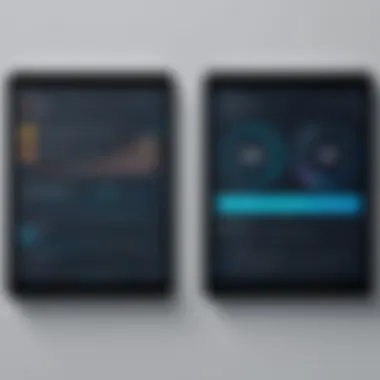

Text Recognition Capabilities
Text recognition plays a critical role, particularly in applications that deal with scanned documents. This feature, often categorized as Optical Character Recognition (OCR), allows users to convert images of text into editable and searchable data. For businesses, this means transforming paper documents into digital formats, increasing accessibility, and improving workflow efficiency.
Key points to consider include:
- Accuracy: High-quality OCR ensures text is correctly interpreted, minimizing errors.
- Language Support: Many applications now support multiple languages, broadening their usability.
Increasingly, applications like ABBYY FineReader and Adobe Acrobat utilize advanced algorithms, enhancing the speed and reliability of text recognition.
User Interface and Experience
The user interface (UI) and overall experience of a PDF reader can dramatically affect productivity. A clean, intuitive design engages the user while reducing the time to complete tasks. Elements of UI include layout, navigation, and responsiveness to user inputs.
Factors to evaluate include:
- Ease of Navigation: A logical structure helps users find tools quickly.
- Customization Options: Users may prefer personalizing their workspace for efficiency.
- Performance: The application should react promptly to inputs without noticeable lag.
A positive user interface enhances user satisfaction, making tedious tasks less burdensome. Applications like Preview on macOS are noted for their streamlined UI, offering a hassle-free experience for users.
"User satisfaction is fundamentally linked to the interface design and experience provided by an application."
Comparison of Popular PDF Reading Applications
The evaluation of different PDF reading applications is a crucial section of this article. Each software has distinct features, strengths, and weaknesses, affecting users’ reading and interaction with PDF documents. In a landscape filled with options, knowing what each application brings to the table assists users in making informed choices tailored to their specific needs.
As professionals and small business owners navigate the complexities of document management, understanding the comparative advantages of each popular PDF reader is vital. This section will explore four notable applications: Adobe Acrobat Reader, Foxit Reader, SumatraPDF, and Preview on macOS. By doing so, it will clarify how each application meets varying user demands, from basic document viewing to advanced editing features.
Adobe Acrobat Reader
Adobe Acrobat Reader is often considered the standard in PDF reading. Developed by Adobe Systems, it offers a comprehensive range of features that facilitate not just reading but also annotating and sharing documents.
Key Features:
- Supports a wide variety of PDF files
- Offers advanced annotation tools, including highlighting and commenting
- Allows users to fill forms and sign documents
- Integration with Adobe’s cloud services for easy access and document management
The appeal of Adobe Acrobat Reader lies primarily in its consistency and reliability. The user interface is intuitive, making navigation straightforward even for those less tech-savvy. However, its comprehensive capabilities often come at a cost, both in terms of system resources and potentially needing a paid subscription for advanced features.
Foxit Reader
Foxit Reader presents itself as a lightweight alternative to Adobe Acrobat Reader. It emphasizes speed and efficiency while still offering a rich feature set that meets professional demands.
Key Features:
- Fast loading times and responsive interface
- Extensive annotation options
- Ability to create PDFs from various formats
- Supports collaboration through shared reviews and comments
Many users praise Foxit Reader for its ease of use and performance. The free version already provides a substantial range of features, which makes it attractive for users who may not want to commit to a premium service. Additionally, its compatibility with various operating systems enhances its accessibility for different work environments.
SumatraPDF
SumatraPDF is known for its minimalist design and straightforward functionality. This application is particularly popular among users looking for a no-frills reading experience.
Key Features:
- Lightweight and fast, with low resource consumption
- Supports multiple document formats such as EPUB and MOBI
- Portable version available for USB drives
- Simple interface with essential features for reading and printing
The primary disadvantage of SumatraPDF is its limited set of advanced features. While it excels at opening and reading PDF files quickly, users may find it lacking when they need advanced annotation or collaborative functions. Hence, it is more suitable for those whose main goal is to read rather than interact deeply with the document.
Preview on macOS
Preview is the built-in PDF reader for macOS users, offering a seamless integration with Apple’s ecosystem. It is favored for its user-centric design and ease of access.
Key Features:
- Basic editing functions, such as highlighting and adding text
- Supports image formats, allowing for versatile document handling
- Integration with other macOS applications for streamlined workflow
- Allows users to combine multiple PDFs into one document
Although Preview is not as feature-rich as some dedicated PDF applications, the convenience of having a robust reader pre-installed makes it a popular choice for Mac users. Its simplicity ensures that casual users can easily manage their PDFs without the need for additional software.
Free versus Paid PDF Readers
Exploring the differences between free and paid PDF readers is essential for users seeking the best tool for their needs. The choice between the two often influences usability, functionality, and overall user experience. Each type of application has its own set of advantages and disadvantages that can significantly affect performance in various settings.


When considering a PDF reader for personal or business use, the immediate factor to evaluate is cost. Free PDF readers may seem attractive, especially for small business owners or individual users with a limited budget. However, these applications often come with constraints in features or capabilities. Conversely, paid PDF readers typically offer a comprehensive suite of tools designed to enhance productivity and facilitate advanced features.
Cost Analysis
The cost landscape of PDF readers varies widely. Free versions often have limitations, such as restricted feature sets or the inclusion of advertisements that may detract from user experience. For instance, many free applications might only provide basic functions like viewing and printing PDFs without more sophisticated tools for editing, annotating, or converting files.
Paid applications, on the other hand, provide greater flexibility and advanced functionalities. These applications may include:
- Enhanced security features, including encryption and password protection.
- Full editing capabilities, enabling users to modify text and images within PDF documents.
- Cloud integration for storing and accessing documents from various devices.
- Technical support and regular updates, ensuring continuity in service.
Investing in a paid PDF reader could lead to improved efficiency, particularly for businesses that rely heavily on document management.
Feature Comparison
When comparing the features of free and paid PDF readers, it becomes clear that the two serve different user needs. Free applications often focus on the basics, while paid readers expand on functionality.
Key differences may include:
- Annotation Tools: While free readers may offer some basic annotation features, paid versions usually allow for greater flexibility with rich commenting, freehand drawing, and more.
- Text Recognition Capabilities: Free applications may include limited Optical Character Recognition (OCR) functions. Paid options will often provide advanced OCR that supports various languages and delivers better accuracy.
- User Interface and Experience: The user interfaces of free readers might not be as intuitive or customizable compared to premium counterparts. Paid applications often invest in design to ensure seamless navigation.
- Collaboration Tools: Free options generally lack advanced collaboration features that are critical for team environments. Paid applications often include options for sharing and real-time collaboration on documents, which can be vital for businesses.
Ultimately, users should weigh their specific needs against the offerings of each type of application. The choice between free and paid PDF readers involves considering factors such as cost, necessary features, and long-term usability based on how frequently the application will be utilized.
Compatibility Across Devices
In the modern digital landscape, the ability to access and read PDF documents across various devices is essential. Such compatibility enhances user accessibility and ensures seamless workflow, especially in professional settings. As businesses adopt a hybrid model, employees need to work from desktops, laptops, tablets, and smartphones. Therefore, selecting a PDF reading application that functions proficiently on all these platforms is critical to maintaining productivity.
PDF readers that are compatible with multiple devices allow users to switch between gadgets without losing functionality. This versatility means that users can start reading or annotating a document on a desktop and continue on a mobile device or tablet. Additionally, it simplifies collaboration, as team members can access documents in real-time regardless of their location.
Desktop Compatibility
Most PDF reading applications are designed with desktop compatibility in mind. This includes robust software like Adobe Acrobat Reader and Foxit Reader, which offer rich features tailored for desktop usage. Users often expect enhanced functionalities, such as advanced annotation tools, integrated cloud storage, and extensive document editing capabilities, when using these applications on a computer.
Desktop versions frequently provide better processing power, allowing for faster handling of large PDF files. They also leverage the larger screen size for a more comfortable reading and editing experience. However, companies must also consider the operating system of their desktops. Windows, macOS, and Linux systems may all have specific software versions, and maintaining compatibility across these platforms is vital.
Mobile Application Versions
As the number of mobile users continues to rise, the presence of dedicated PDF reading applications for mobile devices becomes increasingly important. Foxit MobilePDF and PDF Expert are notable examples that provide functionality comparable to their desktop counterparts. Mobile applications must optimize features for smaller screens while ensuring ease of navigation and usability.
Key factors to consider in mobile PDF readers include touch support for annotations, offline capabilities, and a streamlined user interface that accommodates rapid access to essential tools. Users should also look for applications that synchronize with desktop versions, allowing for a smooth transition when switching devices. Furthermore, many mobile apps now support features such as cloud integration, meaning users can access files stored in platforms like Google Drive or Dropbox seamlessly.
Browser-Based PDF Readers
Browser-based PDF readers represent a flexible option for individuals who require immediate access without the need for installations. Applications like PDF.js and Google Drive PDF Viewer allow users to open PDF files directly in their web browsers, making them exceptionally convenient for quick reviews and edits.
This kind of access is especially useful in environments where users may not have administrative privileges to download software, such as in corporate or educational settings. However, despite their convenience, browser-based readers often come with limitations compared to full desktop applications. They may lack advanced features like detailed annotations or form filling. Productivity can also be hampered by poor internet connections, which can lead to delays in loading or interacting with large documents.
Accessibility Features in PDF Readers
In the realm of PDF reading applications, accessibility features play a vital role. These functionalities ensure that all users, regardless of their abilities or disabilities, can equally interact with digital documents. As businesses increasingly rely on PDF formats for communication, it becomes critical to include accessibility considerations in the choice of PDF readers. By focusing on these features, organizations can foster inclusive environments that cater to the diverse needs of their workforce and clientele.
Accessibility features improve user experience and promote compliance with various regulations, such as the Americans with Disabilities Act (ADA) and Section 508. They enable organizations to avoid potential legal repercussions while ensuring that all users have the means to access essential information. Furthermore, in an era where digital content is ubiquitous, making documents more accessible can significantly enhance engagement and comprehension across different demographics.
Support for Screen Readers
Screen readers serve as indispensable tools for individuals with visual impairments. They convert text and other visual elements on a screen into spoken words, enabling users to navigate PDF documents effectively. Effective compatibility with screen readers is a critical factor when assessing PDF reading applications. Readers like Adobe Acrobat Reader and NVDA (NonVisual Desktop Access) provide robust support, facilitating seamless interaction.
For optimal screen reader support, PDF documents must be properly tagged. Tagging involves structuring content in a way that screen readers can easily interpret and relay to users. Features such as headings, lists, and alternative text for images ensure that information is conveyed clearly. Users must be able to access document content without relying solely on visual cues.
Text-to-Speech Options
Text-to-speech (TTS) functionality is another accessibility feature gaining traction in PDF readers. This tool transforms written content into spoken dialogue, serving various user needs. TTS is particularly beneficial for individuals with learning disabilities or those who prefer auditory learning. It also aids multitaskers who may want to consume written material while engaging in other activities.
The quality and reliability of TTS vary among PDF applications. Some applications, like Foxit Reader, provide customizable voice options and reading speeds, improving user satisfaction. TTS features require additional processing but can significantly enhance document comprehension.
Security Features of PDF Reading Applications
The significance of security features in PDF reading applications cannot be overstated. With the increasing reliance on digital documents, ensuring the confidentiality, integrity, and usability of sensitive information is paramount. Security measures address the challenges associated with unauthorized access, data breaches, and content manipulation, which can have serious implications for both individuals and businesses. A well-secured PDF reading application provides users with the assurance that their documents are protected from potential threats. Moreover, features such as password protection and secure sharing mechanisms enhance user confidence when dispensing sensitive data.
Data Protection Measures
Data protection measures in PDF readers are critical in safeguarding user information. These measures come in various forms. One predominant feature includes password protection, enabling users to set passwords for document access. This feature protects documents from unauthorized viewing and editing. Users can also assign different permission levels, such as read-only access or editing restrictions, ensuring that the content remains intact.


Another method is the use of digital signatures. This verifies the identity of the document creator and ensures that the file has not been altered since its creation. Digital signatures not only prevent unauthorized edits but also add another layer of trustworthiness to important documents.
By implementing robust data protection measures, PDF reading applications help businesses and individuals maintain control over their sensitive information, therefore reducing the risk of data breaches.
Additionally, automatic updates can safeguard users against known vulnerabilities. PDF applications frequently release updates that fix security flaws, making it essential for users to keep their applications current.
Document Encryption Options
Document encryption is another essential security feature in PDF reading applications. This process involves encoding the document's content to make it unreadable to unauthorized users. Encryption protocols can vary in strength, but most reputable PDF applications provide at least 128-bit encryption. Strong encryption ensures that even if a document is intercepted, it remains inaccessible without the proper password or decryption key.
Another best practice is the use of certificate-based encryption, which utilizes a digital certificate to encrypt documents. This method is particularly useful for organizations needing to share sensitive information securely among multiple users.
Using encryption also assists with regulatory compliance, especially in industries like finance and healthcare where data security is mandated. Document encryption aids businesses in protecting sensitive information while sharing documents, all the while adhering to industry standards.
In summary, robust security features in PDF reading applications are indispensable. By focusing on data protection measures and document encryption options, users can enhance the safety and integrity of their digital documents, fostering a secure environment for sensitive operations in the digital realm.
User Feedback and Reviews
Understanding user feedback and reviews is integral to the assessment of PDF reading applications. Users provide essential insight into the day-to-day functionalities and overall satisfaction with various software. Their feedback highlights real-world usage instances, which can differ significantly from promotional materials. For prospective users—particularly small and medium-sized business owners—this raw data is invaluable. It allows them to gauge not just the popularity of an app, but also its practicality and effectiveness in handling diverse PDF-related tasks.
Importance of User Reviews
User reviews serve several crucial purposes in the context of PDF readers. First, they reveal user experiences and the context in which these applications operate. This information is often more revealing than any marketing claims made by developers. When users share how an app performed under different conditions, it helps potential users formulate realistic expectations.
Moreover, user feedback can highlight specific features that may not be immediately obvious. For instance, a review might mention how well certain PDF readers integrate with collaboration tools, which might be a deciding factor for teams. Such elements are often not detailed in product specifications, yet they significantly impact user satisfaction.
Additionally, negative reviews can point out common issues or limitations of the software. This awareness can inform decision-making and help avoid applications that are not suitable for a user’s specific needs. Hence, businesses are encouraged to look closely at user reviews to gather diverse perspectives before making a decision.
Case Studies of Notable Feedback
To illustrate the value of user feedback, consider the case studies of three prominent PDF reading applications: Adobe Acrobat Reader, Foxit Reader, and SumatraPDF. Each of these applications has garnered a variety of reviews that reflect user sentiment and experience.
- Adobe Acrobat Reader: Users generally praise its comprehensive feature set, particularly for professional applications. However, several reviews note frustrations with its resource intensity, leading to slower performance on some devices.
- Foxit Reader: This application receives accolades for its lightweight design and speed. Many users point out the application’s user-friendly interface as a major plus. Yet, a common piece of feedback highlights issues with customer support, leaving some users feeling unsupported when they encounter problems.
- SumatraPDF: Users appreciate its simplicity and minimalistic approach. Reviews frequently mention its ease of use, particularly for those who seek basic functionalities. Nevertheless, some users express a desire for more advanced features, which the application lacks in comparison to its more robust competitors.
"User reviews are a window into practical use, shedding light on strengths and weaknesses that marketing materials often gloss over."
These examples show how paying attention to user experiences can significantly influence the choice of PDF reading applications. More than just a collection of opinions, reviews encapsulate the collective wisdom of actual app users, making them essential when weighing options.
Trends and Innovations in PDF Reading Technology
The landscape of PDF reading applications is rapidly evolving, influenced by emerging technologies and shifting user demands. Innovations play an essential role in enhancing user experience, increasing functionality, and improving integration. As businesses rely more on efficient document management, understanding these trends is vital for selecting the right application.
Artificial Intelligence in PDF Readers
Artificial intelligence is reshaping many aspects of technology, and PDF readers are no exception. AI enhances features such as optical character recognition (OCR), which converts scanned documents into editable and searchable text. This is no longer a luxury; it is becoming a necessity for professionals who regularly deal with large quantities of documentation.
AI also facilitates smarter annotation tools. For example, some applications can learn from user behavior to provide contextual suggestions, making it easier to highlight text or add comments. This not only saves time but also improves productivity. Additionally, machine learning models can adapt to understand user preferences, leading to a more personalized reading experience.
Moreover, AI can significantly boost accessibility. Advanced text-to-speech systems can read documents aloud with improved accuracy. This is particularly beneficial for visually impaired users, ensuring that all documents are accessible to a broader audience.
Integration with Cloud Services
The integration of cloud services within PDF reading software has transformed how users interact with digital documents. This trend facilitates seamless collaboration and file sharing, essential for modern workplaces. Users can store their PDFs in services like Google Drive, Dropbox, or OneDrive, allowing access from different devices at any time.
Furthermore, cloud integration enables real-time collaboration. Multiple users can work on the same document, adding comments, annotations, and modifications. This capability is vital for teams that require collective input on projects or reports. It streamlines workflow, reduces the need for back-and-forth emails, and ensures that everyone is on the same page.
The convenience of accessing documents from the cloud also mitigates the risk of data loss. Users can retrieve older versions and maintain a complete history of edits and annotations, making document management more reliable than ever before.
In summary, the trends in PDF reading technology significantly enhance not only user experience but also productivity. Artificial intelligence and cloud integration lead the way in ensuring that PDF readers meet the demands of today’s tech-savvy users.
Finale and Recommendations
The conclusion of this article wraps up the discussion surrounding PDF reading applications. It provides crucial insights, which are vital for professionals selecting tools for their workflows. As businesses grow increasingly reliant on digital documentation, understanding the strengths and limitations of these applications becomes essential. Choosing the right PDF reader can enhance productivity, support collaboration, and streamline document management processes.
Summarizing Key Insights
In summary, PDF reading applications vary widely in their functionalities. Here are some key points to remember:
- Diverse Features: Different applications offer a range of features from basic reading to advanced editing tools. Applications like Adobe Acrobat Reader provide extensive capabilities while others, like SumatraPDF, focus on simplicity and speed.
- User Experience: The effectiveness of a PDF reader is not solely based on its features. The interface design and usability greatly affect user satisfaction. A user-friendly layout can reduce the learning curve and improve efficiency.
- Cost vs. Value: Understanding the difference between free and paid applications is crucial. Paid tools often provide enhanced features, but for many users, free options may suffice for daily tasks. Selecting the right application depends on specific business needs and budget constraints.
- Compatibility: Ensure the chosen application functions across various devices, including desktops, tablets, and mobile phones. This cross-functionality is important for businesses with diverse hardware and operating systems.
"Choosing the right PDF reader is more than just picking a tool; it’s about optimizing your workflow and ensuring seamless document management."
Final Recommendations for Users
When choosing a PDF reading application, consider the following recommendations:
- Evaluate Your Needs: Identify the primary tasks you need the application for. If you require collaboration features, opt for tools that support easy sharing and annotation.
- Test Different Options: Most applications offer free trials. Utilize these opportunities to test several applications before making a commitment.
- Consider Security Features: For sensitive documents, prioritize applications with robust security measures, such as encryption and secure sharing options.
- Look for User Feedback: Reviews provide insights from actual users. Platforms like Reddit or specialized tech forums can offer valuable perspectives on application performance.
- Stay Updated: Technology evolves quickly. Regularly check for updates or new applications that may offer better features or enhancements that suit your business needs.







