Comprehensive Guide to PDF Signing Software Solutions
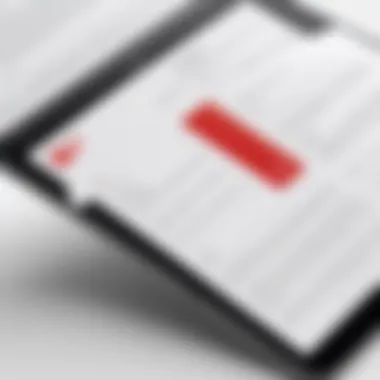

Intro
The demand for electronic signatures is increasing rapidly, driven by the need for efficiency and security in document management. Software solutions for signing PDFs have emerged as critical tools for individuals and organizations alike. The ability to sign documents electronically simplifies administrative processes, reduces paper waste, and enables quicker transactions. A wide range of software exists, each offering distinct features tailored to various user needs.
In this article, we will explore the landscape of PDF signing software. We will highlight key features, user experiences, and considerations that influence decision-making. Whether you are a small business owner or a technology decision-maker in a larger enterprise, understanding these tools is vital.
Overview of Key Features
When evaluating PDF signing solutions, several essential capabilities stand out. These features not only enhance functionality but also significantly impact usability and efficiency.
Essential Software Capabilities
- Digital Signature Creation: Most tools allow users to create legally binding digital signatures. Depending on the software, this may involve certificate-based signatures.
- Document Security: Ensuring the integrity of signed documents is crucial. Look for features like encryption and tamper-evidence to protect sensitive information.
- Workflow Automation: Many solutions integrate with existing business processes. Automation features, such as bulk processing and template management, enhance productivity.
- Cross-Platform Accessibility: Flexibility is important. Software that operates on various platforms, such as Windows, Mac, and mobile devices, ensures accessibility.
- Audit Trails: Maintaining a record of all interactions with the document can be critical for compliance purposes. The ability to trace signatures can help organizations meet regulatory requirements.
Unique Features That Differentiate Options
Not all software solutions are created equal. Some offer features that set them apart from competitors:
- Integration with Existing Software: Tools that seamlessly integrate with platforms like Dropbox, Google Drive, or Microsoft 365 can streamline workflows.
- User-Centric Design: Solutions focusing on intuitive interfaces often result in reduced training times and improved user adoption.
- Custom Branding Options: For businesses, the ability to brand documents with logos and colors enhances professionalism and recognition.
User Experience
The user experience is a critical factor in the effectiveness of any software solution. Usability directly influences productivity and satisfaction.
Interface and Usability
An intuitive interface contributes significantly to user satisfaction. Software that prioritizes usability typically features clear navigation and accessible tools. Users should be able to sign, send, and manage documents without extensive training. It is also essential that the signing process is straightforward, minimizing potential errors.
Support and Community Resources
Comprehensive support can alleviate many challenges users face. Robust documentation, tutorials, and active community forums are invaluable. Some software offers live chat or phone support, which can enhance the overall experience.
Investing time in familiarizing oneself with support options can prevent future frustrations.
Ending
Choosing the right software for signing PDFs requires careful consideration. By understanding key features and evaluating user experience, individuals and organizations can make informed decisions. Ultimately, the right solution will align with specific needs and facilitate efficient document management.
Understanding PDF Signing Software
As digital communication evolves, understanding the role of software solutions for signing PDFs becomes essential for modern businesses. This section provides insights into the significance of PDF signing software and the various components that influence its utility. PDF signing software enables users to authenticate documents electronically, significantly improving workflow efficiency.
Defining Digital Signatures
Digital signatures serve as a method for ensuring the integrity and authenticity of electronic documents. They function as a virtual seal, providing verification of the signer's identity and the document's unaltered state since signing. Technically, digital signatures employ cryptographic techniques, utilizing a key pair to create a unique signature for each document. This ensures that any changes made to the document post-signature render the signature invalid, thereby upholding the document's integrity.
Digital signatures have diverse applications across industries. They are integral in sectors like finance, healthcare, and legal, where secure and verified documentation is necessary. Understanding this foundational concept lays the groundwork for grasping how PDF signing solutions operate and why they are crucial in today's digital landscape.
Importance of PDF Signing
The importance of PDF signing extends beyond mere convenience. It offers crucial benefits that are vital for both individual users and organizations.
- Enhanced Security: Signing digitally adds a layer of security against fraud and unauthorized alterations.
- Legal Compliance: Many industries require documents to be signed electronically. Compliance with such regulations can mitigate legal risks related to transactions.
- Increased Efficiency: Traditional signing processes can be time-consuming. PDF signing software accelerates transactions, allowing businesses to operate faster.
- Cost Savings: Moving away from paper-based processes cuts down on costs associated with printing, mailing, and storage of physical documents.
"Digital signatures simplify the workflow, transforming lengthy processes into instantaneous transactions that benefit all parties involved."
Understanding these elements positions users to make informed decisions regarding the software solutions they choose for signing PDFs. As we delve deeper into the key features of these tools, recognizing the significance of digital signatures becomes paramount for leveraging technology effectively.
Key Features of PDF Signing Software
Understanding the key features of PDF signing software is crucial for anyone considering which solution to adopt. These features can be a deciding factor in choosing software that aligns with specific requirements, whether they are for personal use or for an organization. The effectiveness of the software in streamlining document workflows and enhancing security largely hinges on these integral aspects.
User-Friendly Interface
A user-friendly interface is a fundamental feature of any PDF signing software. It directly affects how quickly and efficiently users can navigate the application. Ideally, this interface should be intuitive and accessible, reducing the learning curve for new users. Features like drag-and-drop functionality, clear icons, and straightforward menu structures can significantly enhance the user experience.
Many software solutions offer guided tutorials or help buttons embedded within the interface, facilitating immediate assistance where needed. Thus, product adoption increases as users encounter less frustration while performing tasks. A responsive interface also ensures compatibility with various screen sizes, whether on a desktop or mobile device.
Compatibility with Various Devices
In today's multi-device environment, compatibility is essential. Effective PDF signing software needs to operate seamlessly across a range of devices, including desktops, laptops, tablets, and smartphones. This functionality allows users to manage and sign documents irrespective of their location. Many modern solutions adopt a cloud-based approach, meaning that users can access their documents and signatures anywhere, at any time. This flexibility is increasingly important in remote work scenarios and for professionals on the move.
The best software typically includes mobile apps that replicate desktop capabilities. As more businesses adopt Bring Your Own Device (BYOD) policies, compatibility ensures employees can work with familiar tools without compromising security or functionality.
Document Security and Compliance
One cannot underestimate the significance of document security and compliance in the realm of PDF signing software. Ensuring that electronically signed documents maintain integrity and authenticity is vital. Features such as secure password protection, audit trails, and tamper-evident seals help safeguard sensitive information during the signing process.
Moreover, compliance with legal standards, such as eIDAS in Europe or ESIGN and UETA in the United States, is essential for ensuring that digital signatures are legally recognized. By integrating compliance features directly into the software, organizations can avoid potential legal pitfalls and enhance the trustworthiness of their signed documents.
"Robust security features are not just an add-on; they are essential for maintaining client trust and meeting regulatory standards."
Types of Software to Sign PDFs
Understanding the various types of software solutions for signing PDFs is crucial for users who seek efficiency, security, and reliability in their document management processes. Each type serves distinct needs and preferences, making it essential to match the software solution to user requirements related to functionality and accessibility. In this section, we will explore three prominent categories: desktop applications, web-based solutions, and mobile apps, discussing their benefits and considerations for potential users.


Desktop Applications
Desktop applications for signing PDFs are installed directly on a user’s computer. They provide robust features and typically require a one-time purchase or subscription. These applications often come with comprehensive toolsets that include advanced editing, signing, and annotating capabilities. The benefit of using a desktop application includes:
- Performance: Typically, desktop applications perform faster since they leverage the computer's processing power. Large documents can be handled efficiently without internet dependency.
- Security: Because data resides locally, desktop applications can offer higher levels of security, especially when sensitive documents are involved, depending on the local infrastructure.
- Offline Usage: Users can access and sign documents without an active internet connection, providing great flexibility.
However, users must consider that desktop applications may have higher initial costs and require regular updates.
Web-Based Solutions
Web-based solutions have gained popularity due to their accessibility and ease of use. These platforms run in browsers, allowing users to sign PDFs from any device connected to the internet. They provide several notable advantages:
- Accessibility: Users can sign documents from anywhere, at any time, as long as they have an internet connection. This accessibility is particularly beneficial for teams working remotely or in different locations.
- Collaboration: Many web-based solutions allow multiple users to interact with a document simultaneously, facilitating real-time collaboration and communication.
- Automatic Updates: Web-based applications often come with automatic updates, ensuring users always access the latest features and security enhancements without manual intervention.
On the other hand, web-based solutions can raise concerns related to data privacy and security, as documents are processed and stored on remote servers.
Mobile Apps
Mobile apps designed for signing PDFs cater to users who prefer working on the go. These applications are available for smartphones and tablets, offering convenience and ease of use. The strengths of mobile apps include:
- Convenience: Users can sign documents anytime and anywhere, making them ideal for busy professionals who often travel.
- User-Friendly Interfaces: Mobile apps are often designed for touch interfaces, resulting in intuitive navigation and quick sign capabilities.
- Camera Functionality: Many mobile apps utilize the device’s camera to scan and upload documents, streamlining the signing process.
However, the limited functionality compared to desktop applications may be a drawback, particularly for tasks requiring comprehensive editing features.
In summary, each type of software for signing PDFs has its merits and challenges. When choosing the right solution, users should carefully assess their specific needs, ensuring such factors as usability, functionality, and security align with their requirements. Understanding these differences helps streamline the decision-making process and enhances overall productivity.
Top Software Solutions for Signing PDFs
The significance of selecting the right software solutions for signing PDFs cannot be underestimated. In the digital age, documents are increasingly being exchanged electronically. Therefore, the tools that facilitate this process play an essential role in ensuring both efficiency and security. The primary focus is on user-friendliness, cost-effectiveness, and specific features that cater to various needs.
Key benefits of leveraging top software solutions include:
- Enhanced productivity by streamlining document workflows.
- Reduction in paper usage, aligning with environmental goals.
- Increased security through encryption and authentication methods.
Considering these factors, it is crucial to compare specific software options to determine which best fit individual or organizational needs. Here, we look into four leading solutions in this space: Adobe Acrobat Sign, DocuSign, PandaDoc, and HelloSign.
Adobe Acrobat Sign
Adobe Acrobat Sign is a prominent player in the PDF signing software landscape. As part of Adobe's suite of products, it benefits from a well-established reputation and a comprehensive feature set. Users can easily create, send, and track documents that require signatures. Features such as customizable workflows and templates add convenience for businesses of all sizes.
Notably, Adobe Acrobat Sign integrates seamlessly with other Adobe products and various third-party applications, thus enhancing workflow efficiency. Its strong security measures include data encryption, multi-factor authentication, and compliance with industry standards.
DocuSign
DocuSign is widely regarded for its robust cloud-based platform, which provides a reliable solution for electronic signatures. Its ease of use is one of its standout features. Users can sign documents on virtually any device without the need for extensive technology know-how.
The application supports a variety of document types and offers a vast array of integrations with business applications like Salesforce and Microsoft 365. In addition, DocuSign emphasizes compliance with legal regulations, ensuring that electronically signed documents are legally binding.
PandaDoc
PandaDoc offers a versatile platform not only for PDF signing but also document management and automation. It is particularly beneficial for sales teams and professionals who deal with contracts frequently. The ability to create customized documents, including pricing tables and product descriptions, sets it apart from competitors.
PandaDoc's analytics features enable users to track engagement with sent documents, thus providing insights into potential deal progress. This holistic approach enhances the overall signing experience and contributes to quicker turnaround times.
HelloSign
HelloSign is appreciated for its simplicity and straightforward interface. Aimed at individuals and small businesses, it offers essential features without overwhelming users. With an intuitive design, users can upload a document, add required signatures, and send it with minimal effort.
The software also has integration capabilities with platforms like Google Drive and Dropbox, making it easy to manage files. Its focus on user experience is evident, offering features like templates and reusable forms to save time. Security features include bank-level encryption and compliance with legal standards.
"Choosing the right software for signing PDFs can dramatically influence efficiency and security."
Integration Capabilities
Integration capabilities play a crucial role in the effectiveness and efficiency of PDF signing software. The ability to seamlessly interface with various technologies can enhance workflow and improve the user experience. A well-integrated system reduces duplicate data entry and minimizes the chances of errors. Users often look for software that can easily connect with existing tools and platforms to streamline processes and consolidate various functions within their organizations.
Furthermore, the integration of PDF signing software with other applications can lead to increased productivity. It allows users to manage documents within familiar environments. This can be especially beneficial in business settings where time is a critical factor. When systems communicate smoothly, users can focus on their tasks without the distraction of shifting between several programs.
Working with Cloud Storage Solutions
The connection between PDF signing software and cloud storage solutions is essential in the current digital landscape. Many businesses rely on platforms like Google Drive, Dropbox, or OneDrive for document storage. When signing software integrates with these services, it enables users to save and access signed documents easily. This accessibility ensures that users can retrieve documents from anywhere and at any time, creating a flexible work environment.
Additionally, cloud integration enhances collaboration. Multiple users from different locations can work on a document, sign it, and share revisions with ease. This collaborative feature supports teams to remain synchronized. Moreover, cloud storage often includes version control, allowing users to track changes and revert to earlier document states when necessary.
Connecting with Other Business Tools
Incorporating connections with other business tools is another critical aspect of integration. Common applications such as customer relationship management (CRM) systems, enterprise resource planning (ERP) solutions, and project management tools significantly benefit from this integration. For example, when PDF signing software connects with a CRM like Salesforce, sales representatives can send contracts for signature directly from the CRM system. This reduces steps in the signing process and minimizes delays in closing deals.
Another advantage is improved data consistency. When data is shared across platforms, the information remains up-to-date and accurate. There is less chance of discrepancies when all systems reflect the same data. This can help in maintaining compliance and improving overall business operations.
"In today's fast-paced business environment, the ability to integrate software solutions is no longer optional. It is a necessity that drives efficiency and operational success."
User Experience Considerations
User experience is a crucial aspect when evaluating software for signing PDFs. A positive user experience directly influences efficiency, productivity, and overall satisfaction with the software. Understanding the elements that contribute to user experience helps decision-makers choose software that aligns with their needs and preferences.


Ease of Use
The ease of use forms the foundation of user experience. When signing PDFs, users often seek a seamless experience that minimizes confusion and maximizes productivity. Software with intuitive navigation allows users to complete tasks quickly, reducing training time and frustration. An interface that embodies simplicity fosters quicker adoption among teams.
Features such as drag-and-drop functionality and clear tooltips enhance usability. Furthermore, visual aesthetics—like font readability and color contrast—play a significant role in creating a pleasant experience.
For example, Adobe Acrobat Sign is noted for its user-friendly interface, making it easier for users to understand how to sign, send, and manage document workflows. This directly correlates to enhanced efficiency and can lead to higher engagement from all users.
Support and Training Resources
Support and training resources are key to empowering users to utilize a PDF signing software effectively. Software providers should offer comprehensive documentation, including step-by-step guides and troubleshooting manuals. Video tutorials can also help users visualize processes and understand the software better.
Access to live chat or customer support enhances user experience. This is particularly essential during the initial adoption phase or when challenges arise. If users encounter difficulties, knowing that expert help is readily available can significantly reduce downtime and enhance satisfaction.
For example, platforms like DocuSign provide extensive support options and resources. They also have forums where users can share their experiences and tips, fostering a sense of community.
"User experience goes beyond mere functionality. It includes support systems that address issues swiftly and efficiently."
Security Features in PDF Signing Software
In today's digital landscape, security is a paramount concern for organizations and individuals alike. The reliance on electronic documents has increased the demand for secure signing solutions. In this context, security features in PDF signing software play a critical role. They are not just an add-on but a fundamental part of the overall document management system. Proper security measures can protect sensitive information, prevent unauthorized access, and ensure the authenticity of signed documents. Thus, understanding these features is essential for making an informed decision when selecting software.
Data Encryption Techniques
Data encryption is one of the cornerstone features of robust PDF signing software. This technique transforms plain text data into a coded format, which makes the information unreadable without the corresponding decryption key. There are several methods of encryption used in this context:
- AES (Advanced Encryption Standard): This is widely regarded as one of the strongest encryption standards. It offers various key sizes, such as 128-bit, 192-bit, and 256-bit, which provide different levels of security. Using AES ensures that even if a document is intercepted, the contents remain inaccessible.
- RSA (Rivest-Shamir-Adleman): This asymmetric encryption algorithm utilizes a pair of keys: a public key for encryption and a private key for decryption. RSA is essential for establishing secure connections in document signing.
- Digital Certificates: These are used to verify the identity of the signer. Secure PDFs often use certificates to ensure that the document is signed by a legitimate entity, helping to maintain trust in electronic transactions.
Implementing strong encryption techniques not only secures signed documents but also enhances the integrity and compliance standing of businesses and organizations. Encrypting data complies with various regulatory requirements and establishes a layer of trust with users.
Regulatory Compliance Requirements
Regulatory compliance is another crucial aspect of security in PDF signing software. Various laws and regulations mandate specific security standards for electronic documents. For instance:
- ESIGN Act: This U.S. legislation establishes the legality of electronic signatures and requires that they meet certain standards of security.
- eIDAS Regulation: In the European Union, eIDAS provides a standardized framework for electronic identification and trust services. It aims to enhance security in electronic transactions within member states.
- HIPAA: The Health Insurance Portability and Accountability Act governs the handling of sensitive patient information in the healthcare industry. Organizations dealing with this type of information must ensure their PDF signing tools are compliant with HIPAA regulations, particularly concerning data encryption.
Failure to comply with these regulations can result in significant penalties and loss of reputation. To mitigate these risks, businesses must select PDF signing software that adheres to these legal requirements and can facilitate compliance effectively.
"Investing in secure PDF signing software is not just a choice; it is a necessity to protect your business and personal information from evolving threats in the digital world."
In summary, understanding the security features in PDF signing software is critical for anyone involved in electronic document management. Effective encryption techniques and adherence to regulatory requirements form the bedrock of a secure digital signing environment.
Cost Factors and Pricing Models
Understanding cost factors and pricing models is crucial for selecting the right PDF signing software. Businesses, whether small or large, need to evaluate their budget alongside their requirements. The software market offers a variety of pricing structures, each with its pros and cons.
Subscription vs. One-time Purchase
When considering pricing models, one primary distinction stands out: subscription versus one-time purchase.
- Subscription-Based Models: These models require users to pay a recurring fee, typically monthly or annually. The advantage of subscription services like Adobe Acrobat Sign and DocuSign includes access to regular updates and customer support. It also minimizes initial costs, which can be appealing for startups or small businesses.
- One-Time Purchase: In contrast, one-time purchase options may appear more attractive upfront. Users pay a single fee and they own the software indefinitely. However, this may lead to higher long-term costs. Users often have to pay for upgrades or new features as they become available. A standout example is Foxit PhantomPDF, which follows this pricing structure, often leading to lower total costs for companies less reliant on ongoing updates.
Both models can suit different needs. Organizations should assess how often they require new features, updates, or support while considering long-term versus short-term financial impacts.
Comparative Pricing Analysis
A comparative pricing analysis offers insights into what businesses can expect to pay. Software solutions vary widely in pricing and provide distinct features based on the targeted user base.
- Basic Solutions: Some tools are available for free or at a low cost, primarily aimed at individual users. These tools often lack advanced security features but serve basic signing functions well. Examples include PDFescape or Smallpdf.
- Mid-Range Solutions: Companies like HelloSign and PandaDoc fall into this category. They provide a balance between features and cost, typically requiring a moderate subscription fee, ideal for small to medium-sized businesses. Users benefit from more comprehensive document management features and better support.
- Enterprise Solutions: On the high end, companies like Adobe and DocuSign offer extensive capabilities with higher price tags. However, they also include advanced security features, compliance options, and extensive integration capabilities, justifying the high investment.
In sum, the decision should not only be based on initial costs but also on the long-term value each solution provides. On average, users might find scaling costs align better with subscription services when business needs grow.
"The pricing model selected can greatly impact the return on investment for PDF signing software. Consider both immediate costs and future needs."
Companies should also factor in how many users will access the software, as well as the specific functionalities that align with their operational goals. Ultimately, they should take a holistic view, one that includes not just the price tag but also the overall cost of ownership.
Implementing PDF Signing Software in the Workplace
Implementing PDF signing software in a workplace setting brings significant advantages to document management and workflow efficiency. This process not only streamlines the signing of essential documents but also enhances security and compliance with legal standards. Failing to embrace this technology could result in prolonged processes, increased administrative burdens, and potential security risks in handling sensitive information. Therefore, understanding how to effectively implement PDF signing software is crucial for any business looking to optimize their operations.
Deployment Considerations
When deploying PDF signing software within an organization, several factors must be taken into account. The integration of this technology should be aligned with existing IT infrastructures to ensure seamless workflows. It is essential to perform an initial assessment of the current systems used for document management. This will help in identifying compatibility issues with new software.
Cost is an important element as well. Businesses need to evaluate licensing options, whether through subscription services or one-time purchases. This can help in budgeting and deciding on the right software that meets both functional and financial needs. Moreover, understanding user requirements can tailor the deployment strategy effectively to suit specific departmental needs.
Another consideration is system performance. Ensure that the deployed software can handle the volume of documents processed daily without affecting the speed or accessibility of other systems. A slow system could hinder productivity and negate the benefits of using PDF signing software altogether.
Training Employees
Employee training is a critical aspect of implementing PDF signing software. Even the most intuitive software can create challenges without proper training. Staff should receive thorough instruction on how to use the software, including how to create, manage, and track signed documents.
Key Points for Effective Training:
- Hands-On Sessions: Organize workshops where employees can practice using the software in a simulated environment.
- User Manuals: Provide clear, concise user manuals that employees can refer to as needed.
- Continuous Support: Establish a support team or point of contact to help with any questions after training is completed.


Training should also address the importance of digital signatures and compliance with legal requirements. This ensures that employees not only know how to use the tool but also understand the implications of their actions regarding document security and integrity.
Implementing PDF signing software effectively in the workplace aids in fostering a culture of efficiency and security. It highlights the organization’s commitment to modernization and can significantly reduce overhead costs related to traditional paper-based processes. Thus, taking the time to deploy and train employees on this technology is an investment in the organization’s future.
Analyzing User Feedback and Reviews
User feedback and reviews serve as a crucial element in the assessment of software solutions for signing PDFs. These insights provide first-hand perspectives from actual users, offering invaluable information that can guide potential buyers in their decision-making process. Understanding what existing users think about a product can illuminate aspects that might not be apparent from marketing materials or product descriptions. This section explores how to gather user insights effectively and examines how these reviews influence the choices made by tech-savvy individuals, business professionals, and IT decision-makers alike.
Gathering User Insights
When collecting user insights, the focus should be on various platforms where users express their opinions about software solutions. Social media, specialized forums, and review sites offer rich sources of information. Platforms like Reddit and industry-specific websites host discussions where users can share experiences and provide feedback on their software choices. Key elements to consider while gathering insights include:
- Software Performance: Users often discuss how well the software performs its intended functions, highlighting any strengths or weaknesses.
- User Experience: The ease of navigation and overall user experience often reflect in user reviews. This can reveal issues such as complicated interfaces or unmet expectations.
- Customer Support: Feedback about the quality of customer service is often a recurring theme. Positive reviews may highlight quick response times, while negative comments may point to frustrating delays or unsatisfactory resolutions.
- Value for Money: Users frequently assess whether the software delivers on its promises in relation to its cost. This perception can greatly influence potential customers.
Impact of Reviews on Decision Making
User reviews can significantly impact decision-making for individuals or businesses considering which PDF signing software to adopt. Aspects to consider include:
- Trust Building: Positive reviews foster trust in the software. Potential users often proceed with caution, relying on the experiences of others to minimize risk in their decisions.
- Real-World Examples: Reviews often contain specific instances of how the software was used, allowing potential users to envision how it might work for them. This real-world application makes the software more relatable and relevant.
- Comparative Insights: By analyzing feedback across different platforms, individuals can see how a software solution stacks up against its competitors. This comparative analysis helps in forming a well-rounded view.
- Influence on Brand Reputation: A collection of reviews can shape the overall perception of a brand in the market. Consistently positive or negative feedback may lead to changes in business tactics or marketing approaches.
User insights not only highlight specific software attributes but also reflect broader user sentiment over time, influencing future developments in PDF signing solutions.
Future Trends in PDF Signing Technology
The landscape of PDF signing technology is rapidly evolving. Businesses and individuals increasingly rely on electronic signatures for efficiency, security, and compliance. This section is crucial for understanding how these trends may influence future software solutions in this realm. Technological advancements play a pivotal role in enhancing the effectiveness of PDF signing tools while meeting evolving user needs. Let's delve into two significant trends that are reshaping the sector.
Advances in Artificial Intelligence
Artificial Intelligence (AI) is making waves in various industries, and PDF signing technology is no exception. The integration of AI can significantly improve the signing process. Here are some developments:
- Enhanced Verification: AI can automate the verification of signers by analyzing their previous interactions and patterns, ensuring that only authorized personnel can sign documents.
- Optical Character Recognition (OCR): With OCR, AI can extract data from documents for editing or analysis. This capability makes it easier to handle forms, reducing manual errors and enhancing processing speed.
- Risk Assessment: Advanced algorithms can identify irregularities that may indicate fraud or security breaches, prompting immediate alerts for further action.
Adopting AI in PDF signing software translates to not only enhancing security but also improving user experience. As organizations prioritize efficiency, AI's role is set to grow, offering smarter solutions that adapt to user behaviors and patterns.
The Growth of Mobile Signing Solutions
The rise of mobile technology cannot be overlooked. Mobile signing solutions allow users to sign documents from anywhere at any time, making them increasingly popular among professionals. Key aspects related to this trend include:
- Convenience and Accessibility: Users can sign documents instantly from their mobile devices, streamlining workflows especially in remote work scenarios.
- Integration with Mobile Apps: Many software solutions are now integrating with popular mobile applications, facilitating smooth workflows that include signing documents directly within those apps.
- Security Measures: Mobile signing solutions are implementing advanced security protocols, such as biometric authentication (fingerprint and facial recognition), ensuring that signing documents on the go remains secure.
According to recent reports, mobile signing is expected to continue its growth trajectory, reflecting the changing behaviors of the modern workforce. This evolution towards mobile is reshaping how businesses operate, reinforcing the importance of having adaptable PDF signing solutions.
"The future of PDF signing technology is not just about keeping up with trends, but anticipating the needs of users and the landscape they operate in."
In summary, keeping an eye on these trends is essential for optimizing the benefits of PDF signing software. Both AI advancements and the proliferation of mobile solutions will continue to shape how users interact with and leverage these technologies.
Case Studies of Successful Implementations
The exploration of software options for signing PDFs is complemented significantly by real-world applications. Case studies of successful implementations provide insight into how businesses leverage these tools, highlighting specific elements, benefits, and considerations that can guide potential users. These case studies illustrate the practical impact of PDF signing solutions, emphasizing the importance of choosing the right software for distinct organizational needs.
By examining various scenarios, organizations can understand the common challenges they may face in document signing processes and how different software solutions can mitigate these issues. Through detailed analyses of successful cases, readers gain clarity on the effectiveness, efficiency, and overall return on investment associated with selecting a specific PDF signing solution.
"Real-world examples provide a testing ground for the claims made by software vendors. They pave the path for informed decision-making when selecting PDF signing applications."
Another vital aspect highlighted in these case studies is the adaptability of software in different operational contexts. Different businesses, whether small startups or large enterprises, often have unique requirements. Successful implementations showcase how various software tools can be tailored to meet specific needs, ensuring compliance without sacrificing user experience. Now let’s look at two specific subsets of case studies that focus on distinct organizational dynamics.
Small Business Application
In small business settings, the need for cost-effective and efficient solutions is paramount. Case studies reveal how many small enterprises have adopted PDF signing software to streamline their operations. For instance, a local marketing firm implemented DocuSign to manage contracts and proposals.
This transition allowed them to:
- Reduce time spent on contract execution.
- Minimize paper usage and associated costs.
- Ensure document security with built-in features.
- Enhance customer experience through quicker turnaround times.
The straightforward implementation process also implied that the firm's employees required minimal training to adapt to the new system. The measurable increase in productivity motivated the firm to explore further digital solutions, illustrating a domino effect where initial adoptions advanced towards broader digital transformations.
Enterprise-Level Solutions
At the enterprise level, the stakes are higher when it comes to compliance, security, and integration with existing systems. A noteworthy case involves a multinational corporation that utilized Adobe Acrobat Sign to enhance its document management lifecycle. This enterprise had complex workflows involving multiple stakeholders and sensitive information.
Benefits observed included:
- Enhanced compliance with regulatory requirements, particularly in heavily regulated industries like finance and healthcare.
- Seamless integration with existing ERP systems, ensuring workflows remained uninterrupted.
- Improved visibility into the signing process through tracking features, allowing for better management oversight.
The success story of this corporation demonstrates how robust PDF signing technology can transform operations at scale, mitigating risks while optimizing workflows. Overall, these case studies serve as powerful examples that reflect the diverse applications and benefits of software for signing PDFs, encouraging others to consider their unique needs and the solutions available.
Finale
The conclusion serves as a pivotal reflection on the entire article regarding software solutions for signing PDFs. It synthesizes critical insights and highlights the multifaceted nature of digital signatures within the context of modern business operations. The emphasis on understanding user requirements, integration capabilities, and security concerns cannot be overstated. Every organization needs to consider how effective PDF signing software can streamline their workflows and ensure compliance with legal standards.
Final Recommendations
For anyone looking to implement PDF signing solutions, a strategic approach is essential. Key recommendations include:
- Evaluate Your Needs: Understand specific requirements before committing to a software solution.
- Trial Versions: Utilize offered trials to gauge usability and functionality.
- Seek User Feedback: Gather insights from current users to inform your decision-making process.
- Consider Integration: Choose software that works seamlessly with existing tools and platforms.
- Prioritize Security: Ensure the solution meets data protection regulations and offers robust security features.
Summary of Key Takeaways
The exploration of software solutions for signing PDFs reveals several important themes:
- Digital signatures play a crucial role in maintaining document integrity and security.
- User experience is paramount; the right interface can enhance productivity and satisfaction.
- Integration with other business tools can streamline processes and improve efficiency.
- Different pricing models are available, allowing businesses to select solutions that fit their budgets and needs.







