Comprehensive Guide to Print Design Software


Intro
Print design software is an essential aspect for graphic designers, marketing professionals, and small business owners alike. In an age where visual content is key for branding and engagement, understanding which software tools to use can profoundly influence outcomes. From creating eye-catching brochures to designing intricate packaging, the right software can simplify processes and enhance creativity.
In this guide, we will explore the landscape of print design software. We will highlight essential features, compare popular options, and provide insights based on user experiences. The aim is to assist small to medium-sized business owners, technology decision-makers, and individual users in making informed decisions about which tools best meet their specific needs.
Overview of Key Features
When selecting print design software, understanding key features is crucial. Various options exist, each boasting its unique capabilities. Typically, essential software capabilities include:
- Vector and raster graphics support: The ability to work with both types of images is fundamental. Vector graphics are scalable without losing quality, while raster images are ideal for detailed photos.
- Text handling: Good software allows for precise text manipulation, crucial for designing promotional materials, flyers, and branding assets.
- Color management: Software should offer robust color profiles to ensure that what you see on screen translates well to print.
- Templates and resources: A library of templates can save time and spark creativity.
In addition to these basics, some software options come with unique features that differentiate them. For instance:
- Collaboration tools: Some platforms, like Adobe Creative Cloud, enable real-time collaboration among team members, enhancing workflows.
- 3D modeling capabilities: Tools like CorelDRAW provide options to visualize designs in three dimensions, useful for product packaging.
- Extensive plugin support: Software like Affinity Designer offers plugins that offer added functionalities tailored to various design needs.
User Experience
An effective print design software must also provide a satisfying user experience. Key aspects to consider are:
- Interface and usability: A clean, intuitive interface is vital for efficiency. Users prefer software that allows them to navigate easily without overwhelming complexity.
- Support and community resources: The availability of tutorials, forums, and customer support can make a significant difference in user experience. For example, Adobe offers extensive resources through its website and community forums, making it easier for new users to learn.
"Choosing the right design software is not just about features—it’s about how well those features integrate into your workflow."
Ultimately, whether you are a novice or a seasoned professional, understanding the right tools for your needs will facilitate effective design work, providing a strong return on investment.
By evaluating software capabilities and user experience in relation to your specific needs, you can make a more informed choice that aligns with your creative vision.
Preface to Print Design Software
Print design software plays a crucial role in the modern creative landscape. It combines innovation with practicality, enabling designers, businesses, and organizations to translate their ideas into visually compelling print materials. The importance of understanding this software lies in its ability to enhance communication, brand identity, and marketing strategies in a tangible format.
Definition and Importance
Print design software refers to applications specifically designed for creating and modifying print materials. This includes brochures, flyers, business cards, and magazines. Such software is essential for graphic designers as it offers tools that facilitate the design process. Users can manipulate graphics, text, and more, crafting high-quality outputs suitable for professional printing. With the rise of digital media, the relevance of print design software remains strong, particularly for businesses focused on offline marketing strategies.
Key Benefits:
- Professional Quality Output: Print design software ensures high-resolution images and precise layouts.
- Customization: Users can tailor designs to match brand guidelines and personal preferences.
- Efficiency: Streamlined tools allow for quicker project turnaround.
- Collaboration: Many programs support teamwork, making it easier to combine insights and feedback.
Historical Context
Historically, the evolution of print design software has mirrored advancements in technology. In the early days, graphic design relied on manual techniques and illustrations. As technology progressed, so did the tools available.
The introduction of Adobe Illustrator and Photoshop in the late 1980s revolutionized how designers approached print materials. These applications paved the way for more sophisticated design options, providing an array of features that enhanced creativity and productivity.
Over the years, software solutions have become more accessible. Affordable options like Canva now compete with industry stalwarts while catering to non-professionals. Today, users have a wealth of options that suit various needs and skill levels, emphasizing the continued importance of print design software in the creative toolkit.
Key Features of Print Design Software
Selecting print design software requires careful consideration of several key features. These elements directly impact both the design process and its efficiency. Understanding these features helps users make informed decisions that can enhance their overall design experience and productivity.
User Interface and Experience
The user interface (UI) is a significant factor affecting how users interact with the software. A clean and intuitive UI facilitates easier navigation and reduces the learning curve. Complexity can deter users, especially those new to print design. Software with a simple layout and visual consistency allows users to focus more on creativity rather than mechanical tasks. In contrast, a cluttered or illogical interface can lead to frustration and inefficiency.
Additionally, a positive user experience (UX) is vital. This includes responsive design, quick-loading features, and personalization options. User adaptability to features such as keyboard shortcuts or customizable toolbars can enhance workflow. Software like Adobe InDesign excels here, providing sophisticated tools while maintaining an accessible UI.
Design Tools and Capabilities
Design tools and capabilities determine the extent of what users can create. Essential tools include vector drawing, layering, typography, and color management. Print design often involves intricate designs requiring precision and versatility. Tools should support high-resolution outputs and allow for easy manipulation of elements. Software that offers both raster and vector graphic support, such as CorelDRAW, can be particularly advantageous.


Another consideration is the range of templates and resources available. Comprehensive libraries of images, fonts, and pre-designed templates reduce the time spent on projects. The ability to custom-create designs or modify existing templates is equally important for experienced designers. Users benefit from software that strikes a balance between robust features and ease of use.
File Format Support
File format support is crucial for print design software, as it dictates how designs can be shared and printed. Compatibility with various file formats such as PDF, EPS, and TIFF is essential. Each format serves a different purpose, and the ability to export designs in multiple formats ensures flexibility in distribution and printing.
Ignoring file support can lead to complications when collaborating with printers or other designers. Robust software like Affinity Designer caters to this need, allowing seamless import and export of numerous formats. Users should ensure their chosen software provides all necessary file types to align with their operational requirements.
Collaboration Features
In today's collaborative environment, the ability to work alongside teams or stakeholders is increasingly important. Collaboration features can significantly enhance design workflows. Tools that enable real-time editing, feedback loops, and comments simplify communication. This is especially vital in team-based projects where multiple individuals contribute to a single design.
Software like Canva offers collaborative editing, which can be beneficial for small to medium-sized businesses. The ability to share projects easily and track changes helps reduce misunderstandings and fosters creativity. Print design software should cater to both synchronous and asynchronous collaboration to accommodate various working styles.
In summary, understanding these key features helps users select print design software that meets their needs. Each feature contributes to improving both efficiency and creativity within the design process, ultimately leading to high-quality outputs.
Types of Print Design Software
Understanding the different types of print design software is crucial for anyone engaged in design work, whether for personal projects or business needs. Each category serves distinct purposes and offers unique functions. By identifying the right type, users can ensure they select a tool that aligns closely with their project requirements and workflow preferences. Knowing these categories allows designers to streamline their process and maximize productivity.
Graphic Design Software
Graphic design software is fundamental for creating visually engaging graphics. Tools like Adobe Photoshop and CorelDRAW excel in manipulating images, designing layouts, and crafting striking visuals. This software is especially useful for tasks that require photo editing, typography adjustments, and vector artwork creation.
The key features of graphic design software include:
- Image Editing Tools: These allow for precise adjustments, such as color correction and retouching.
- Layering Capabilities: Layers enable non-destructive editing, making it easy to manage complex compositions.
- Text Features: High-quality typography tools offer various fonts and styles to enhance message delivery.
Graphic design software is often essential for marketing materials, branding projects, and digital media assets. It's important to choose a program that balances functionality with user experience.
Layout Software
Layout software focuses on organizing content and managing how it appears on a page. Applications like Adobe InDesign are widely used for complex projects that require multi-page documents. This type of software is designed to handle text-heavy layouts, making it ideal for magazines, brochures, and books.
Attributes of layout software include:
- Text Flow Management: It allows designers to control how text and images interact across multiple pages.
- Master Pages: Users can create templates that maintain consistent branding elements throughout a document.
- Predefined Styles and Formats: Quick formatting options help streamline the design process.
Selecting layout software is essential for any designer looking to produce polished, professional publications. The balance of ease of use and comprehensive features should be a priority when making a decision.
Illustration Software
Illustration software specializes in creating original artwork and graphics through vector-based designs. Adobe Illustrator and CorelDRAW are prominent examples. This category is particularly useful for those who require custom illustrations, logos, and infographics.
Key features found in illustration software include:
- Vector Graphics: These allow for scalable images without loss of quality.
- Brush and Pen Tools: Designers can create unique textures and styles tailored to their projects.
- Artboard Management: Multiple artboards help in managing separate elements efficiently.
Illustration software is essential in various fields, including advertising, branding, and digital art. Thus, understanding its functions can significantly enhance a designer's creativity and output.
Prepress Software
Prepress software focuses on preparing designs for printing. This tools set, like Enfocus PitStop, ensures that all design elements meet printing specifications. Prepress software helps in identifying potential problems before actual printing starts, reducing wastage.
Features commonly found in prepress software include:
- File Verification: Checks for issues like incorrect color profiles and font embedding.
- Imposition Tools: These organize pages correctly for print output.
- Annotations and Markups: Collaboration features allow team feedback on final layouts before printing.
This type of software is crucial for print professionals who demand precision and reliability. Making informed choices in prepress tools can prevent costly errors and ensure high-quality printed materials.
Comparative Analysis of Popular Software
The analysis of popular print design software is essential in understanding the diverse tools available. In today's market, with numerous options, evaluating these softwares helps users make informed decisions that align with their needs. Each software has distinct features that cater to different aspects of design work. This comparison highlights the strengths and weaknesses of the most commonly used applications, allowing designers and business owners to choose the right tool to enhance their workflow.
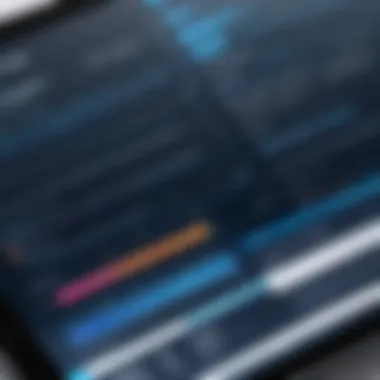

Some specific benefits of performing a comparative analysis include:
- Identifying Unique Features: Each software provides a unique set of tools and capabilities that may be more effective for certain tasks.
- Understanding User Base: Different applications appeal to various user groups, ranging from novices to professionals, guiding potential users towards software that fits their skill level.
- Ease of Learning: Knowing how user-friendly a software is can help avoid steep learning curves that can hinder productivity.
- Cost Efficiency: Evaluating the cost versus features can uncover more value in software for intended uses.
This section focuses on four popular software options: Adobe InDesign, CorelDRAW, Affinity Designer, and Canva. Each offers unique functionalities that cater to different design needs and preferences.
Adobe InDesign
Adobe InDesign is a leading software in the print design industry. It is particularly well-regarded for its layout capabilities, making it suitable for creating brochures, magazines, and posters. InDesign offers a comprehensive toolset for managing text and images, providing precise control over layout elements. Users appreciate functionalities like paragraph styles, master pages, and advanced typography options.
However, it comes with a learning curve. This software may not be the best option for beginners without prior experience in design. Furthermore, Adobe InDesign operates on a subscription model, which can be a consideration for users on a budget. Still, for serious designers, the investment typically pays off due to the software's robust capabilities.
CorelDRAW
CorelDRAW is another significant player in the print design landscape. It offers a flexible and intuitive interface that appeals to graphic designers and illustrators alike. The vector-based approach allows for detailed designs that can be scaled without losing quality. CorelDRAW's extensive toolset is excellent for creating detailed graphics, logos, and layouts with ease.
What distinguishes CorelDRAW is its user-friendly tools and a strong community for support. It is more affordable than some alternatives, often appealing to small business owners. However, it has less industry recognition than Adobe products, which might influence decisions in professional environments.
Affinity Designer
Affinity Designer is recognized for its affordability and powerful capabilities. It is a vector graphic design software that is frequently praised for its speed and efficiency. It allows users to work with both vectors and raster graphics, blending the best of both worlds. The one-time purchase model makes it a budget-friendly option compared to subscription-based models.
Critics note that while it may lack some advanced features present in Adobe or CorelDRAW, it covers most needs for print design effectively. Integrating well with other Affinity products like Affinity Photo and Affinity Publisher enhances workflow, making it an attractive choice for creatives who seek to maintain a cohesive design environment.
Canva
Canva stands out as a user-friendly platform, especially for non-designers. Its drag-and-drop interface allows individuals to create print designs quickly, making it suitable for social media posts, invitations, and simple marketing materials. Canva provides a wealth of templates and stock images, which significantly reduce the time needed to produce professional-looking materials.
However, it is worth noting that Canva leans towards simplicity and may not cater to complex design needs. Users seeking in-depth layout options and precise control would likely find its capabilities limited in comparison to Adobe InDesign or CorelDRAW.
In summary, users must weigh these softwares against their specific needs—whether it be professional projects from Adobe InDesign or an accessible entry point with Canva. Understanding the strengths and limitations of each tool helps ensure a better fit for one's print design demands.
Factors to Consider When Choosing Software
Choosing the right print design software is crucial for professionals and businesses alike. The software influences not only the quality of output but also the efficiency of the design process. Failing to select an appropriate tool can lead to wasted time, financial loss, or decreased productivity. Thus, it is essential to assess various factors before making a decision.
Budget Constraints
Budget is often the first point of consideration when selecting print design software. Businesses must align their software choices with their financial capacity. There are numerous options available, ranging from free tools like Canva to comprehensive programs like Adobe InDesign. Each has varying costs involved.
While premium software often offers advanced features, free alternatives can suffice for less complex projects. Therefore, it is advisable to evaluate the specific needs of the business. For instance, a start-up might prioritize cost over advanced capabilities, while an established firm could leverage specialized features to boost productivity.
Ease of Use
Ease of use is another significant factor. A steep learning curve can hinder productivity, especially in dynamic team settings. Users should opt for software that matches their skill level. Intuitive interfaces can reduce training time and allow users to focus on creativity rather than navigating complex tools. Tools like CorelDRAW are known for their user-friendly setups, making them appealing for those who prioritize an efficient workflow.
Testing the software through trial versions can provide insights into usability. Feedback from team members about their experiences using particular software can also guide the decision-making process.
Feature Set
The feature set of a software application plays a vital role in its effectiveness. Different tasks require distinct functionalities. For example, layout software like Adobe InDesign is excellent for multi-page documents, while Adobe Illustrator excels in vector graphic design. Users should consider the specific features they need, such as:
- Compatibility with existing systems and tools.
- Options for collaboration when working with teams.
- Support for various file formats (like PDF, JPEG, etc.).
- Availability of templates to streamline work processes.
A comprehensive understanding of feature requirements helps narrow down choices and avoids unnecessary expenses.
Technical Support and Resources
Lastly, robust technical support is a valuable asset for any software. Users may encounter issues or require assistance at some point. Access to reliable customer service, online forums, and extensive documentation is paramount. For instance, reputable sources like Adobe provide tutorials and community support that can significantly ease the learning experience. Evaluating the level of support available ensures that users can obtain help when needed, thereby maintaining workflow continuity.
"Investing in high-quality software is not merely a cost; it is an investment in efficiency and potential creativity."
User Experiences and Feedback


Understanding user experiences and feedback is crucial. This section provides insights into how real users interact with print design software. Feedback from users offers valuable perspectives on software’s effectiveness, efficiency, and areas for improvement. It can help potential users make informed decisions.
User experiences reflect practical applications of software in daily tasks. When choosing print design software, you want to know what users think. For small to medium-sized business owners and individual users, these experiences are often more relevant than marketing claims. Software that meets user needs tends to achieve higher satisfaction rates. Conversely, negative feedback often highlights weaknesses that can inform a better choice.
This analysis includes case studies and user reviews. Case studies allow a deeper look into how specific businesses utilize software in real-world scenarios. User reviews provide a broader overview, presenting various opinions that capture the general sentiment toward different tools.
Case Studies
Case studies illustrate practical applications of print design software. They show real companies or individuals overcoming challenges using specific software solutions. These narratives detail the initial need for design software, the selection process, and the impact after implementation.
For example, a small marketing agency may adopt Adobe InDesign for a large client project. The case study may outline the transition period, including team training and workflow adjustments. Over time, they observe enhanced productivity and improved design quality, which leads to more satisfied clients.
Similarly, a nonprofit organization might switch to Canva for creating promotional materials. Their case study could emphasize the ease of use and collaborative features. By empowering volunteers with simple tools, they could produce high-quality materials without needing extensive design skills.
These case studies provide insight into the benefits specific users discovered. This helps potential users understand how similar challenges could be addressed.
User Reviews and Ratings
User reviews and ratings capture a wider range of experiences and opinions. These evaluations come from diverse backgrounds, helping future users build a comprehensive view of software performance. They highlight strengths, weaknesses, and unique features that differentiate software options.
Reviews typically cover aspects like:
- User experience: How intuitive and user-friendly the software is.
- Functionality: The capabilities and tools available for design work.
- Customer support: How well the company responds to user inquiries and issues.
- Value for money: Whether the performance of the software justifies the cost.
Stars and ratings serve as a quick reference for potential users. High ratings may indicate reliability, while low scores often suggest caution.
"User feedback is a vital resource in discerning which print design software aligns best with your specific requirements."
A mix of both positive and negative reviews offers balanced perspectives. This helps users set realistic expectations and identify potential challenges before committing.
Future Trends in Print Design Software
The realm of print design software is evolving rapidly. Understanding future trends is essential for businesses and individuals who rely on these tools to create impactful designs. As technology continues to advance, several specific elements are becoming prominent. Integrating these trends can streamline workflows and enhance design outputs.
Integration with Other Software
One significant trend in print design is the seamless integration with various software applications. This capability allows designers to combine different tools for better efficiency. For instance, many print design applications now work well with project management tools such as Trello or Asana. This collaboration facilitates team workflows and allows more manageable project tracking.
Moreover, integration with cloud services enables designers to store and share files easily. Services like Dropbox or Google Drive offer cloud storage solutions that support collaborative efforts. Designers can access their files from anywhere, ensuring they can work on projects regardless of location.
Another notable integration trend is the enhancement of print design software with web development tools. As online and offline media converge, designers benefit from a holistic software ecosystem. This means printing designs are often included in larger digital campaigns. Thus, tools that allow easy transition between graphic and web design are becoming increasingly valuable. In this manner, businesses can maintain consistency in branding across platforms.
Advancements in AI and Automation
Automation in print design software is becoming more prevalent. The rise of artificial intelligence is changing how designers approach their tasks. Many software solutions now utilize AI to assist in generating design ideas. This means less time spent brainstorming and more time refining designs. For example, software can analyze existing designs and suggest variations. Such features are significant for quickly meeting client expectations, especially in fast-paced environments.
AI is also streamlining repetitive tasks. Certain design software now offers features that automatically adjust layouts or correct colors based on predefined guidelines. This frees designers to focus on more creative aspects of projects while ensuring technical quality.
Additionally, automation tools can manage file preparation for printing. This reduces the chances of human error, which is crucial in ensuring that designs translate well from screen to print. These advancements not only improve efficiency but also elevate the overall quality of print materials.
Finale
Understanding the selection of print design software is crucial for anyone venturing into the world of design. This article aimed to clarify the various aspects of print design software, including its functions and benefits. One should evaluate not only the features but also the usability, collaboration options, and the type of support available.
Summary of Key Points
Throughout this article, we discussed several important elements:
- The significance of user interface and overall user experience in software selection.
- Various types of software available, such as graphic design software, layout software, illustration software, and prepress software.
- Key players in the market including Adobe InDesign, CorelDRAW, Affinity Designer, and Canva.
- Considerations like budget, ease of use, and technical support that are essential in making an informed decision.
- The insights gathered from user experiences and how they can influence your choice of software.
- Future trends signaling integration with other tools and advancements in AI, indicating where the industry may head.
Final Recommendations
To assist in your decision-making, consider the following recommendations:
- Define your specific needs and workflow before selecting any software. Know what features matter most to you.
- If possible, try free trials or demos of software to gauge usability and compatibility with your working style.
- Look for software that offers good customer support and resources for learning, as this can greatly enhance your experience.
- Keep an eye on industry trends. Software that adapts to technological changes, such as AI advancements, will likely offer better long-term value.
- Balance your budget with the features needed. Sometimes a higher investment in robust software can save time and provide better results.
"Choosing the right print design software can significantly impact your efficiency and output quality."
By keeping these considerations in mind, you can make a well-informed choice that aligns with both your immediate and future design needs.







