A Comprehensive Guide to Purchasing Corel Draw


Intro
Purchasing Corel Draw can be a significant decision for designers and businesses alike. This graphics software is widely recognized for its capabilities in vector graphics and design. Understanding its components, cost structure, and usability can be overwhelming. This guide aims to simplify the process by providing detailed insights that cater specifically to tech-savvy individuals and business professionals.
Corel Draw is not just a design tool; it is a platform that can enhance creativity and productivity. It offers various purchasing options, including one-time licenses or subscription models, which can affect decision-making for users. The target audience for this article includes professionals and individuals seeking to invest in reliable design software that meets their needs and enhances their workflow.
Navigating the purchasing landscape involves several crucial considerations. Key features play an essential role in understanding the software's capabilities. Users should also contemplate the user experience, examining both the interface and community resources available for support.
In the following sections, we will explore the core features of Corel Draw, delve into user experiences, and provide recommendations to help potential buyers make well-informed choices.
Foreword to Corel Draw
Understanding Corel Draw is essential for any potential buyer considering investing in this powerful graphic design software. This section lays the groundwork for the entire guide, exploring the intrinsic values and practical applications Corel Draw offers.
Overview of the Software
Corel Draw is a vector graphics editor developed by Corel Corporation. It is widely recognized in the field of graphics design, providing users with a platform to create vector images, layouts, and illustrations. Unlike raster graphics, vector graphics maintain their quality at any size, allowing for versatile application across various media. Corel Draw stands out due to its robust features that cater to both novices and experts alike. The software facilitates intricate designs and can be applied in sectors ranging from marketing to product design, making it a versatile tool.
Target Audience
Corel Draw attracts a diverse user base. Individual designers and artists use it for freelance projects, while businesses leverage it for branding and marketing materials. Small to medium-sized enterprises benefit from its cost-efficiency and capability to produce professional-grade designs. Educational institutions also incorporate Corel Draw into their curriculum, teaching students about graphic design principles using a user-friendly interface. Each segment of users finds value based on different needs, showcasing the software's flexibility.
Key Features
Corel Draw is rich with features that enhance user experience and design capabilities. Some standout features include:
- Intuitive Interface: The user interface is designed for usability, enabling fast navigation and efficiency in workflows.
- Comprehensive Toolset: It offers an extensive array of design tools, including precise drawing options, shape manipulation, and color adjustments.
- Advanced Typography: Corel Draw provides options for creative text effects, enhancing the professional appeal of designs.
- Collaboration Capabilities: The software supports easy file sharing and collaboration, which is invaluable for team projects.
- Compatibility: It seamlessly integrates with other Corel software and accepts various file formats, allowing for a fluid user experience.
Corel Draw combines these features to offer a practical solution for design challenges, bridging the gap between creativity and functionality.
Understanding the Purchasing Process
Understanding the purchasing process is crucial when considering Corel Draw. This knowledge helps users make informed decisions regarding their specific needs. Choosing the right software can widely influence the quality of work and efficiency in design tasks. Taking a systematic approach simplifies the entire experience, allowing potential buyers to evaluate options effectively.
In the context of Corel Draw, recognizing your requirements plays a vital role. This section will delve deep into evaluating personal and organizational needs. It covers choosing the right licensing model as well. Both of these actions are essential to maximize the value derived from the software.
Evaluating Your Needs
Defining the Purpose
Defining the purpose behind using Corel Draw is a key step in the purchasing process. Understanding what specific projects you want to tackle can significantly impact your decision. If you aim to create professional illustrations or vector designs, knowing this in advance helps guide your selection and usage.
The primary characteristic of this step lies in its clarity. Having a clear goal leads to a more precise choice of resources. It is a beneficial choice for those looking to optimize their workflow and avoid unnecessary complexities. If a user defines their purpose correctly, they can focus on features that serve their needs best, effectively eliminating distractions from irrelevant options.
One unique feature of defining the purpose is its adaptability. Users can change their objectives over time; it gives them room to reassess whether Corel Draw continues to meet their needs. However, one disadvantage could be indecision. If users struggle to define a purpose, they may find themselves overwhelmed by choices.


Assessing Skill Levels
Assessing skill levels is another critical aspect of evaluating your needs. Understanding your proficiency with design software will guide your expectations and choices regarding Corel Draw. This assessment is particularly important because Corel Draw offers a range of tools that cater to different expertise levels.
The essential characteristic of this analysis is its role in aligning resources with user competence. Whether you are a novice or an expert, identifying your skill level ensures that you choose appropriate training materials or support services. It is a popular choice for users who want to ensure that they are not investing in tools that are either too advanced or too simplistic for their abilities.
A notable feature of this assessment is how it can influence productivity. A user who accurately understands their skill level may adopt features that fit their expertise seamlessly. On the other hand, users who overestimate their abilities may run into challenges, deterring their progress and satisfaction with Corel Draw.
Deciding Between Individual and Business Licenses
The decision between individual and business licenses is an important part of the purchasing process. Knowing who will use Corel Draw influences this choice. An individual user might need a different set of features compared to a team or an organization requiring collaborative tools.
Individual licenses generally focus on personal needs, providing value to freelancers or amateur designers. Business licenses, conversely, often include advanced features for collaboration and additional administrative functions. Thus, assessing how Corel Draw will be utilized by the end user is essential. This understanding can prevent overspending and ensure that all necessary features are covered, aligning the software's capabilities with user needs.
Purchasing Options
Purchasing options for Corel Draw are central to making an informed choice. The type of purchase you select can significantly influence not only cost but also usability and access to updates. Understanding the differences between purchasing options allows potential buyers to consider their specific needs and choose accordingly. This section will explore two main types of purchasing options: buying from the official website versus third-party sellers and choosing between subscription and one-time purchase models.
Official Website vs. Third-Party Sellers
Buying Corel Draw from the official Corel website often guarantees the latest version of the software along with reliable customer support. Users know they are getting authentic software, which often leads to better security and updates. Also, the official site frequently runs promotions that might offer discounts not available elsewhere.
In contrast, third-party sellers might offer lower prices, making them attractive for budget-conscious users. However, purchasing from these sellers can come with risks. Software bought from unofficial sources may not include essential updates, or, worse, it may be counterfeit. The key consideration here is reliability versus cost.
Subscription vs. One-Time Purchase Models
Both subscription and one-time purchase models have their own merits and downsides, influencing buyer decisions.
Pros and Cons of Each Model
Subscription Model
- Pros: Regular updates and access to the latest features without needing to purchase a new version. Often includes additional services like online support and resources. Provides flexibility as users can cancel if their needs change.
- Cons: Over time, subscription costs can add up. If you only need the software for a short period, this model may not be economical.
One-Time Purchase Model
- Pros: Users pay once and own the software indefinitely. This is ideal for those who prefer not to manage ongoing payments. For many, this lead to better cost-effectiveness over time.
- Cons: Limited access to future updates and new features without purchasing additional upgrades. Users may find themselves needing to buy the latest version eventually if they want to stay current.
Long-term Cost Implications
Understanding the long-term cost implications is crucial for any buyer considering Corel Draw. The subscription model might initially seem cheaper, especially if users take advantage of promotions. However, over extended periods, those monthly fees can accumulate to more than the cost of a one-time purchase. On the other hand, a one-time purchase can lead to significant savings over time, but users must be prepared to pay for upgrades if they wish to keep the software current.
In essence, evaluating both models helps buyers predict their long-term investment and tailor it to their design needs.
"The right purchasing option not only satisfies immediate needs but can also satisfy future requirements, ensuring your investment in Corel Draw remains valuable."
Assessing your individual circumstances and preferences will be the key. It will assist in deciding which path is most appropriate for you.


Trial Versions and Demos
Trial versions and demos serve as essential components when considering the purchase of Corel Draw. They offer potential buyers a risk-free way to experience the software before making a financial commitment. This practice is crucial, especially for those who may be unsure if the features and capabilities of Corel Draw meet their specific needs. In this section, we will discuss both the benefits and limitations of trial versions and demos.
Benefits of Trial Versions
Trial versions of Corel Draw provide several notable advantages:
- Hands-On Experience: Users can explore the interface and functionality firsthand. This experience is invaluable for determining if the software aligns with one's design requirements.
- Feature Exploration: Trials usually allow access to most, if not all, features. This enables users to experiment with different tools and functions without any financial pressure.
- Skill Assessment: For individuals unsure about their skill level, it provides a chance to test their abilities against the software's capabilities. This can help assess how much training might be needed once the purchase is made.
- Compatibility Testing: Users can check how well Corel Draw integrates with their existing systems and workflows. Ensuring compatibility can save significant time and resources later.
- Risk Mitigation: A trial allows users to avoid impulse purchases. Instead, they can make an informed decision based on direct experience with the software.
Limitations and Considerations
While trial versions offer numerous benefits, they also come with certain limitations:
- Time Restrictions: Most trial versions have a limited duration. Users may not have adequate time to fully explore all features or to create substantial projects.
- Functionality Limitations: Some trials may not provide access to every feature available in the full version. This can lead to a skewed understanding of the software's capabilities.
- Learning Curve: Initial exposure might feel overwhelming, especially for newcomers. If a user does not dedicate enough time to explore, they may not appreciate the software's full potential.
- No Long-Term Support: Trial users typically have limited or no access to customer support. This can be challenging if users encounter issues or have questions during their evaluation.
- Pressure to Purchase: Some trial versions may prompt users to purchase the full version aggressively. This can create unnecessary pressure and may affect the evaluation process.
In summary, trial versions and demos of Corel Draw are beneficial tools for prospective buyers. They offer a chance to evaluate the software's fit for personal or professional needs. However, users should be aware of the limitations that accompany these trials to avoid any impulsive or uninformed buying decisions.
Cost Considerations
Understanding the cost implications of purchasing Corel Draw is essential for users and businesses alike. It goes beyond knowing the list price; it involves evaluating various factors that can affect overall expenditures. This section delves into price structures, potential savings, and often overlooked elements that should be factored in before making a purchase. A thorough comprehension of these aspects ensures that the investment aligns with both budget and needs.
List Price vs. Discounted Rates
Before deciding to purchase Corel Draw, one should always consider the list price versus opportunities for discounted rates. The software usually comes at a standard price outlined on the official website. However, various promotions and seasonal discounts can significantly lower this figure.
Some authorized resellers may also offer Corel Draw at a reduced price. This offers an avenue for potential buyers to save money. Therefore, it is advisable to research both the official Corel website and reputable third-party sellers. Take note of any subscription offers or package deals that might include additional features or templates.
Hidden Costs to Anticipate
When budgeting for Corel Draw, it's critical to consider hidden costs that often catch buyers off-guard.
Upgrades and Updates
One essential aspect of costs is the ongoing need for upgrades and updates. Corel frequently releases new versions of its software, aimed at enhancing functionality and security. While the initial purchase price may seem manageable, the costs associated with upgrading to the latest version can be significant in the long run.
In practice, users may find they need the latest version for compatibility with other tools or for new features. Thus, budgeting for these future upgrades at the point of purchase is prudent.
Some buyers may appreciate this aspect of the software, as it ensures a continually improving product. However, those on a tighter budget should account for these upgrade costs, which can add up over time.
Training and Support
Another considerable expense can come from training and support. New users, especially those unfamiliar with graphic design software, might require training to maximize the utility of Corel Draw.
Several options for training exist, including online courses, tutorials, and official Corel training sessions, which can be beneficial but also costly. This investment in training is crucial, given that a strong understanding of the software significantly enhances productivity and creative output.
Additionally, users should look into support options. While Corel provides some customer support, there may be instances where users need further assistance or specialized troubleshooting, leading to additional charges. Therefore, it is wise to evaluate whether the investment in training and support aligns with individual or organizational needs.
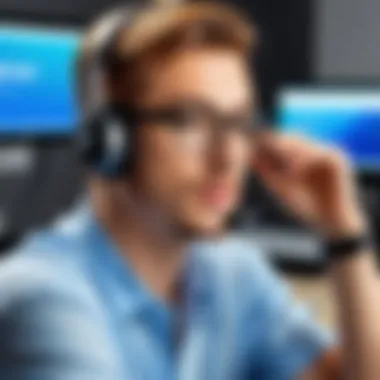

"Understanding the additional costs associated with software ensures that you are not only prepared for the initial purchase but also the long-term commitment."
In summary, while the initial costs of Corel Draw are important, hidden expenses around upgrades and training should be included in financial planning. This meticulous approach can lead to a more informed purchasing decision, ultimately maximizing the software's value.
Post-Purchase Considerations
Post-purchase considerations are vital for anyone looking to maximize their investment in Corel Draw. After making the purchase, users are faced with the task of properly setting up the software to ensure an optimal experience. Additionally, knowing how to access customer support when issues arise is crucial. These elements help users transition smoothly from buying to utilizing the software effectively.
Setting Up Corel Draw
Setting up Corel Draw is an essential step after purchase. Users need to take several actions to configure the software correctly. First, installation typically involves downloading the software from the official Corel website or using a physical disk if it is part of the purchase. During installation, it is important to follow the prompts carefully to avoid any issues.
After installation, the next step is to activate the software using the provided product key. This key ensures that the software is running on a legitimate copy, enabling full functionality.
Also, users should consider setting their workspace preferences. Corel Draw allows for customization of toolbars and menus, enabling users to personalize their interface according to their workflow. Such customizations can significantly enhance productivity and comfort.
Accessing Customer Support
Accessing adequate customer support is essential for resolving any challenges encountered while using Corel Draw. Users should be aware of the multiple support channels available, ensuring they can find the help they need promptly.
Support Channels
Corel offers various support channels, including online live chat, phone support, and email assistance. Each channel has its benefits. For example, live chat allows for real-time communication, providing immediate direction for users facing a specific issue. This feature is particularly valued for urgent queries. On the other hand, phone support offers a more personal touch, enabling users to discuss complex issues verbally.
Moreover, the online help center serves as a crucial resource. It features a comprehensive library of tutorials, FAQs, and troubleshooting articles. This self-service option is beneficial for those who prefer to resolve issues independently.
Community Resources
Another valuable avenue for assistance comes from community resources. Forums dedicated to Corel Draw, such as those on Reddit and Facebook, are filled with users sharing their experiences and solutions. This aspect of community support is beneficial as it fosters a collaborative environment where users can learn from each other.
The interactions in these communities can lead to unique tips and tricks that official sources may not provide. However, users should also consider the reliability of information shared in these forums, as it can vary in accuracy.
In summary, understanding how to set up Corel Draw and knowing the various support options available are important aspects of the post-purchase experience. By utilizing these resources wisely, users can ensure a smoother transition into their design projects.
Closure
Understanding the purchasing process of Corel Draw is pivotal for any potential buyer, whether an individual designer or a business entity. It is essential to draw insights from various elements discussed in this article, thereby facilitating a well-informed decision. Key aspects include evaluating the purpose of use, understanding available licenses, and assessing financial implications.
Making an Informed Decision
A thorough evaluation of your design needs is foundational in making an informed decision about purchasing Corel Draw. Assessing the specific tasks you expect the software to perform is important. With multiple licensing options available, such as individual or business licenses, understanding the differences can significantly impact your final choice.
Do not overlook the significance of trial versions as well. These allow you to experience the software's capabilities before making a financial commitment. Additionally, consider the long-term costs associated with subscriptions versus one-time purchases. Consider:
- The frequency of software updates
- Ongoing support options
- Training resources available
By reflecting on these considerations, you can choose a version of Corel Draw that aligns with both your current and future design needs.
Final Thoughts on Corel Draw
Corel Draw continues to be a critical tool in the design industry. With advanced features and extensive capabilities, it caters to diverse needs among professionals. As you reflect on your options, keep in mind that purchasing this software is not just a financial investment but also a commitment to enhancing your design potential. The right choice will empower you to create high-quality projects efficiently.
With all the information outlined, remember that the key is aligning your choice with your specific needs. Stay informed, and make sure to utilize all available resources, including Corel’s support tools and community forums, as these can enhance your overall experience. In the end, a well-informed decision today will lay the foundation for your design success in the future.







