In-Depth Look at Qlik Sense Writeback Extension Benefits


Intro
Understanding tools that enhance data interactivity is crucial for modern businesses. The Qlik Sense Writeback Extension stands out as a prominent option. This extension empowers users to write data back to the original data source, allowing for dynamic updates and more engaged data manipulation. In a world where real-time insights drive decision-making, grasping the nuances of this tool is paramount.
This article will delve into the core features of the Qlik Sense Writeback Extension, examining both its functionality and the impact it has on data analysis processes. For technology decision-makers and business professionals alike, the opportunity to refine data analysis techniques represents significant potential value.
Additionally, the discussion will incorporate implementation strategies along with practical examples, best practices, and the relevant considerations for seamless integration into existing Qlik Sense environments.
Overview of Key Features
Essential Software Capabilities
The Qlik Sense Writeback Extension offers several essential capabilities that cater to the needs of users aiming to enhance data interaction. Below are some of the notable features:
- Real-Time Data Updates: This extension allows users to modify data in real-time within the Qlik Sense interface, facilitating more accurate and updated data visualizations.
- Seamless Integration: It integrates natively with Qlik Sense applications, ensuring that users can leverage existing setups without significant reconfiguration.
- User-Friendly Interface: The interface is designed to be easily navigable, making it accessible for users who may not have extensive technical backgrounds.
Unique Features That Differentiate Options
What sets the Qlik Sense Writeback Extension apart from other tools? Consider these unique aspects:
- Data Security: It includes robust security measures, ensuring that only authorized users can make modifications, thus safeguarding sensitive information.
- Support for Multiple Data Sources: The extension supports various data sources, enhancing its versatility and applicability across different business environments.
- Customizability: The tool can be tailored to meet specific business needs, allowing organizations to implement functionalities that align closely with their data strategies.
"The Qlik Sense Writeback Extension not only streamlines data entry but also fosters a culture of data-driven decision-making."
User Experience
Interface and Usability
User experience is a key consideration in any data tool. The Qlik Sense Writeback Extension provides a straightforward user interface that makes interactions intuitive. Users report ease of navigating between data inputs and outputs, helping to reduce the learning curve for new users. Furthermore, the ability to customize visual components means that businesses can design the tool to fit their workflows more effectively.
Support and Community Resources
Support is an indispensable aspect of any software implementation. The Qlik community offers various resources, including documentation, forums, and user groups. This community-driven support enables users to find answers, share insights, and best practice approaches to data manipulation. Additionally, Qlik provides dedicated support channels for troubleshooting, further enhancing the user experience.
As businesses increasingly rely on data to inform strategy, understanding tools like the Qlik Sense Writeback Extension becomes vital. This examination lays the groundwork for understanding its many advantages and insights into optimal implementation.
Prelude to Qlik Sense Writeback Extension
The Qlik Sense Writeback Extension is an essential tool for organizations looking to enhance their data analytics capabilities. As data becomes more integral to decision-making processes, the ability to interact with this data directly within an application strengthens the link between data insights and actionable outcomes. This extension allows users to input data back into their Qlik Sense applications, fostering a more dynamic environment where real-time data updates are not only possible but encouraged.
The importance of the Writeback Extension extends beyond mere functionality. It signifies a shift towards more interactive analytics, where users are no longer passive recipients of information. Instead, they become active participants in the data management process. This shift has profound implications for companies that rely on data for strategic decision-making and operational efficiency.
Benefits of the Writeback Extension
Some specific advantages of implementing the Qlik Sense Writeback Extension include:
- Enhanced User Engagement: Users can interact with data in real-time by entering updates and corrections. This direct interaction promotes greater ownership of the data.
- Improved Data Accuracy: With the ability to write back to the source, discrepancies can be resolved immediately, leading to more reliable data.
- Streamlined Workflows: The extension integrates workflows directly into the Qlik Sense application, decreasing the time required for data entry and updates.
- Customizable Solutions: The Writeback Extension can be tailored to meet specific business needs, making it versatile across various sectors and use cases.
As organizations engage more deeply with their data, the Writeback Extension serves as a critical component in modern data practices. By offering a mechanism for real-time updates and corrections, it not only heightens the quality of data but also empowers users. This article will delve into the myriad aspects of the Qlik Sense Writeback Extension, from its core functionalities to best practices for integration, equipping readers with the knowledge needed to leverage this powerful tool effectively.
Understanding Writeback Functionality
Understanding the functionality of the Qlik Sense Writeback Extension is crucial for effective data management and decision-making. This feature allows users to input data directly into Qlik Sense applications, facilitating a real-time interaction between users and data sources. As businesses increasingly rely on accurate, up-to-date data for critical decisions, understanding how writeback enhances data processes is paramount.
Definition and Purpose
Writeback refers to the capability of users to send data back to the source from which it was derived. In the context of Qlik Sense, this means that users can input new data or modify existing records directly within their dashboards. The primary purpose of this functionality is to enable a two-way data flow; users do not just visualize information, but also contribute to its evolution. This interactive approach ensures that the analysis remains relevant and caters to evolving business needs. Moreover, it empowers users to take ownership of their data interactions, resulting in a more engaged user base.
Key Features of Writeback
The Qlik Sense Writeback Extension comes equipped with a variety of features that enhance its utility:
- User-Friendly Interfaces: The extension is designed with an intuitive interface, making it accessible to users of various technical backgrounds. Users can easily input data without needing extensive training.
- Real-Time Data Entry: Any data entered through the writeback extension updates in real-time, allowing users to see the immediate impact of their inputs on dashboards and visualizations.
- Version Control: Qlik Sense maintains a record of changes made during writeback sessions. This feature provides a transparent audit trail, important for accountability and compliance.
- Data Validation: Writeback includes mechanisms for data validation, reducing the likelihood of errors and ensuring data integrity. Validations can be customized according to the specific requirements of the dataset.
- Customizable Workflows: Users can tailor the workflows according to specific business processes, enhancing relevance and adoption within teams.
The writeback functionality thus serves as a powerful tool for enhancing the interactivity of Qlik Sense applications. It engenders a dynamic analysis environment where users have enhanced control over the data, ultimately improving the quality of business insights derived from analytical processes.
"Empowering users to directly interact with their data leads to greater satisfaction and more informed decision-making."
Understanding the writeback functionality is key to realizing the full potential of the Qlik Sense Extension. Organizations that leverage this capability can significantly improve their data-driven strategies.
Setting Up the Writeback Extension
Setting up the Qlik Sense Writeback Extension is a critical step in leveraging its full potential for data interaction and decision-making. This process encompasses both installation and configuration, which are vital for ensuring seamless functionality within your existing Qlik Sense applications. A well-executed setup not only enhances data input capabilities but also promotes an engaging user experience. Understanding the figures behind implementation and considering the unique environment of your organization shape the overall effectiveness of the solution.
Installation Process
The installation of the Qlik Sense Writeback Extension involves several key steps. First, ensure that your system meets the necessary requirements. This means having the correct version of Qlik Sense as well as the proper environment setup to support the extension. Here are the general steps:
- Download the Extension: Visit the official Qlik website or a trusted Qlik repository to download the Writeback Extension files.
- Import the Extension: In your Qlik Sense hub, navigate to the 'Extensions' section and use the 'Import' feature to add the new extension. This action integrates the writeback functionality into your application.
- Verify Installation: After importing, it is crucial to verify that the installation was successful. Check the 'Extensions' panel for the presence of the Writeback Extension. Any missing files or errors during this phase need immediate attention to avoid future complications.
It is also beneficial to conduct a compatibility test after installation. Make sure that the extension interacts appropriately with existing apps to ensure optimal use. While simple, these steps establish a solid groundwork for the following configuration phase.
Configuration Guidelines
Once installed, the next essential step is configuration. Proper configuration maximizes the Writeback Extension's effectiveness and ensures that it operates according to your specific business requirements. Here are several guidelines to consider:
- Database Connection: Establish a secure connection to your database. Writeback functionalities usually involve data storage, making a stable connection paramount. Choose the appropriate database technology that suits your operational needs, such as SQL Server, MySQL, or another supported type.
- Define Writeback Fields: Identify the fields that you intend to utilize for writeback. This includes mapping user input to specific data points in your datasets. Clear and logical mappings enhance usability and maintain data integrity.
- User Interface Customization: Tailor the user interface to fit your workflow. This could involve changing field labels or adjusting layout according to the user experience desired. A well-designed interface improves user engagement and may lead to higher data quality due to better clarity.
- Security Settings: Analyze and configure security options. Understand the different levels of data access needed for various user roles within your organization. Implement role-based security measures to safeguard sensitive information.
- Testing and Feedback: After initial setup, conduct comprehensive testing. Encourage users to provide feedback on the interface and functionality. Continuous improvement based on user input can dramatically increase the success of the implementation.


"Effective setup lays the foundation for successful usage; without a solid start, even the best features may underperform."
These configuration practices are not just recommendations but integral processes for achieving a robust and efficient use of the Qlik Sense Writeback Extension. By focusing on careful installation and considered configuration, you can ensure that your data remains interactive and actionable.
Integration with Existing Qlik Sense Applications
Integrating the Writeback Extension into existing Qlik Sense applications presents significant advantages for organizations looking to optimize their data analysis capabilities. This integration allows users to interact with data more effectively, providing a seamless experience that leverages the robust features of Qlik Sense. When the Writeback Extension is employed, analysts can input data directly back into the application. This transforms passive data analysis into a dynamic, interactive process. It encourages users to not only consume data but also actively contribute to it.
Adopting this technology requires careful consideration of best practices to ensure smooth functioning and maximum benefit. Thoughtful integration minimizes disruption to existing workflows and enhances the overall user experience. Focusing on the user interface and data flow can significantly improve the effectiveness of the writeback process. Organizations should also consider how data interacts with existing dashboards. The objective is to create a cohesive environment where data inputs complement data visualizations.
Best Practices for Integration
When integrating the Writeback Extension, certain practices can help maximize its potential:
- Assess Compatibility: Before proceeding, evaluate whether the current Qlik Sense environment supports the Writeback Extension.
- User Training: Implement training sessions for users. Ensure they understand how to use the writeback tools effectively.
- Pilot Projects: Start with pilot projects to test the integration on a smaller scale. This can reveal potential issues in a controlled environment before full implementation.
- Feedback Loop: Establish a feedback mechanism to gather user insights. This can help refine the writeback process and address challenges quickly.
These best practices will help organizations make the most out of the integration process and enhance user engagement.
Common Challenges and Solutions
Integrating the Writeback Extension can also present challenges. Being aware of these challenges and having solutions in place is vital for a successful deployment.
- Data Security: A primary concern is ensuring that inputted data remains secure. Organizations should implement robust data protection measures, like encrypted storage.
- User Resistance: Some users may resist adopting new technologies. To counter this, effective training and clear communication about the benefits are crucial.
- Performance Issues: Heavy data inputs can slow down application performance. This can be mitigated by optimizing data loads and using efficient querying techniques.
- Complexity in Data Models: The Writeback Extension may complicate existing data models. Careful design and seeking expert input can provide clarity and simplify the integration.
Adopting a proactive approach can help manage these challenges, making the integration process more fluid and productive.
To effectively implement the Writeback Extension, organizations must balance enhancement of data interactivity with robust management strategies.
Data Input and Management
In the context of the Qlik Sense Writeback Extension, Data Input and Management are critical aspects that directly influence its overall functionality and effectiveness. These elements not only enable user interaction with the data but also ensure that the manipulated data is stored and retrieved efficiently. Understanding these aspects is crucial for businesses seeking to leverage this tool for data analysis and decision-making.
The success of any data-driven initiative depends on how well data is input and managed. The Qlik Sense Writeback Extension allows users to modify data within the application, which enhances the decision-making process. This active engagement with data helps users to analyze and visualize their findings more clearly, allowing for more informed decisions. By providing the ability to input data directly, organizations can foster a culture of data-driven decision-making.
A few key considerations regarding data input and management include:
- Data Integrity: Ensuring that any changes made to the data maintain its accuracy and consistency is vital. The system must have mechanisms in place to prevent invalid data entries that could lead to erroneous conclusions.
- User Access Control: Management of who can modify data is essential. Implementing proper user roles and permissions can prevent unauthorized access and ensure that only qualified individuals input changes.
- Data Validation: Integrating validation rules during data entry can significantly reduce the risk of errors. This aspect is essential in maintaining high data quality.
"Effective data input and management are crucial for extracting value from data and ensuring that decision-making is based on reliable information."
User Input Mechanisms
User input mechanisms play a pivotal role in the Qlik Sense Writeback Extension. These mechanisms facilitate how users can modify or add data within the framework of their reports and dashboards. By allowing users to feed information back into the system, organizations can harness collective insights which might not be available through static data sets.
The following are some effective user input mechanisms:
- Text Boxes: These allow users to input textual data directly. They are straightforward to implement and can be customized according to need.
- Dropdown Menus: Implementing dropdowns can streamline the input process by limiting the options available to users. This helps in maintaining consistency in data entry.
- Radio Buttons: These can be effective for selecting binary options, enabling users to make clear and concise choices.
- Check Boxes: These enable multiple selections and can be beneficial in scenarios where users may need to choose several options.
Effective user input mechanisms not only enhance the quality of the entered data but also improve overall user satisfaction with the system.
Data Storage Options
Once data is inputted through the user mechanisms, the next step involves addressing how this data is stored. The Qlik Sense Writeback Extension must integrate effectively with various storage options to ensure that data is retained properly and can be accessed without delay. Different storage solutions can have significant implications on performance, scalability, and accessibility.
Here are some data storage options relevant to the Qlik Sense Writeback Extension:
- Qlik's In-Memory Data Storage: This is a native option that allows for rapid data access and processing. It is ideal for organizations looking for speed and efficiency in their data analysis.
- Database Integration: For businesses requiring more robust solutions, integrating with external databases like Microsoft SQL Server or Oracle can provide extensive data management capabilities. These databases facilitate larger data sets and complex queries.
- Cloud Storage: Utilizing platforms like Amazon Redshift or Google Cloud Storage offers scalability benefits. Organizations can manage growing data volumes without investing in substantial on-premises infrastructure.
Selecting the right data storage option is crucial. It impacts not only the performance of the Qlik Sense environment but also the overall experience of end-users when they interact with and analyze their data.
Analyzing the Impact on Decision-Making
Analyzing the effect of the Qlik Sense Writeback Extension on decision-making is critical for businesses. The use of such an extension enables companies to interact with their data in a more dynamic and responsive manner. This extension facilitates real-time feedback and allows for adjustments based on the latest data inputs. Such capabilities enhance overall decision-making by transforming the static nature of data analysis into an active, ongoing process. Decisions can be made based on the most current information available, reducing the lag typically associated with traditional reporting systems.
The Qlik Sense Writeback Extension not only streamlines the decision-making process but also assists in identifying trends and patterns in data that may not be evident immediately. By involving end-users in the data modification process, organizations can harness the collective intelligence of their workforce. This leads to more comprehensively informed outcomes. Therefore, understanding how this extension affects the decision-making framework of an organization is essential.
Enhancing Data Interactivity
One of the most significant features of the Qlik Sense Writeback Extension is its ability to enhance data interactivity. When users can modify data on-the-fly, it changes their relationship with the information presented. Instead of merely consuming data, users can engage directly with it. This empowerment translates to a more nuanced understanding of the datasets involved.
For instance, if a sales team can update sales forecasts based on current trends, they can make strategic decisions with greater confidence. They do not have to wait for periodic reports to assess performance. This eliminates bottlenecks and accelerates the overall decision-making cycle. Enhancing data interactivity, therefore, is vital for anyone looking to make data-driven decisions swiftly and efficiently.
Case Studies of Successful Implementations
Case studies provide valuable insights into how the Qlik Sense Writeback Extension can impact decision-making concretely. For example, a retail corporation implemented the extension to allow store managers to input their inventory levels directly into the system. This real-time data input enabled the corporate office to adjust supply chain logistics swiftly based on changing local demands.
Another case involved a financial institution that utilized the writeback functionality to consolidate client feedback on investment products. With this information in hand, decision-makers could generate new reports quickly and adapt their offerings to meet client needs effectively.
Overall, these examples demonstrate the practical advantages of the Qlik Sense Writeback Extension. They illustrate how it facilitates quicker, data-informed decisions that lead to improved business performance. The more organizations understand and implement such technologies, the better they can navigate the complexities of their respective markets.
Benefits of Utilizing Writeback Extension
The integration of the Qlik Sense Writeback Extension can transform how organizations handle data. Adopting this extension introduces several advantages, particularly in the domains of user engagement and efficient workflows. Engaging users effectively is a key component of data analysis, and the Writeback Extension helps facilitate this interaction in meaningful ways.
Increased User Engagement
The functionality of the Writeback Extension allows users to contribute directly to the data they analyze. It creates a platform where individuals can input relevant information, providing real-time feedback and updates to datasets. This element of interactivity enhances user involvement, making data not just a passive entity but a dynamic resource.
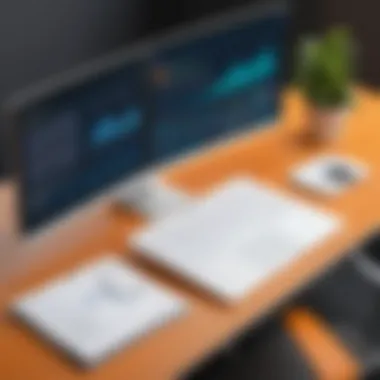

When users feel their insights matter, the likelihood of engagement rises. They become more invested in the outcomes derived from the data they helped augment. This active participation is crucial for organizations that aim to foster a data-driven culture.
Some benefits of increased user engagement include:
- Enhanced data accuracy: When users can add context or correct errors directly, data integrity improves.
- Real-time feedback: Immediate user insights can lead to quicker decision-making processes.
- Improved collaboration: Teams can discuss inputs and outcomes, aiding in collective understanding and shared goals.
It is essential to create a user-friendly interface. Users should not encounter significant barriers when engaging with the extension. A well-designed system encourages active participation, leading to better overall user experiences.
Streamlined Workflow Processes
The Qlik Sense Writeback Extension is instrumental in creating more efficient workflows. In many organizations, data management involves several steps; however, the Writeback Extension simplifies this process by integrating data input and analysis in one streamlined experience.
This value proposition is particularly relevant for organizations that need to respond quickly to changing circumstances and emerging insights. The Writeback Extension allows various departments to collaborate seamlessly without having to switch between different platforms or tools.
Benefits of streamlined workflow processes include:
- Reduced time on data handling: Eliminating the need to manually input data into multiple systems saves time.
- Improved information flow: By allowing modifications directly to the data, organizations can ensure everyone has access to the most current information.
- Enhanced adaptability: Teams can make swift adjustments to their analyses based on the latest data inputs, leading to faster pivots in strategy.
Efficiency in data management is crucial in today's fast-paced business environment. The Qlik Sense Writeback Extension supports this necessity by merging data input with analysis in a single interface, thereby elevating organizational effectiveness.
Best Practices for Effective Use
Utilizing the Qlik Sense Writeback Extension effectively can significantly enhance data management and decision-making processes. Understanding the best practices surrounding its use is crucial for both new and experienced users. Proper implementation ensures that the extension integrates seamlessly with existing Qlik Sense applications, thus maximizing its potential benefits.
Training and Support for Users
To harness the full capabilities of the Writeback Extension, thorough training is essential. Users must understand not just how to operate the tool but also its strategic value in data analysis. Comprehensive training programs should cover the following:
- Functionality Overview: Users should grasp how the writeback features function, including input methods and data saving mechanisms.
- Real-World Applications: Case studies or practical examples help users connect theory to practice, demonstrating how the extension can resolve everyday operational challenges.
- User Support Systems: Establishing a support system for users is vital. This may involve creating a knowledge base, FAQs, and access to forums where users can discuss issues and solutions.
Implementing effective training reduces the learning curve and encourages user engagement. Support is equally important. Timely assistance can prevent frustration when issues arise, fostering a more productive environment.
Regular Maintenance and Updates
Routine maintenance and updates of the Writeback Extension are critical for ensuring optimal performance and security. Following these best practices can help maintain functionality:
- Schedule Regular Check-Ups: Assessing the extension’s performance frequently can identify any irregularities early. This involves checking for software updates and reviewing user feedback.
- Updating Extensions: Keeping the software up to date helps incorporate new features and security enhancements. Updates can also address bugs or issues that may have been reported by users.
- Monitor Compliance Changes: Regularly review any changes in data protection regulations to ensure that the extension remains compliant. This is crucial for maintaining data integrity and user trust.
Regularly scheduled maintenance minimizes disruptions in workflow and enhances user satisfaction. It also solidifies the trust users have in the extension, knowing it operates reliably and securely.
In summary, best practices for effectively using the Qlik Sense Writeback Extension involve comprehensive training, ongoing user support, and diligent maintenance routines. These lead to improved engagement and data management efficiency.
Future Trends in Data Writeback Technologies
The landscape of data writeback technologies is evolving rapidly. As organizations increasingly prioritize data-driven decision-making, the importance of these technologies cannot be overstated. Future trends in this area will likely focus on enhancing user experience, increasing automation, and improving data governance. Businesses and IT professionals should pay close attention to these trends to stay competitive and optimize their data strategy.
Emerging Technologies and Innovations
Several emerging technologies are reshaping the future of data writeback solutions. These innovations focus on responsiveness and functionality.
- Artificial Intelligence: As AI matures, it will enable smarter data writeback capabilities. Businesses can expect features that learn from user behavior and preferences, thus providing tailored suggestions for data entry and analysis.
- Cloud Integration: The adoption of cloud services is accelerating. More writeback solutions will integrate seamlessly with cloud platforms, facilitating better data access and real-time collaboration.
- Real-time Data Processing: The demand for immediate insights is growing. Data writeback extensions will need to adopt real-time processing abilities, allowing users to input data and see immediate effects on analytics dashboards.
These technologies not only enhance functionality but also significantly improve user interactions with data tools.
Predicting the Next Steps for Qlik Sense
Qlik Sense, known for its robust analytics capabilities, is expected to take significant strides in the coming years. As the business environment continues to change, so will the needs of users.
- Increased Data Accessibility: By focusing on ease of access and uniformity, future versions of Qlik Sense will likely ensure that users can input data from various sources effortlessly.
- Integration of AI: Predictive analytics powered by AI will likely be incorporated into Qlik Sense. This allows businesses to forecast trends more accurately based on historical data
- Enhanced User Collaboration: The ability to work collaboratively with data in real-time will undoubtedly be a focal point. This feature can empower teams to make collective decisions more efficiently.
Overall, keeping abreast of these trends will be crucial for organizations looking to leverage Qlik Sense’s capabilities to the fullest.
"Staying informed about future trends in data writeback technology will provide businesses with a competitive advantage in the data-driven market."
By acknowledging these advancements, stakeholders can make informed decisions on adopting new technologies and processes for improved efficiency and data quality.
Common Misconceptions about Writeback Extensions
Understanding common misconceptions about writeback extensions is crucial in order to maximize their potential and address valid concerns. The Qlik Sense Writeback Extension enhances business intelligence by enabling users to input data directly into dashboards. However, several myths surround its implementation and functionality. Clarifying misconceptions helps stakeholders make informed decisions regarding the adoption of this tool.
Clarifying Myths and Facts
One prevalent myth is that writeback extensions compromise data integrity. In reality, a well-implemented writeback solution adheres to stringent data governance protocols. By setting up validation rules and user permissions, organizations can ensure accurate and reliable data entry. Additionally, writeback extensions are often believed to be overly complex. Although initial setup may require some configuration, many extensions, including Qlik Sense's, offer user-friendly interfaces and comprehensive documentation that eases the learning curve.
Another common myth is the notion that writeback extensions are only useful for large enterprises. On the contrary, even small and medium-sized businesses can benefit significantly from these tools. They enable organizations of all sizes to enhance data interactivity, streamline workflows, and ultimately improve decision-making processes.
"Data writeback technologies not only facilitate data input but also empower users to take proactive steps in decision-making and analytics."
Understanding Limitations
Despite their advantages, writeback extensions do have limitations. One of the most critical considerations is security. As these extensions allow users to modify or add data, organizations must implement robust security measures to prevent unauthorized access and data breaches. Comprehensive user authentication and activity monitoring should be standard practices.
Another limitation is the dependency on stable internet connectivity. Writeback extensions typically operate in real-time, meaning that any connectivity issues can hinder their functionality. This reliance on network stability creates a potential risk for companies that operate in areas with inconsistent internet access.
In addition, not all writeback extensions are created equal. They can vary significantly in quality and capabilities. Organizations need to carefully assess their specific needs and select a solution that aligns with their objectives. It is beneficial to conduct a detailed analysis of features and user experiences before implementation.
User Experience and Feedback


User experience and feedback are critical components in the assessment and development of the Qlik Sense Writeback Extension. Focusing on these aspects enables organizations to fine-tune their approaches, meet the specific needs of users, and enhance overall functionality. Positive user experiences lead to increased engagement and satisfaction while minimizing frustration during usage.
The integration of user feedback is essential for continuous improvement. It helps to identify areas that require attention, be it in the user interface or in the performance of writeback capabilities. Gathering insights from actual users allows organizations to see beyond theoretical applications and understand practical implications of employing the extension in their data analysis workflows. Regularly involving users in the discussion of their experiences fosters a supportive environment and encourages ongoing dialogue.
Collecting User Insights
Collecting user insights on the Qlik Sense Writeback Extension can take various forms. Surveys and direct interviews with users can yield valuable qualitative data. Here are some methods to effectively gather user insights:
- Surveys: Distributing structured surveys can solicit feedback about specific features, ease of use, and overall satisfaction. Consider using tools such as Google Forms or SurveyMonkey to design and distribute these surveys.
- Focus Groups: Engaging small groups of users to discuss their experiences allows for deeper exploration of specific issues and helps generate new ideas for enhancements.
- Usage Analytics: Monitoring how users interact with the writeback extension can reveal trends. Tools like Google Analytics or built-in analytics features of Qlik can assist in tracking engagement metrics.
Collecting these insights and acting on them is an ongoing process. It requires commitment to ensure that user voices are heard and considered in future developments. Regular analysis of feedback can lead to actionable improvements.
Metrics for Evaluation
Evaluating the user experience of the Qlik Sense Writeback Extension necessitates the use of measurable metrics. Key performance indicators can provide a clear picture of usability and effectiveness. Here are some important metrics to consider:
- User Adoption Rate: Measure how many users are actively using the writeback extension over time. A high adoption rate indicates a positive reception.
- Task Completion Time: Monitor how long it takes users to complete key actions within the extension. Shorter times usually reflect a more user-friendly interface.
- Error Rate: Keep track of the frequency of errors encountered by users during data input or storage processes. A low error rate signifies good functionality.
- User Satisfaction Scores: Utilize Net Promoter Score (NPS) or Customer Satisfaction Score (CSAT) to evaluate how satisfied users are with the extension. High scores suggest a successful user experience.
Metrics should be reviewed periodically to identify trends or changes in user behavior. By evaluating these aspects, organizations can make informed decisions on what adjustments are necessary to optimize the user experience.
Regulatory and Compliance Considerations
In today's data-driven world, regulatory and compliance considerations are critical when implementing the Qlik Sense Writeback Extension. Organizations handle vast amounts of sensitive data. When using writeback capabilities, they must remain compliant with relevant regulations to avoid legal penalties and enhance their reputation.
Data protection regulations govern how organizations collect, store, and utilize personal information. Regulations such as GDPR in Europe, CCPA in California, and various other data protection laws worldwide dictate strict guidelines. These laws exist to protect individual privacy rights and ensure transparency about data management practices. Compliance is not just a legal obligation; it also builds trust with clients and customers, fostering long-term relationships.
When organizations implement the Qlik Sense Writeback Extension, they must consider several key aspects:
- Data Governance: Proper governance frameworks should be established to manage how data is handled.
- User Consent: Organizations must obtain consent from users before collecting and processing their data.
- Data Minimization: Collect only what is necessary for operational purposes.
"Data protection is not just a regulatory requirement; it can be a competitive advantage by showing customers your commitment to their privacy."
Understanding these factors is crucial for successful implementation.
Data Protection Regulations
Data protection regulations dictate how organizations should handle personal and sensitive information. For example, under the GDPR, there are specific requirements around user consent, data portability, and the right to be forgotten. Organizations using the Qlik Sense Writeback Extension should ensure that they understand and adhere to these regulations, particularly concerning user data captured through forms or writeback features.
Key components of data protection regulations typically include:
- User Rights: Individuals must know their rights regarding their data, including access, correction, and deletion.
- Data Breach Notifications: Organizations must have protocols in place for notifying users and authorities in the event of a data breach.
- Documentation: Maintain records of processing activities to demonstrate compliance with applicable laws.
Ensuring Compliance during Implementation
Ensuring compliance during the implementation of the Qlik Sense Writeback Extension involves taking several proactive steps. Organizations must integrate compliance considerations at every phase of implementation. Beginning with a compliance audit can help identify gaps in current practices.
Strategies to ensure compliance include:
- Conducting Risk Assessments: Assess potential data risks that may arise from writeback functionalities.
- Training Staff: Regular training on compliance regulations for staff who handle data.
- Utilizing Security Measures: Implementing appropriate technical measures, such as encryption and access controls, to safeguard data.
By prioritizing compliance and regulatory obligations, organizations can maximize the value of the Qlik Sense Writeback Extension while minimizing legal risks.
Comparison with Other Writeback Solutions
In this fast-paced world of data analysis tools, it becomes pivotal to assess how Qlik Sense Writeback Extension stands against its competitors. Understanding its position not only reveals its strengths but also highlights the unique aspects of this extension that can benefit an organization’s data practices.
Assessment of Competitors
The market hosts several writeback solutions, each designed with particular features and functionalities. For instance, Tableau and Microsoft Power BI offer similar interactive capabilities. However, they differ in implementation ease and the effort required to integrate them into existing workflows.
- Tableau: Provides users with robust analytics but often requires custom solutions for writeback functionality.
- Microsoft Power BI: It features some writeback options, yet its integration process with databases can sometimes be cumbersome.
- Dundas BI: Also presents options for writeback, but lacks the intuitive interface and ease of use that many modern users expect.
When evaluating these alternatives, aspects like user engagement, data interactivity, and real-time feedback become critical metrics. Each competitor offers unique advantages but may also present limitations that could affect the user experience in meaningful ways.
Differentiating Factors of Qlik Sense
Qlik Sense distinguishes itself from these competitors through several key factors.
- Intuitive User Interface: Qlik Sense provides a visually appealing and easy-to-navigate interface. This is often seen as a crucial factor for user adoption, which can lead to higher engagement and more effective decision-making processes.
- Embedded Analytics: The capability to write back data directly into Qlik Sense applications enhances the user experience. Users can manipulate data without needing to leave the environment, making the workflow seamless.
- Robust Data Integration: Qlik Sense supports various data sources and allows for dynamic data connections. This facilitates real-time updates, an essential characteristic missing in many other tools.
- Customizable Extensions: The ability to personalize the writeback extension according to specific business needs is more flexible compared to other solutions. Businesses can tailor functionality without extensive coding knowledge.
Final Thoughts on Qlik Sense Writeback Extension
The Qlik Sense Writeback Extension represents a pivotal advancement in how data is interacted with and analyzed within Qlik Sense. This tool does not merely add functionality; it fundamentally shifts the way users engage with data. Understanding this extension's importance involves recognizing its capabilities in fostering an environment of active participation and informed decision-making.
The essence of the Writeback Extension lies in its ability to not only present data but also to facilitate data entry and modification directly within Qlik Sense applications. This interactivity can lead to more accurate and timely decision-making processes, as users have the power to adjust information based on real-time needs. Hence, organizations can expect improvements in operational efficiency and data accuracy.
Another crucial element worth noting is the ease of integration within existing Qlik applications. Organizations typically invest significantly in their data ecosystems, and the ability to seamlessly incorporate new functionalities ensures that this investment yields continued returns. Furthermore, the Writeback Extension’s relative user-friendliness makes it accessible not only to tech-savvy individuals but also to non-technical users, thus broadening its applicability.
Key considerations include data governance and compliance. As this extension allows users to modify data, businesses must implement robust oversight mechanisms to track changes and ensure that data integrity is maintained. This is especially vital in industries governed by strict data regulations.
It is also essential to navigate the balance between user empowerment and control. While encouraging user interaction with data can drive engagement and innovation, it can also introduce potential risks if not properly managed.
"The Writeback Extension is not just a tool for analysis; it is a gateway to enhanced data narratives and dynamic decision-making."
In summary, the Qlik Sense Writeback Extension's significance is rooted in its practicality and transformative potential. It not only enhances how data is collected and used but also encourages a culture of responsibility and awareness around data management.
Summary of Key Takeaways
- Enhanced Interactivity: Users can input and modify data directly within Qlik Sense, making the experience dynamic.
- Operational Efficiency: Real-time updates streamline processes, leading to quicker decisions.
- Seamless Integration: Fits easily into existing applications, safeguarding prior investments.
- User-Friendly Design: Accessible for both technical and non-technical users, widening its user base.
- Data Governance Needs: Effective oversight mechanisms are essential to ensure data integrity and meet regulatory requirements.
Recommendations for Businesses
For organizations considering the adoption of the Qlik Sense Writeback Extension, several recommendations enhance the potential benefits:
- Provide Adequate Training: Educate users on the features and limitations of the extension. A well-informed user base is essential for effective utilization.
- Establish Data Governance Strategies: Create clear policies for data entry and modification to maintain integrity and compliance.
- Iterative Feedback Loop: Encourage users to provide feedback on their experience. This can illuminate areas for improvement in both functionality and user engagement.
- Regular Allocated Resources: Ensure that the IT team is equipped to handle maintenance and troubleshooting for the extension, thus minimizing downtime.
- Measure Impact: Use KPIs to evaluate the effectiveness of the Writeback Extension in your specific context. This quantifiable data can demonstrate value and justify continued investment in this technology.







