Exploring QuickBooks for Personal Finance Management


Intro
In today’s world, where personal finance management is vital for individual stability, the right software can make a significant difference. Many people look for effective tools to help organize their financial data, track spending, and plan budgeting goals. One software that often comes to mind is QuickBooks. While it is generally known for business applications, there are aspects worth exploring for personal use as well. This discussion will shed light on how QuickBooks holds up for personal finance management and consider alternative options that might also serve individuals well.
Overview of Key Features
When evaluating QuickBooks for personal finance, it is essential to understand its main capabilities. Below are some of the noteworthy features:
- Expense Tracking: QuickBooks helps users categorize and track their expenses effortlessly. This feature can be highly beneficial for individuals aiming for better spending habits.
- Budgeting Tools: The software includes budgeting functionalities that allow users to set financial goals and monitor their progress.
- Reporting: Users can generate various financial reports that provide insights into their financial health and habits.
- Integration Capability: QuickBooks connects with many financial institutions, enabling seamless data import for user accounts.
Unique features that differentiate options
QuickBooks has unique offerings that enhance its functionality:
- Multi-Platform Accessibility: Users can access QuickBooks from multiple devices, whether a desktop, tablet, or smartphone, enhancing usability.
- Cloud-Based Services: QuickBooks offers cloud storage, allowing for automatic backups and access to financial data anytime, anywhere.
However, it is worth noting the cost associated with these features, which some individuals might find prohibitive.
User Experience
A critical aspect of any software is how easy it is to use. QuickBooks is designed to be user-friendly, but the experience can vary by persona.
Interface and usability
The interface of QuickBooks can be complex for new users. While there are many features, navigating through them might take time for someone not familiar. Those with tech-savvy skills may adapt quicker, but some training may be necessary for others.
Support and community resources
QuickBooks has extensive support options that can be very helpful. Users can access resources such as:
- Online Forums: Communities on platforms like Reddit provide advice and user experiences related to QuickBooks.
- Customer Support: There are dedicated customer service channels that assist users with technical issues and queries.
Prologue to Financial Management Software
In today's fast-paced world, managing personal finances efficiently has become an essential task for individuals. Financial management software plays a critical role in simplifying and organizing personal financial data. As people seek ways to make informed decisions regarding their spending, saving, and investing, the relevance of financial software like QuickBooks is increasingly evident.
The importance of financial management software stems from its ability to provide a clear overview of one’s financial situation. This software offers tools to categorize expenses, track income, and produce reports. Consequently, using such a platform can lead to better financial habits and decision-making. For those considering QuickBooks, examining its features and capabilities is vital. Adopting a more informed approach allows users to take advantage of resources that facilitate financial oversight.
The Role of Software in Personal Finance
The convergence of technology and personal finance is reshaping how individuals manage their money. Software solutions allow users to input, analyze, and visualize their financial activities with ease. They can automate various tasks such as bill payments and expense tracking, minimizing human error and time spent on tedious chores.
Moreover, software insight can empower people to set realistic financial goals and create budgets based on real-time data. These functionalities bolster an individual’s ability to remain accountable. QuickBooks, for example, provides various tools that not only track expenses but also forecast future financial health, aiding users in long-term planning.
Why Individuals Seek Software Solutions
People often look for financial software to overcome common challenges related to managing their finances. Complexity in tracking various income sources and numerous expenses can lead to confusion. Therefore, individuals are drawn to solutions that streamline these processes.
Common reasons for seeking software solutions include:
- Time Efficiency: Reducing the time spent on manual calculations or extensive record-keeping.
- Enhanced Accuracy: Minimizing the potential for mistakes that can arise from manual processes.
- Better Insights: Gaining access to reports and analytics that reveal spending patterns.
- Flexibility: Being able to manage finances from anywhere, thanks to cloud-based solutions.
Understanding the rationale behind seeking financial software is the first step towards selecting a tool that aligns with the user's needs and objectives. QuickBooks stands out as one of the options available, but its viability depends on individual preferences and requirements.
Understanding QuickBooks
Understanding QuickBooks is essential for anyone considering it as a tool for personal finance management. QuickBooks is not merely a bookkeeping solution; it integrates various financial functions that can simplify one's financial life, whether for managing personal budget, tracking expenses, or invoicing.
Using QuickBooks offers automation, which can save time and reduce the risk of errors associated with manual entry. This reliability is particularly beneficial for individuals looking to maintain accurate records without spending excessive time on bookkeeping tasks. Additionally, QuickBooks provides reporting features that enhance financial understanding, a critical aspect for making informed decisions.
Individual users must consider compatibility with their financial habits and the overall user experience. Exploring these elements can assist personal finance enthusiasts in leveraging QuickBooks effectively to monitor their financial well-being.
Overview of QuickBooks Capabilities


The capabilities of QuickBooks are extensive, catering to a variety of financial management needs. At its core, QuickBooks enables users to track income and expenses, create invoices, and manage accounts payable. These functionalities are crucial for anyone aiming to maintain clear financial oversight.
QuickBooks also offers integration with bank accounts, allowing for automatic transaction downloads that facilitate reconciliation processes. It includes tools such as customizable financial reports, budgeting, and forecasting, which empower users to plan for their financial future. Notably, the range of mobile applications enhances accessibility, allowing users to manage finances on-the-go.
Other features include tax preparation tools, payroll functionalities for self-employed individuals, and inventory tracking options. These provide a comprehensive suite that aligns with various personal financial scenarios. This breadth of capabilities positions QuickBooks as a robust choice for managing personal finances, albeit with a learning curve that some users might find daunting.
Versions of QuickBooks: A Summary
QuickBooks comes in several versions, each tailored to different user needs. The primary editions include QuickBooks Online, QuickBooks Desktop, and QuickBooks Self-Employed.
QuickBooks Online is a cloud-based solution that affords users flexibility and access from multiple devices. This version is suitable for those who appreciate convenience, particularly for managing finances on mobile devices. It supports collaboration, which can be useful if financial management involves multiple stakeholders.
QuickBooks Desktop remains a powerful option, primarily for users who prefer a software installation on their computer. This version tends to offer more features concerning reporting and advanced accounting. It often appeals to individuals with more complex financial situations needing in-depth reports.
QuickBooks Self-Employed is specifically designed for freelancers and self-employed individuals. This version emphasizes simplified invoicing and tax deductions, making it an appealing choice for those managing their own small businesses or gig economy work.
Each version has its strengths and suitability, depending on individual preferences and specific financial management needs. Potential users must evaluate these factors carefully before making a choice.
QuickBooks for Personal Use: Viability Assessment
Understanding whether QuickBooks can serve personal finance needs is crucial for individuals seeking effective management of their financial matters. Financial management software are integral tools for tracking income, expenses, and budgeting. As more individuals lean towards digital solutions, evaluating QuickBooks in this context reveals both its strengths and limitations.
When contemplating personal use of QuickBooks, several factors come into play.
- Functionality vs. Complexity: QuickBooks is primarily aimed at business users. While it offers robust features, they may be overwhelming for an individual strictly seeking personal finance management. Individuals need to assess whether they require all the business-centric functionalities or if simpler solutions suffice.
- Cost Implications: QuickBooks pricing structures vary. Depending on the version, users might find the cost not justifiable for personal finance alone. It's necessary to consider whether the features align with personal budgeting needs or if alternatives would be more economical.
- Learning Curve: QuickBooks might present a steep learning curve for some users. The functions available can appear complex. For those who only need basic tracking of finances, investing time in learning an advanced tool may not be the best use of resources.
In summary, while QuickBooks presents powerful tools for finance management, discerning its necessity for personal use is essential.
Is QuickBooks Designed for Personal Finance?
QuickBooks is predominantly designed with small to medium-sized businesses in mind. Its features tailor to business operations, such as payroll management, inventory tracking, and detailed reporting. As a result, potential personal users may face challenges integrating their basic financial needs with a program built for business.
However, this does not mean QuickBooks lacks capability for personal finance. Some individuals successfully utilize QuickBooks to manage their finances by customizing aspects of the software. Despite its original intention, users still experience benefits when they adapt the tool to suit personal finance management. Financial tracking, automated expense categorization, and reporting are features that can help individual users see their overall financial picture.
Key Features Relevant for Personal Users
Despite its business orientation, QuickBooks has features that personal users should find valuable.
- Bank Integration: QuickBooks can connect directly to bank accounts, allowing users to track transactions seamlessly. This eliminates the manual entry and helps reinforce accurate records.
- Expense Tracking: Users can categorize expenses easily. The software helps in identifying spending patterns, which is essential for budget creation.
- Reporting Tools: The robust reporting options allow individuals to produce monthly or annual financial reports. These insights assist in understanding financial health and planning for future expenses.
- Mobile Access: The QuickBooks mobile app provides flexibility in accessing financial information on the go. Users can manage finances anywhere, whether it's during travel or while running errands.
Alternatives to QuickBooks for Personal Finance
Exploring alternatives to QuickBooks is vital for anyone managing personal finances. While QuickBooks has numerous functions, it may not meet every individual’s specific needs. Alternatives can offer features that align more closely with personal finance goals, making it easier to monitor budgets, expenses, and financial growth. Identifying these alternatives is essential to ensure that individuals select the most suitable software for their unique circumstances.
Comparative Analysis of Popular Software
In examining alternatives, it is crucial to understand what options exist in the landscape of personal finance software. Some popular choices available today include Mint, YNAB (You Need A Budget), and Personal Capital. Each of these programs has distinct features that cater to various user requirements.
- Mint: A free budgeting tool that automatically tracks expenses by linking to bank accounts. It provides insights on spending habits and offers budgeting tips.
- YNAB: Focuses on a proactive budgeting approach, encouraging users to allocate every dollar earned. It emphasizes real-time financial awareness.
- Personal Capital: This tool is ideal for individuals concerned about investments alongside budgeting. It provides analytics on net worth and investment performance.
When choosing between these alternatives, factors such as user experience, pricing structure, and specific functionalities should be weighed. The correct choice can lead to improved financial accountability and confidence.
Feature Comparison: QuickBooks vs Alternatives
When comparing QuickBooks to its alternatives, the focus should be on key features that enhance personal finance management. Here are some elements to consider:
1. User Interface:
QuickBooks has a robust interface that can feel overwhelming for some users. In contrast, platforms like Mint prioritize simplicity and ease of use.
2. Budgeting Capabilities:
QuickBooks allows extensive reporting and invoicing options, but if budgeting is the main concern, YNAB’s approach may prove more effective.
3. Cost:
QuickBooks offers multiple pricing tiers, ranging from affordable to very expensive options. Alternatively, Mint has free access, while YNAB offers a subscription model that can be budget-friendly after initial investment.
4. Integration with Financial Institutions:
Mint excels at linking accounts and providing a holistic view without much manual entry required. QuickBooks requires more setup time to integrate personal accounts effectively.
Ultimately, while QuickBooks is a competent choice, it may not be the best fit for those seeking easier and more affordable management options.


"Choosing the right financial software can significantly influence your financial management experience."
Cost Considerations when Choosing Software
When evaluating financial management tools such as QuickBooks, understanding the cost implications is crucial. Individuals must weigh their financial capability against the features offered by each software option. The decision should not be driven solely by initial pricing but should incorporate long-term costs, including subscriptions, upgrades, and support services. This section will delve into the various aspects of cost when selecting software, emphasizing the importance of a thorough financial evaluation to ensure a suitable fit for personal finance needs.
Overview of QuickBooks Pricing Models
QuickBooks provides multiple pricing models tailored to different user needs. The models can seem complex, but they essentially categorize into tiers reflecting various features. The most commonly used versions include QuickBooks Online, QuickBooks Desktop, and QuickBooks Self-Employed.
- QuickBooks Online operates on a subscription basis. This model includes several pricing tiers, ranging from simple personal accounts to advanced business features. Prices vary based on functionality and the number of users.
- QuickBooks Desktop offers a one-time purchase option, allowing users to own the software outright. However, this may require additional costs for yearly upgrades.
- QuickBooks Self-Employed is designed for freelancers or solopreneurs, featuring competitive pricing that aligns closely with limited functions but essential tracking needs.
Cost structures can be further complicated by add-ons and integrations. For example, advanced reporting tools or payroll services typically involve additional monthly fees. Here, users should be proactive in evaluating which features are necessary and seek clarity on any hidden costs.
Budgeting for Financial Software
Creating a budget for financial software is an essential step when considering QuickBooks or any alternatives. Users must consider both the direct costs, such as purchasing the software or paying a subscription fee, and the indirect costs, such as time spent learning how to use it effectively. Here are several factors to consider:
- Initial Costs: Understand the upfront expenses, including any initial license fees or subscriptions.
- Recurring Costs: Factor in monthly or annual fees for continued access to features. This is especially important for online services where functionality may depend on continual subscription.
- Upgrade and Support Costs: Regular software updates may come with added costs, along with potential fees for customer support.
- Opportunity Costs: Investing time in learning the software is also a cost. A steeper learning curve might affect productivity temporarily.
Establishing a comprehensive budget will provide clarity and help in making informed decisions. Accurate budgeting will ensure that the chosen software not only fits current needs but also accommodates future financial planning.
User Experience and Learning Curve
Understanding user experience and the learning curve is critical when exploring financial software like QuickBooks for personal use. Personal finance tools need to be intuitive and accessible for non-professional users. A good user experience can significantly impact how effectively an individual manages their finances.
An easy and straightforward interface can allow users to navigate through features without extensive training. This is especially important for those who lack financial background or technical expertise. When individuals can quickly learn how to input data, generate reports, and track expenses, they can focus more on their financial goals instead of battling with the software itself.
Ease of Use: Personal vs Business Focus
QuickBooks' design is primarily business-focused, which brings about mixed results when adopted for personal finance management. While it offers advanced capabilities suitable for businesses, these can sometimes overwhelm personal users.
The features that make QuickBooks robust for corporate finance—such as invoicing, payroll functions, and extensive reporting—may be unnecessary for an individual's needs. Users seeking personal finance management often prefer straightforward functions: expense tracking, budgeting, and tax preparation. Therefore, navigating through a plethora of features can become cumbersome.
The interface presents many options, but for personal use, one needs to focus on certain aspects:
- Expense Tracking: Clear categorization and ease of input.
- Budgeting: Ability to set and monitor personal goals.
- Reporting: Access to simplified financial reports.
Many users find that QuickBooks offers extensive resources that complicate the experience instead of enhancing it. For someone with minimal experience, understanding all functionalities may take time and patience.
Support and Learning Resources Available
One significant aspect of adopting QuickBooks for personal purposes is the availability of support and learning resources. QuickBooks provides various materials aimed at improving user familiarity with its systems.
- Online Tutorials: There is a collection of video tutorials and written guides aimed at users of all levels.
- Community Forums: The QuickBooks community on the official website and platforms like Reddit can be valuable for troubleshooting and advice.
- Dedicated Support: Customer support is available via chat or phone to address any pressing concerns.
- Webinars and Courses: Regular webinars and detailed courses provide deep dives into using the software effectively.
"User experience in financial software can greatly dictate the level of engagement and track record for success in personal finance management."
These resources are particularly useful for new users. However, they also present a learning curve. For someone uncertain about how to navigate financial software, leveraging these resources is essential.
Security and Data Privacy
In the realm of personal finance management, security and data privacy stand as paramount concerns. With the increasing prevalence of digital financial tools such as QuickBooks, users must be vigilant about how their sensitive information is handled. A breach in security can lead to disastrous consequences, including identity theft and unauthorized access to financial assets. When individuals consider using QuickBooks or any financial software, they should prioritize understanding the security measures in place to protect their data. This section will deeply explore these specific elements, benefits, and considerations, laying a foundation for informed decision-making.
Understanding Security Features of QuickBooks
QuickBooks provides an array of security features designed to safeguard user data. One of the core elements is multi-factor authentication. This additional verification process requires users to provide two or more verification methods to access their accounts. For instance, after entering the password, a code may be sent via text or email to confirm the user’s identity. This significantly reduces the chances of unauthorized access.
Another feature is encryption, where user data is converted into a secure format that makes it unreadable without the necessary decryption keys. QuickBooks employs high-level encryption methods, ensuring that sensitive information remains secure during transmission and storage.
Moreover, QuickBooks offers regular updates to its software. These updates often include important security patches that address newly discovered vulnerabilities. Users are encouraged to enable automatic updates to ensure they are consistently protected against emerging threats.
Here are key QuickBooks security features:
- Multi-Factor Authentication
- Data Encryption
- Automatic Software Updates
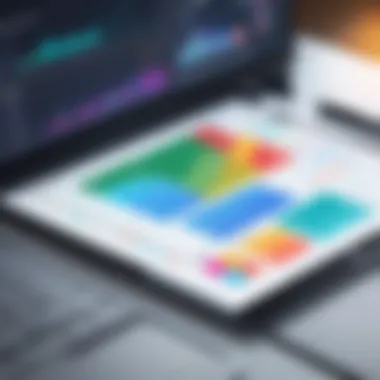

It is also important for users to regularly back up their financial data. QuickBooks provides options for cloud backups, helping prevent data loss due to system failures or other catastrophic events.
Privacy Concerns with Financial Software
When considering QuickBooks or any similar financial software, users must confront various privacy concerns. The first issue is data sharing. Many financial software companies, including QuickBooks, may share user data with third parties for advertising or service improvement purposes. Users should read the privacy policy carefully to understand how their data may be used and shared.
In addition, there is the aspect of data ownership. Users often assume they own their financial data. However, some terms of service may state that the software company retains certain rights over user-generated data. It's essential to clarify these terms before committing to any financial software.
Furthermore, as the use of cloud-based services increases, concerns about data breaches become more pronounced. Although QuickBooks implements strict security protocols, no system is entirely immune to attacks. Users must weigh the convenience of cloud services against the potential risks involved.
To navigate these concerns, it is advisable for individuals to adopt a proactive approach. This may include:
- Reviewing privacy policies thoroughly
- Adjusting privacy settings within the application
- Being cautious about the level of personal information shared
"Understanding how your financial data is handled is crucial. Make sure to prioritize both security and privacy when choosing software."
By grappling with these topics, individuals can better protect themselves and their financial information when using QuickBooks or any comparable financial software.
User Feedback and Case Studies
User feedback and case studies play a vital role in assessing the real-world effectiveness of software like QuickBooks, especially for personal finance management. While product descriptions and advertised capabilities are informative, user experiences provide concrete evidence of how well these features perform in actual use. Insights from those who have navigated the software can inform potential users about its strengths, weaknesses, and any unforeseen challenges they may encounter.
By examining user feedback, individuals gain clarity about common functionality, support issues, and ease of integration with existing financial systems. This input allows for a more comprehensive understanding of whether QuickBooks can meet personal financial needs. Moreover, case studies offer a clear context to specific scenarios. They highlight how different types of users, whether self-employed individuals or families managing their budgets, have leveraged the software's features to achieve financial clarity.
Real User Experiences with QuickBooks
Real user experiences often showcase the duality of a software package like QuickBooks—its robust features tempered by a steep learning curve for some. Many QuickBooks users have reported substantial benefits, including:
- Detailed Tracking: Users appreciate the ability to categorize expenses and generate reports, which can aid in budget management and tax preparation.
- Customizable Invoices: Freelancers and small business owners using QuickBooks have noted that the invoicing feature helps streamline their billing process.
However, not all feedback is positive. Some users have expressed frustration with the user interface, suggesting it can be overwhelming, particularly for those unfamiliar with financial software. A recurring theme is the time investment required to understand all the functionalities, even if the end result is a more organized financial standing.
Testimonials from Alternative Software Users
In exploring alternatives to QuickBooks, testimonials from users of other software solutions can offer valuable insights. Many individuals turned to programs such as Mint, YNAB (You Need A Budget), and Personal Capital for various reasons.
- Ease of Use: Many users claim that these programs are more intuitive, making them easier to navigate for managing personal finances.
- Cost-effectiveness: Several testimonials highlight significantly lower costs compared to QuickBooks, which can be crucial for individuals on a budget.
Feedback from these users often emphasizes the importance of finding software that fits their unique financial management style. Overall, both personal stories and case studies of user experiences provide essential data points that potential customers can weigh when deciding between QuickBooks and its alternatives.
Making a Decision: QuickBooks or Alternatives?
Deciding between QuickBooks and alternative financial software solutions is a crucial step in personal financial management. This decision impacts not only how effectively you manage your finances but also how much time you spend on this task. Evaluating the merits of QuickBooks against other options requires careful consideration of several factors, including usability, cost, features, and support.
When making a choice, it is vital to think about your specific financial needs and the complexity of your financial situation. QuickBooks is often perceived as a robust solution primarily for businesses, but it offers functionality that can cater to personal finances as well. Knowing whether its features will genuinely serve your needs or if another software may align better with personal finance management is essential.
"An informed choice leads to better outcomes in managing personal finances."
This section will delve into critical elements to consider, ensuring that you are equipped with the knowledge necessary to make a well-informed decision between QuickBooks and its alternatives.
Factors to Consider in Your Choice
- Usability:
- Cost:
- Features:
- Support and Resources:
- Integration Capability:
- Assess how user-friendly the software is. If a product is complicated, it may hinder efficiency rather than help it. Review tutorials and user feedback for insights on ease of navigation, which directly relates to quicker financial oversight.
- QuickBooks has several pricing models, and these can range significantly based on features. Compare this with alternatives like Mint or YNAB (You Need A Budget), which have different pricing structures. Consider whether additional costs for upgrades or extra features in QuickBooks are necessary for your use case.
- Identify which features are crucial for your personal finance management. QuickBooks offers excellent invoicing and expense tracking that may benefit freelancers or contractors. On the other hand, alternatives might provide simplified budgeting tools that could suit basic needs more effectively.
- Access to support can be a make-or-break factor. Investigate what type of customer support is available. Some alternatives may offer better online tutorials or community support, which could be valuable, especially if you are new to financial software.
- Check how well the software works with other tools you already use. QuickBooks integrates seamlessly with many business tools, but the same is true for other personal finance platforms.
Each of these factors can affect your overall satisfaction and effectiveness in managing your finances. Taking the time to weigh these considerations ensures a match between your specific financial requirements and the tools you decide to use.
End: Suggested Best Fit for Personal Finance
After assessing these factors, the recommendation largely depends on your own financial habits and needs. If you prefer a comprehensive solution and your financial activities are complex, QuickBooks might be the better option for you despite its higher price point.
However, for those seeking simplicity and straightforward budgeting tools, alternatives such as Mint or YNAB could be a more economical and user-friendly choice.





