In-Depth Analysis of Quizlet Reviews and Evaluations
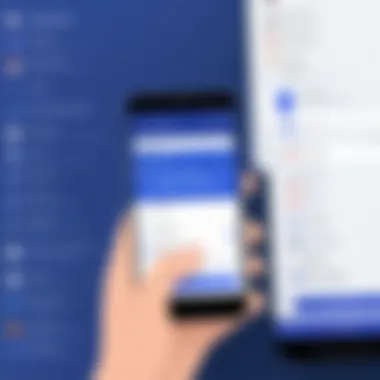

Intro
In the rapidly evolving realm of digital education tools, understanding user reviews plays a critical role in determining their effectiveness and overall user satisfaction. This analysis of Quizlet reviews delves into various facets of the platform, offering insights to users who contemplate its utility in their learning endeavors. It assesses the platform’s functionality, features, and user experiences while capturing the essence of community feedback.
Overview of Key Features
Essential Software Capabilities
Quizlet fundamentally serves as an online study platform. The application allows users to create and access study sets, flashcards, and engaging games to aid learning. Its primary capabilities can be summarized as:
- Study Sets: Users can generate flashcards tailored to specific subjects, making study materials personalized.
- Games and Learning Modes: Modes like Match and Gravity transform the traditional study experience into an interactive game, assisting in retention.
- Collaboration Tools: Users can share study sets easily with peers and educators, promoting group study sessions even in virtual contexts.
These core features cater to a variety of learning styles, enhancing engagement and understanding across diverse learning populations.
Unique Features That Differentiate Options
Quizlet distinguishes itself through its adaptive learning approach.
- Quizlet Live: An interactive, team-based game that fosters collaboration among students, adding a social dimension to studying.
- Integration with Other Platforms: Supports integration with platforms like Google Classroom, facilitating seamless assignment and grading processes.
- Mobile Accessibility: The availability of a mobile app ensures users can study on-the-go, a pertinent feature for busy students and professionals.
User Experience
Interface and Usability
The interface of Quizlet is designed for ease of use, even for those who may not be tech-savvy. Clean icons and intuitive navigation facilitate quick access to various features.
While the platform is generally well-received, some users have pointed out performance issues during peak times, indicating that server capacity could be improved. Nevertheless, the overall usability remains a highlight, appealing to both students and educators alike.
Support and Community Resources
Support for users encompasses comprehensive resources including a dedicated Help Center. Users can find tutorials and FAQs to assist in navigating challenges. Additionally, community feedback suggests that Quizlet maintains active forums for users to engage and share experiences.
"Active community involvement is crucial for any digital platform, and Quizlet exemplifies this with its forums and support channels."
The presence of user-generated content also enriches the platform, allowing learners to benefit from others' resources and insights.
Overall, this analysis reveals that Quizlet is a versatile tool that aligns with modern educational practices. Its strengths in functionality and user interface make it a noteworthy contender for anyone looking to enhance their study habits.
Understanding Quizlet
In the landscape of digital learning tools, understanding Quizlet is crucial for users who seek effective study solutions. This section serves as a foundation for the article, focusing on the various facets of Quizlet that contribute to its popularity and utility as a study aid. Examining how Quizlet works, its historical development, and its target audience can provide context for later analysis and insights.
What is Quizlet?
Quizlet is an online learning platform that facilitates the creation and usage of study materials through flashcards and various interactive tools. Designed primarily for students, it supports personalized learning by allowing users to create custom study sets or choose from millions shared by others. The platform emphasizes not just rote memorization, but comprehension and retention of information, catering to diverse learning needs.
Key features include:
- Flashcards
- Games like Quizlet Live
- Practice tests with multiple formats
These tools make Quizlet versatile, allowing it to be suited for different subject matters and styles of learning.
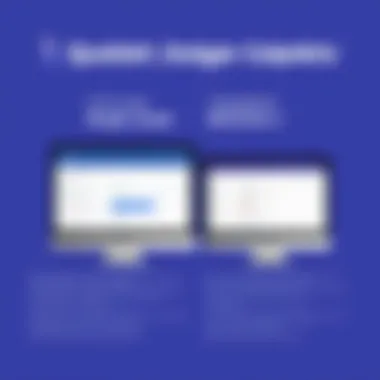

The Evolution of Quizlet
Since its launch in 2005 by Andrew Sutherland, Quizlet has undergone significant evolutions. Initially focusing on a basic flashcard functionality, it has expanded to include multiple learning modes and collaborative features. The integration of gamification elements also marks a notable enhancement, engaging students who might otherwise struggle with traditional study methods.
Over the years, Quizlet has adapted to incorporate user feedback and technological advancements. With the introduction of mobile apps, and innovative study modes, it strives to remain relevant in a competitive market. This evolution highlights not only the platform's commitment to user experience but also its adaptability in the face of changing educational angles.
Target Audience and Usage
Quizlet caters to a broad audience, primarily students from elementary school to higher education. However, its utility extends to educators and professionals looking to reinforce knowledge or teach new concepts. By providing tools for individuals and groups, it allows for collaborative learning which can significantly enhance the educational experience.
Main users include:
- High school and college students
- Teachers seeking additional resources
- Professionals undergoing training
The significance of this audience cannot be overstated. Understanding who benefits from Quizlet helps articulate its core strengths and weaknesses, as tailored solutions often yield better educational outcomes.
"The adaptability of Quizlet to different learning styles is a crucial advantage. It allows users to utilize the platform in their preferred way, reinforcing the learning process."
In summary, grasping the essence of Quizlet lays the groundwork for evaluating its impact. It brings clarity to the discussions on features, pricing, and user feedback, which will be explored in subsequent sections.
Exploring Key Features
Understanding the various key features of Quizlet is essential for potential users who seek to optimize learning and retention. This section highlights specific elements that make Quizlet a potent educational tool. The ability to leverage these features can greatly enhance study sessions for individuals and groups alike. The benefits include enhanced engagement, improved organization, and flexibility in learning styles, all of which are pivotal in today's fast-paced educational landscape.
Study Modes Available
Quizlet offers multiple study modes that cater to diverse learning preferences. These modes include:
- Flashcards: Users can create virtual flashcards to memorize terms, definitions, or concepts. This traditional method remains effective and allows for active recall practice.
- Learn: This mode adapts to the user’s knowledge level, presenting terms based on their performance. As users gain proficiency, the platform adjusts the difficulty, ensuring an efficient study experience.
- Write: The focus here is on encouraging users to write out the answers, which can enhance memorization.
- Spell: Ideal for language learners, this feature helps with spelling through auditory prompts and typing responses.
- Test: This creates a simulated test environment where users answer questions based on their flashcards. It mimics exam conditions, enhancing readiness.
These modes are designed to engage users actively. With Quizlet's versatility, which is especially beneficial for visual, auditory, and kinesthetic learners, each mode plays a significant role in effective learning.
Customization Options
Customization in Quizlet is a noteworthy feature that allows users to tailor their study materials to suit their needs. Users can personalize study sets by adding images and audio. This multimedia approach caters to various learning styles and can improve comprehension.
Additionally, the options to organize materials into folders or classes provide an excellent way to manage different subjects or projects. Users can share their customized sets with peers, enhancing collaborative study efforts. Customization ensures that learning can be individualized, which is crucial for maximizing retention in diverse educational environments.
Collaboration and Sharing Capabilities
Incorporating collaborative features into learning is vital in educational settings. Quizlet offers sharing options that facilitate group work or study sessions. Users can share their flashcard sets or practice tests with classmates or colleagues through links or social media. This promotes interactive learning and ensures that knowledge is disseminated quickly among users.
Moreover, the ability to create classes allows teachers and educators to assign study materials and monitor student progress. By utilizing Quizlet’s collaborative features, learners can engage in peer-to-peer learning, which often leads to deeper understanding through discussion and exploration.
Accessibility and Compatibility
Accessibility is a key consideration in today's diverse learning environment. Quizlet is designed for multiple devices, including smartphones, tablets, and computers. This multi-platform compatibility allows users to study anytime, anywhere.
Moreover, Quizlet is committed to inclusivity. The platform ensures that its features are accessible to users with different abilities. The standardized formatting and option for adjusting fonts enhance readability for users with visual impairments. As a result, learners from various backgrounds and needs can benefit from this tool, making it a valuable asset in any educational toolkit.
"Accessibility in education is not just a feature; it's a fundamental right."
In summary, exploring the key features of Quizlet illuminates its strengths as a learning tool. Through various study modes, customization, collaboration capabilities, and accessibility, Quizlet stands out as an adaptable resource for learners of all styles.


Pricing Structure
Understanding the pricing structure of Quizlet is crucial for potential users and educational institutions. This aspect serves as a deciding factor for many when evaluating the platform's value proposition. By examining the costs associated with Quizlet, users can assess whether the features justify the investment.
The pricing options available cater to a wide range of users, from students to educators and professionals. With considerations such as budget constraints and educational needs, potential users benefit from knowing what they can expect from both the free and premium options. It is also essential to understand how these pricing tiers align with individual learning goals.
Free vs Premium Versions
Quizlet offers a free version that provides core functionalities essential for learning. This includes basic study modes like flashcards, matching games, and the ability to create simple study sets. As a result, students and casual users can utilize these features without incurring costs. However, the free tier has limitations, including restricted access to advanced features such as image uploading and offline study mode.
On the other hand, the premium version unlocks a suite of additional tools. These include advanced study modes, enhanced customization options, and detailed progress tracking. For educators and serious learners, the premium version can provide significant advantages. Thus, while the free version offers a good introduction, the premium is tailored for users who seek a comprehensive learning experience. Some benefits of opting for a premium subscription include:
- Personalized Learning: Customize study sets with multimedia resources.
- Enhanced Collaboration: Share study materials with other users easily.
- Improved Analytics: Gain insights into study habits and performance.
Payment Plans Overview
Quizlet's payment plans are designed to accommodate various budgets and requirements. Users can choose between monthly or annual subscriptions, with the latter often providing cost savings. This flexibility appeals to both short-term users looking for immediate study aids and long-term users committed to enhancing their educational journey.
For institutions or groups, Quizlet also offers a subscription plan that can cover multiple users. This is particularly beneficial for educational organizations or businesses that wish to provide their employees or students with this valuable resource. Comparison of current pricing options can be conveniently found on the Quizlet website. Pricing structure can often change, making it advisable to check for the latest information regarding costs and features.
User Feedback and Reviews
User feedback and reviews serve as a vital component when analyzing any educational tool, including Quizlet. Understanding user sentiments offers insights into how effectively the platform meets its objectives and user expectations. Feedback reveals strengths, weaknesses, and areas for improvement. It helps potential users weigh the pros and cons before committing to the platform. Furthermore, user reviews often reflect genuine experiences which can influence collective perceptions about the tool. An honest assessment enhances the credibility of the software, crucial for educational professionals aiming to select the most effective resources for their needs.
Positive User Experiences
Many users have reported positive experiences with Quizlet. One of the strongest points brought up by users is the diverse study modes available. For example, the flashcard feature enables learners to quickly review terms and definitions, enhancing retention. Users appreciate the easy-to-navigate interface, which makes studying more engaging and less frustrating.
Another frequently praised aspect is the large resource library. Users can either create their sets or access a vast variety of user-generated content. This repository allows for tailored learning experiences, catering to individual preferences. Some users find that the collaborative aspect of Quizlet can facilitate discussion and teamwork, which enriches the learning process.
Common Criticisms
Despite the generally positive reviews, some users express common criticisms. A frequent concern revolves around the effectiveness of the learning algorithms. Some users feel that the spaced repetition feature lacks personalization, making it less effective for those with specific study needs.
Moreover, a subset of users points out that the free version of Quizlet is limited. They assert that essential features, such as offline access or advanced customization, are only available in the premium version. This limitation can deter potential users who may not be willing to invest financially upfront.
Comparative User Satisfaction
When comparing Quizlet to similar educational platforms, user satisfaction varies significantly. Surveys indicate that while many users find immense value in Quizlet's versatility, others may prefer alternatives like Anki or Kahoot based on their personal learning styles.
A study conducted on Reddit highlighted that users who prefer visual aids often rate Quizlet higher than those who require auditory support. Similarly, users in academic settings may lean towards platforms that integrate more directly with Learning Management Systems.
Overall, while Quizlet has garnered a loyal user base, its comparative effectiveness depends largely on individual preferences and learning needs.
"User feedback offers priceless insights, guiding potential users towards a tool that aligns with their learning objectives."
Analyzing Effectiveness for Different Learning Styles
Understanding how various learning styles interact with educational tools is essential in assessing their effectiveness. This section discusses Quizlet's adaptability to different learners’ needs. When considering educational resources, recognizing the type of learner is crucial. People learn differently. Some may favor visual aids, while others prefer auditory resources or hands-on activities. Knowing the strengths and weaknesses of Quizlet in these areas can help potential users make informed choices. It also speaks to Quizlet's overall versatility as a learning tool.
Visual Learners and Quizlet
Visual learners benefit greatly from graphical content. Quizlet employs various tools that visually represent information, making it easier to process. For instance, flashcards present information with images alongside text, which can aid memory retention. The incorporation of diagrams and charts in certain study sets can also enhance understanding of complex topics. These features help visual learners better recall material since they have tangible visual cues to reference.


Research shows that visual learners engage more deeply with study material when they can see the information laid out clearly. Quizlet’s platform supports this by allowing users to create customized study aids. For example, users can include images or color-coded formatting in their flashcards. As a result, visually presented material caters specifically to learners who excel through observation.
Auditory Learning with Quizlet
For auditory learners, Quizlet provides features that align well with their preferences. These users benefit from listening to spoken content, so Quizlet’s audio features are vital. Quizlet allows users to hear terms pronounced. This can occur in flashcard mode, helping learners grasp pronunciation and context. Furthermore, when users create study sets, they can include audio recordings alongside text entries. This multifaceted approach creates opportunities for auditory reinforcement, thus enhancing retention.
Moreover, studying in group settings often supports auditory learners. Quizlet’s collaboration tools allow for sharing study sets. This fosters discussion where individuals can explain concepts verbally. Engaging in active dialogue about the material often solidifies understanding for auditory learners. Hence, Quizlet can serve as a significant ally in the learning journeys of those who learn best through hearing.
Kinesthetic Learners and Engagement
Kinesthetic learners thrive on physical interaction with study materials. They need hands-on experience to solidify their understanding. Although Quizlet is primarily a digital platform, it has features that can engage kinesthetic learners. One notable aspect is the opportunity for activities that stimulate physical involvement.
For instance, many educators create interactive games or quizzes using Quizlet's platform. Actions like dragging and dropping answers not only entice users but also promote active learning. Implementing the Quizlet live feature provides a competitive and engaging environment, compelling kinesthetic learners to participate and take charge of their learning.
Furthermore, educators might encourage students to use Quizlet in a blended learning approach, combining digital and physical world activities. For example, students might create flashcards on physical paper after using Quizlet. By doing this, they experience the tactile aspect of learning. Therefore, they can enhance their engagement and knowledge retention.
Integration with Other Educational Tools
The ability to effectively integrate Quizlet with other educational tools plays a crucial role in enhancing its overall functionality. This integration not only allows users to combine various resources but also streamlines the learning process. Educational tools like Google Classroom, Microsoft Teams, and Schoology offer platforms where Quizlet's study resources can be seamlessly utilised. These integrations foster a more cohesive learning environment.
Compatibility with Learning Management Systems
Many educators use Learning Management Systems (LMS) to organize courses and track student progress. Quizlet's compatibility with popular LMS platforms like Canvas and Moodle enhances user experience. Educators can embed Quizlet study sets directly into their courses, providing easy access for students. This allows learners to engage with materials right where they are studying.
- Accessibility: Students can take quizzes and review flashcards without needing to switch platforms.
- Progress Tracking: Integrations with LMS can also facilitate monitoring of students’ progress, thus allowing educators to identify areas where a learner might be struggling.
"The ability to embed interactive Quizlet features into an LMS significantly enhances student engagement and retention of information."
Leveraging Quizlet in Classroom Settings
In the classroom, Quizlet can be employed in various ways to enhance teaching and learning experiences. Teachers can create interactive lessons that incorporate Quizlet’s study materials. This apparatus supports diverse teaching strategies and engages students effectively. Here are some methods to leverage Quizlet in a classroom:
- Live Quizzing: Teachers can use Quizlet Live to create competitive studying sessions where students collaborate in teams.
- Homework Assignments: Assigning Quizlet study sets as homework can encourage students to review material at their own pace.
- Supplementary Learning: Use Quizlet as a supplementary tool alongside traditional instruction to reinforce concepts.
Employing Quizlet in these ways strengthens the educational experience by providing immediate feedback and fostering active learning. As educational institutions continue to adopt hybrid and online learning models, integrating Quizlet with other tools becomes essential for maximizing its potential.
Closure and Recommendations
The conclusion and recommendations section is essential in an analysis of Quizlet reviews. It acts as a summary of the insights gained throughout the article, guiding readers in their decision-making process. Here, we will synthesize the key findings and present valuable advice based on user experiences and platform analyses.
An important aspect of this conclusion is the recognition that Quizlet serves distinct purposes for different users. Educators, students, and self-learners all have varied needs, and Quizlet offers functionalities that can address these needs effectively. By emphasizing the platform's strengths while acknowledging its limitations, potential users can better determine if it aligns with their specific learning objectives. As such, this section provides clarity in understanding when Quizlet may be an appropriate tool to incorporate into one's educational practices.
When to Choose Quizlet
Selecting Quizlet can be beneficial under various circumstances. Here are some specific scenarios where this platform excels:
- For Structured Study: If users prefer organized study sessions with predefined materials, Quizlet’s flashcards and study sets can be extremely helpful.
- For Group Projects: When collaboration is needed, Quizlet enables users to share study sets, facilitating a collective learning experience.
- For Visual and Audio Learning: Quizlet accommodates different learning styles through multimodal resources, making it suitable for both visual and auditory learners.
- As a Supplementary Tool: Users who seek supplementary resources alongside traditional textbooks can find Quizlet’s database invaluable.
Each of these cases signifies that Quizlet can provide tailored solutions to your educational needs when approached thoughtfully.
Alternatives to Consider
While Quizlet offers many advantages, it is also important to recognize alternatives that may serve better in specific contexts. Here are a few notable options:
- Kahoot!: Best for gamified learning experiences, Kahoot! emphasizes interactive quizzes, making it suitable for group learning or classrooms.
- Anki: This platform is ideal for those who prefer spaced repetition in learning, particularly useful for memorizing large amounts of information.
- StudyBlue: This service allows users to create and share flashcards, similar to Quizlet but with emphasis on community-driven content.
Considering alternatives ensures a comprehensive approach to educational tools, allowing learners to find the most effective platform suited to their preferences and objectives.
"Understanding various educational platforms equips users with the skills needed to enhance their learning journey."







