RDP vs TeamViewer: A Detailed Comparison Guide
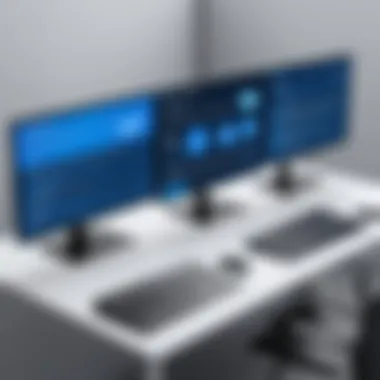

Intro
In today's digitized landscape, where remote work has become the norm rather than an exception, accessing files and applications remotely is imperative for many businesses. Two of the heavyweights in the realm of remote access tools are Remote Desktop Protocol (RDP) and TeamViewer. Both offer unique benefits and capabilities, but they cater to slightly different needs and operational contexts. Navigating the myriad functionalities, security features, and usability aspects can be daunting, especially for tech-savvy individuals and business professionals who aim to make the right tool choice for their specific requirements.
This article will shine a light on the intricate details that set RDP and TeamViewer apart from each other and guide readers in understanding which solution might fit their needs best. We’ll break down their key features, explore the user experiences associated with each, and evaluate security considerations that ultimately help business owners and technology decision-makers make informed choices.
Let’s dive in and dissect the backbone of these platforms.
Overview of Key Features
Essential software capabilities
Both RDP and TeamViewer deliver robust remote access functionalities. RDP, developed by Microsoft, is inherently integrated into Windows operating systems. It allows users to connect to a remote computer over a network connection, granting them the ability to control the desktop as if they were sitting right in front of it. This capability suits businesses looking for a no-frills, direct way to manage systems within their network.
On the other hand, TeamViewer is designed with cross-platform compatibility in mind. Available on various operating systems such as Windows, macOS, Linux, and even mobile devices, TeamViewer allows a broader range of devices to connect. Its user-centric design includes features like remote control for unattended access, file transfer capabilities, and even remote support tools, which are extremely handy for tech support or troubleshooting tasks.
Unique features that differentiate options
- Cross-platform Access: While RDP is primarily limited to Windows environments, TeamViewer excels with its ability to provide access across different platforms, making it extremely versatile for organizations with mixed IT environments.
- Session Recording: TeamViewer allows users to record sessions, providing a valuable resource for training purposes or accountability audits, a feature not natively available in RDP.
- File Sharing and Collaboration: TeamViewer simplifies file transfer between devices and provides collaboration tools that allow multiple users to connect to the same session. RDP may require additional configuration to achieve similar functionalities and isn’t as seamless in comparison.
"When it comes to remote access solutions, consider your organization's ecosystem and specific needs carefully. RDP may work well within a purely Windows environment, while TeamViewer could offer flexibility in mixed platforms."
User Experience
Interface and usability
User experience can make or break the adoption of technology. RDP tends to appeal more to users who appreciate a straightforward, no-nonsense approach. It has a familiar interface for those acquainted with Windows systems. Yet, its simplicity could be off-putting for users looking for more innovative features or customization options.
Conversely, TeamViewer is designed with ease of use in mind. The interface is intuitive, presenting functions in a user-friendly manner. Even those who are not particularly tech-savvy find it accessible. Navigating between screens and features feels less like a chore and more like a fluid interaction. This aesthetic appeal can be crucial for teams that rely on remote collaboration.
Support and community resources
Both platforms offer support channels, but they vary significantly. RDP users can rely on Microsoft’s official support, but resources can sometimes feel limited to the intricacies of Windows environments.
In contrast, TeamViewer boasts an expansive array of community forums, tutorials, and an extensive knowledge base. The company's proactive approach in maintaining a vibrant user community means help is often just a few clicks away. The diverse user base has resulted in a wealth of shared experiences and solutions that can assist in addressing common issues or maximizing tool usage.
Choosing between RDP and TeamViewer ultimately depends on a variety of factors related to your operational needs and technical capabilities. By focusing on features, usability, and support options, this article aims to guide you towards making a decision that aligns with your organization's objectives.
Understanding Remote Access Technologies
Understanding remote access technologies is akin to unlocking a door to flexibility in today’s fast-paced digital realm. With businesses increasingly spread across physical borders, the need for seamless communication and collaboration has surged. This technology allows users to connect to their desktops, applications, and files from virtually anywhere. The fruits of utilizing such technology not only include enhanced productivity but also open up new avenues for how teams operate.
Remote access technologies facilitate a world where work isn’t confined to a specific desk or office, reflecting the broad changes in workforce dynamics. As remote work becomes the new norm, comprehending these technologies, especially tools like RDP and TeamViewer, becomes essential. Companies must look beyond traditional office environments, adapting their strategies to ensure efficacy in operations.
The Role of Remote Access in Modern Work
In modern work settings, remote access technology serves as a backbone for many businesses. This is particularly significant for teams that are geographically dispersed or those employing a hybrid work model. Remote access empowers employees to work from the comfort of their homes or on the go, giving rise to a smooth collaboration process.
- Flexibility: Workers can access systems anytime, improving responsiveness and decision-making.
- Cost Efficiency: Reduces the overhead of maintaining physical office spaces while keeping teams connected.
- Talent Attraction: Companies can source talent globally without geographical limitations.
However, it’s not just about convenience. There's also a necessity for effective tools that guarantee security while allowing efficient connection. This brings us to two leading options: RDP and TeamViewer, each with distinct merits and considerations.
Overview of RDP and TeamViewer
Remote Desktop Protocol and TeamViewer each offer unique paths to achieving remote access. RDP, developed by Microsoft, primarily serves as a standard protocol for Windows environments. It provides a direct way for users to connect to a specific machine. It’s a robust solution, but it typically requires more technical know-how to set up and use effectively.
In contrast, TeamViewer is designed with the end-user in mind. It simplifies the remote access experience, requiring minimal setup from the user side. This makes it appealing to those who might not be IT-savvy but need reliable access to their work systems remotely.
- RDP Advantages:
- TeamViewer Advantages:
- Integrated into Windows, reducing additional cost.
- High performance with low latency for internal networks.
- Cross-platform accessibility, functioning on varied operating systems with ease.
- Convenience of connection without the need for extensive configuration or IT support.
Each has its specific use cases and ideal scenarios which will be delved into further in this article. Understanding their roles in remote access technologies can aid businesses in making informed decisions.
Defining RDP
Understanding the Remote Desktop Protocol (RDP) is essential to comprehending the broader topic of remote access technology. RDP is more than just a means to access computers remotely; it acts as a conduit, allowing users to interact with desktop environments securely and efficiently. In this section, we delve into its foundational elements, highlighting its importance for businesses that heavily rely on remote operations.
What is Remote Desktop Protocol?
The Remote Desktop Protocol (RDP) is a proprietary protocol developed by Microsoft, designed to facilitate remote desktop connections. It allows users to connect to another computer over a network, visualizing that desktop as if they were right in front of it. This tool can play a significant role in various scenarios, from accessing corporate systems from home to providing technical support without having to be on-site.
RDP is especially valuable in environments where mobility is crucial. Companies can allow employees to work from different locations while maintaining access to their workstations, providing a semblance of continuity regardless of the physical location. For organizations with a global workforce, this feature proves indispensable.


Technical Framework of RDP
Connection Mechanism
The connection mechanism of RDP is a vital aspect worth noting. RDP utilizes a client-server model, where the client requests access to the server's resources. This involves establishing a secure transmission channel that encapsulates the display output and user input, allowing for an interactive session. One key characteristic of this mechanism is its ability to compress data, which results in faster connections even over slower networks. In the realm of remote access, where latency can be a dealbreaker, this unique feature becomes extremely advantageous, ensuring a smooth user experience.
However, some limitations exist. The performance can diminish significantly when the network condition is less than optimal. Despite these drawbacks, the connection mechanism positions RDP as a strong contender in the remote access space.
Supported Platforms
RDP represents an intriguing subject when discussing supported platforms. The protocol is fundamentally designed for Windows environments, promoting seamless integration with Windows servers and workstations. Yet it is not solely limited to Windows. Various third-party tools can enable RDP connections to non-Windows operating systems, through different gateways or client applications.
This support broadens the accessibility of RDP, making it a favorable choice for businesses operating in diverse environments. However, one must consider that the experience may vary across platforms. For instance, while Windows systems may enjoy full RDP capabilities, connecting from a Linux machine might require additional configurations, which can introduce complications.
Configuration Requirements
The configuration requirements for RDP are straightforward yet crucial. Administrators must ensure that Remote Desktop is enabled on the host server, alongside the appropriate network settings that allow for remote connections. By default, RDP utilizes TCP port 3389, which needs to be opened in the firewall to facilitate these connections.
A unique advantage of RDP’s configuration is the ease with which administrators can control access. This flexibility allows for detailed user management and permissions, contributing to an enhanced security posture. However, the trade-off is that improper configurations can expose systems to potential threats, making it imperative to follow best practices diligently to avoid vulnerabilities.
In summary, understanding RDP not only lays the groundwork for recognizing its benefits and limitations but also highlights the importance of secure and effective remote access solutions in today's business environment.
Exploring TeamViewer
Delving into TeamViewer is essential for understanding how this tool fits into the landscape of remote access technologies. As a pivotal player in this arena, TeamViewer offers unique features and functionalities that appeal to various users. Its significance lies in the flexibility and adaptability it provides for remote support, collaborations, and access to devices anywhere, anytime.
Intro to TeamViewer
TeamViewer was first launched in 2005 and has since evolved into a robust platform trusted by millions worldwide. It stands as a go-to solution, especially for small to medium-sized businesses seeking reliable remote access tools. A key element of TeamViewer is its user-friendly interface, which allows individuals with varying degrees of technical expertise to utilize it without feeling overwhelmed. The software supports an array of operations, from simple remote desktop control to intricate file transfers between devices. It's not just about connecting to a machine; it's about seamless integration into daily workflows.
How TeamViewer Operates
Understanding how TeamViewer operates is vital to leveraging its full potential.
Connection Process
The connection process is central to TeamViewer's functionality. This works via a unique identifier and password system that enables users to access remote computers securely. When you initiate a session, you generate a session ID and a corresponding password, allowing connections with just a few clicks. This straightforward approach sets TeamViewer apart as it significantly reduces the time it takes to set up a remote session, catering to users who require quick solutions to pressing issues.
One standout feature of this connection process is its ability to allow multiple connections simultaneously. With a single TeamViewer account, you can manage several remote connections efficiently, making it a popular choice for IT support teams managing numerous clients at once. However, it's worth noting that while the setup is straightforward, network stability is essential to maintain these connections effectively.
Cross-Platform Capabilities
Cross-platform capabilities represent another critical strength of TeamViewer. This software can operate seamlessly across Windows, macOS, Linux, iOS, and Android devices. This flexibility means you aren’t tied to a single platform, allowing users to connect with colleagues or clients, regardless of the devices they use. In a diverse tech environment, this characteristic is particularly attractive for organizations with varied device usage.
The unique element of cross-platform functionality is the uniformity of the user experience across devices. For instance, whether a user is on a Windows PC or an iPad, they will face a similar interface, reducing learning curves significantly. However, users might experience some slight variations in functionality based on their respective operating systems, which is something worth considering.
Ease of Setup
TeamViewer excels in ease of setup, which aligns well with its mission to simplify remote access. From initial installation to connecting with other devices, the process is largely intuitive. Users just need to download the software, create an account, and they’re on their way. The uncomplicated setup appeals to businesses that may lack extensive technical support staff but still require efficient remote access capabilities.
Another notable feature is the option for quick support without requiring a full installation. By generating a temporary session code, a user can receive instant help from someone without the hassle of formal account setups or installations. This unique offering makes TeamViewer a preferred choice in emergency situations. However, for long-term arrangements, setting up accounts may require some additional configuration effort, which is a small trade-off for the flexibility gained.
"TeamViewer's ease of use and broad compatibility make it a standout tool in the complex world of remote access solutions."
In summary, exploring TeamViewer reveals a tool founded on simplicity and usability while providing powerful functionalities that can adapt to various user needs. With its smooth connection process, cross-platform support, and easy setup, it certainly holds its ground in the competitive landscape of remote access tools.
Key Features Comparison
When it comes to choosing between Remote Desktop Protocol (RDP) and TeamViewer, understanding their key features is essential. These tools facilitate remote access and collaboration, each with distinct functionalities and usability aspects. Evaluating these features not only helps users identify which platform best suits their needs but also ensures a smoother operation in varied environments. The heart of the comparison lies in how these features impact user experiences and effectiveness in accomplishing tasks.
User Interface and Experience
An intuitive user interface is akin to a well-oiled machine; it helps users navigate through tasks without unnecessary hurdles. RDP offers a straightforward Windows-like environment, which benefits users who are already familiar with the Windows ecosystem. It allows users to switch between applications seamlessly, making it a practical choice for businesses that rely on Microsoft's infrastructure.
On the other hand, TeamViewer shines with its visually appealing interface that caters to users across various platforms. It emphasizes clarity and accessibility, ensuring that even those who are not tech-savvy can connect and collaborate easily. The ability to customize interface settings and harness additional tools such as chat simplifies the remote experience significantly.
Performance Metrics
Speed of Connection
Speed of connection stands as a critical pillar when evaluating remote access tools. It's often the first thing users notice; a quick connection can set the tone for productivity. RDP typically exhibits remarkable speed, especially in local networks. This capability is particularly advantageous for internal use within companies that need rapid responses from remote servers. Users often praise this feature, as it allows them to work with minimal lag, enhancing workflow and efficiency. However, it may not perform as well over long-distance connections.
TeamViewer, while solid, may occasionally experience slowness due to its reliance on the internet. Yet, its ability to connect devices globally presents a different advantage. For users in various geographic locations, TeamViewer offers a level of flexibility that is just hard to beat.
Latency
Latency measures the time it takes for data to travel between devices. In remote desktop scenarios, lower latency translates to a more responsive experience. RDP performs admirably in low-latency environments. This is critical for tasks that require real-time interaction, such as gaming or complicated software operations. Many users cite their positive experiences in environments where RDP's performance is unencumbered.


Conversely, TeamViewer can exhibit higher latency depending on network quality. Users might experience laggy interactions, but this can be mitigated with a reliable internet connection. Therefore, while RDP offers snappier responses, TeamViewer’s adaptability is a notable point, allowing access regardless of a user’s location or network setup.
Quality of Service
Quality of service (QoS) refers to the overall experience users receive when utilizing remote tools. RDP often guarantees high quality due to its direct connection protocol, ensuring stable sessions. Users can expect better graphics and smoother interactions, particularly when accessing high-demand applications. This reliability can be a game changer in professional settings, especially during crucial tasks where performance quality is non-negotiable.
In comparison, TeamViewer provides a satisfactory quality of service but may fluctuate based on connection strength. It includes features to optimize quality for users, such as automatic adjustment settings based on available bandwidth. While TeamViewer seeks to maintain a consistent QoS, RDP usually wins in environments that demand the highest fidelity experience.
Accessibility and Portability
Accessibility is a cornerstone feature of any remote access software. RDP primarily serves Windows users, which can be a limitation in diverse systems. In contrast, TeamViewer truly shines in this regard, offering native applications across a broad spectrum of platforms—Windows, Mac, Linux, and even mobile devices. This flexibility allows users to connect from virtually anywhere, fostering a culture of mobility and remote collaboration in today’s fast-paced workplace.
In summary, while RDP holds firm in environments where speed, latency, and quality matter most, TeamViewer excels in accessibility and user-friendliness. Each has its own nuggets of strength, making them suitable for different scenarios and user preferences.
Security Features
In the realm of remote access tools, security features serve as the cornerstone that ensures the integrity and confidentiality of sensitive data. As organizations shift towards remote work, the threat landscape continually evolves, making it imperative to prioritize robust security measures. RDP and TeamViewer offer distinct approaches to securing user connections, each with its strengths and considerations. Understanding these security features is crucial for businesses that rely on such technologies for everyday operations.
Encryption Protocols
Encryption serves as the first line of defense against unauthorized access. Both RDP and TeamViewer deploy sophisticated encryption protocols to safeguard data during transmission. RDP utilizes Transport Layer Security (TLS), a protocol that encrypts the communication channel to prevent eavesdropping and tampering. This ensures that the data flowing between the server and client remains unreadable to any third party.
On the other hand, TeamViewer offers end-to-end encryption powered by a unique security standard. This means that not only is the data encrypted during transmission, but it is also inaccessible to TeamViewer's own servers. As a result, if an organization prioritizes privacy and wants to ensure that even the service provider cannot access their data, TeamViewer’s approach will be more appealing.
User Authentication Methods
User authentication is a critical element in preventing unauthorized access. Both platforms adopt different strategies to enhance this aspect.
Multi-Factor Authentication
Multi-Factor Authentication (MFA) adds an additional layer of security beyond just the password. Users are required to provide multiple forms of verification, such as a password followed by a verification code sent to their mobile device. This characteristic helps mitigate risks associated with stolen credentials.
What makes MFA a popular choice is its ability to significantly lower the chances of unauthorized access. Even if someone guesses or steals a password, without that second factor, they’ll be locked out. However, MFA can sometimes be seen as a hassle for users who find the additional step inconvenient. Nevertheless, the trade-off is often worth that extra layer of protection.
"MFA remains one of the most effective methods to thwart unauthorized intrusions into systems, ensuring only genuine users can connect."
Single Sign-On
Single Sign-On (SSO) offers a different approach by allowing users to log in once and gain access to multiple applications without needing to re-enter credentials. This characteristic enhances user experience by simplifying the login process, reducing the number of times a user must remember complex passwords.
The unique feature of SSO is its ability to streamline access management while still promoting security. However, if a user's credentials are compromised even in a single instance, the risk becomes considerably higher as every linked application becomes a potential entry point for cyber attackers. Many professionals favor this method for its moldability and user-friendliness, despite its vulnerabilities.
Risk Management and Compliance
Risk management and compliance are essential for businesses navigating today’s regulatory environment. Both RDP and TeamViewer have features designed to help organizations conform to data protection regulations. Employing detailed logging and monitoring, these tools not only facilitate compliance but also reinforce an organization’s auditing capabilities by providing transparency and accountability.
Ultimately, choosing between RDP and TeamViewer largely hinges on an organization's specific security needs and operational framework. Leveraging the unique strengths of each system can greatly enhance the overall security posture of an organization.
Cost Considerations
When evaluating remote access solutions such as RDP and TeamViewer, understanding the cost implications is crucial. These tools can be vital to productivity, especially for small to medium-sized businesses. Business owners must not only look at initial pricing but also examine ongoing costs, potential savings, and how well the investment aligns with their operational needs. In this section, we will dissect the pricing models, subscription options, and overall value for each service, guiding users in making economical choices tailored to their specific circumstances.
RDP Pricing Structure
Remote Desktop Protocol (RDP) users often find themselves navigating a somewhat complex pricing landscape. Unlike TeamViewer, which follows a more straightforward subscription model, RDP can incur different costs based on a firm's infrastructure and specific use cases.
- Licensing Requirements: Most businesses operate on Windows Server, which requires Remote Desktop Services Client Access Licenses (RDS CALs). These licenses can add up significant costs depending on the number of users.
- Infrastructure Costs: Companies must also consider the need for adequate hardware and networking setups that facilitate RDP effectively. This can involve servers or additional software to ensure access is seamless.
- Operating System Compatibility: Standard Windows licenses often already include RDP capabilities, which may mitigate costs significantly for those using Windows OS.
When pulled together, the price of RDP can fluctuate greatly. Owners need to ensure they've accounted for all potential expenses, as even small miscalculations can lead to budget overruns later.
TeamViewer Subscription Plans
TeamViewer adopts a different approach, with distinct, tiered subscription plans that cater to a wide array of users, from individual freelancers to large corporations.
- Free Version: For occasional users, TeamViewer offers a free plan, enabling limited usage for personal purposes. It’s an excellent way for individuals or small teams to test waters before committing.
- Business License: Aimed at small to medium enterprises, this plan varies according to the number of devices and users. It offers commercial-grade features that increase productivity.
- Premium and Corporate Licenses: For larger organizations needing multiple simultaneous connections, premium and corporate levels provide advanced features including Priority Support, Meeting, and Collaboration tools.
Regarding TeamViewer, it’s worth noting that pricing can increase quickly with additional features and users. Understanding the detailed aspects of each plan will allow users to maximize their investment and avoid detrimental financial implications.
Value for Money Analysis
In the realm of remote access, determining value for money isn’t solely about the upfront costs. It encompasses various factors, including software performance, additional features, and support.
- Feature Comparison: When contrasting RDP and TeamViewer, the skeletal differences in availability across features become more apparent. TeamViewer boasts integrated support for meetings and cross-platform access, while RDP remains focused on direct system access.
- Support and Maintenance: TeamViewer offers robust customer support as part of its subscription plans, which can save businesses time and frustration in the long run. RDP, while supported by Microsoft, generally requires a more tech-savvy team for maintenance and troubleshooting, which can incur hidden costs.
- Scalability: TeamViewer’s pricing scales with businesses’ needs efficiently, allowing for smoother transitions as teams grow. RDP may require additional licensing costs as more users come on board, thus complicating budgeting considerations.
Ultimately, while initial assessment may suggest that RDP is a less expensive option, a holistic view encompassing all elements could favor TeamViewer as a more valuable long-term choice. By carefully dissecting costs associated with each option, decision-makers can make informed choices that promote efficient scaling and effective resource allocation.
Use Cases and Application Scenarios


Understanding when and how to utilize remote access solutions like RDP and TeamViewer is vital for organizations aiming to enhance productivity and streamline workflow. The effectiveness of these technologies is closely tied to specific use cases, which not only define their practical applications but also underscore the benefits and considerations unique to each platform. Determining the best solution for a given situation can lead to significant time-saving and efficiency improvements.
When to Use RDP
Remote Desktop Protocol shines in environments where users need consistent access to a dedicated machine. It allows individuals to connect to a Windows Server or another computer as if they were sitting right in front of it. This setup is particularly useful in the following scenarios:
- IT Support: When system administrators need to manage servers or troubleshoot problems remotely, RDP offers robust functionality to work directly on the machine.
- Office Environments: For businesses that utilize centralized servers, RDP permits employees to access applications and files securely. An example could be a financial firm that relies on complex accounting software hosted on a server.
- Virtual Desktop Infrastructure (VDI): Companies embracing a VDI model often utilize RDP to provide employees with on-demand access to their virtual desktops.
The strength of RDP lies in its comprehensive integration with Windows environments, enabling advanced users to tailor their sessions effectively. However, it requires proper configuration and, notably, can lack the versatility offered by alternatives for non-Windows systems.
Ideal Scenarios for TeamViewer
TeamViewer excels in situations where cross-platform compatibility and ease of use are paramount. This is especially relevant in environments where varied operating systems are common. TeamViewer is often the tool of choice in cases such as:
- Quick Support Requests: Whether it’s diagnosing software issues or providing software training, TeamViewer’s remote control capabilities allow technicians to swiftly identify and solve user problems.
- Remote Collaboration: In fields like software development and graphic design, TeamViewer facilitates seamless collaboration across different devices. People can share screens or allow others to take control as needed, making it highly interactive.
- Mobile Device Management: TeamViewer’s mobile app can manage devices on the go, which is a boon for tech support teams or businesses with remote employees working from different locations.
TeamViewer’s ease of setup and use, combined with its cloud capabilities, makes it suitable for businesses looking for a straightforward solution without heavy administrative overhead.
Industry-Specific Applications
Both RDP and TeamViewer find their niche within various industries, providing tailored solutions that correspond to specific operational needs. Here are examples of how each can be applied in different contexts:
- Healthcare: Remote access technologies are integral for healthcare professionals. RDP can securely access patient records from a central system, while TeamViewer allows doctors to consult and diagnose patients remotely, ensuring compliance with regulations like HIPAA.
- Education: In educational institutions, RDP can be utilized to provide students access to lab computers from remote locations. TeamViewer can be used for collaborative projects or to facilitate remote learning through shared presentations and interactive sessions.
- Technical Support: Both technologies play crucial roles here, but TeamViewer tends to be preferred thanks to its ease of use. Support teams can resolve issues quickly and effectively, regardless of the client's operating system.
Overall, the context in which these remote access tools are deployed determines their success and overall impact on workflows. Evaluating specific use cases allows organizations to harness the full potential of either RDP or TeamViewer, aligning technology choices with operational goals.
Integrations and Compatibility
In today’s fast-paced digital world, integrations and compatibility have become essential components of any remote access solution. For businesses trying to streamline their operations, being able to connect various tools and platforms can be as crucial as the reliability of the software itself. This is especially true when comparing RDP and TeamViewer, as understanding how well they play with other software can significantly impact day-to-day workflows.
Third-Party Software Integrations
Both RDP and TeamViewer provide significant integration capabilities, ensuring they can fit neatly into the tech ecosystems of organizations. RDP often requires additional software to bridge the gaps in functionality that some businesses may need. For instance, companies may integrate RDP with Microsoft’s Active Directory, allowing for centralized user management and security protocols. Furthermore, solutions like NetScaler can also complement RDP by enabling secure remote access to applications and services.
On the other hand, TeamViewer shines brightly in the realm of third-party software integration. Its ability to work seamlessly with various CRM and helpdesk software, such as Salesforce and Zendesk, makes it a favorite among customer support teams. These integrations empower technicians to access customer systems directly while keeping track of service tickets, ultimately boosting efficiency and response times across the board.
One important point to note is that with third-party integrations comes the challenge of ensuring that the connections operate smoothly. For a business to reap the rewards of these integrations, careful consideration must be given to potential compatibility issues. Sometimes, an interface may not be perfect, leading to hiccups that can slow down processes. Organizations should assess their current tools, testing the waters with various integrations before making a wide-scale rollout.
Operating System Compatibility
Another key aspect when choosing between RDP and TeamViewer is their compatibility with a variety of operating systems. RDP generally operates well with Windows environments, with Windows Server often being the backbone of many corporate infrastructures. However, this can limit flexibility for organizations that operate across different device ecosystems. RDP's integration with other operating systems, like macOS or Linux, is possible but often requires complex setups or additional tools, which may complicate the user experience for some.
In contrast, TeamViewer stands as a champion of cross-platform compatibility. From Windows to Mac OS and even mobile systems like iOS and Android, TeamViewer users can connect to remote devices without regard to their operating systems. This unrestricted connection capability can enhance operational flexibility and user satisfaction immensely.
"When tools can communicate fluidly with each other across various platforms, it eliminates a significant barrier to productivity."
In summary, when assessing RDP and TeamViewer, it’s crucial to evaluate how well each platform integrates with other applications and supports various operating systems. Both tools have their strengths, but understanding your specific business needs is key. Ultimately, a seamless integration not only boosts productivity but can also significantly enhance overall user experience.
Final Thoughts and Recommendations
When sealing the deal on the choice between RDP and TeamViewer, it’s essential to grasp the implications of each option thoroughly. This section encapsulates the journey through the intricacies of both technologies, shedding light on their respective strengths and weaknesses. An informed decision ensures that users are not just flying blind, but rather navigating the vast open skies of remote access technologies with purpose and clarity.
Summarizing Strengths and Weaknesses
Both RDP and TeamViewer come equipped with their own mighty arsenal of features, and knowing these can change the game for users. Here’s a breakdown:
RDP Strengths:
- Cost-Effective: RDP is integrated within Windows systems, eliminating the need for additional licenses for basic access.
- Performance: Generally achieves better speed and lower latency in networks, especially within local environments.
RDP Weaknesses:
- Limited Cross-Platform Functionality: Primarily bound to Windows systems, limiting usability for diverse workstations.
- Firewall Configuration: Requires more intricate setups for firewall configurations, which can turn complex for average users.
TeamViewer Strengths:
- User-Friendly Interface: Designed with ease of use in mind, it’s simple to set up and operate without extensive technical knowledge.
- Versatile Cross-Device Accessibility: Offers connections across various platforms like Windows, Mac, Linux, and mobile devices with no prior configuration.
TeamViewer Weaknesses:
- Cost Implications: Subscription fees can accrue swiftly for business users, depending on chosen plans and the number of licenses required.
- Performance in Poor Networks: Performance can falter in subpar internet conditions, with noticeable impact on latency and response times.
Through this examination, it becomes evident that the world of remote access tools is multifaceted, stemming from the specific needs and environments of its users.
Making an Informed Choice
Delving into the decision-making process, it’s pivotal to pinpoint what truly matters most in your context. Here’s a simple checklist to guide this selection:
- Assess Your Environment: Determine the primary operating systems in use. If Windows is predominant, RDP might feel like home. If there’s a mix of devices, TeamViewer might offer the versatility you seek.
- Evaluate Technical Comfort Level: Consider the user base's technical acumen. For those less tech-savvy, TeamViewer's intuitive interface will likely serve well.
- Budget Considerations: Factor in the long-term costs associated with each option. RDP is more budget-friendly for Windows-centric users; however, scaling TeamViewer can be visually simpler in pricing arrangements.
- Required Features: Identify the key functionalities you need—Is it speed, accessibility, security, or something else? This assessment can often tip the scales one way or another.
"The right tool isn't just about features. It's about fit—fit for your organization, your users, and your unique demands."
Ultimately, both RDP and TeamViewer are standout choices worthy of consideration. By synthesizing personal and organizational needs with an understanding of each tool's merits, users can emerge with a solution that not just meets expectations but propels efficiency to new heights.







